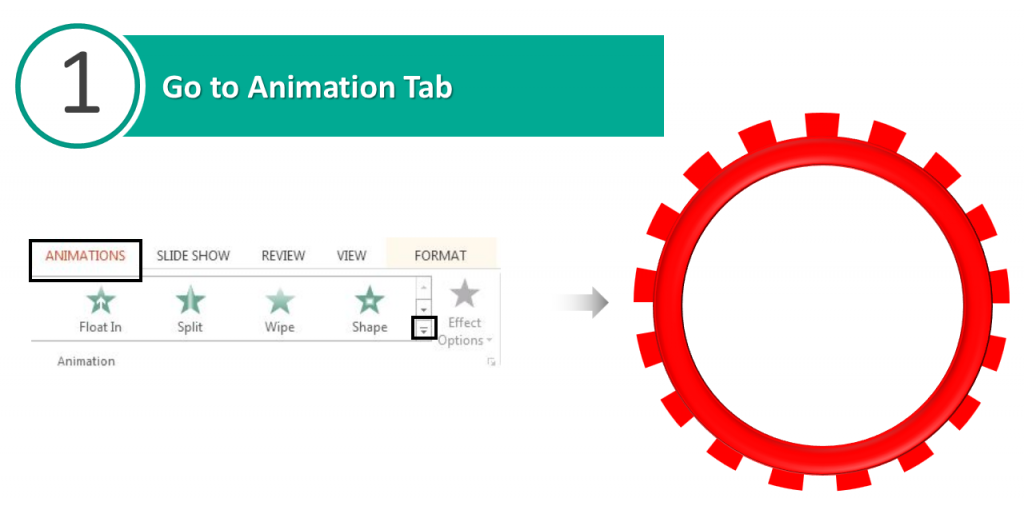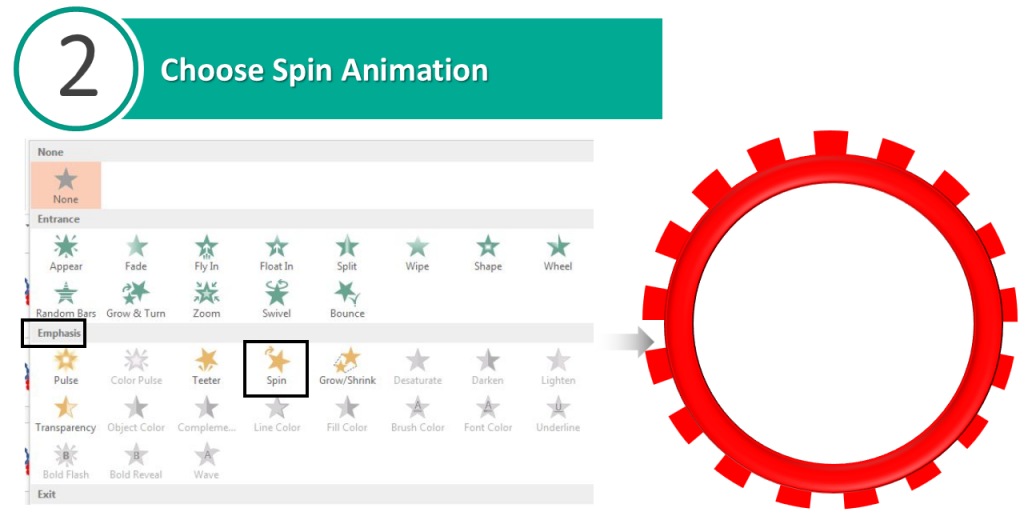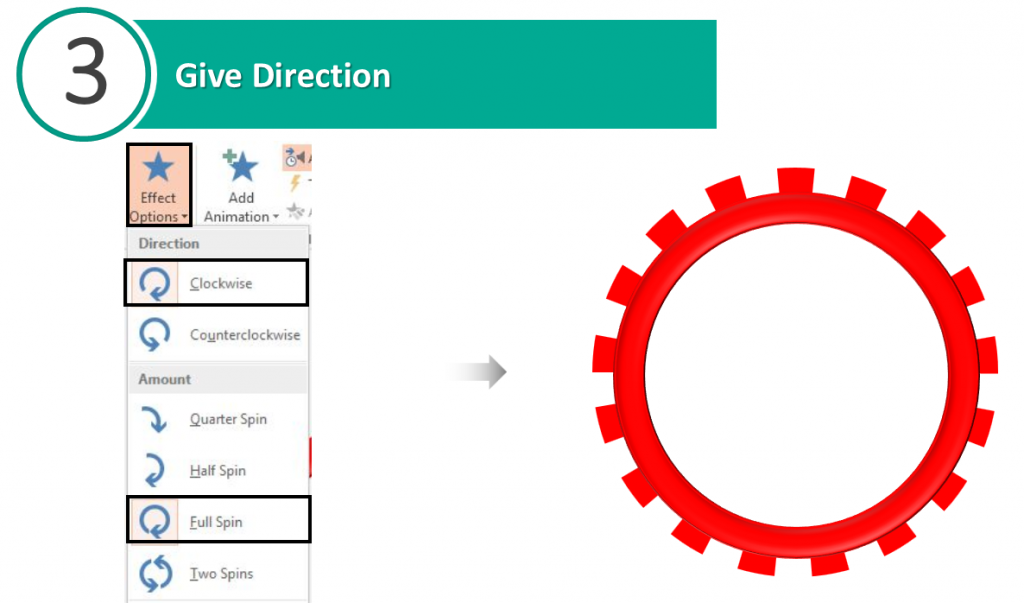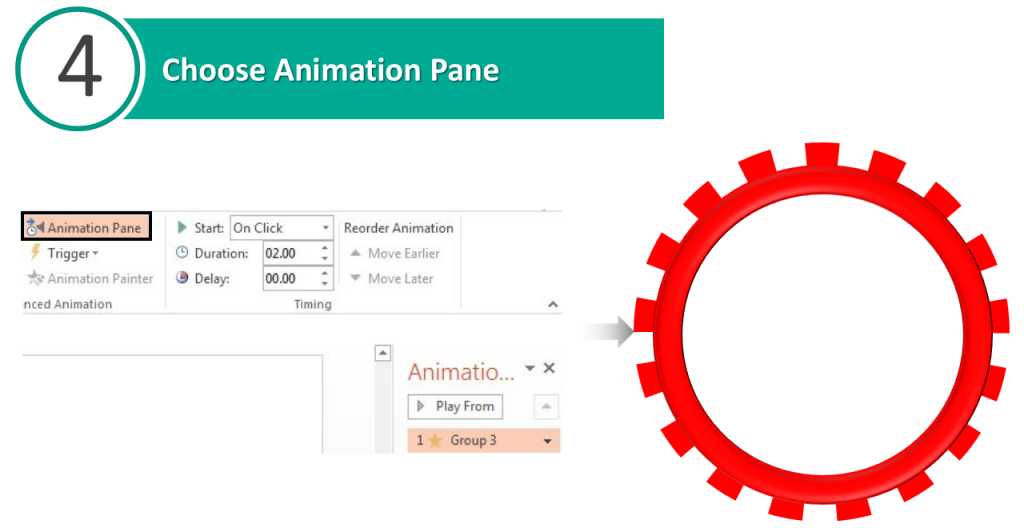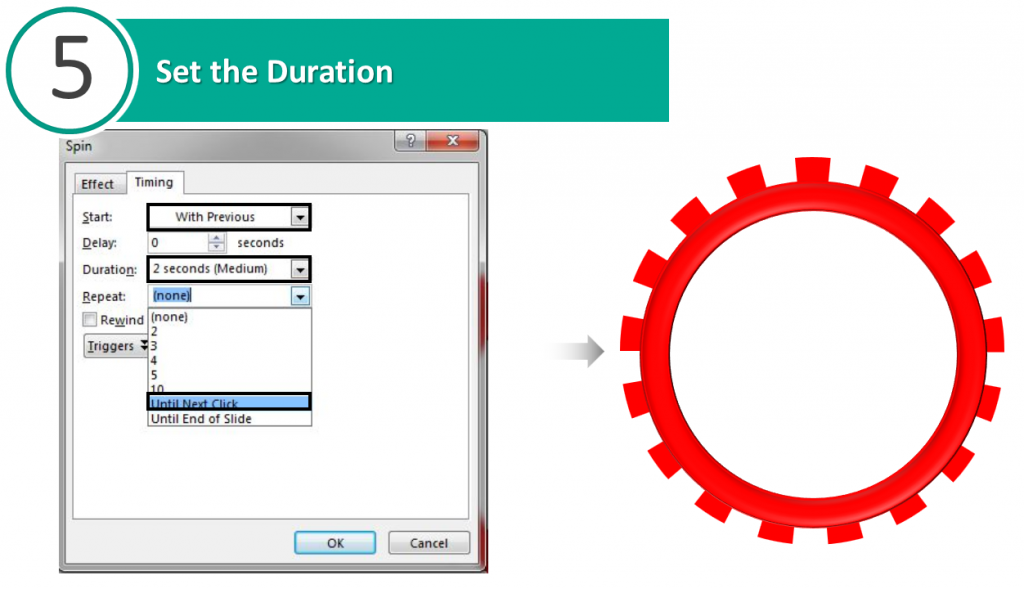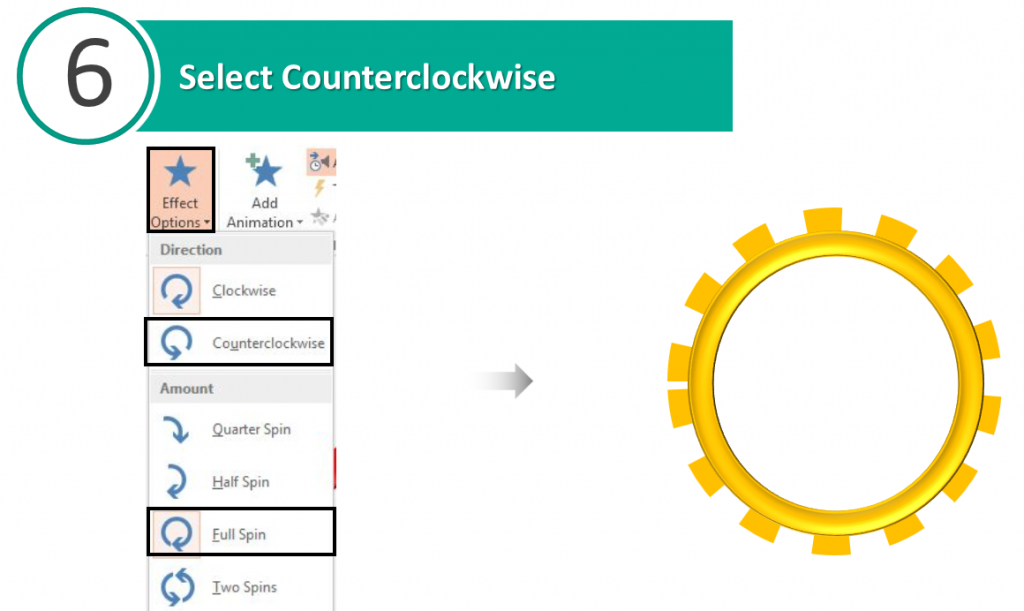Enhance your presentation with animated gears and cogs. Gears and cogs can be incorporated in PowerPoint Presentation to showcase the team work, concept or a process. These can be very well used in strategic presentations as well.
We have shown you in one of our tutorials where you can create gears in PowerPoint in less than a minute.
Now let’s go a step ahead and up your game with the animated gears.
Watch the below video.
Animate gears to brighten your industry PowerPoint presentations and also show ideas and demonstrate the teamwork that works in an organization.
Let’s show you how you can add right animation on the gears to make your business presentation look aesthetically right.
- Insert a gear in PowerPoint. (Learn how to create gear in PowerPoint). Go to the Animation tab. Click on the More button at the foot of the Animations scroll bar to see more animations.
- Apply the Spin animation.
- Give direction to the effect you have applied to the gear. Select Clockwise from the effect options.
- Under the Animation tab, select Animation pane. Animation pane will open up on the right side of the slide, showing the animation effect applied.
- Double click on the animation, a window will open up. Select the Timing tab and go to the Start option. Choose With Previous Set the Duration as per your preference. Go to Repeat, select Until Next Click.
Add more gears and follow the same steps.
Now if you go back to step no 3, you can also choose counter clockwise as an option for the other gears. Follow the rest of the steps as they are.
Look at the below image.
As you have seen in the video, text also pop up in the form of animation. For the text, we have chosen Appear animation. Once the animation is applied, choose Animation Pane, double click on the animation and set the Start button on After Previous.
Now you have the perfect slide to add in your presentation. Showcase ideas, thoughts, planning, teamwork, etc. in an interesting manner with animated gears.
Animated gears and cogs can be used as a way of instantly attracting the attention of audience.
Use animated gears to make your presentation look better and feel free to share your feedback with us.





 Customer Reviews
Customer Reviews