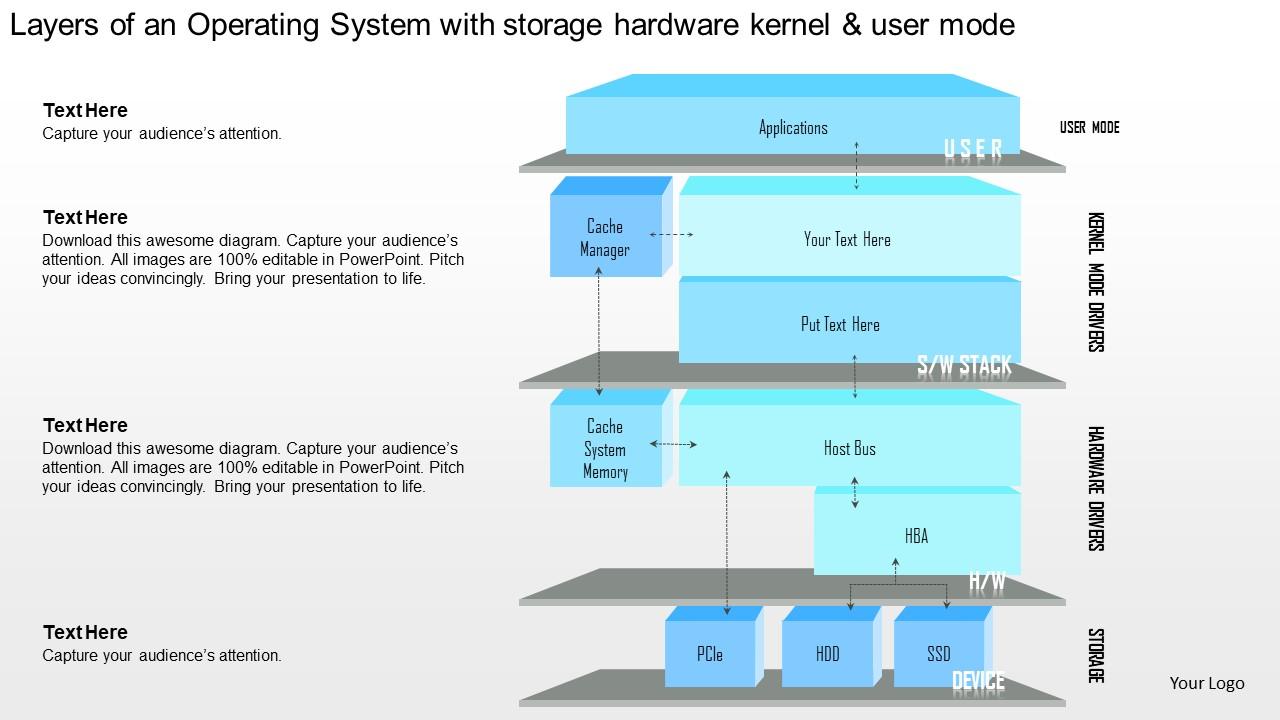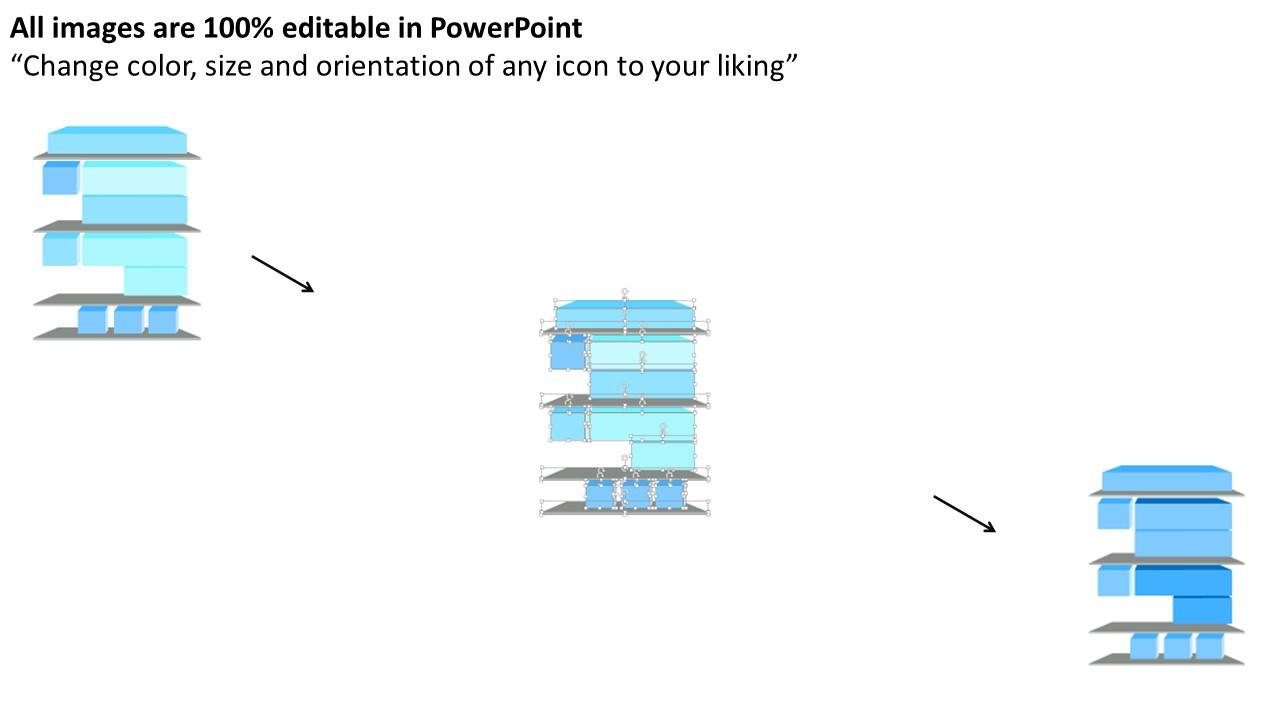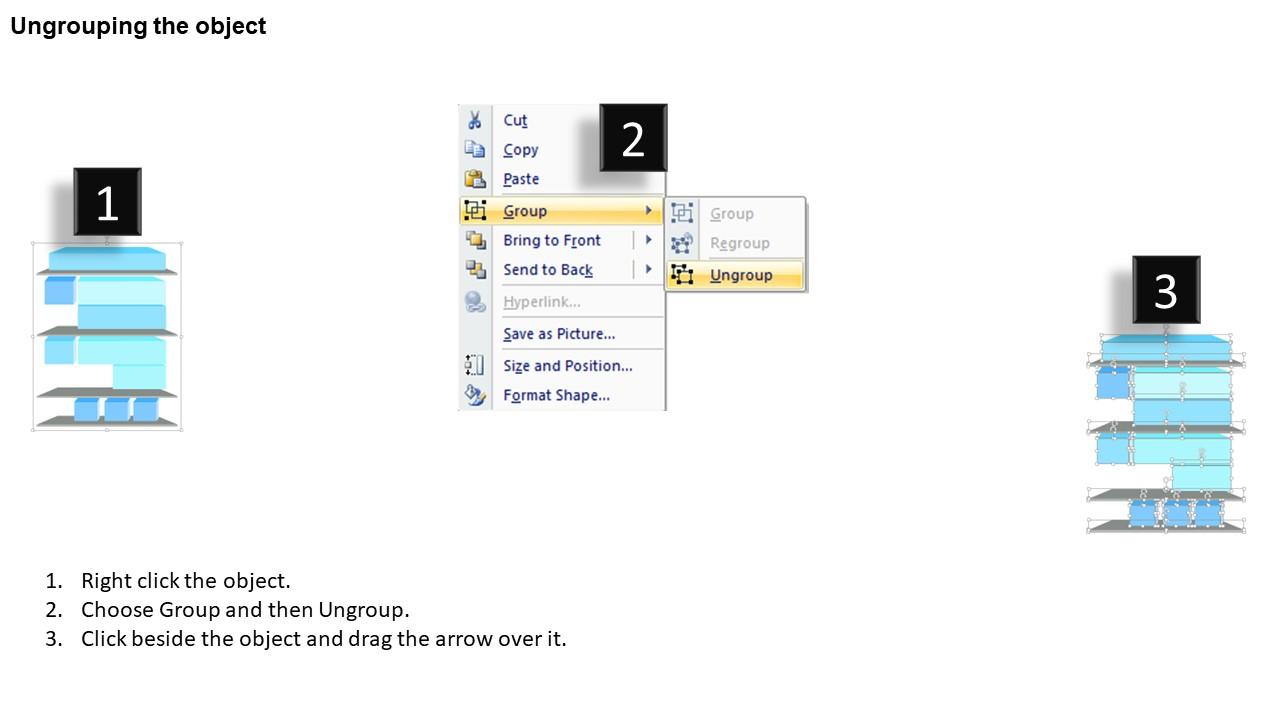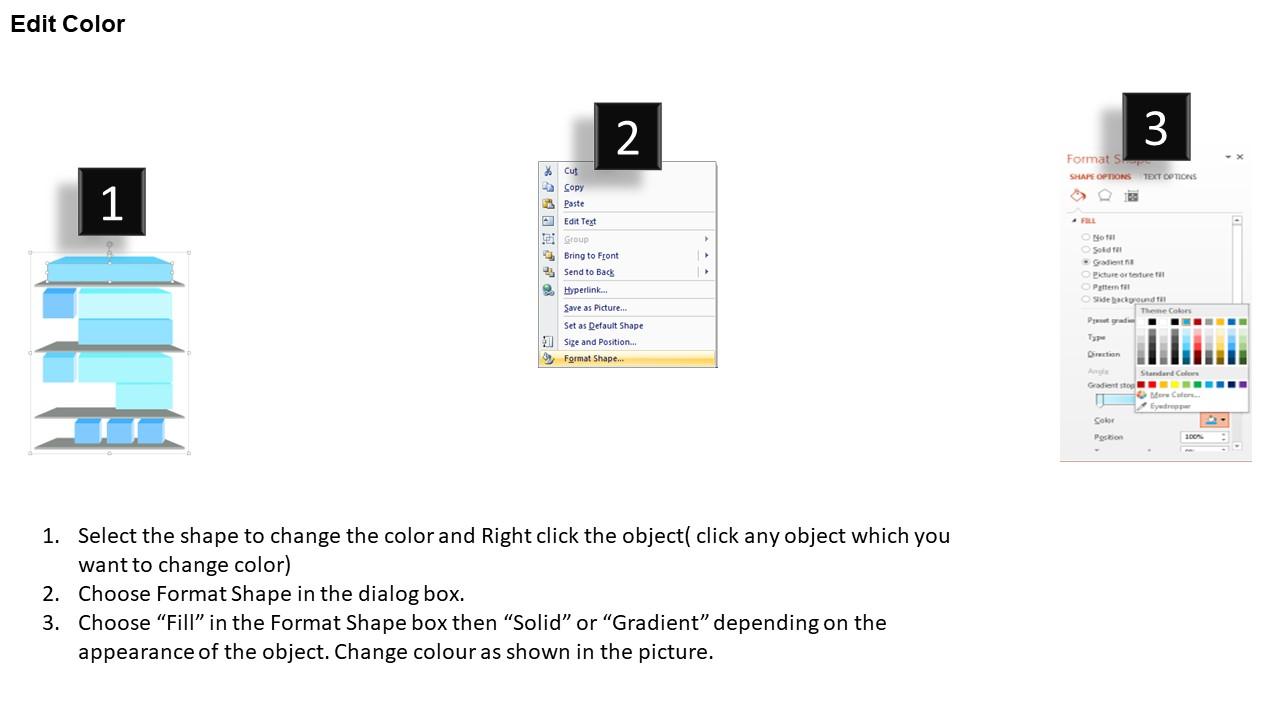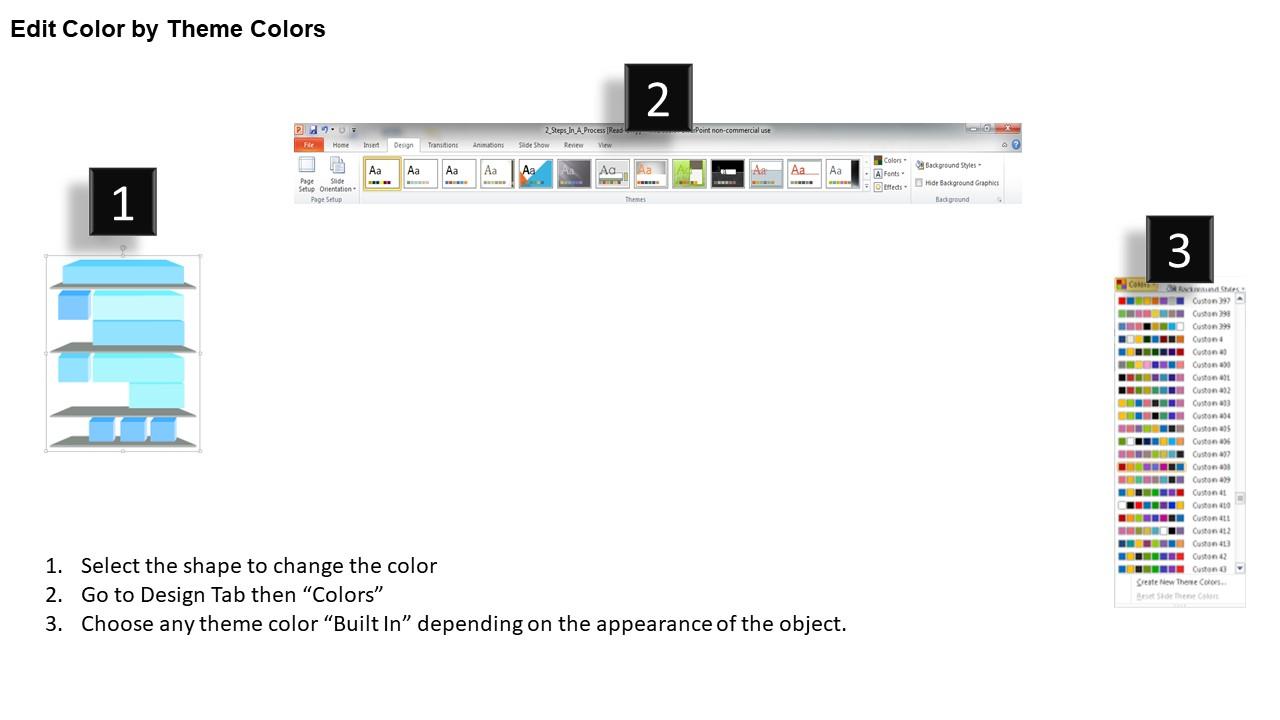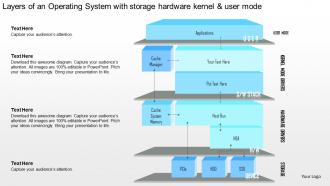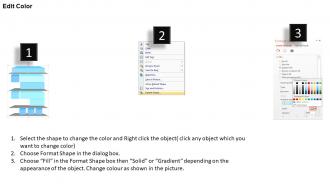0115 layers of an operating system with storage hardware kernel and user mode ppt slide
To enhance the connectivity and enhance the data communication all you need is a professional way to communicate your ideas to the people around for the same, thus a good art graphic supporting PPT slide does wonders. Ideas and meaningful messages can be conveyed with the help of multi layered operational PowerPoint diagram that conveys the onlookers with its first impression what presentation or the topic of discussion is all about. Work can be made appealing either by infusing special art effects or by managing the information in a good way so that the creativity of work is not compromised, thus a presentation diagram with multiple layers of an operating system with storage hardware kernel and user mode leaves a long lasting impression on the people looking at the presentation. Conceptual modeling of data which is domain specific and takes all the key determinants into consideration can be achieved with the help of a good presentation slide show. Each stage of PPT visual depicts one meaning or the other and thus makes your look visually more impressive. Develop a disciplined approach with our 0115 Layers Of An Operating System With Storage Hardware Kernel And User Mode Ppt Slide. Be consistent in your decisions.
- Google Slides is a new FREE Presentation software from Google.
- All our content is 100% compatible with Google Slides.
- Just download our designs, and upload them to Google Slides and they will work automatically.
- Amaze your audience with SlideTeam and Google Slides.
-
Want Changes to This PPT Slide? Check out our Presentation Design Services
- WideScreen Aspect ratio is becoming a very popular format. When you download this product, the downloaded ZIP will contain this product in both standard and widescreen format.
-

- Some older products that we have may only be in standard format, but they can easily be converted to widescreen.
- To do this, please open the SlideTeam product in Powerpoint, and go to
- Design ( On the top bar) -> Page Setup -> and select "On-screen Show (16:9)” in the drop down for "Slides Sized for".
- The slide or theme will change to widescreen, and all graphics will adjust automatically. You can similarly convert our content to any other desired screen aspect ratio.
Compatible With Google Slides

Get This In WideScreen
You must be logged in to download this presentation.
PowerPoint presentation slides
Proofing and editing can be done with ease in PPT design. Smooth functioning is ensured by the presentation slide show on all software’s. Color, style and position can be standardized, supports font size which can be read from a distance. When projected on the wide screen the PPT layout does not sacrifice on pixels or color resolution.
People who downloaded this PowerPoint presentation also viewed the following :
0115 layers of an operating system with storage hardware kernel and user mode ppt slide with all 6 slides:
Doubt's don't haunt with our 0115 Layers Of An Operating System With Storage Hardware Kernel And User Mode Ppt Slide. They will all get exorcised.
-
Unique research projects to present in meeting.
-
It saves your time and decrease your efforts in half.