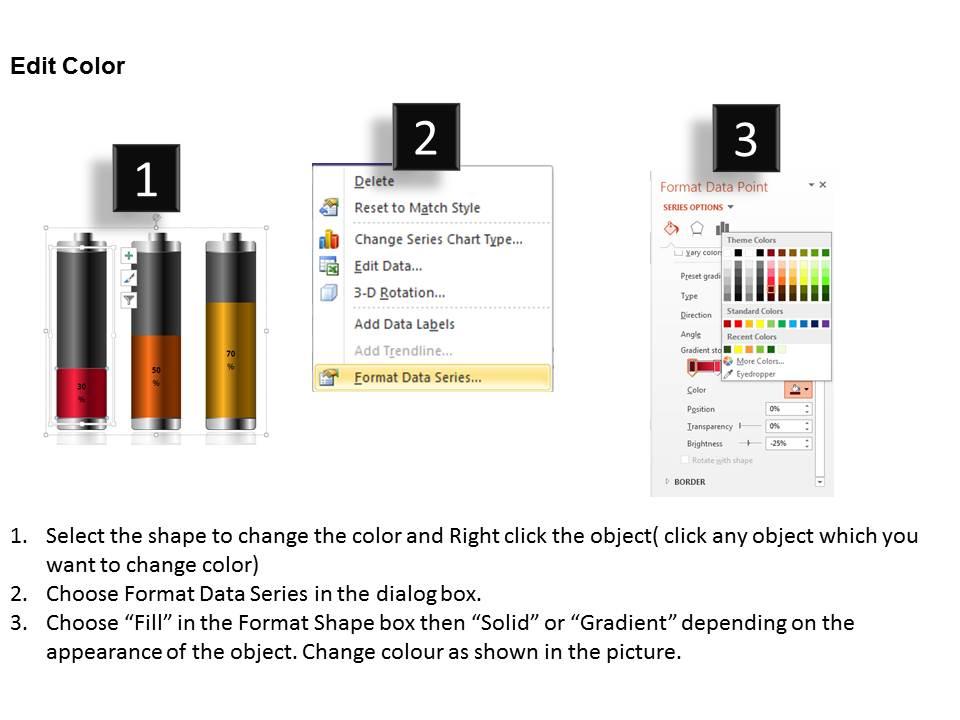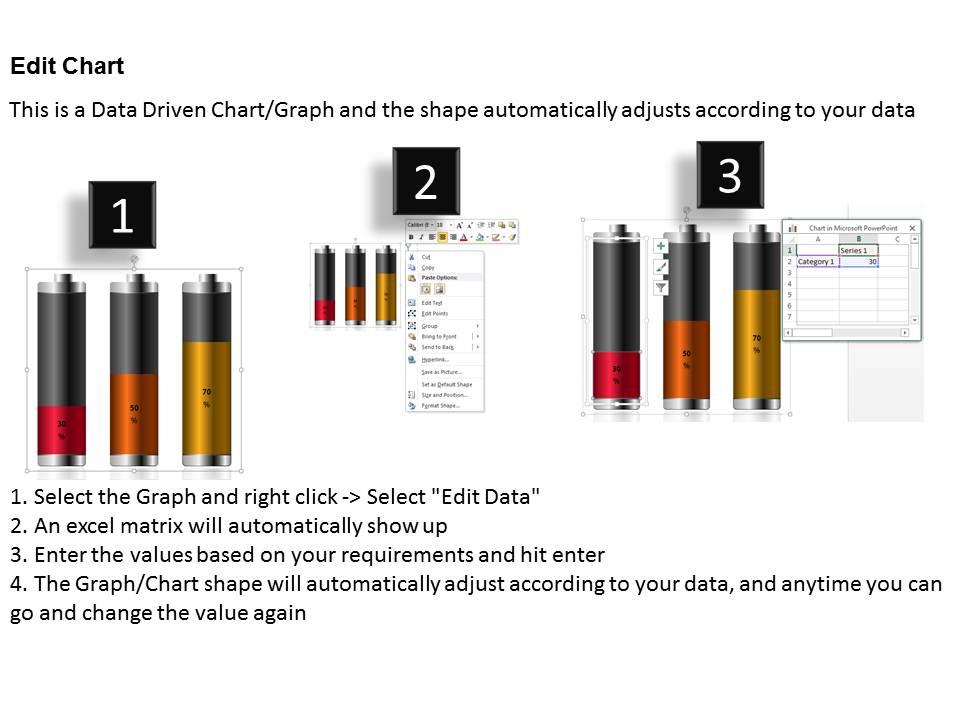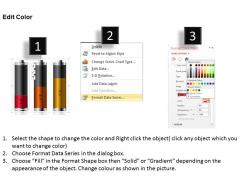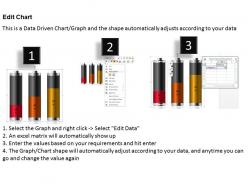0414 increasing flow battery column chart powerpoint graph
Introducing our extremely attractive and innovative tool meant to work in combination with your reports in order to create effective and successful presentations. Created by the Experts, 0414 increasing flow battery column chart PPT diagram is a flexible and versatile template to propose your business information to the viewers accurately. Apart from this, the graphics of batteries with percentiles have been integrated into these layouts to display the performance related information and also to make comparisons. Moreover, latest tools and techniques have been utilised by our team to create this updated presentation background. Also, these slides are not just favourable for the organisations but also the investors, clients and customers. Not to mention, they are capable of visually displaying even the complex information in an extremely simple and understandable manner. Hence, to enhance the performance of your processes and to take suitable decisions simply make use of these astounding illustrations. Find all the critical elements in our 0414 Increasing Flow Battery Column Chart Powerpoint Graph. They cater for all the essentials.
- Google Slides is a new FREE Presentation software from Google.
- All our content is 100% compatible with Google Slides.
- Just download our designs, and upload them to Google Slides and they will work automatically.
- Amaze your audience with SlideTeam and Google Slides.
-
Want Changes to This PPT Slide? Check out our Presentation Design Services
- WideScreen Aspect ratio is becoming a very popular format. When you download this product, the downloaded ZIP will contain this product in both standard and widescreen format.
-

- Some older products that we have may only be in standard format, but they can easily be converted to widescreen.
- To do this, please open the SlideTeam product in Powerpoint, and go to
- Design ( On the top bar) -> Page Setup -> and select "On-screen Show (16:9)” in the drop down for "Slides Sized for".
- The slide or theme will change to widescreen, and all graphics will adjust automatically. You can similarly convert our content to any other desired screen aspect ratio.
Compatible With Google Slides

Get This In WideScreen
You must be logged in to download this presentation.
PowerPoint presentation slides
Requires minimal additional space for explanations being self-expressive. Enable highlighting the key aspects. User- friendly PPT presentation diagrams. Supports the process of decision making to enhance business productivity. Makes the entire information appear extremely relevant and interesting. Compatible with Google Slides. Enables complete modification without any hassles. Provides error-free performance.
People who downloaded this PowerPoint presentation also viewed the following :
0414 increasing flow battery column chart powerpoint graph with all 3 slides:
Keep them current with our 0414 Increasing Flow Battery Column Chart Powerpoint Graph. They will feel with it always.
-
I discovered this website through a google search, the services matched my needs perfectly and the pricing was very reasonable. I was thrilled with the product and the customer service. I will definitely use their slides again for my presentations and recommend them to other colleagues.
-
Best way of representation of the topic.