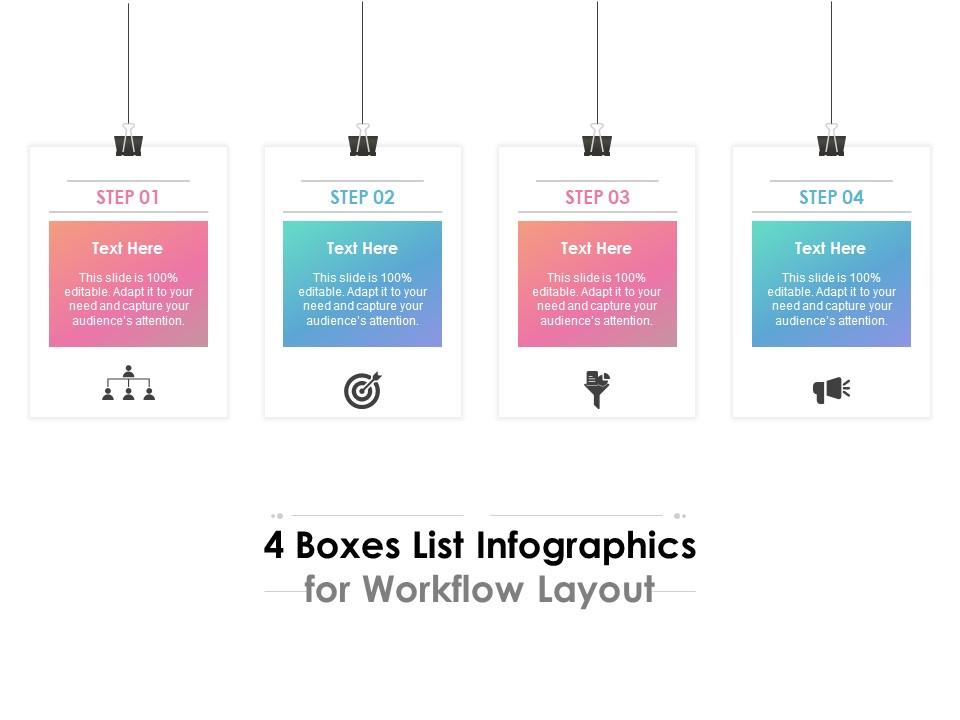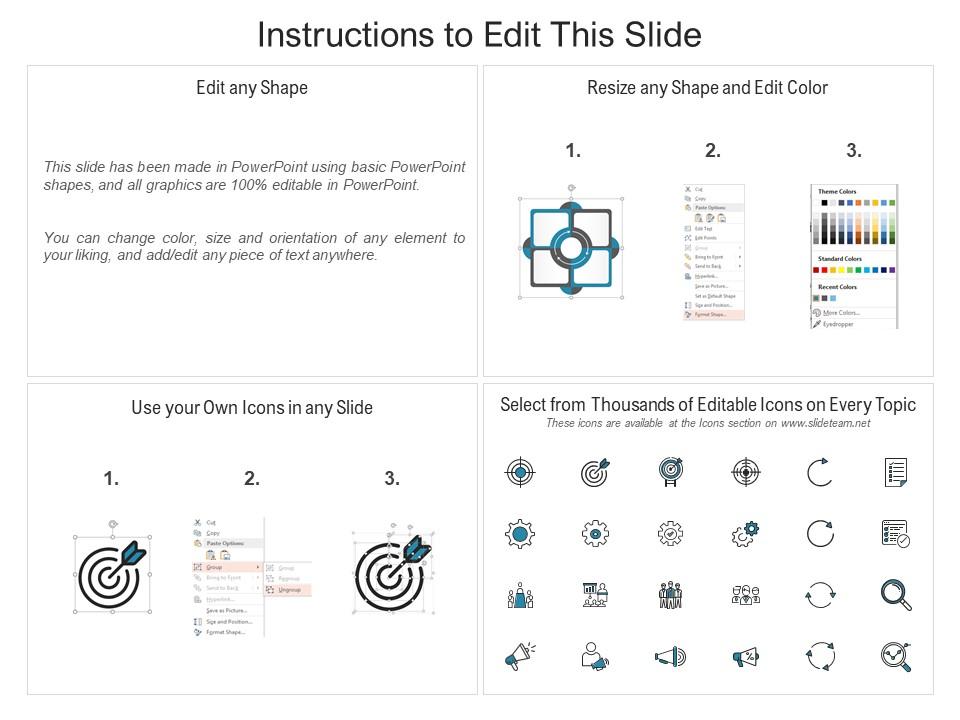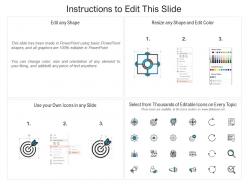4 boxes list infographics for workflow layout
Ensure jolly good care with our 4 Boxes List Infographics For Workflow Layout. Insist on individual attention.
Ensure jolly good care with our 4 Boxes List Infographics For Workflow Layout. Insist on individual attention.
- Google Slides is a new FREE Presentation software from Google.
- All our content is 100% compatible with Google Slides.
- Just download our designs, and upload them to Google Slides and they will work automatically.
- Amaze your audience with SlideTeam and Google Slides.
-
Want Changes to This PPT Slide? Check out our Presentation Design Services
- WideScreen Aspect ratio is becoming a very popular format. When you download this product, the downloaded ZIP will contain this product in both standard and widescreen format.
-

- Some older products that we have may only be in standard format, but they can easily be converted to widescreen.
- To do this, please open the SlideTeam product in Powerpoint, and go to
- Design ( On the top bar) -> Page Setup -> and select "On-screen Show (16:9)” in the drop down for "Slides Sized for".
- The slide or theme will change to widescreen, and all graphics will adjust automatically. You can similarly convert our content to any other desired screen aspect ratio.
Compatible With Google Slides

Get This In WideScreen
You must be logged in to download this presentation.
PowerPoint presentation slides
Presenting this set of slides with name 4 Boxes List Infographics For Workflow Layout. This is a four stage process. The stages in this process are 4 Boxes List Infographics, Workflow Layout. This is a completely editable PowerPoint presentation and is available for immediate download. Download now and impress your audience.
People who downloaded this PowerPoint presentation also viewed the following :
Content of this Powerpoint Presentation
Description:
The image is a template titled "4 Boxes List Infographics for Workflow Layout," designed to visually showcase a process or workflow divided into four sequential steps. Each step is represented by a distinct box and is visually linked by icons symbolizing teamwork, strategy, progress, and announcement.
Text Elements:
"STEP 01," "STEP 02," "STEP 03," and "STEP 04" headers indicate the order of the steps. The text "Text Here" within each box serves as a placeholder, allowing the user to describe the details of each step. A prominent text note at the bottom states, "This slide is 100% editable. Adapt it to your need and capture your audience's attention," highlighting the template's flexibility and customization options.
Use Cases:
These slides are versatile and can be applied across various industries for different purposes. Here are seven industries where this template can be effectively utilized:
1. Consulting:
Use: To outline project phases, strategies, or recommendations for clients.
Presenter: Management Consultant.
Audience: Corporate Clients seeking consulting services.
2. Education:
Use: To present lesson plans, curriculum development steps, or educational processes.
Presenter: Educator/Trainer.
Audience: Students, Trainees, or Educational Professionals.
3. Finance:
Use: To illustrate financial planning, investment strategies, or financial workflows.
Presenter: Financial Advisor or Analyst.
Audience: Investors, Clients, or Financial Planners.
4. Healthcare:
Use: To display patient care protocols, treatment plans, or medical workflows.
Presenter: Healthcare Administrator or Medical Professional.
Audience: Medical Professionals, Patients, or Healthcare Teams.
5. Information Technology:
Use: To describe phases in software development, system implementation, or IT processes.
Presenter: IT Project Manager.
Audience: Technical Staff, Stakeholders, or Development Teams.
6. Marketing:
Use: To demonstrate stages of a marketing campaign, product launch, or branding strategy.
Presenter: Marketing Strategist or Brand Manager.
Audience: Marketing Team, Brand Managers, or Advertising Partners.
7. Manufacturing:
Use: To detail the manufacturing process, quality control steps, or production workflows.
Presenter: Operations Manager or Quality Control Specialist.
Audience: Production Team, Quality Inspectors, or Manufacturing Stakeholders.
4 boxes list infographics for workflow layout with all 2 slides:
Insist on individual attention with our 4 Boxes List Infographics For Workflow Layout. It will ensure jolly good care.
No Reviews