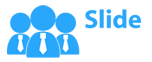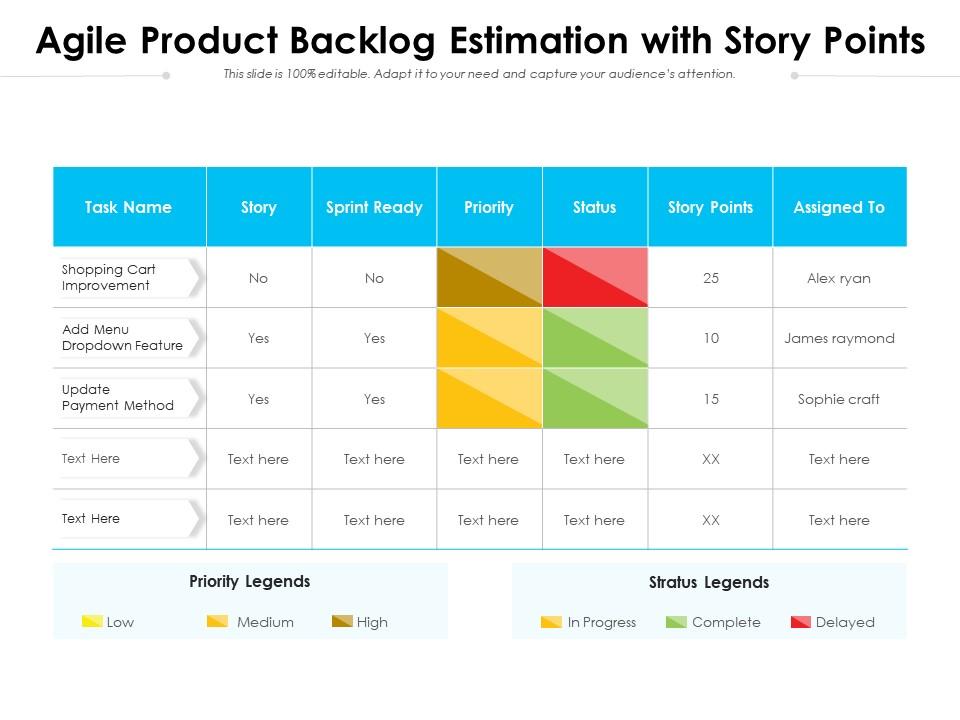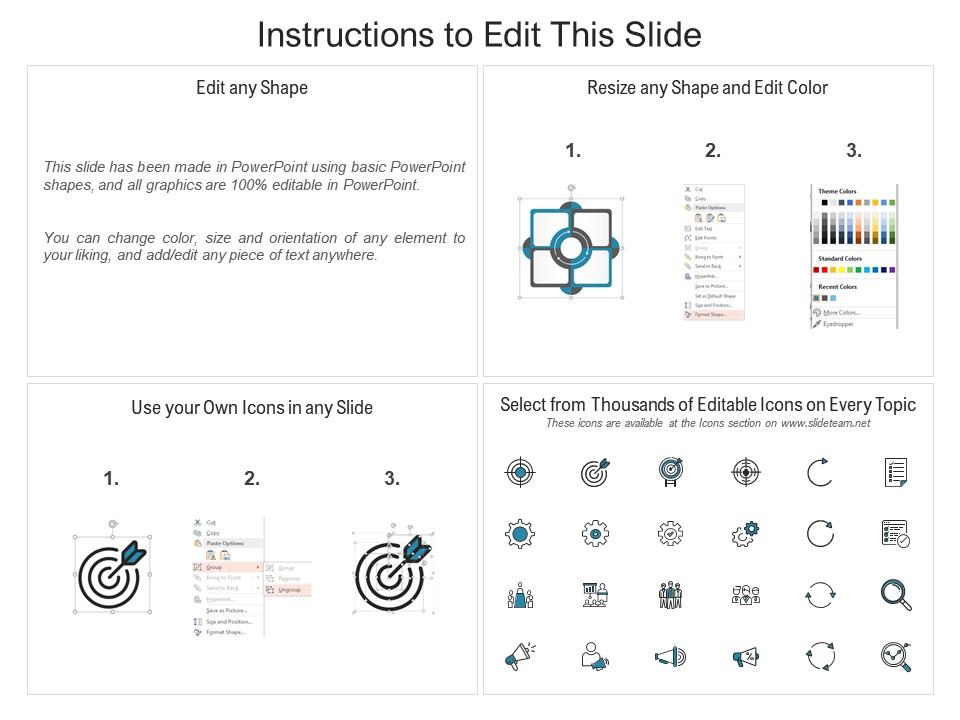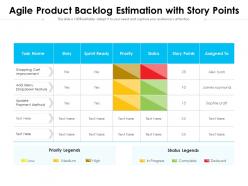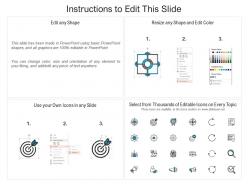Agile product backlog estimation with story points
Our Agile Product Backlog Estimation With Story Points are topically designed to provide an attractive backdrop to any subject. Use them to look like a presentation pro.
- Google Slides is a new FREE Presentation software from Google.
- All our content is 100% compatible with Google Slides.
- Just download our designs, and upload them to Google Slides and they will work automatically.
- Amaze your audience with SlideTeam and Google Slides.
-
Want Changes to This PPT Slide? Check out our Presentation Design Services
- WideScreen Aspect ratio is becoming a very popular format. When you download this product, the downloaded ZIP will contain this product in both standard and widescreen format.
-

- Some older products that we have may only be in standard format, but they can easily be converted to widescreen.
- To do this, please open the SlideTeam product in Powerpoint, and go to
- Design ( On the top bar) -> Page Setup -> and select "On-screen Show (16:9)” in the drop down for "Slides Sized for".
- The slide or theme will change to widescreen, and all graphics will adjust automatically. You can similarly convert our content to any other desired screen aspect ratio.
Compatible With Google Slides

Get This In WideScreen
You must be logged in to download this presentation.
PowerPoint presentation slides
Presenting this set of slides with name Agile Product Backlog Estimation With Story Points. The topics discussed in these slides are Agile Product Backlog Estimation With Story Points. This is a completely editable PowerPoint presentation and is available for immediate download. Download now and impress your audience.
People who downloaded this PowerPoint presentation also viewed the following :
Content of this Powerpoint Presentation
Description:
The image presents an Agile Product Backlog Estimation chart with Story Points, designed to organize and prioritize tasks within a product development project. The chart consists of multiple columns with specific attributes for analyzing and managing tasks:
1. Task Name:
Describes the work item that needs to be completed.
2. Story:
Provides a brief description or identifier, particularly if associated with a user story.
3. Sprint Ready:
Indicates whether the task is prepared for inclusion in a sprint, with options for "Yes" or "No."
4. Priority:
Displays the task's importance, categorized as Low (in yellow), Medium (in orange), or High (in brown).
5. Status:
Represents the task's current state, using colors like red for "In Progress," green for "Complete," and blue for "Delayed."
6. Story Points:
Quantifies the estimated effort required to complete the task in story points.
7. Assigned To:
Specifies the team member responsible for the task.
Beneath the chart, two legends are provided: "Priority Legends" and "Status Legends," aiding in the interpretation of priority levels and status indicators.
Use Cases:
This Agile estimation tool has versatility and can be highly applicable in several industries, especially where effective project management and product development are critical:
1. Software Development:
Use: Prioritizing development tasks.
Presenter: Project Manager or Team Lead.
Audience: Development Team.
2. Marketing:
Use: Organizing campaign-related tasks.
Presenter: Marketing Manager.
Audience: Marketing Team.
3. Telecommunications:
Use: Scheduling network upgrades or maintenance.
Presenter: Network Operations Manager.
Audience: Network Engineers.
4. Healthcare:
Use: Managing the implementation of new healthcare technologies.
Presenter: Healthcare Project Manager.
Audience: Healthcare IT staff.
5. Construction:
Use: Planning phases of construction projects.
Presenter: Construction Manager.
Audience: Construction Planners and Contractors.
6. Automotive:
Use: Tracking milestones in the development of new vehicles.
Presenter: Product Development Manager.
Audience: Design and Engineering Teams.
7. E-commerce:
Use: Planning roll-outs of new website features.
Presenter: E-commerce Project Coordinator.
Audience: Web Development and Operations Team.
Agile product backlog estimation with story points with all 2 slides:
Use our Agile Product Backlog Estimation With Story Points to effectively help you save your valuable time. They are readymade to fit into any presentation structure.
-
Colors used are bright and distinctive.
-
Innovative and attractive designs.
-
Attractive design and informative presentation.