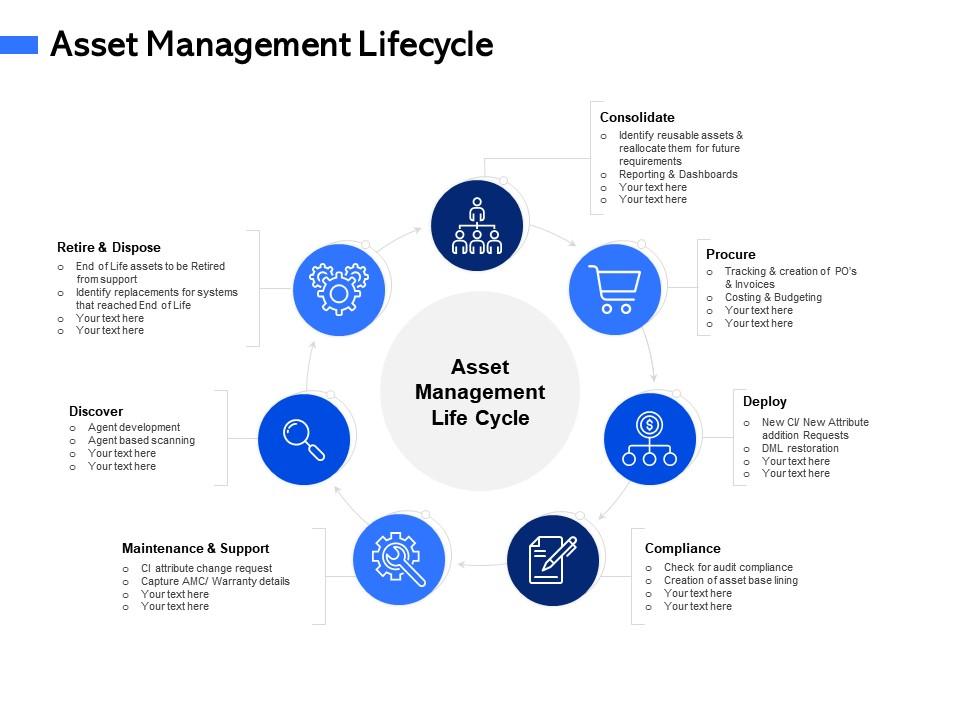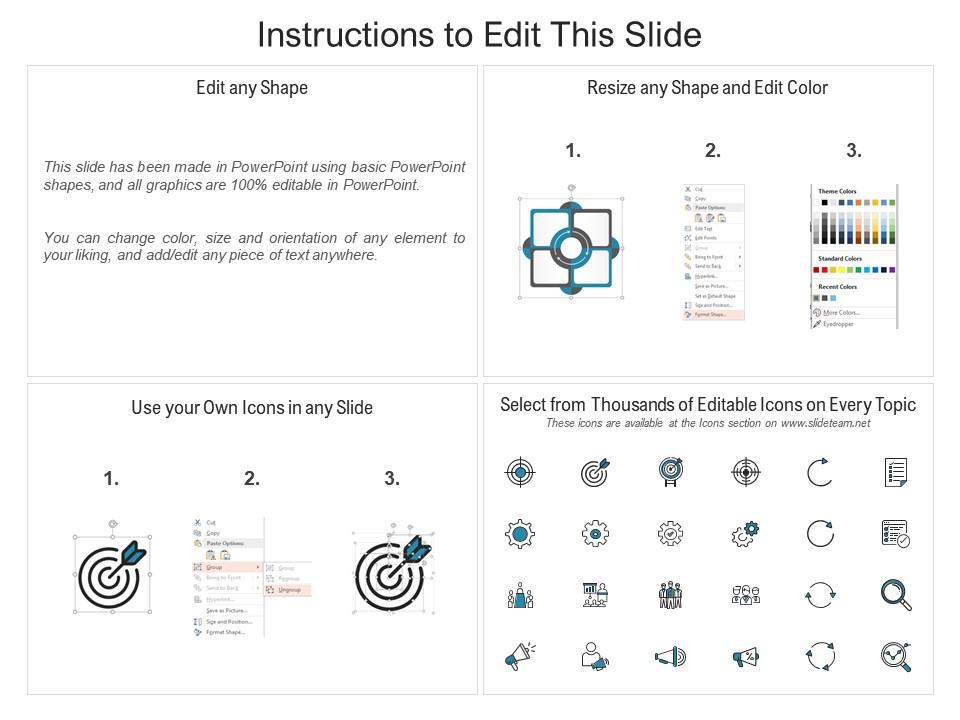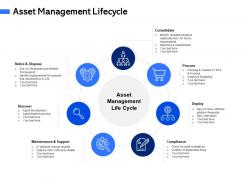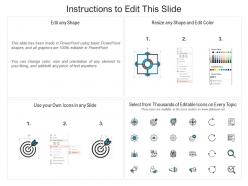Asset management lifecycle m3057 ppt powerpoint presentation show
Our Asset Management Lifecycle M3057 Ppt Powerpoint Presentation Show are topically designed to provide an attractive backdrop to any subject. Use them to look like a presentation pro.
Our Asset Management Lifecycle M3057 Ppt Powerpoint Presentation Show are topically designed to provide an attractive backd..
- Google Slides is a new FREE Presentation software from Google.
- All our content is 100% compatible with Google Slides.
- Just download our designs, and upload them to Google Slides and they will work automatically.
- Amaze your audience with SlideTeam and Google Slides.
-
Want Changes to This PPT Slide? Check out our Presentation Design Services
- WideScreen Aspect ratio is becoming a very popular format. When you download this product, the downloaded ZIP will contain this product in both standard and widescreen format.
-

- Some older products that we have may only be in standard format, but they can easily be converted to widescreen.
- To do this, please open the SlideTeam product in Powerpoint, and go to
- Design ( On the top bar) -> Page Setup -> and select "On-screen Show (16:9)” in the drop down for "Slides Sized for".
- The slide or theme will change to widescreen, and all graphics will adjust automatically. You can similarly convert our content to any other desired screen aspect ratio.
Compatible With Google Slides

Get This In WideScreen
You must be logged in to download this presentation.
PowerPoint presentation slides
Presenting this set of slides with name Asset Management Lifecycle M3057 Ppt Powerpoint Presentation Show. This is a seven stage process. The stages in this process are Compliance, Deploy, Consolidate, Maintenance, Asset Management Life Cycle. This is a completely editable PowerPoint presentation and is available for immediate download. Download now and impress your audience.
People who downloaded this PowerPoint presentation also viewed the following :
Content of this Powerpoint Presentation
Description:
The image appears to be a PowerPoint slide depicting the Asset Management Lifecycle, which is a framework for managing an organization's assets efficiently and effectively throughout its entire life. Here is an explanation of each phase shown in the diagram:
1. Discover: This stage involves identifying assets that need to be managed. Methods such as agent development and agent-based scanning are used to find and catalog these assets.
2. Maintenance & Support: Once assets are in use, they require ongoing maintenance and support. This includes managing change requests for Configuration Item (CI) attributes and keeping track of warranties and maintenance contracts (AMC).
3. Retire & Dispose: When assets reach the end of their useful life, they need to be retired and disposed of responsibly. This process includes identifying which assets are no longer supported and finding replacements for systems that have reached their end of life.
4. Consolidate: This step involves identifying assets that are still useful and can be repurposed. These assets are then reallocated for future use, and their data is reported in dashboards for better visibility and decision-making.
5. Procure: Procurement involves the tracking and creation of purchase orders (POs) and invoices. It also involves budgeting and costing to ensure that the asset procurement stays within financial constraints.
6. Deploy: The deployment phase is when new or repurposed assets are put into service. This includes managing requests for new CI attributes, restoring from Disaster Recovery (DR) plans if necessary, and other tasks to ensure the asset is ready for use.
7. Compliance: Lastly, it's crucial to ensure that all assets comply with the relevant audits and regulations. This includes the creation of asset baselining, which is the process of setting a standard or benchmark for asset performance.
The diagram uses icons to represent each phase visually. For example, a magnifying glass represents the Discover phase, highlighting the search and identification of assets. The gears symbolize the Maintenance and support phase, indicating the technical and mechanical nature of maintaining assets. A cart icon is used for the Procure phase to symbolize shopping or buying assets.
Each phase has bullet points with space for additional details, which suggests this slide is designed to be customized with specific information relevant to the organization's asset management processes.
Use Cases:
This asset management cycle slide is a strategic tool for any industry that requires the organization, tracking, and optimization of physical or digital assets throughout their lifecycle.
1. Technology:
Use: Demonstrating management of hardware and software assets.
Presenter: IT Manager
Audience: IT Department, Stakeholders
2. Healthcare:
Use: Tracking medical equipment and facility assets.
Presenter: Facilities Manager
Audience: Hospital Administration, Department Heads
3. Manufacturing:
Use: Overseeing machinery and production line assets.
Presenter: Operations Director
Audience: Plant Managers, Maintenance Teams
4. Finance:
Use: Managing IT assets and investment tools.
Presenter: Chief Financial Officer
Audience: Investment Managers, Analysts
5. Retail:
Use: Inventory management and point-of-sale systems oversight.
Presenter: Inventory Control Manager
Audience: Store Managers, Logistics Coordinators
6. Education:
Use: Administration of educational tools and campus facilities.
Presenter: Academic Affairs Director
Audience: Faculty, IT Support Staff
7. Government:
Use: Coordination of public asset utilization and maintenance.
Presenter: Public Works Official
Audience: City Council, Civic Planners
Asset management lifecycle m3057 ppt powerpoint presentation show with all 2 slides:
Use our Asset Management Lifecycle M3057 Ppt Powerpoint Presentation Show to effectively help you save your valuable time. They are readymade to fit into any presentation structure.
-
Excellent design and quick turnaround.
-
Commendable slides with attractive designs. Extremely pleased with the fact that they are easy to modify. Great work!