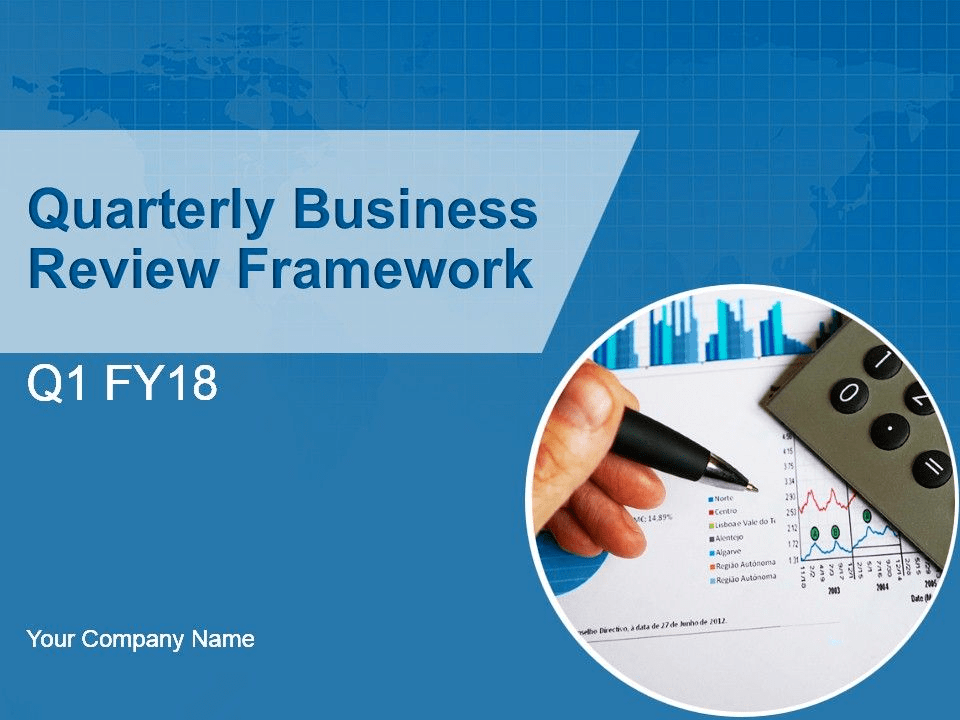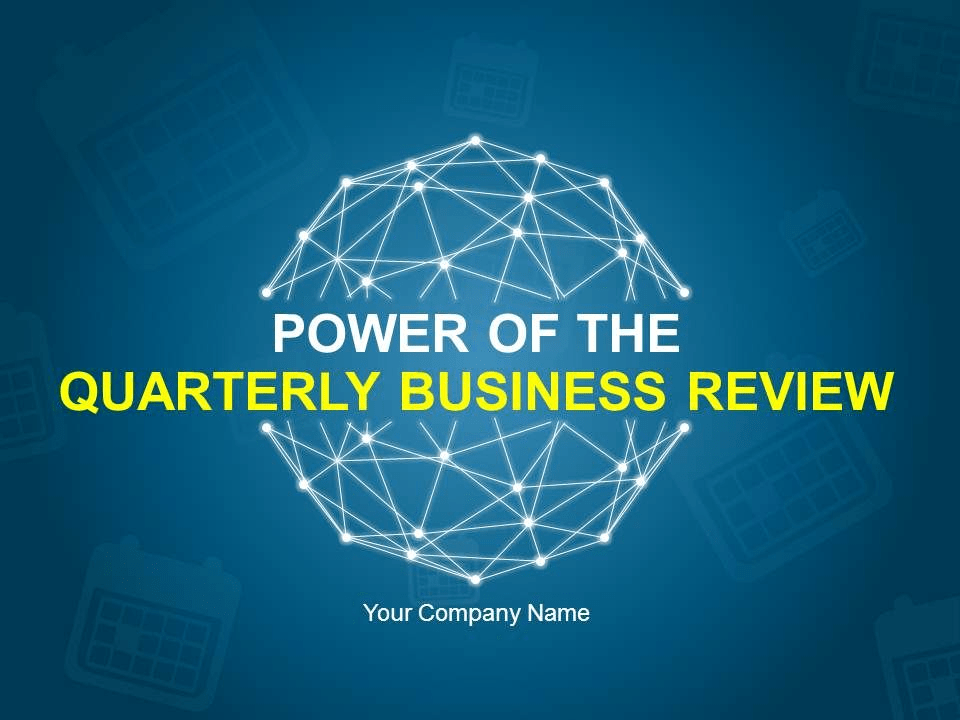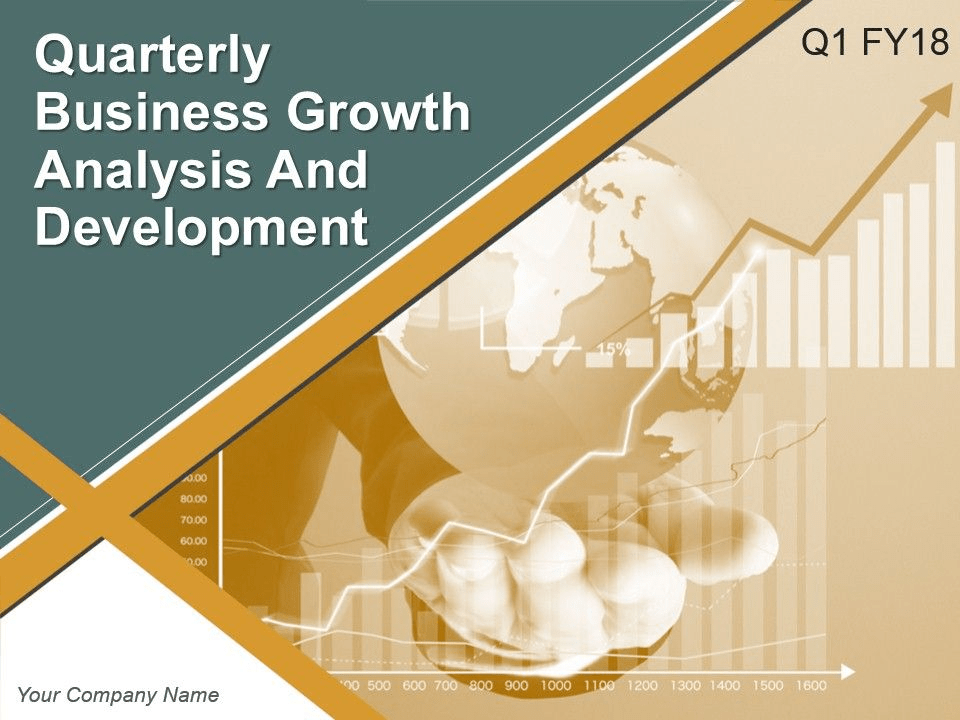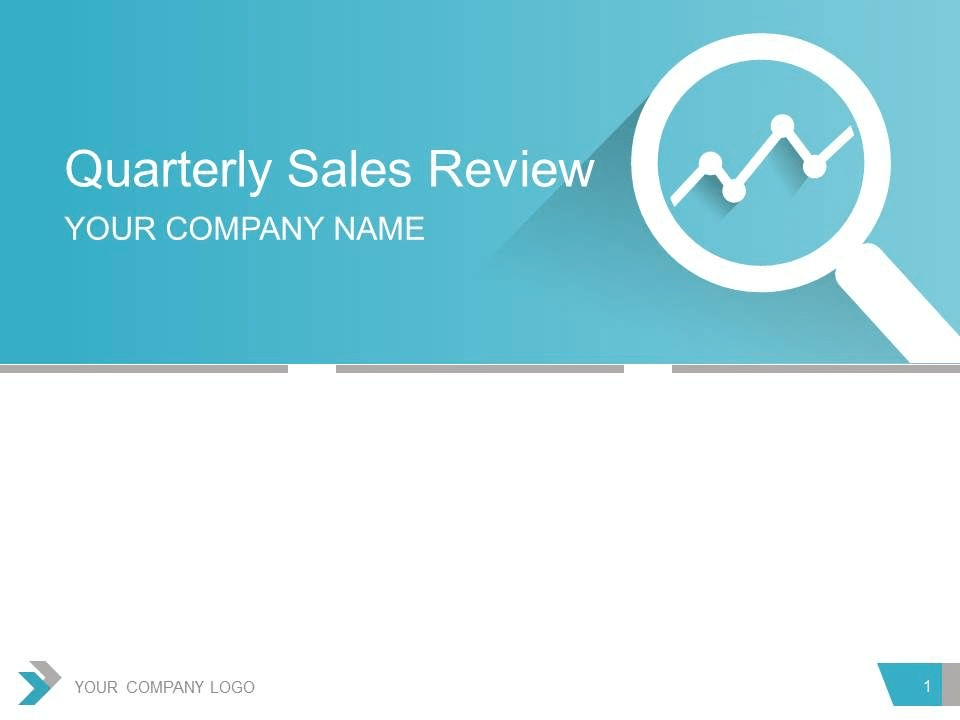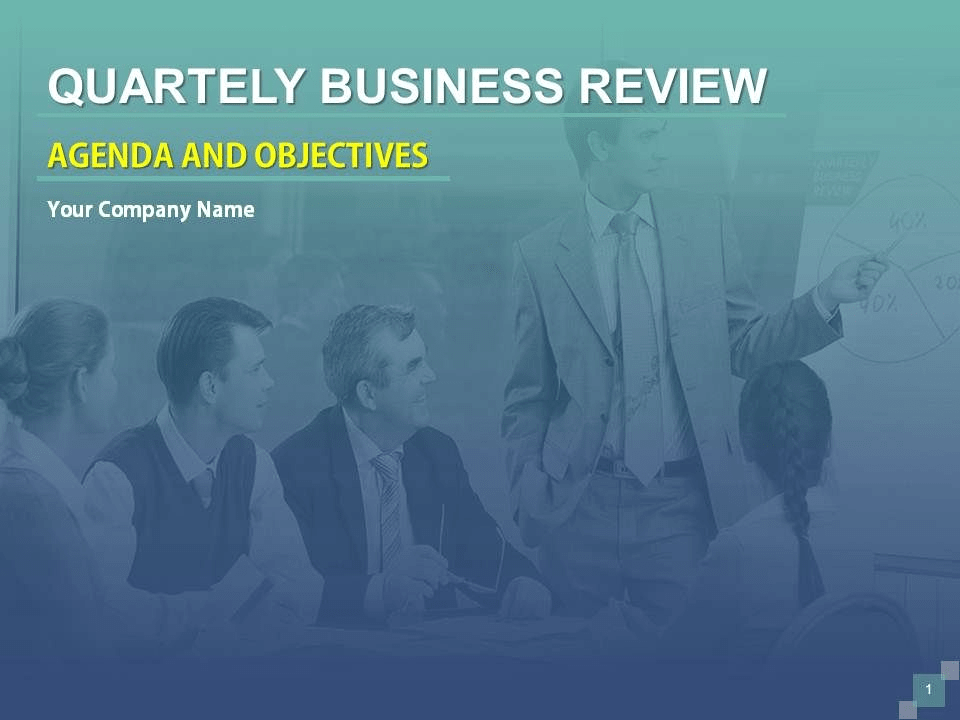Quarterly Business Review (QBR) or Executive Business Review (EBR) mark the turning points in a fiscal year. It is an important concept to ponder upon to understand the client’s vision and craft your plans to provide them with the best possible help. While showcasing the QBR, one must make sure that it unveils newer business opportunities and offer enormous benefits for everyone, including you, your clients, and the final customers. Moreover, an effective QBR is not merely a reporting exercise. Still, it should be open to the client’s input to strengthen the partnership and show them that you welcome their feedback and opinions.
The subscription business model plays a pivotal role in customer retention, especially for professionals like software providers. Uninterrupted exchange of value for revenue from the existing market is critical to the sales sector. And, successful sales departments around the planet are creating new positions to optimize business. One such incredibly essential role is that of a customer success manager. CSM made it to LinkedIn’s 2019 list of most promising jobs. As a CSM, QBR meetings are opportunities to set you apart from the rest. But only when done right.
Here are 11 tips with downloadable example slides to help you build an effective quarterly business review presentation. You will realize that no prior technical competence is required to nail your next QBR. Let’s begin:
1. Patterned Storyline
Since you will present to most-important clients, ensure a quality experience. Drop the notion of QBRs being boring. Don’t be afraid to deviate from the norms, and add your flavor. Take this PowerPoint slideshow, for example. This QBR presentation follows a story-like sequence. The whole presentation may be broken down into- the beginning, the middle, and the end. Piecing your QBR together like this PPT deck makes it memorable. Following this ‘storyline’ approach helps you in piquing the interest of the attendees. Set the right atmosphere for the meeting, and half the job is done. However, don’t get carried away. Follow the next example to know how.
Example: Download Quarterly Business Review Framework PowerPoint Templates
2. Keep it Brief
Creating a storyline doesn’t mean you have to narrate a novel. Just like your delivery, the PowerPoint presentation must be crisp. Use this example template deck as a blueprint to make the session engaging and not exhaustive. 56 professionally-designed slides include additional data visualization templates. You can easily slide through these in well under 60 minutes. Schedule the next QBR before wrapping, but don’t coerce your clients to set up a review every three months. Respect your client’s preferences. So, the bottom line is to keep it brief. Follow the data density featured in our predesigned PPT template. Don’t be afraid of white space; minimalistic designs are hot right now. They help you in defeating data clutter. The following tip reveals an effective way to utilize space judiciously.
Example: Download Quarterly Business Review Complete Powerpoint Template Deck
3. Add Visuals
A picture is indeed worth a thousand words. You can compile large volumes of information using data visualization. Every slide in the above PowerPoint template deck features state-of-the-art graphics. It facilitates the easy explanation of sophisticated data. Clients and stakeholders can quickly and painlessly develop a deeper understanding of the matter at hand. Unveiling trends and patterns through visuals prolong information retention. Our presentation employs cutting-edge images to separate different sections of your QBR presentation. Highlight pointers with relevant icons. Employ diagrams to explain processes, interrelationships, etc. Your executive business review presentation has a lot of room for visualizations. Be on the lookout to make things interesting and informative. A well-framed presentation poses a minimum cognitive load over your viewers, which is why you must be mindful of the next tip.
Example: Download Quarterly Business Review PowerPoint Templates
4. Filter Information for your Audience
Only include the essentials. Filtering and refining info is your responsibility. Don’t leave it up to the clients to connect the dots. A polished QBR presentation demands research and reason. Sales reps must know their data inside out. Invest time and effort to sift the information so others in the room don’t have to. One technique to ensure you only include the essentials is building your QBR like the example slideshow linked to this point. The PowerPoint deck is designed as per the 5P sales management framework. The 5Ps here refer to performance, planning, pipeline, people, and process. Don’t waste even a second on irrelevant or poorly framed slides. Humans have a short attention span. But don’t worry, we have thought it through. Follow the next tip, and you’ll hit the home run.
Example: Download Customer Quarterly Business Review Preparation PowerPoint Templates
5. Bird’s-eye View
Okay, before you cut to the chase, summarize how the Quarterly Business Review is going to unfold. Employ this PowerPoint layout to present a “bird’s-eye view” of the proceedings. Use the agenda slide to cover the proceedings. Sales managers, reps, clients, and everyone else involved must be on the same page. This builds a strong context. An initial summary works like a warm-up before the exercise. It makes the session productive. Your clients may not grasp information with consistent efficiency over a long period of time. Reserve starting 10 minutes or so for a quick overview and read the room. If you still see your attendees playing with the stationery or peeping outside the window, relax. Things don’t always go as planned. The next tip is what you need to do.
Example: Download Power Of The Quarterly Business Review PowerPoint Templates
6. Improvise
Two words- observe, improvise. Improvisation depends entirely on the presenter and not the presentation. So, we have decided to include a PowerPoint deck replete with additional slides for this point. 20+ additional slides come with this deck. You can prepare a few of them and keep them aside as your ‘trump cards.’ These could include an anecdote, a quote, you get the picture. To tap into the full potential of QBR, constantly assess everyone in the room. Ask yourself if the audience seems engaged and improvise accordingly. It is actually not as difficult as it may sound. There are numerous ways of retrieving the attention of your audience. Things as simple as changing your volume, moving around the room, and switching pace work great. You can welcome opinions, suggestions, and thoughts to make the session interactive. Don’t be rigid with your delivery.
Example: Download Quarterly Business Growth Analysis And Development PowerPoint Templates
7. Balance Between Past and Future
This PowerPoint template deck will give you an idea of how to strike a favorable balance. Break your QBR session into two parts. Start by reflecting on the targets and outcomes of the last quarter to fathom out significant variance. The point is to highlight the reasons for successes and failures in the past quarter. This info will help you in creating future goals, and strategies. The million-dollar question is how much time to spend analyzing the past quarter and the forthcoming? Most managers will perhaps advise you to divide your QBR in equal proportions. However, focusing on the future must be given a little more importance. If your QBR spans one hour, set aside 20 minutes for retrospection, and 40 minutes for the future quarter. There is no golden ratio. Just remember to be future-oriented. Our advice is to play wise. So, take advantage of the PowerPoint template deck linked to this tip.
Example: Download Quarterly Sales Review PowerPoint Templates
8. Things to Include while Reviewing the Previous Quarter
Take a look at the above PPT slide deck and note down the essential slides. Represent quantitative data related to sales activity, pipeline count, sales funnel, sales bookings, and closed-lost deals analysis. Elucidate value proposition canvas, ROI analysis, and product usage. Further, you may showcase the service ticket review including a comparison of open and closed tickets. Include details about patch management, endpoint security, and warranty reporting. Offer a glimpse of the sales booking projections and quota from the previous quarter. Share details like lead generation, and lead growth by region. The executives only care about the results. So, keep things strategic and not tactical.
Example: Download Quarterly Business Review Agenda And Objectives PowerPoint Templates
9. Things to Include while Projecting the Next Quarter
Planning for the next three months will shape the second half of your QBR presentation. Next quarter deals, forecast accuracy, etc. as shown in this predesigned PowerPoint format are effective. This presentation follows a systematic and methodical approach to lay down objectives for the next quarter. Your client’s executive teams and stakeholders prefer quality over quantity. Rather than bombarding your audience with 10 loosely-defined goals, communicate 3 to 4 well-stated goals. Meaning, apart from defining the purpose, point out information like people accountable, processes to be adopted, etc. Making projections for the upcoming quarter is another thing that executives look forward to, during a QBR. Highlight the lead trajectory, bookings forecast, and scheduled revenue.
Example: Download Sales Business Review Agenda PowerPoint Templates
10. Avoid Common QBR Mistakes
Here’s another flawless PPT presentation you can refer. Now that you know what your Quarterly business review must include, let’s talk about what you should avoid. Unless you have a secret entrepreneurial superpower, there are going to be failures from your past quarter. While it is unwise to avoid your client’s questions regarding the same, don’t dwell on the negatives. Be open-minded and even-tempered instead of being defensive. Rather than an in-depth discussion about the problem, steer the conversation towards the solution. Moving on, never stretch the QBR beyond 60 minutes. Also, never wind up the QBR, before scheduling the next meeting.
Example Template: Download Sales Review PowerPoint Templates
11. Share in Advance
Share your QBR presentation in advance. The greatest advantage of sending your QBR beforehand is that you come to know what interests your client. You can make final edits as per your client’s feedback. This practice will also help you notify the attendees of your QBR about essential things they must know beforehand. It also minimizes surprises on the big day. All the attendees have more time to process the information. Distributing the summary of your QBR in advance opens up room for quality discussion. Further, you can shorten or even cut your initial summary.
Effectively designed quarterly business review presentations give you direction and momentum. Entrepreneurs can reorganize business proceedings as per the needs of the existing clientele. The above-featured PowerPoint templates only scratch the surface. You can explore millions of such creatively-designed PPTs by logging on to the SlideTeam


![11 Tips for Designing an Effective Quarterly Business Review [Pre-Designed Templates Included]](https://www.slideteam.net/wp/wp-content/uploads/2020/09/size1001-436-22-1001x436.jpg)


 Customer Reviews
Customer Reviews