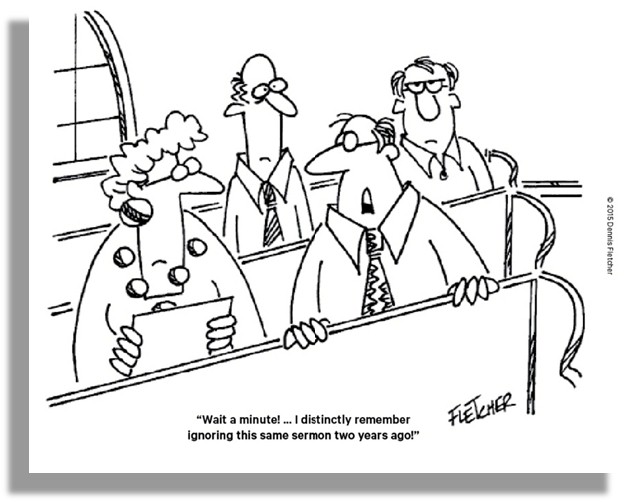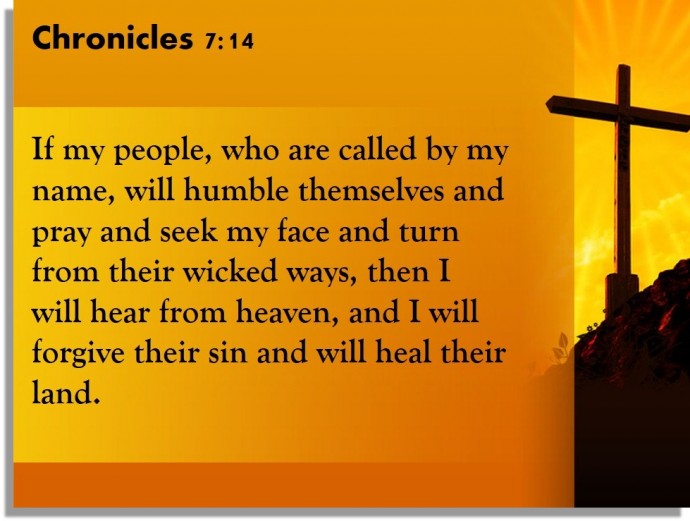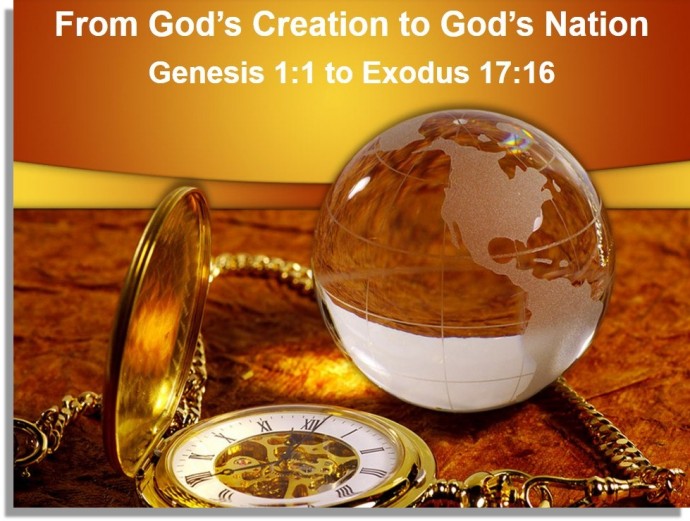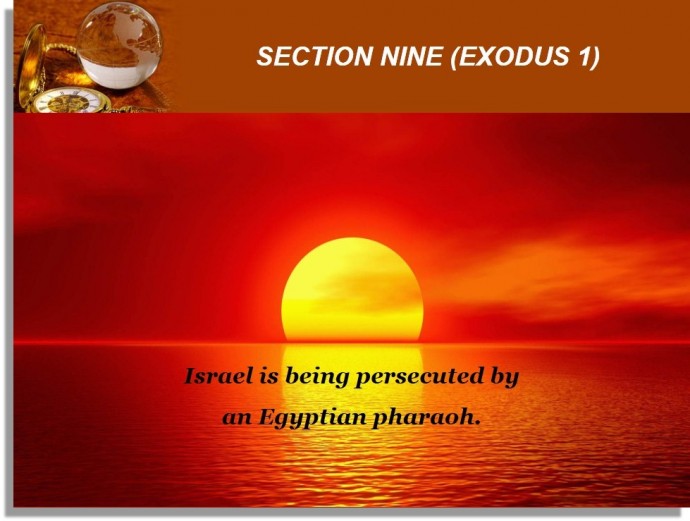If you’re a preacher, you know very well that delivering a sermon is a task of great responsibility. Your sermon can change someone’s life or give them the inspiration they need to renew their faith in God and themselves.
You cannot be complacent at all in such a situation. You have to read scriptures, prepare an awe-inspiring sermon and keep the listeners engaged till the end. Having a PowerPoint presentation can greatly help you achieve the latter, provided the software is used judiciously.
But do you really need PowerPoint? If you can rest all oars on your style delivery, that’s great. But we all know that it’s difficult for the audience to pay complete attention for long. You need to involve more senses to break the monotony of listening and more listening. Researchers have found that audiences remember 20% of what they hear, 30% of what they see, and 50% of what they hear and see. Using a slideshow, playing a YouTube video, getting all to sing a prayer, etc. are great ways to keep the flow going without any yawns or temptation to check one’s smartphone. It will also help you avoid a situation like the one shown in this cartoon by Dennis Fletcher:
Don’t be a Sinner: It’s now customary and expected of preachers to have a PowerPoint slideshow accompanying the sermon. But many do a shoddy job with it, dumping huge chunks of passages on to one complete slide. If reading the teeny weeny text on slides itself is not doozy enough, speakers tend to read the slides verbatim sending audiences in a quandary “Should I read the slides or listen to the speaker?” Now, that’s a sin, right! You don’t want the guests full of expectations to slip further into misery. You won’t if you follow these 5 tips:
5 Presentation Commandments for Powerful Sermons
1. One message per slide: PowerPoint is not the digital version of sermon notes. They are as much for the audience as for the speaker. Yet often preachers tend to transfer the script on to the slides, for their own sake. Long introductions are broken up into bland bullet points. This defeats the purpose of PowerPoint, which is to visually supplement your message and highlight the key points of the talk.
If there are seven tips inspired by the Bible that you want the audience to take with them, put each message on a different slide. Slide is no place for long bios, histories, stories, etc. It’s the crux and should be kept that way. Follow “1 slide 1 message” presentation commandment and have lots of blessings come your way! The slide below for instance picks up one verse and lets audience focus on that:
2. Use a nice theme/template to bring consistency in your presentation: You don’t want to appear non-serious. Having a presentation with different backgrounds on each slide looks pretty amateurish. So stick to one theme and keep that running throughout the presentation. If you need a sermon PowerPoint template or church template, you’ll find a huge collection of sermon templates on SlideTeam designed specially for pastors and Church leaders. Here’s an example of the cover slide of the template which will form the basis of all further text slides like welcome slide, announcement slide and so on:
Another cool thing about SlideTeam templates is that they span almost all major sermon categories: forgiveness, hope, controlling anger, overcoming sorrow, and many more. Have a look and download the one suitable for your sermon by clicking the link below:
Browse collection of PowerPoint Sermon Templates
3. Use beautiful visuals that supplement your message: A picture is not just worth a thousand words, it’s remembered thousand times over plain text. Visuals also establish the mood for the presentation. But since a visual can evoke different emotions in different people, it’s important that you choose them wisely. Use photos that strengthen your message. The image below for instance with its red-blood hues and the setting sun beautifully depicts persecution:
4. Let go of Animations: It’s tempting to use the mind-blowing animations and transitions that PowerPoint offers. You can have words and images fly out of nowhere into your slide, spin, swivel, shrink and turn and what not. Refrain from this temptation! You do not need drama in your presentation, that too a head-spinning one. Use a simple fade or appear transition, if you must.
5. Slides should be loud and clear: While your voice should be loud and clear enough for all to grasp easily, your slides should follow the same rule too. You want the last person in the last row to be able to clearly read the message on the slide or Biblical verse you are referring to. Those wishing to make quick notes shouldn’t be asking the person sitting in front of them what’s written on the slide. That means you have to keep a font above 28. This becomes easy when you follow the first presentation commandment “1 slide, 1 message”.
The text needs to be clear too. Don’t use fancy fonts just for the sake of effect, they often fare poorly on readability. Use simple fonts and choose a color that contrasts with the background color.
BONUS TIP: Test the equipment prior to the D-Day to see PowerPoint and other visuals aids work properly. Lest it becomes a handicap for your sermon!
These commandments are quite easy to follow, if you refrain from the temptation to use excess of color, text, and animations. Simplicity is a virtue for sermon presentations.
Need help in designing your PowerPoint? We understand designing a PowerPoint presentation takes a lot of time. The same can be utilized in reading scriptures and preparing your sermon. Rather than delegating the task to your friends who are clueless about the big picture, it’s far better to take professional help in presentation design. SlideTeam can help you create the perfect presentation for your sermon. We take care of all the nitty gritties of design and choose the best colors, font and theme for your presentation. In just a few dollars and less than 48 hours, you get a beautiful PowerPoint that complements and enhances your message. If you want to give your PowerPoint a makeover or make it from scratch, send us an email at [email protected] If you simply wish to know more about our custom design service, click the link below and get started:





 Customer Reviews
Customer Reviews