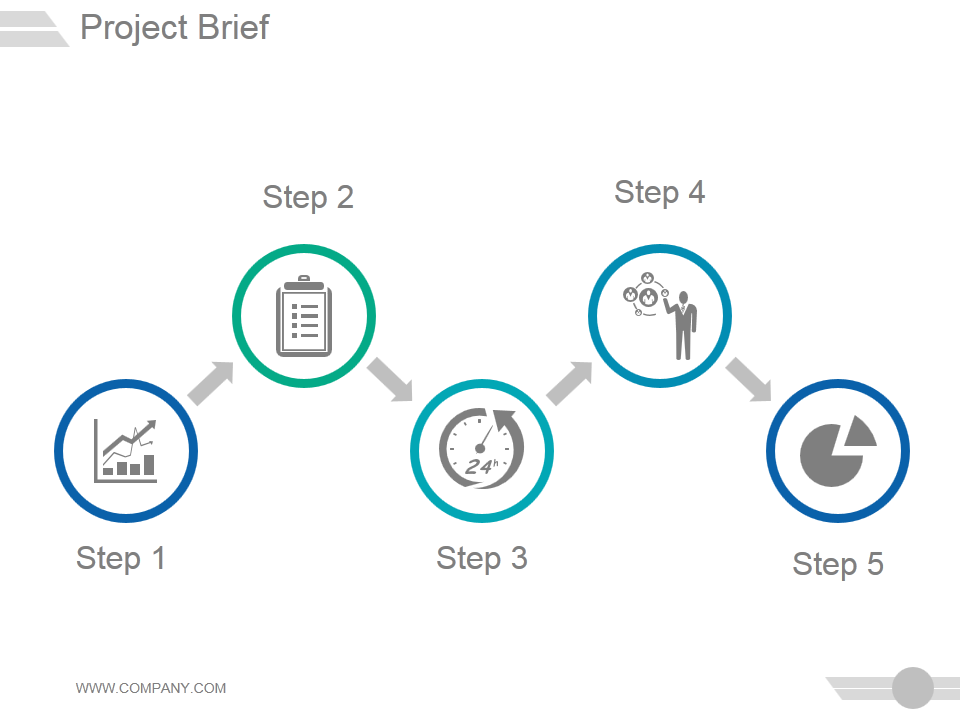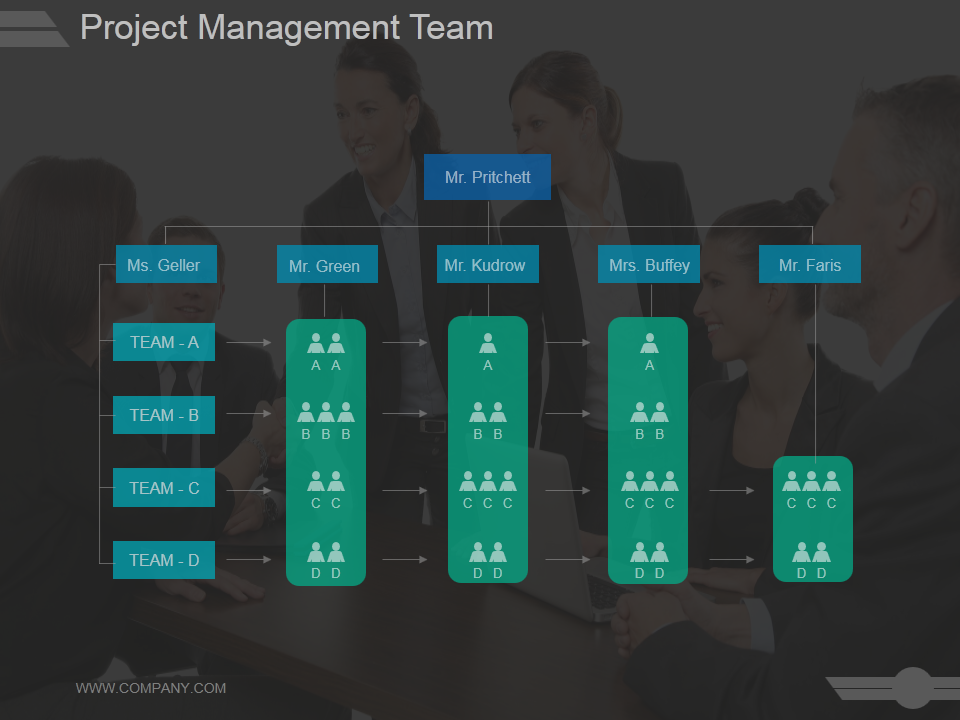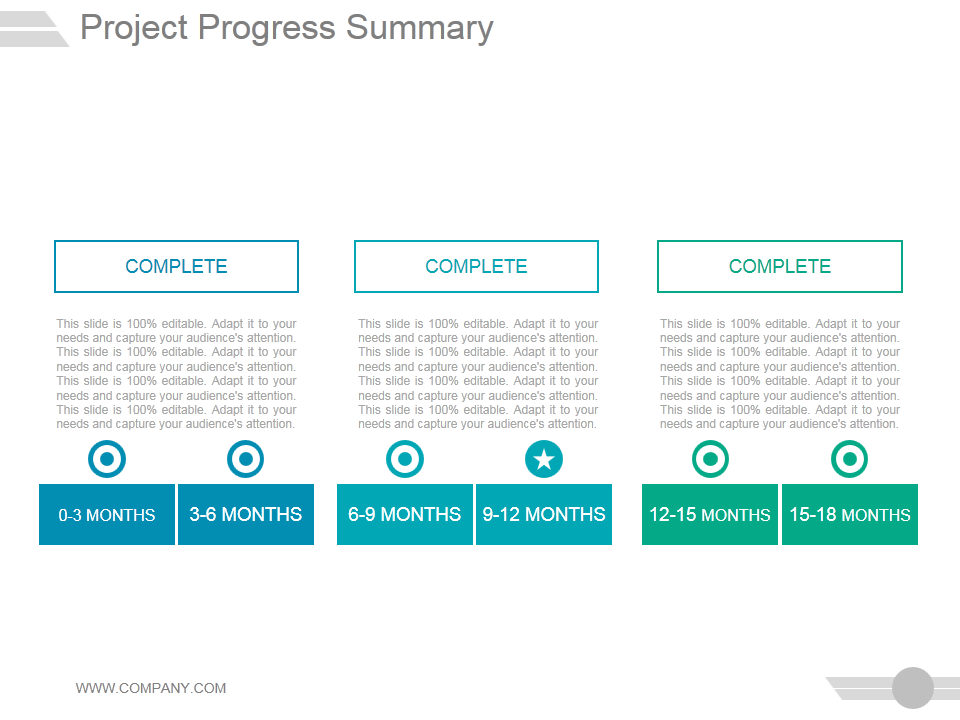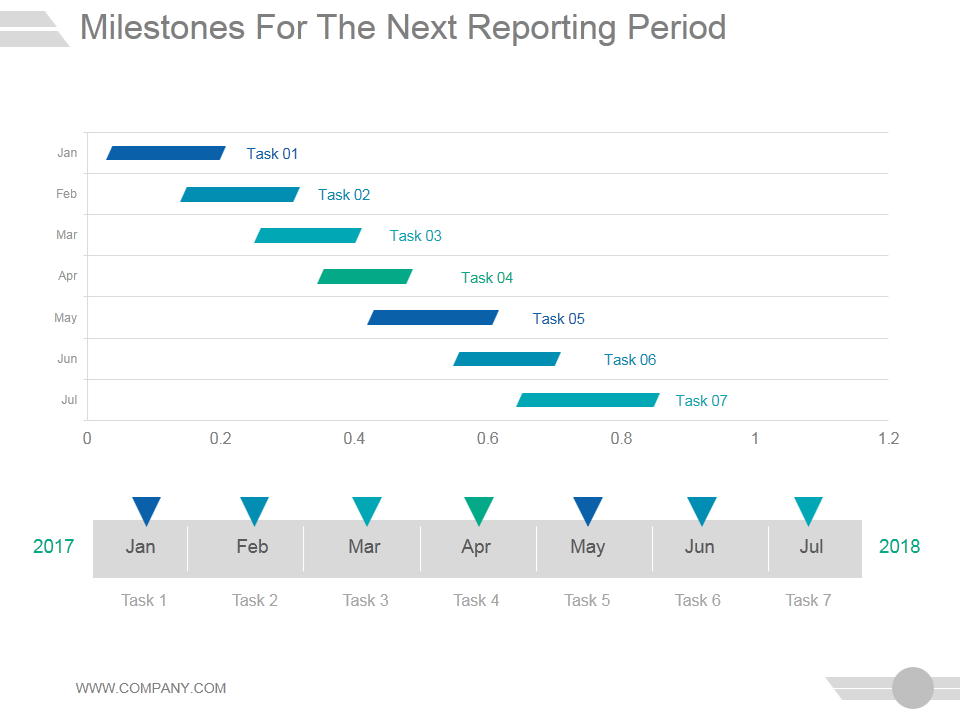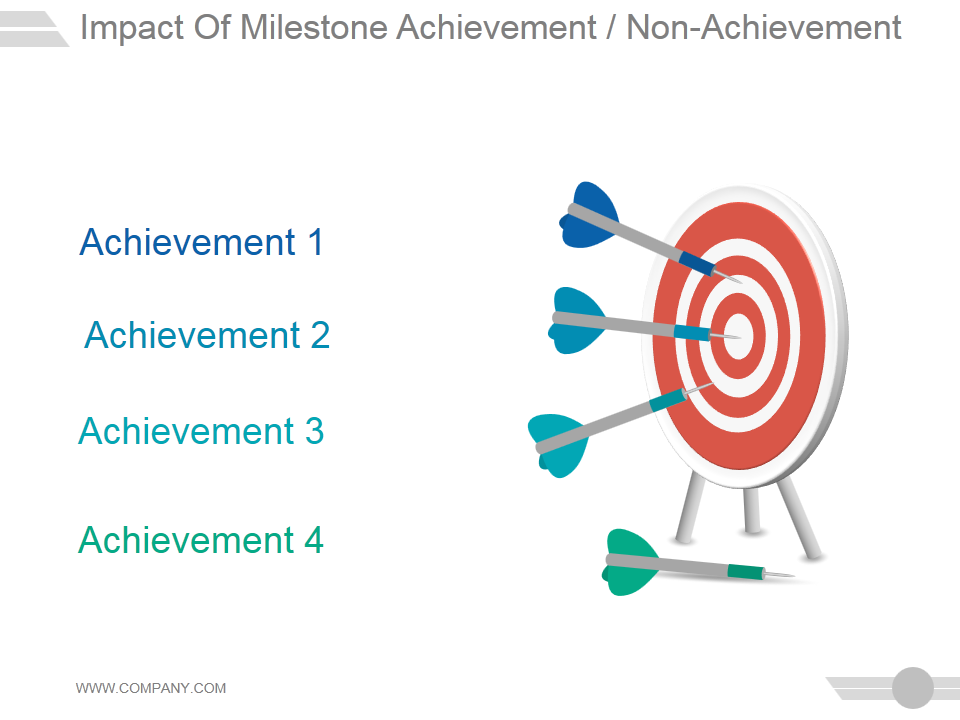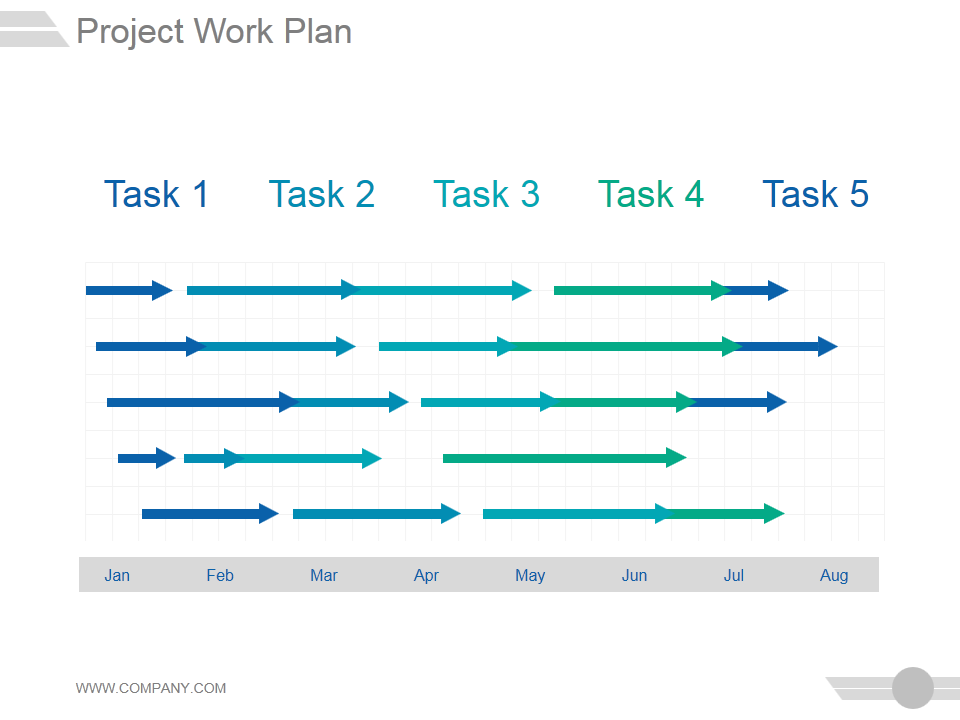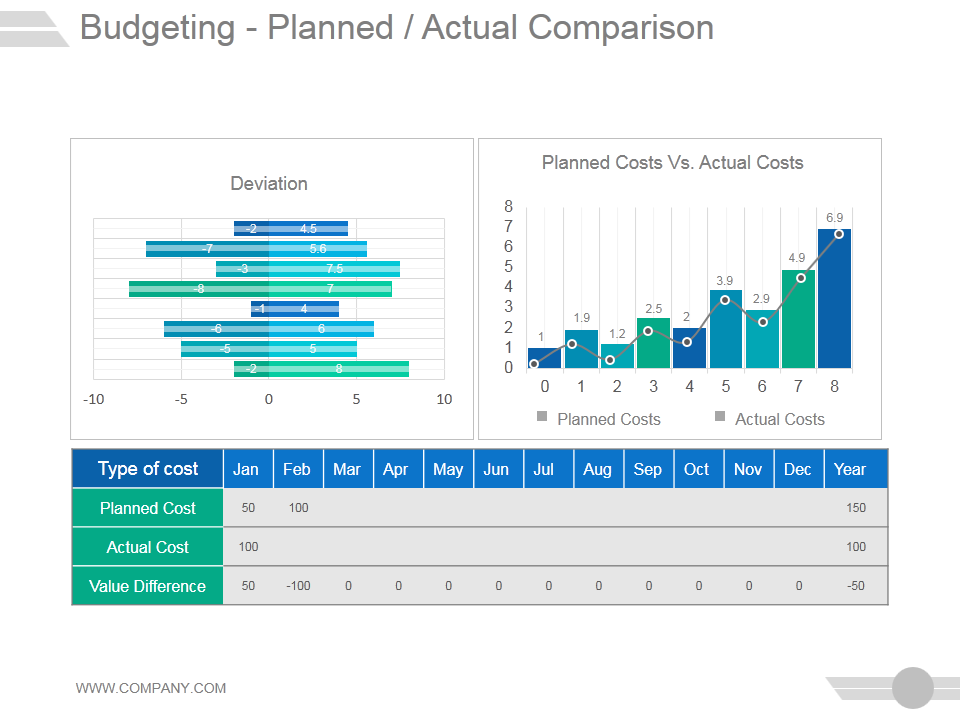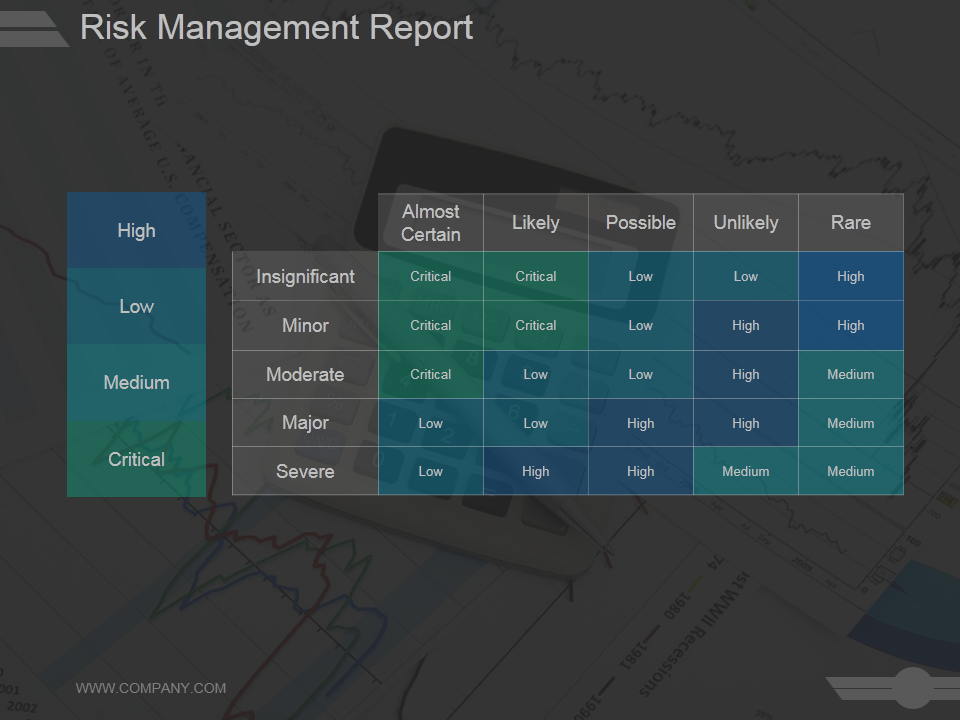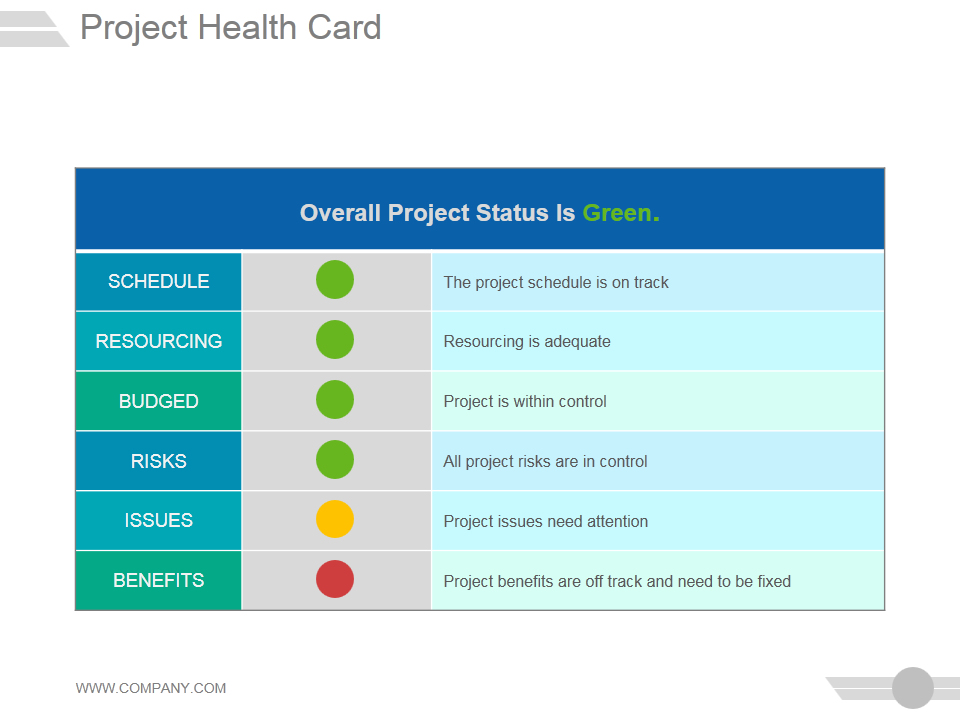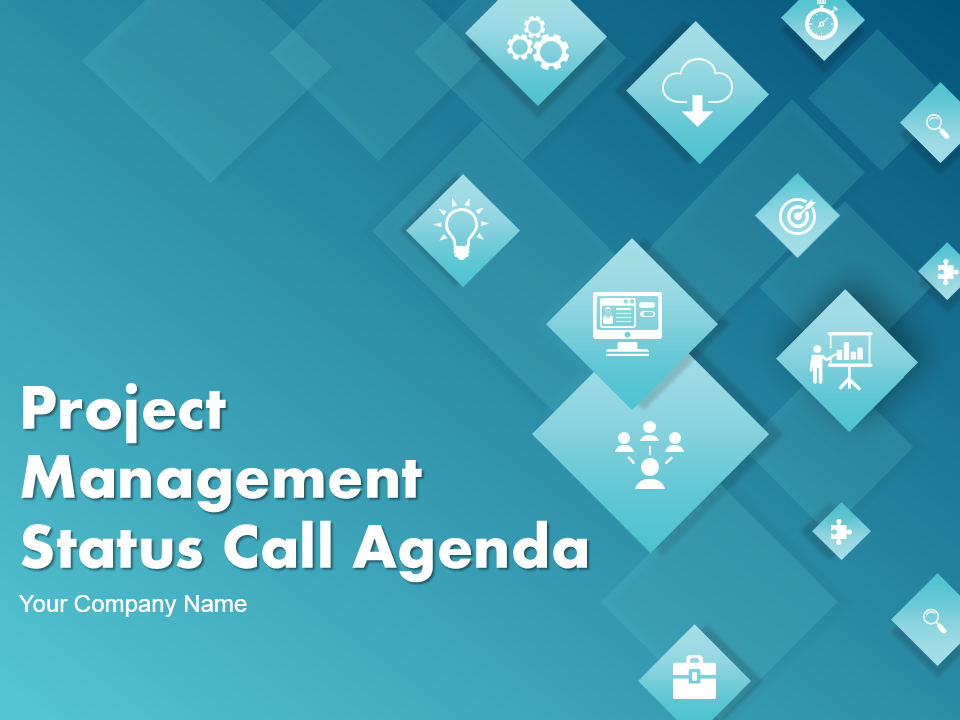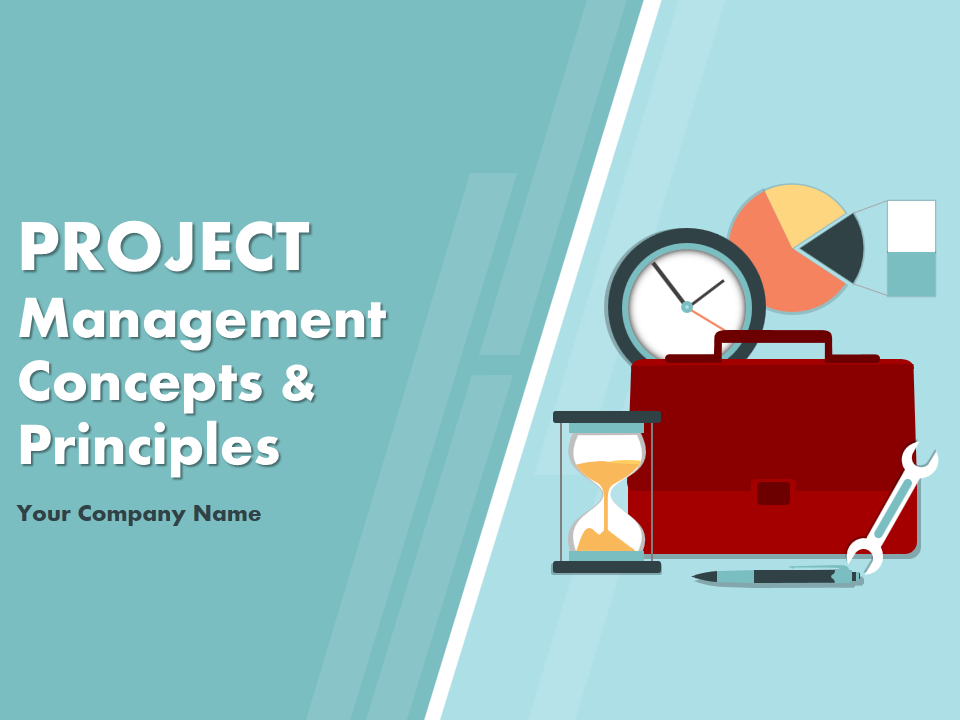Let’s make keeping a tab on the projects an easy task. Every project is managed differently. Their success and failure is totally dependent on how well the project/ task was managed. Yes definitely it requires general management skills to keep the project under control but it also requires regular interaction between the manager and team members so that everyone is on the same page and all bottlenecks are removed.
A Project Management Report plays a big role in smooth management and implementation of projects. While preparing a report, however, keep in mind that you have these 9 key Project Management Report slides that will truly measure whether the project is really heading up to its goal or not.
Have these professionally designed 9 slides in your presentation to make the task easy going for you. You can also present it to your boss and teammates and let them know the status of the project.
Here are the 9 must have slides:
Slide 1) Project Brief PPT Template:
Starting with Project Brief slide. Explain in simple steps what the project is about. What is the need of the project? How it is going to benefit the company? How you and your team is planning to execute the process. Add two three lines, answer the basic questions and you are done. This slide is basically the outline of the project. Having this slide will make it easy to comprehend the structure of the project.
Slide 2) Project Management Team PPT Slide:
Remembering who all are in a team to implement the project is difficult. Sometimes there are numerous projects to deal with at one time. Have this in your PPT and make it easy for you and your team members to remember the people leading the project. It clearly shows the lead of the project, number of people in a group, number of groups and more. It makes it all easy with just this one slide.
Slide 3) Project Progress Summary PowerPoint Template:
Give a time duration to the project, showcase the deadline of the task, and share the status of the project. Use this slide for various reasons. If you are willing to set the time duration of a particular task or want to show the progress summary of the project, have this slide. This slide will keep the team updated if they are lacking behind or they are using their skills in a right direction.
Slide 4) Reporting Period PPT Slide:
Keep all the tasks under control rather in one slide. Allocation of the tasks is easy. Handling them and seeing if they are executed well is one hell of a job. So here comes the slide to figure out everything for you. Just add your tasks, dates and months and you are all set.
Slide 5) Project Milestone PowerPoint Slide:
Why do we need to have this slide in Project Management Report? Well, it determines whether your project will be successful or not. Also, it throws light on how you should go ahead with the project and elevate the chances of your project’s success.
Slide 6) Project Work Plan PPT Slide:
This slide is to design the work plan of a project. Usually, we assign tasks to team members and then it’s difficult to track everyone’s progress. This particular slide makes the work simple. Call your team, assign tasks, define their goals, give them the deadline and track the progress timely. You can make changes as per your requirement.
Slide 7) Budget Report PPT Template:
No project report is complete without a budget report. Plan a detailed estimate costs for the project work. Add actual cost estimates into a budget report. Now you can easily track the project according to the budget.
Slide 8) Risk Management Report PPT Template:
With every project comes a new risk. In order to keep the risk minimized, it is important to assess and monitor the risks. Add this professionally designed Risk Management Report PPT Template to identify the risks. Having this slide in report will also keep you updated if there are any possible risks to occur with the project.
Slide 9) Project Health Card PowerPoint Template:
Just to know nothing is falling apart, you must have this Project Health Card PowerPoint Template. This clearly indicates whether the project is under control or not. It lets you keep a track on the project progress. Have this slide and keep your team updated about the status of the project.
These are the 9 Project Management Report slides that you need to have in your PowerPoint to manage and assess the next project well.
We have all sorted for you. We have 5 different kinds of Project Management Report Decks that can help you in every step of the project reporting.
Professionally Designed Project Management Report Decks:
1) Project Management Time Impact Analysis:
Download ready-made deck on Project Management Time Impact Analysis and keep the project under control.
2) Project Management Status Call Agenda:
Download professionally designed deck on Project Management Status Call Agenda to keep a tab on your project.
3) Project Product Management Status:
Click here to download this creative and professional on Project Product Management Status and keep your workload at ease.
4) Project Management Concepts and Principles:
Get this professionally designed deck on Project Management Concepts and Principles and turn your project into a success.
5) Project Management Step:
Grab this professionally designed deck on Project Management Steps and assess your next project well.
Good luck with your next project.





 Customer Reviews
Customer Reviews