We live in the world of strollers with extremely small attention span (frankly, 3 seconds). No matter how good the brand presence on social media or posters is, the image will not have any value, if they aren’t well templated.
Creativity is the number one skill everyone on the planet has to develop. Businesses in this and coming years have infinite profiles of eligible candidates talking about qualification and experience. Every key decision maker knows the importance of problem solving skills, because no education or past experiences can teach you how to handle a problem, which has never aroused before. Only an out-of-the-box thinker can approach and ace these kind of circumstances.
Four Square Formula was discovered in June 2015, when we tested with 35 management students from different specializations in India and it worked miracles for them. Later, we extended the knowledge across multiple geographies and experts of different walks of life. Again, it was accepted and delivered great results. Today, more than 2000 people have experienced change to tackle day-to-day corporate opportunities and personal responsibilities through this technique. Plus, all these organizations have started creating great marketing collateral; let that be social media posts or slideshow presentations.
Make yourself a Strategic Trouble-shooter!
Creativity is not a God or inherited gift. With practice, it can be learnt and perfected. You are lucky to learn this proven skill today, which will take 10 minutes of daily dedicated practice. The only tool needed to increase your creativity and lead structured approach to all challenges is – MS PowerPoint. Let’s dig into the formula!
Make those Squares:
1. How much time would you take to make 4 squares in the middle of PPT? 2 minutes, maximum 3 minutes.
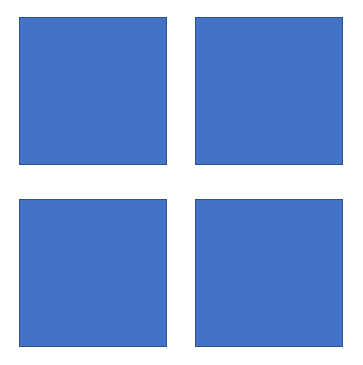
2. Now select all the squares together and remove borders.

3. Colour all the individual squares with Sky Blue, Blood Red, Natural Green and Bright Yellow. (Sequence shown in the illustration)
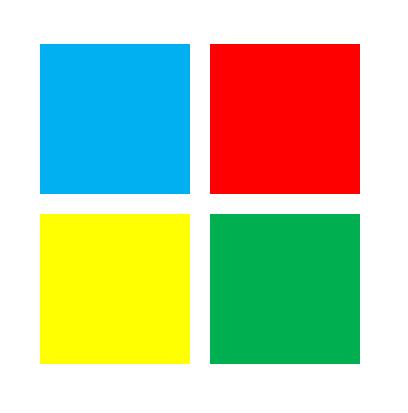
4. Press F5 (Slideshow) and concentrate on each squares, its colour, their outline and central gap region between them.
This exercise for 5 minutes every day, will train your brain to identify difference between colours palette and give an understanding to use it correctly on any creatives.
Create your own templates:
Duplicate the slide and using the same squares available – drag, resize and rearrange them to create a different design.
Example 01
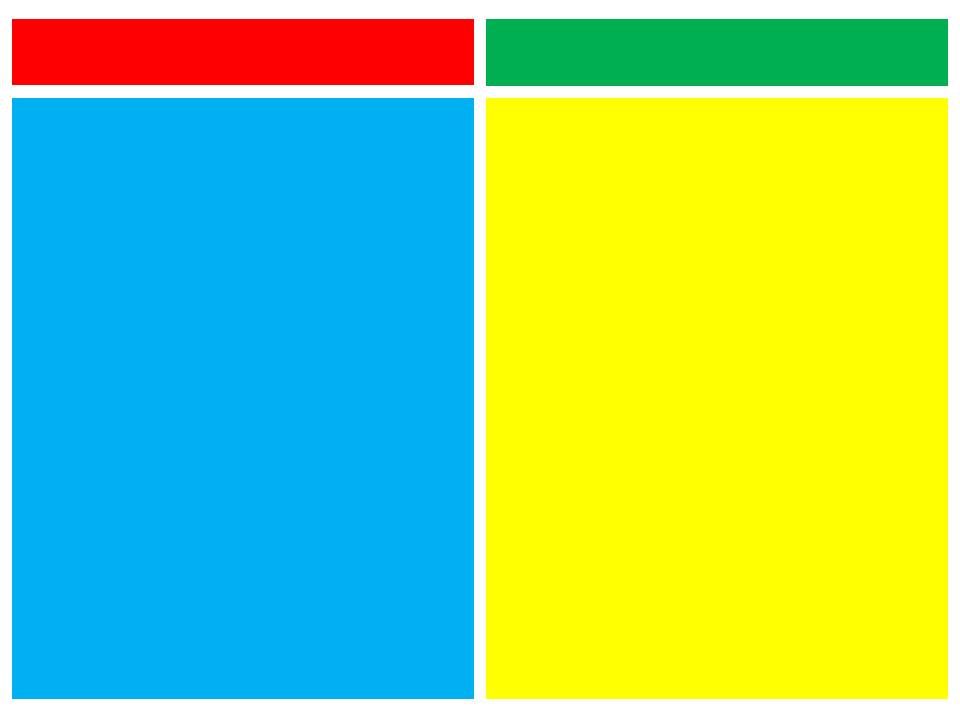
You may use this design to use Red and Green portion as title, explanation on the Blue and Graph or picture on the Yellow (or vice versa- graph or picture on blue and explanation on yellow).
Applying this Template to PowerPoint Slides:
PowerPoint Slide #1-
Download this Proposal Presentation Template
PowerPoint Slide #2-
Download this Company Mission PowerPoint Template
PowerPoint Slide #3-
Download Vision Mission Values PPT Slide
Example 02

Use this to explain 4 ways or types of things.
Here are two slides to show you this template in action:
PowerPoint Slide #1-
Download Roles & Responsibilities PowerPoint Template
PowerPoint Slide #2-
Download Four Stage Process Description Template
Example 03
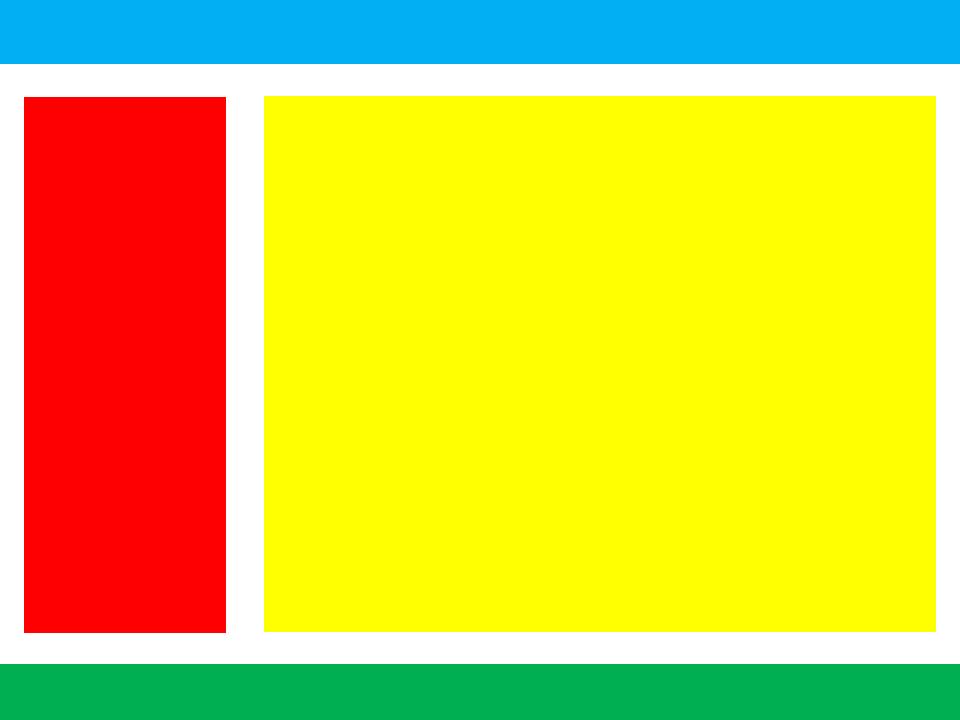
Blue is the header, Green is footer, Red is where you flash a discount (or other key takeaways) and Yellow can be an image.
These are just examples of how you can drag and resize these boxes to create your own templates. If practiced every day for a month, you might create more than 100 unique templates. Try making an image through this, post on social media, craft a poster of your brand or produce wonderful slideshow presentation.
Why this works?
The Four Square Formula is carefully researched and tested technique which will manipulate your brain to continuously have creative thoughts and implement templates. You will notice difference, when you try to rearrange nearby things and schedule yourself, wasting lesser time on unwanted activities.
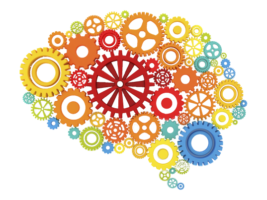
Unleash your creative side and create business proposals or meeting decks like never before. We will keep sharing tips and tricks from the world of creative presentations.
Welcome to a more Creative You!





 Customer Reviews
Customer Reviews




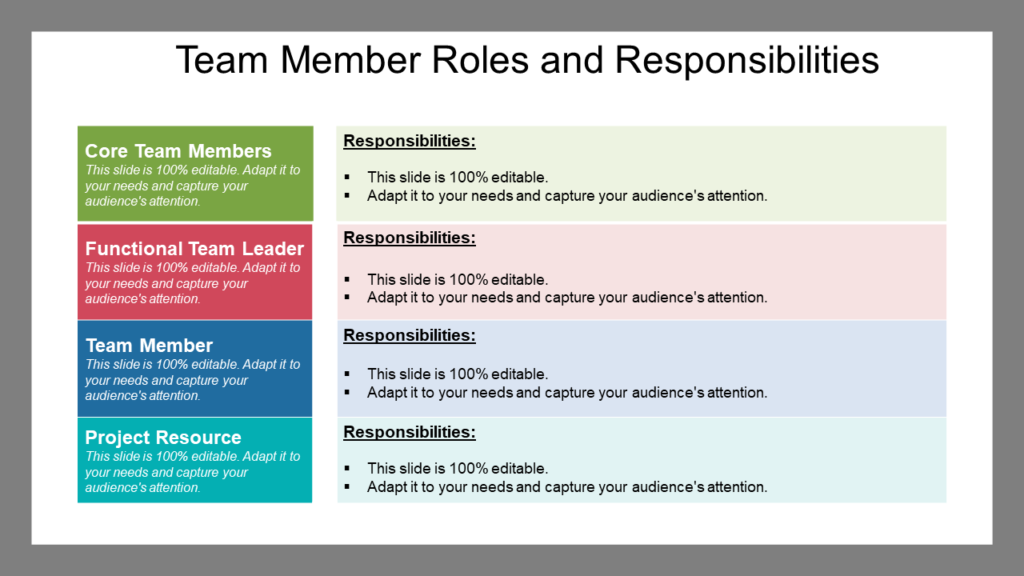
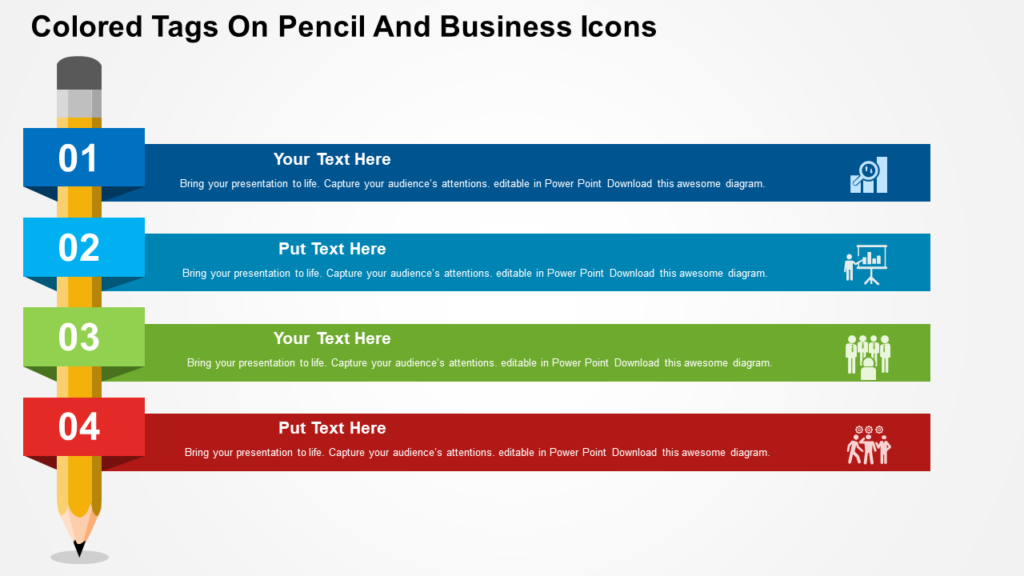




![100 of the World’s Best PowerPoint Templates [ Complete PPTs & Slide Designs]](https://www.slideteam.net/wp/wp-content/uploads/2018/10/100-Worlds-Best-PowerPoint-Templates-335x146.png)












Please keep them coming.
Best wishes.