Today’s marketers are faced with information overload. With immense amounts of data at their disposal, it’s no surprise that many marketers feel overwhelmed by the complexity of the numbers before them. Most, specifically digital marketers, are left to analyze and draw insights, which takes substantial effort and often requires manual data preparation.
Don’t let your critical data get lost in translation; there is an effective way to manage it.
Welcome to the world of Google Analytics dashboards, a tool that helps you know your website and application’s performance and delivers more value.
A GA dashboard is a collection of data visualizations—or “widgets”—that represent your website’s insights across critical areas when seen on a single sheet.
It is the most popular web analytics program, with more than 29 million websites using it to track their traffic and conversions in real-time. It provides more than 500 unique metrics and dimensions for users to analyze every aspect of their website.
No doubt, the Google Analytics dashboard provides in-depth awareness but creating one can be a little tricky and overwhelming. Therefore, we have compiled a comprehensive collection of templates to help you create a great-looking dashboard in minutes.
With these dashboard examples, you can create a consolidated view that shows only the metrics you care about on one screen.
Let’s explore these templates to make reporting more effortless than ever!
Template 1: Google Analytics Dashboard for User Tracking
Use this PowerPoint dashboard template to measure user behavior on your website. It includes actual and target users, page views, bounce rate, audience metrics, average time on site, etc. These are crucial factors to consider for good customer insights. Download it now!
Template 2: Google Analytics Dashboard for Content Tracking
Use this content dashboard to track the effectiveness of your content and measure its impact on your company’s bottom line. The dashboard will help you save time and reduce redundant clicks. Most popular pages and the demographics of visitors there are displayed here. Grab it now!
Template 3: Google Analytics Dashboard for User Tracking
Here’s a dashboard structure to track user activities on your website or app. It can help you with the process of monitoring, collecting, and analyzing visitor browsing behavior. This layout lets you inspect the website performance, traffic channels, and goals with audience metrics. Download it now!
Template 4: Google Analytics Dashboard to Track users
Here’s another stunning dashboard template to track the traffic, clicks, performance, conversion rate, etc. This informative PPT graphic shows the activities on your website to learn what is working and what’s not. This way, you can optimize your pages for an improved user experience. Grab it now!
Template 5: Google Analytics Audience Dashboard
This PowerPoint template allows you to make informed decisions about your website users through insights on location, engagement, devices, and users by type. With this framework, it becomes easy to spot any deviations in trends and patterns. Download it today!
Template 6: Google Analytics Performance Dashboard
This Google Analytics site performance dashboard template helps you track your website’s response time and all load time metrics that affect SEO and UX. This easy-to-use slide also helps you measure goal conversions, bounce rate, sessions, channels, etc. Download it to boost your conversions.
Template 7: Google Analytics 360 Dashboard for Weekly Analysis
If you are looking for an upgraded dashboard, this PPT template is ideal. It helps you make decisions on your weekly marketing spend by providing new data. Download this PPT layout today to add new functions.
Template 8: Google Analytics Page Tracking Dashboard
Use this page-tracking dashboard to identify page-specific problems or optimization potentials. It lets you monitor page load times for visits from different countries and provides detailed overviews of the highest average time spent on specific pages and the lowest bounce rate. Get it now!
Template 9: Google Analytics Organic Vs Paid Search Traffic Dashboard
This PowerPoint design helps you track how often pages from your website show up in Google’s free organic search results. It also lists the search terms which act as triggers for those pages to appear. It also helps you understand how paid ads and organic search results work together to identify potentially valuable keywords. Get it now!
Template 10: Google Analytics for All Web Tracking
Here’s a fantastic PPT dashboard to give you an overall view of your website performance. It lets you extract details about users’ countries, sessions, demographics, devices they used, social networks, and whether they are new or returning users. Grab this template now to get a holistic view of your website performance.
Now that you know of an easier way to create a dashboard of your choice, download your favorite one today based on your requirements. You can start using them from day one and quickly gain a better understanding of your business. The PowerPoint templates that SlideTeam provides you with are customizable and easy to use, saving valuable time and effort. You won’t be stuck in redundant processes, which means you can use these powerful slides to view your website data in numerous ways.
If you want to get a custom GA Dashboard PPT template for your business, feel free to contact our design services team here.
P.S: If you want to assess and ensure organizational safety, here’s a handy guide replete with stunning templates.


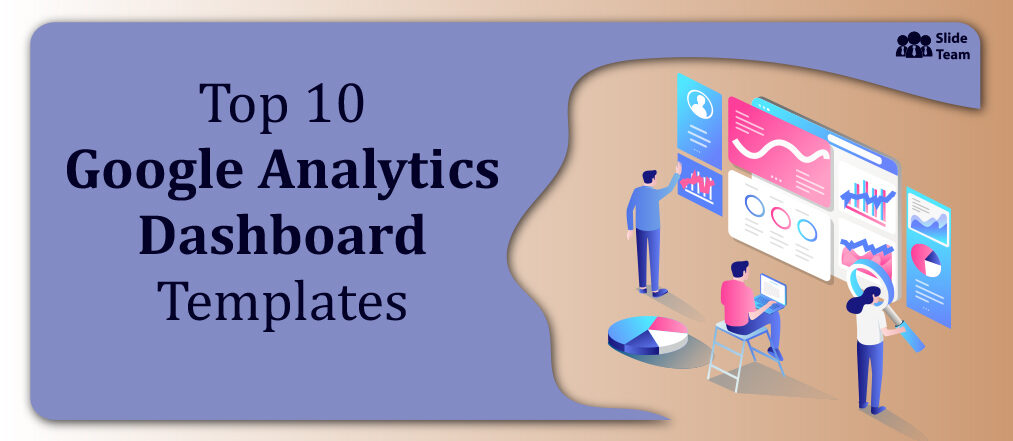


 Customer Reviews
Customer Reviews

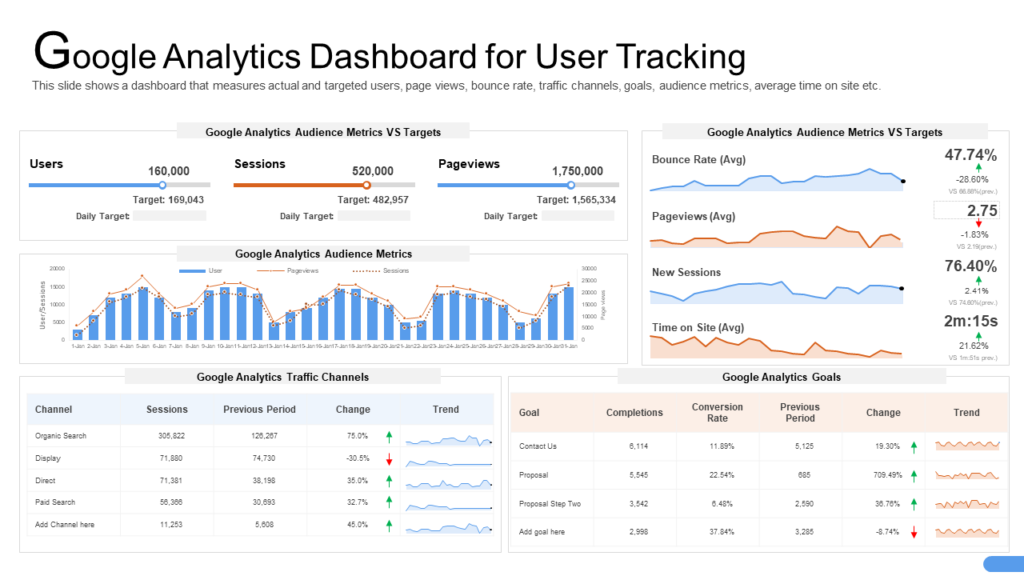
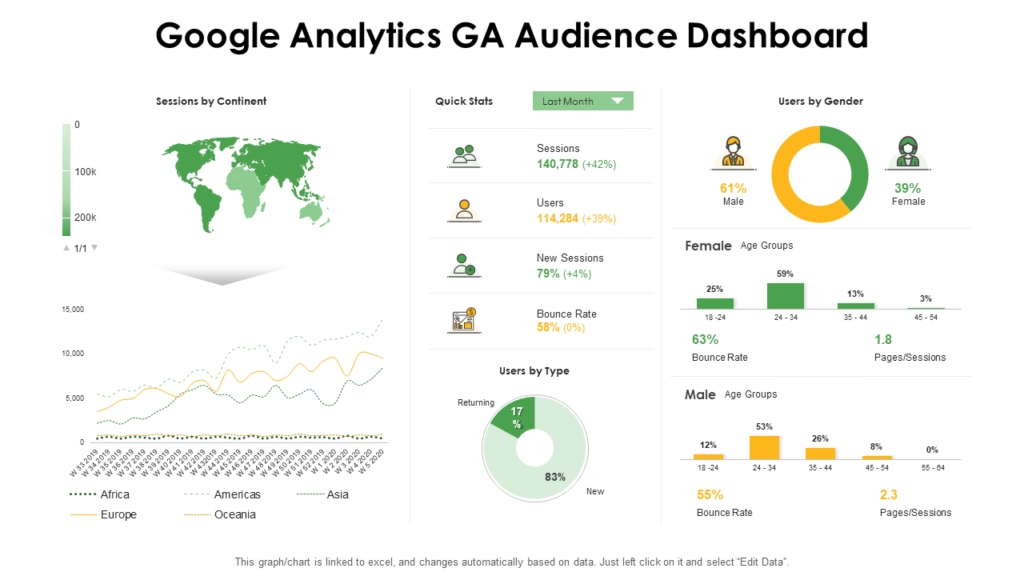
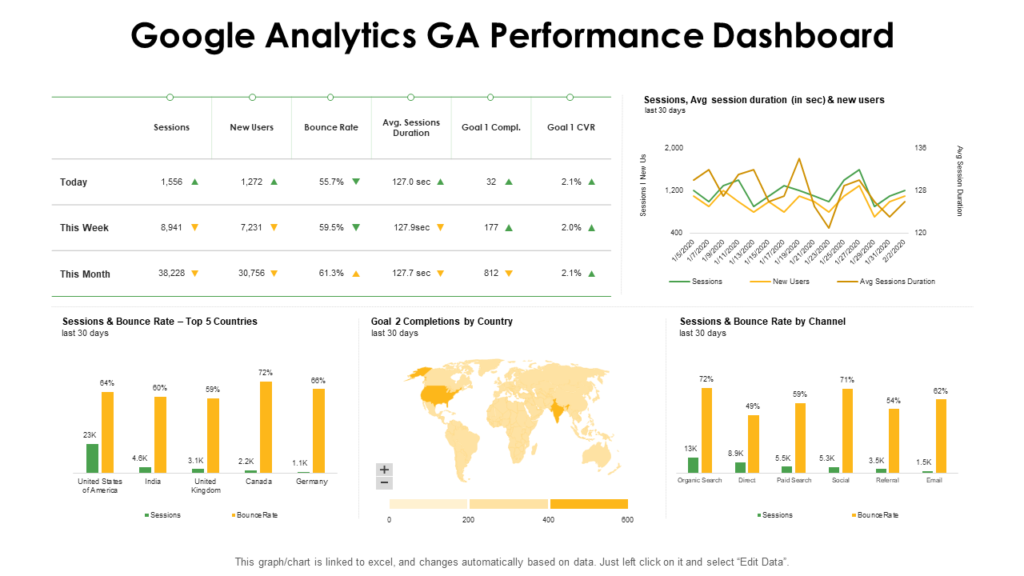
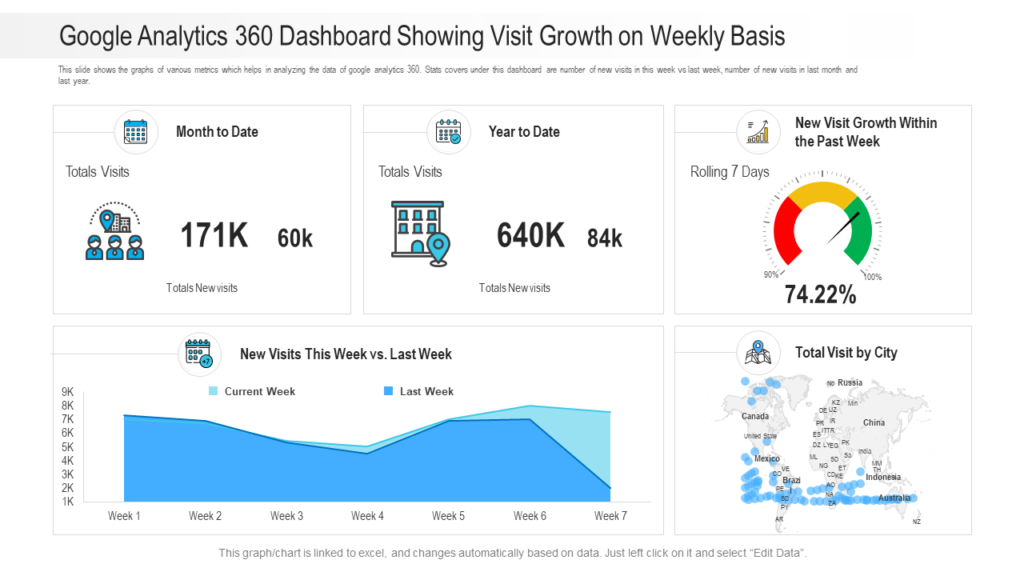
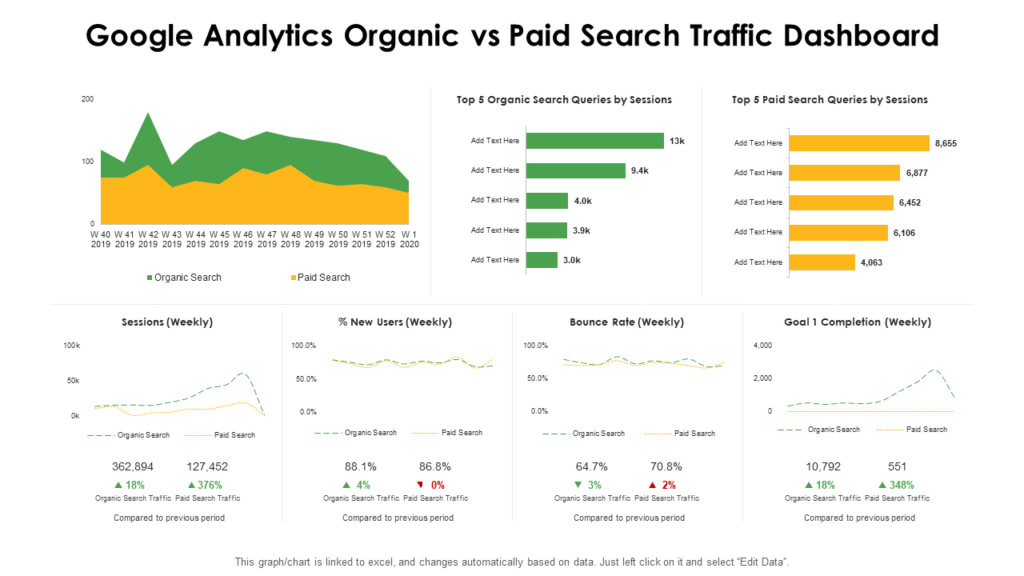





![Top 10 PowerPoint Templates to Make a Descriptive Supplier Performance Dashboard [Free PDF Attached]](https://www.slideteam.net/wp/wp-content/uploads/2022/05/Supplier-Performance-Dashboard-Templates-493x215.gif)
![Top 15 Operational Dashboard Templates to Capture Your Organizational Performance [Free PDF Attached]](https://www.slideteam.net/wp/wp-content/uploads/2022/04/banner-4-1013x441.png)











