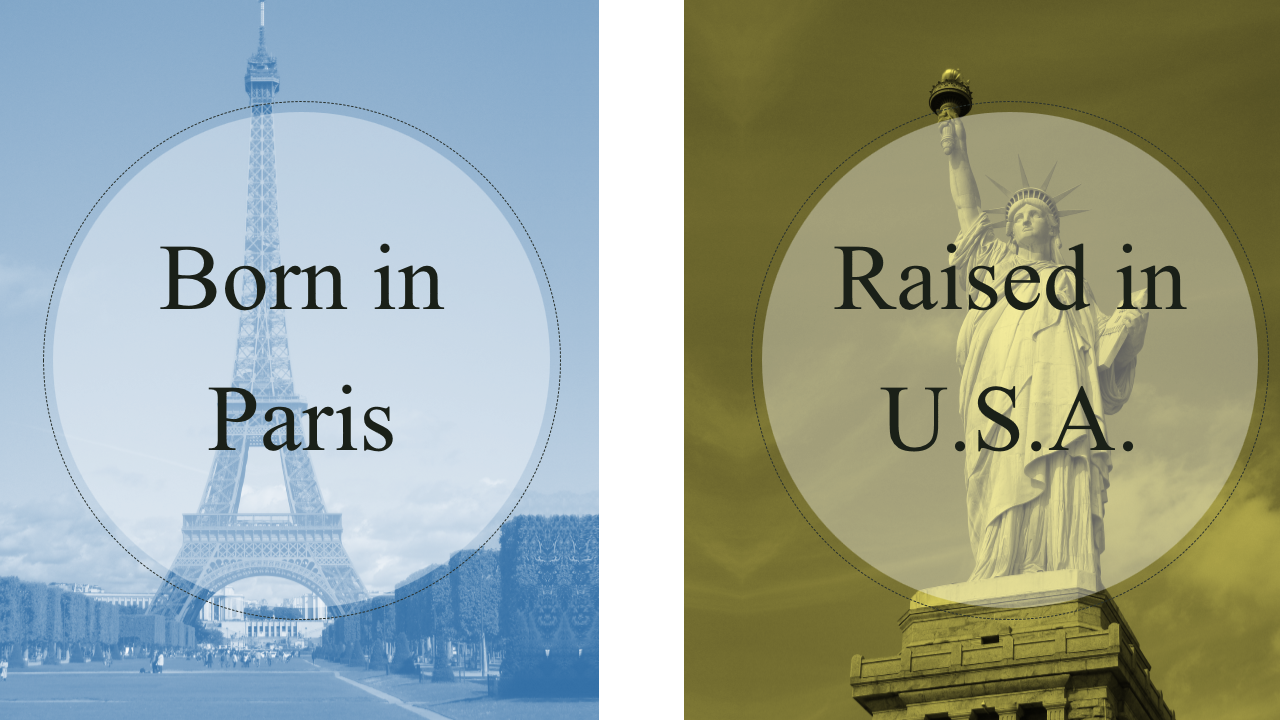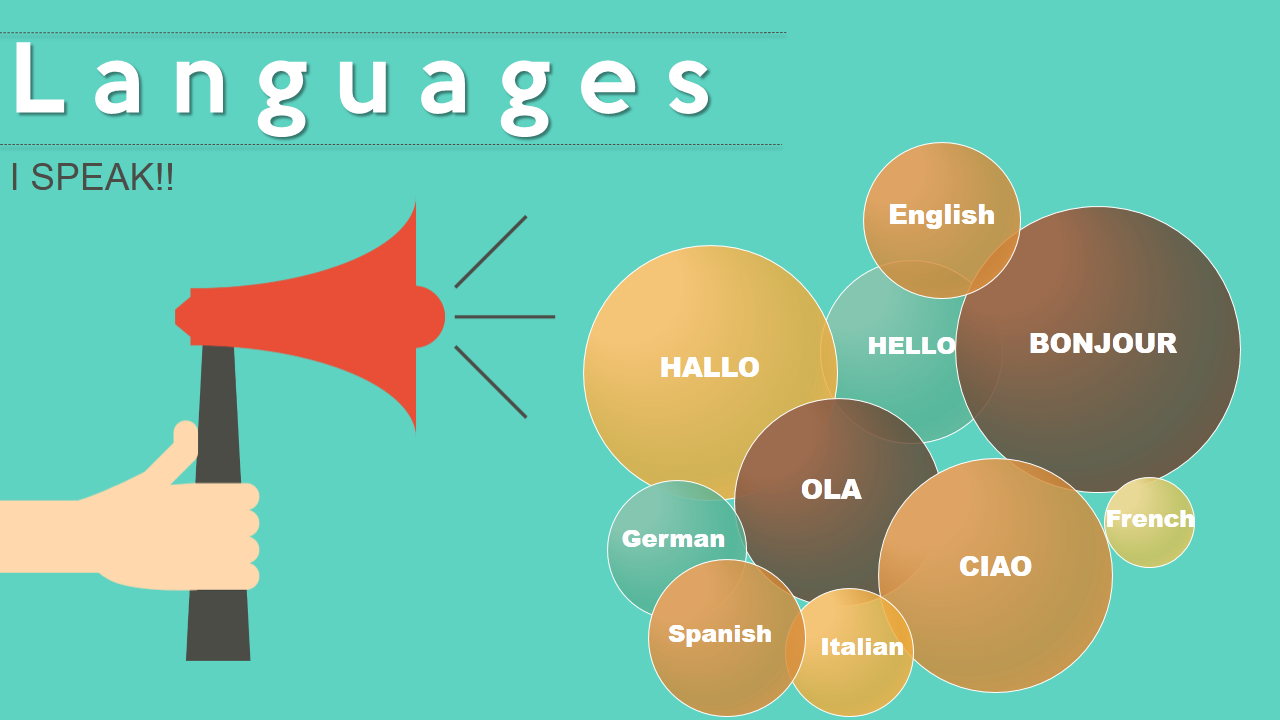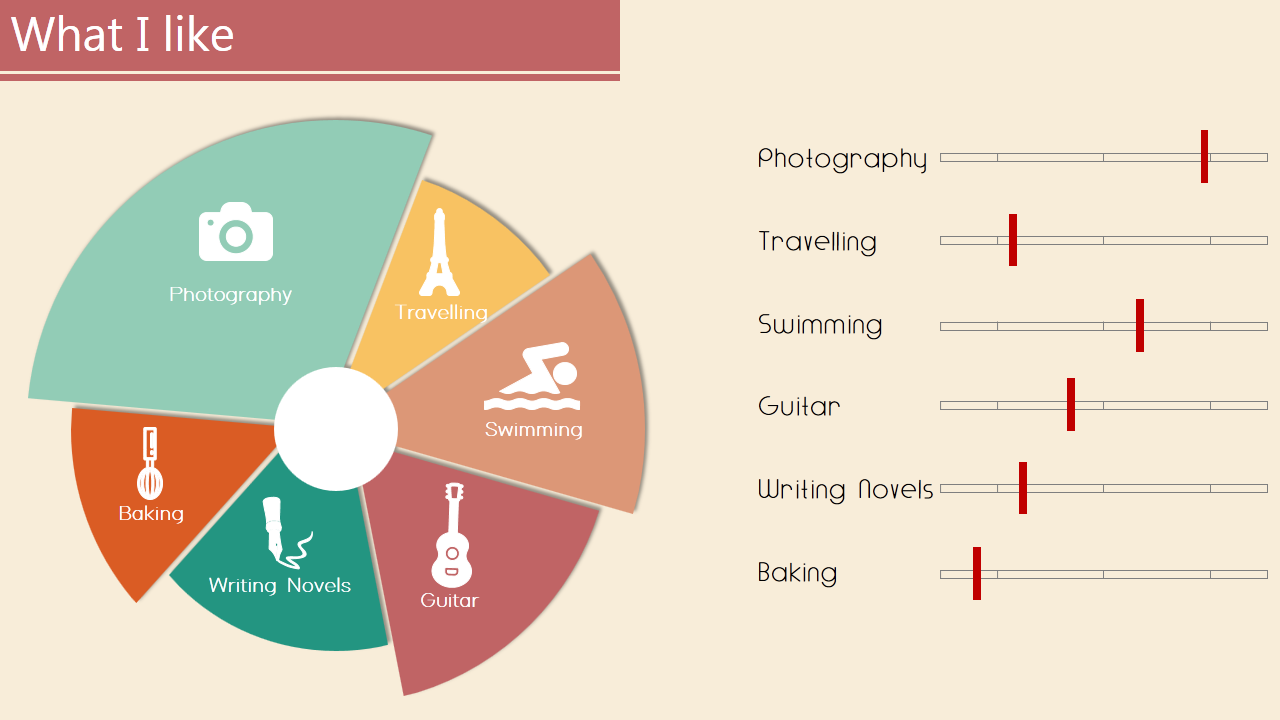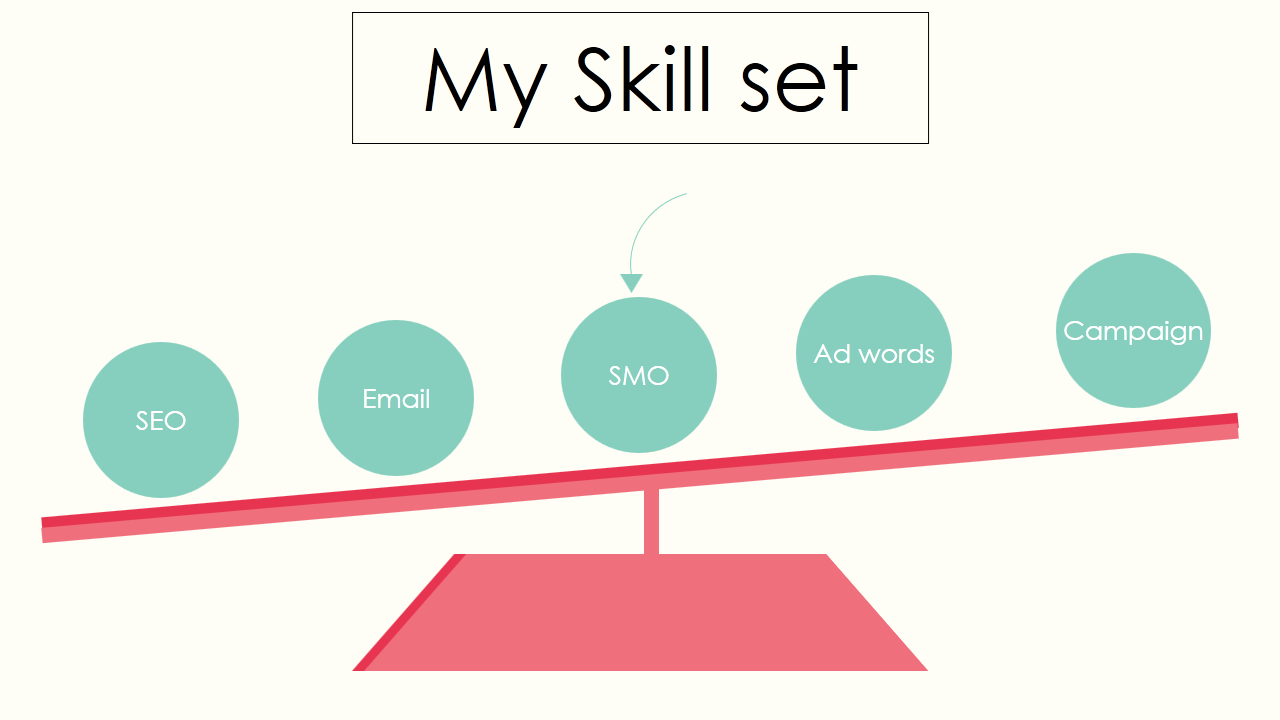Job interviews are tough to crack because of the immense competition. One has to be fully prepared. Stay aware of your skills, abilities, and experiences. Dress accordingly for the job and, more importantly, introduce yourself with excellence.
Everyone talks about their work experience, education, career objectives, and much more while introducing themselves. They are the meat of any resume or self-introduction deck. But we have come up with 7 creative things/designs you can add in your profile to make you stand apart from the crowd.
2023 update: Our seasoned experts have crafted some of the most bespoke templates that you can simply download and put to use for your next job interview. Check them out after our quick guide on how to take your visual resume up a notch.
Add these creative designs to your profile and get under the spotlight.
Design 1) Greeting
Always start with a greeting slide. It creates a warm environment. Helps you ease up a bit, also. And as you go on with introducing yourself, you build a certain rapport with an interviewer. Go with adding a picture of yourself in a greeting slide. It gives a personal touch. But if you are not comfortable putting your picture, take a vector human image. Give the slide an amazing background color. Take colors from the image and briefly write about yourself with some nice fonts.
Design 2) Place
The interviewers love to hire people across the continents. It brings diversity to the team. Helps in exploring different cultures and ideas. You can creatively showcase where you are from. Pick a famous place in the country you are from. Put that image as a background for the slide. Keep a transparent layer over the image and write your text. Or alternatively, keep a flag. Give it a nice color from the Color option under the Format tab. Write your text, and you are done. The interviewer will definitely remember you. If not by the name, then by the place you are from.
Design 3) Languages
Tell your interviewer that you are a polyglot. You are multilingual and can easily communicate with people from different parts of the world. Show them that this talent of yours can be an asset to the company. But add some style to it. Pick a nice background color for the slide, such as green, tan, teal, or red. Add oval shapes. Pick some nice colors. Write the languages you know in the shapes. We bet your slide will definitely make you stand a chance to get selected.
Design 4) Interests
Talk about your interests. This could be an ice-breaking moment. They may also like what you are into and can discuss about it at length. However, jotting down the interests with bullet points or icons is an old and boring style. Rather take a pie chart. This way, the interviewer/ client will know what you like the most and the least.
Design 5) Skillset
The skill set is like your superpowers. Show how your skills and abilities can prove to be beneficial for the other employees as well as for the company. Showcase it with a design. Flaunt them innovatively. Choose a business diagram such as bar graphs. Bar graphs can easily depict your skill set from lowest to highest. Or you can go for some unique diagram like seesaw or weighing balance.
Design 6) Quote
Add a quote you follow. It shows that you are inspired, positive, and enthusiastic. Just having a text on the white slide is a big no-no. Take a stunning picture. Pick a nice font. You either blur a picture a bit, have text written on it or you can add a transparent layer to the image and have text on it. You can add a shape as well. Keep stripes of the rectangle shapes on the right corner of the image. Write your favorite quote. Also, ready to be asked questions about the author of the quote. They might test your knowledge.
Design 7) Hire me
Why they should hire you? This is one question you are going to get a lot! Now here is the thought I am getting in my mind. That’s the way you should answer this question. Make them believe in your answer. Show them confidence in what you say. Add an oval shape callout bubble (dialog box) and write your answer in shape. End the answer on a nice note. Like we did.
Update for 2023: Start Acing Self-Introduction with These Templates
Given that you have taken note of our pointers above, it makes sense to just deploy something workable for your next job interview. Enter our stunning templates to introduce yourself! These fully-editable templates will boost your introduction with sharp design and catchy content. All you have to do is click the download links, edit the templates according to your data, and then present. Success guaranteed!
Template 1: Introduce Yourself PowerPoint Template
Step into your next interview with confidence and make an unforgettable first impression with our exclusive PPT Template. This exceptional tool will help you effortlessly communicate who you are, your unique skill set, your professional experience, and why you're the perfect fit for the job. Our personal-introduction PPT presentation covers a wide range of essential topics, including about me, career aspirations, qualifications, achievements, training, language skills, and hobbies. These meticulously crafted presentation slides are designed to showcase your personality, experience, and potential, leaving a lasting impact on your interviewers. Our team of experts has thoroughly researched and curated the content of this presentation, while our PowerPoint designers have transformed it into a stunning, professional-looking visual aid. Don't miss out on this incredible opportunity to enhance your interviewing skills and present yourself with confidence. Download our ready-to-use Introduce Yourself Presentation Slides today, and take the first step towards your dream career.
Template 2: How to Introduce Yourself PPT Slides
With this dynamic PPT theme, you'll be able to effectively showcase your skills, achievements, education, work experience, language proficiency, and hobbies to captivate your audience. Our PowerPoint Framework is the perfect tool for your career roadmap and demonstrate your professional progression. You can also highlight the various training sessions you've undergone and emphasize your industry exposure in a powerful and effective way. This professionally designed curriculum vitae PPT layout is a fantastic addition to this presentation, allowing you to showcase your strengths, linguistic abilities, and case studies, thereby increasing your chances of grabbing new opportunities. And if that's not enough, you can also mention the extracurricular activities you enjoy indulging in, giving your audience a glimpse into your unique personality. Download this game-changing tool today and watch as your self-introduction skills reach new heights.
Template 3: Introduce Yourself Job Application PowerPoint Design
Make a lasting impression on your potential employer with our intuitive PPT Presentation. Our creative PPT Layouts are designed to showcase your skills and experience in a visually appealing manner that will capture your audience's attention. Our self-presentation PPT layouts are a great way to highlight your achievements, qualifications, skill sets, and language skills without coming across as self-centered. With topics such as agenda, bio, career objectives, strengths and weaknesses, professional qualifications, training, experience, achievements, case study, career path, skills, language skills, hobbies, quotes, mind map, targets, contact information, and thank you, these PPT Designs cover every aspect of a successful self-introduction. Our presentation slides also include timelines, column charts, area charts, line charts, images, clipart icons, roadmaps, and maps to make your demonstration more impressive and create maximum impact. With intense competition for jobs in today's world, our introduce yourself job application PowerPoint Template helps turn the tables in your favor. Download these exceptional slides today.
Template 4: About Myself in Interview for Experienced PowerPoint Presentation Slides
Get ready to impress your future employer with an interview presentation that will leave them speechless! Our Presentation Slides help you showcase your career path, qualifications, and work experience like never before. No more boring resumes or lackluster interviews! With this visual resume PPT layout, you can present your skills and competencies in a vivid style that will capture the attention of any interviewer. This PowerPoint Template is the perfect tool for structuring an interview presentation highlighting your strengths. The PPT Design of the self-introduction covers a wide range of infographic slides such as the path to a career, SWOT analysis, personal qualifications, achievements, training, experience, case study, language skills, hobbies, etc. Each slide is expertly designed to showcase your unique talents and abilities in an engaging and impactful way. With the self-presentation PPT Bundle, you'll have access to predesigned templates, column charts, area charts, line charts, clipart icons, roadmap templates, and more. These slides will help you create an organized format of your qualifications and experiences, ensuring that your interviewer can see your full potential. Download now.
Template 5: Powerpoint Presentation About Myself for Job Interview
Leverage your core competencies when you introduce yourself by using this well-crafted template. Turn your hesitation into confidence when you elaborate on your qualities in your introduction presentation. Answer the questions that the interested recruiter is looking for by editing this template. The sharp colors and fonts will appeal to the eyes and keep you on top of the hiring list.
Template 6: 10 Minutes Presentation About Myself PPT Slides
Showcase the best of your abilities with the help of this handy template. List out everything interesting about your skills and what sets them apart from the competition. Drop the relevant text and resize the placeholders to create a bespoke presentation to introduce yourself. Bring a unique catch by adding key points of your resume to the thematic slides. You can also chuck out the slides that you do not need to keep it short and sweet.
Template 7: How to Introduce Myself in Interview For Freshers PPT Template
We have all faced confusion when we put pen to paper while trying to write something about ourselves. So the key to mitigating that confusion is to work with something that you can use and present easily. Therefore, use our ready-made self-introduction template that will give your curriculum vitae a boost. The visuals included in the template will spell out an unbeatable story of your career in front of the employer of your choice.
Template 8: Introducing Yourself and Your Capabilities PPT Template
Let the question “Introduce yourself” haunt you no more. If you know yourself the best, then do not hesitate to put that onto a presentation slide. The best way to do that is by using this self-introduction template. Replete with an engaging format, this template helps you present your accomplishments and certifications chronologically. However, if you want to highlight the relevant content, feel free to rearrange the slides as per your needs.
Template 9: Best Presentation on Myself PPT Bundle
Get ahead in the cut-throat competition by letting stunning design talk for you instead of plain text. It is no rocket science to determine that the viewer will appreciate something catchy rather than a sheet full of words to get to know you. So give the prospective recruiter a snapshot of your skills and certifications using this comprehensive deck to introduce yourself. The engaging design will aid the prospect in making an informed decision.
Template 10: Example Presentation About Yourself
Make a good first impression when you introduce yourself with this content-ready template. Leave a lasting impression on the viewer’s mind with the presentation about your skillset. Additionally, you can describe how the roadmap of your career aligns with the job you are applying for. There is ample space on the slides for you to experiment with. Just download, add text, and get going.
Rather than going the usual way, introduce yourself innovatively and be remembered. These 7 creative things/designs will surely help you up your game. Add our templates to the package, and you will nail the interview within minutes.
Introduce yourself in style.
Good luck.
Do you need professional PowerPoint Designers to help you nail your next presentation? Get in touch with our Presentation Design Agency.
FAQs
How can I introduce myself?
To introduce yourself, start with your name and then share some relevant information about yourself, such as your profession or hobbies. You can also mention any recent accomplishments or experiences that you are proud of.
What is a good self-introduction example?
A good self-introduction example is one that effectively communicates who you are, what you do, and what you are passionate about. For instance, "Hi, I'm John, a software engineer with a passion for creating innovative solutions. I've recently developed an app that simplifies meal planning and saves time for busy families."
How do you introduce yourself in answer?
When asked to introduce yourself in an answer, focus on providing a brief summary of your professional background and skills and any relevant experiences that make you a good fit for the position or opportunity. Be concise and avoid unnecessary details, but try to make it interesting and engaging. Remember to tailor your response to the specific context and audience.


![[Updated 2023] Introduce Yourself in Style!! 7 Creative Designs You Can Add in Your Visual Resume](https://www.slideteam.net/wp/wp-content/uploads/2017/07/7-Creative-Ideas-to-spice-up-your-job-profile-1001x436.png)


 Customer Reviews
Customer Reviews