There’s an app for that!!
Remember when you could suggest a kickass solution to a daily life problem without using this sentence? I guess not. Why? It’s because technology has brought every imaginable task in life to our fingertips. Even in literal sense, what we could think of accomplishing by insane amount of thought and manual work is now possible with a few clicks on our mobile devices like phones and tablets. And looking at how fast the technological paradigm is changing how the world works, it is only fair that we are able to achieve everything on-the-go with these devices.
Speaking of on-the-go, it is no surprise that mobile devices have made it possible to make presentations right on the palm of our hand as well. And with millions of these devices being manufactured every year, tech companies have come up with innovative ways to bring productivity and mobility into the art of making business presentations. The move would make sense since close to 40 million presentations are created and conducted across the world each day.
However, the ability of mobile devices to help make business presentations leaves much to be desired. In fact, contrary to the cliche tagline of “make presentations easily on the move” of these apps for mobile devices, one should feel lucky as to achieve even the bare minimum when it comes to making a half-decent business presentation. In this blog, we take a look at how mobile devices are nowhere near to making appealing business presentations as compared to the use of a desktop computer (large screen, double screen and what not), and how it is unlikely to change anytime in the much distant future.
You cannot make a feature film on a mobile phone!
Here’s the analogy. You are going to tell a story through your business presentation. It can be something like a proposal to charm your investors or general audience with a medium of visuals and narrative. Hence, it is like a movie. But do you shoot and edit a movie on a mobile phone? Better question, can you? The answer, contrary to what many popular lifehack YouTubers may have you believe, is a big fat NO. Similarly, creating an effective and professionally appealing business presentation on a mobile device is a fool’s errand. We break down the drawbacks one has to face (read: endure) while struggling in making a good business presentation on a mobile device.
#1 It’s minimal or nothing
If one gets a first-hand experience of what mobile devices have to offer when it comes to making business presentations, the very first drawback is how limited these apps are. By limited here we mean the options can churn out nothing but the most basic thing that you can call a presentation. For starters, I tried out a few apps based on how popular they were on the Play Store (million downloads and above). Since the goal is to start off by making a presentation, I did the obvious thing that applies to mobile devices. I chose a template, a basic one to test it out. Here’s what the very popular Microsoft PowerPoint app had to offer in terms of simple templates:
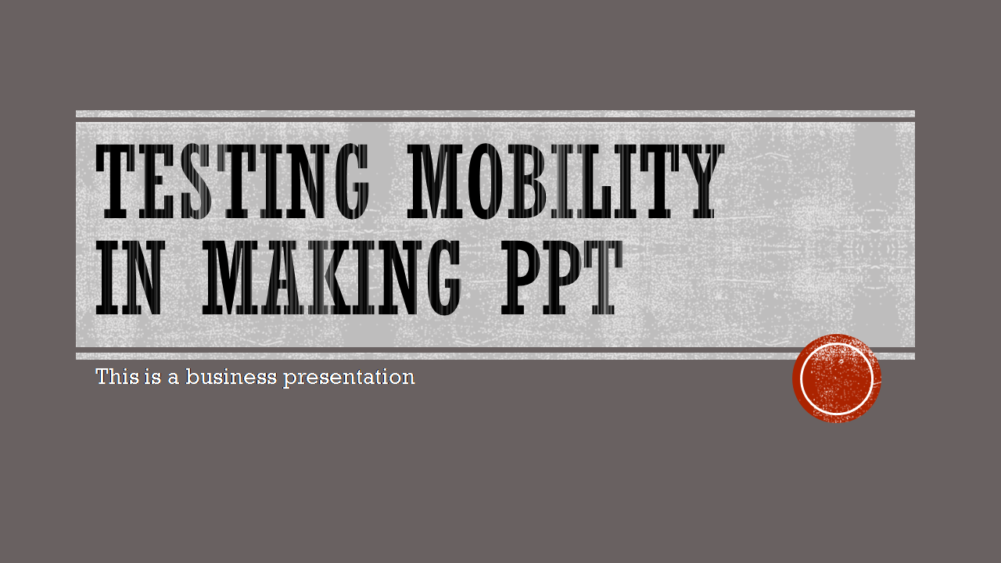
Now, considering that PowerPoint leads the business presentation creation market and is ubiquitous to every business PC in the world, one can expect the mobile app with a whopping 1 billion+ downloads to enable a user to be quick with crafting a decent business presentation. But, just because you make an app does not mean it is efficient and effective. As someone who is used to dabbling with PowerPoint and rely on what it can accomplish, one is sure to be disappointed that somehow the title slide will be the only good thing that they will be able to make in the app. The rest is a presentation maker’s horror story.
Shift this to Google Slides app and you will find the font and theme begging to concur. The options again stayed more towards minimal design that would let you make a basic presentation just by replacing the dummy text with your own sentences. In fact, the Canva app, which also leads the popularity charts with over 50 million downloads, was filled with stunning templates to begin with. But the stunning stayed limited to a few slides only. The making of something persuasive and informative will be a distant dream for those using the app for their designing needs.
#2 The painful (and perennial) pinch-and-zoom
This is something we all mobile and tablet users are familiar with. Try running a presentation making app for making a business presentation and you will be left with nothing but a mildly severe case of the Carpal Tunnel. Why? The sole reason – the infinite amount of punch and zoom action that you will keep doing with your fingers. Imagine if it is cumbersome for someone with normal-sized fingers, what havoc it will wreak on someone with big hands. I don’t know about you but that is nothing short of a disaster art in the making.
To make matters worse, mobile devices that work with business presentation making apps have pop-up keyboards that in turn make it exhausting to find a text box and get typing on it. Placing the text box and then finding the right button to hide the keyboard will send you on another guilt trip of not using a full screen desktop computer. The needs to zoom and surplus hand movements involved are bound to throw you off. God forbid if the notifications are on. Then distraction is not by chance, it becomes a habit. And that just isn’t a good way to make a business presentation, is it?
#3 Lack of intuitive functions
If you think you will be able to get crafty with the presentation apps right from the first download, think again. When you have used PowerPoint for desktop with the ability to dabble with the menu and templates, you may be excused for thinking that the app will be a cakewalk. In fact, it is the stark opposite of it. The apps lack the ease of use in making something as robust and influential as a business presentation. Good luck navigating an endless maze of hidden menus and arrows and icons that will surely need a digital walkthrough (clearly absent or vague in such apps) to get you even the faintest idea of making a good business presentation. I, for one, had to run a lot of brain gears just to figure out how to get my image to the front on a slide (news flash: The icon mostly looks like three squares connected with arrows).
#4 May I get an infographic, please?
What is a good business presentation without well thought out and expressive infographics? Whether extremely complex or simple, a business presentation has to include crucial data and figures to portray growth, decline, accomplishments and projections. And info-graphics and data structures are the best (and the most effective way) to do that. However, what you find in abundance on desktop PCs running Keynote or PowerPoint, i.e. full-fledged functionalities to add and manipulate data structures like bar charts and pie-charts, you may find them lacking on mobile devices.
In fact, there is no way you can use the limited options on mobile devices to create appealing infographics to represent your data and figures on your business presentation. Some apps will not even go further than letting you insert a table, much less allowing you to use an Excel-linked infographic. And if you think you will be able to work with them and place them on the slide with ease, you are in for unpleasant surprises. Bottom line, mobile devices offer limited functionalities that will make business presentations an uphill battle rather than something you make on-the-go.
#5 Lack of versatility
Since one has limited options with mobile devices, there is not much versatility on the plate when it comes to creating business presentations on these devices. I mean how much of a stylus could you possibly use to design a good pitch deck or a business plan on your tablet. The reason for this drawback is that getting full-fledged software units meant to design good presentations on a full-length screen to something that fits into your pockets will always leave users wanting for more.
And since presentations will always be an inseparable part of the business world, we have to weigh our options regarding what we are going to use our mobile devices for. Sure, you can just pick a template and get typing (but don’t try dragging the text box, if you will!!). But as we said earlier, you have to create your movie on a large screen, only something versatile will do. Besides issues with limited resources, one can also face compatibility problems, inability to modify elements like fonts and recurring crashes.
What could make things work (but perhaps in a distant future)
We see that it will not be feasible for the mobile devices of today’s era to bolster business presentation creation. Mobility and aesthetics do not go hand-in-hand with something that can be so distracting and complicated. However, we cannot just give up on technology yet. If we have dreamed of flying cars, there will be flying cars. In fact, some are levitating over a pond somewhere in California right now, thanks to some entrepreneur that dared to dream. We get that mobility in business presentation making is tedious given the way we are accustomed to devices. However, all is not lost on what could be possible in (somewhat distant) future. Here’s a rundown of what could make things better:
AI-powered controls
The buzzword in the literal and metaphorical Silicon Valleys across the world is ‘artificial intelligence’ or AI. It is how machines learn how to be more and more human according to how we program them and interact with them. For creating effective business presentations on our mobile devices, AI is the tool that can make things happen.
Although the apps for making business presentations have far to go in developing AI-powered controls, one can expect in the distant future that there will be smarter apps that will address each drawback one can face while using them. For instance, smart AI controls for putting data structures and infographics onto their slides can help one get the hang of these apps. More comprehensive strategy for menus to ease design of slides may also help.
Better and intuitive templates
One cannot eliminate the shortcoming of using one’s fingers to fiddle with business presentation making apps on a mobile device. Unless you have a screen as wide as your shoulders and a separate keyboard attached, the purpose of mobility will always remain questionable. So instead, to achieve mobility without compromising on the quality of the business presentation, these apps can have better templates that come loaded with elements as per the need.
If it is a simple presentation that just needs a change of text here and there, then simple and minimal designs can work. If it’s a business presentation needing use of comprehensive elements and infographics, a meticulously structured template is the need of the hour. However, that is still too futuristic a concern that app makers will barely address owing to memory and usability concerns. Compatibility across platforms will remain an issue, but it will take a lot of time to allay the concerns as these apps grow (if they mean to).
Voice control features
This may be an idea that seems straight out of a comic book. But since we dare to speak of flying cars, why not speak of voice controls that work for creating business presentations with the help of a voice assistant? In fact, since speech recognition has developed so far as to order you a pizza, it can transcend into something taking voice commands and making you a presentation.
Now, how accurate that will work or how good a result it will produce, that will remain to be seen in the distant future. And the concept does seem too futuristic to be something out of a sci-fi movie, so let us see where the dots connect and help us become the mobile business presentation maker that we aspire to be.
So in conclusion, one can see that though mobile devices are the future, but making decent business presentation is a hard nut to crack for almost everyone. So far, only full screen desktop computers are able to craft the most influential presentations as one does not face workspace and control issues as in mobile apps. As for those among us with stylus instead of fingers, a lot remains to be seen regarding how well and adaptable the mobile presentation making apps are developed. The adaptability and versatility of full-fledged desktop computer presentation applications is unlikely to be replaced by short-term charm of the mobile apps of today. The probability of that changing, is the call of the future. A very distant future.





 Customer Reviews
Customer Reviews

















