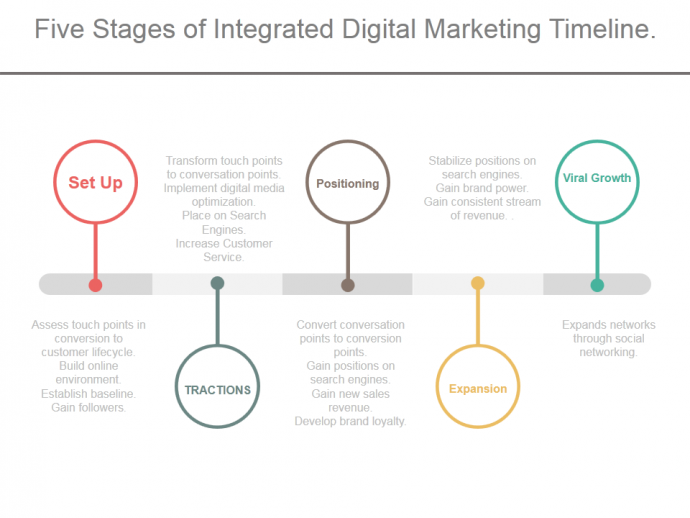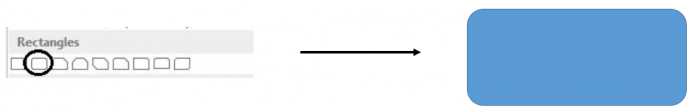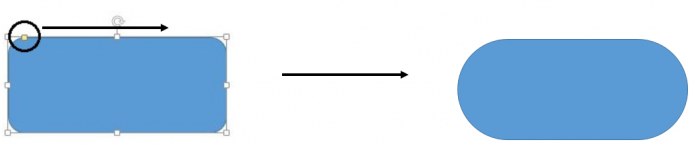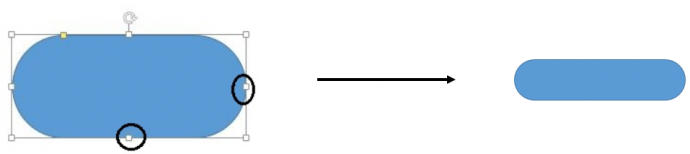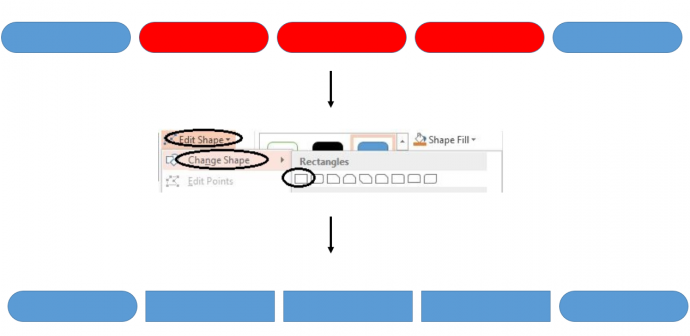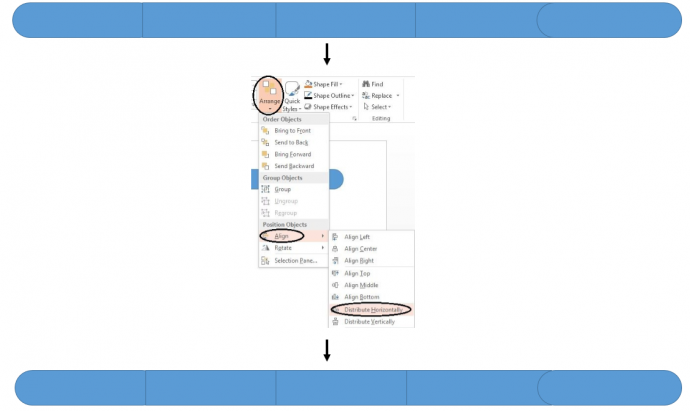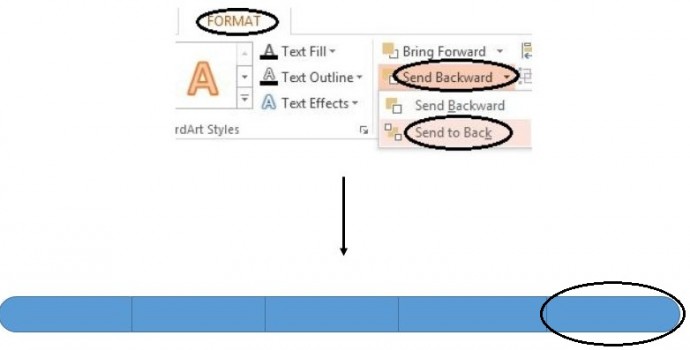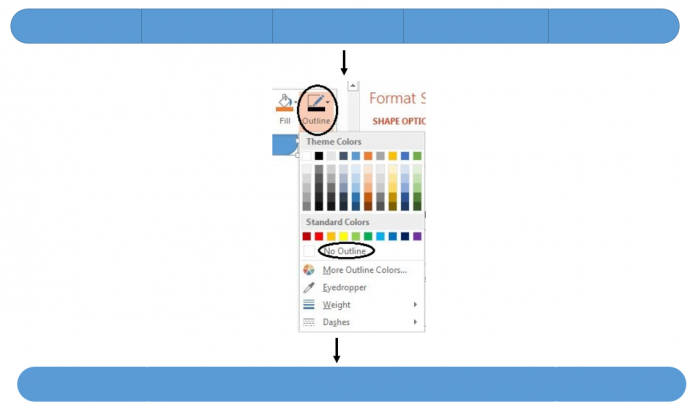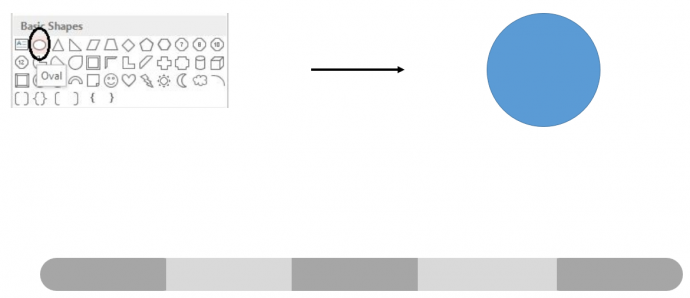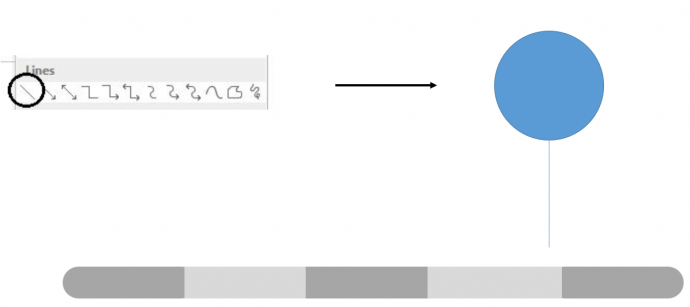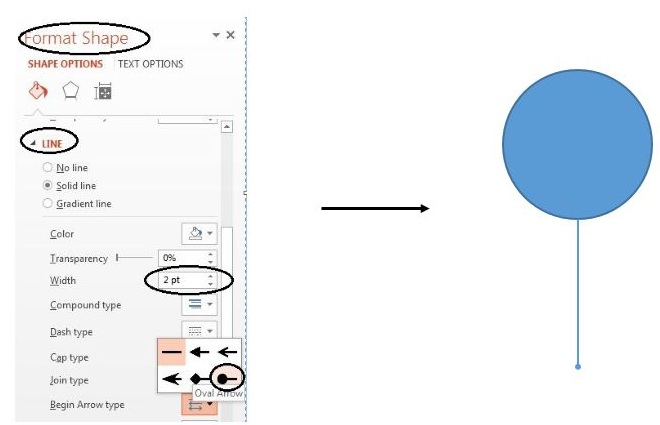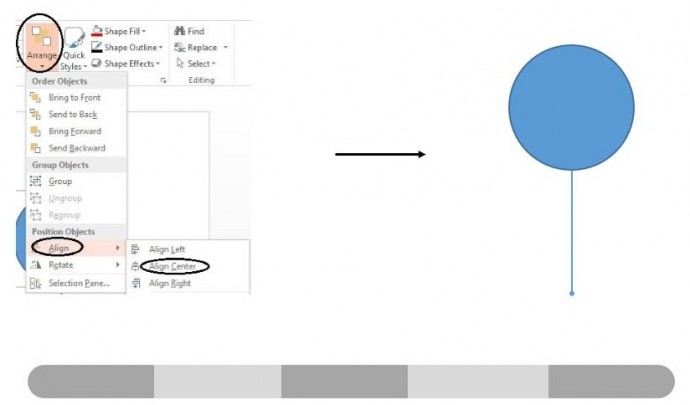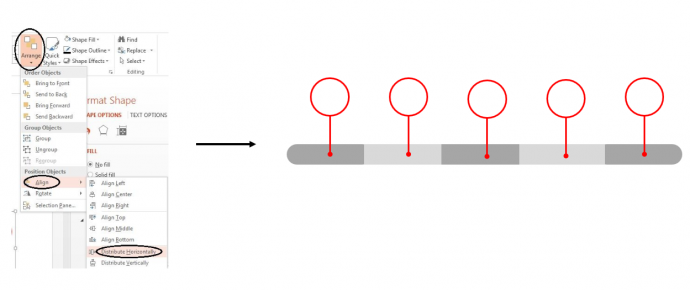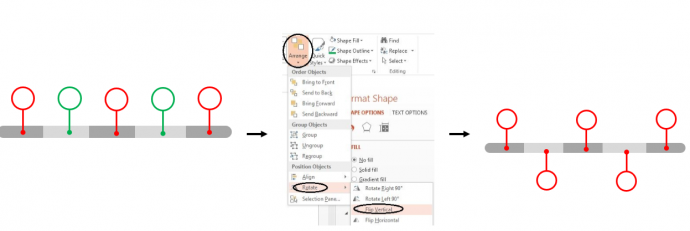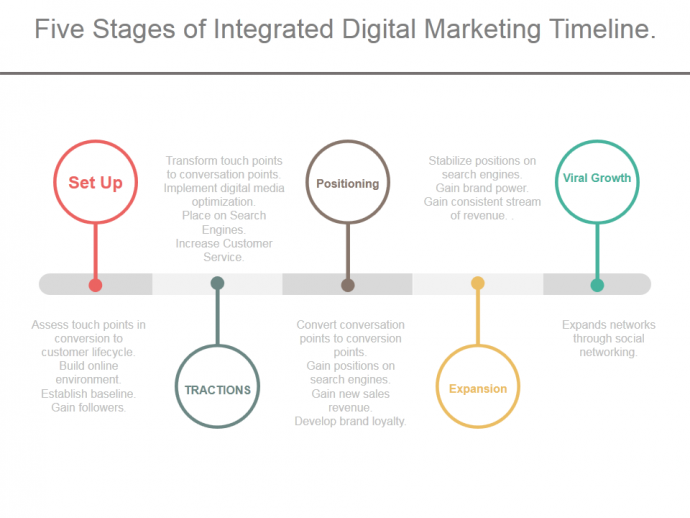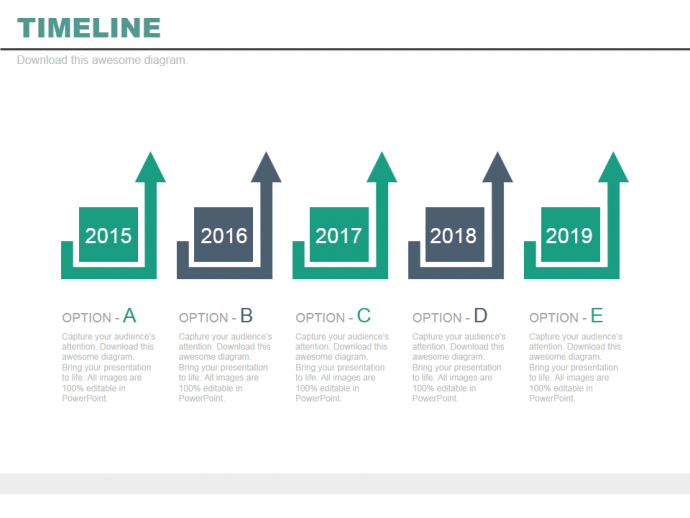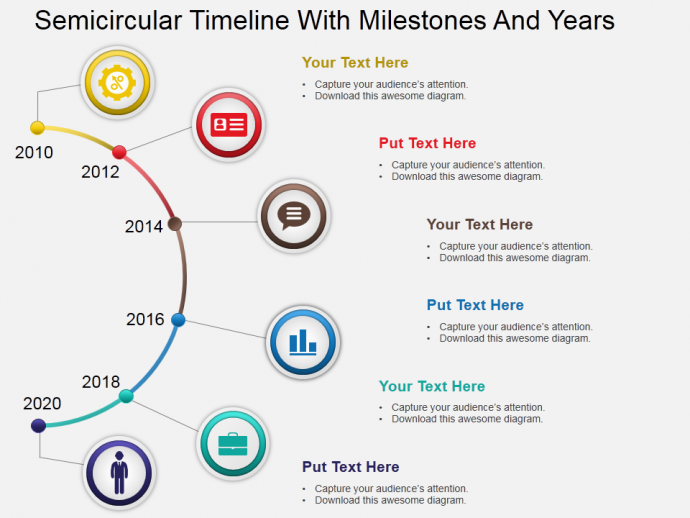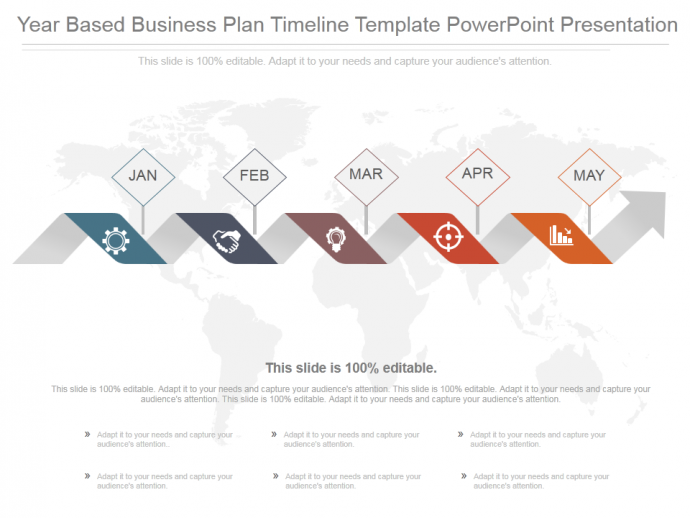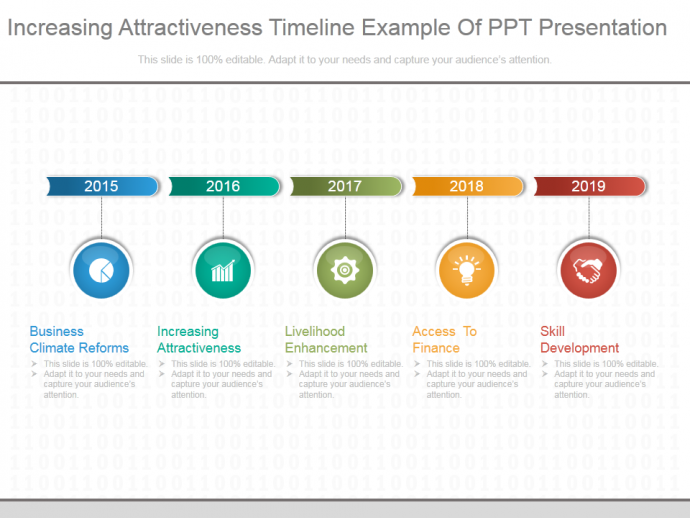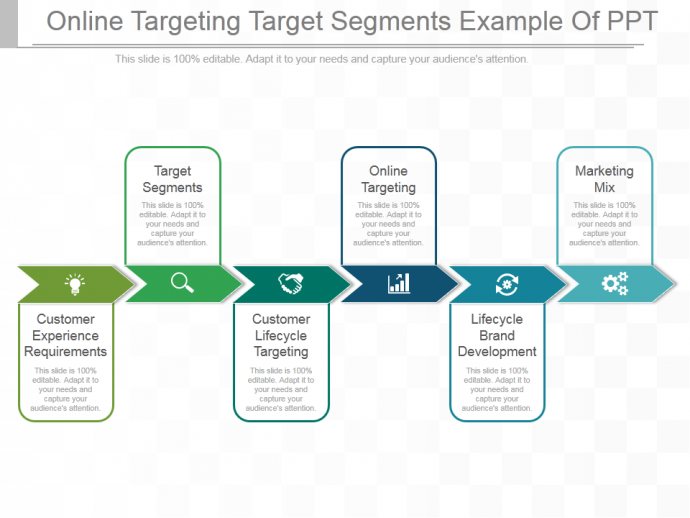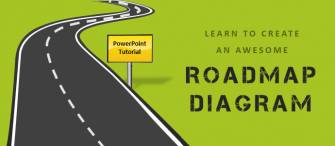“Create slides that demonstrate, with emotional proof, that what you’re saying is true not just accurate”, quoted by Seth Godin, an American author, entrepreneur, marketer, and public speaker. If you are planning to take this road, then we are here to give you the directions.
Make a presentation that immediately make a sale. Create a presentation in which audience is forced to say yes to you. Give a presentation in which your client would want to work with you.
With the help of our PowerPoint Tutorials, learn and create amazing customizable PowerPoint Templates and amaze your audience.
For today’s PowerPoint Tutorial, we have chosen to teach you how to create Timeline PowerPoint Template. Timeline and Roadmaps are somewhat the same thing. Both are helpful in explaining the business aims, targets, and goals. Timeline PowerPoint Templates are the perfect diagrams to showcase the achievements, success and milestones. You can also take your audience to the past with you, in case you are planning to share your business journey with them. Highlight the projects of future with an attention-grabbing Timeline Roadmap Template. Explain each step of the process and take the high road to success.
What you will learn in this Tutorial:
Steps to Create a Timeline PowerPoint Template:
- Insert a Rounded Rectangle from the Shapes Go to INSERT> SHAPES> RECTANGLES> ROUNDED RECTANGLE.
- Adjust the shape of the Rounded Rectangle by moving its yellow handle. (See the below image).
- Reduce the size of the rounded rectangle and make it a little smaller. See the below image for your reference.
- Copy the original rounded rectangle and duplicate it to have 4 more rounded rectangles. Select the 2nd, 3rd, and 4th rounded rectangles, go to FORMAT> EDIT SHAPE> CHANGE SHAPE> RECTANGLE. (See the below image).
- Once the selected shapes are turned into the basic rectangle shape, join them together and distribute them horizontally. To do so, select the shapes, ARRANGE> ALIGN> DISTRIBUTE HORIZONTALLY.
If while joining them together manually, the shapes have become misaligned, go to ARRANGE> ALIGN> ALIGN BOTTOM.
- Select the last rounded rectangle and choose the option of Send Backward to align the shapes properly. Click the last rounded rectangle, choose FORMAT> SEND BACKWARD> SEND TO BACK.
- Right click on each of the shapes, OUTLINE> NO OUTLINE.
- Select the shapes and fill them with the color of your choice. Right click the shapes, FILL> COLOR OF YOUR CHOICE.
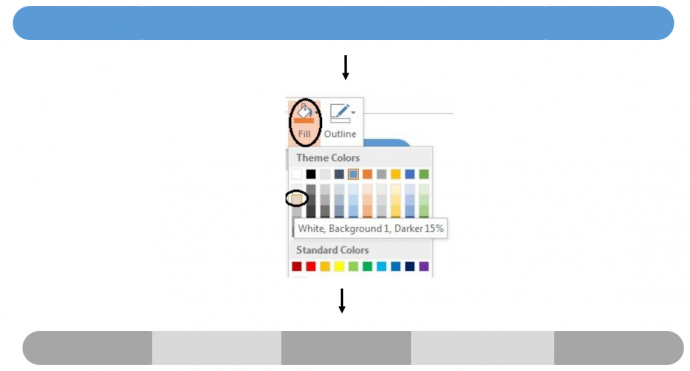
- Let be the Timeline. Let’s create the pointers to depict the stages. For that, insert an Oval shape. Select INSERT> SHAPES> BASIC SHAPES> OVAL SHAPE. Press Shift to draw a perfectly symmetrical circle.
- Select Line from the Line option. Go to INSERT> SHAPES> LINES> LINE. Press Shift to draw a straight line in the downwards direction.
- Right click both the shapes> FORMAT SHAPE> LINE> WIDTH> 2 POINT. Also, change the style of the line to give it more professional look. See the options give below the LINE Choose BEGIN ARROW TYPE> OVAL ARROW.
- Align the line and circle in center. Select both the shapes, ARRANGE> ALIGN> ALIGN CENTER.
- Select both the shapes and change their OUTLINE Right click both the shapes> OUTLINE> COLOR OF YOUR CHOICE.
- Copy the original pointer and duplicate it by using the shortcut- Control C and Control V. Select them, ARRANGE> ALIGN> DISTRIBUTE HORIZONTALLY.
- They are aligned in one direction. You can change their direction also. Select the alternate pointer. Go to ARRANGE> ROTATE> FLIP VERTICAL. Adjust them accordingly to the shape of Timeline.
Like we have selected the 2nd and 4th pointer. You can choose whichever you want.
This is how your final Timeline template now looks:
We have also picked our awesome Timeline designs for you which you can incorporate in your presentation. Take a look and choose the one’s suits the best for your presentation.
Professionally Designed Timeline Templates:
Professional PowerPoint Template #1
Click here to download this creatively designed Timeline PowerPoint Template.
Professional PowerPoint Template #2
Grab this eye catchy diagram by clicking here.
Professional PowerPoint Template #3
Grab this awesome template right here.
Professional PowerPoint Template #4
Stun your audience with the amazing Timeline PowerPoint Template. Click here to grab this awesome template.
Professional PowerPoint Template #5
Download this innovative Timeline PowerPoint Template and amaze your audience.
Professional PowerPoint Template #6
Click here to download this customizable Timeline PowerPoint Template.
Professional PowerPoint Template #7
Grab this amazing Timeline PowerPoint Template by clicking here.
Professional PowerPoint Template #8
Grab this awesome template by clicking here.
Share your feedback with us and more awesome PowerPoint Tutorials are on the way.





 Customer Reviews
Customer Reviews