An IT network follows an arc aiming to connect all computers and devices concerned in a company, allowing the staff to create a bootstrapping network across the organization. The primitive concept for such networking emerged in the late 50s, when several mathematical models surfaced for the purpose of operations research. Though these models had extreme linear algebra problems that were simple to execute at a mathematical level, they were not utilized by any prevailing industry.
Moving forward, in the late 90s, CD-ROMs quickly gained widespread adoption. All of a sudden, companies could develop a detailed electronic map for an entire region (using compact disks). Fast forward to today, the internet-based economy demands round-the-clock service that is smart enough to protect against unexpected security incidents. Network design for businesses, therefore, must also adjust to the changing traffic loads for maintaining consistent application response time. Something this critical is paramount to be designed and set up precisely. So let us understand the basics of a robust network design.
What is a Network Design?
Network design is a blueprint that helps plan the implementation of a computer network infrastructure. It is the phase that a company’s IT infrastructure goes through before its actual implementation. It includes evaluation and understanding of all the elements of a network (routers, switches, servers to desktop, laptop, and printers) linked together. A well-executed network design can bring an increase in operational efficiency.
Related: Check out our top picks for infrastructure management templates here.
Components of a lucrative network design
- A clear map of the network
- The structure and layout of the cabling necessary
- The type, quantity, and location of different devices available on the network
- The IP addressing structure
- Details of the network security architecture and processes involved
To help you determine the right network design for your company, here are the different types of network designs that are mostly used in businesses.
1. Local area network (LAN)
LAN is the most popular network design used in businesses and homes. It connects devices located within a limited area, such as a single building. However, the number of devices involved can be unlimited and can be accessed, managed, and controlled from one location.
2. Wide area network (WAN)
WAN is a massive computer network connecting a group of computers or communication devices over large distances. It is generally utilized by business organizations to connect their office networks located at multiple geographical sites.
3. Wireless local area network (WLAN)
As the name proposes, a WLAN forms a LAN by connecting multiple devices using wireless communication. It does not rely on wired ethernet connections. Therefore, a lot less cabling is required, and your mobile devices do not need to be tethered.
4. Storage area network (SAN)
SAN is a high-speed network that gives block-level network access to storage. It is dedicated to networks or sub-networks which interconnect and present the shared pools of storage devices to multiple servers.
5. Metropolitan area network (MAN)
It is an extensive computer network that spans a broad geographical area and is used by large companies and university campuses. It links the various buildings (such as academic department, libraries, and student residence hall in case of a university).
The choice of a correct network design will depend not only on the physical extent of the area but also on a wide variety of factors. Therefore, consider the bandwidth, performance, security requirements, hardware, and maintenance costs as well. To lay the groundwork well, you can choose from our top 10 well-researched network design templates.
Template 1
Pick this computer network design template to deal with the different data transport mechanisms efficiently. You can utilize this well-designed set to introduce a lucrative network design for your organization. Therefore, download and edit it as per your requirement.
Download Computer Network Designs Connected Framework For Multiple Devices
Template 2
In a client-server architecture of a computer network, many clients request and receive service from a centralized server. Download this creative bundle to provide equivalent capabilities and access rights to all the computers. It is an easily editable design; therefore, you can use it multiple times.
Download Client Server Network Design Architecture Framework
Template 3
Select the best distribution network design for your business by blending this template in your presentation. Exhibit the flow of data from the supplier to the end-user. Download and present your thoughts on the go!
Download Productivity Distribution Network Design Channel
Template 4
A network campus design generally provides access to network communication services to the end-user and devices spread over a single geographical area. So download this template and captivate your audience.
Download Local Area Campus Network Design Platform
Template 5
Choose this template to exhibit the internally connecting network devices such as field devices, routers, gateway devices, and mesh held. This innovative template is ideal for creating a stimulating network framework for your organization. Therefore, download and edit it conveniently!
Download Internally Connected Devices To Design Network Framework
Template 6
This template encompasses a two-staged campus network design. Utilize it to break complex flat networks into multiple smaller and easily manageable structures. Therefore, download and assist your team immediately!
Download Two-Stage Campus Network Architecture Design
Template 7
This is yet another impressive example of network design templates. Showcase how multiple devices can have centralized control within an area, building, or house. Besides, this creative set is easy to edit. So download and put it together as per your content.
Download Multiple Device Common Network Design Icon
Template 8
Ensure that your network design allows you to perform with a consistently high level of performance. The design will help you hone your existing client relationship and create new contacts. So choose it and share your expertise efficiently!
Download Two Devices Network Design Templates For Smartphone And Desktop
Template 9
Interconnection computer networks are multi-staged and high-speed. They showcase a connection between nodes where each node can act as a single processor, a group of processors, or memory modules. So download and showcase your company’s network design.
Download Centralized Network design With Single Central template System
Template 10
Develop a three-staged vertical design for your organization’s network security using this well-structured template. You can include the three stages in the process such as discover-enforce-harden, detect-block-defend, and scope-contain-remediate. Download the template to create a remarkable network security design.
Download Three Stage Vertical Design For Network Security Phases
While designing your network, aim to balance out the security issues, build redundancy into the networks to balance the breakdowns, and standardize the software and hardware for managing the maintenance costs. For those who wish to design a network that matches the need and size of their business, pick these innovative templates and turn your network design journey into a piece of cake!


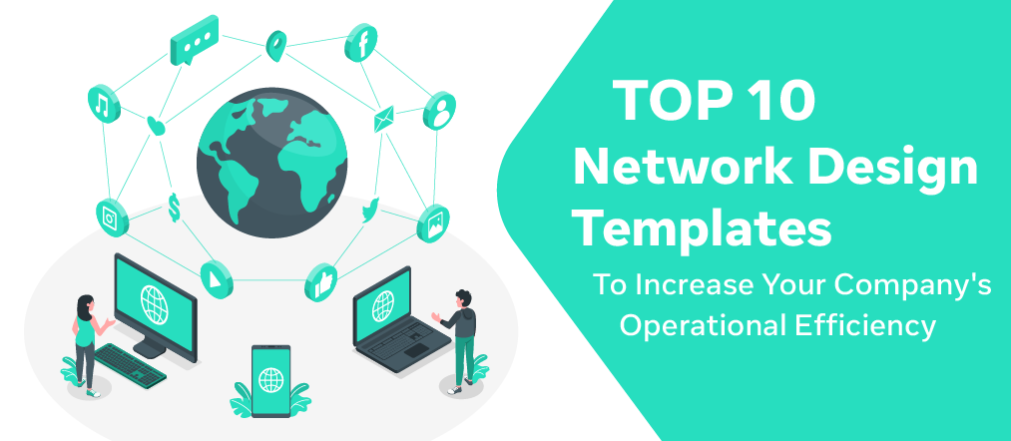


 Customer Reviews
Customer Reviews

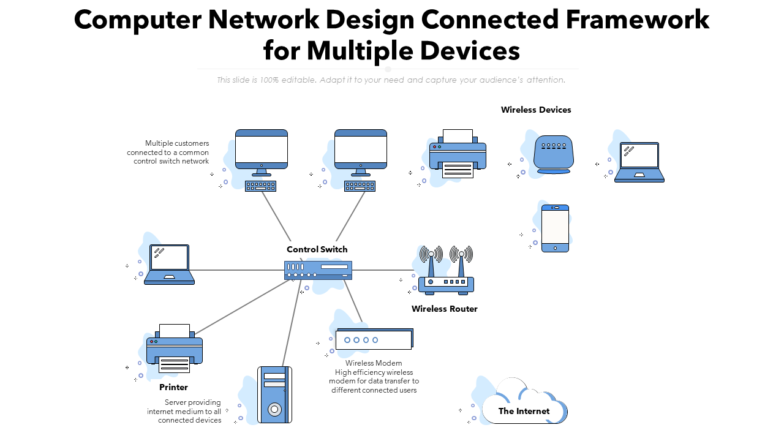
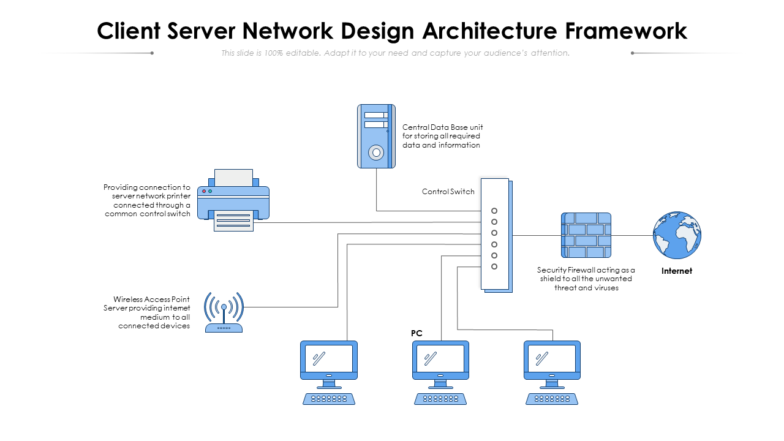
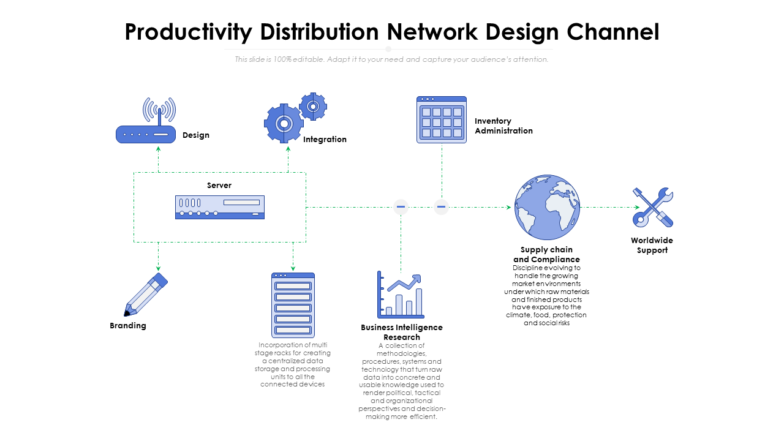
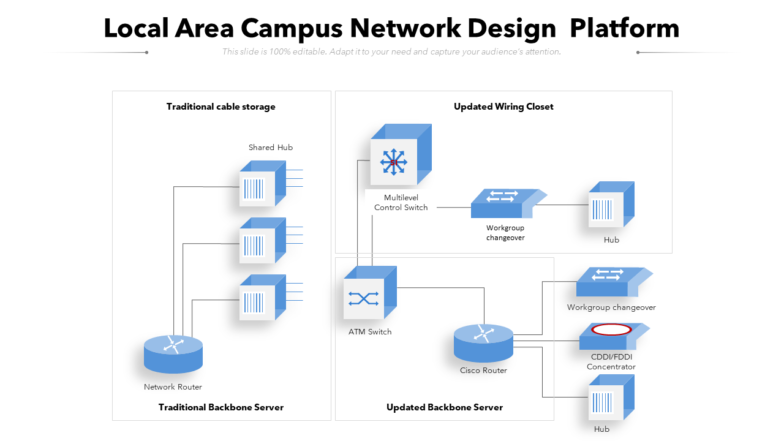
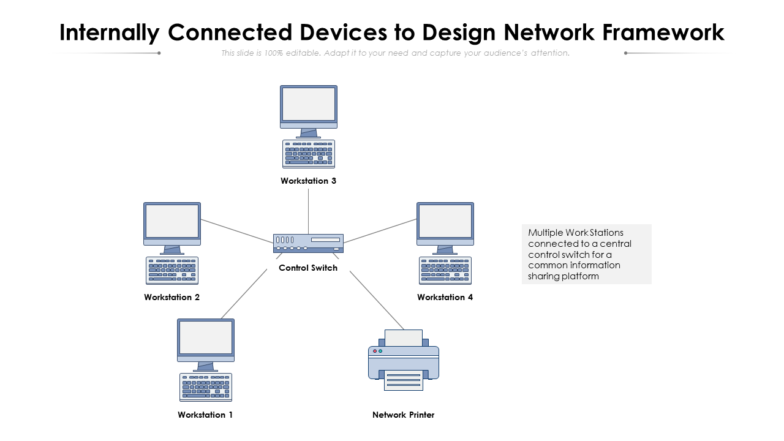
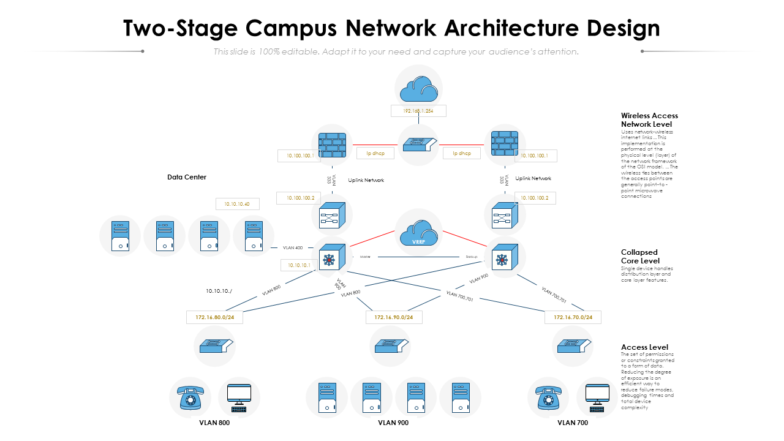
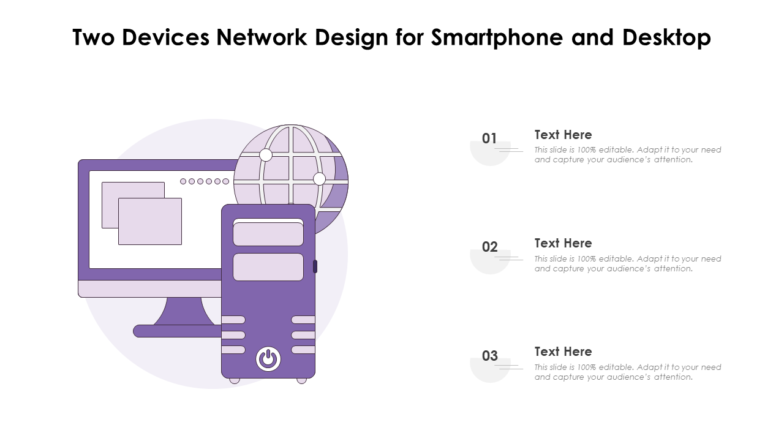
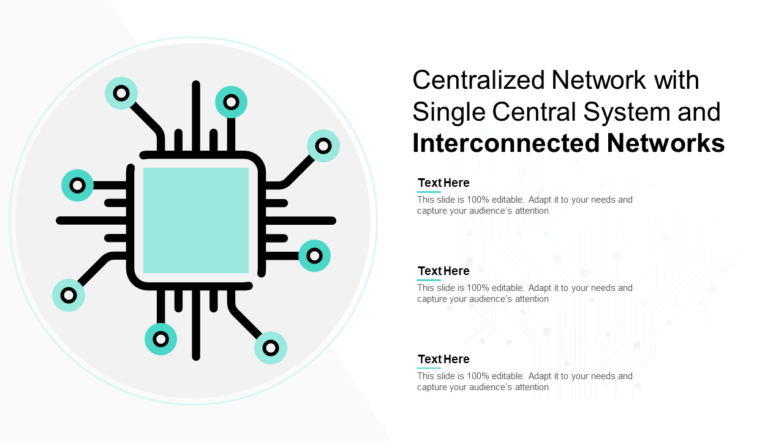
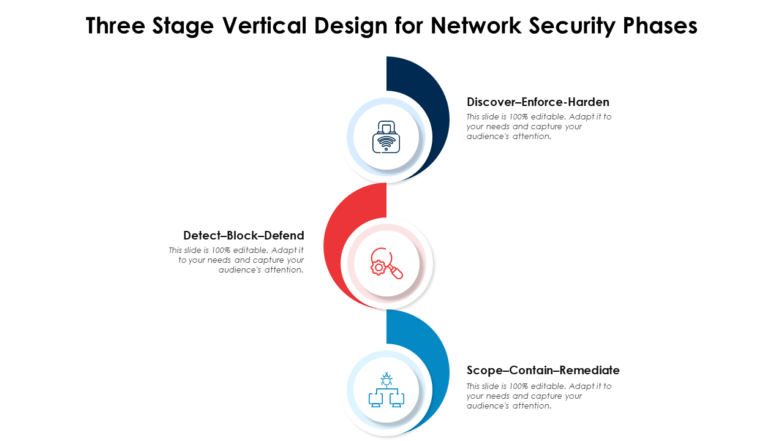



![[Updated 2023] Top 10 Business Framework Templates to Give Your Company a Solid Foundation](https://www.slideteam.net/wp/wp-content/uploads/2021/02/02_1013x441-493x215.png)












