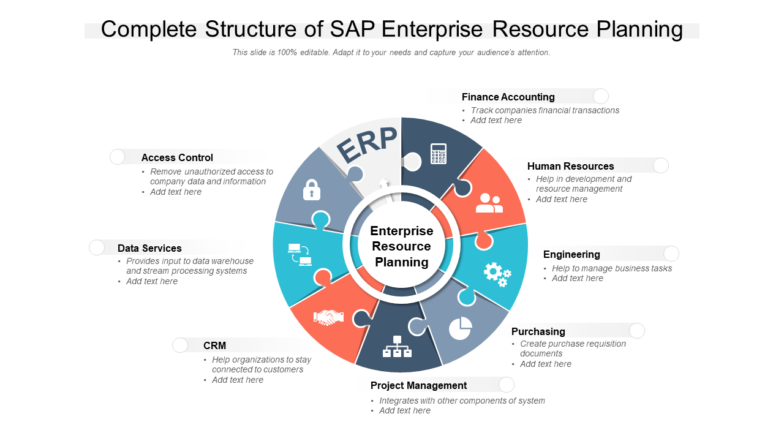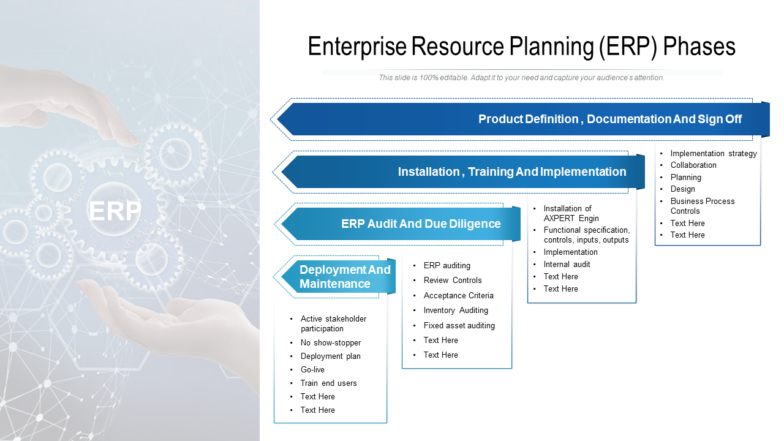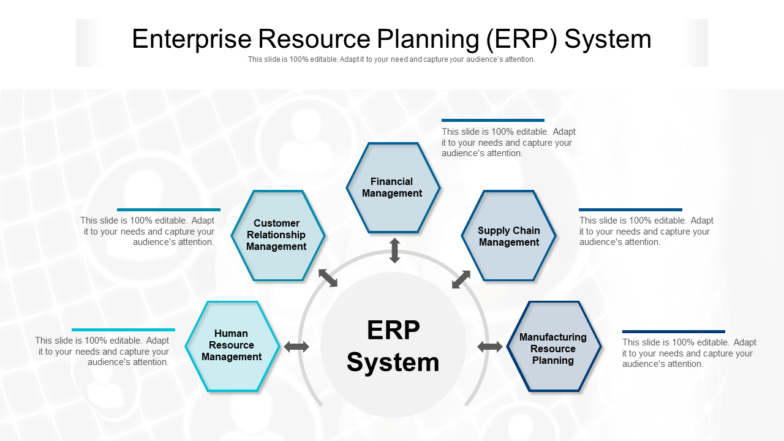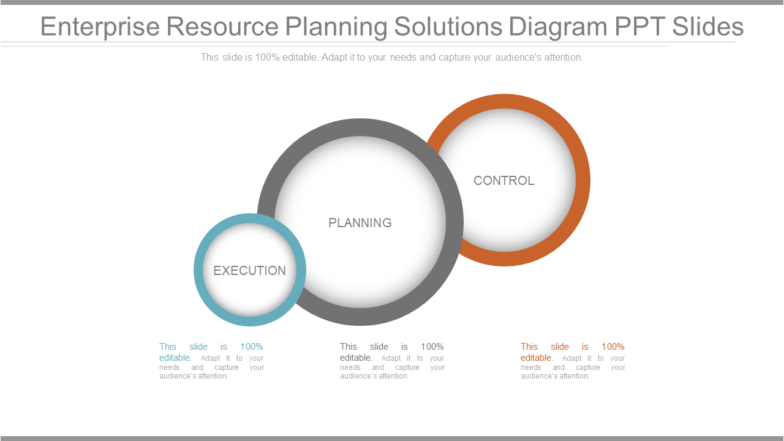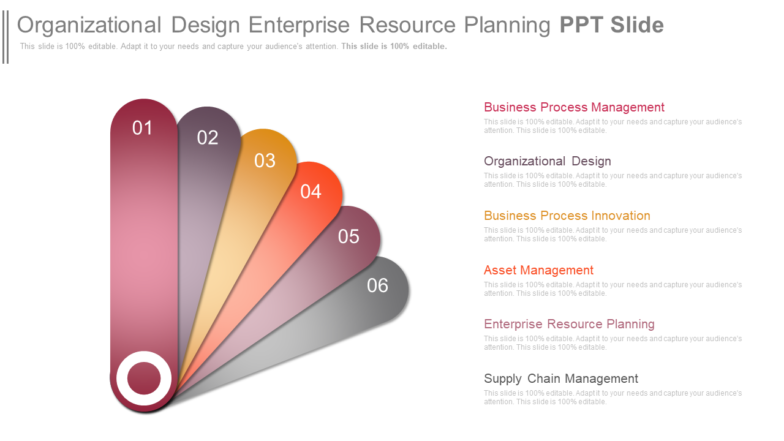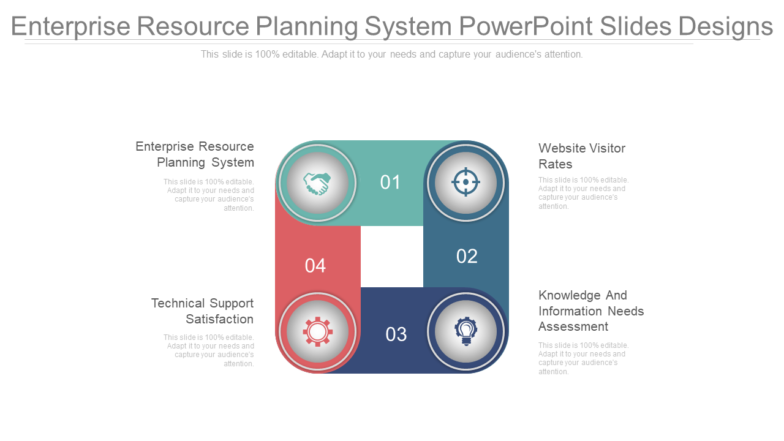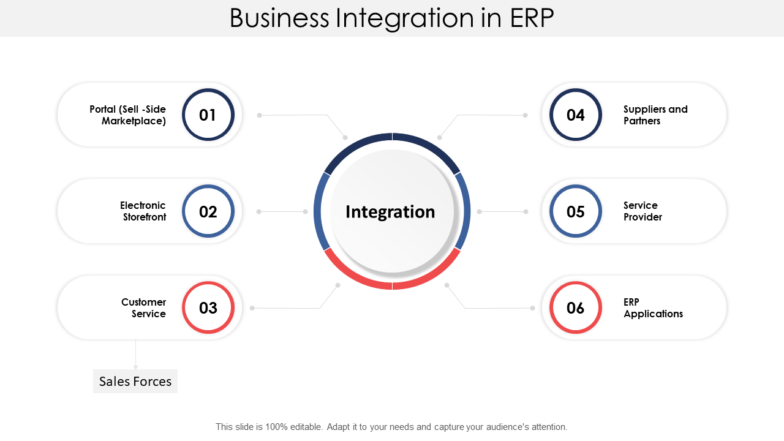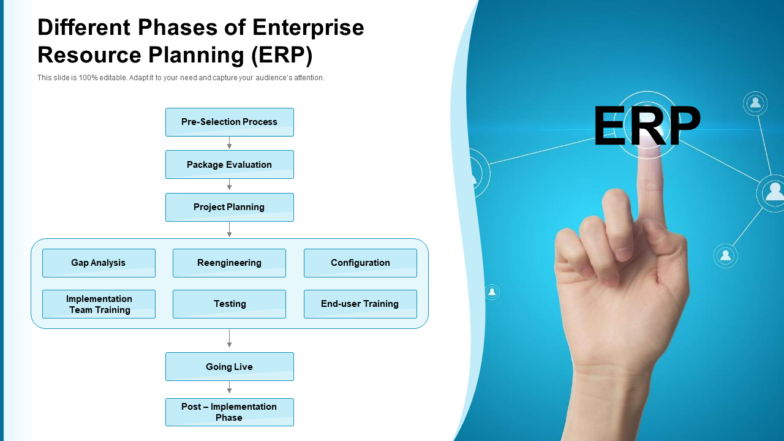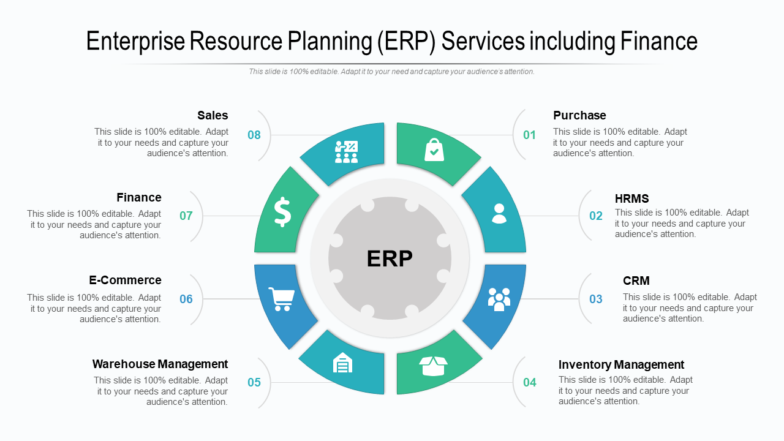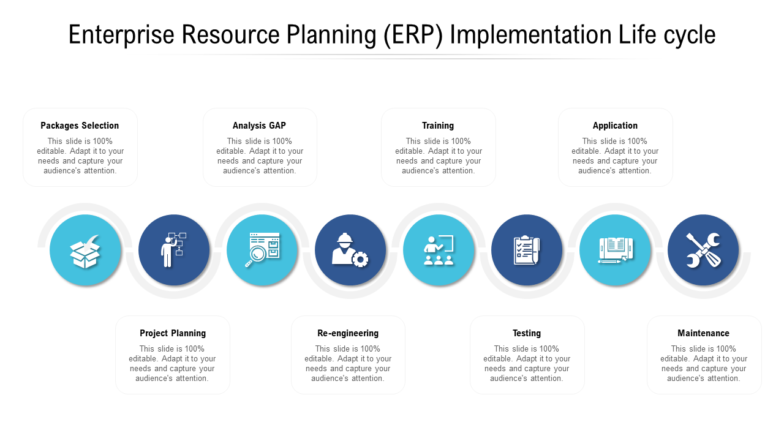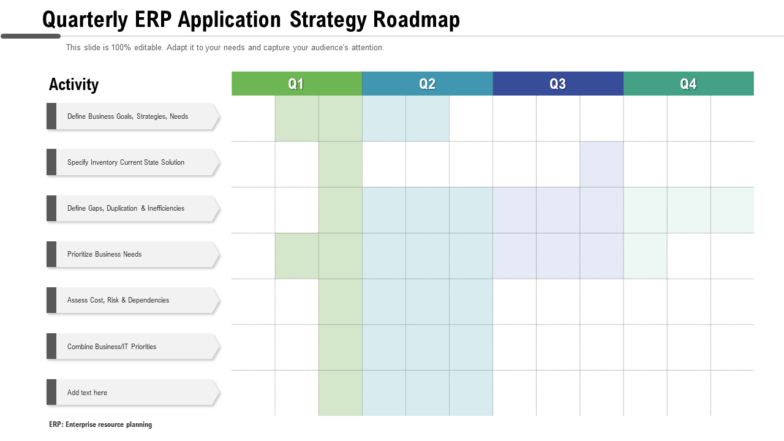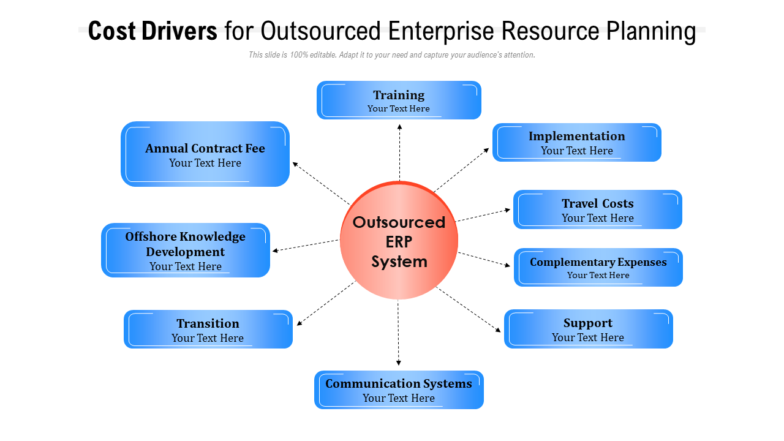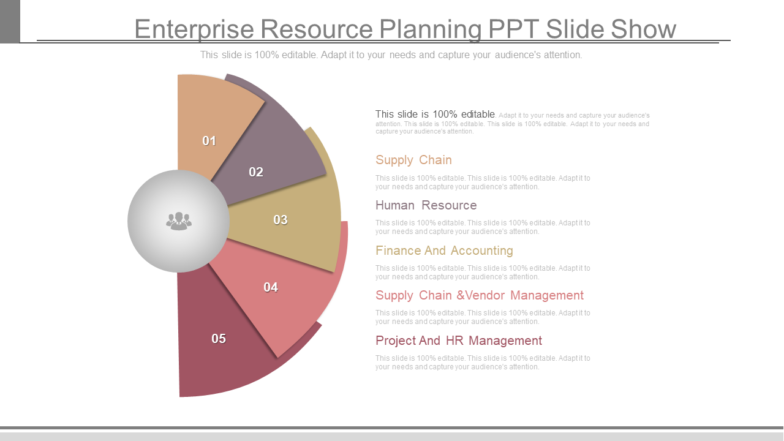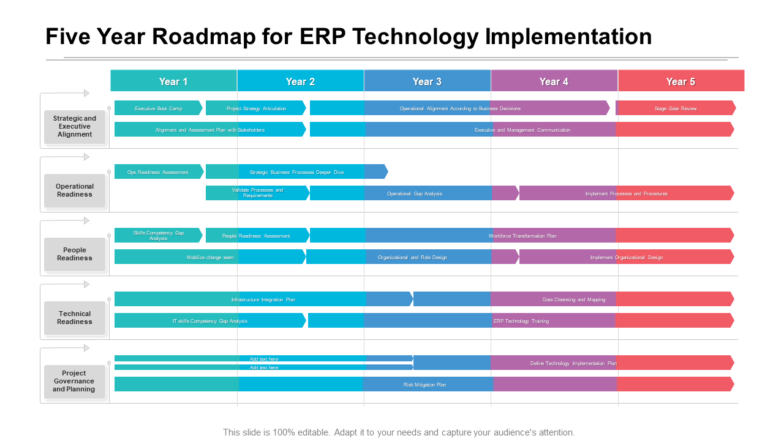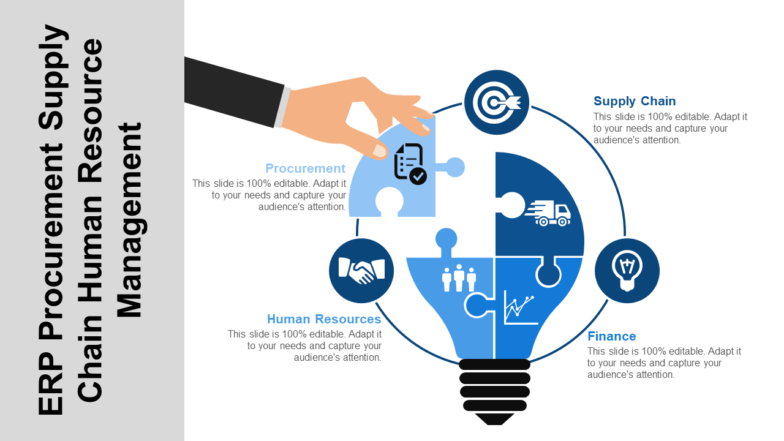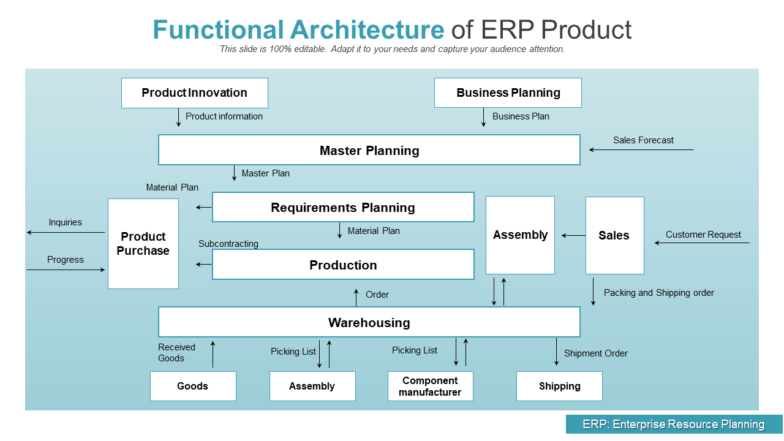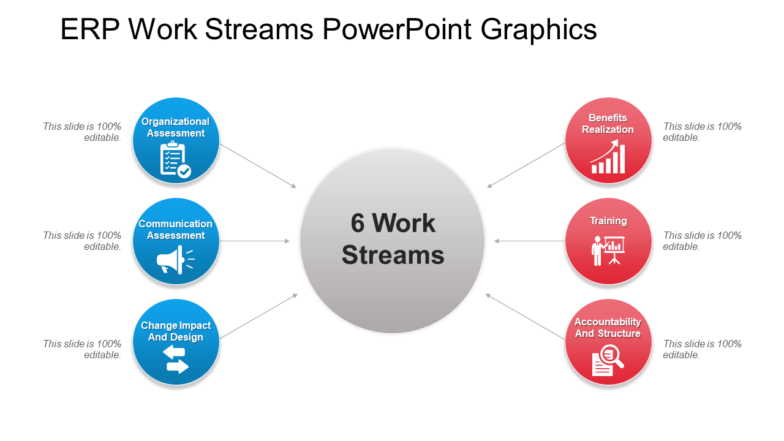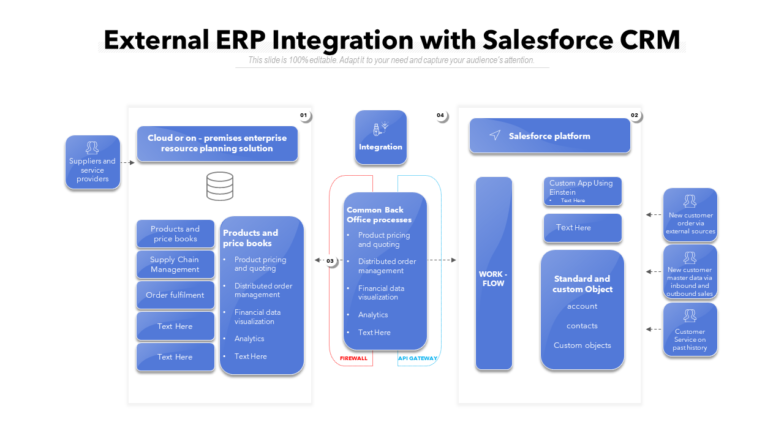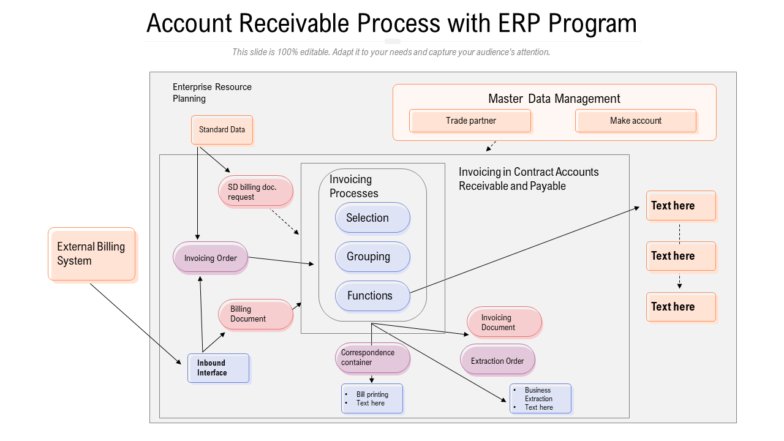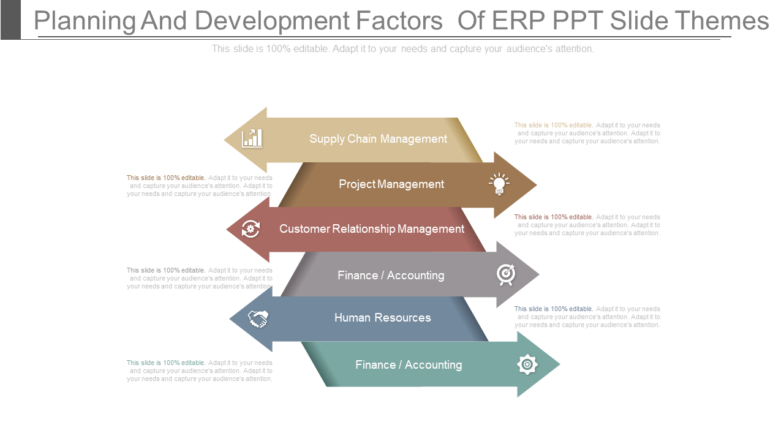With a limited team of 20 members, it is easy for any organization to manage projects manually or by automating small bits and pieces. However, when it grows over 80 team members operating in multiple departments and over multiple locations, it becomes a lot more perplexing. To resolve such issues that a large company encounters, in 1972, SAP released its first real-time enterprise resource planning (ERP) automation for data processing. But the actual adoption of ERP (cloud-based) began in the year 1990 with the rise of the internet.
As globalization squeezed the market for many industries, it is essential to seek out database management tools like CRM, ERP, SQL, and more. Before selecting the most cost-effective and flexible ERP software for your organization, let us understand its meaning and benefits.
What is Enterprise Resource Planning?
Enterprise resource planning is a software-based system that, when implemented, ties together and automates a number of processes; routine tasks; workflow across departments; and operations within a given enterprise. ERP software usually comprises tiny modules that are responsible for completing a particular task, just as managing finances, task records, HR works, client relationships, supply chains, and more in the organization.
In what manner does ERP affect your business needs?
1. Manage the business with a comprehensive view
It is paramount to understand and envision that all the different departments of a business organization work together. Centralizing the company’s sales, inventory, and resource allocation data will help improve the conception of the business’s “big picture”. ERP discovers the issues and bottlenecks that might lead to customer dissatisfaction; and streamlines the business processes to increase productivity and profitability.
2. Strengthened cooperation
ERP centralizes how the information will be gathered and shared between different groups of the company to reduce unnecessary and repetitive procedures. Cloud computing brings a company’s game to new levels. No matter where the employees are (with a secured internet connection), they will have immediate access to information.
3. Advanced inventory control
ERP systems keep track of inventory, orders, services, and supply chain. Every item is tracked conveniently from start to finish. Therefore, you can easily discover and resolve any incorrect or lost shipment; or slump in production due to lack of supply or labor.
4. Customer satisfaction
An effective enterprise resource planning system helps customers place orders and follow them more conveniently. It is beneficial for the sales team as well. They become better equipped to interact with customers when the ERP system is in use. With knowledge about customer interaction, personal information, and history, they are able to provide better solutions.
5. Improved security and scalability
While creating and installing the ERP system, a business can easily handle problems like firewalls; network security protocols; encryption; and other IT issues. An ERP software is not a one-size-fits-all sort of a thing. It can be customized according to the unique needs and priorities of any business. It ensures a smooth addition and removal of the company employees; alters inventory and services; and, hence, reduces the overall costs.
Without a doubt, an ERP system is a good idea for your organization. So to help you select the right ERP system that will cater to your current and future business needs, we have included the top 30 enterprise resource planning templates. Let us explore them one by one to save you considerable time, money, and a fair amount of grief.
Top 30 Enterprise management templates to download and use
Template 1
ERP is a business management software that will allow your business to leverage a suite of integrated applications and create a more accurate and efficient operation process. Pick this well-researched template and introduce the ERP software to your company’s employees. Download and edit as per your requirement!
Download Enterprise Resource Planning Powerpoint Presentation Slides
Template 2
The SAP enterprise resource planning software consists of various modules such as financial accounting, controlling, asset accounting, quality management, production planning, project system, and more. Use this well-designed template to describe the complete structure of your company’s SAP ERP software. Download and edit conveniently.
Download Complete Structure of SAP Enterprise Resource Planning
Template 3
Once you select your ERP solution, initiate the implementation process by using this innovative template design. Showcase the installation steps for various departments like sales, customer, accounting, purchasing, inventory management, and vendor integration. The slide guarantees transparency and precision. Therefore, grab it right away!
Download Enterprise Resource Planning Implementations Example
Template 4
There are six phases of the ERP implementation process including discovery, planning, design, development, deployment, and ongoing support. Though this is an iterative process, still there is a scope of overlap. This ERP template is designed with a flexible layout. So download it immediately!
Download Enterprise Resource Planning ERP Phases
Template 5
Ensure control of different business processes by using the SAP enterprise resource planning system. State and display information on different deliverables of the SAP system with this template design. Download it and establish a centralized system for your organization.
Download SAP Enterprise Resource Planning Icon
Template 6
This is yet another example of an enterprise resource planning template. Showcase how an ERP system ties together a multitude of processes to enable a flow of data between them. The design is easy to adapt. Therefore, download to access it on the go!
Download Enterprise Resource Planning ERP System
Template 7
Select this ERP solution template diagram to easily share and visualize data across an organization. The template offers multiple features so download this resourceful tool to guide your actions instantly.
Download Enterprise Resource Planning Solutions Diagram
Template 8
There are many reasons why an enterprise management system is fruitful for an organization. Choose this template design to establish the relationship between organizational design and enterprise resource planning. Help your business understand if it is moving in the right direction. Download to guide your actions instantly.
Download Organizational Design Enterprise Resource Planning
Template 9
This is another example of an enterprise resource planning template. This well-researched design will help you to integrate more processes using ERP. So, download instantly and add it to your arsenal.
Download Enterprise Resource Planning System Powerpoint Slides
Template 10
Business integration is the alignment of company strategy and goals with information technology. Pick this template to elucidate how integration with ERP leads to free-soiled data and enhancement of business processes and results. So download this innovatively-crafted template and customize it according to your data.
Download Business Integration in ERP
Template 11
Demonstrate the different phases of your ERP software using this well-designed graphic. Avoid the common pitfalls of your business processes by quickly downloading this handy template design.
Download Different Phases Of Enterprise Resource Planning ERP
Template 12
Both taxes and salaries can be calculated convincingly with the ERP software. Pick this template design, pull and store data about each employee's work hours; account for any bonuses; calculate the exemptions; and display the final amount. Therefore, download and make finance management simpler and much faster.
Download Enterprise Resource Planning Templates Services Including Finance
Template 13
This is yet another ERP implementation template design. Download it and exhibit the integration between different processes like package selection, project planning, GAP analysis, re-engineering, training, application, testing, and maintenance.
Download Enterprise Resource Planning ERP Implementation Life Cycle
Template 14
ERP strategy is the guide that business organizations follow to influence and shape the implementation, application, and use of the ERP software. Download this well-structured template to develop a calculated and well-planned ERP strategy. This slide is fully editable, so customize as per requirement.
Download Quarterly ERP Application Strategy Roadmap
Template 15
Display the journey of enterprise relationship management systems from mainstream to cloud. This visually-pleasing template is designed by our team of professionals. Download and edit it with your content.
Download Mainframe Icon With Enterprise Resource Planning
Template 16
As ERP systems are costly and complex, they require high-profile people for managing them. This template can be used by an ERP management firm to explain the various service offerings. Choose this set and provide a wide range of ERP solutions for global enterprises.
Download Cost Drivers For Outsourced Enterprise Resource Planning
Template 17
Pick this ERP template slide to decide if your company actually needs an ERP system. In addition, you can make different software work together by ensuring proper integration. Therefore, download and ensure that every company process occurs within a single space.
Download Enterprise Resource Planning Ppt Slide Show
Template 18
Pick this template design to keep track of all the moving parts in your company’s supply chain, such as manufacturing and distribution. Showcase how the activities of one year are related to the others by designing a five-year roadmap.
Download Five Year Roadmap For ERP Technology Implementation
Template 19
Integrate data and processes from all the functions of the organization by utilizing this ERP supply chain template. This template will help you automatically create effective job scheduling and demand when orders are received. Improve a wide range of technological processes by downloading the template immediately.
Download Enterprise resource planning Procurement Supply Chain Human Resource Management Templates
Template 20
Customize the smart art given in this ERP template and introduce the different enterprise management planning systems to your audience. Download this template and create a solid first impression.
Download Enterprise Resource Planning Icons Example PPT Templates
Template 21
Identify the system functions and their interactions with this functional architectural model. It defines how the different functions will operate with each other to achieve the system’s mission. Pick the template and create multiple functional architectures.
Download Functional Architecture Of Enterprise Resource Planning Templates Product
Template 22
This template represents the ERP workstream that highlights a list of tips for project success. The most profound feature of this template is its flexibility. So download it immediately and captivate your audience.
Download Enterprise Resource Planning Work Streams Powerpoint Templates
Template 23
The integration of ERP and CRM systems strengthens the business. Create a more engaging customer and employee experience with a third-party system. Download the template to build a unified view for the customer.
Download External ERP Integration With Salesforce CRM
Template 24
It is crucial to manage the financial relationship with customers who use the output of the organization. Select this account receivable ERP template and outline the process to reconcile and control the accounts; manage online credit; review the aging analysis report; calculate interest on late payments; and more. Without further ado, click the download button!
Download Account Receivable Process With ERP Program
Template 25
This jaw-dropping planning and development ERP template highlights critical factors such as data accuracy, multi-site issue, and more. This template slide infuses the pieces for a smooth set up of technology support. Therefore, download it and climb the ladder swiftly!
Download Planning And Development Factors Of ERP
The ERP system has come a long way to catalyze business growth. So take a final run through these impressive templates and iron out the chaos into a systematic design that will provide a competitive edge to your company. Happy planning!





 Customer Reviews
Customer Reviews