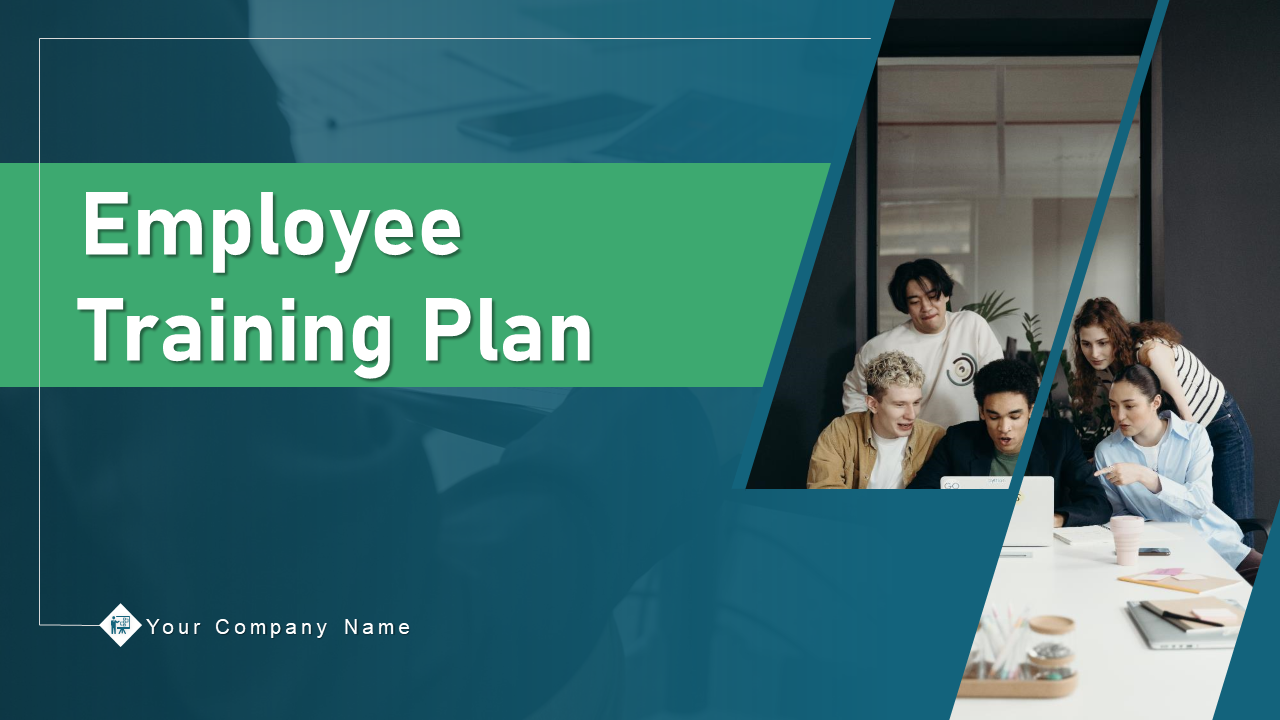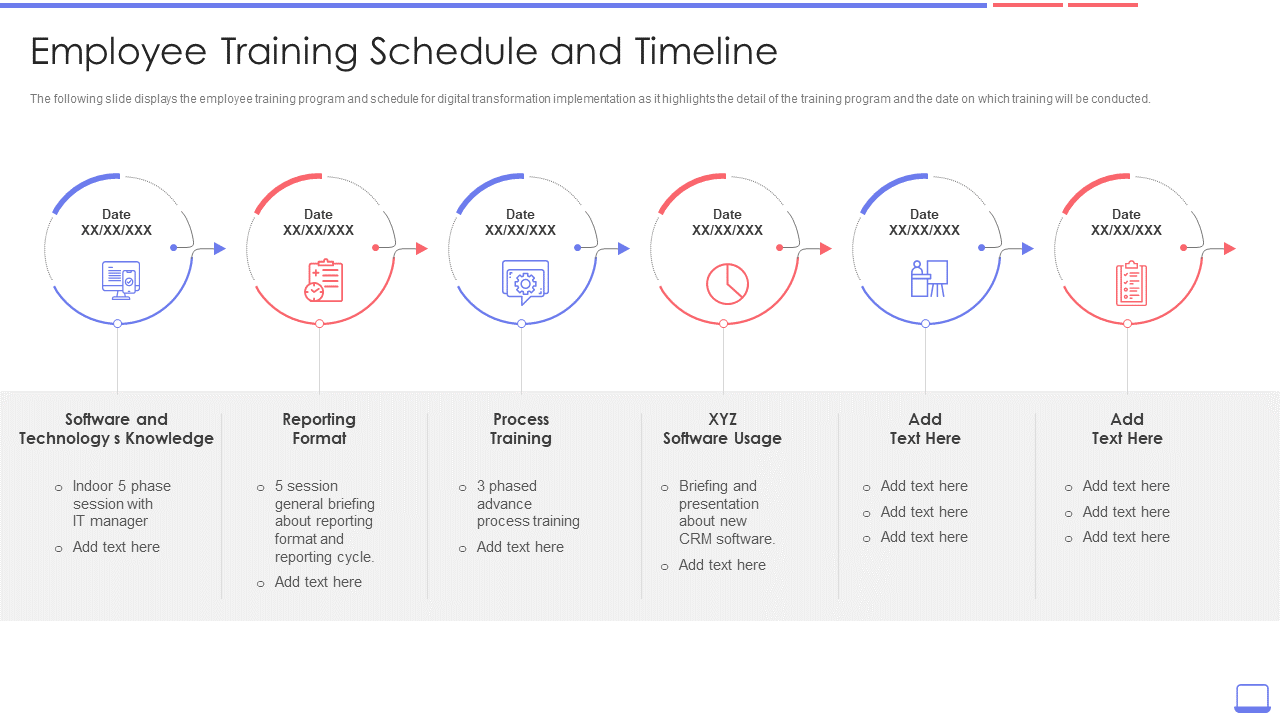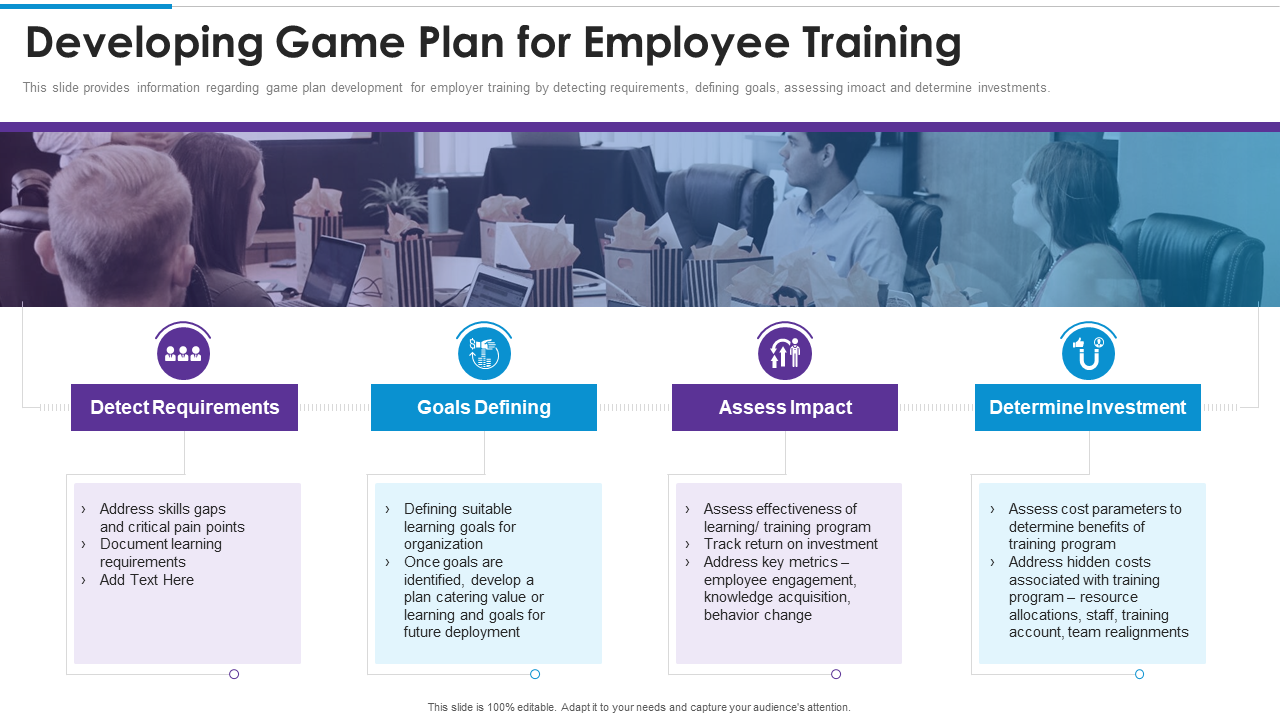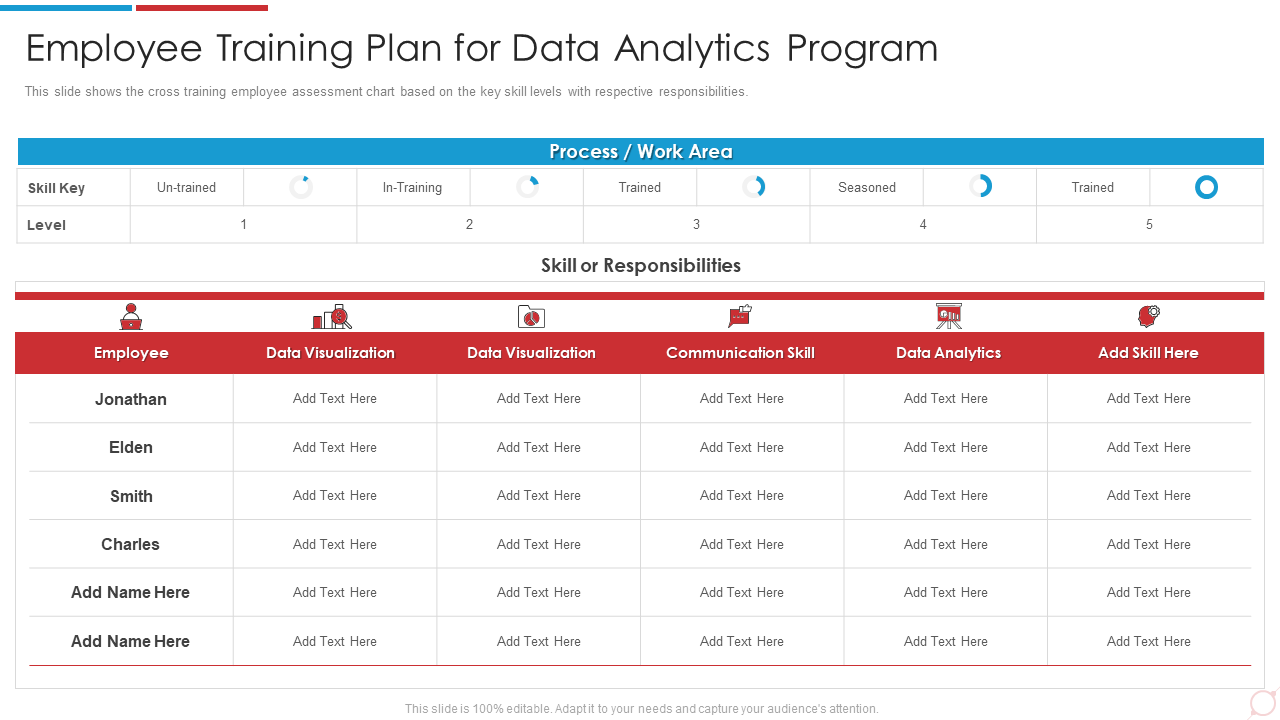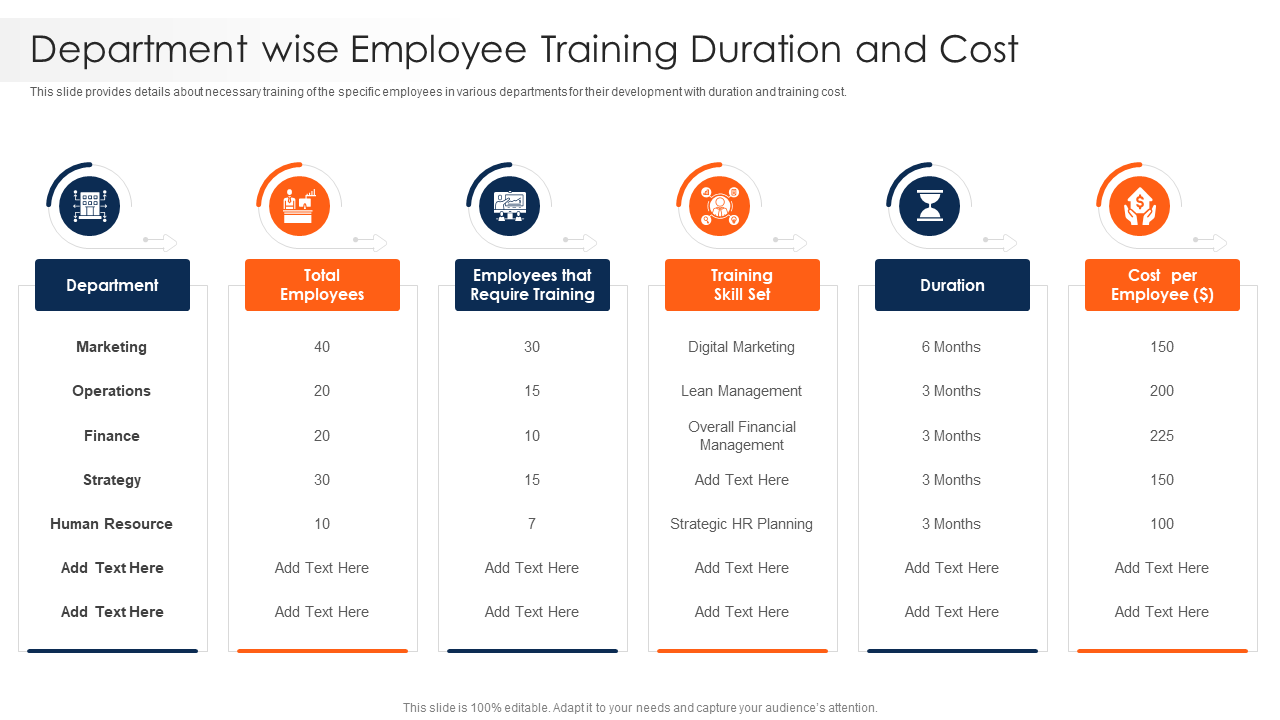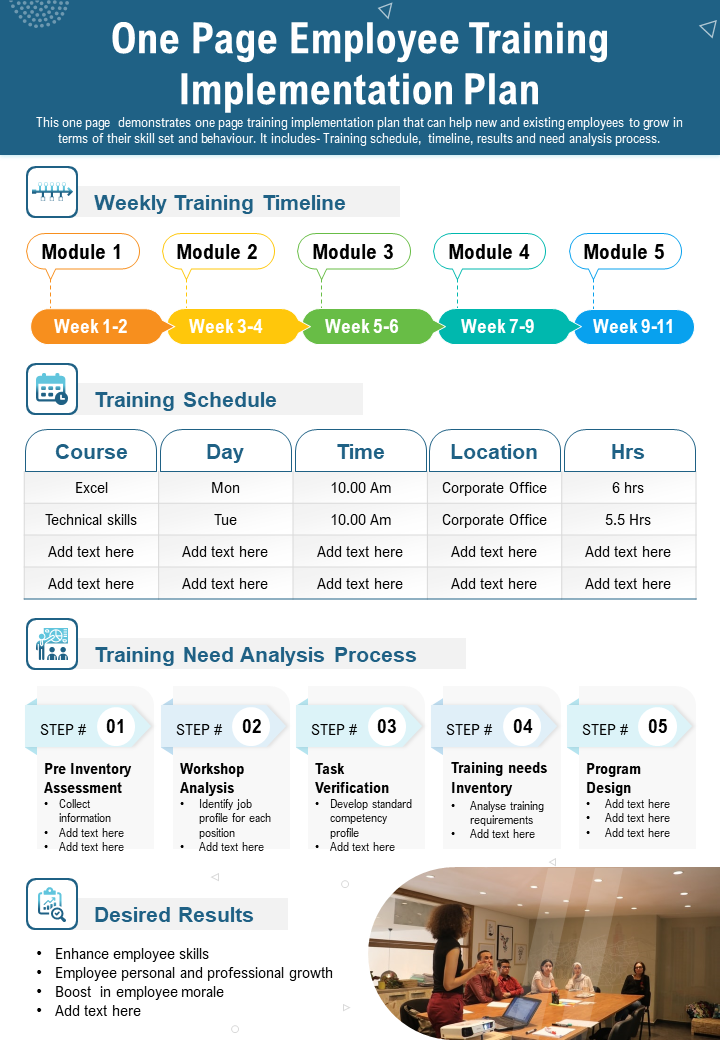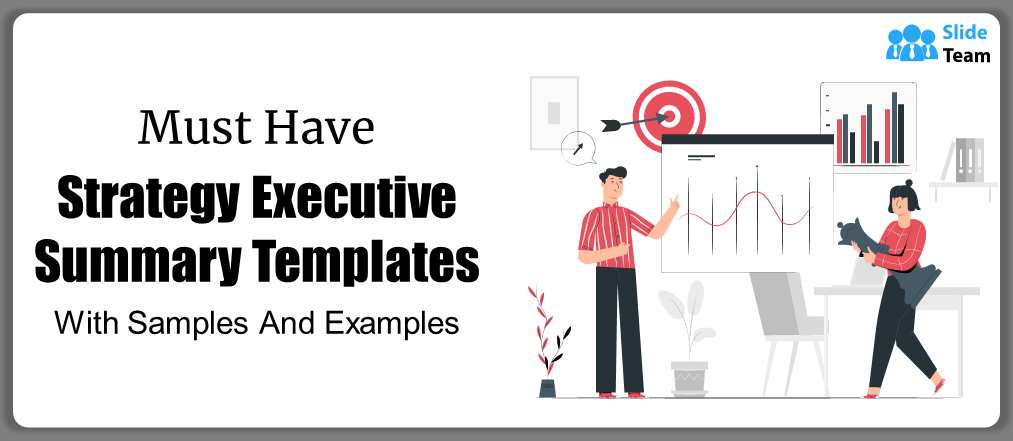“I do not know why the company has suddenly started treating me differently. I am assigned tasks that I am not trained to do,” this common lament from employees brings home the importance and current lack of employee training. This critical need for enterprises needs to be planned well for it to succeed.
An employee training schedule and timeline is an absolute must for their development and continued productivity.
This assessment for employee training, however, needs to detect the requirement of the skills gap as step one, with the goals to be achieved as the second step to the activity. It is also important to assess the impact of these employee training plans, drawn up after extensive consultations with all stakeholders and departments that they will touch or affect.
If you need to develop your employees’ skills, please click the link here to get the best-in-class templates on employee development plans.
The easiest way to communicate these plans has to be a PowerPoint Presentation that helps you document the needs and steps taken, even detailing the roadmap for the training. SlideTeam is the world’s best PowerPoint resource, and we offer that value proposition to you, here.
These PPT Templates below save you the time and money spent in drawing up a presentation from scratch in a content ready, customizable, and editable format. These provide you the structure to organize your thoughts, and in most cases are off-the-shelf, use-ready. Just give these presentations a look to see if they have the elements of the employee training plan you would like your clients to have, and you are ready to go.
Let’s start going through these templates that provide peerless convenience and give you the ability to open business doors that will have recall for you, after a session of these PPT presentations.
Template 1: Employee Training Plan PowerPoint PPT Template Bundles
Learn the key steps for creating an effective employee training program plan with this PPT Presentation, a complete deck with 12 slides. The five steps to this are outlined. Use this template to showcase your mastery of performing a training needs assessment; designing training materials; developing them further before implementing the plan and evaluating the training in the 5th and final step. Also, find included a software development training plan for full-time employees. The tabular format, in attractive blue-green design, allows you to map multiple variables onto the same place. These are what a training needs; the business needs its solutions; the trainer’s name and timeline (once your clients zero in on it). The number of employees to be trained and the cost of training can also be listed in this useful, well-researched tool. For the long-term too, the presentation template has a yearly-training plan schedule that can be given to multiple business heads to fill and return it to their superiors. This includes the process to be followed in the training and its preparation, orientation, and integration to be done. Download this well-though-out employee training plan template to find employee training plans. A checklist is also included.
Template 2: Three-Step Process Map Change Plan Model Business Employee Training
This PPT Presentation depicts the various facets of employee training with a simple philosophy of three-step processes and schemas in 13 slides. Get it to illustrate the importance of product development in three steps to employees; from idea generation to working towards achieving the goal and for the final goal achievement, showcase it through gears given in our slide. Explain your business activities as well, in your employee training calendar with the three-process map explained. Get this template now to even get an illustrated detail of change model as part of your employee training calendar.
Template 3: Enterprise Resource Planning ERP Transformation Roadmap Employee Training Schedule Timeline
You can list up to six training modules in this presentation template that displays an employee training program and schedule for digital transformation implementation. Highlight the details of the employee training plan in this actionable PPT slide, with the date mentioned prominently. Get it to highlight software and technology knowledge program, process training etc. to get your clients to thank you for your work and effort.
Template 4: Developing a Game Plan For Employee Training Playbook Template PPT Slides Designs
Employee training plans can be easy for businesses only if they can master the four steps listed out in this game-changing game plan, which starts with detecting the requirements of areas in which the training is needed. Defining goals of these requirements, assessing their impact, and determining the investment needed are the next three steps. Assessing effectiveness of the employee training plan is what will make your effort stand out. Use this presentation template to even help your B2B clients in assessing their cost parameters around the employee training plan.
Template 5: Data Analytics Transformation Toolkit Employee Training Plan for Data Analytics Program
This presentation allows you to showcase your employees’ skills in a systematic manner, ranking them in the levels and degrees to which the competency is used in their daily work. The skill key ranges from Untrained as 1 to trained as 5. Up to five skills and six employees can be mapped in this red-white-blue design format that aids easy comprehension. Of course, the customizable nature means that you may put in your own data set and numbers. Download now to help your clients discover their employees’ skills map.
Template 6: Strawman Project Plan Department-Wise Employee Training Duration and Cost
Have you seen a scarecrow? Birds grab at it, tear it apart, but the crop is saved. A strawman project plan is like that, meant to be torn apart. It gets the stakeholders to discuss what can be improved, with openness to critique being its major benefit. Use this presentation to open your ideas to discussion, and do give it your best shot. Outline how the training will be carried out with the department, total employees, employees needing training, training skill set and cost per employee; the parameters mapped out as columns in this wonderful, but effective presentation template.
Template 7: One-Page Employee Training Implementation Plan Presentation Report Infographic
As a business, it is important for you to have an employee training implementation plan ready to help both the new and existing employees grow their skills-set and improve their performance. This one-pager is the perfect choice as the three major pieces that any employee training plan template must cover are here. The three areas are: Training needs, analysis process, and training schedule and a weekly training timeline. In the needs analysis process, glean the training needs, and the five major steps are also listed, which are pre-inventory assessment, workshop analysis, task verification, training needs inventory, and program design. Download now to get a glimpse of the ideal results from an employee training plan!
Train, Train and Train
In the hurly, burly world of today where change hurtles toward us, employee training is the only way for businesses to stay competitive. Our employee training plan templates are the best to help you with it.
Before training, however, employee on-boarding is also critical. Find the best templates on employee onboarding with a click here.
FAQs on Employee Training Plan
How do you write a training plan?
Writing a training plan is a methodical process that takes care of the technicalities and, far more importantly, the training needs of employees as well. Thus, the training needs analysis is the first step, after which you put in the specified purpose/format, depending on the end-goal of the employee training plan. For instance, the training plan might want to improve productivity, which could have its own sub-goals like reducing absenteeism, soliciting ideas, or better acceptance to change.
What are the four 4 steps of preparing a training plan?
The four steps in preparing a training plan, especially one related to employees, are detecting requirements of training from employees using forms or other means. Step 2 involves defining the goals of these requirements, which means that each training need identified has to be mapped onto a verifiable and achievable goal. In step 3, the management decides on what impact the goal, if achieved, has on business and finally, the employee training plan itself ought to have a business case. Hence, calculating the investment needed is step 4 after which a decision is taken on whether to design and implement the employee training plan.
What are some training plans?
Broadly, training plans are of over a dozen types. For employees, especially, these can be of many kinds. Some of the most common kinds of employee training programs are for on-boarding, development, orientation, training, sales training, training on techniques, software use, leadership , etc. The central philosophy of each of these training programs is to equip employees with more contemporary skills that help them align better and perform at their peak.
What are the 4 types of training methods?
Training methods vary depending on the goal to be achieved, and can range from hands-on to theory to simulating the experience and so on. As a standard practice, the four types of training methods are:
- Role Plays/Case Studies.
- On-the-job training could be actually on-site or offsite, especially for IT employees.
- Training through simulation or actual practice after creating a hypothetical Situation.
- Group discussions/Webinars/Live events etc.





 Customer Reviews
Customer Reviews