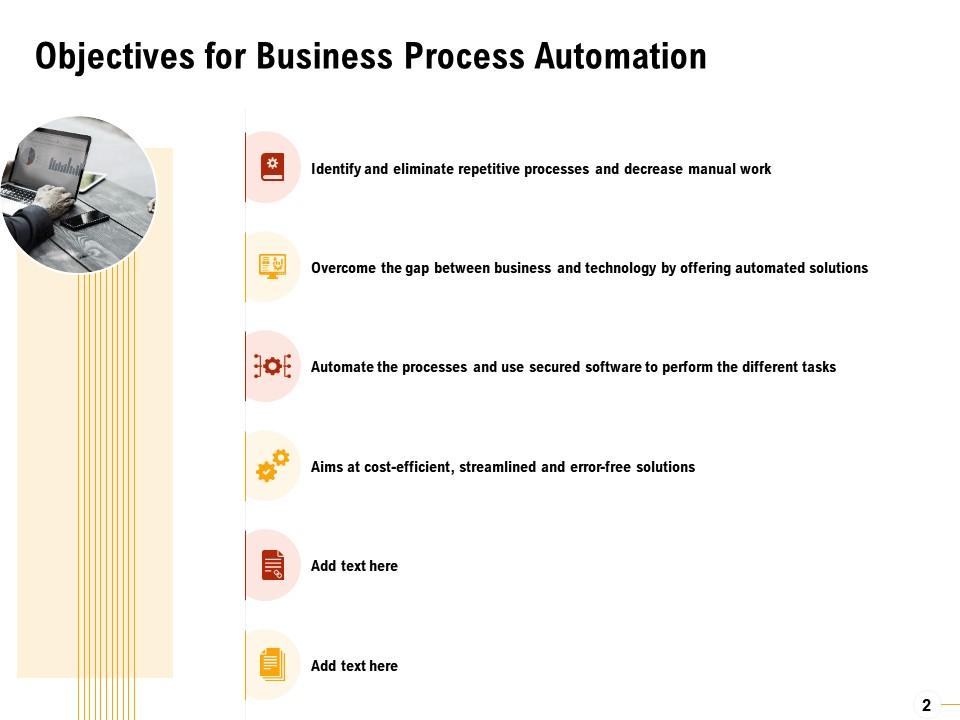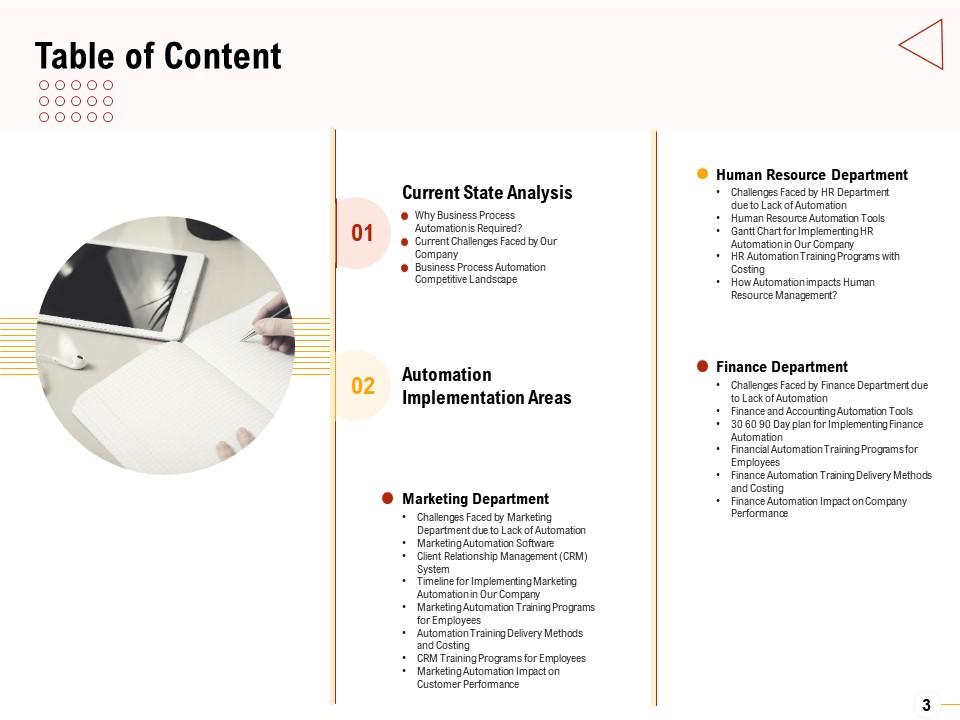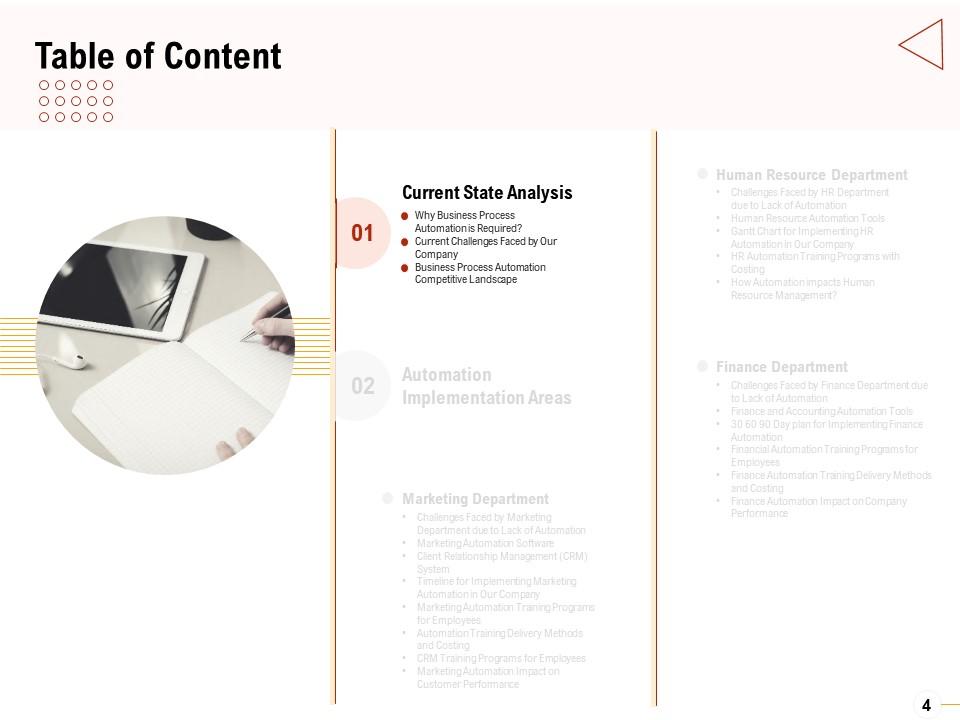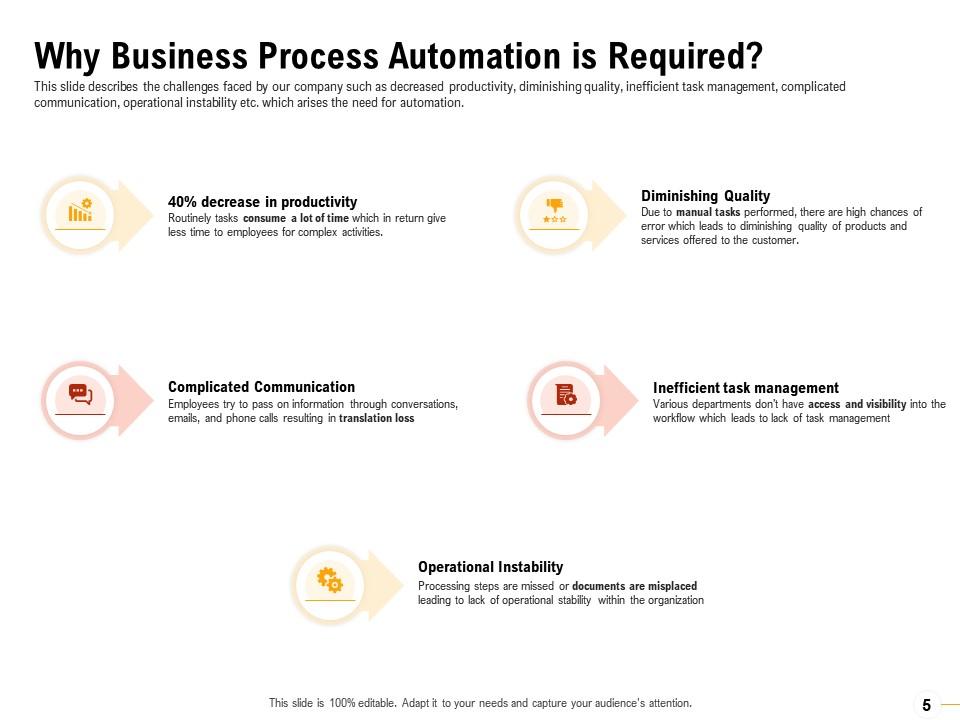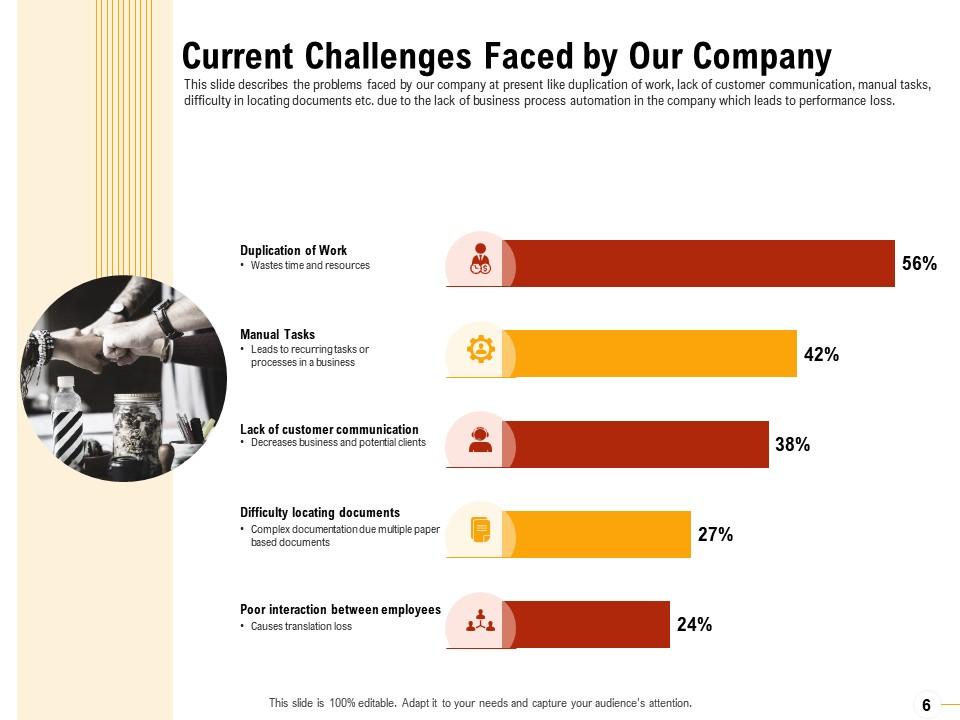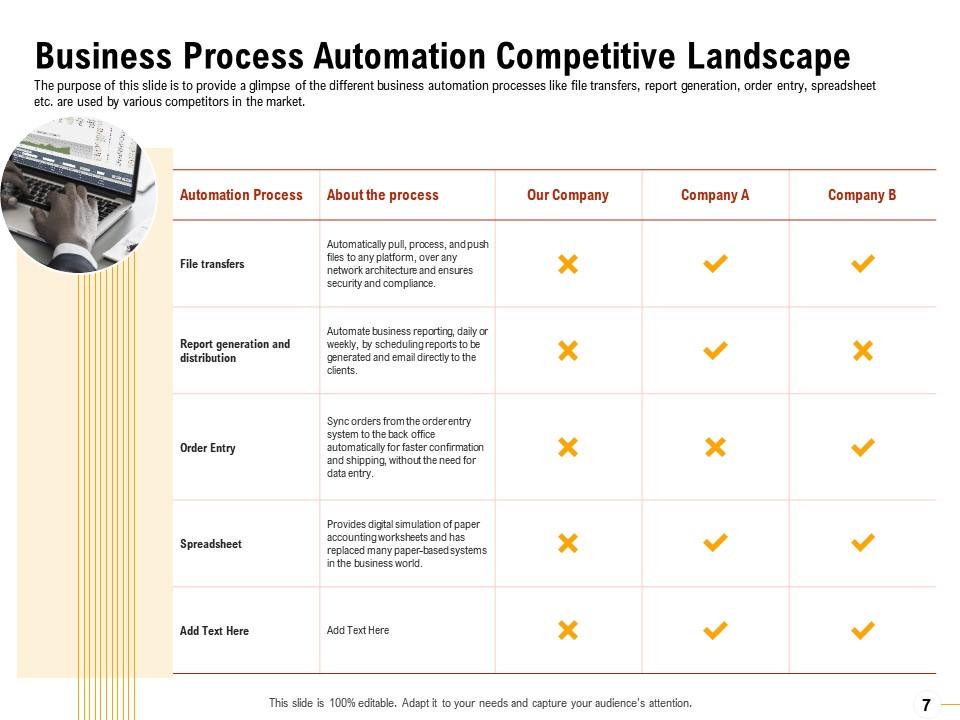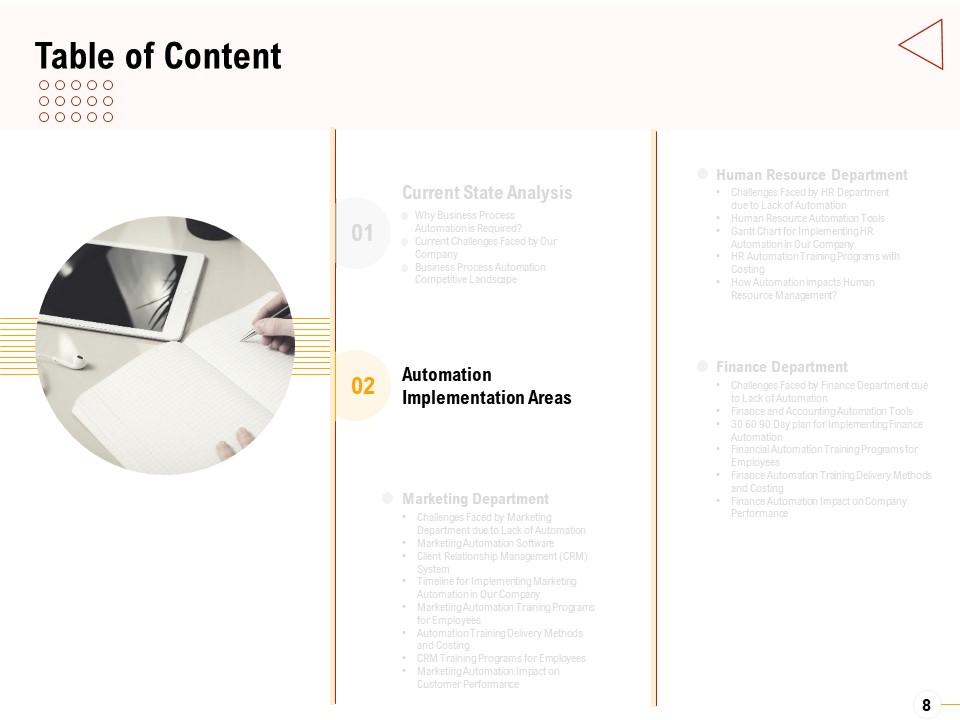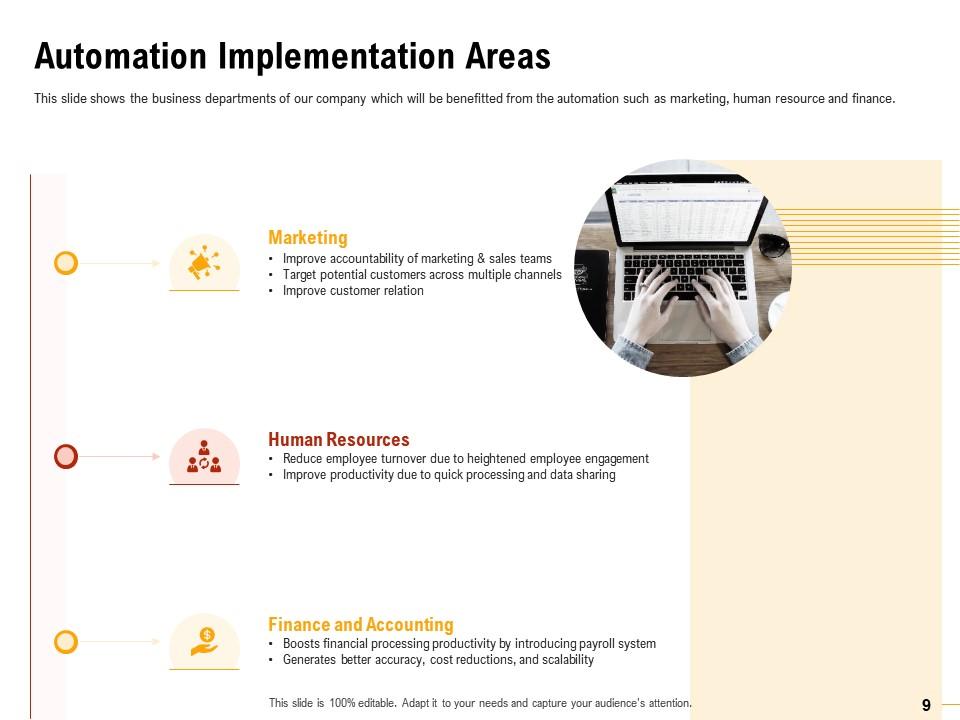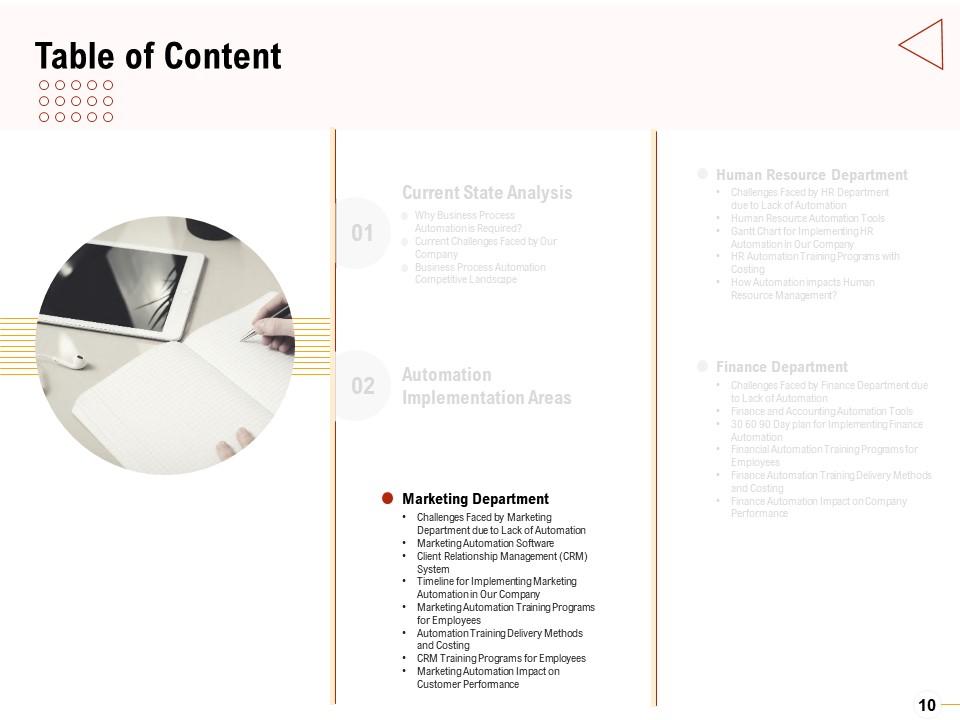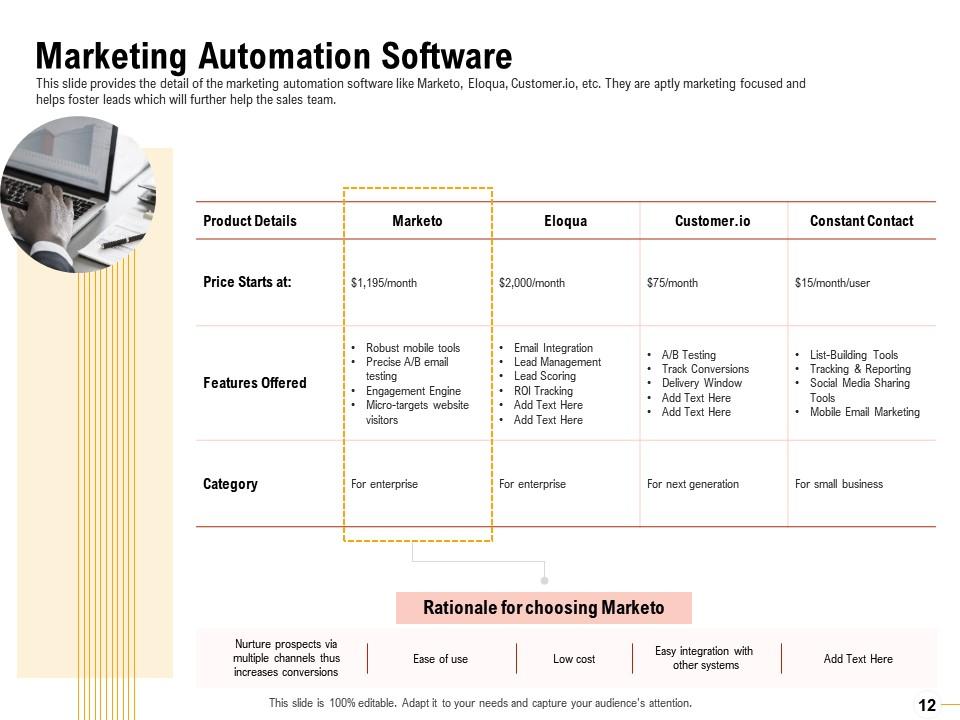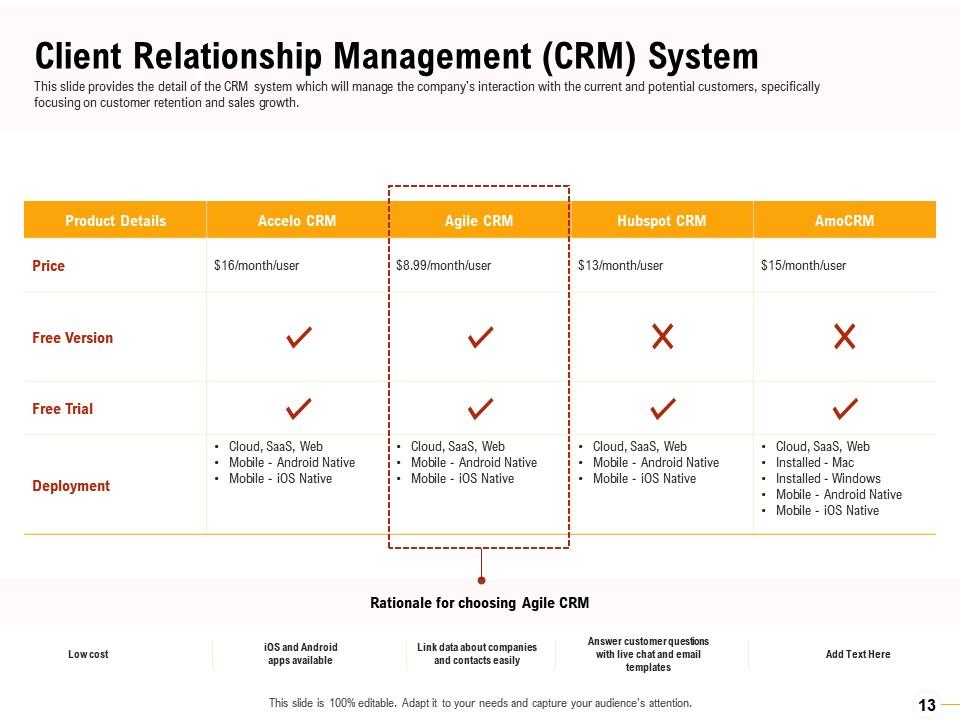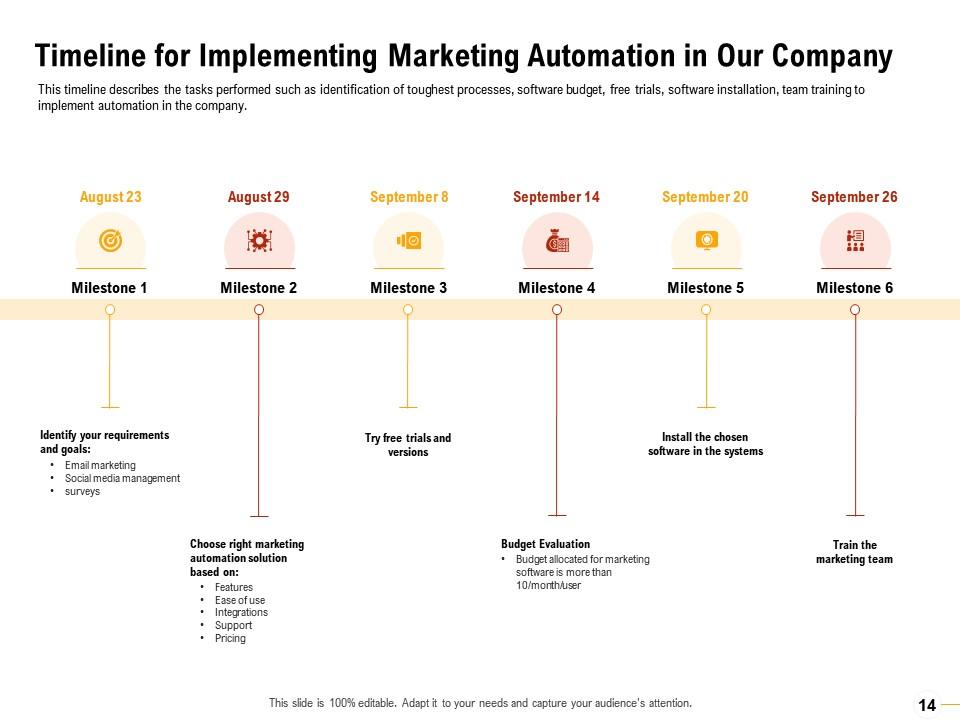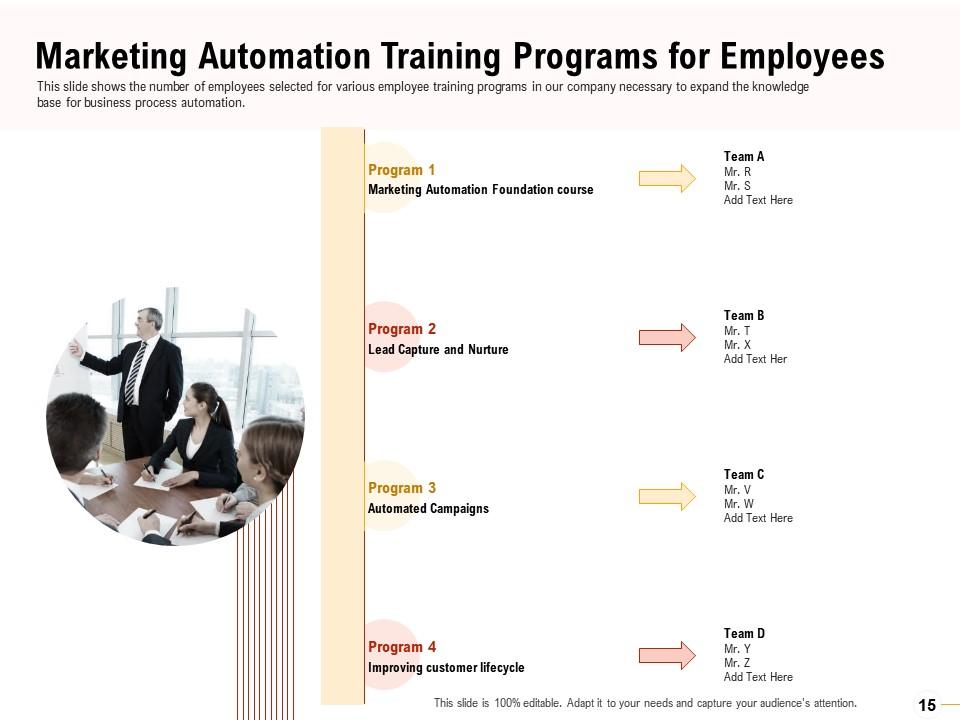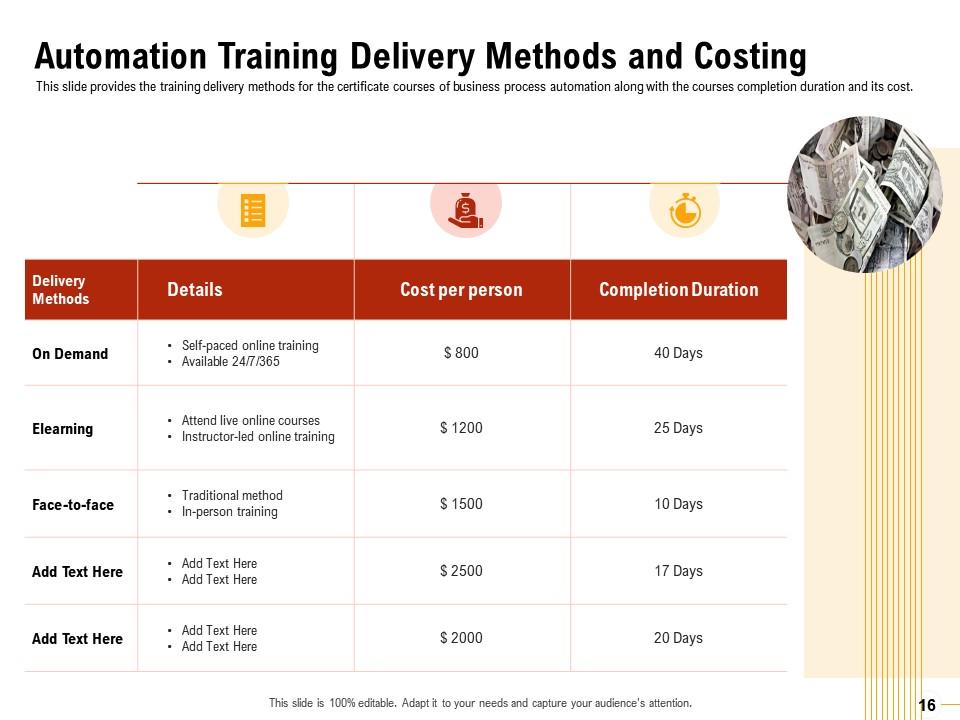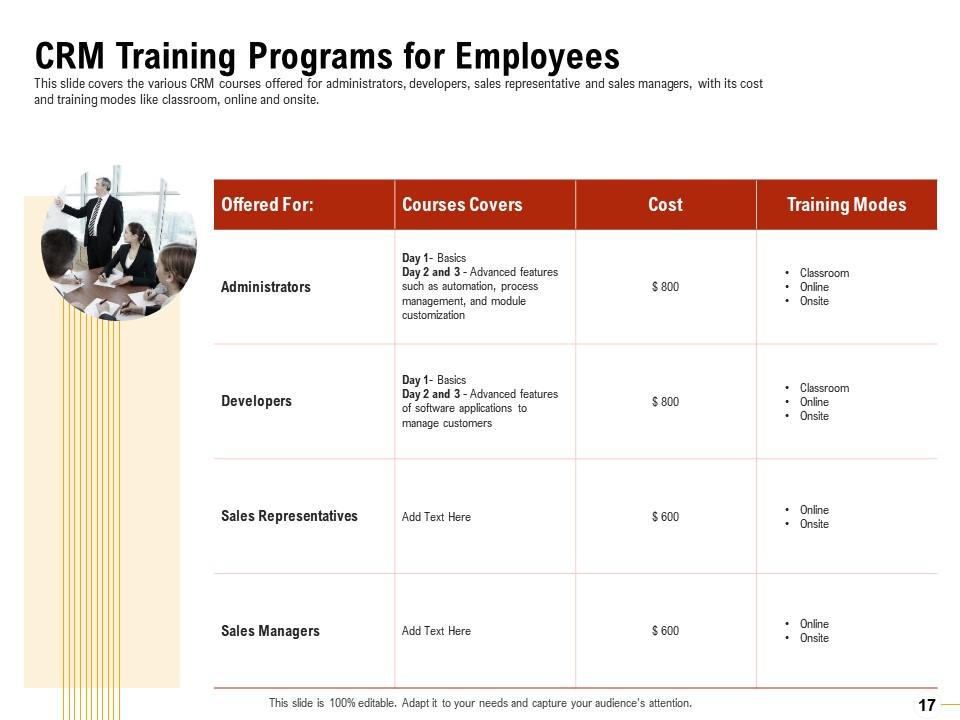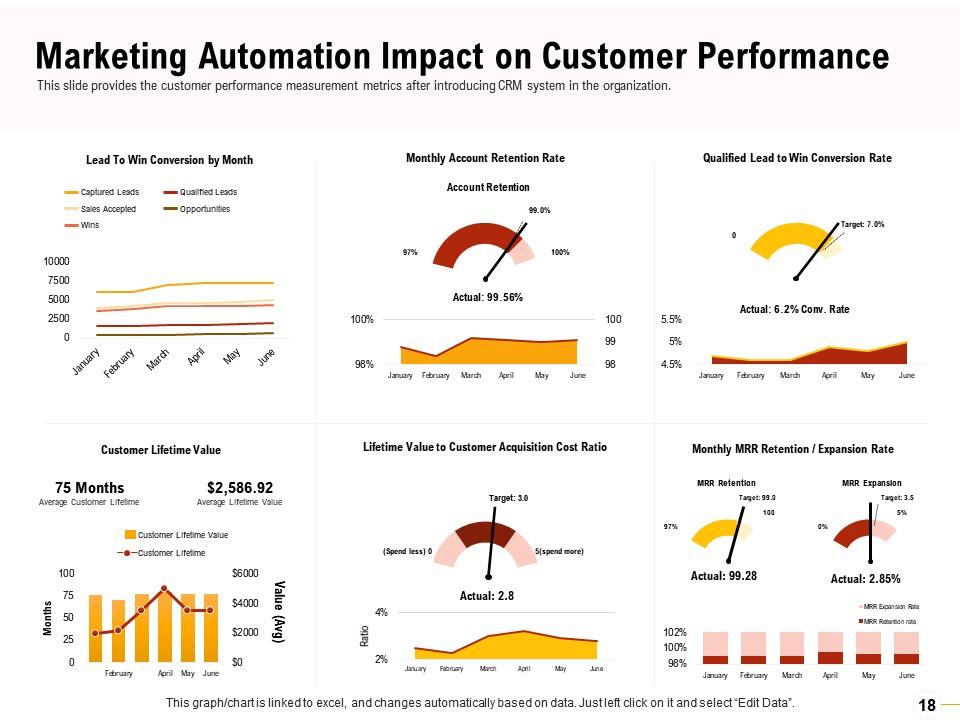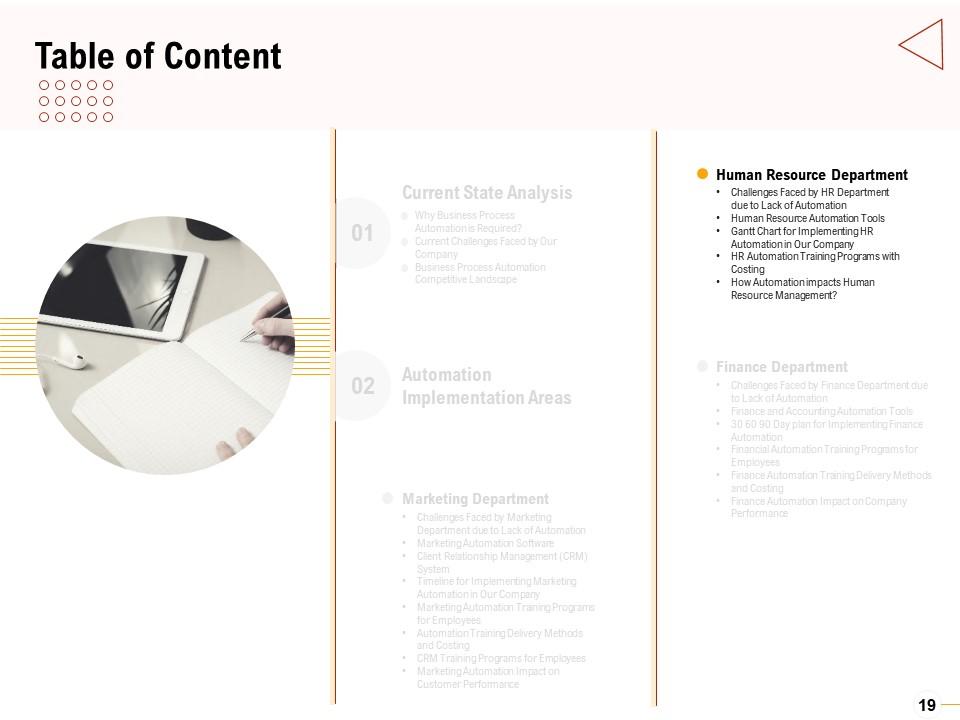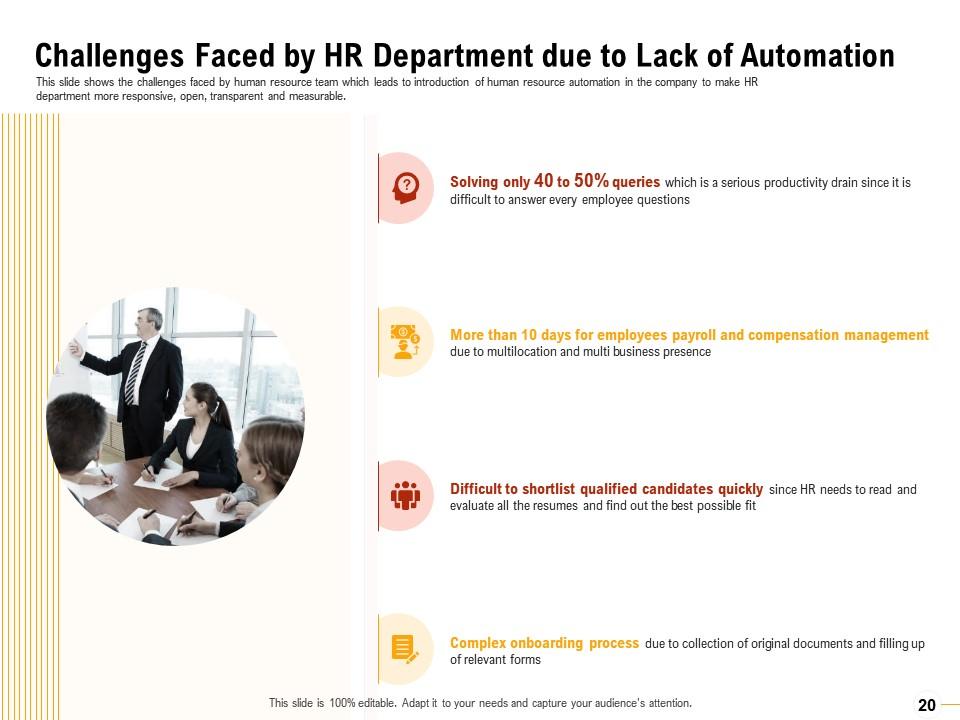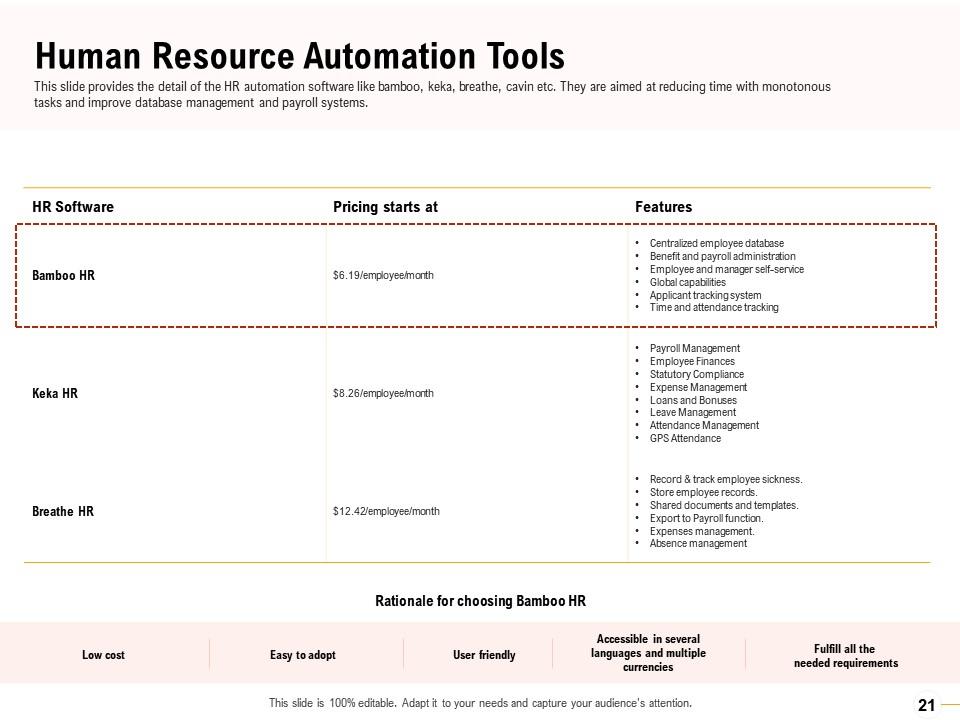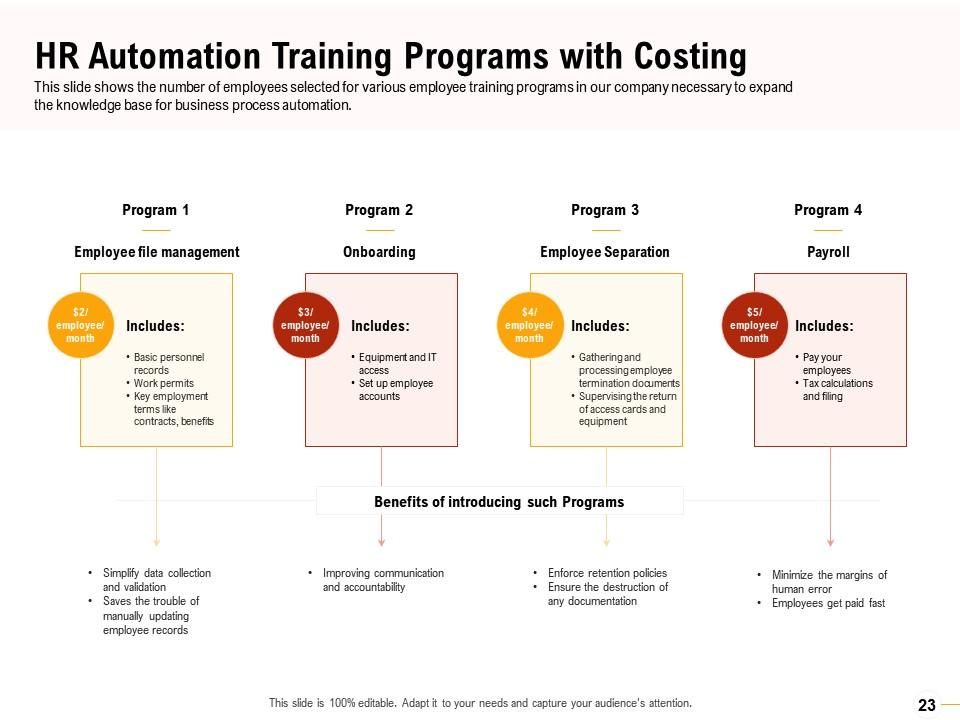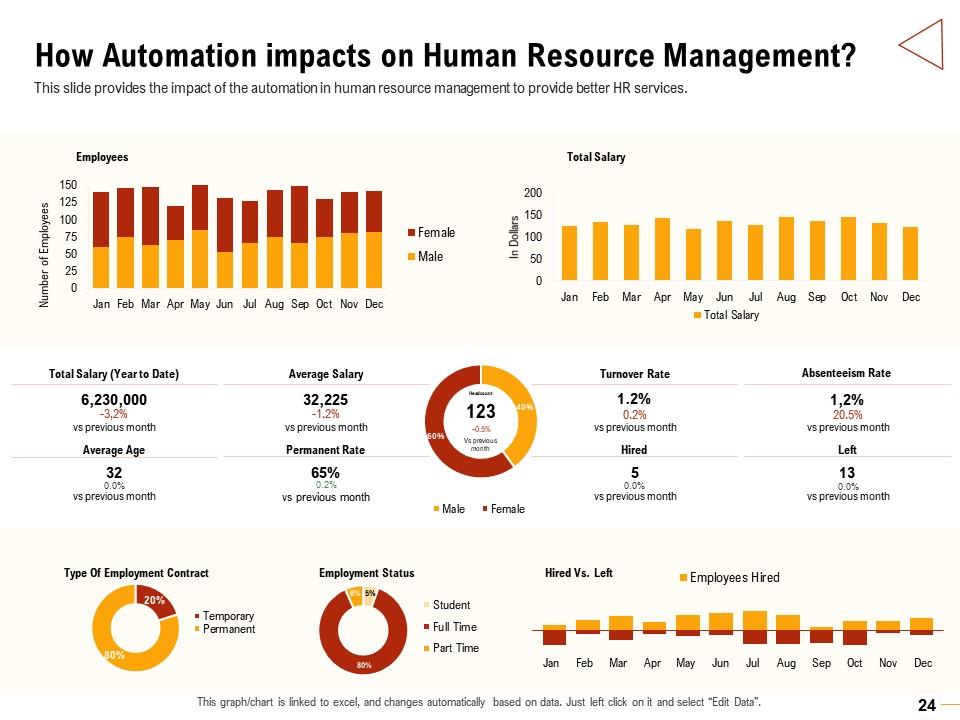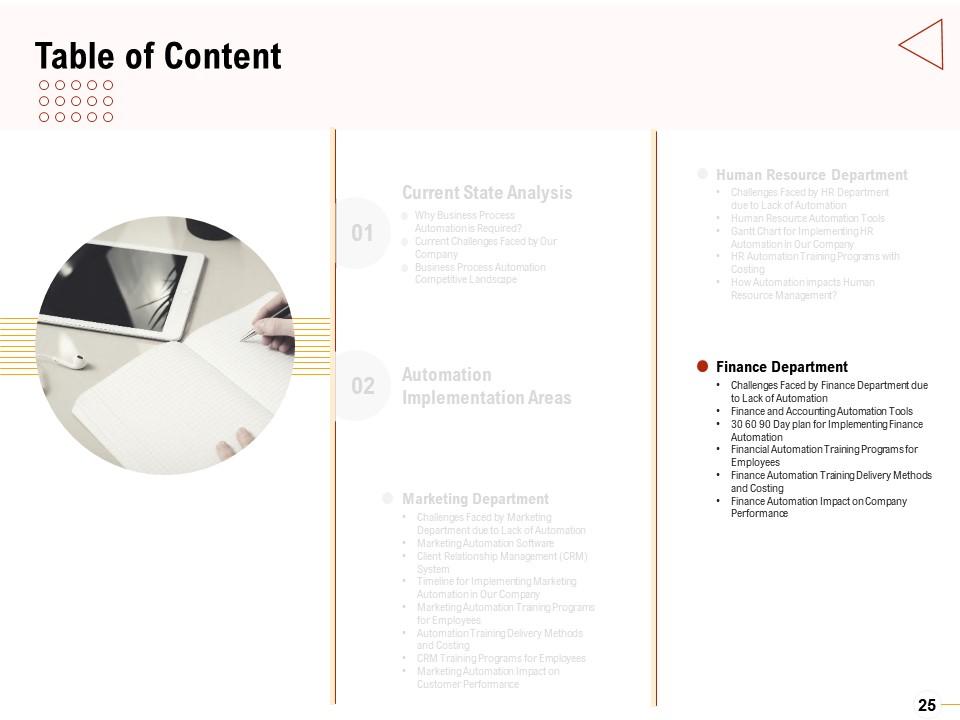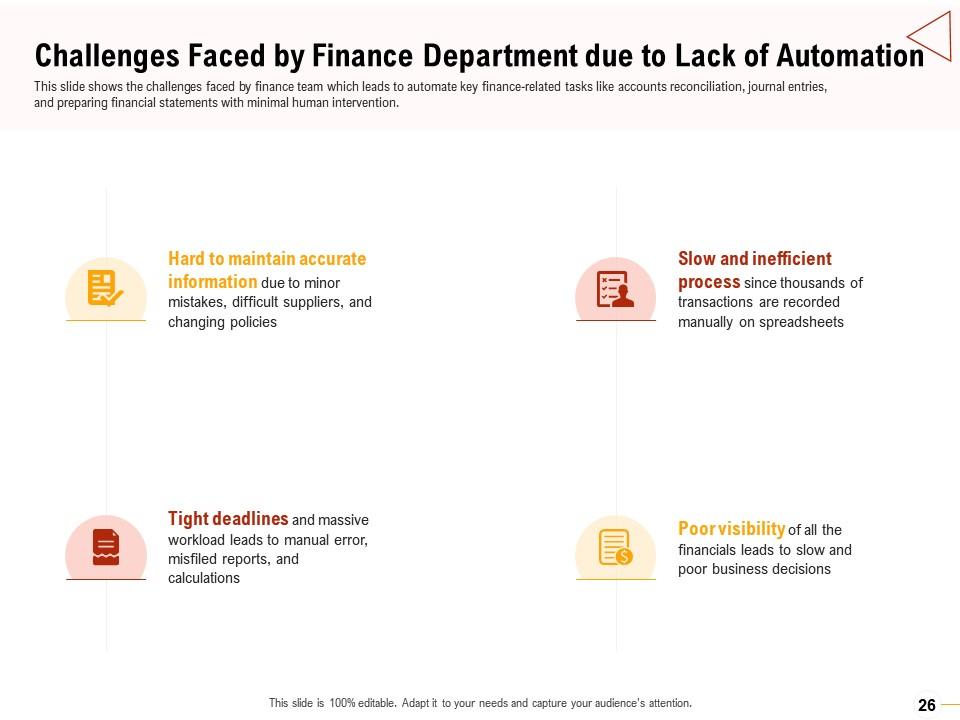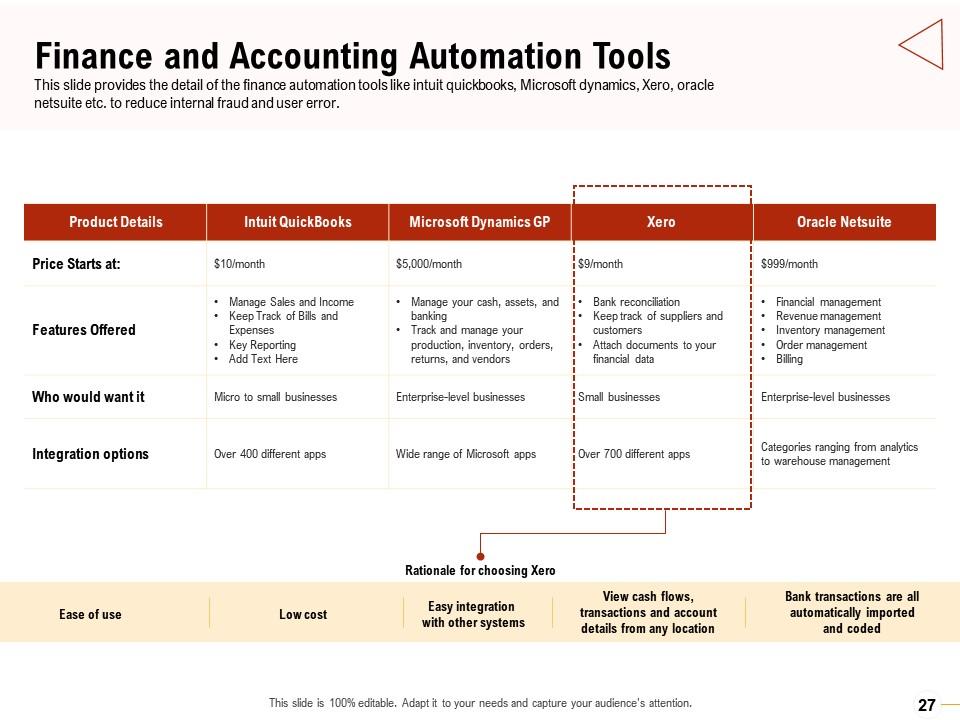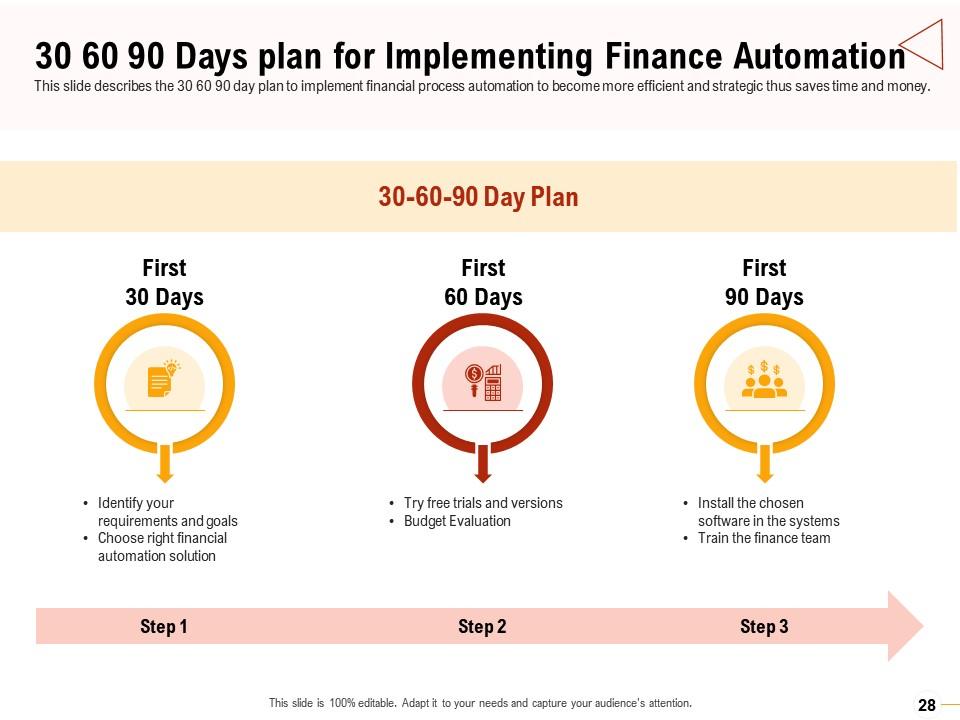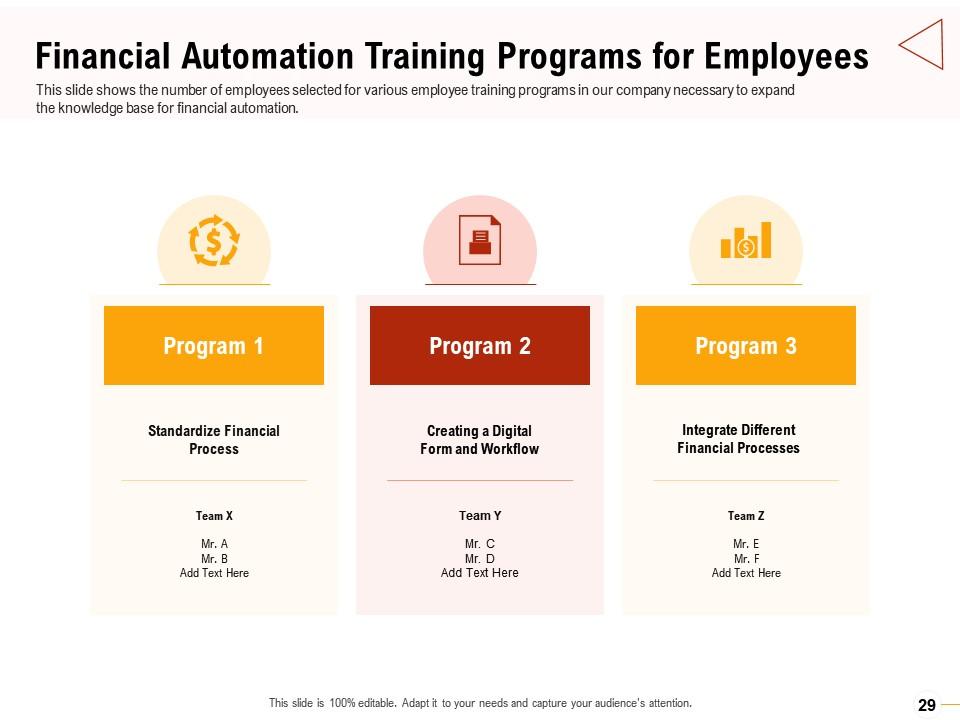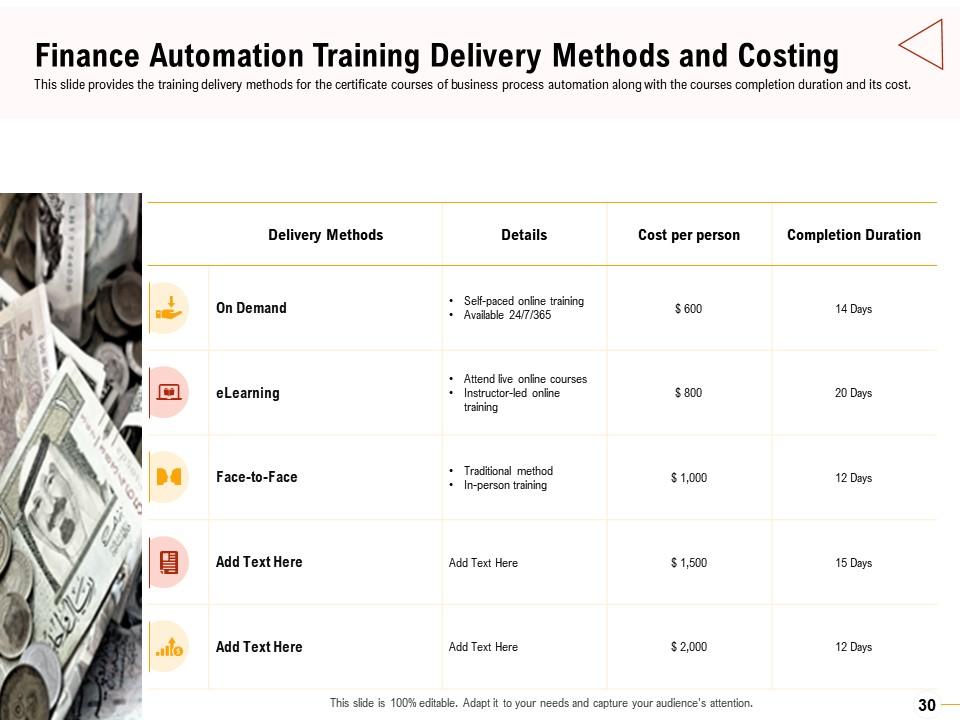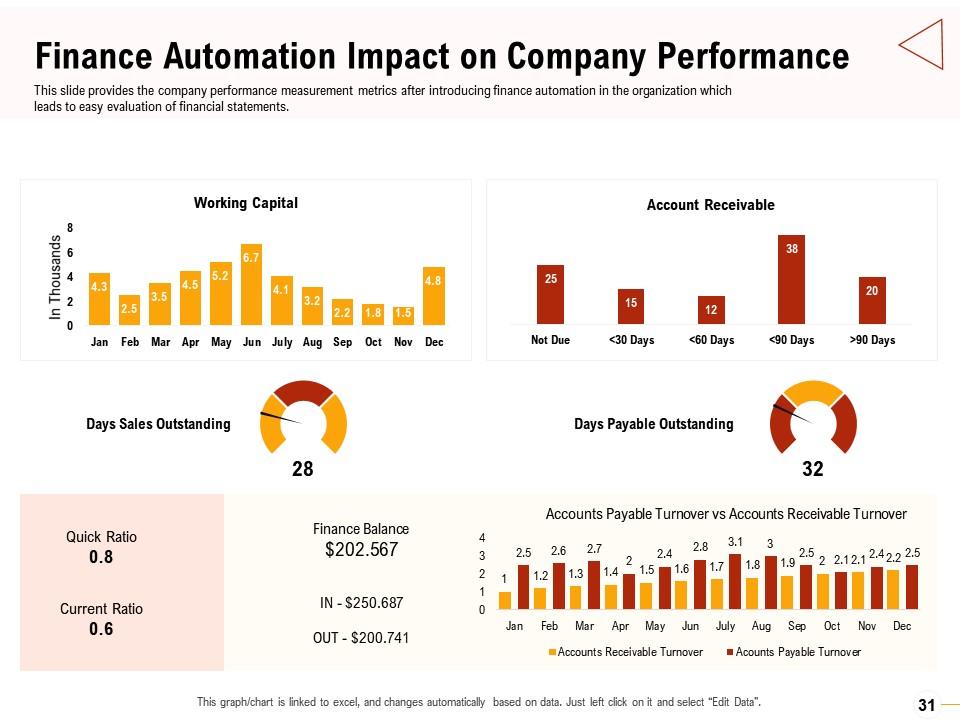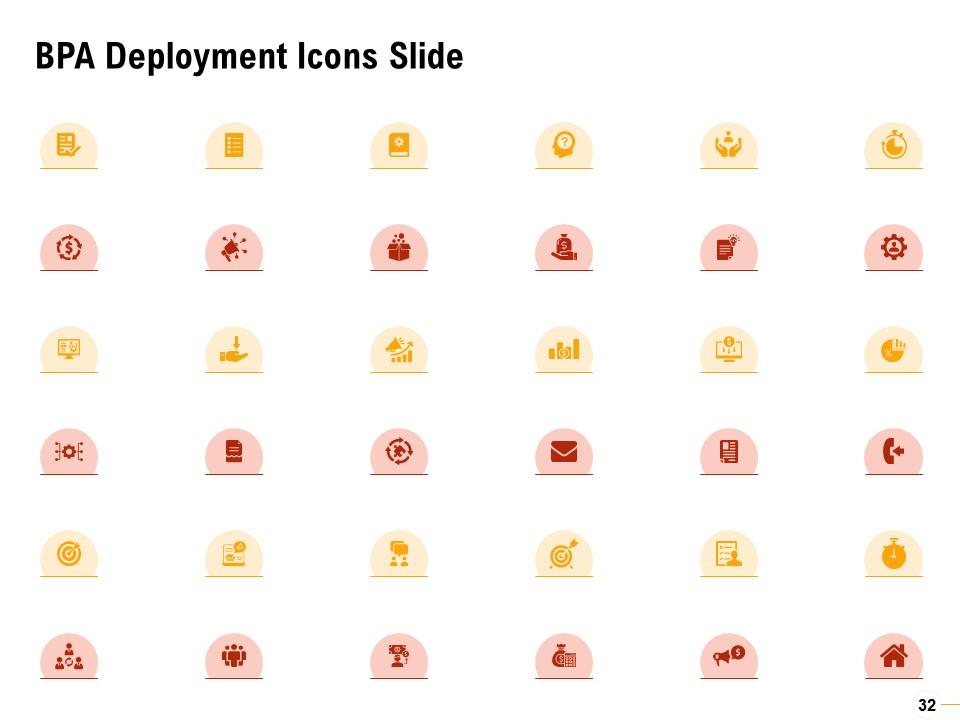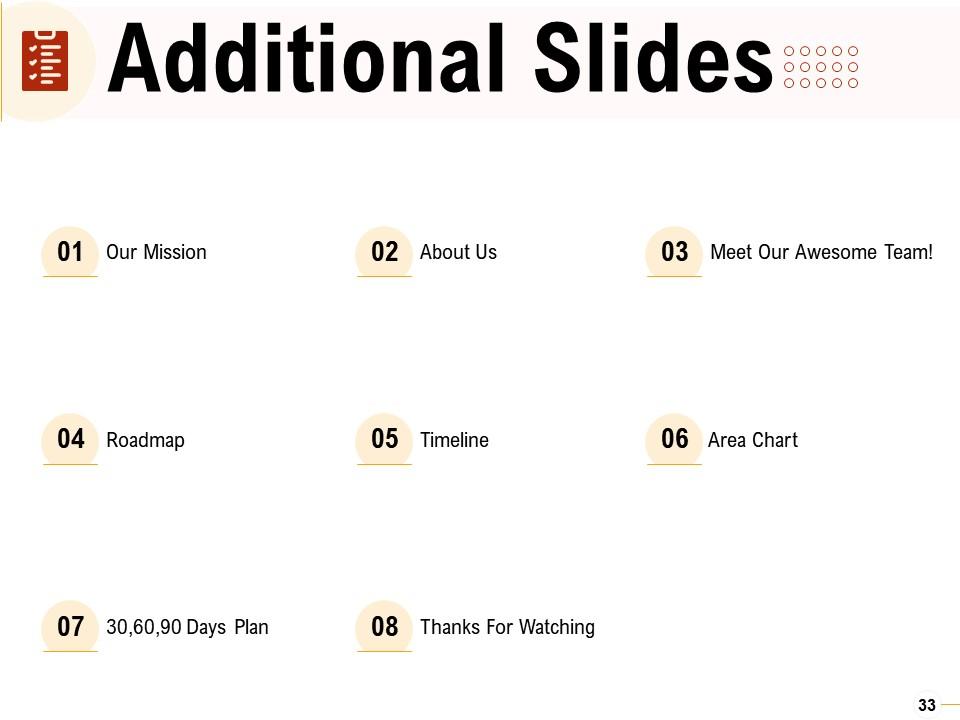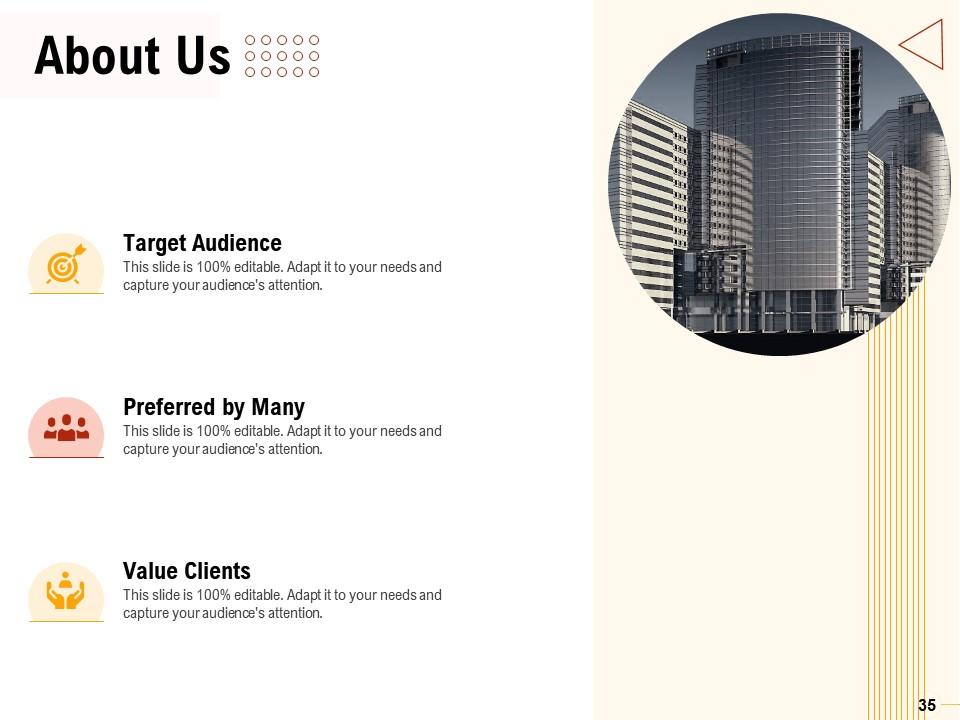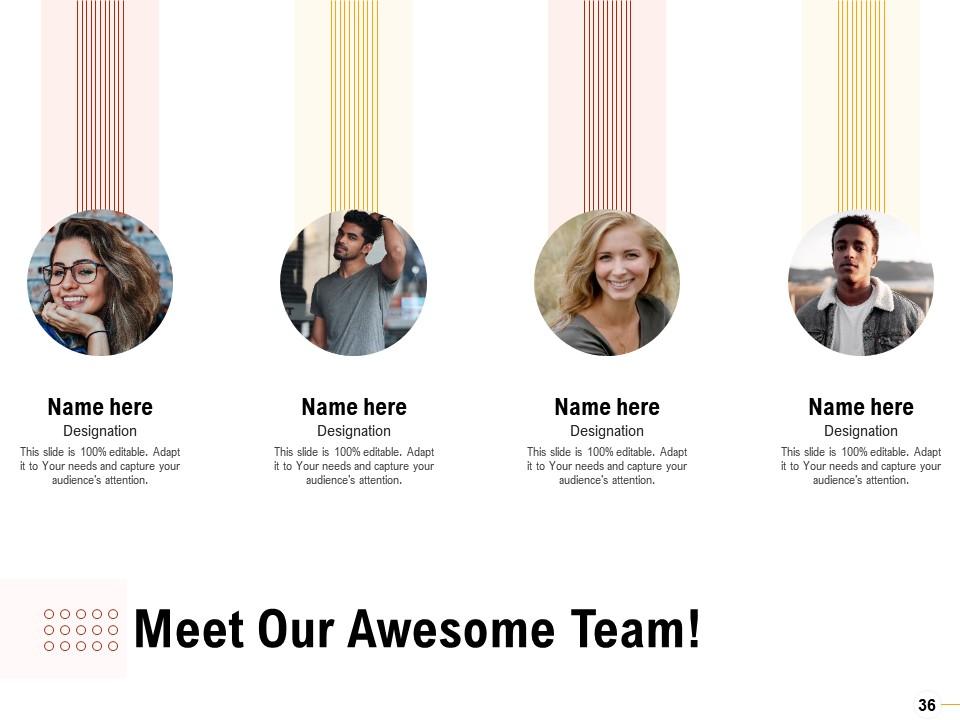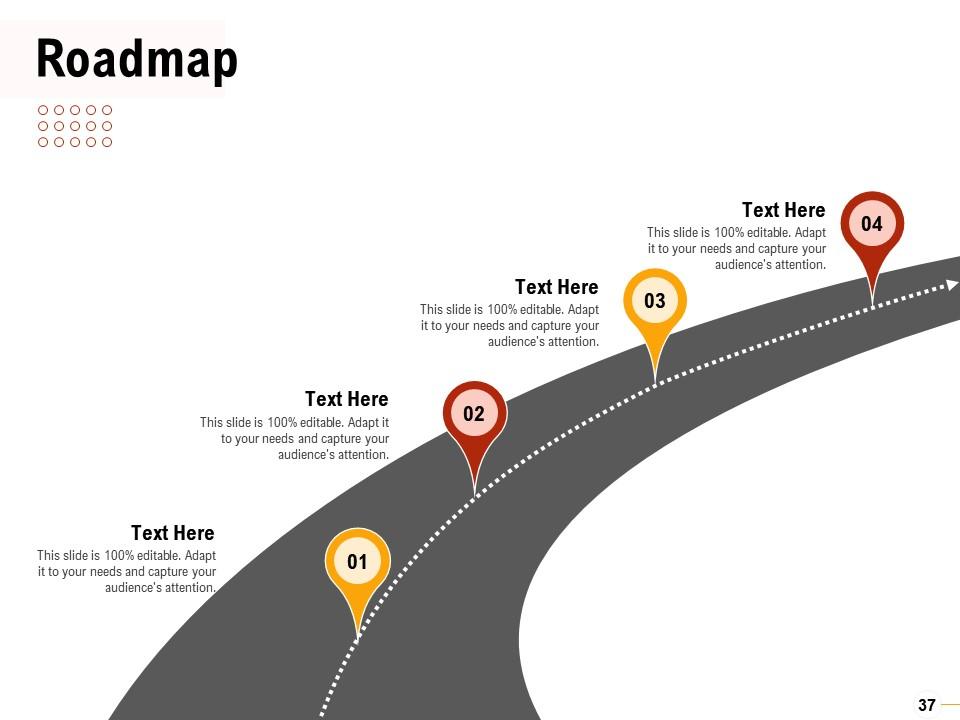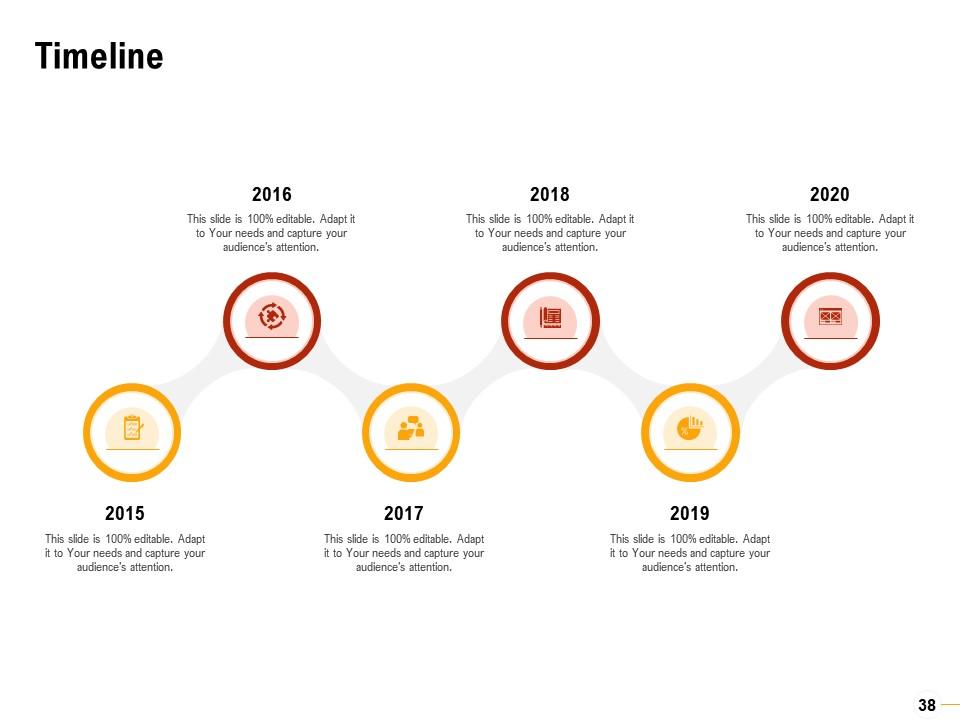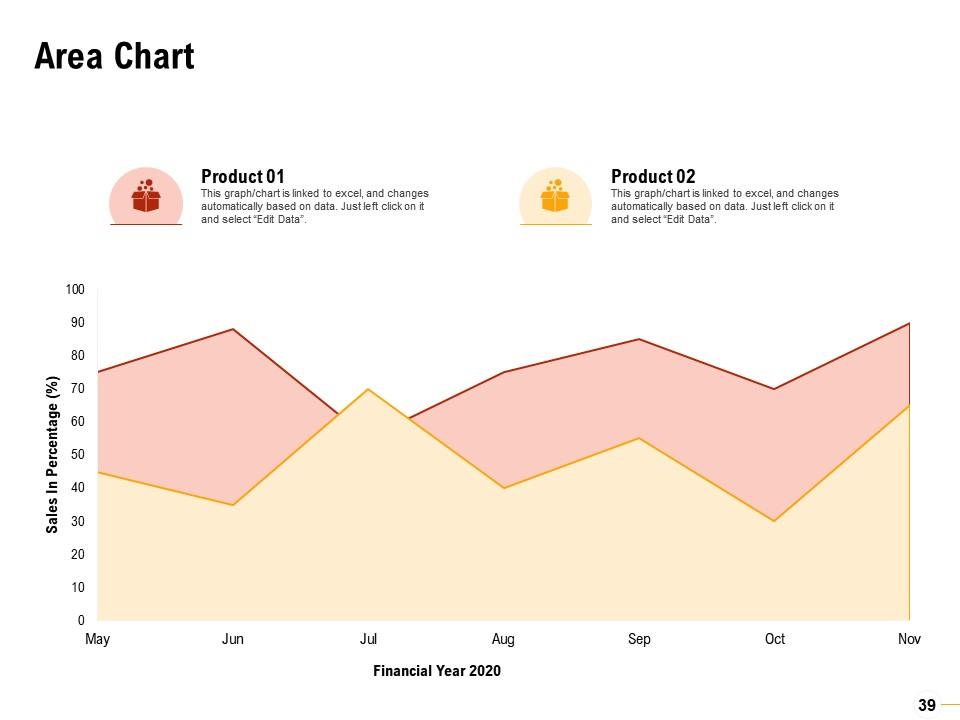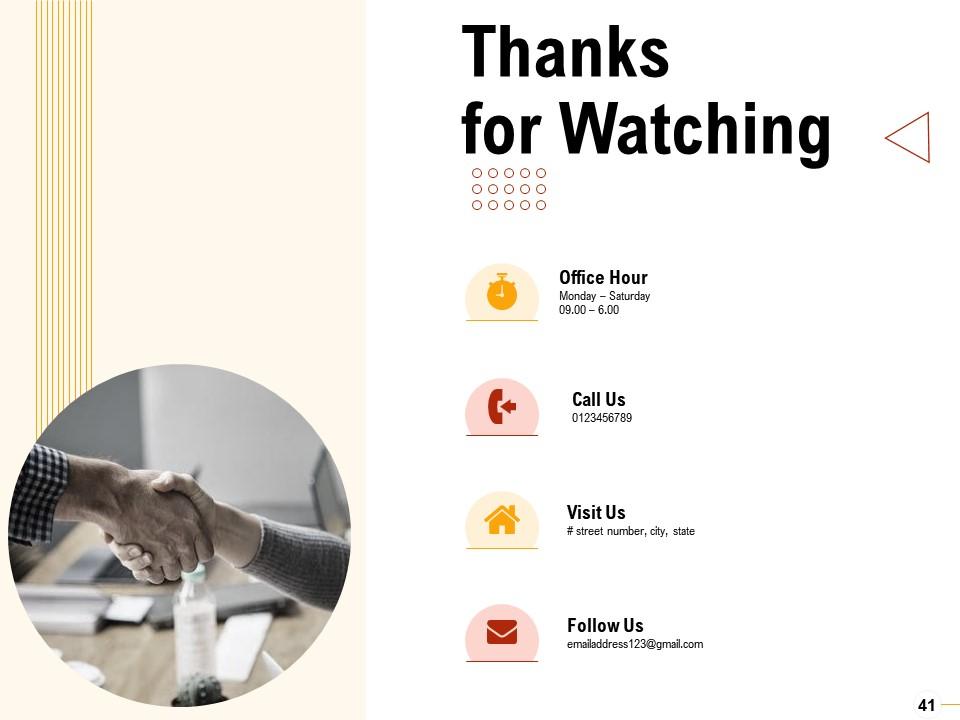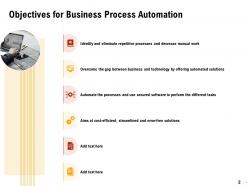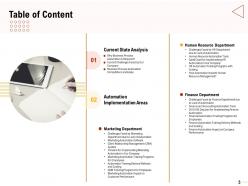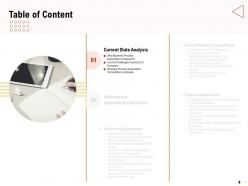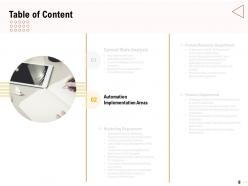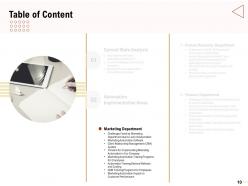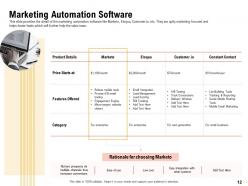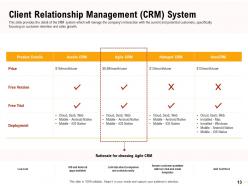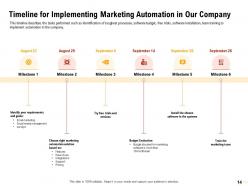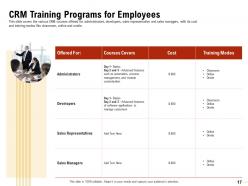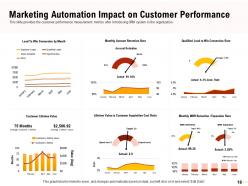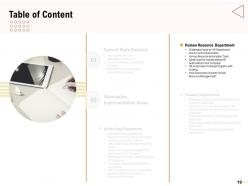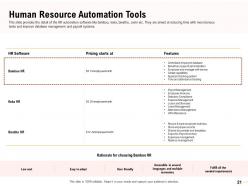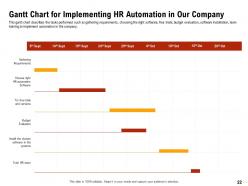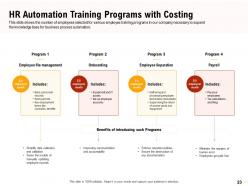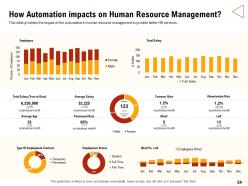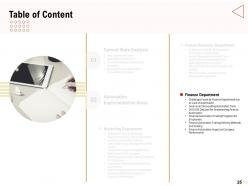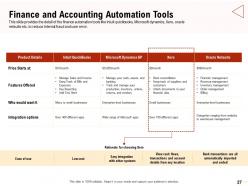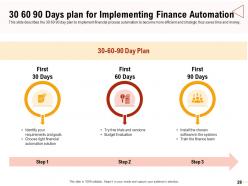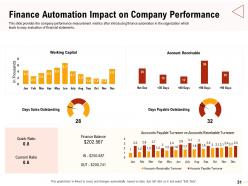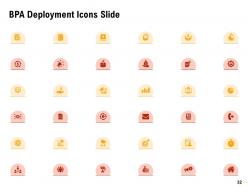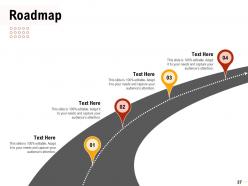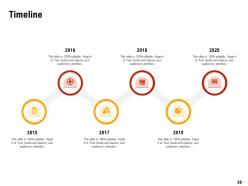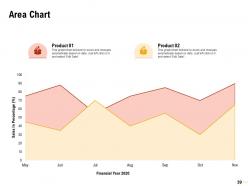BPA Deployment Powerpoint Presentation Slides
Identify and eliminate repetitive processes and decrease manual work by employing BPA Deployment PowerPoint Presentation Slides. The business process automation presentation contains various slides that explain current state analysis, automation implementation areas, such as the market department, human resource department, finance department, etc. Describe the need for business process automation by the companies. Showcase the challenges faced by companies such as decreased productivity, inefficient task management, diminishing quality, etc. Explain different business automation processes such as file transfer, report generation, order entry, spreadsheets, etc. Highlight the areas where automation is implemented including marketing, human resourcing, finance, and accounting with the help of business automation PPT themes. Our company automation PPT visuals help in describing marketing automation training programs for employees. This business process reengineering slide deck is useful in explaining market automation’s impact on customer performance. Details like challenges faced by the HR department due to lack of automation, the impact of automation on HR management can be presented with the business process automation PowerPoint presentation.
Identify and eliminate repetitive processes and decrease manual work by employing BPA Deployment PowerPoint Presentation S..
- Google Slides is a new FREE Presentation software from Google.
- All our content is 100% compatible with Google Slides.
- Just download our designs, and upload them to Google Slides and they will work automatically.
- Amaze your audience with SlideTeam and Google Slides.
-
Want Changes to This PPT Slide? Check out our Presentation Design Services
- WideScreen Aspect ratio is becoming a very popular format. When you download this product, the downloaded ZIP will contain this product in both standard and widescreen format.
-

- Some older products that we have may only be in standard format, but they can easily be converted to widescreen.
- To do this, please open the SlideTeam product in Powerpoint, and go to
- Design ( On the top bar) -> Page Setup -> and select "On-screen Show (16:9)” in the drop down for "Slides Sized for".
- The slide or theme will change to widescreen, and all graphics will adjust automatically. You can similarly convert our content to any other desired screen aspect ratio.
Compatible With Google Slides

Get This In WideScreen
You must be logged in to download this presentation.
PowerPoint presentation slides
Presenting BPA Deployment Powerpoint Presentation Slides. You can edit the PPT as per your requirements. This PPT can be downloaded into formats like PDF, JPG, and PNG with ease. It is adaptable with Google Slides which makes it accessible at once. This slideshow is available in both the standard and widescreen aspect ratios. High-quality graphics ensures that there is no room for deterioration.
People who downloaded this PowerPoint presentation also viewed the following :
Content of this Powerpoint Presentation
Slide 1: This slide introduces BPA Deployment. State your Company name and begin.
Slide 2: This slide displays Objectives for Business Process Automation.
Slide 3: This slide displays Table of Content of the presentation.
Slide 4: This slide displays Table of Content
Slide 5: This slide describes the challenges faced by our company such as decreased productivity, diminishing quality, inefficient task management, complicated communication, operational instability etc. which arises the need for automation.
Slide 6: This slide describes the problems faced by our company at present like duplication of work, lack of customer communication, manual tasks, difficulty in locating documents etc. due to the lack of business process automation in the company which leads to performance loss.
Slide 7: The purpose of this slide is to provide a glimpse of the different business automation processes like file transfers, report generation, order entry, spreadsheet etc. are used by various competitors in the market.
Slide 8: This slide displays Table of Content
Slide 9: This slide shows the business departments of our company which will be benefitted from the automation such as marketing, human resource and finance.
Slide 10: This slide displays Table of Content of the presentation.
Slide 11: This slide shows the challenges faced by marketing team which leads to introduction of marketing automation in the company. Issues faced by the company are lack of lead conversion, unengaged customers, marketing inefficiencies, lack of sales and less revenue etc.
Slide 12: This slide provides the detail of the marketing automation software like Marketo, Eloqua, Customer.io, etc. They are aptly marketing focused and helps foster leads which will further help the sales team.
Slide 13: This slide provides the detail of the CRM system which will manage the company’s interaction with the current and potential customers, specifically focusing on customer retention and sales growth.
Slide 14: This timeline describes the tasks performed such as identification of toughest processes, software budget, free trials, software installation, team training to implement automation in the company.
Slide 15: This slide shows the number of employees selected for various employee training programs in our company necessary to expand the knowledge base for business process automation.
Slide 16: This slide provides the training delivery methods for the certificate courses of business process automation along with the courses completion duration and its cost.
Slide 17: This slide covers the various CRM courses offered for administrators, developers, sales representative and sales managers, with its cost and training modes like classroom, online and onsite.
Slide 18: This slide provides the customer performance measurement metrics after introducing CRM system in the organization.
Slide 19: This slide displays Table of Content.
Slide 20: This slide shows the challenges faced by human resource team which leads to introduction of human resource automation in the company to make HR department more responsive, open, transparent and measurable.
Slide 21: This slide provides the detail of the HR automation software like bamboo, keka, breathe, cavin etc. They are aimed at reducing time with monotonous tasks and improve database management and payroll systems.
Slide 22: This gantt chart describes the tasks performed such as gathering requirements, choosing the right software, free trials, budget evaluation, software installation, team training to implement automation in the company.
Slide 23: This slide shows the number of employees selected for various employee training programs in our company necessary to expand the knowledge base for business process automation.
Slide 24: This slide provides the impact of the automation in human resource management to provide better HR services.
Slide 25: This slide displays Table of Content.
Slide 26: This slide shows the challenges faced by finance team which leads to automate key finance-related tasks like accounts reconciliation, journal entries, and preparing financial statements with minimal human intervention.
Slide 27: This slide provides the detail of the finance automation tools like intuit quickbooks, Microsoft dynamics, Xero, oracle netsuite etc. to reduce internal fraud and user error.
Slide 28: This slide describes the 30 60 90 day plan to implement financial process automation to become more efficient and strategic thus saves time and money.
Slide 29: This slide shows the number of employees selected for various employee training programs in our company necessary to expand the knowledge base for financial automation.
Slide 30: This slide provides the training delivery methods for the certificate courses of business process automation along with the courses completion duration and its cost.
Slide 31: This slide provides the company performance measurement metrics after introducing finance automation in the organization which leads to easy evaluation of financial statements.
Slide 32: This is BPA Deployment Icons Slide.
Slide 33: This slide is titled as Additional Slides.
Slide 34: This slide displays Mission, Vision and Goals.
Slide 35: This is About Us slide to showcase Company specifications.
Slide 36: This is Our team slide with Names and Designations.
Slide 37: This slide displays Roadmap process.
Slide 38: This is Timeline process.
Slide 39: This slide displays Area Chart for product comparison.
Slide 40: This is 30 60 90 Days Plan slide.
Slide 41: This is Thank you slide with Contact details.
BPA Deployment Powerpoint Presentation Slides with all 41 slides:
Use our BPA Deployment Powerpoint Presentation Slides to effectively help you save your valuable time. They are readymade to fit into any presentation structure.
-
Graphics are very appealing to eyes.
-
Qualitative and comprehensive slides.
-
Illustrative design with editable content. Exceptional value for money. Highly pleased with the product.
-
Content of slide is easy to understand and edit.
-
Designs have enough space to add content.
-
Best way of representation of the topic.
-
Good research work and creative work done on every template.
-
Innovative and Colorful designs.
-
Designs have enough space to add content.