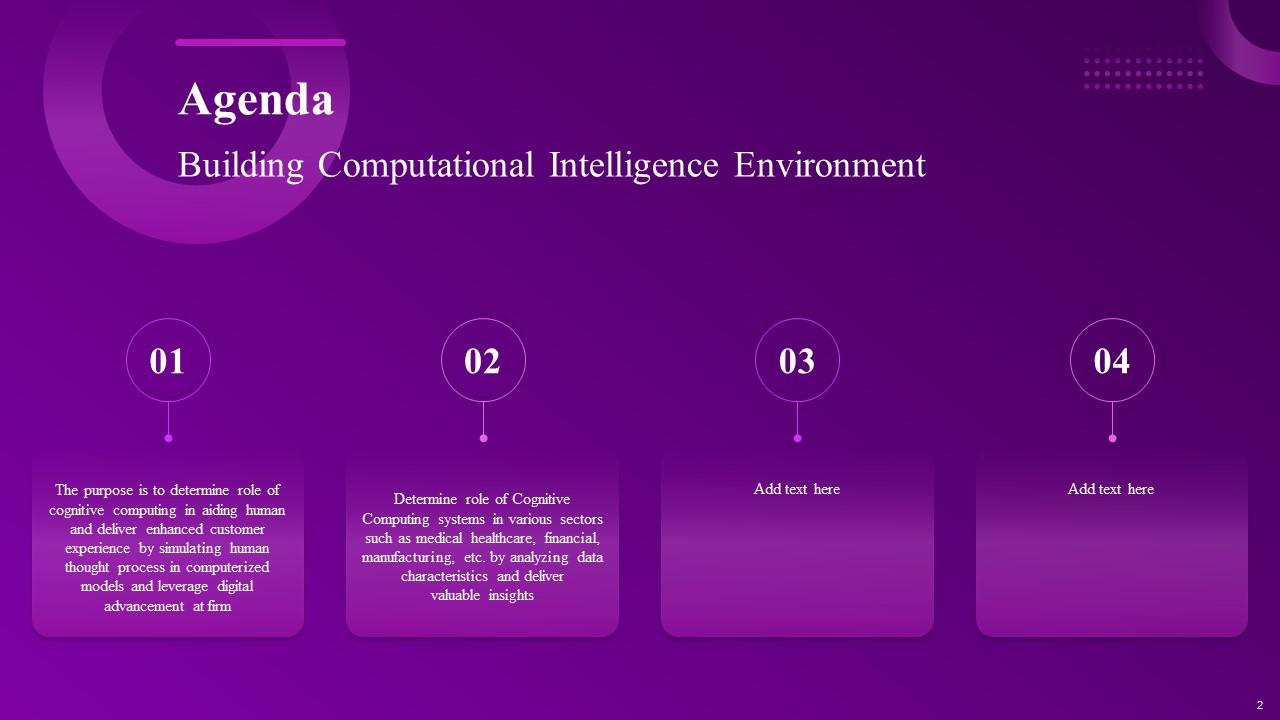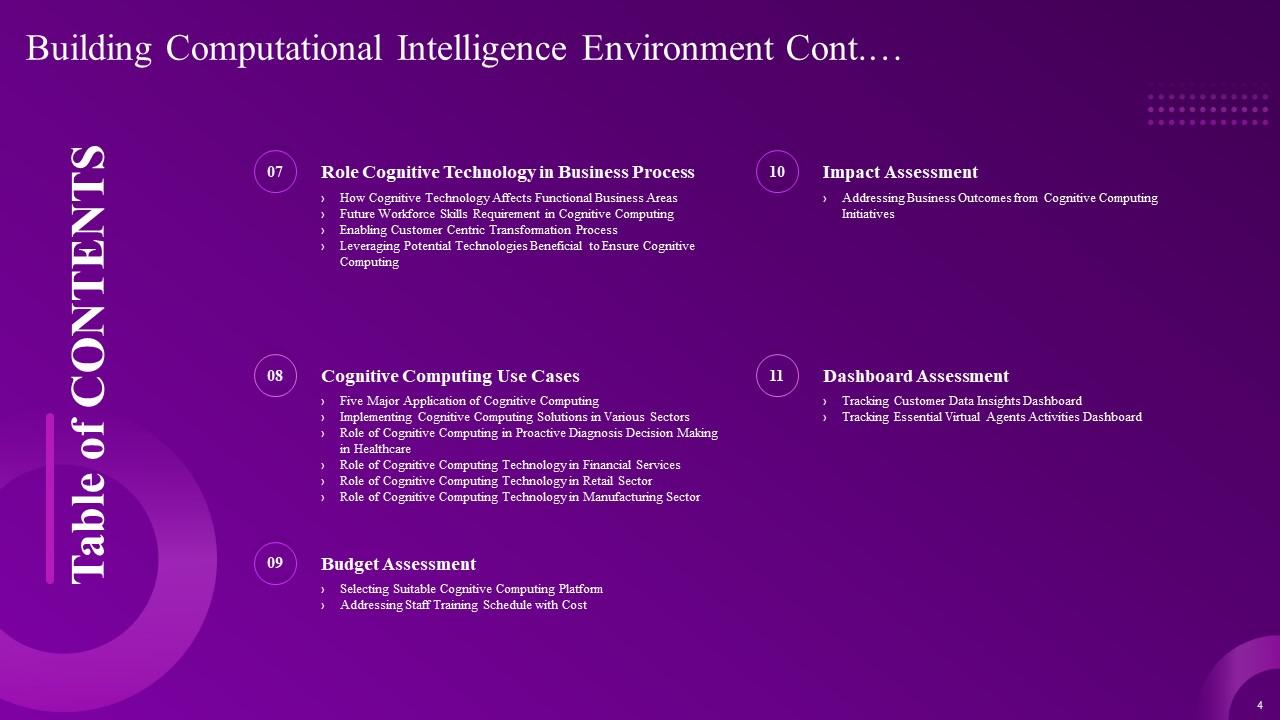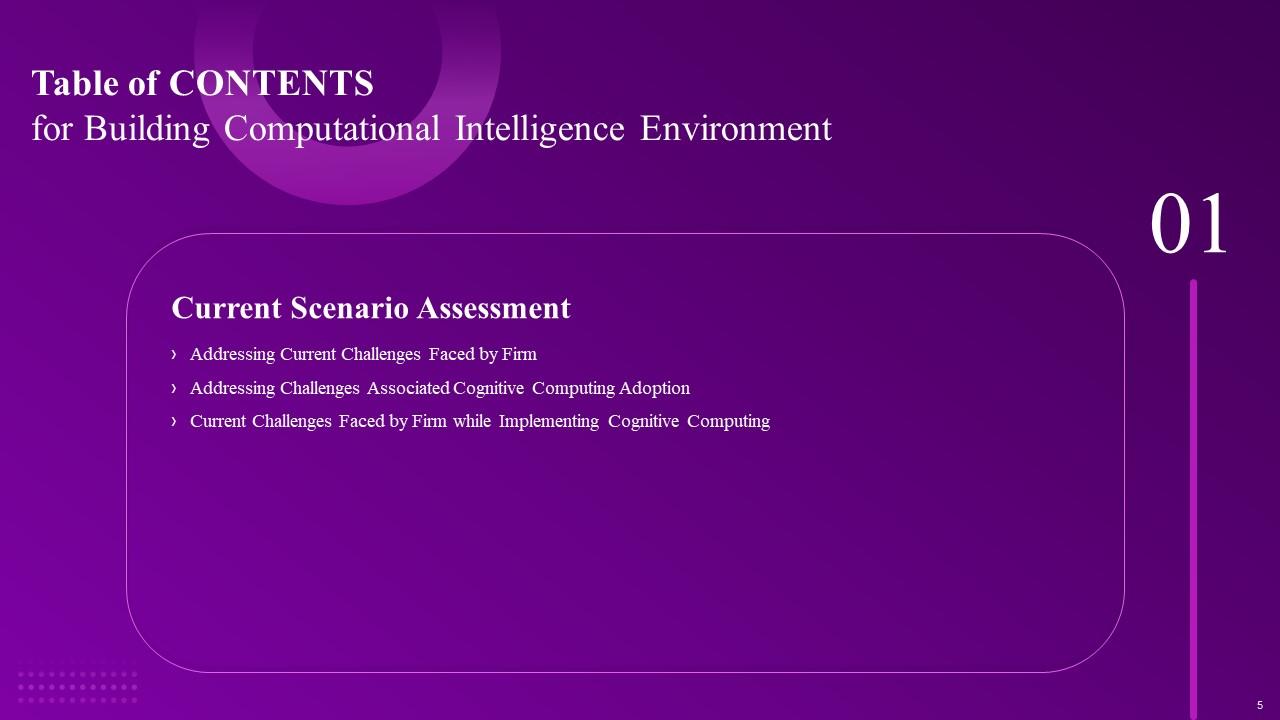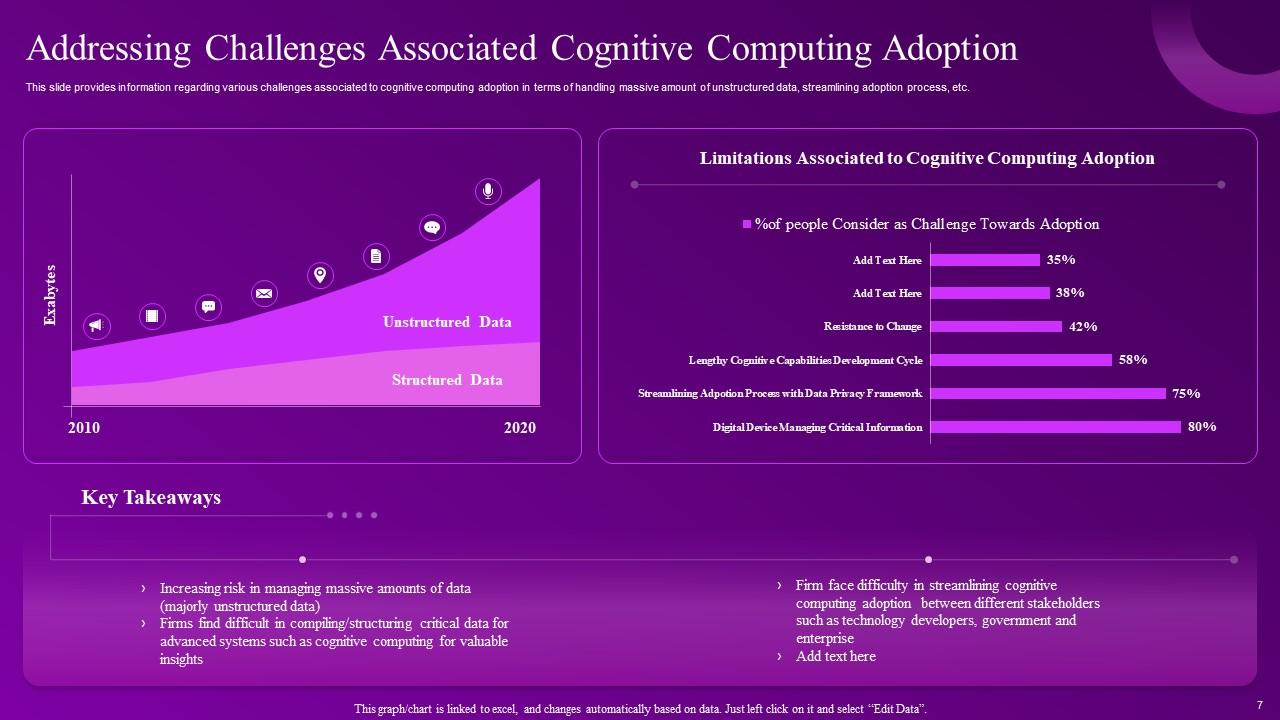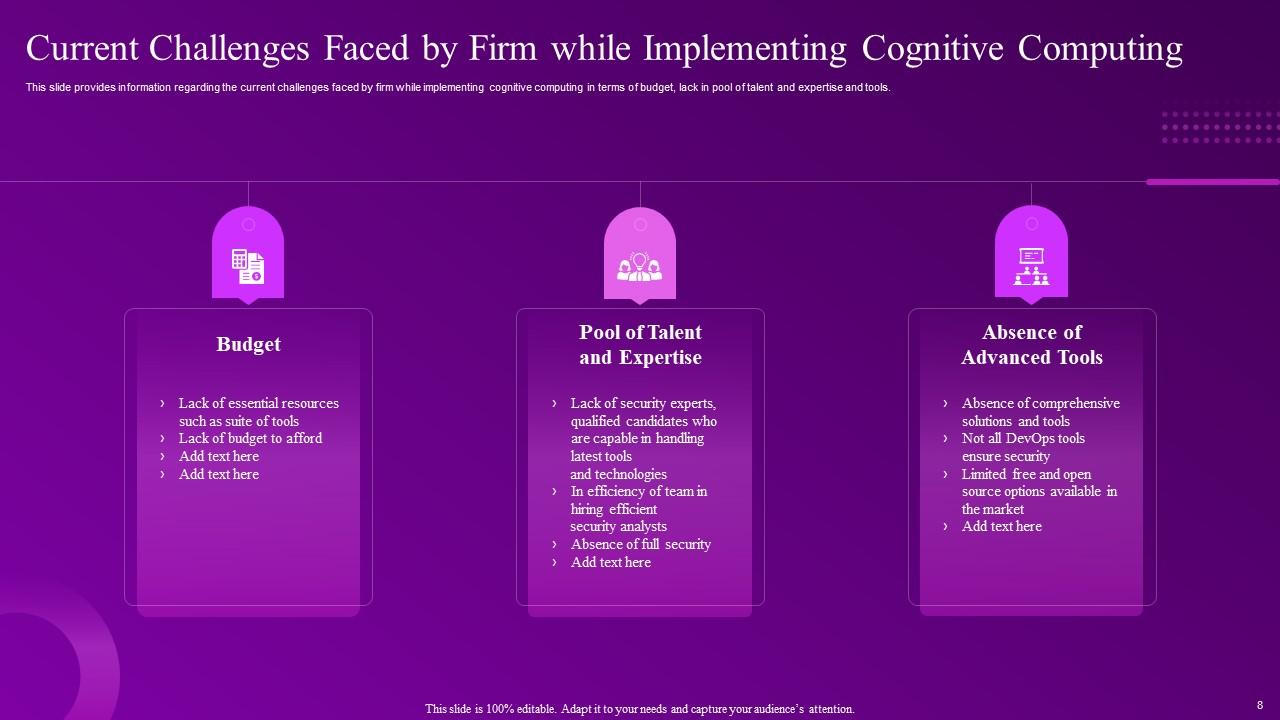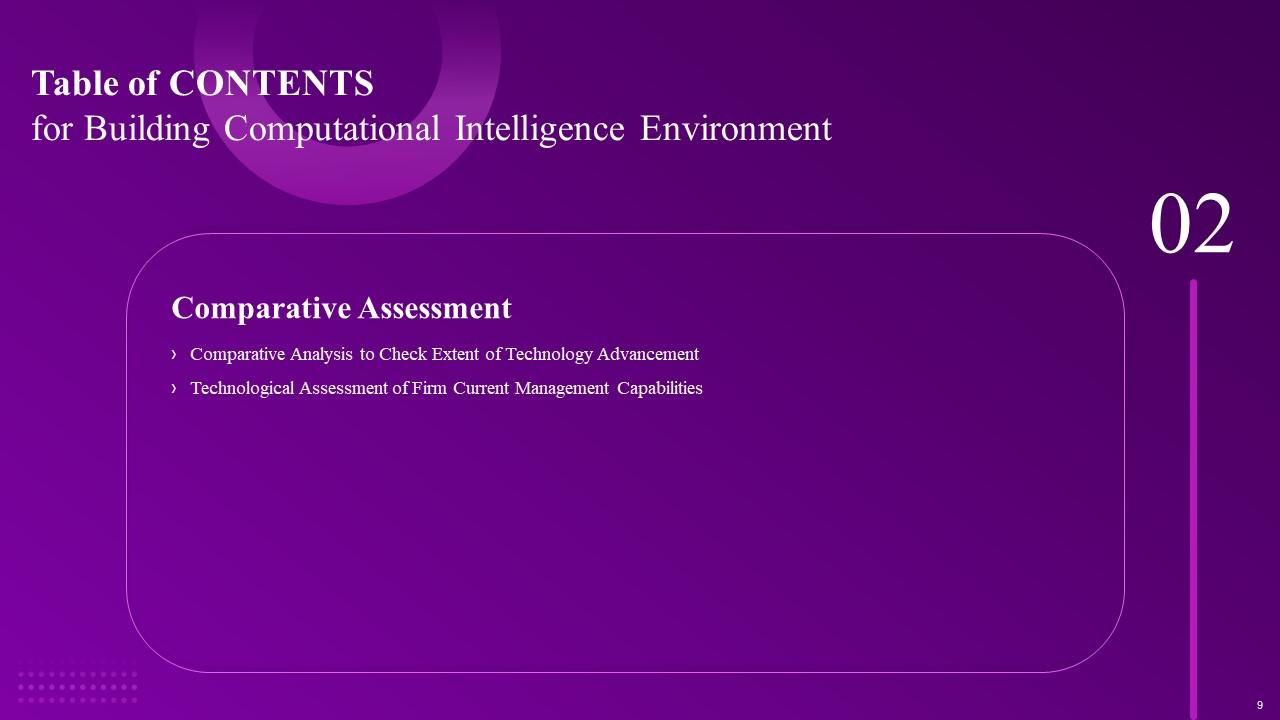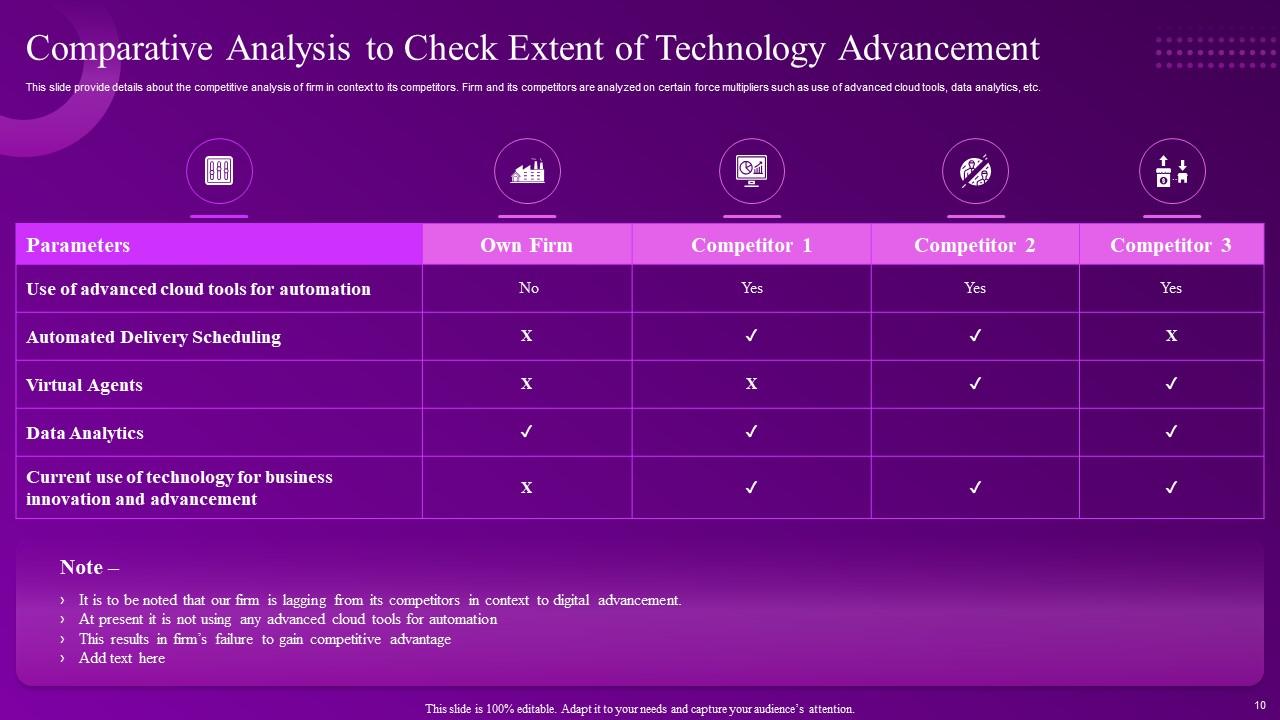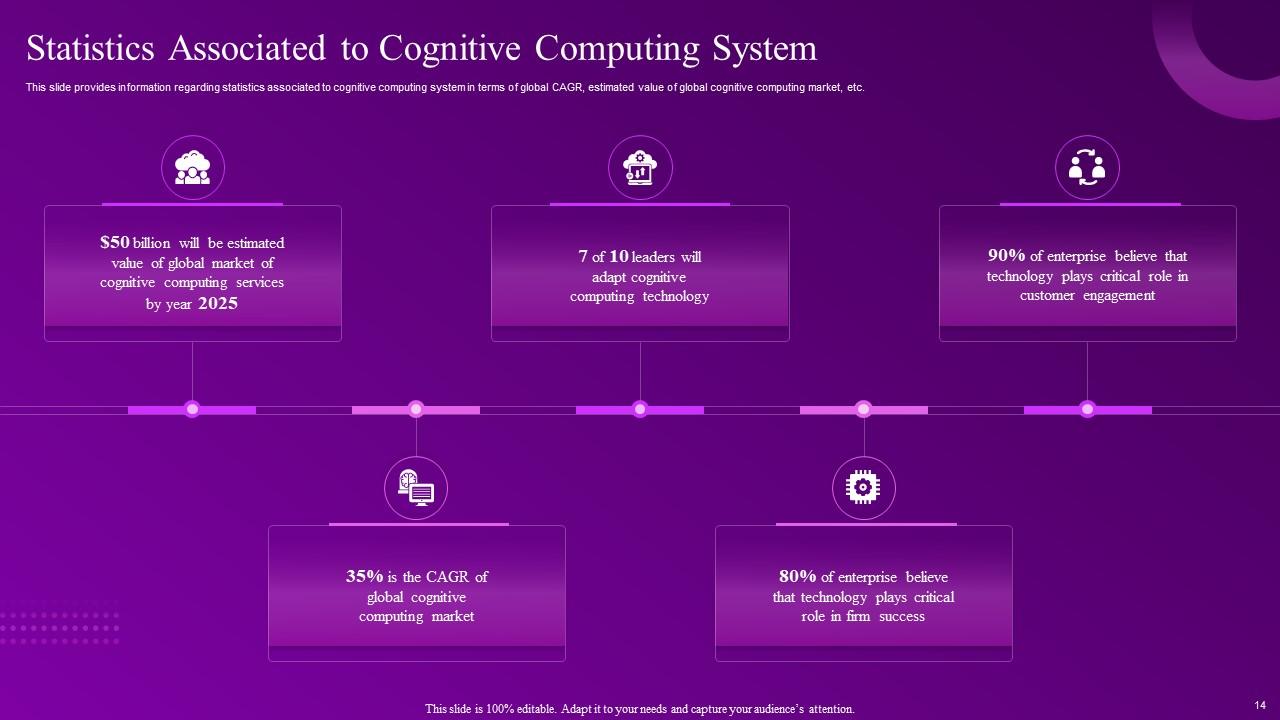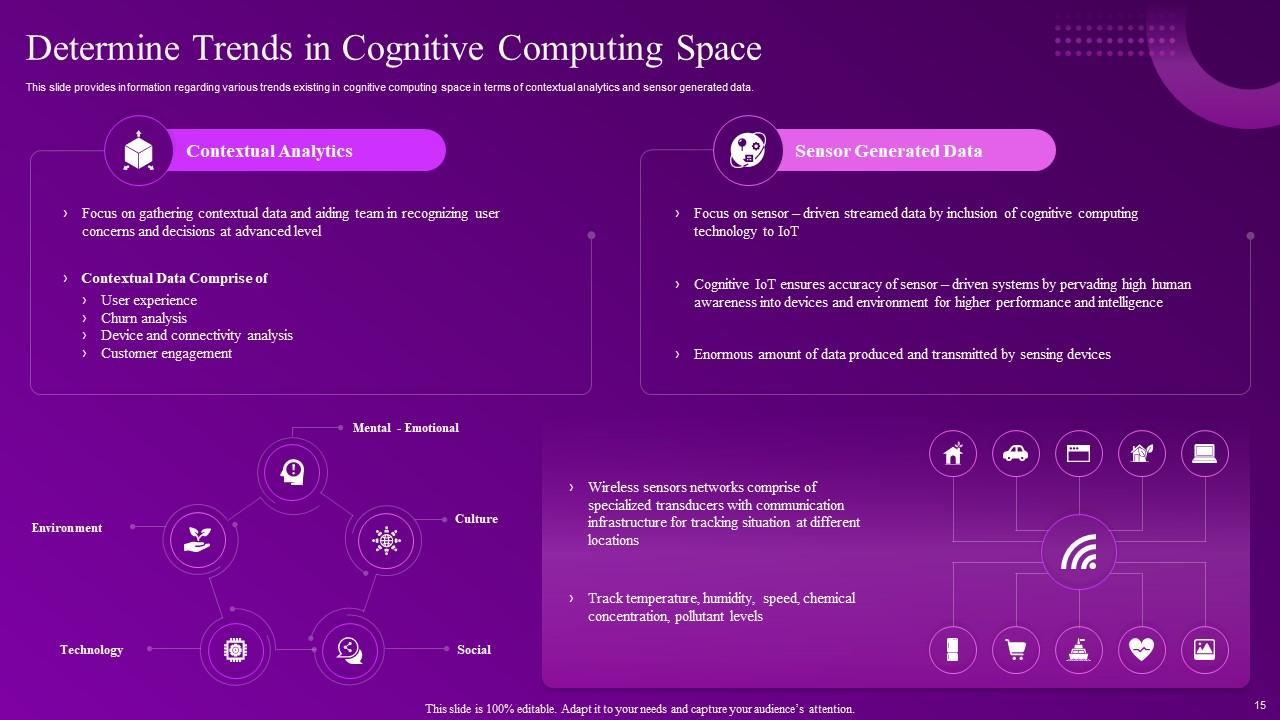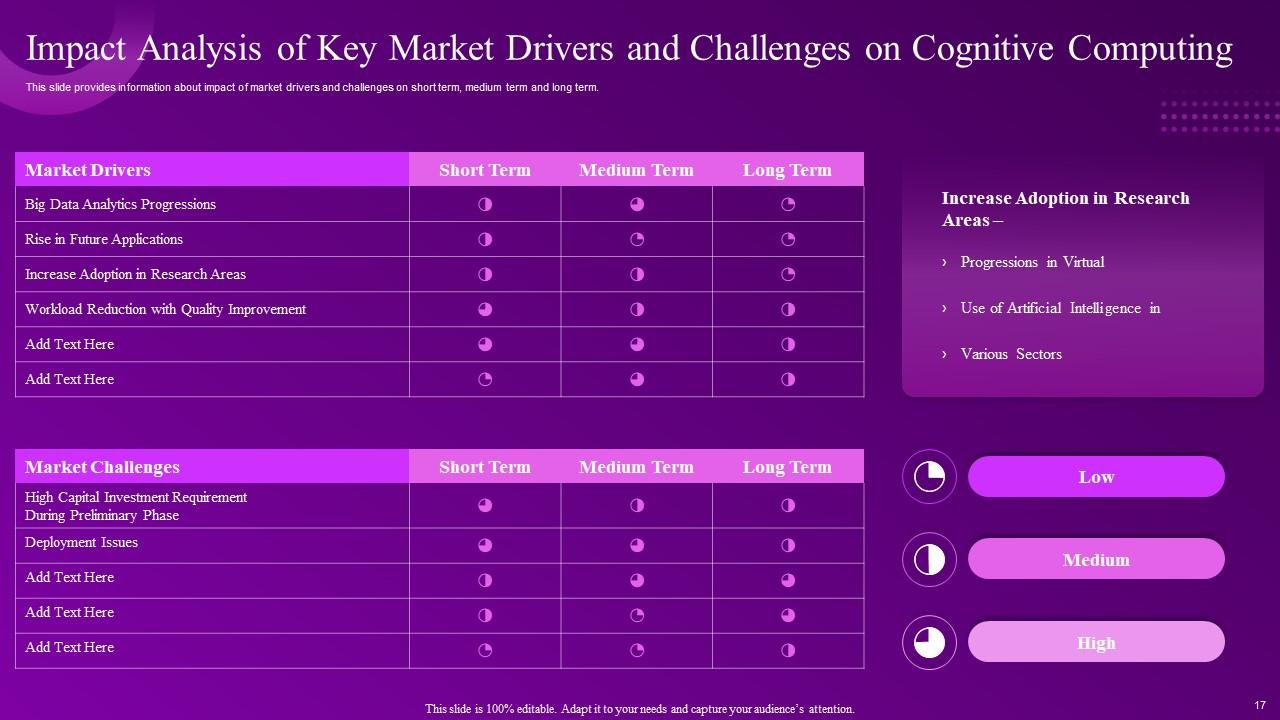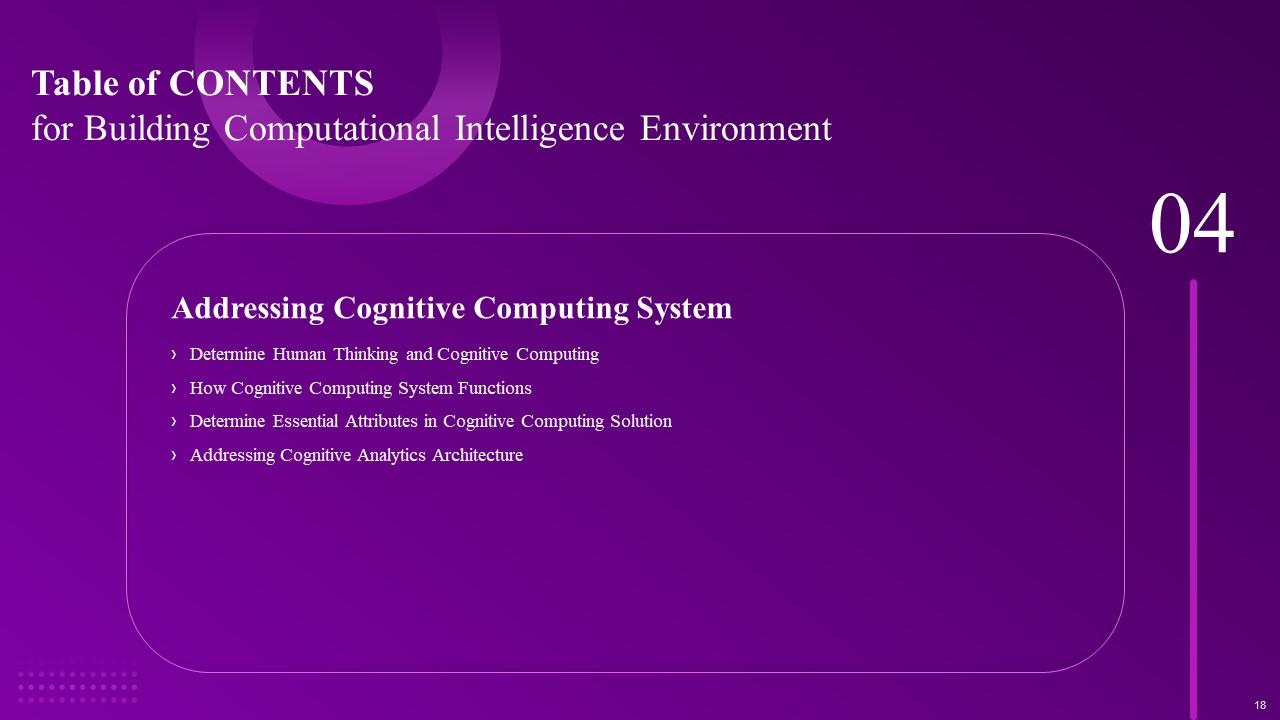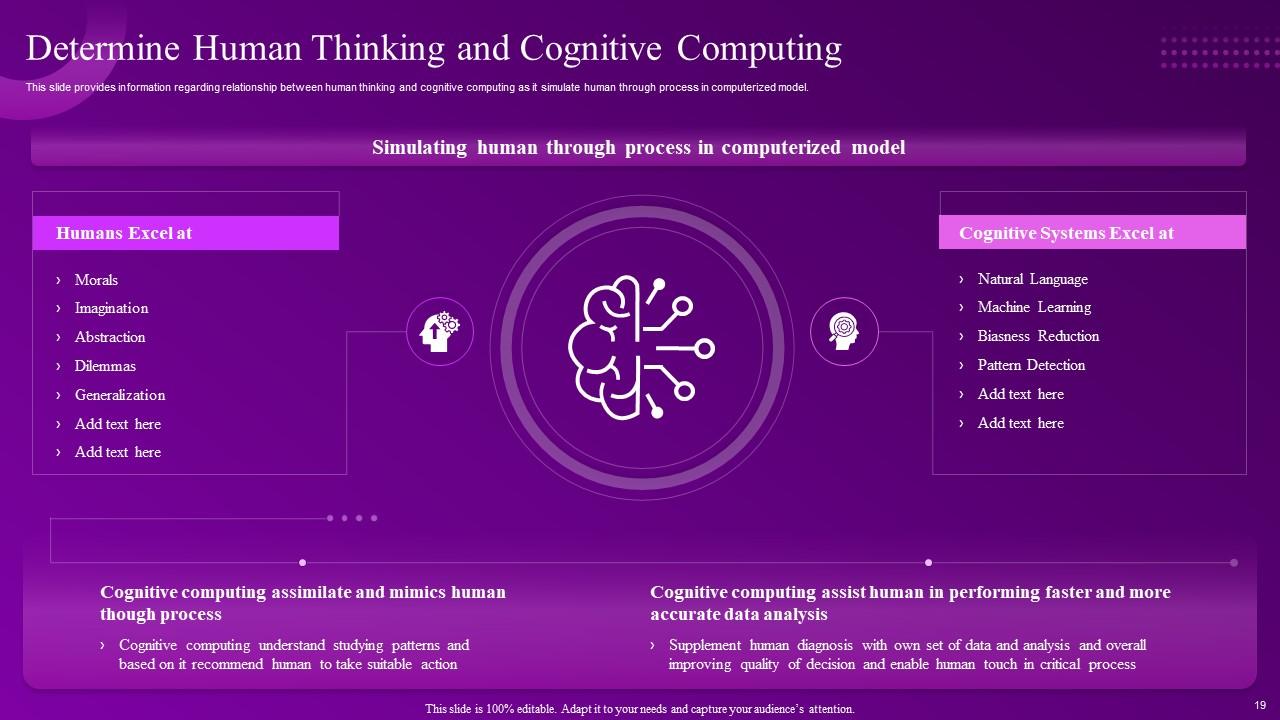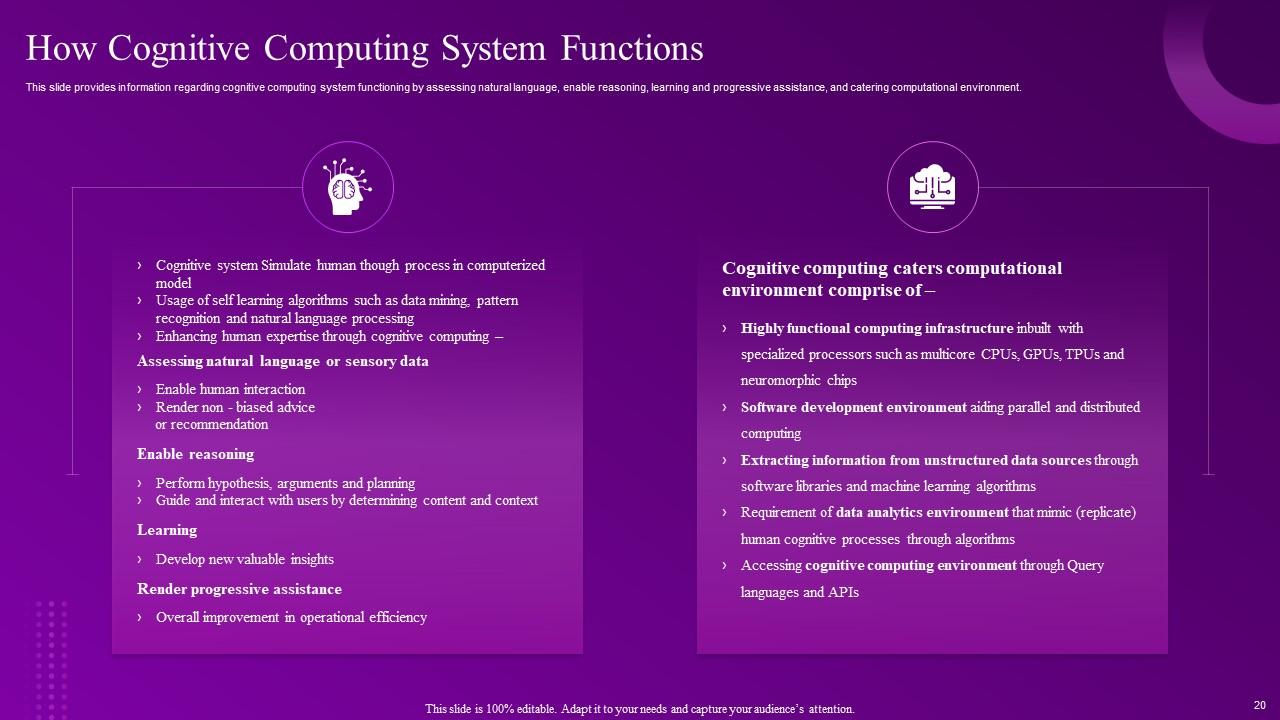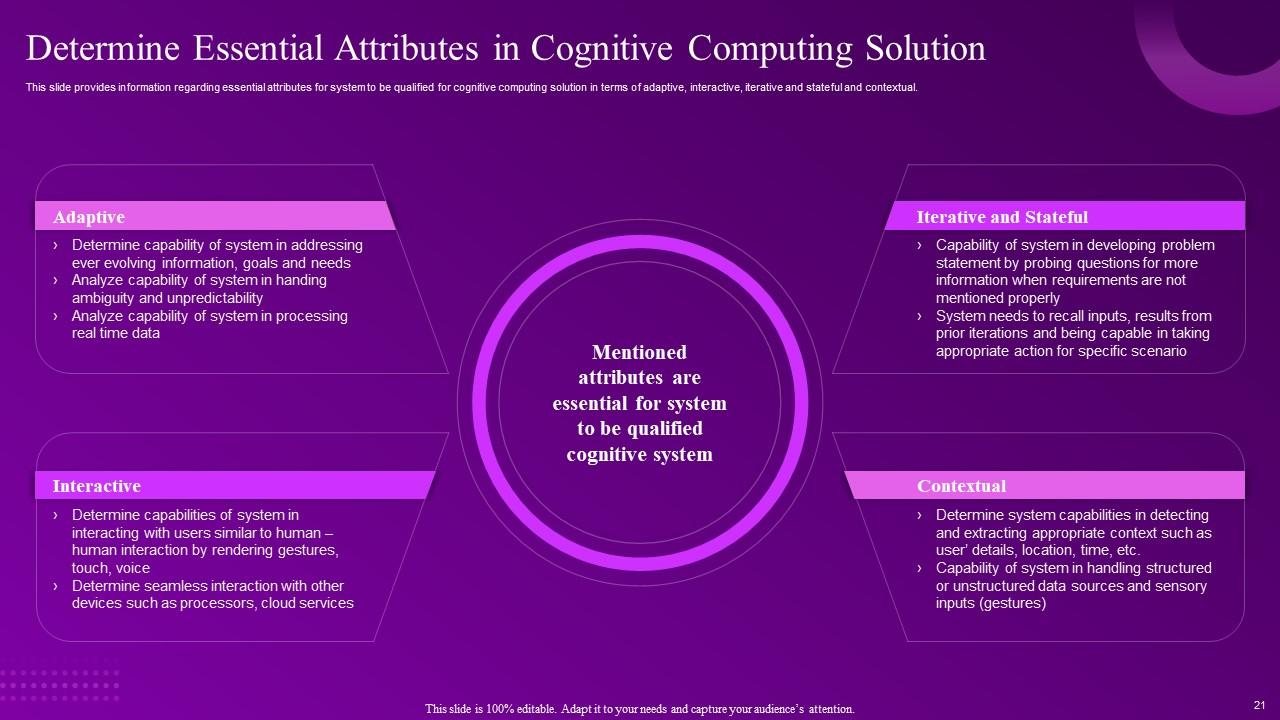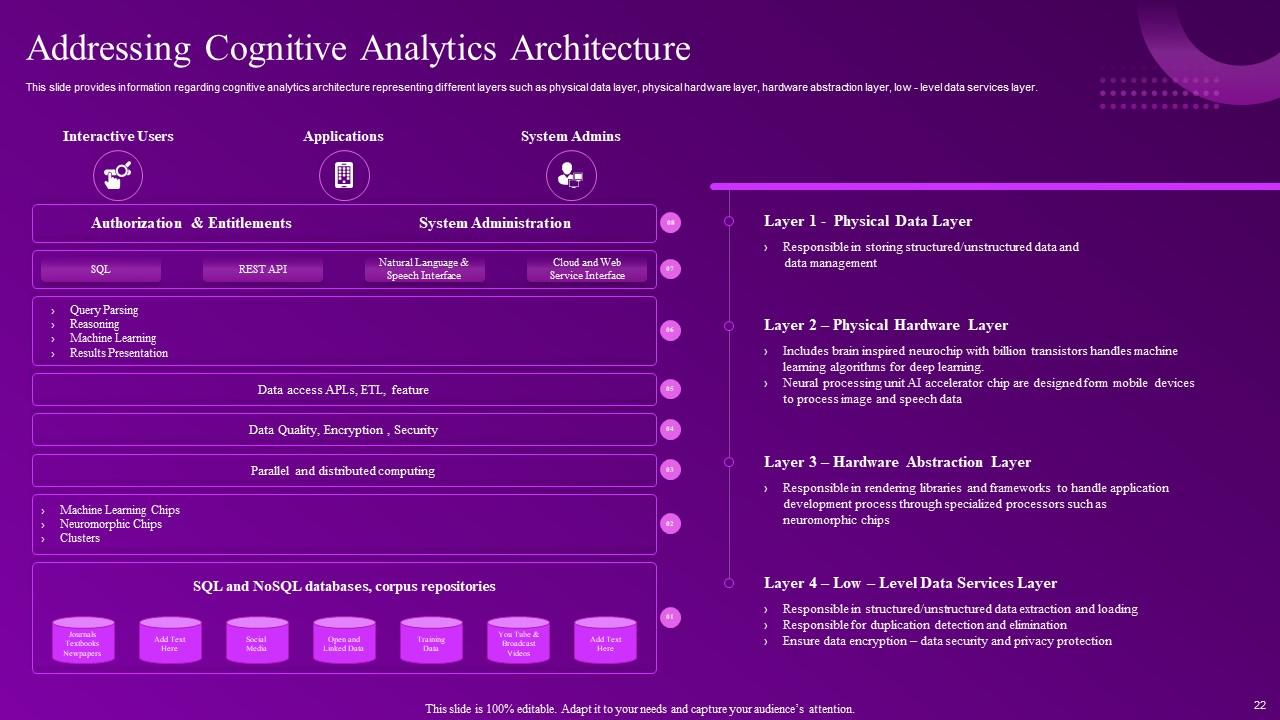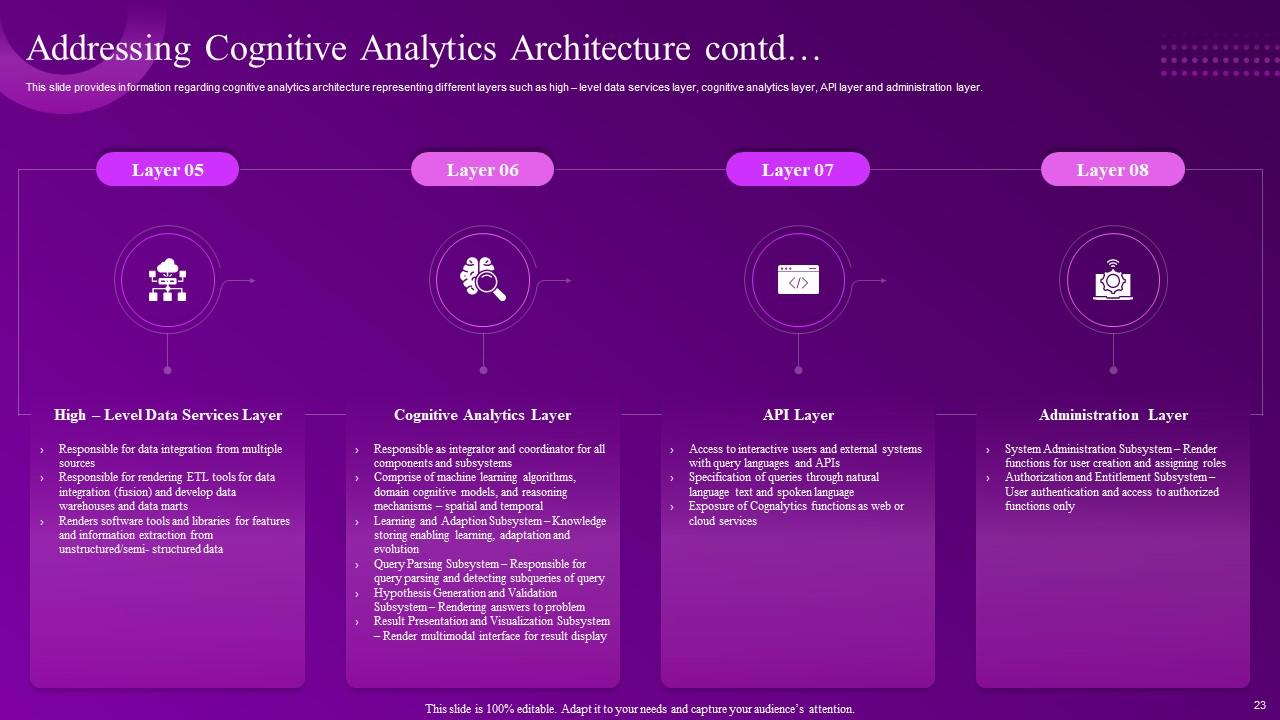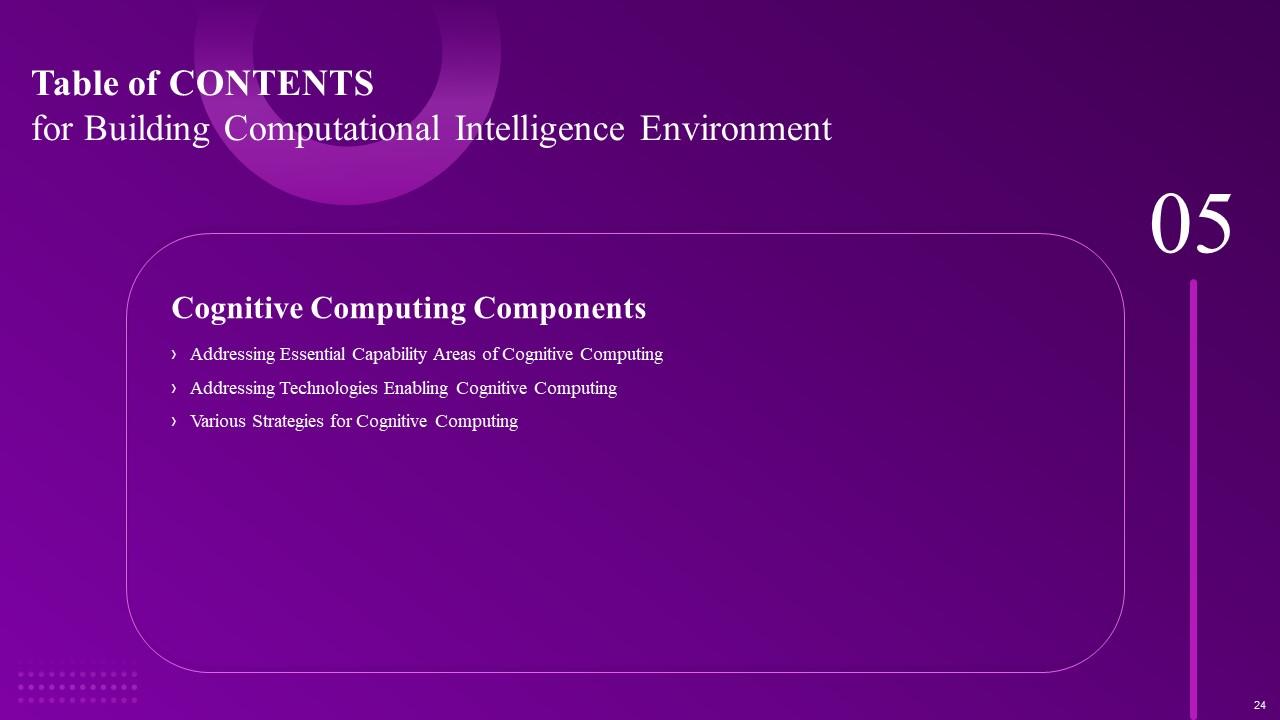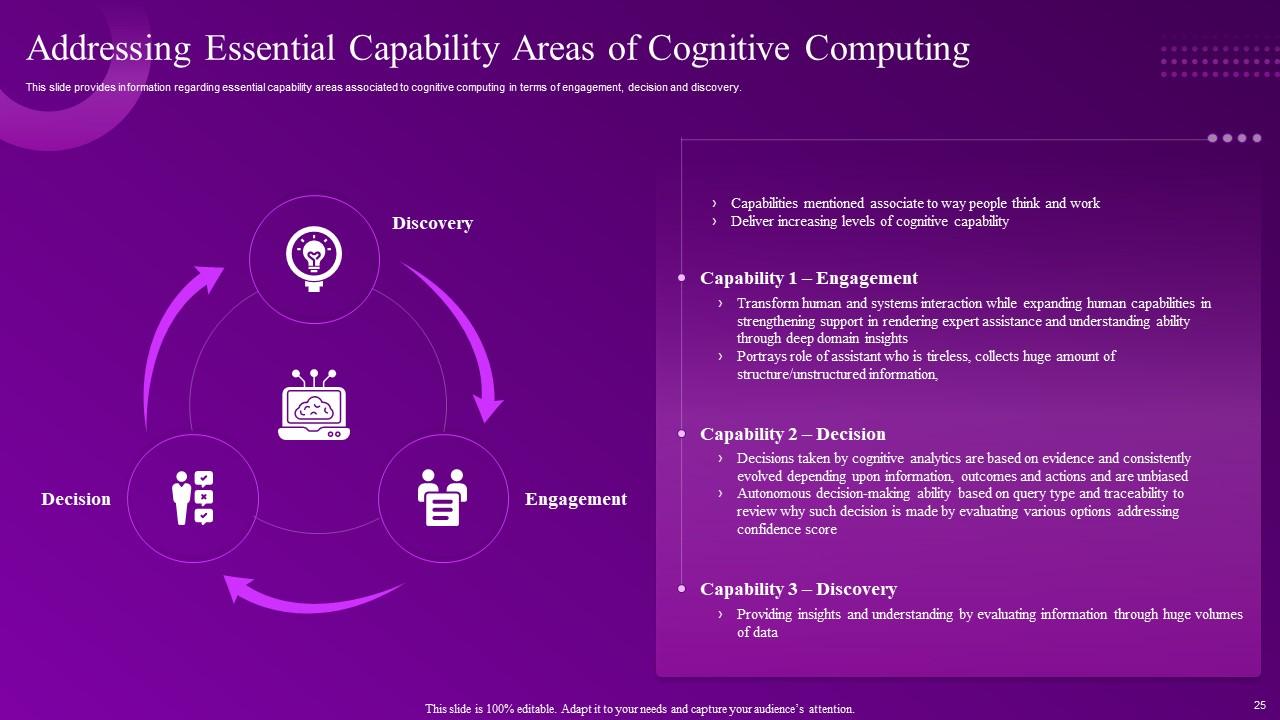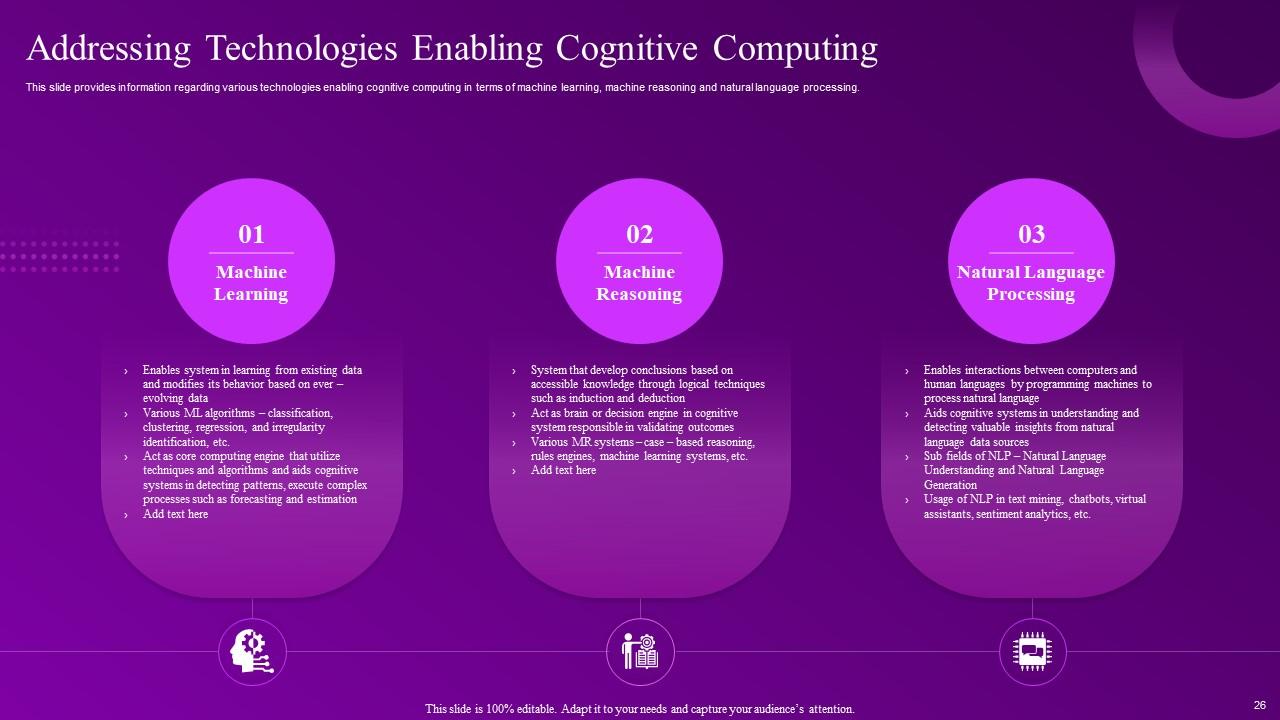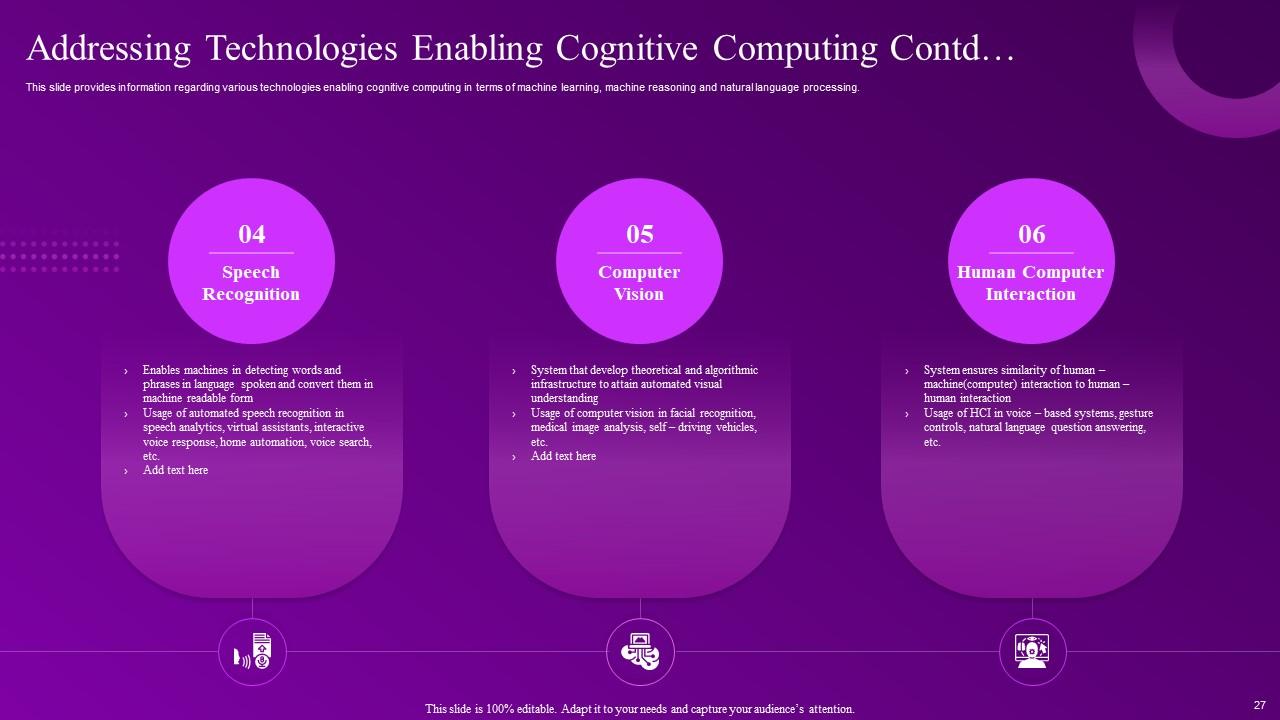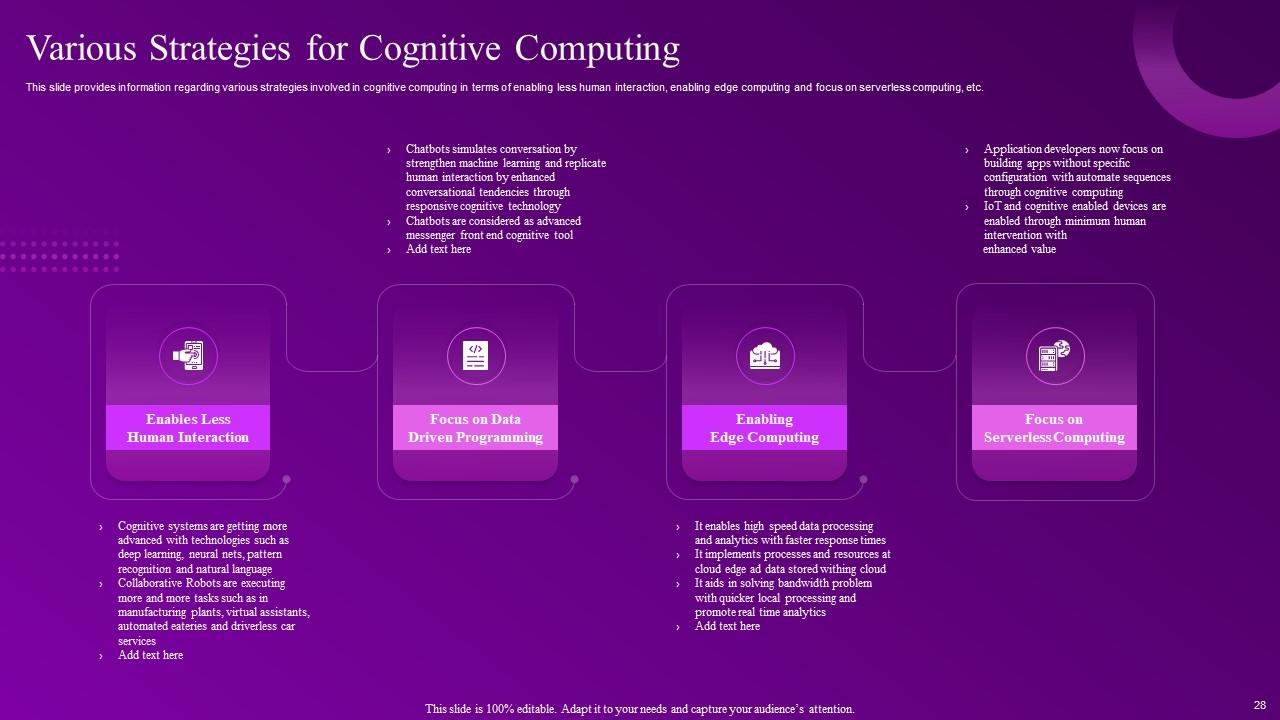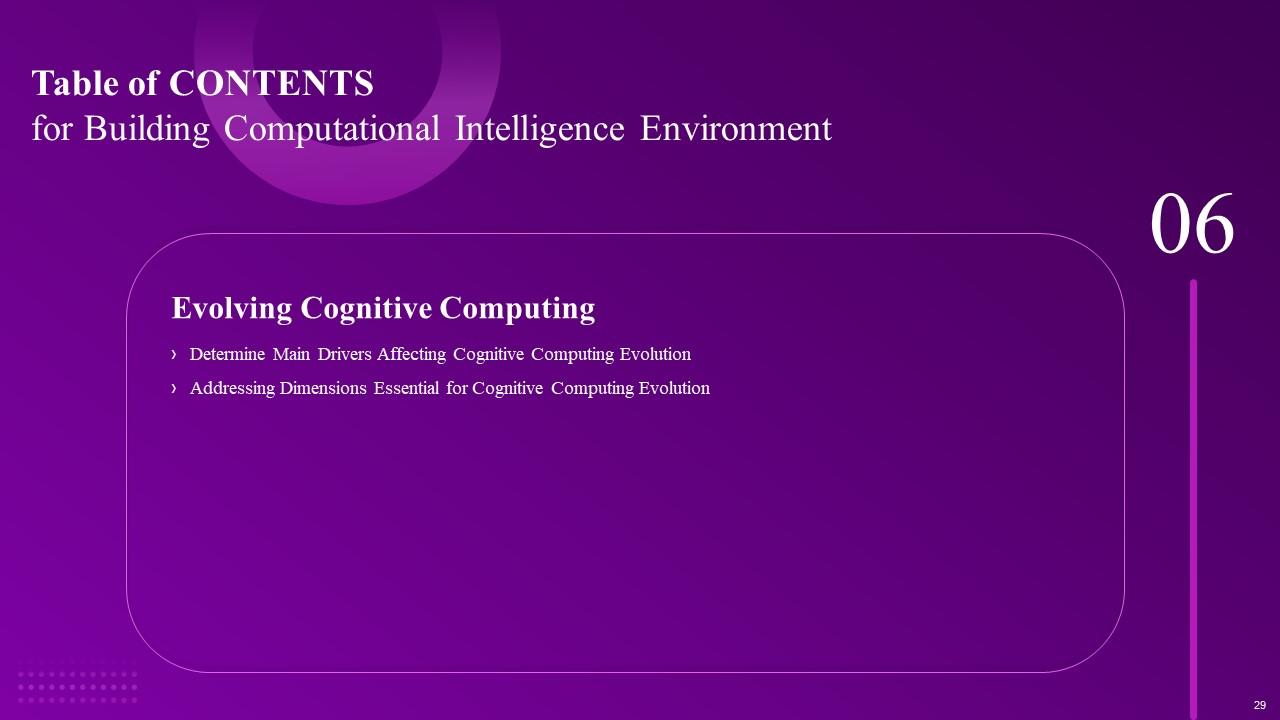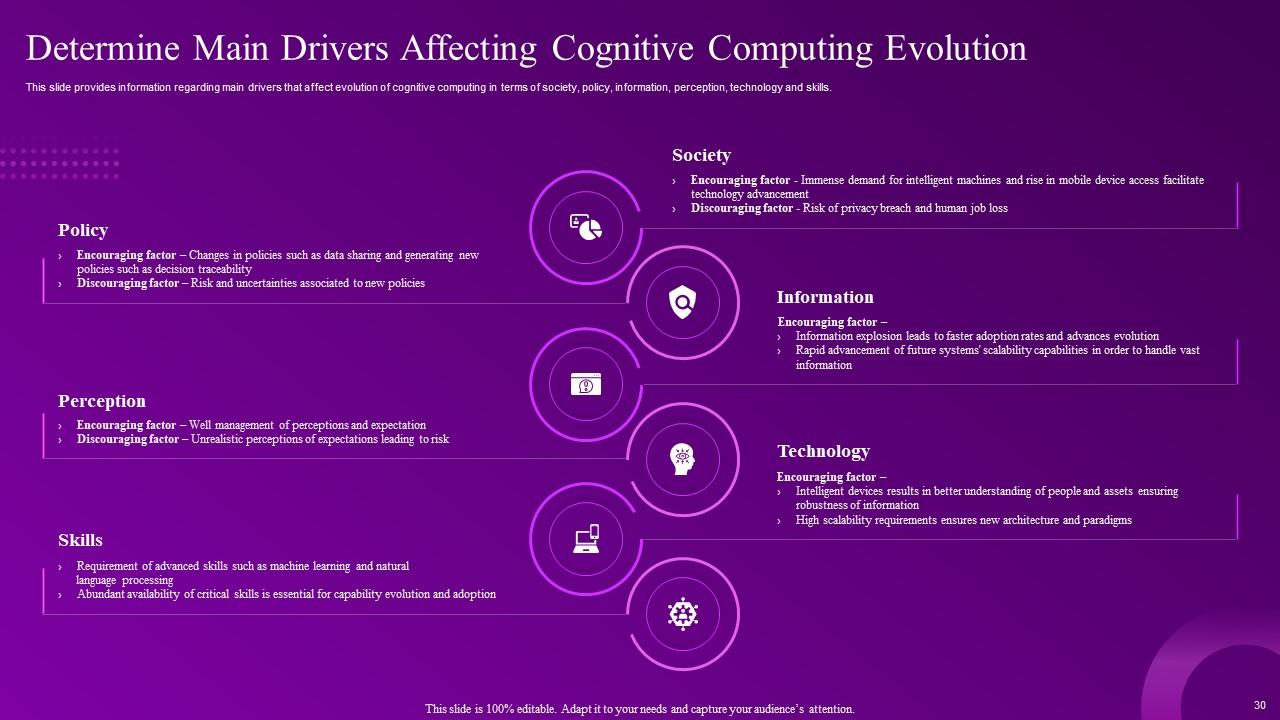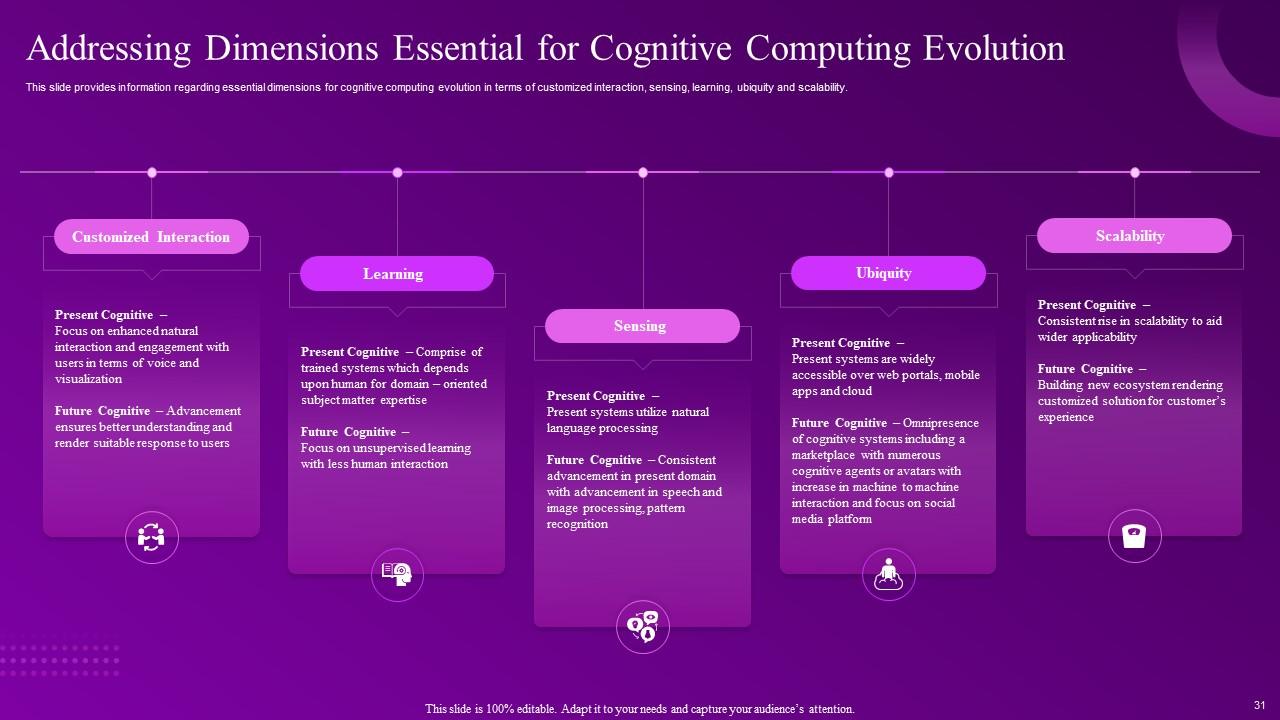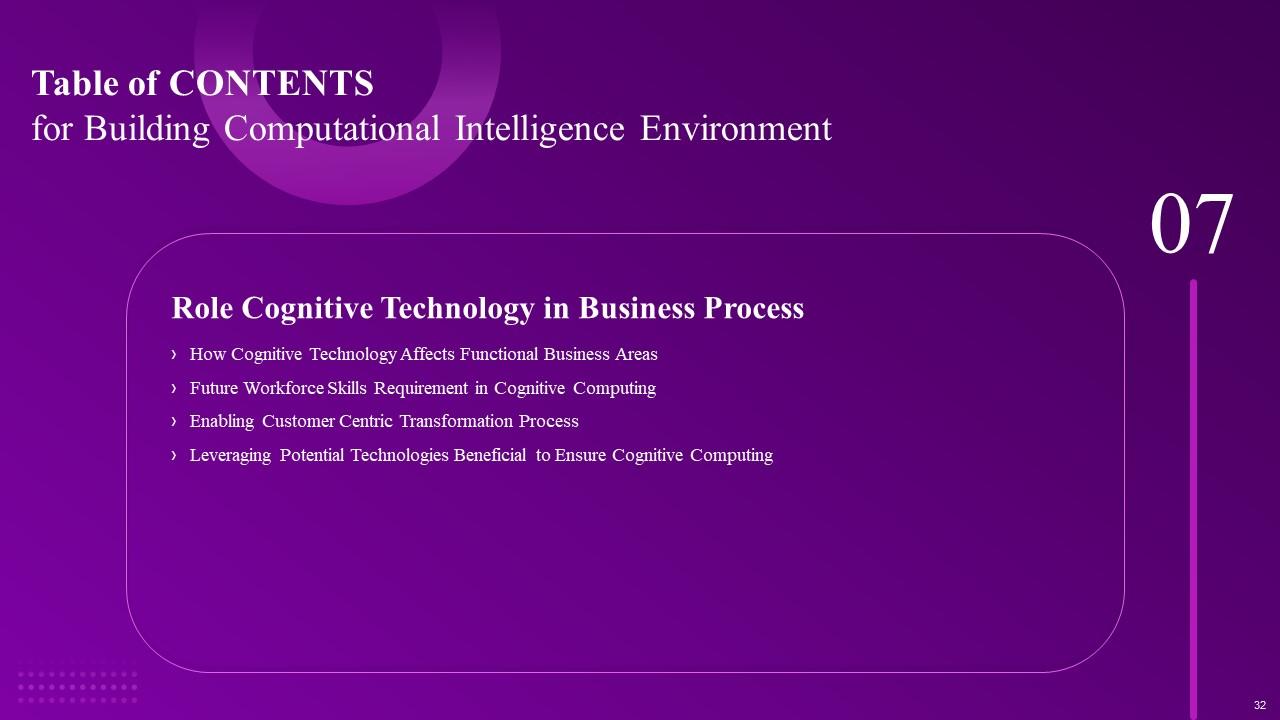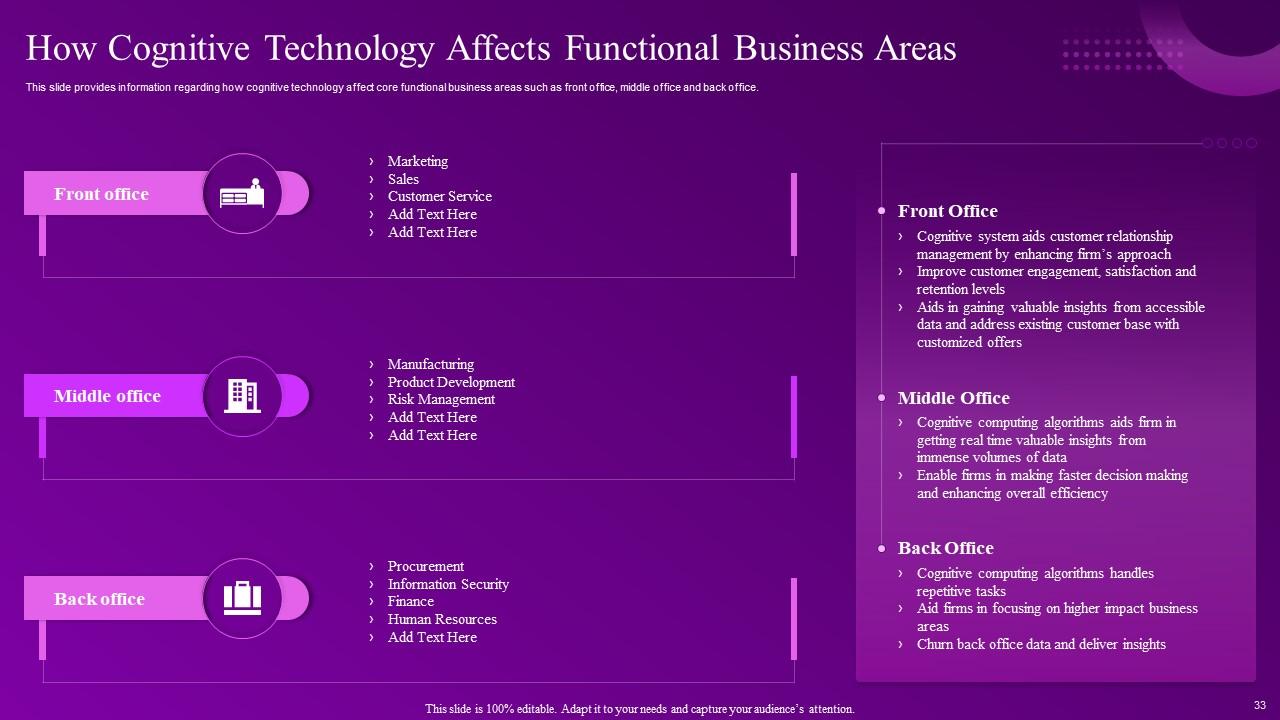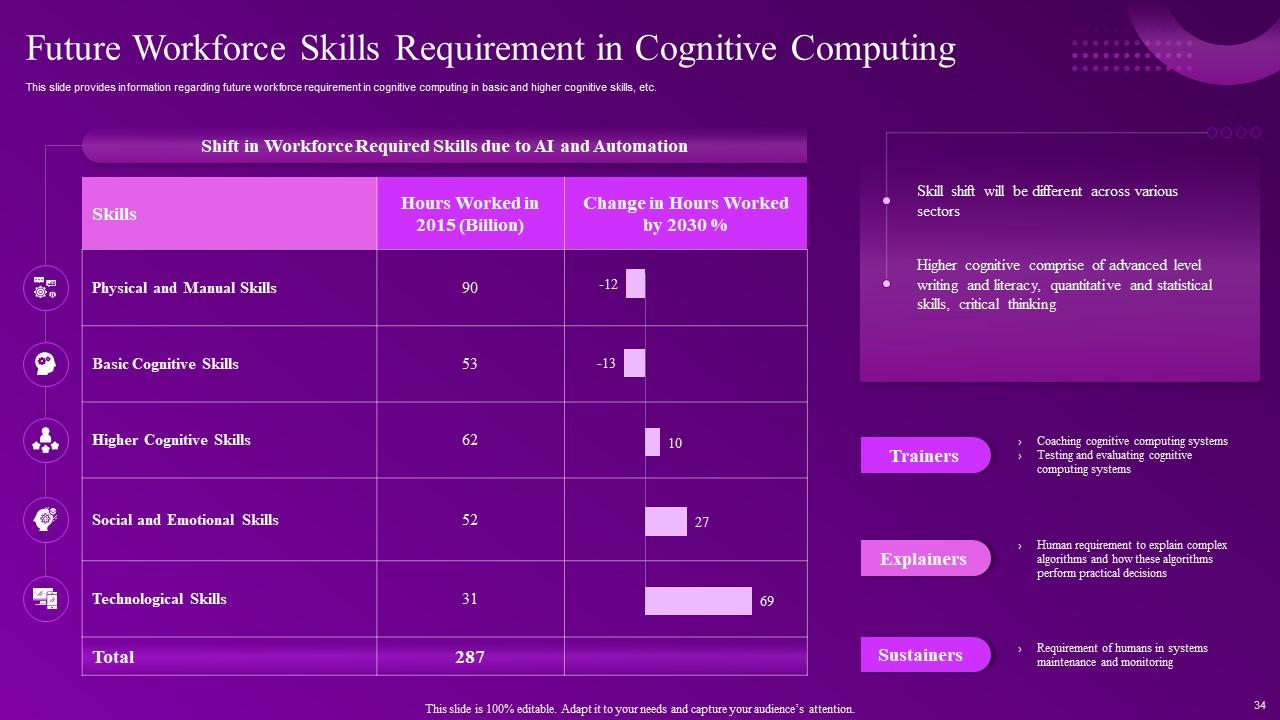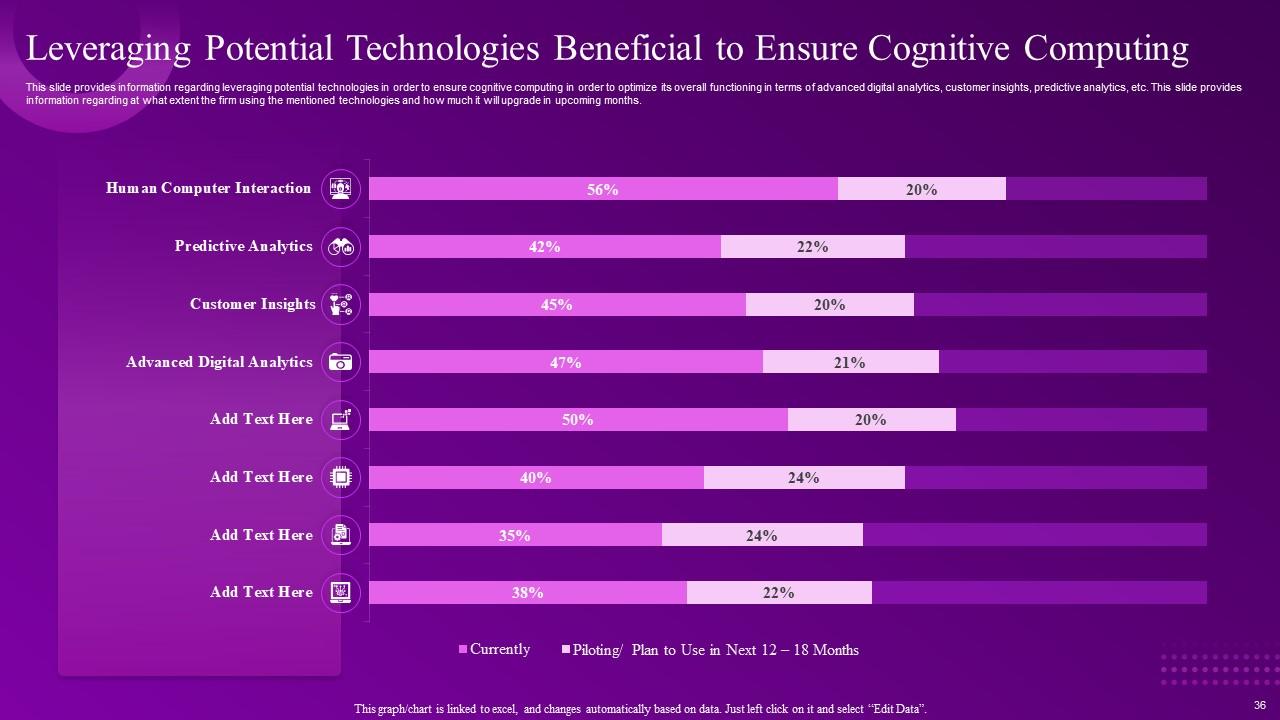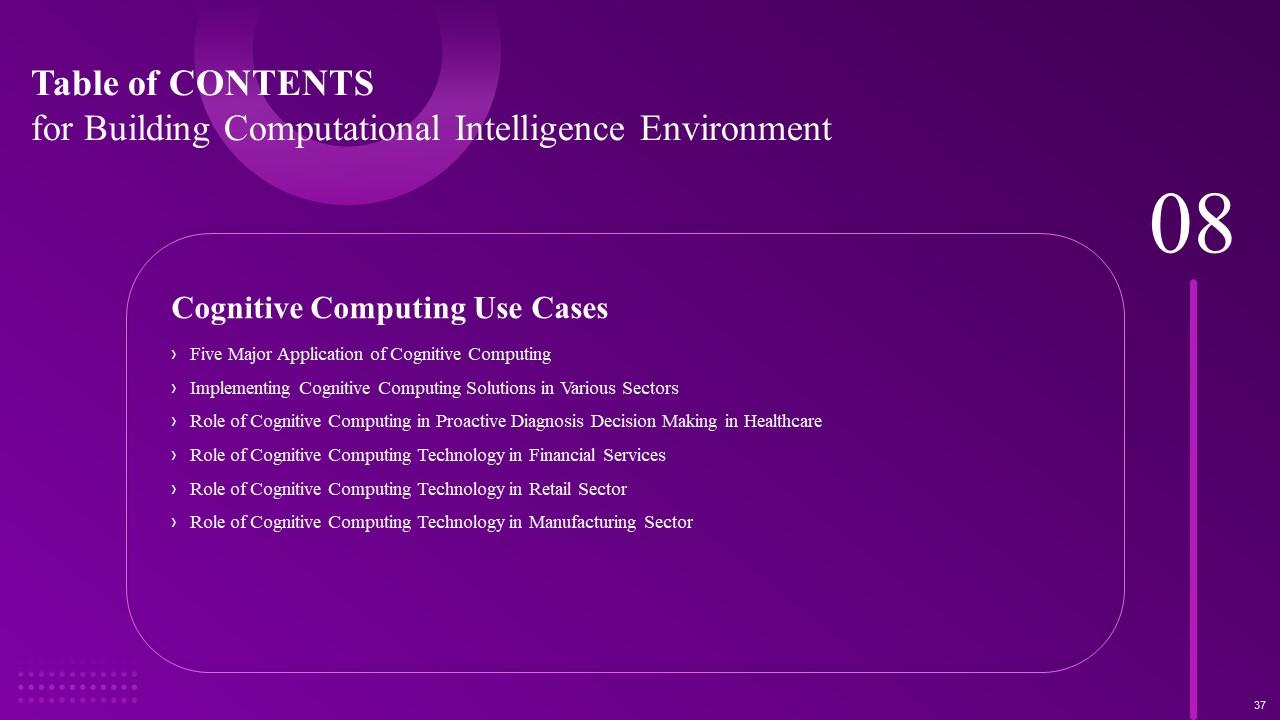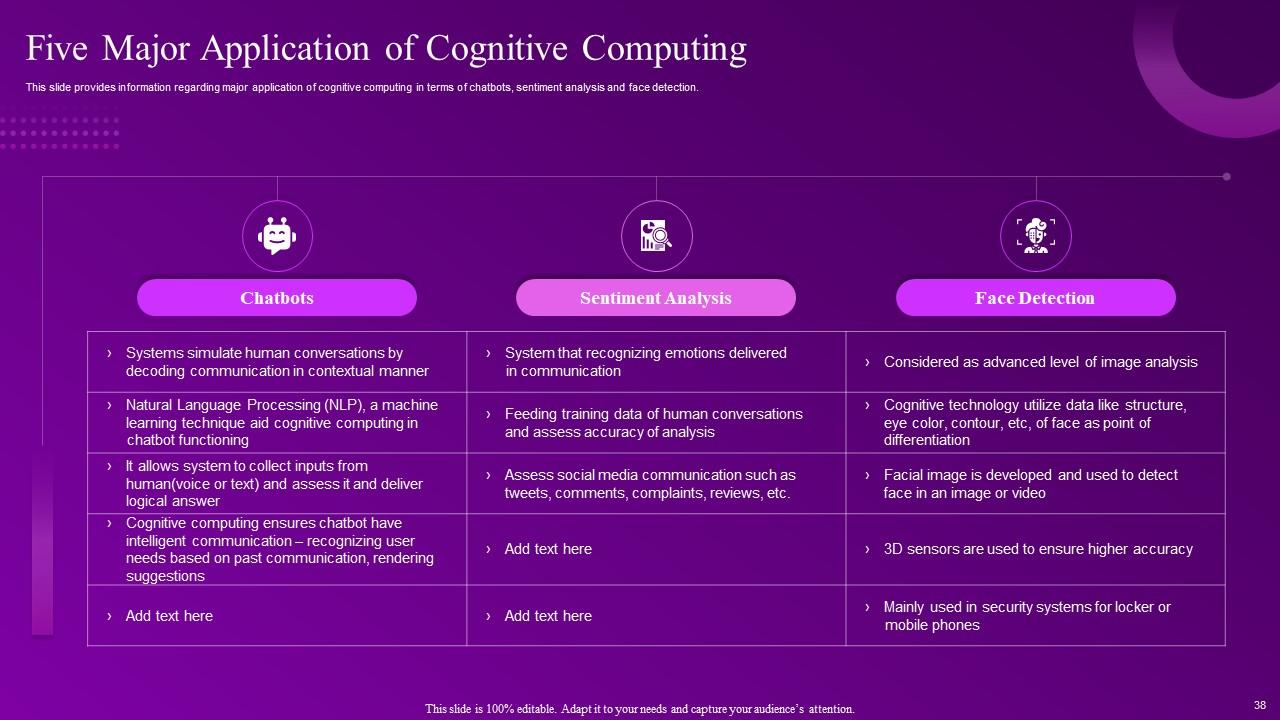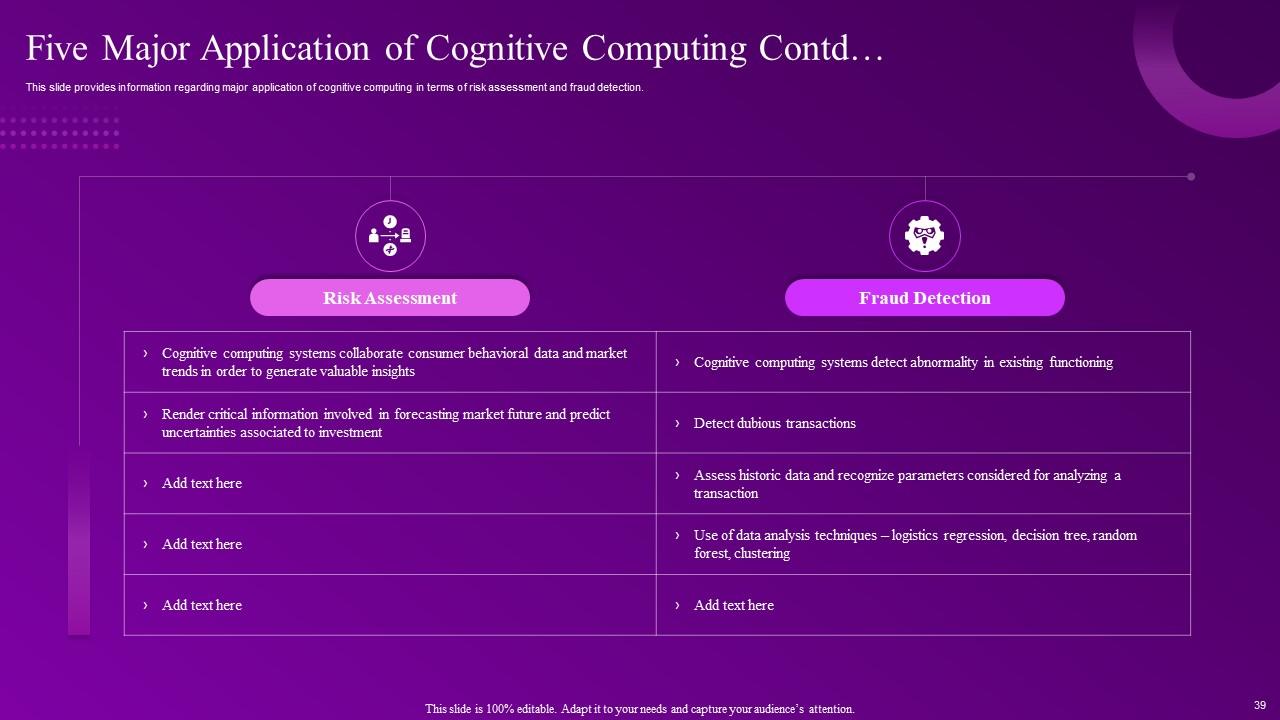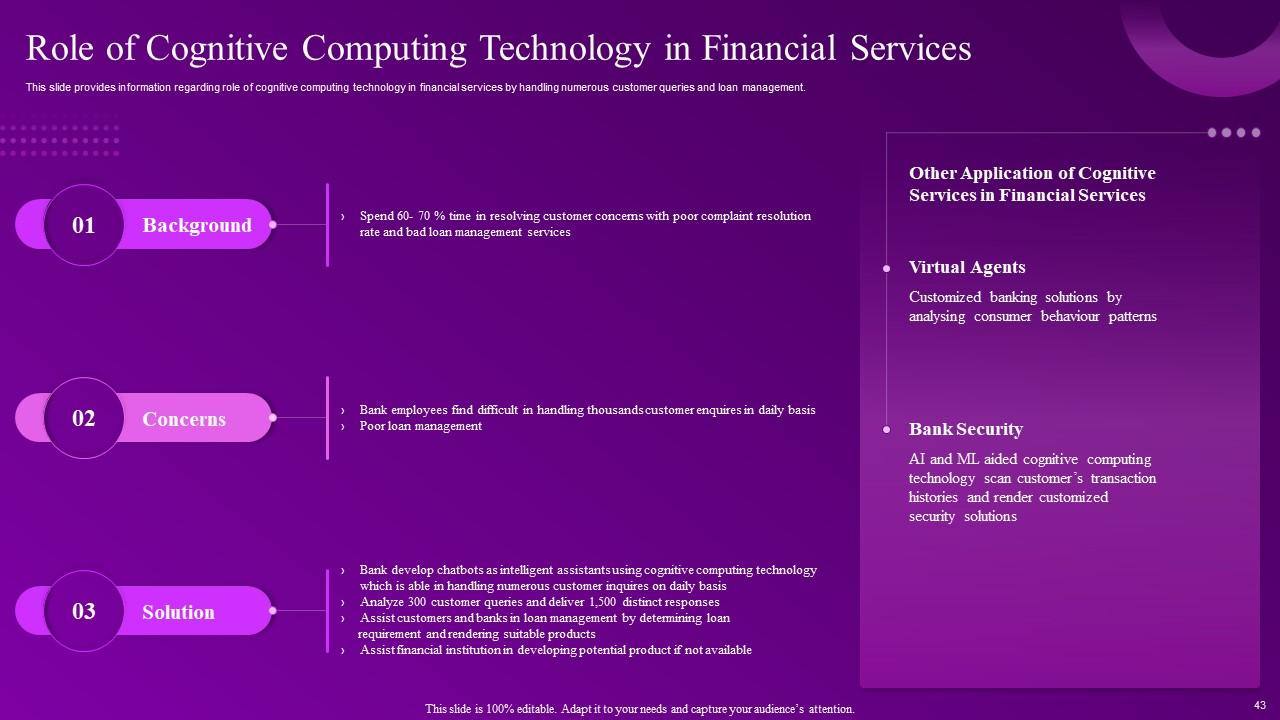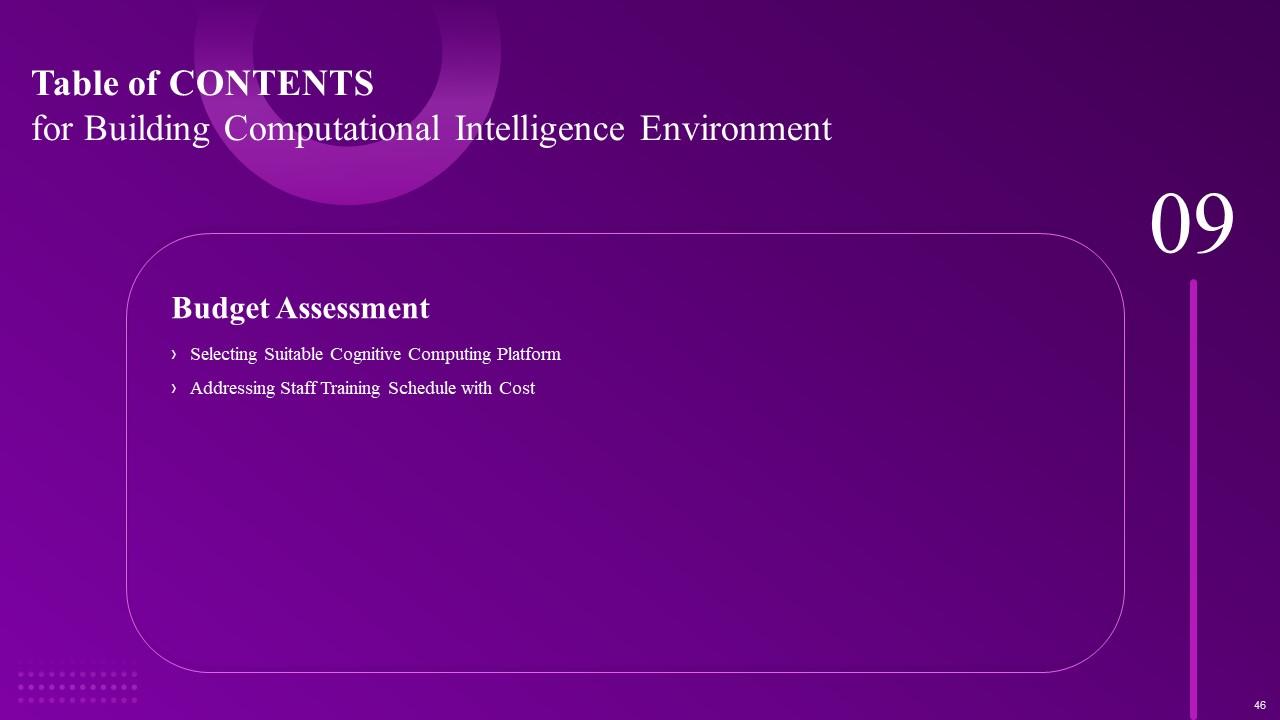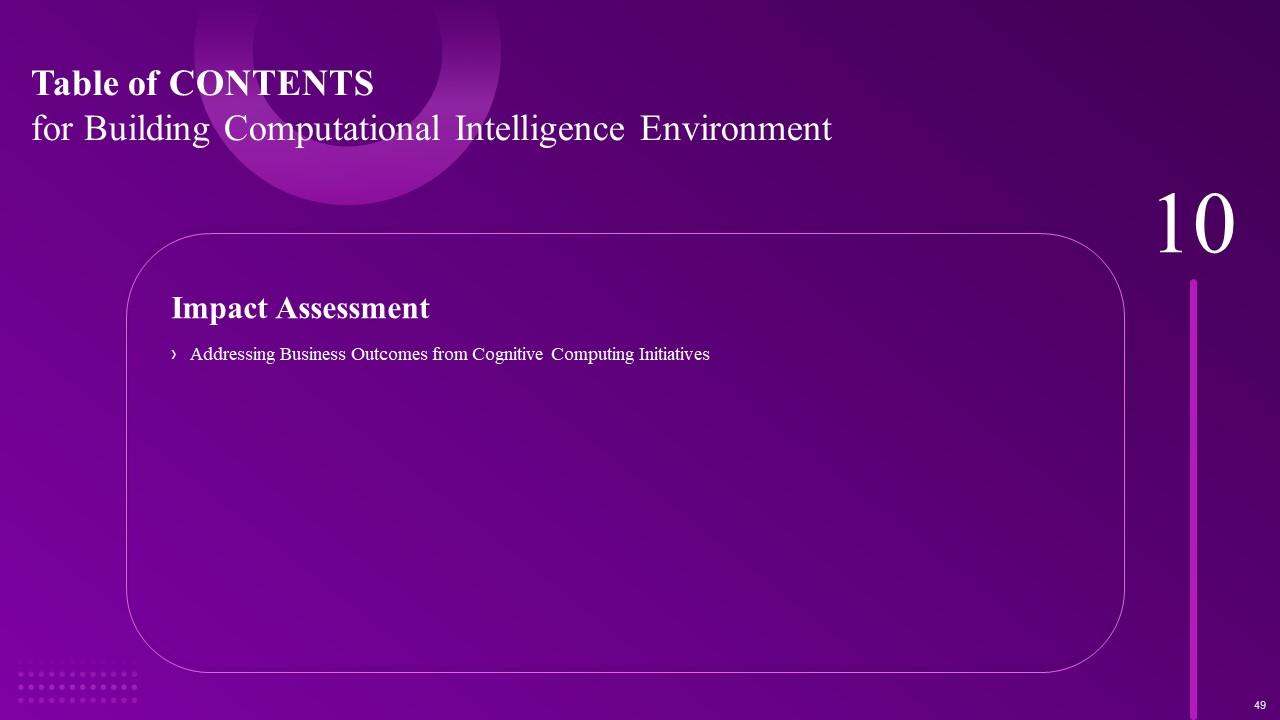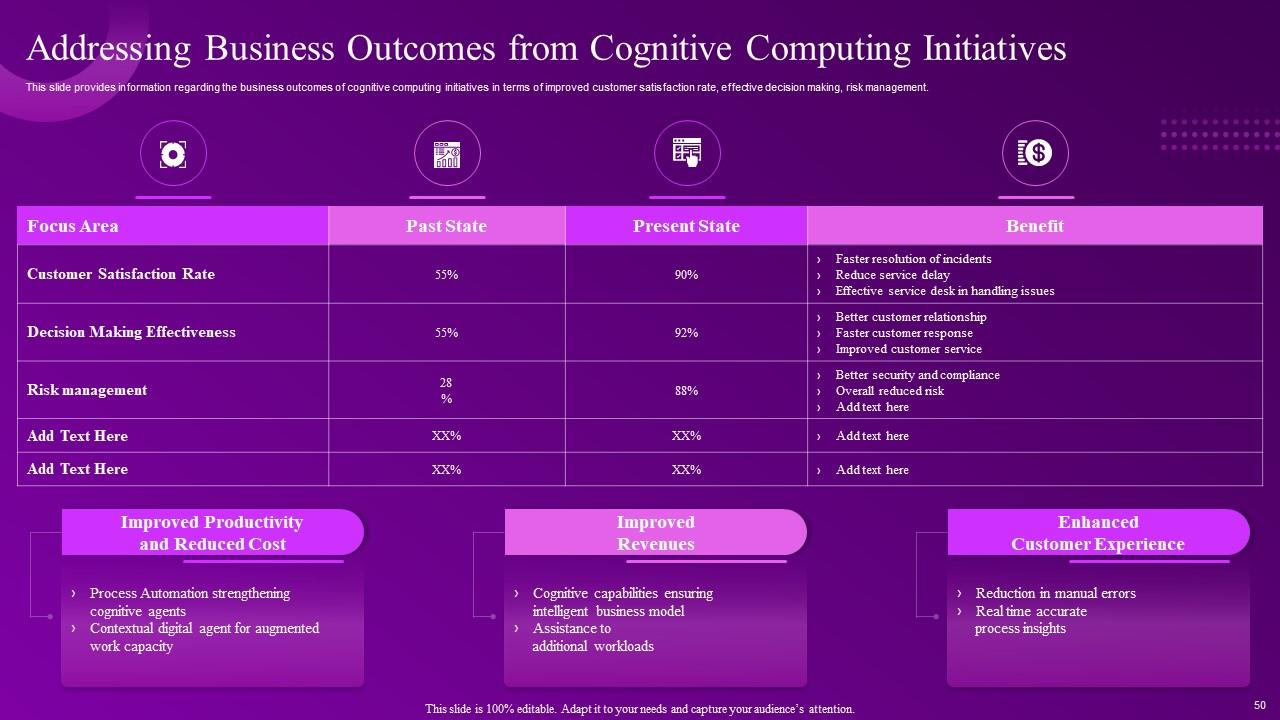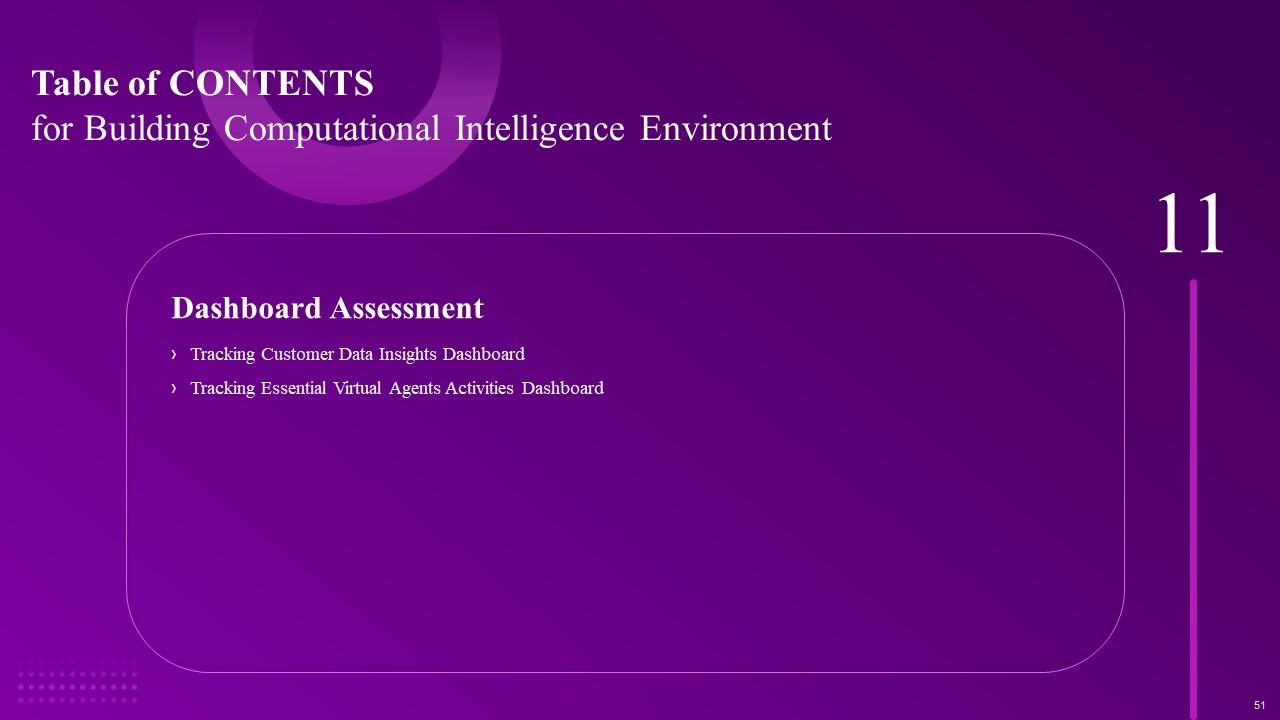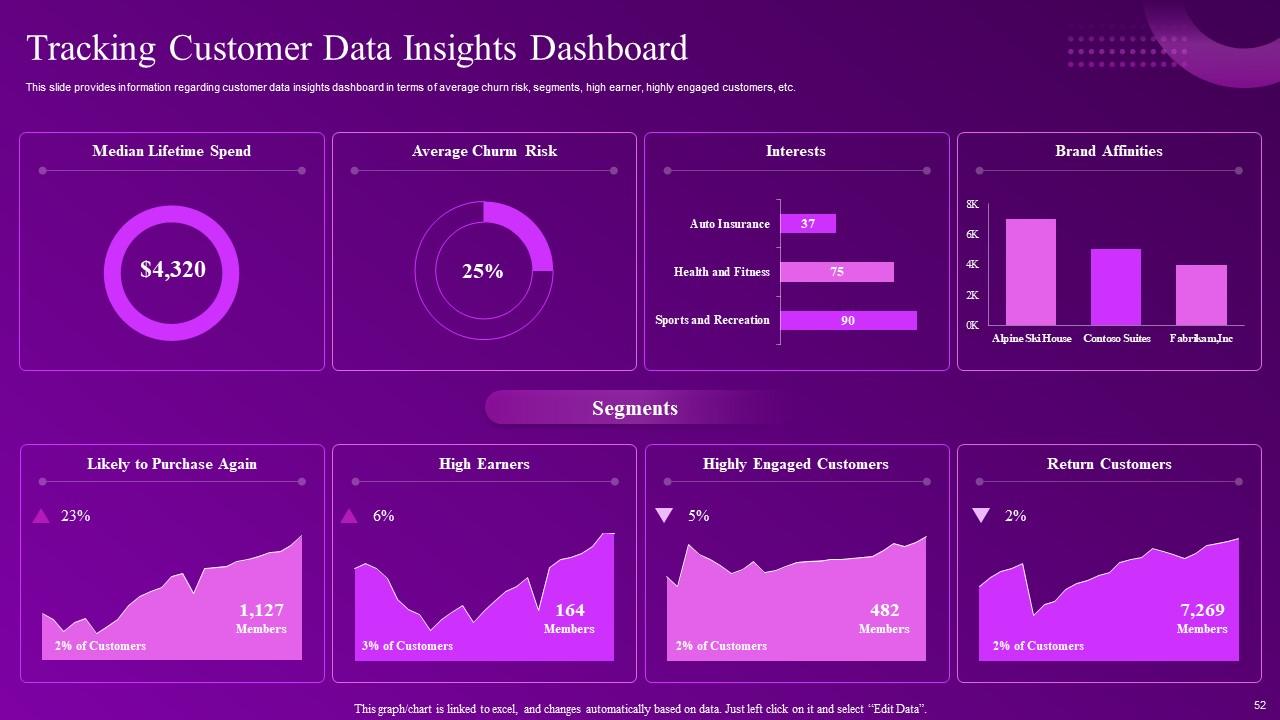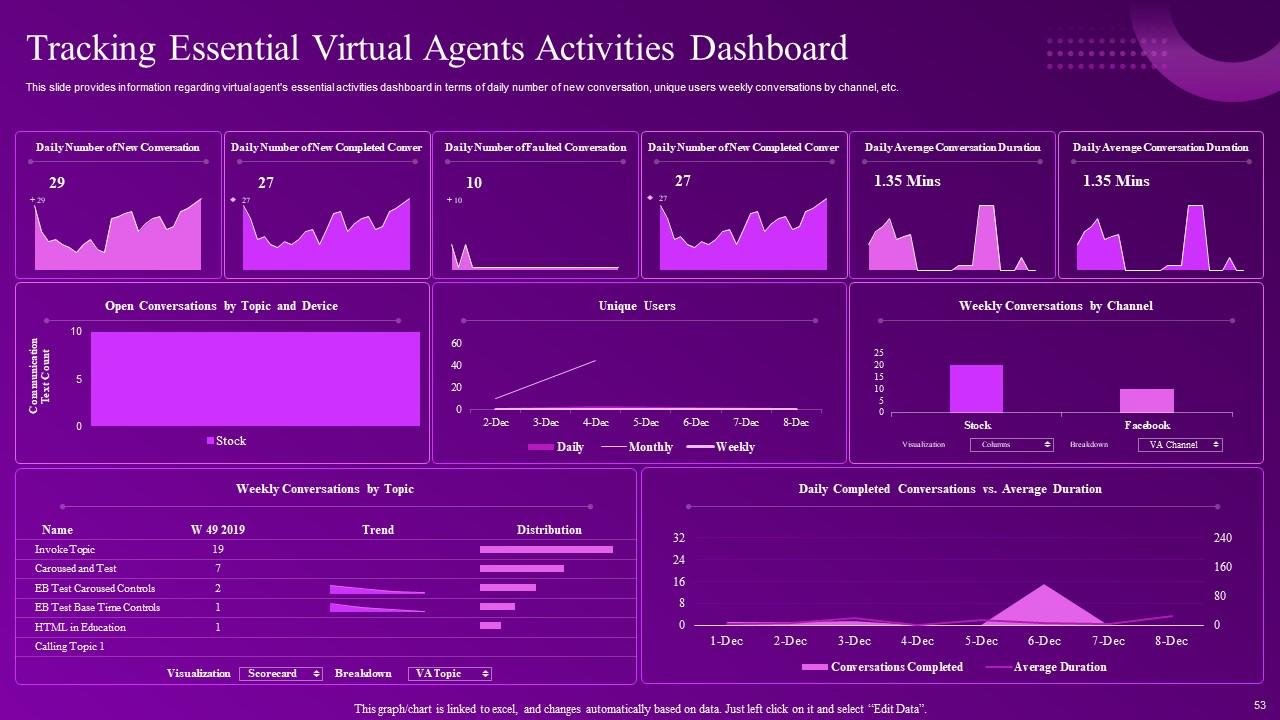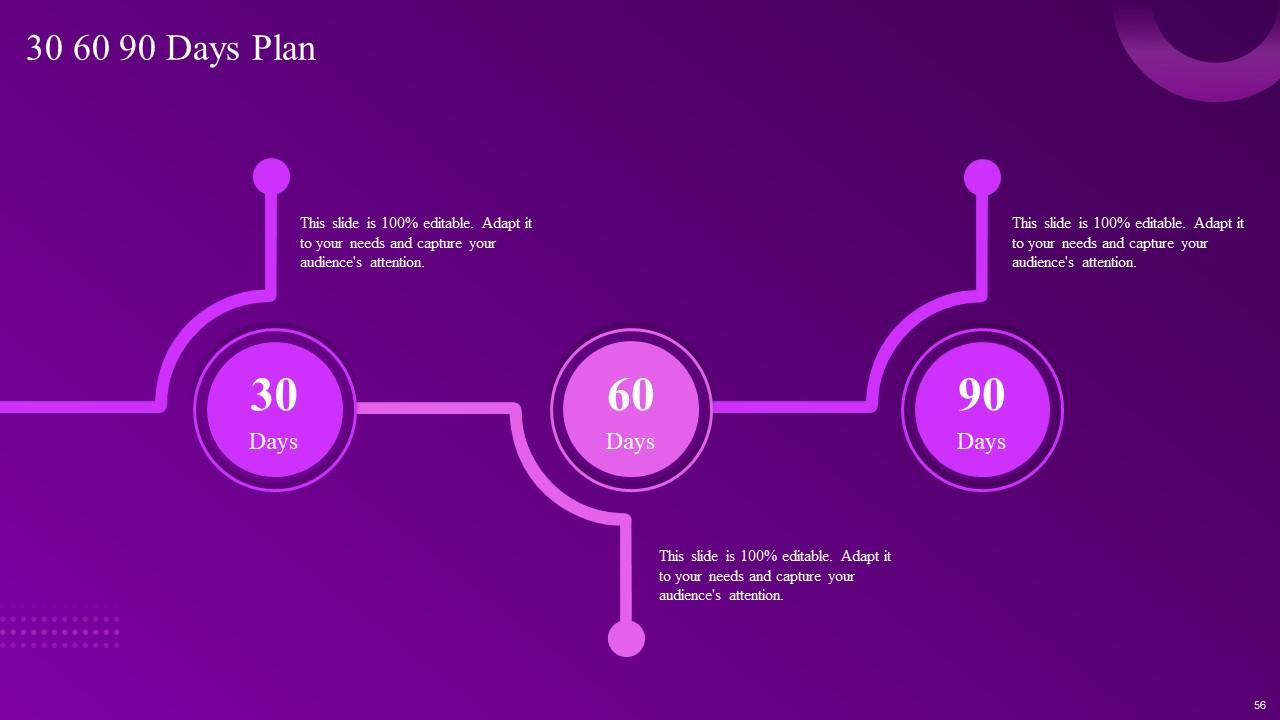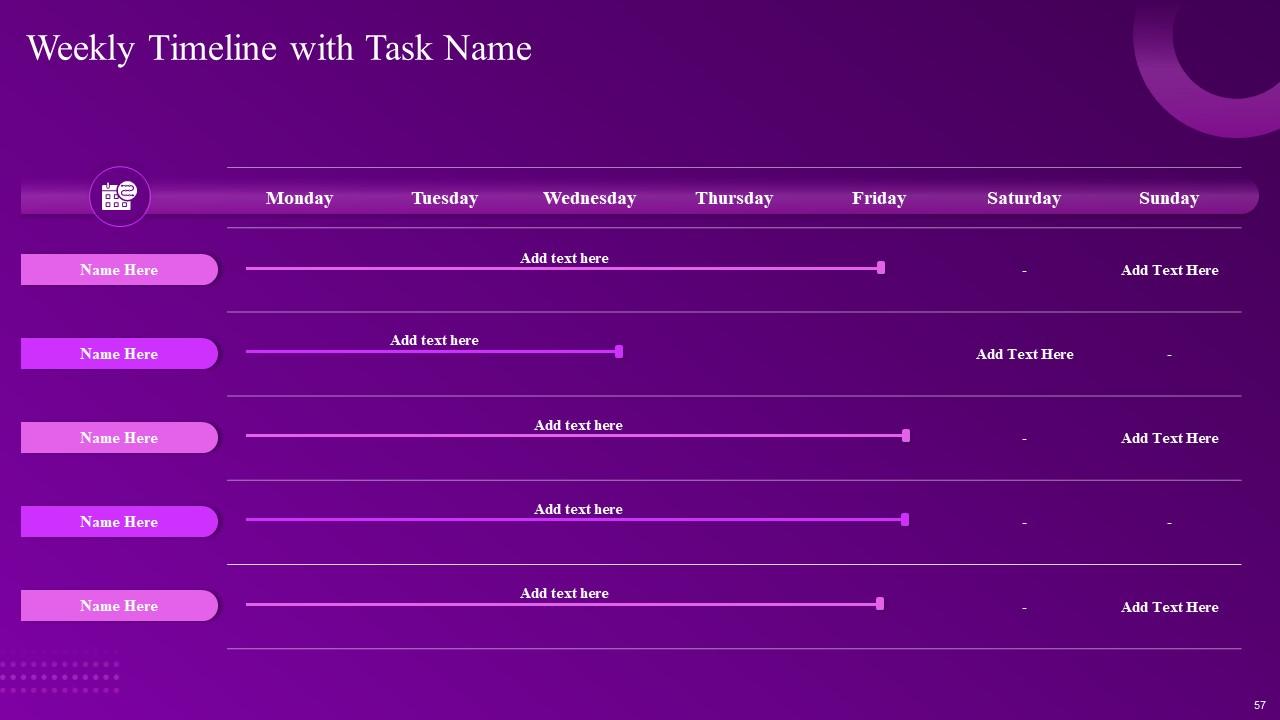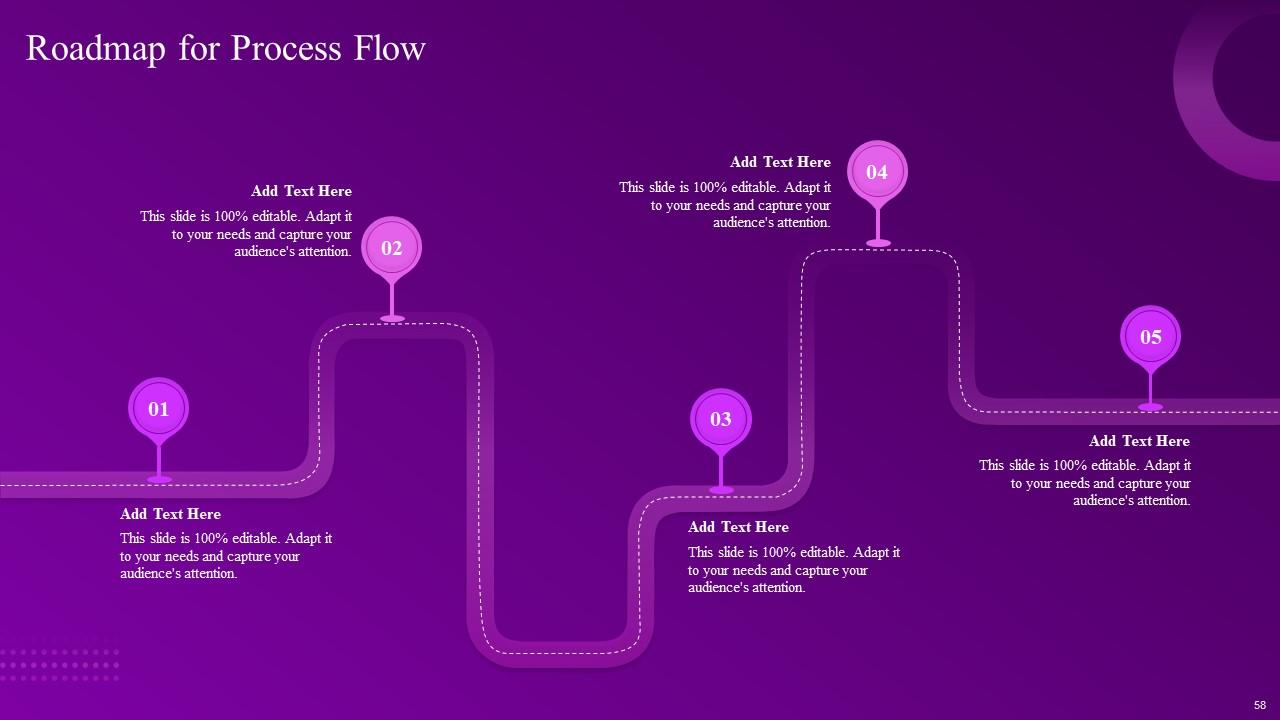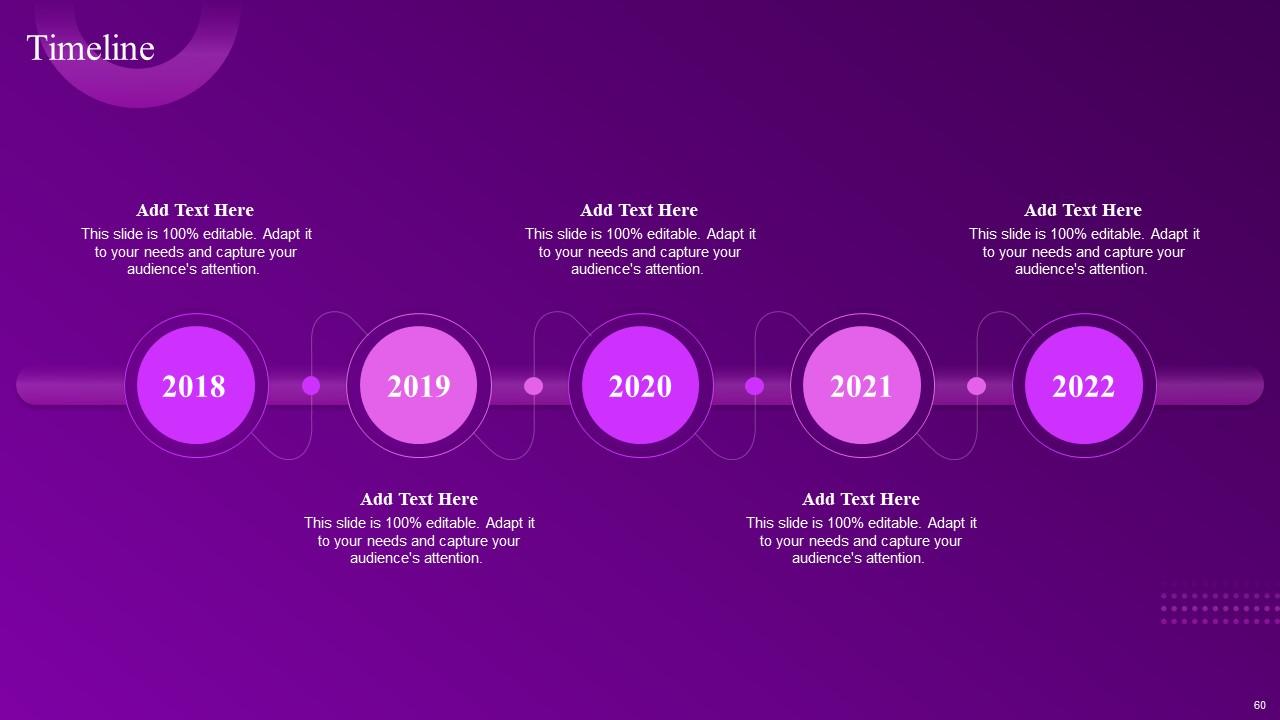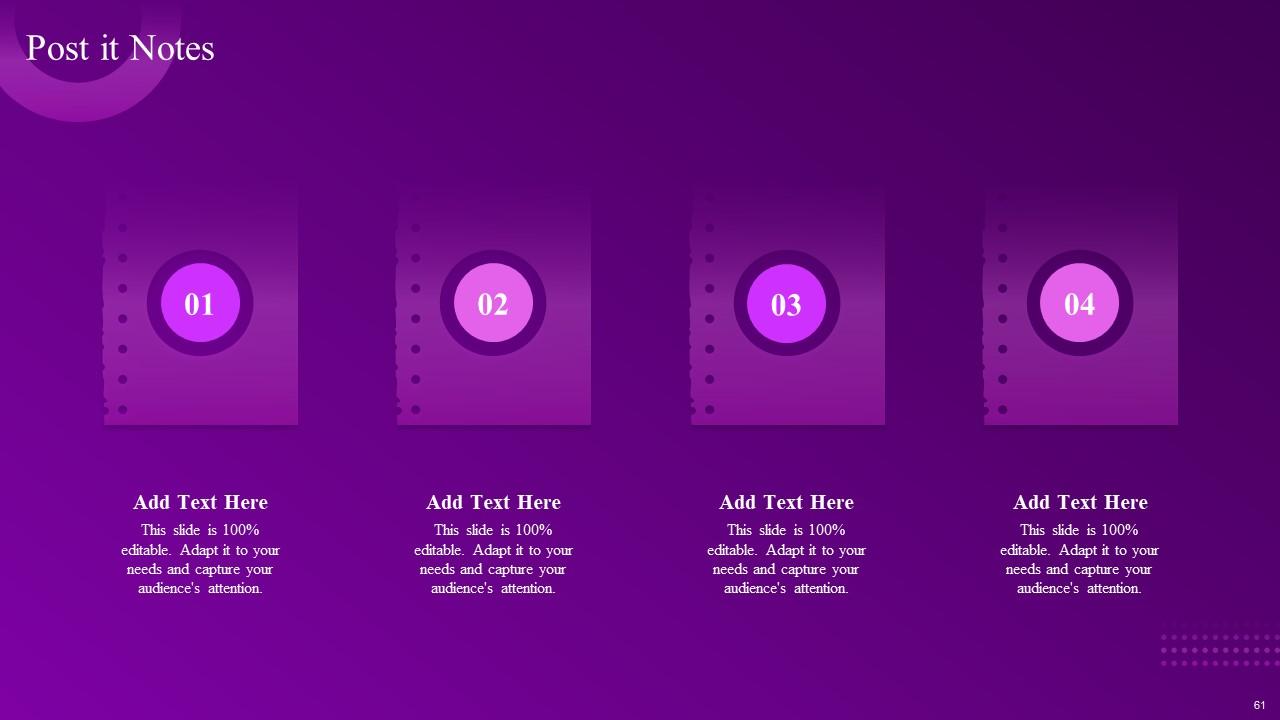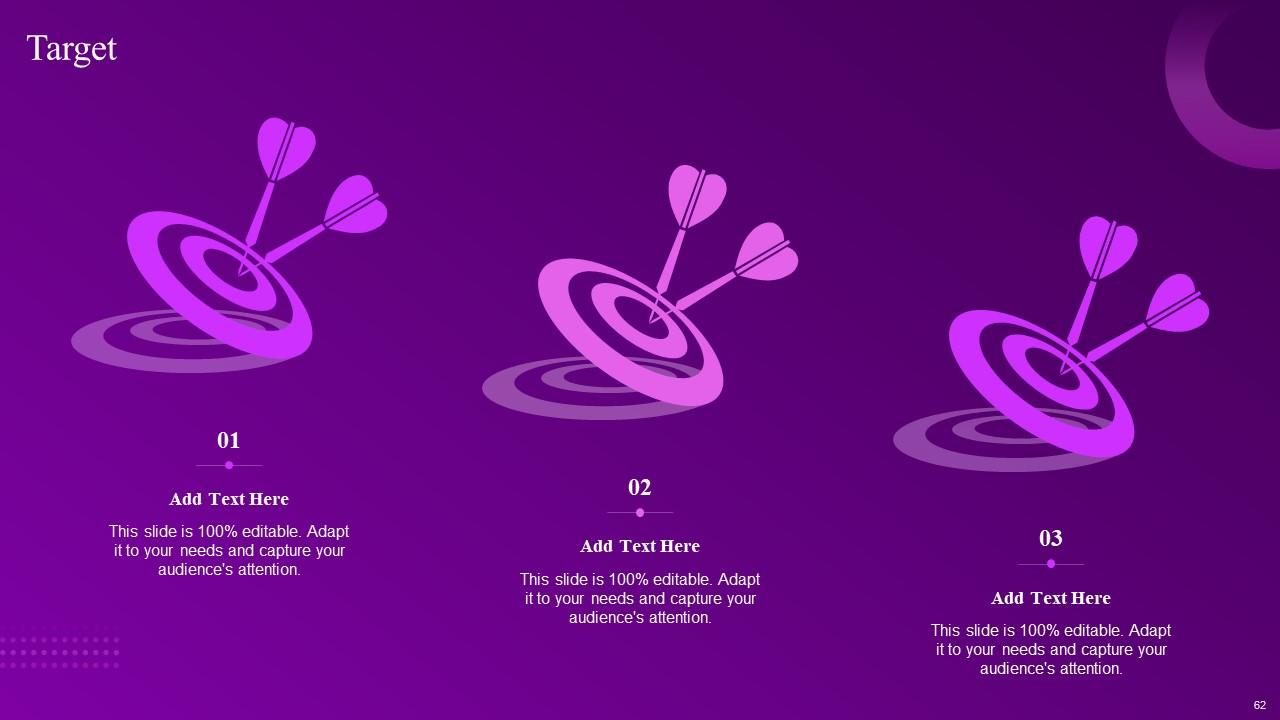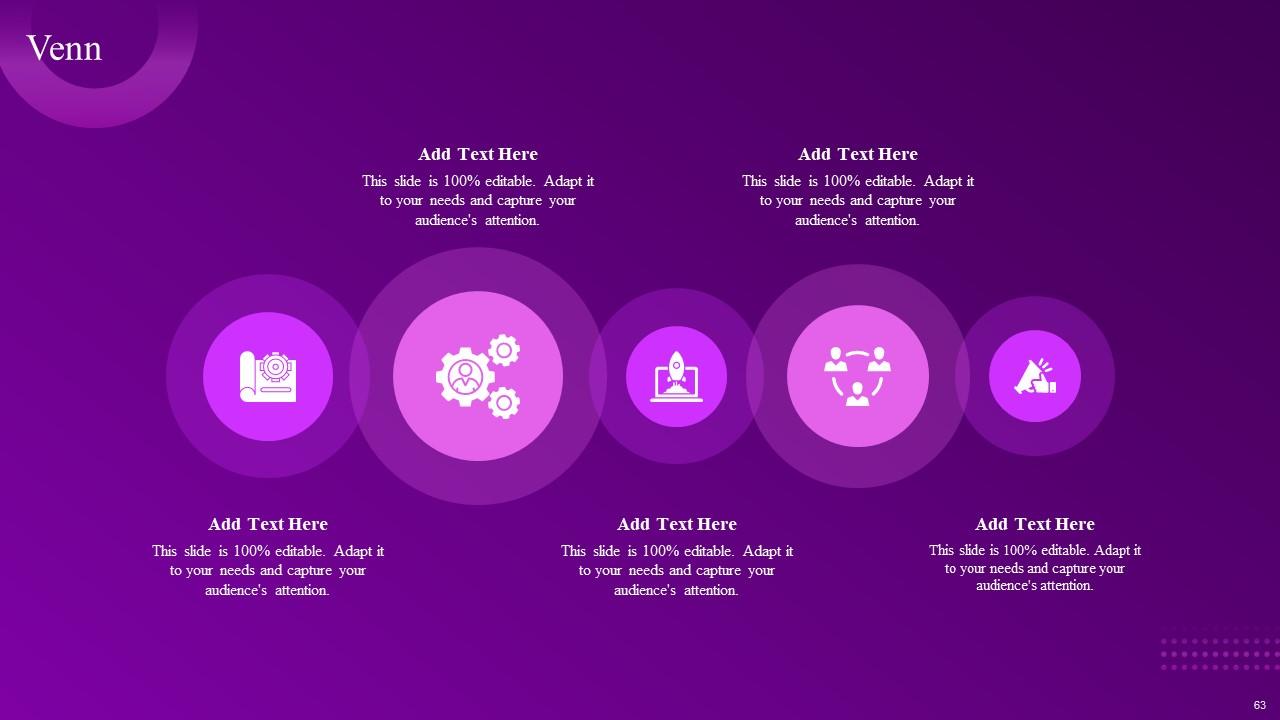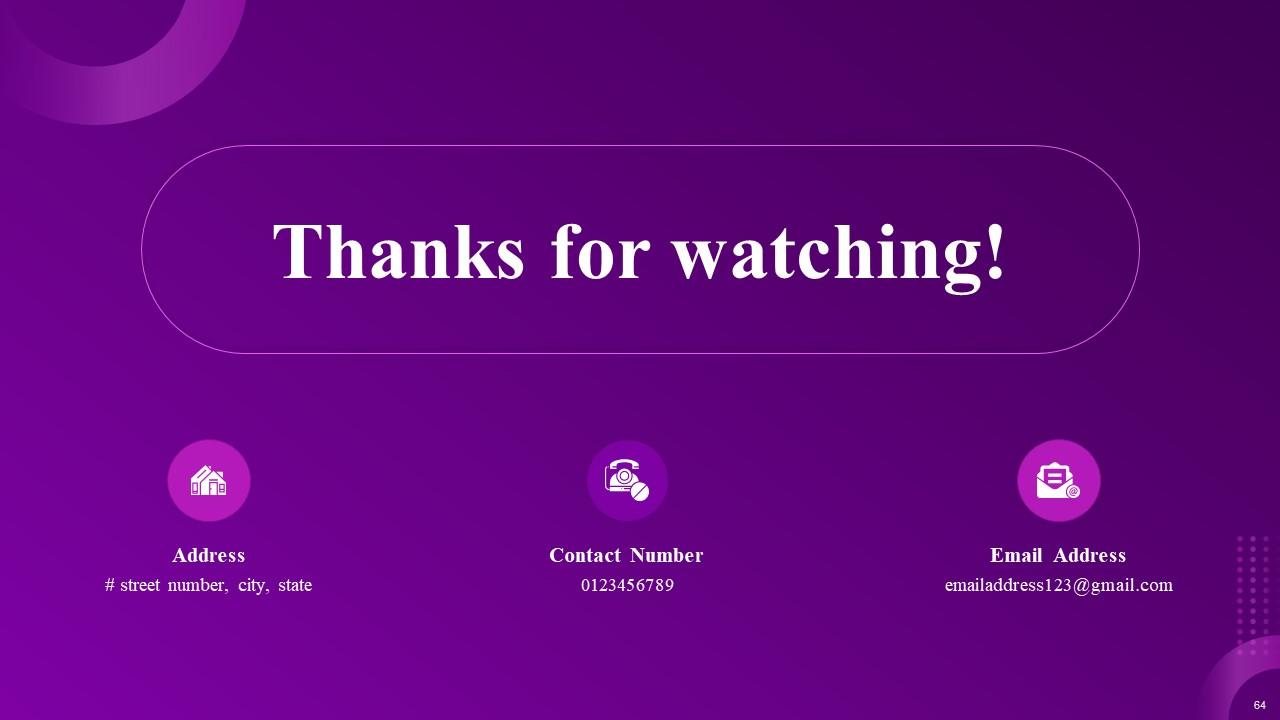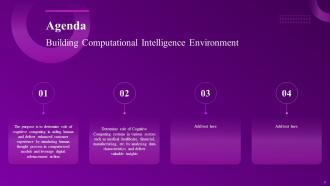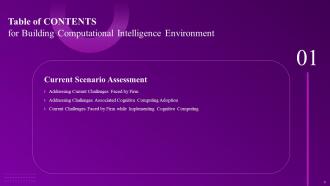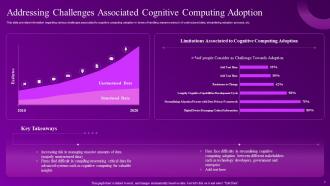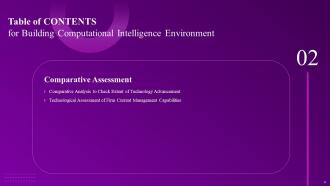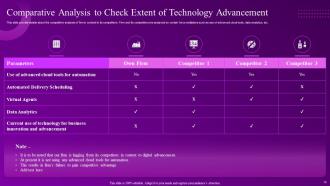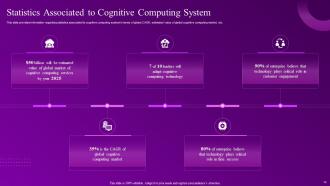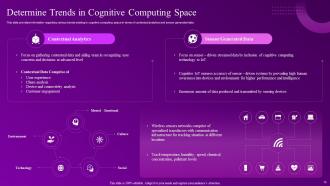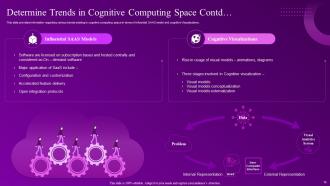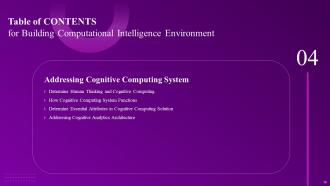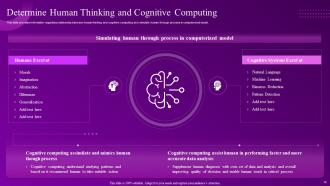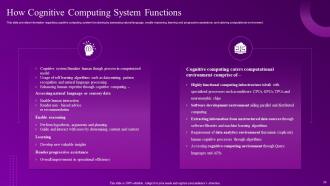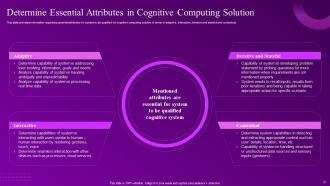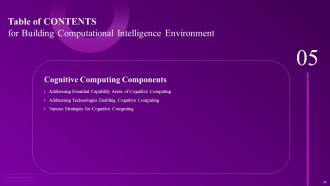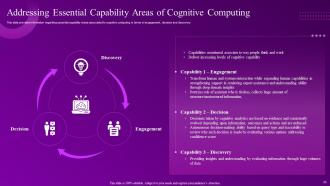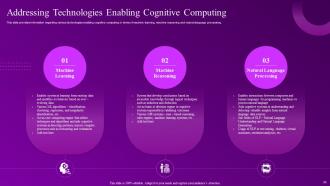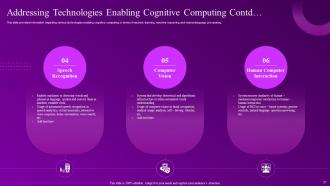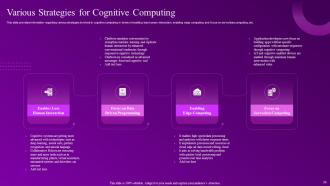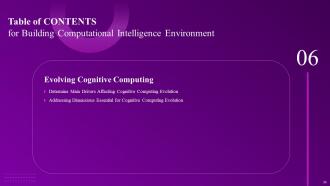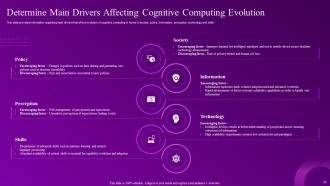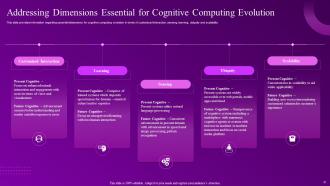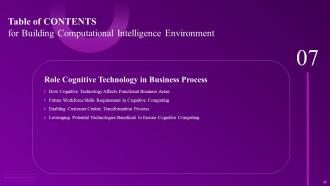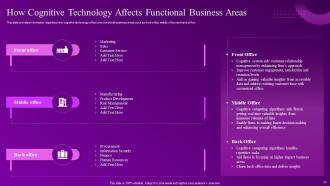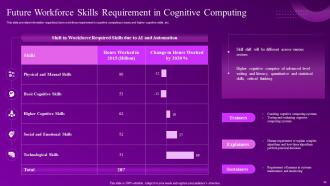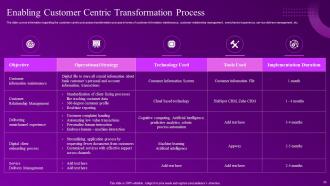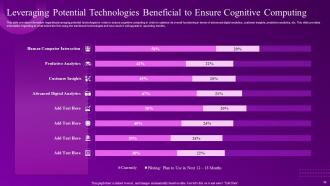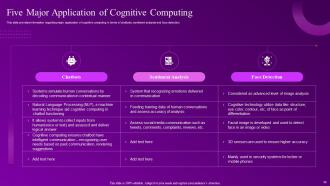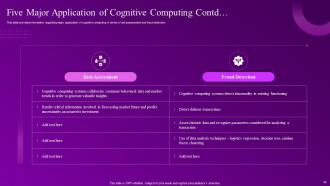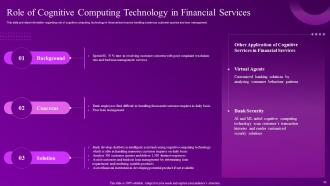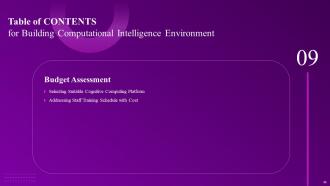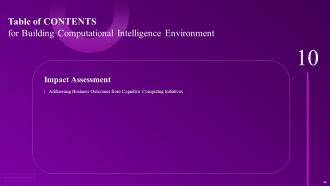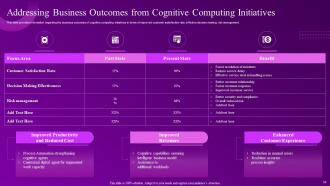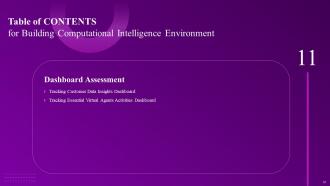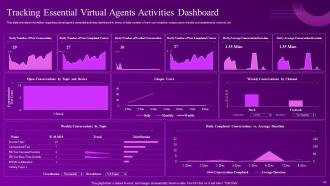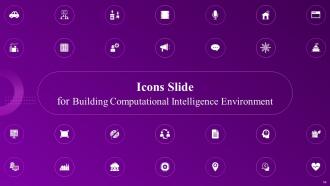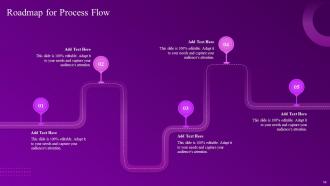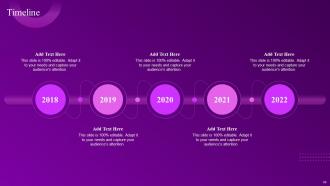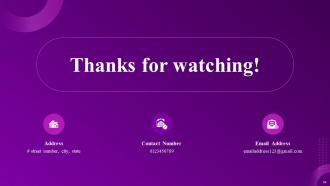Building Computational Intelligence Environment Powerpoint Presentation Slides
Cognitive computing is an advanced technology that facilitates human thought processes in a computerized model. Here is a competently designed Building Computational Intelligence Environment template covering details regarding current scenario assessment in terms of firm challenges and concerns associated with cognitive computing adoption in times of high IT infrastructure cost, customer attrition, rise in unstructured data, etc. The template covers details about comparative assessment of technology advancement extent and firm current management capabilities. The template covers the cognitive computing systems elements, functionality, essential attributes, and architecture. It caters to cognitive computing components such as capability areas, technologies, and strategies associated with cognitive computing. It caters role of cognitive technology in business processes and how it affects functional business areas, the requirement of future workforce skills, enabling customer-centric transformation. Cognitive computing addresses major applications and usage in various sectors such as healthcare in proactive diagnosis, financial services, etc. It covers details about the budget associated with technology implementation staff training cost. It covers impact assessment of cognitive computing initiatives and tracking essential activities in data insights and virtual agents dashboards. Get access now.
Cognitive computing is an advanced technology that facilitates human thought processes in a computerized model. Here is a c..
- Google Slides is a new FREE Presentation software from Google.
- All our content is 100% compatible with Google Slides.
- Just download our designs, and upload them to Google Slides and they will work automatically.
- Amaze your audience with SlideTeam and Google Slides.
-
Want Changes to This PPT Slide? Check out our Presentation Design Services
- WideScreen Aspect ratio is becoming a very popular format. When you download this product, the downloaded ZIP will contain this product in both standard and widescreen format.
-

- Some older products that we have may only be in standard format, but they can easily be converted to widescreen.
- To do this, please open the SlideTeam product in Powerpoint, and go to
- Design ( On the top bar) -> Page Setup -> and select "On-screen Show (16:9)” in the drop down for "Slides Sized for".
- The slide or theme will change to widescreen, and all graphics will adjust automatically. You can similarly convert our content to any other desired screen aspect ratio.
Compatible With Google Slides

Get This In WideScreen
You must be logged in to download this presentation.
PowerPoint presentation slides
Deliver an informational PPT on various topics by using this Building Computational Intelligence Environment Powerpoint Presentation Slides. This deck focuses and implements best industry practices, thus providing a birds-eye view of the topic. Encompassed with sixty four slides, designed using high-quality visuals and graphics, this deck is a complete package to use and download. All the slides offered in this deck are subjective to innumerable alterations, thus making you a pro at delivering and educating. You can modify the color of the graphics, background, or anything else as per your needs and requirements. It suits every business vertical because of its adaptable layout.
People who downloaded this PowerPoint presentation also viewed the following :
Content of this Powerpoint Presentation
Slide 1: This slide introduces Building Computational Intelligence Environment. State your company name and begin.
Slide 2: This slide states Agenda of the presentation.
Slide 3: This slide presents Table of Content for the presentation.
Slide 4: This is another slide continuing Table of Content for the presentation.
Slide 5: This slide shows title for topics that are to be covered next in the template.
Slide 6: This slide presents potential implications/concerns existing in firm in terms of increase in IT infrastructure cost.
Slide 7: This slide displays Addressing Challenges Associated Cognitive Computing Adoption.
Slide 8: This slide represents Current Challenges Faced by Firm while Implementing Cognitive Computing.
Slide 9: This slide shows title for topics that are to be covered next in the template.
Slide 10: This slide showcases Comparative Analysis to Check Extent of Technology Advancement.
Slide 11: This slide presents Technological Assessment of Firm Current Management Capabilities.
Slide 12: This is another slide continuing Technological Assessment of Firm Current Management Capabilities.
Slide 13: This slide shows title for topics that are to be covered next in the template.
Slide 14: This slide displays Statistics Associated to Cognitive Computing System.
Slide 15: This slide represents various trends existing in cognitive computing space in terms of contextual analytics.
Slide 16: This slide showcases Determine Trends in Cognitive Computing Space.
Slide 17: This slide presents Impact Analysis of Key Market Drivers and Challenges on Cognitive Computing.
Slide 18: This slide shows title for topics that are to be covered next in the template.
Slide 19: This slide displays Determine Human Thinking and Cognitive Computing.
Slide 20: This slide provides information regarding cognitive computing system functioning.
Slide 21: This slide showcases Determine Essential Attributes in Cognitive Computing Solution.
Slide 22: This slide provides information regarding cognitive analytics architecture representing different layers.
Slide 23: This is another slide continuing Cognitive Analytics Architecture.
Slide 24: This slide shows title for topics that are to be covered next in the template.
Slide 25: This slide presents Addressing Essential Capability Areas of Cognitive Computing.
Slide 26: This slide displays Addressing Technologies Enabling Cognitive Computing.
Slide 27: This is another slide continuing Addressing Technologies Enabling Cognitive Computing.
Slide 28: This slide provides information regarding various strategies involved in cognitive computing.
Slide 29: This slide shows title for topics that are to be covered next in the template.
Slide 30: This slide presents Determine Main Drivers Affecting Cognitive Computing Evolution.
Slide 31: This slide displays Addressing Dimensions Essential for Cognitive Computing Evolution.
Slide 32: This slide shows title for topics that are to be covered next in the template.
Slide 33: This slide displays How Cognitive Technology Affects Functional Business Areas.
Slide 34: This slide represents Future Workforce Skills Requirement in Cognitive Computing.
Slide 35: The slide covers information regarding the customer centric processes transformation process.
Slide 36: This slide showcases Leveraging Potential Technologies Beneficial to Ensure Cognitive Computing.
Slide 37: This slide shows title for topics that are to be covered next in the template.
Slide 38: This slide provides information regarding major application of cognitive computing.
Slide 39: This is another slide continuing Five Major Application of Cognitive Computing.
Slide 40: This slide presents Implementing Cognitive Computing Solutions in Various Sectors.
Slide 41: This is another slide continuing Implementing Cognitive Computing Solutions in Various Sectors.
Slide 42: This slide displays Role of Cognitive Computing in Proactive Diagnosis Decision Making in Healthcare.
Slide 43: This slide represents Role of Cognitive Computing Technology in Financial Services.
Slide 44: This slide showcases Retail Cognitive Computing application probe customer for requirements.
Slide 45: This slide shows Role of Cognitive Computing Technology in Manufacturing Sector.
Slide 46: This slide shows title for topics that are to be covered next in the template.
Slide 47: This slide represents Selecting Suitable Cognitive Computing Platform.
Slide 48: This slide showcases Addressing Staff Training Schedule with Cost.
Slide 49: This slide shows title for topics that are to be covered next in the template.
Slide 50: This slide displays Addressing Business Outcomes from Cognitive Computing Initiatives.
Slide 51: This slide shows title for topics that are to be covered next in the template.
Slide 52: This slide provides information regarding customer data insights dashboard in terms of average churn risk.
Slide 53: This slide presents Tracking Essential Virtual Agents Activities Dashboard.
Slide 54: This slide contains all the icons used in this presentation.
Slide 55: This slide is titled as Additional Slides for moving forward.
Slide 56: This slide provides 30 60 90 Days Plan with text boxes.
Slide 57: This slide represents Weekly Timeline with Task Name.
Slide 58: This slide showcases Roadmap for Process Flow.
Slide 59: This slide depicts Area chart with two products comparison.
Slide 60: This is a Timeline slide. Show data related to time intervals here.
Slide 61: This slide shows Post It Notes. Post your important notes here.
Slide 62: This is Our Target slide. State your targets here.
Slide 63: This slide depicts Venn diagram with text boxes.
Slide 64: This is a Thank You slide with address, contact numbers and email address.
Building Computational Intelligence Environment Powerpoint Presentation Slides with all 69 slides:
Use our Building Computational Intelligence Environment Powerpoint Presentation Slides to effectively help you save your valuable time. They are readymade to fit into any presentation structure.
-
“Immediate response, professional support, and effective solutions that were customized and immediately provided. Well done- Thank you!”
-
SlideTeam has helped me take my presentation to the next level. Everyone at the office is impressed! I’ll be using their designs for a long-long time.