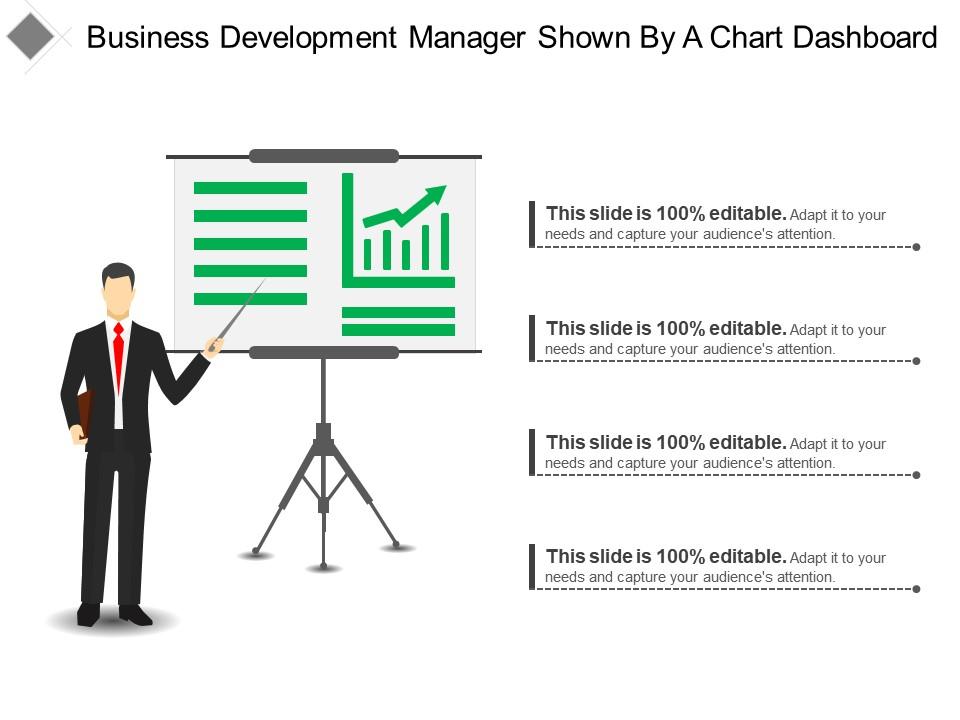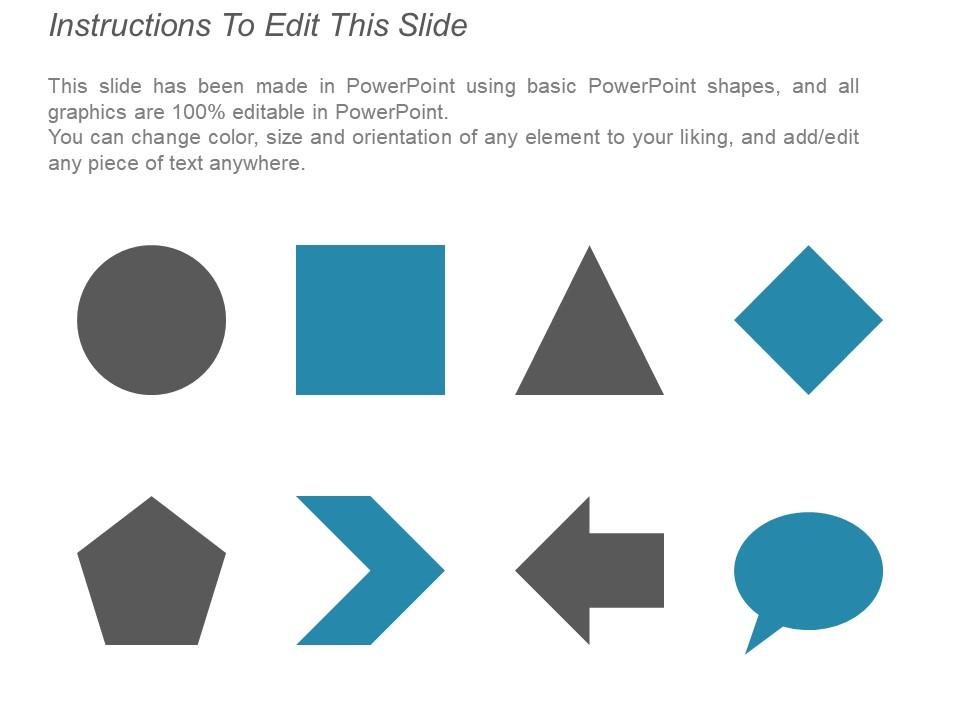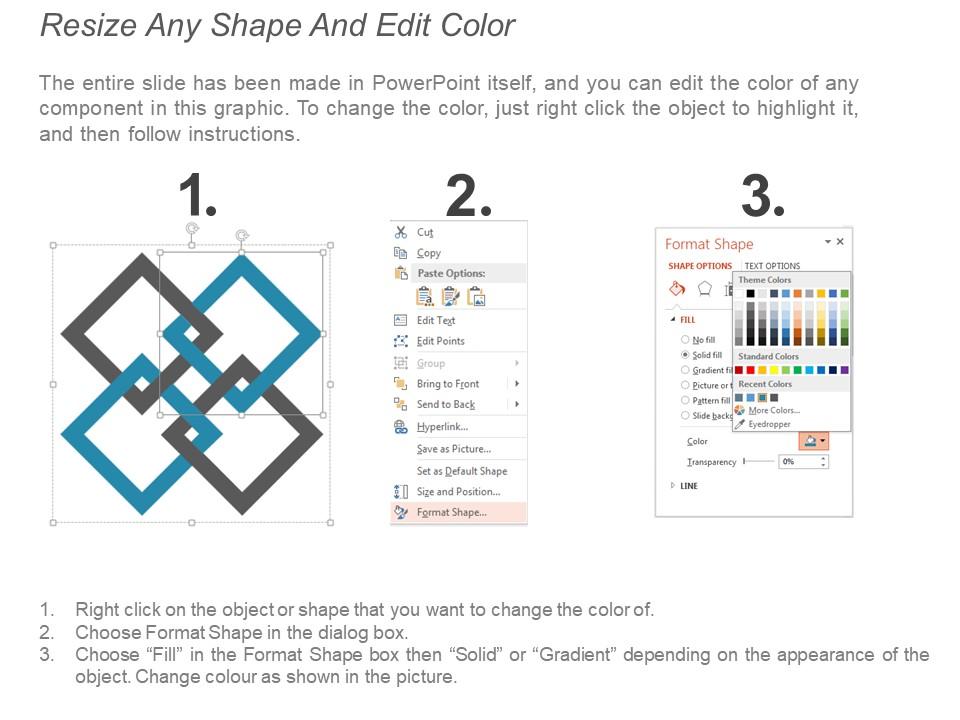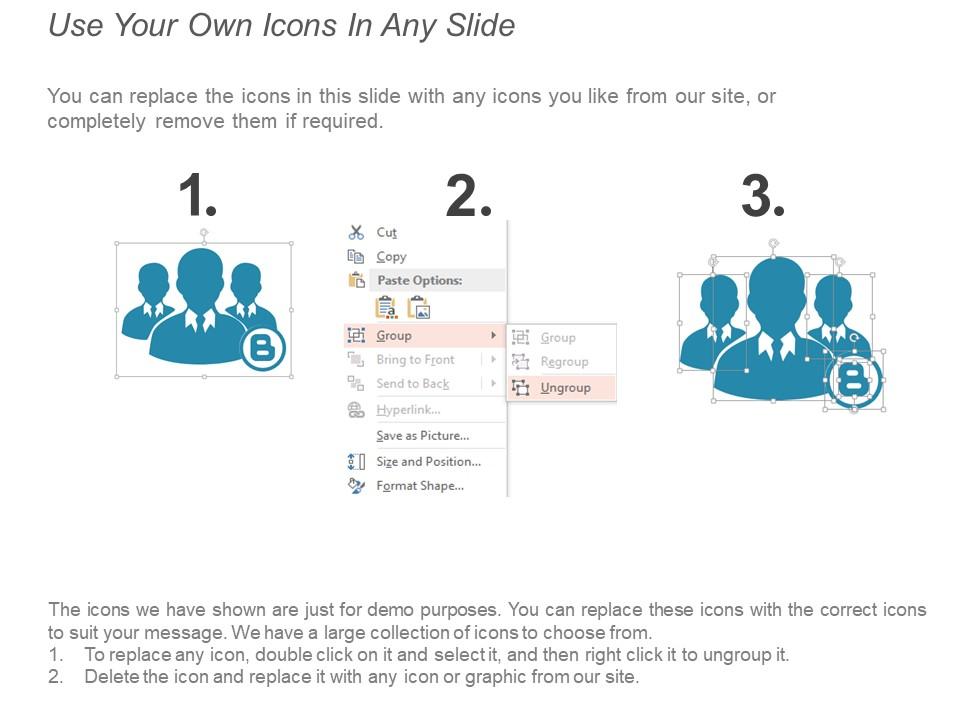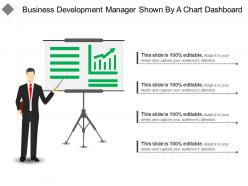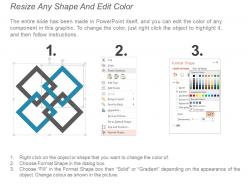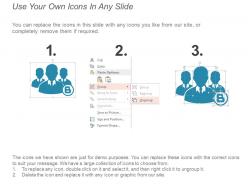Business development manager shown by a chart dashboard
Elaborate on the importance of etiquette with our Business Development Manager Shown By A Chart Dashboard. Clearly explain how everyone benefits.
Elaborate on the importance of etiquette with our Business Development Manager Shown By A Chart Dashboard. Clearly explain..
- Google Slides is a new FREE Presentation software from Google.
- All our content is 100% compatible with Google Slides.
- Just download our designs, and upload them to Google Slides and they will work automatically.
- Amaze your audience with SlideTeam and Google Slides.
-
Want Changes to This PPT Slide? Check out our Presentation Design Services
- WideScreen Aspect ratio is becoming a very popular format. When you download this product, the downloaded ZIP will contain this product in both standard and widescreen format.
-

- Some older products that we have may only be in standard format, but they can easily be converted to widescreen.
- To do this, please open the SlideTeam product in Powerpoint, and go to
- Design ( On the top bar) -> Page Setup -> and select "On-screen Show (16:9)” in the drop down for "Slides Sized for".
- The slide or theme will change to widescreen, and all graphics will adjust automatically. You can similarly convert our content to any other desired screen aspect ratio.
Compatible With Google Slides

Get This In WideScreen
You must be logged in to download this presentation.
PowerPoint presentation slides
Presenting business development manager shown by a chart dashboard. This is a business development manager shown by a chart dashboard. This is a four stage process. The stages in this process are business development manager, bdm, business development officer.
People who downloaded this PowerPoint presentation also viewed the following :
Content of this Powerpoint Presentation
Description:
The image shows a PowerPoint slide titled "Business Development Manager Shown By A Chart Dashboard." The slide features a graphic of a business development manager standing next to a presentation chart dashboard. The manager is depicted pointing to the chart, which displays graphical data including bar charts and textual information, indicative of business performance metrics or sales figures.
Use Cases:
The slide is designed for business development presentations and can be utilized in various industries:
1. Technology:
Use: Showcasing software sales growth.
Presenter: Business Development Manager
Audience: Sales team, stakeholders
2. Pharmaceutical:
Use: Illustrating market expansion for new drugs.
Presenter: Sales Director
Audience: Marketing team, investors
3. Finance:
Use: Presenting new financial product performance.
Presenter: Product Manager
Audience: Financial advisors, management
4. Retail:
Use: Displaying store opening and sales trends.
Presenter: Regional Manager
Audience: Retail managers, partners
5. Real Estate:
Use: Demonstrating market trends and property sales.
Presenter: Real Estate Developer
Audience: Investors, brokers
6. Manufacturing:
Use: Analyzing product line growth and factory output.
Presenter: Operations Manager
Audience: Production supervisors, executives
7. Education:
Use: Explaining enrollment rates and program expansion.
Presenter: Admissions Director
Audience: School board, faculty
Business development manager shown by a chart dashboard with all 5 slides:
Our Business Development Manager Shown By A Chart Dashboard have an invigorating effect. Folks feel a greater intensity of excitement.
-
Content of slide is easy to understand and edit.
-
Awesome presentation, really professional and easy to edit.