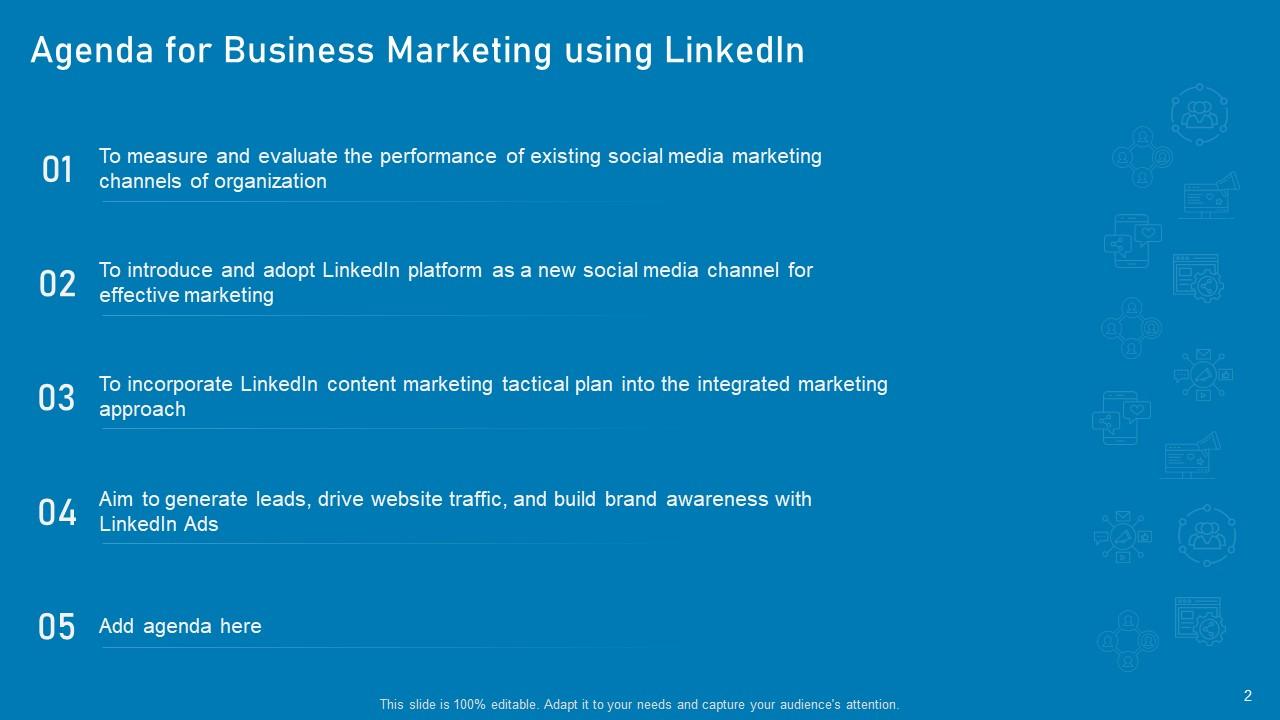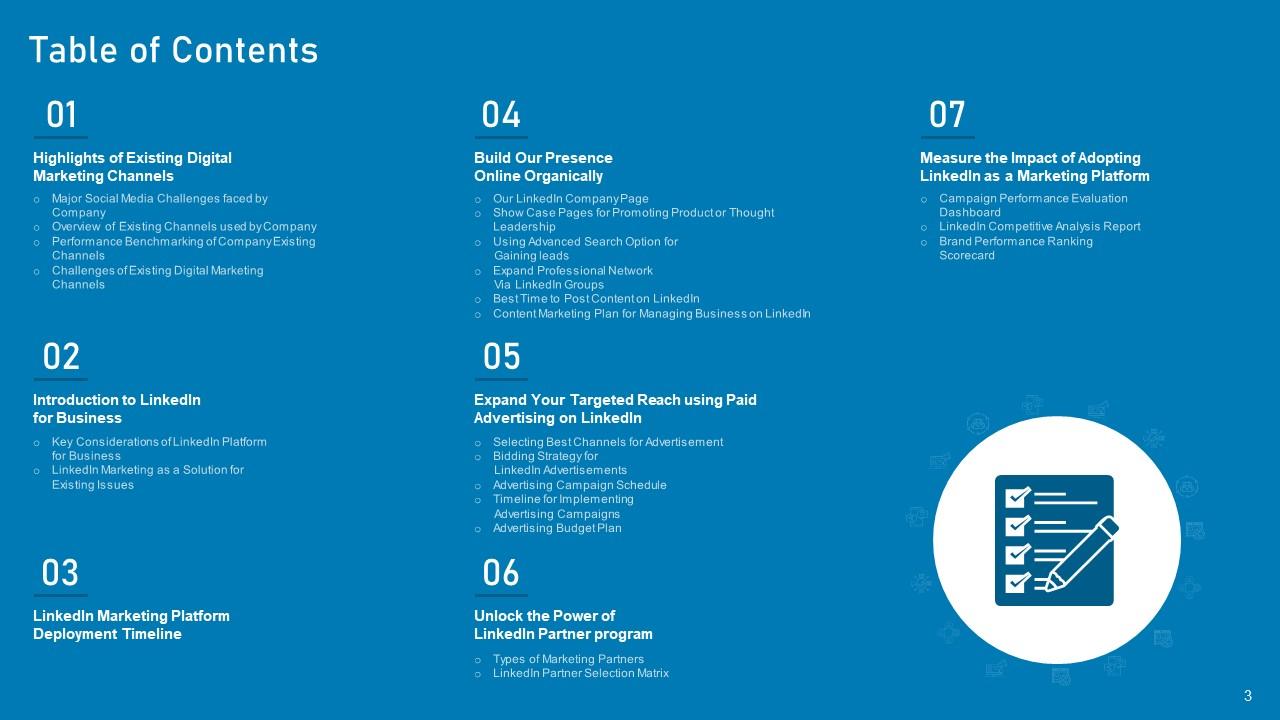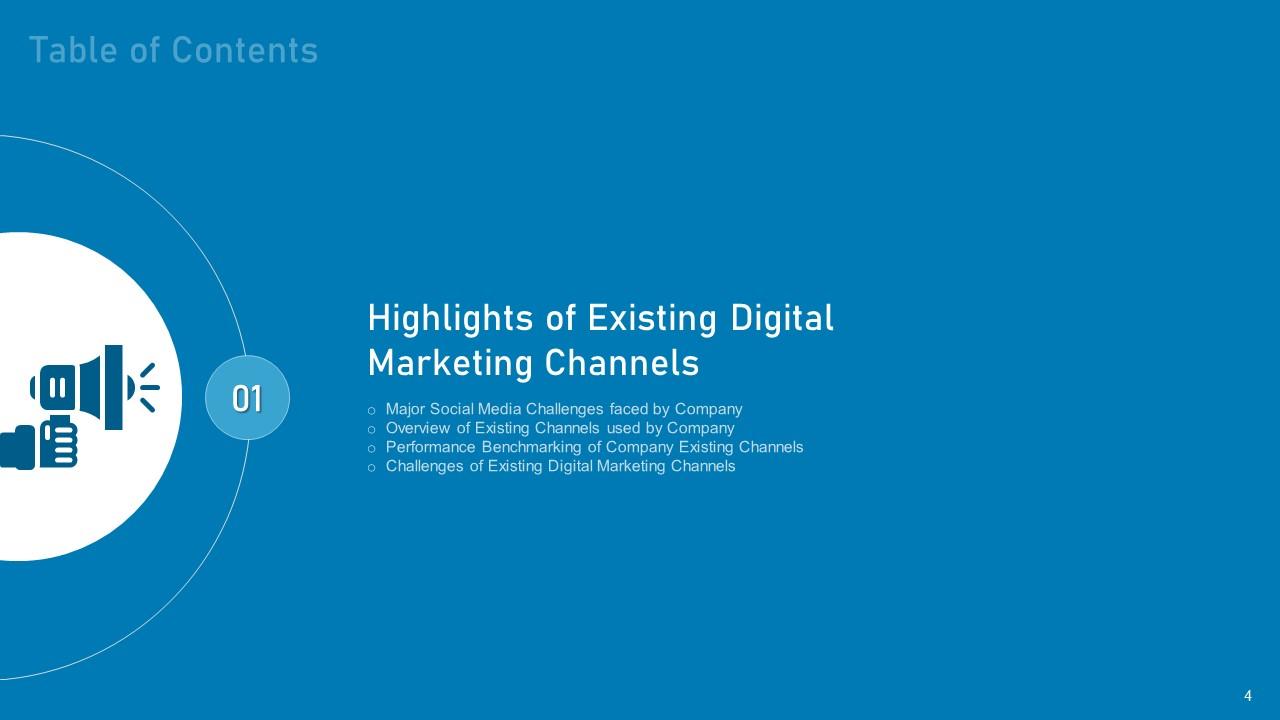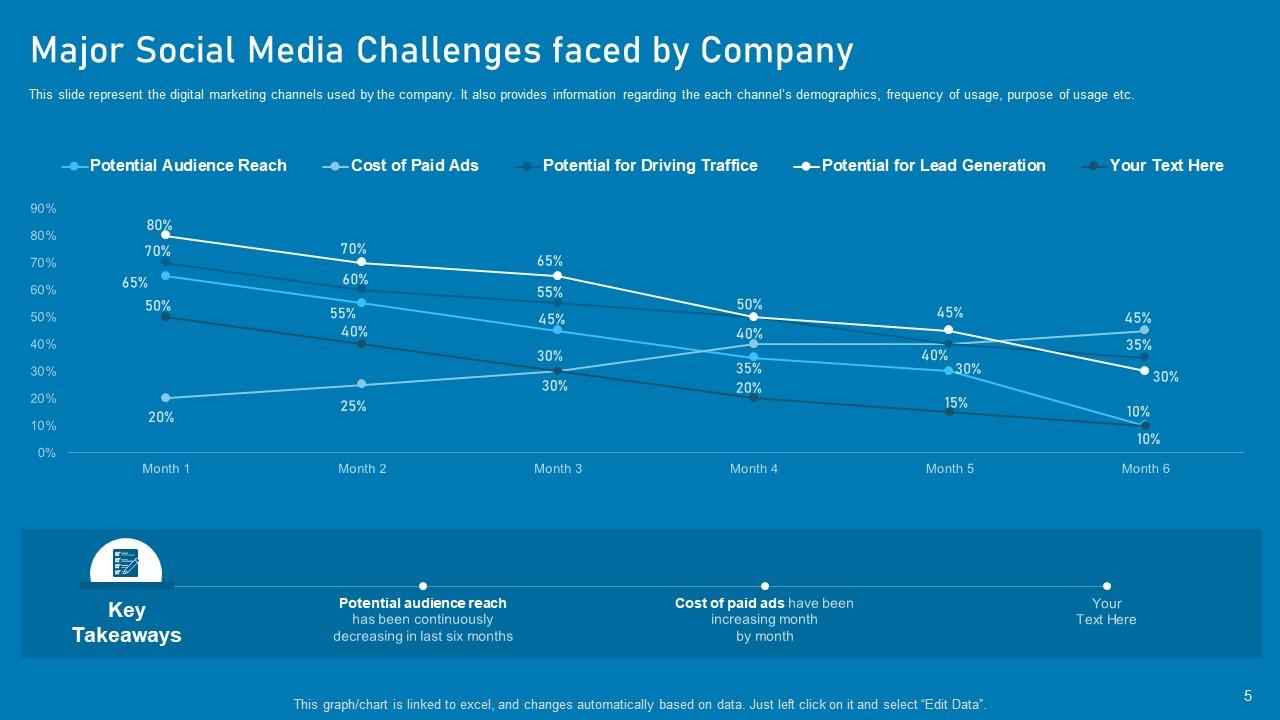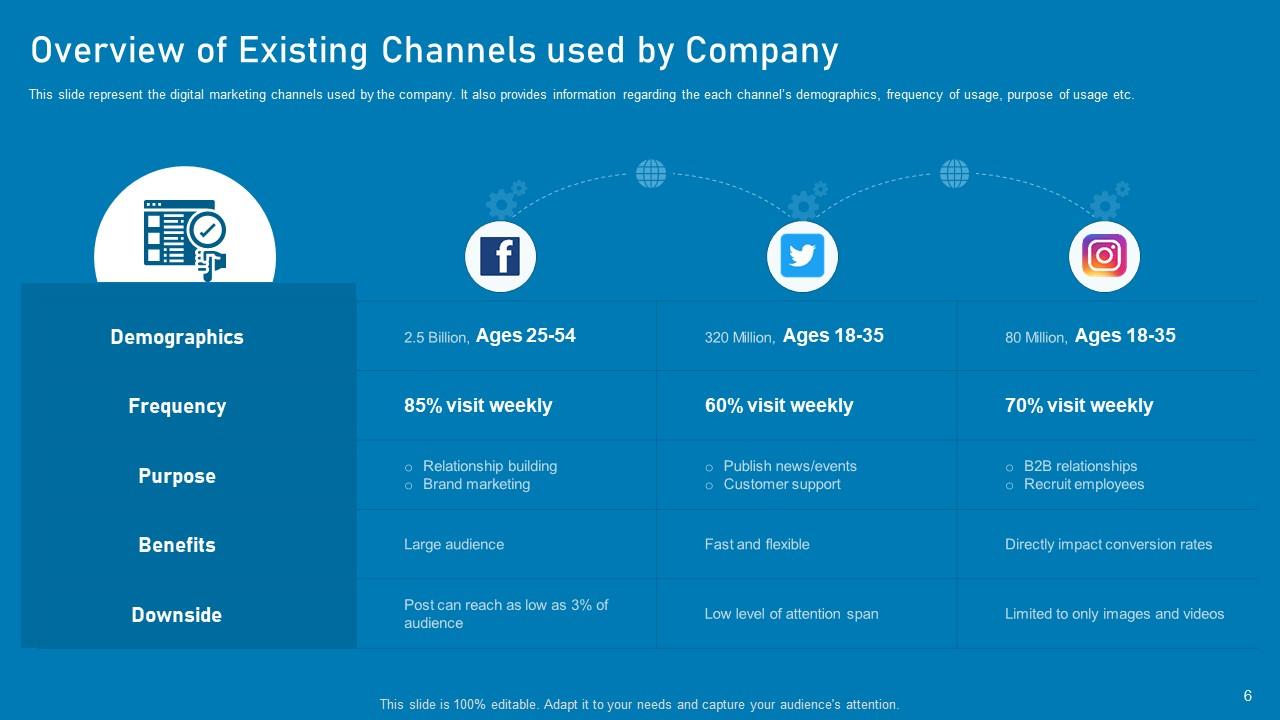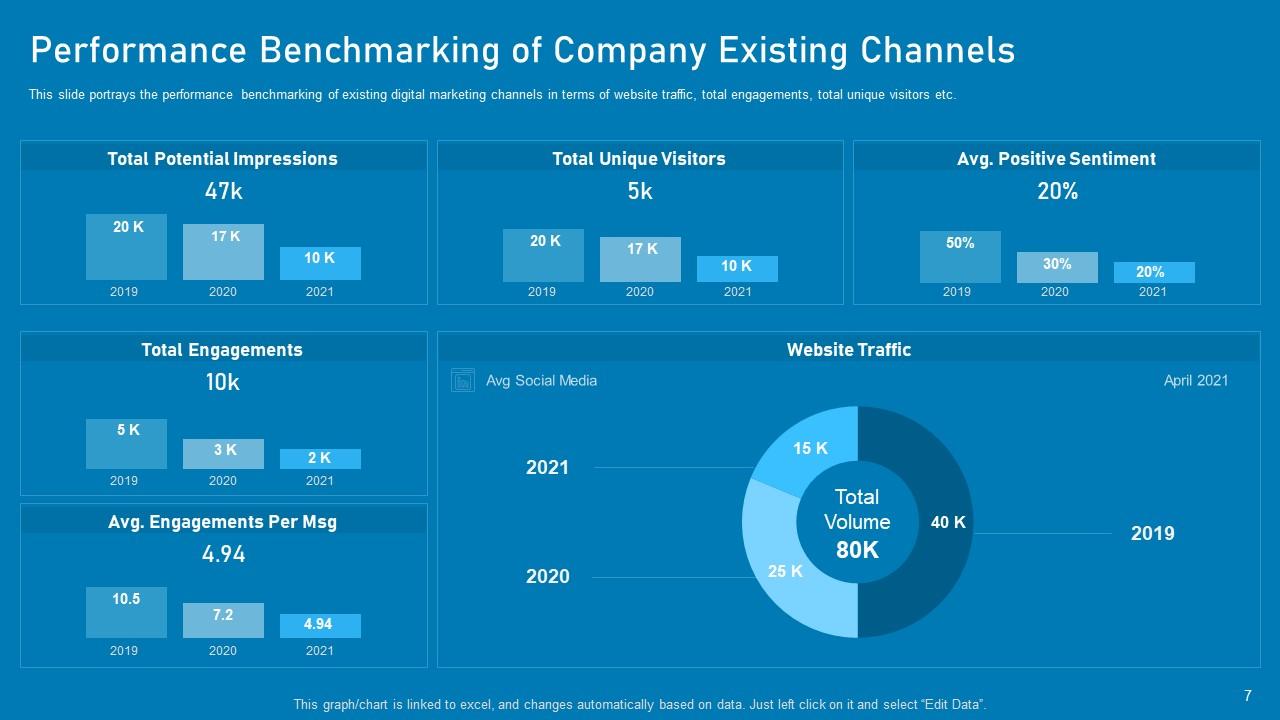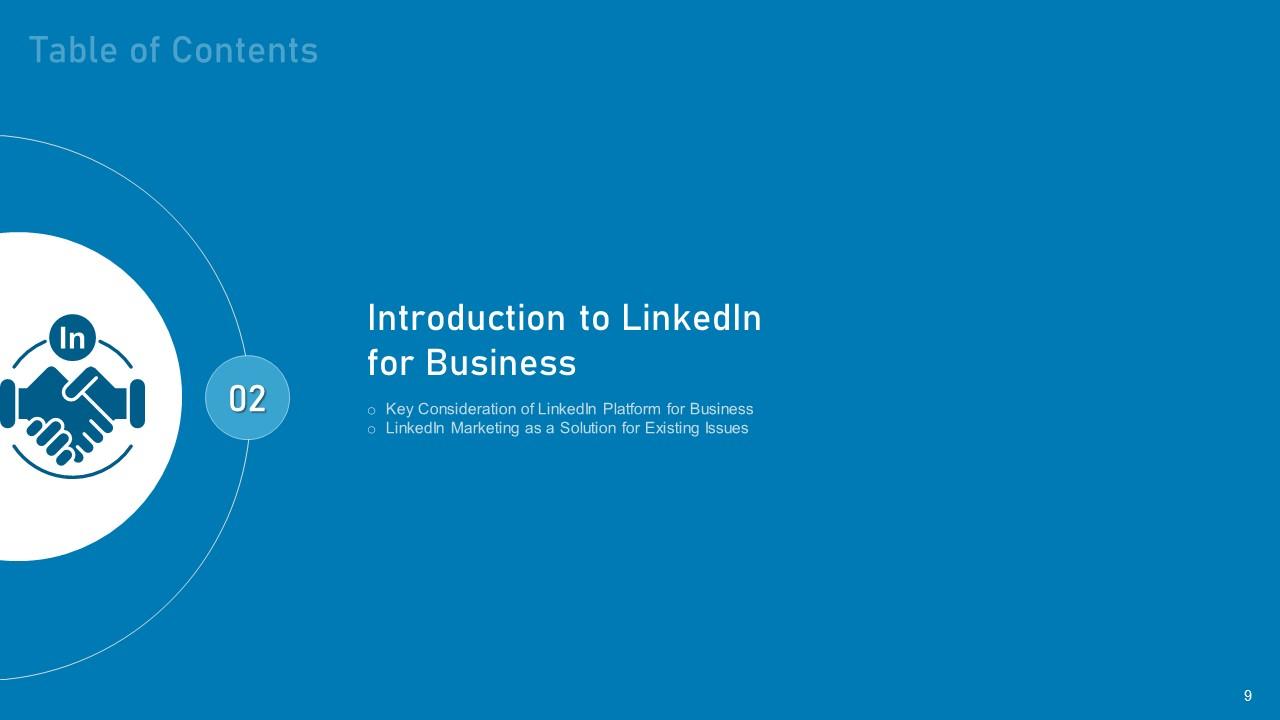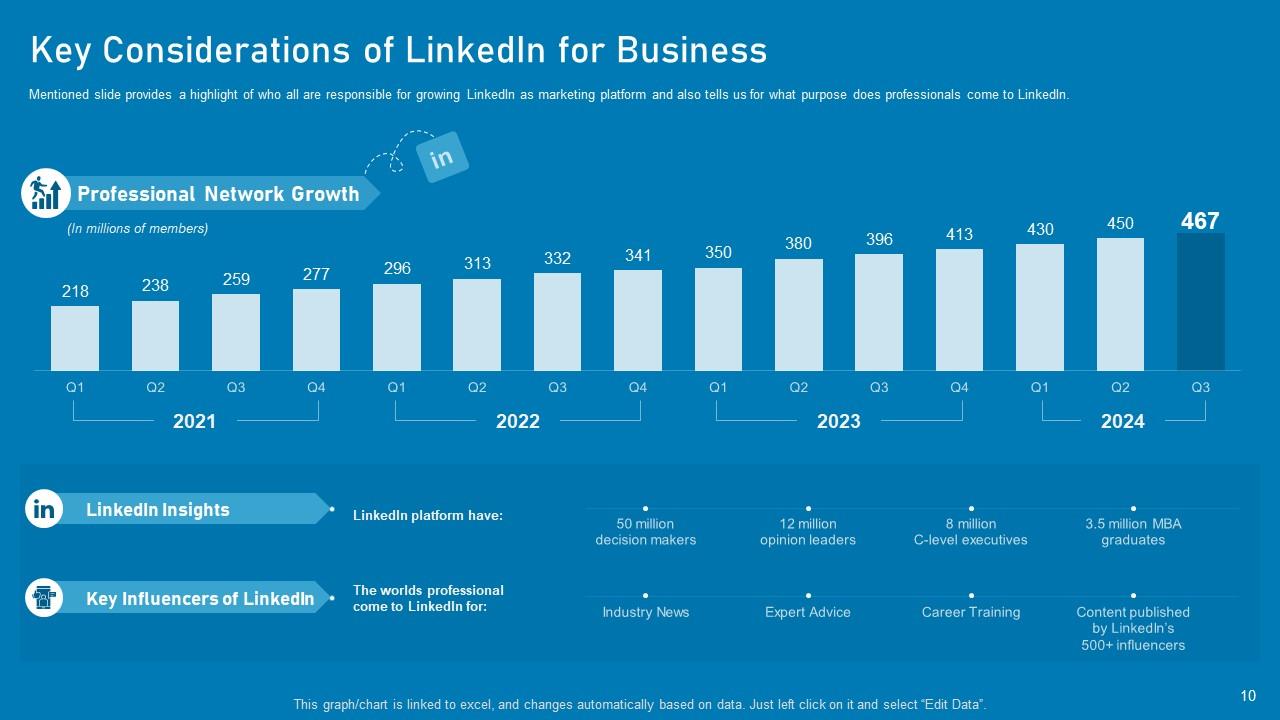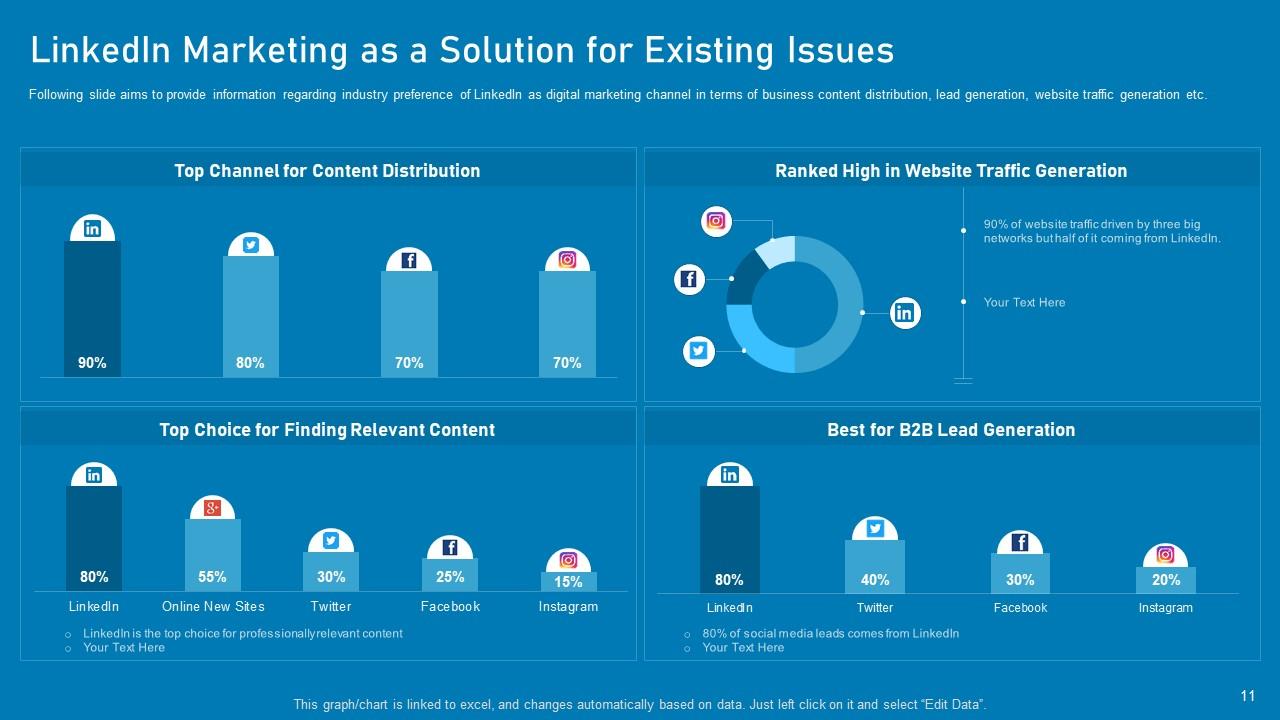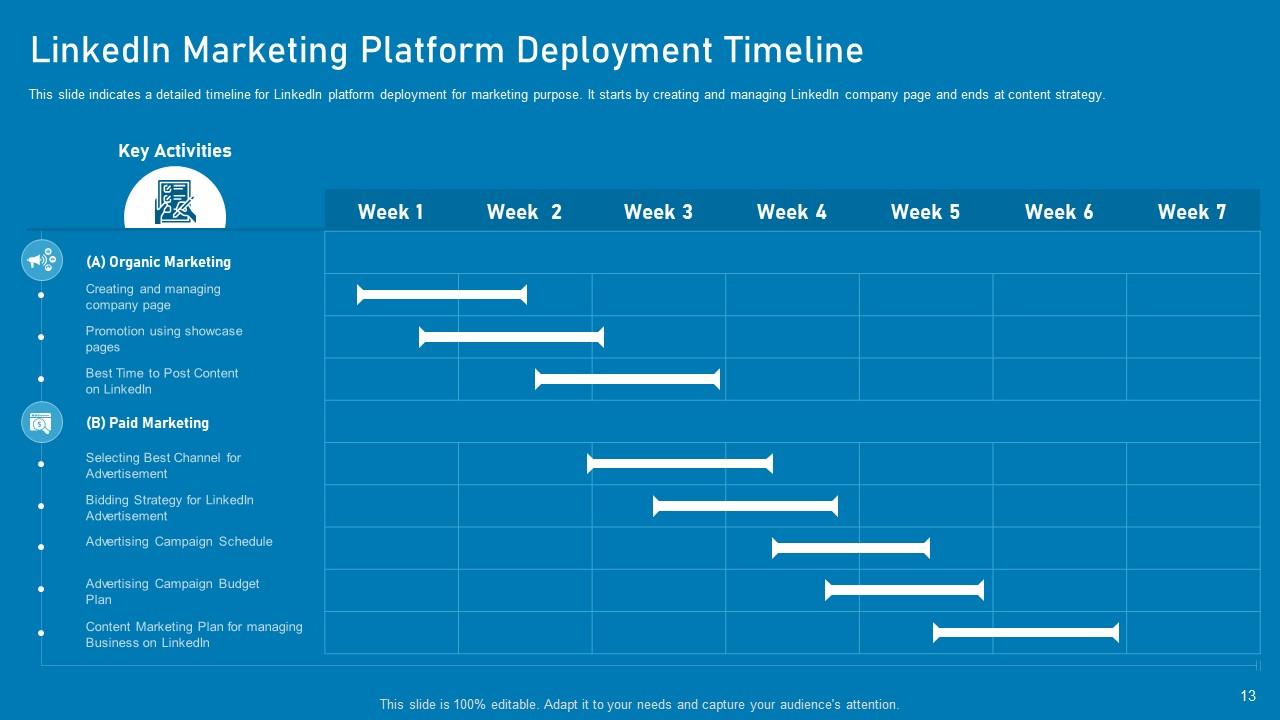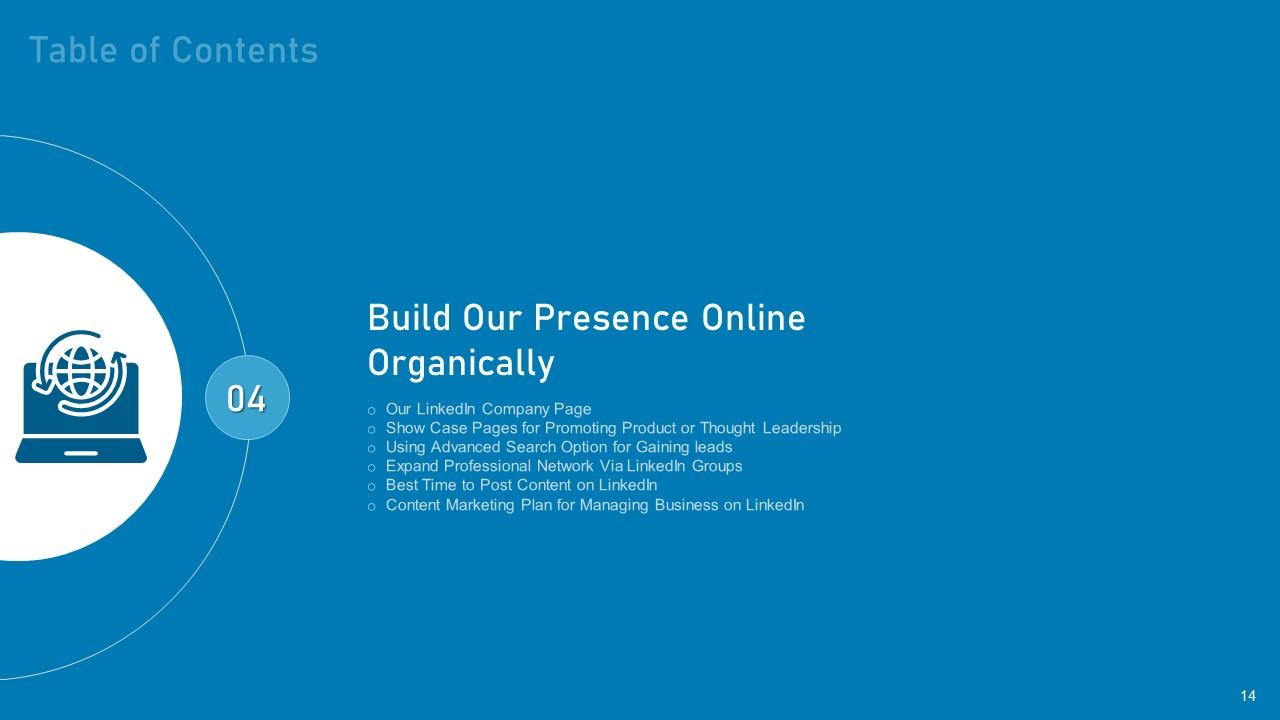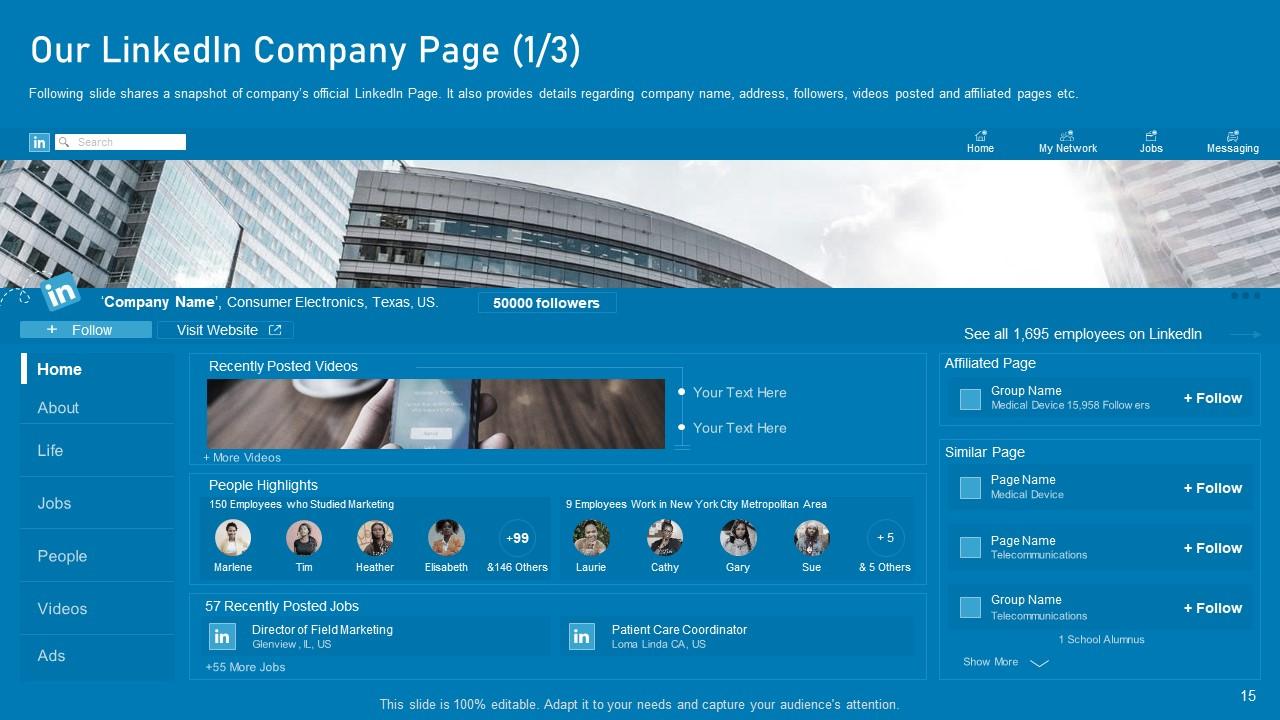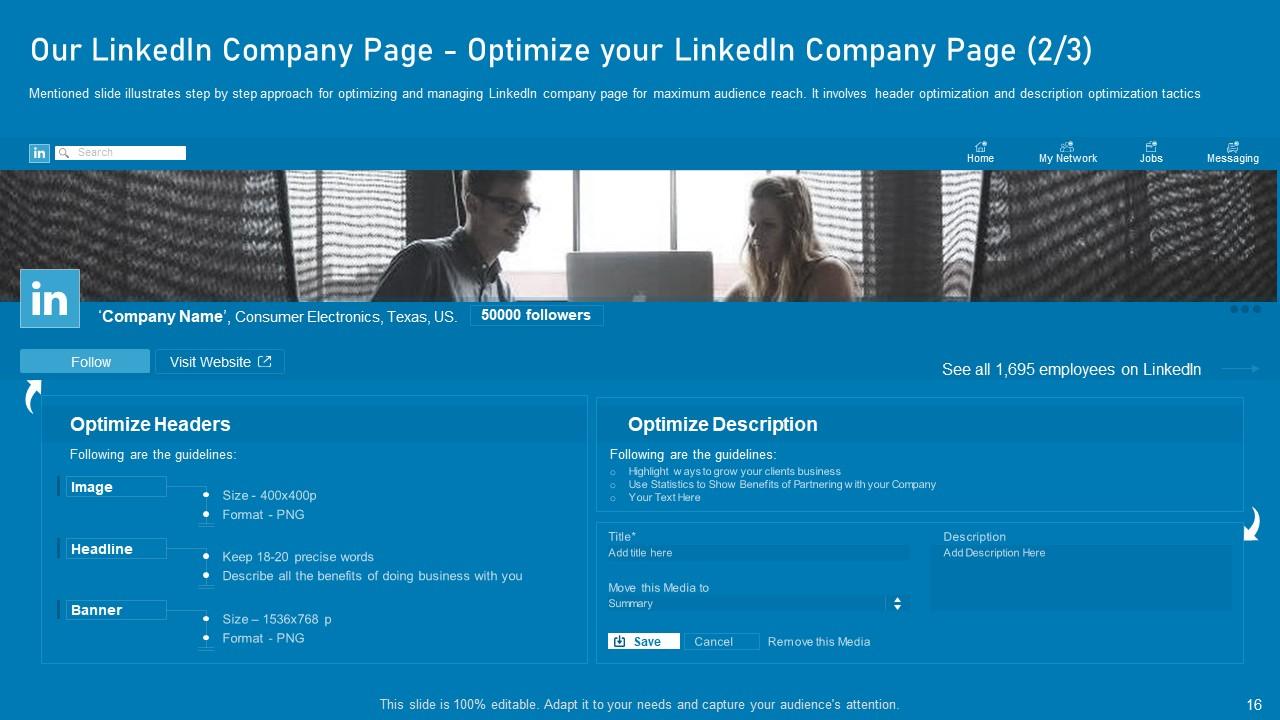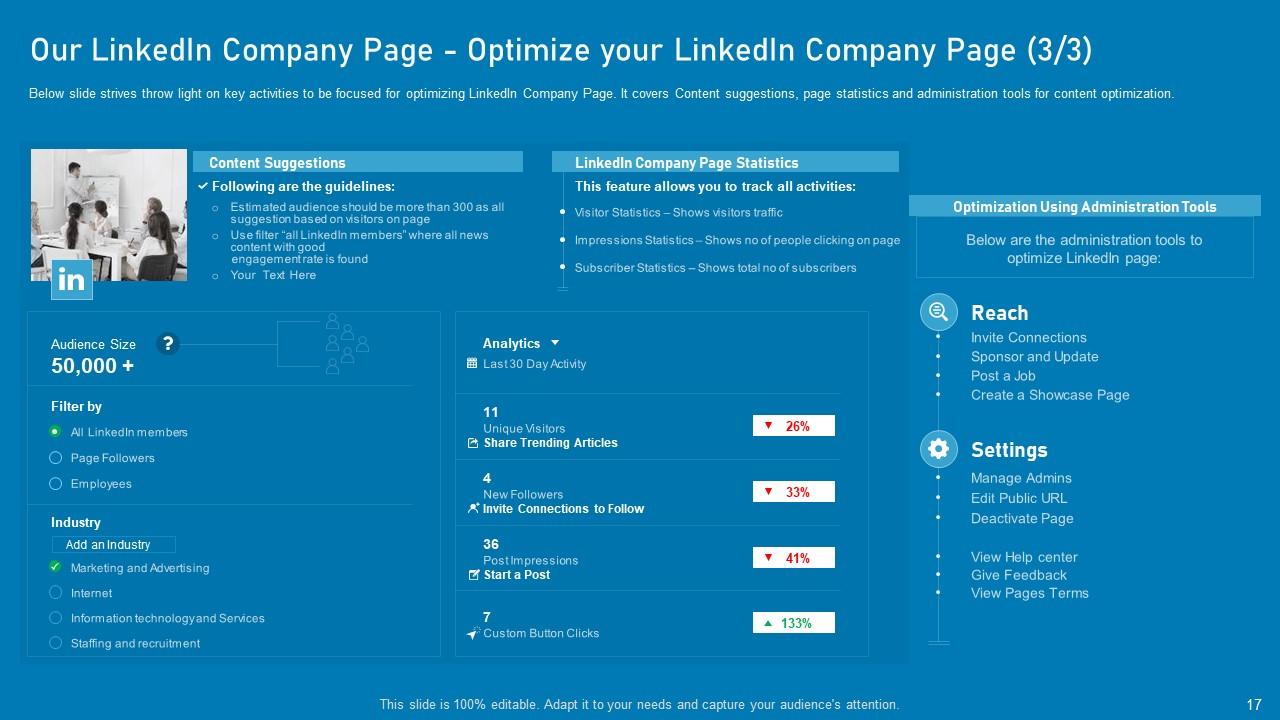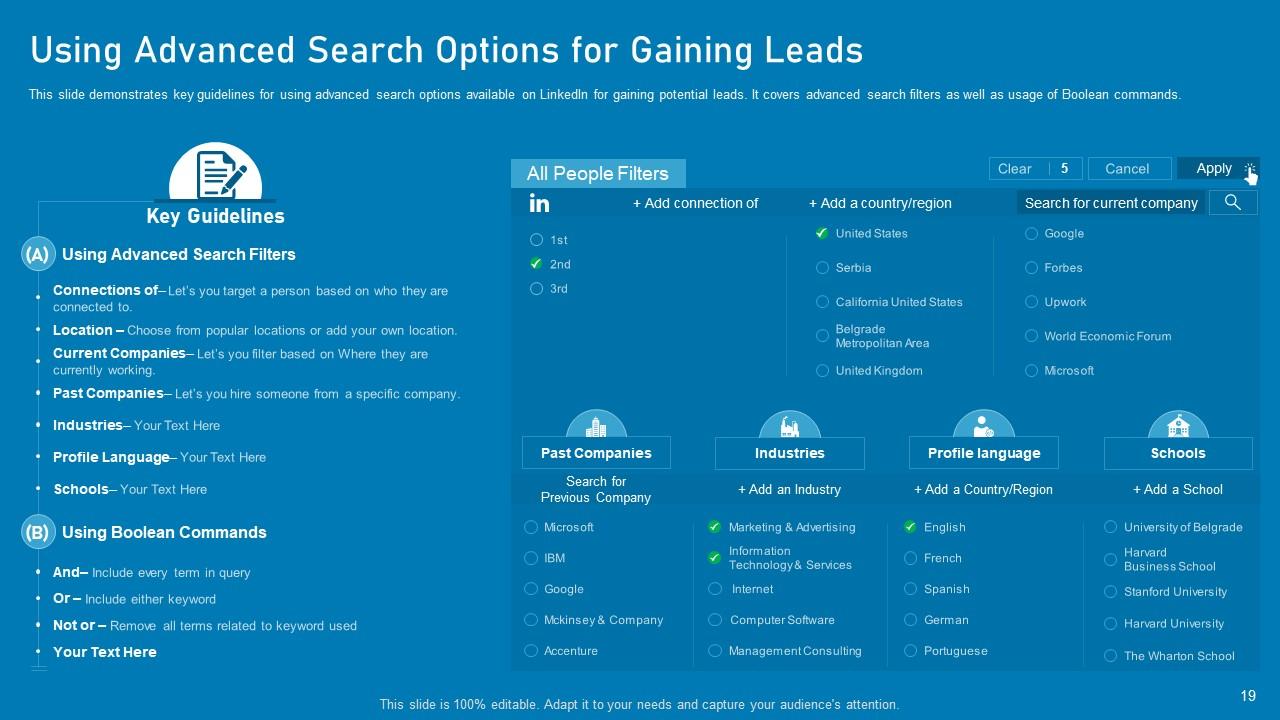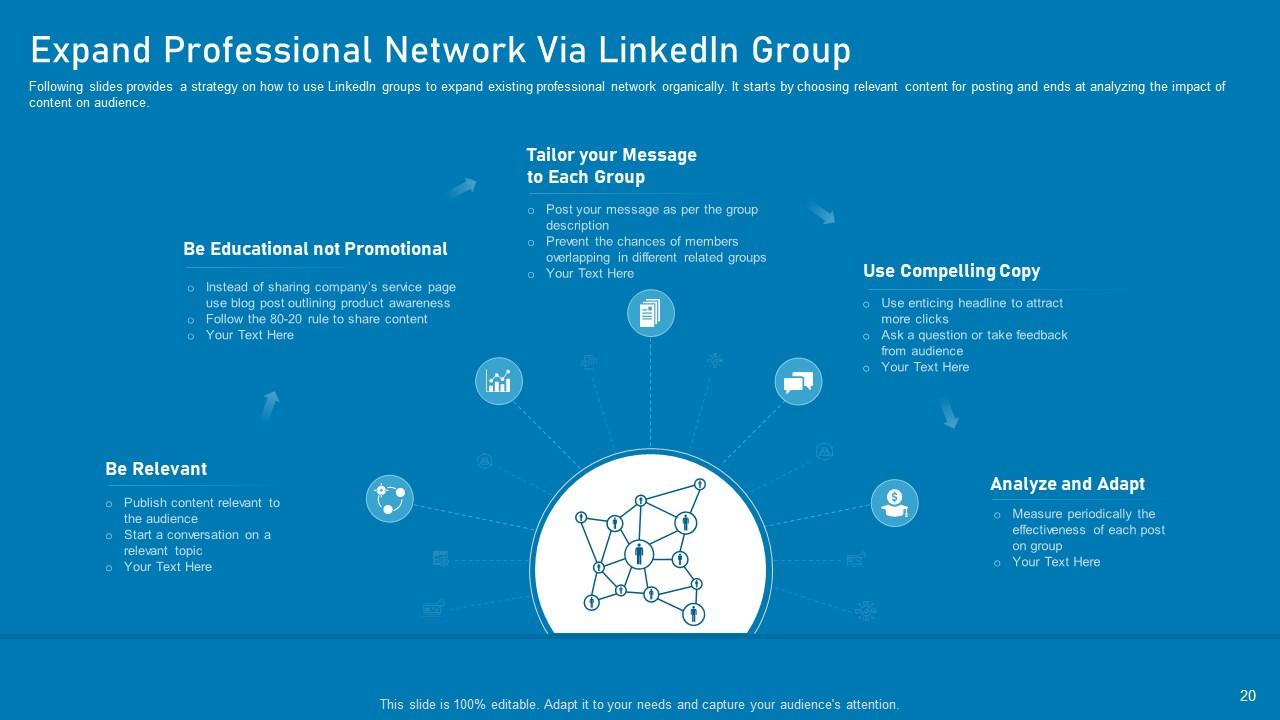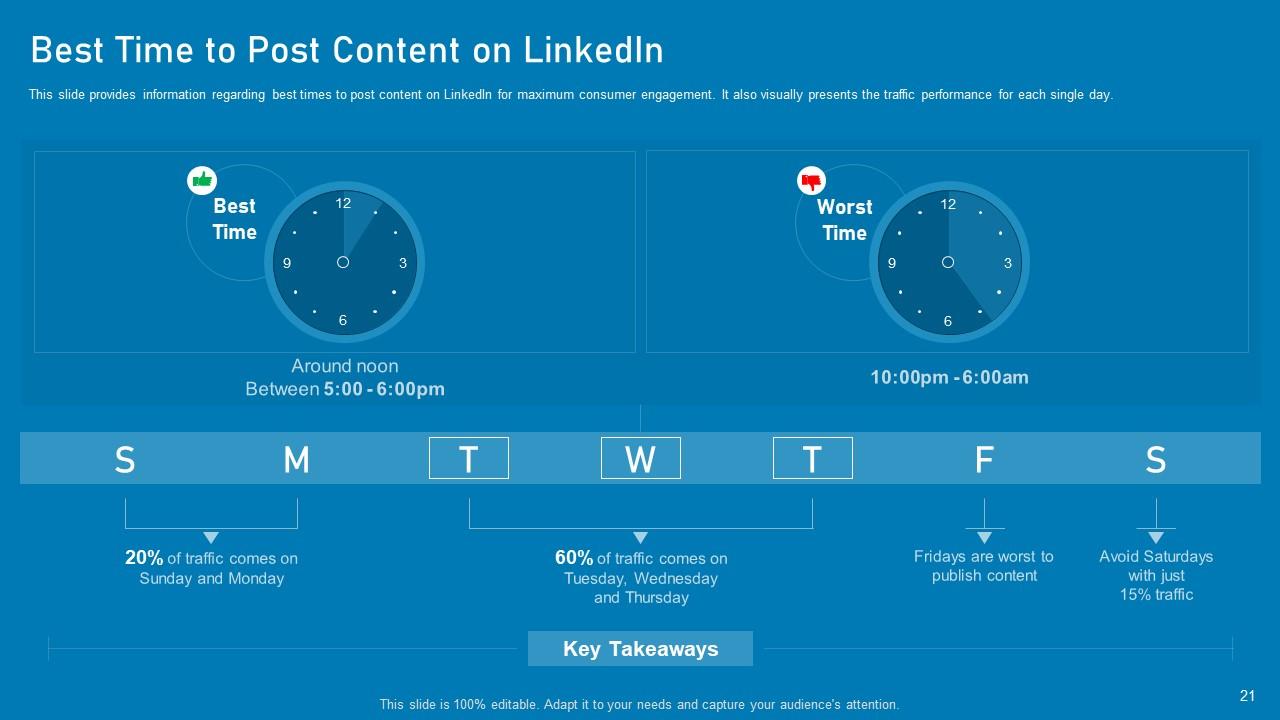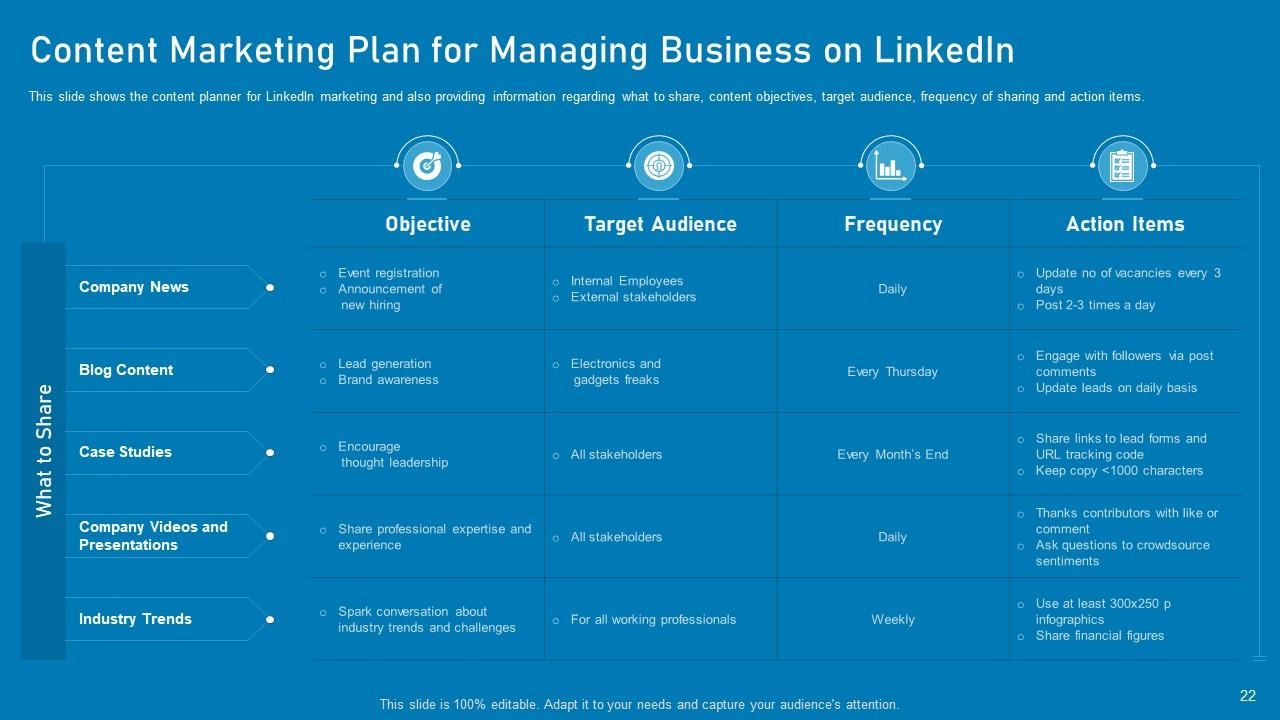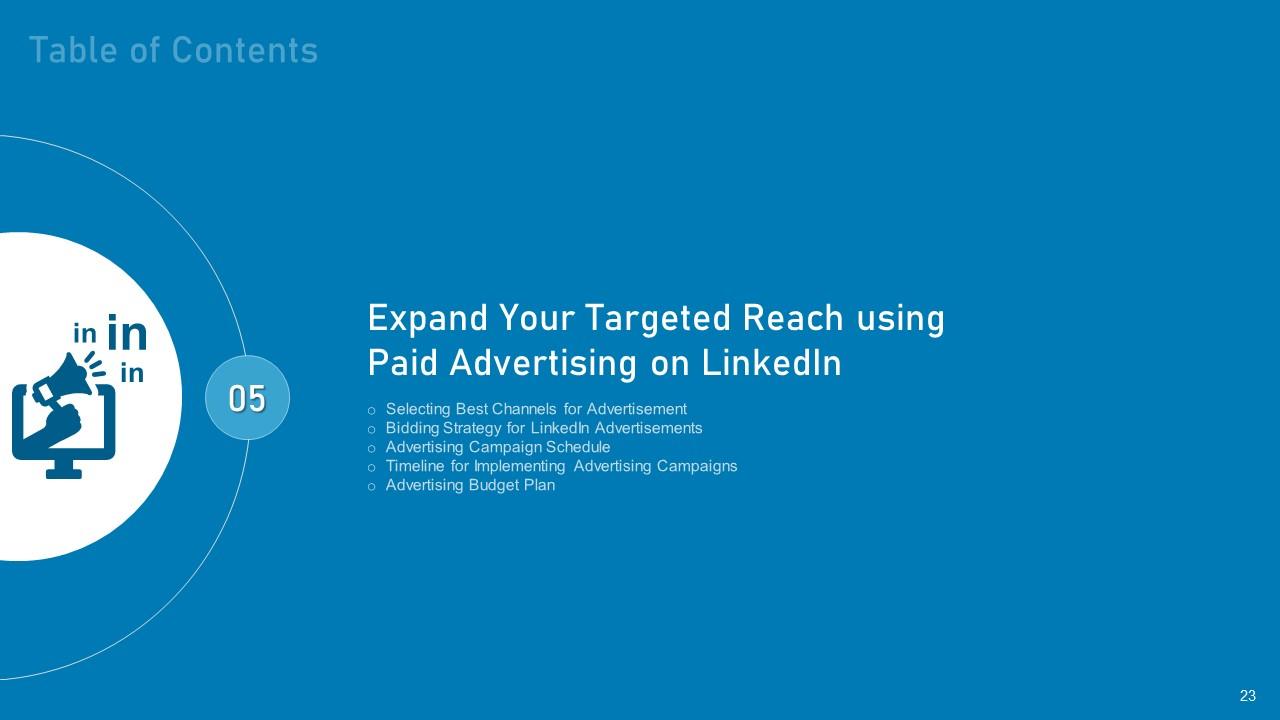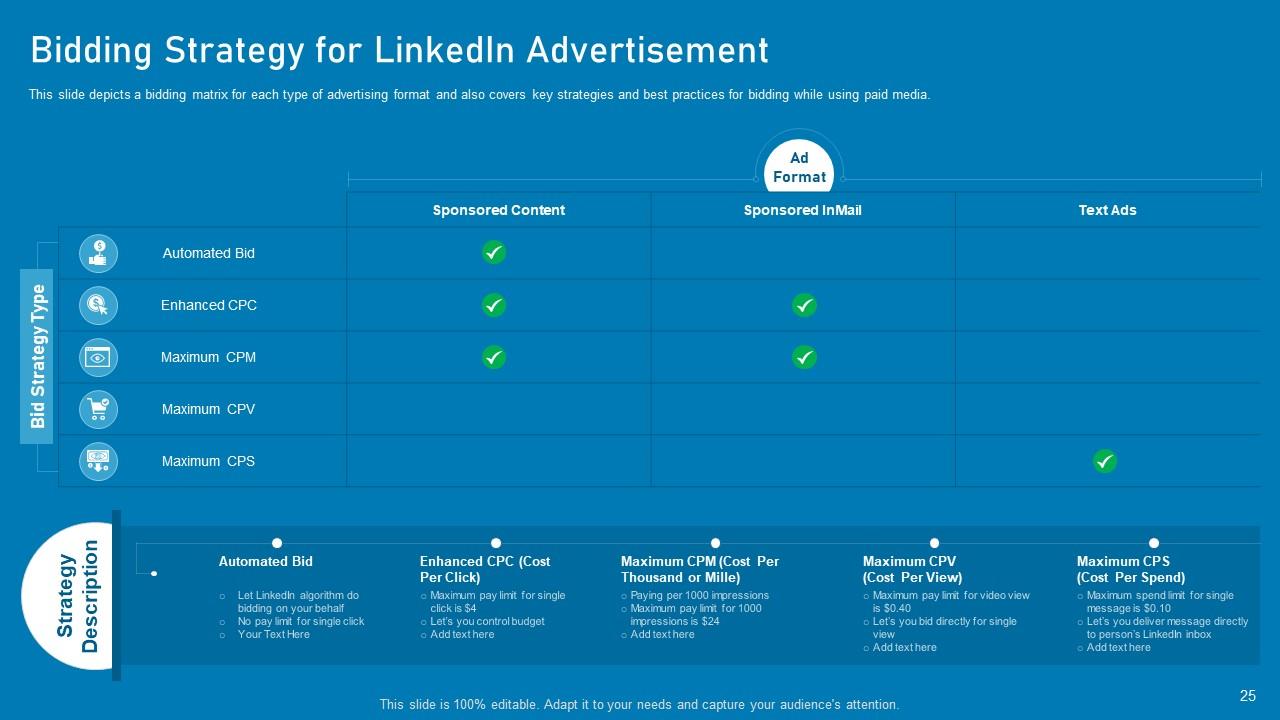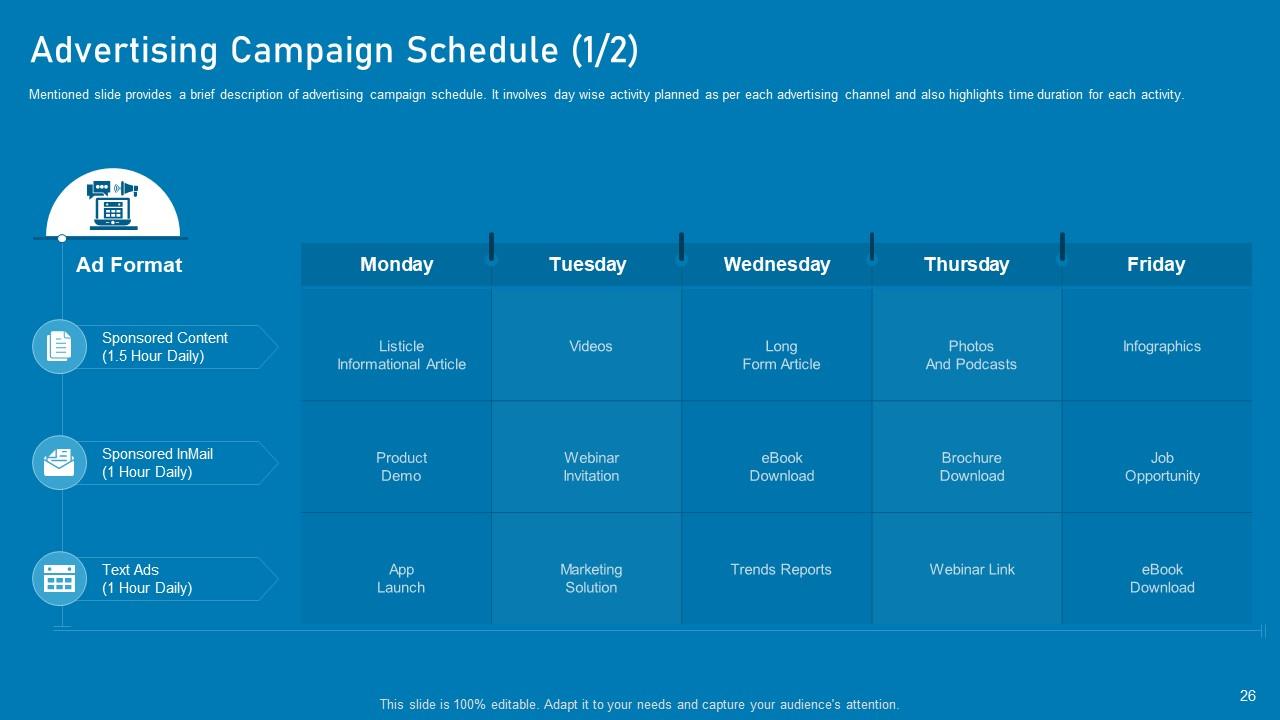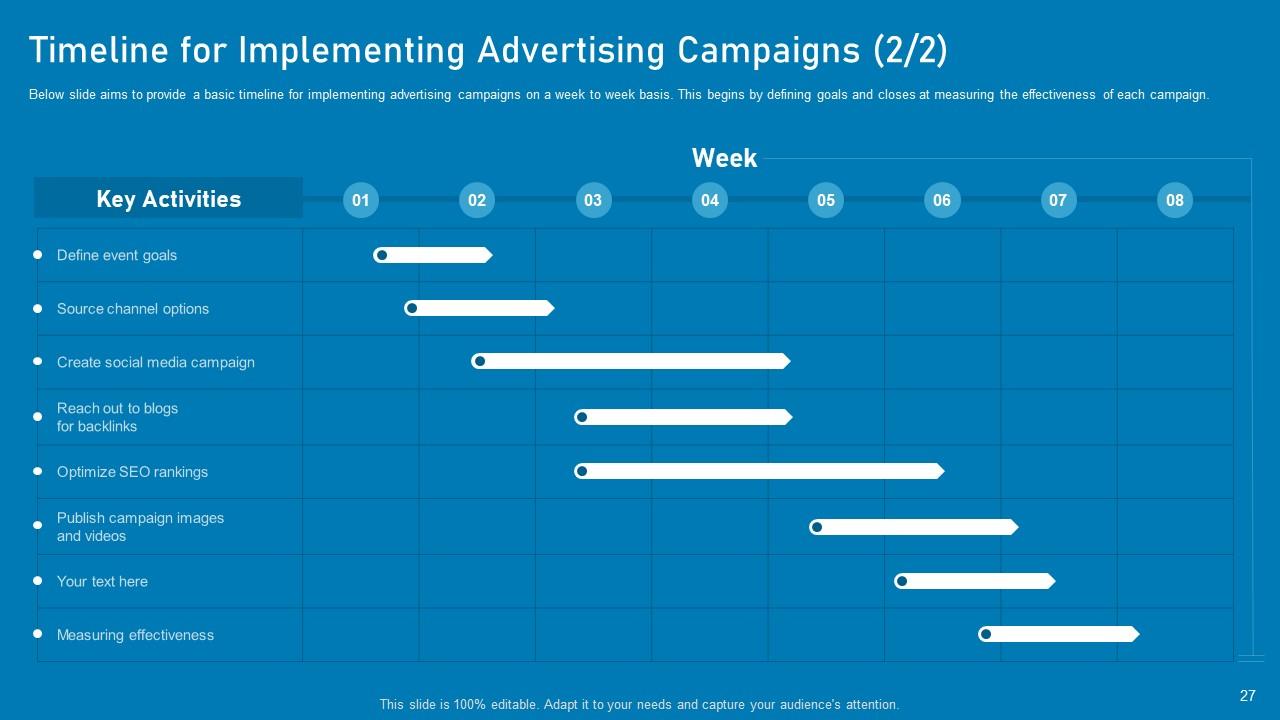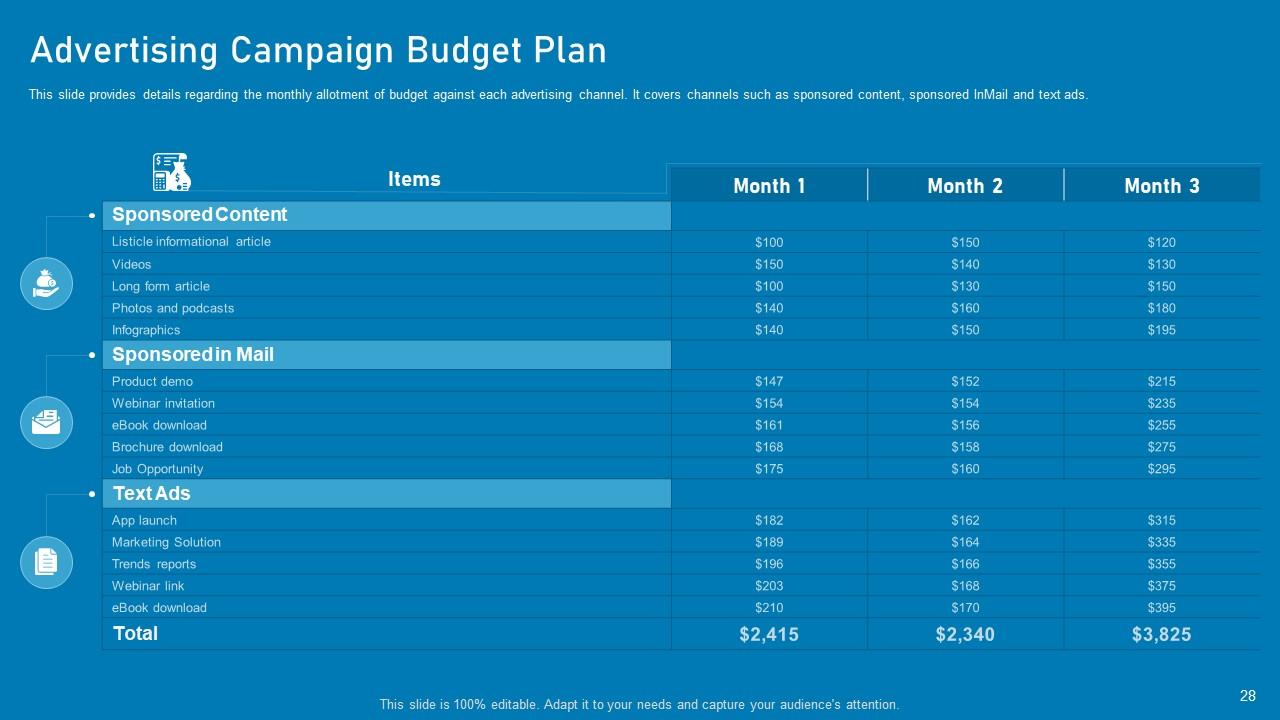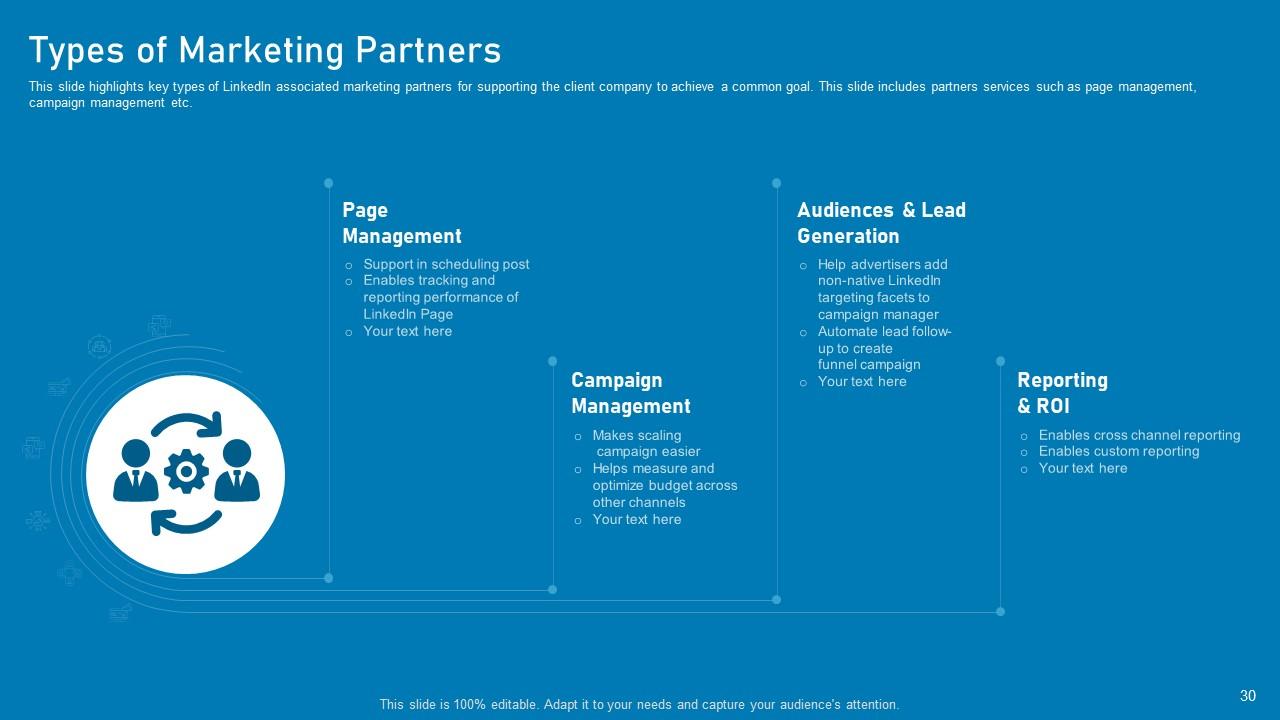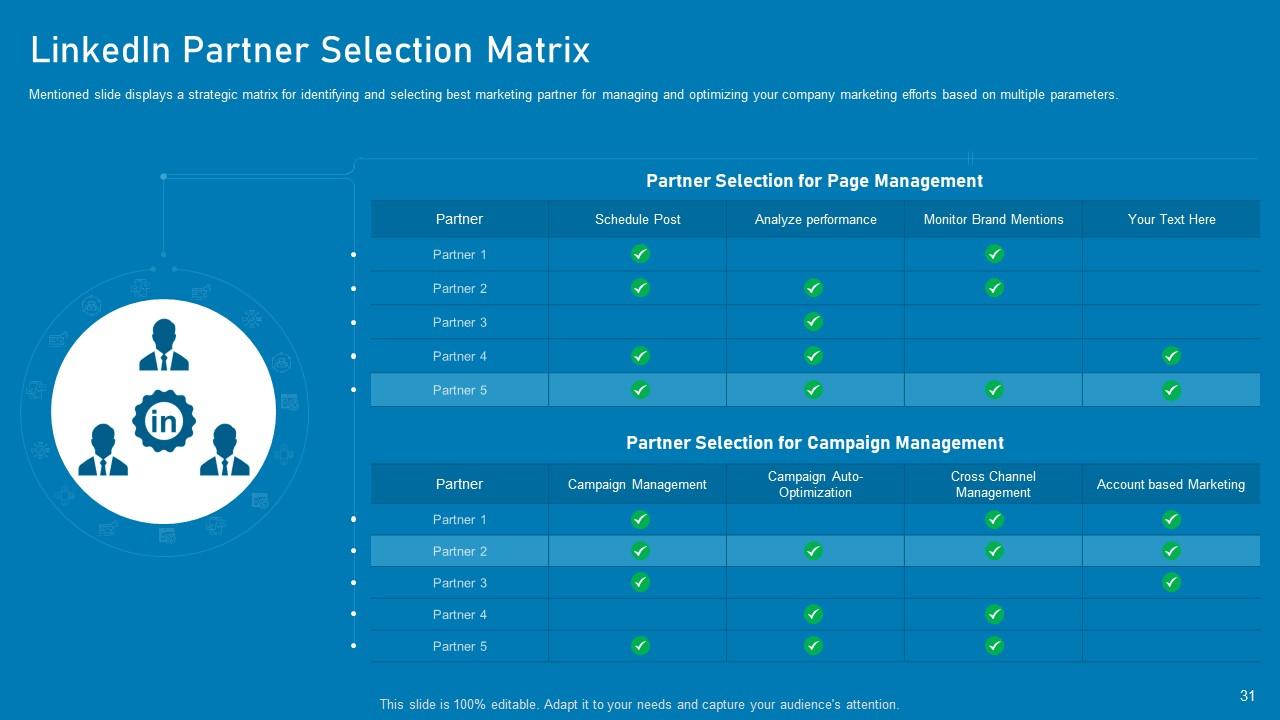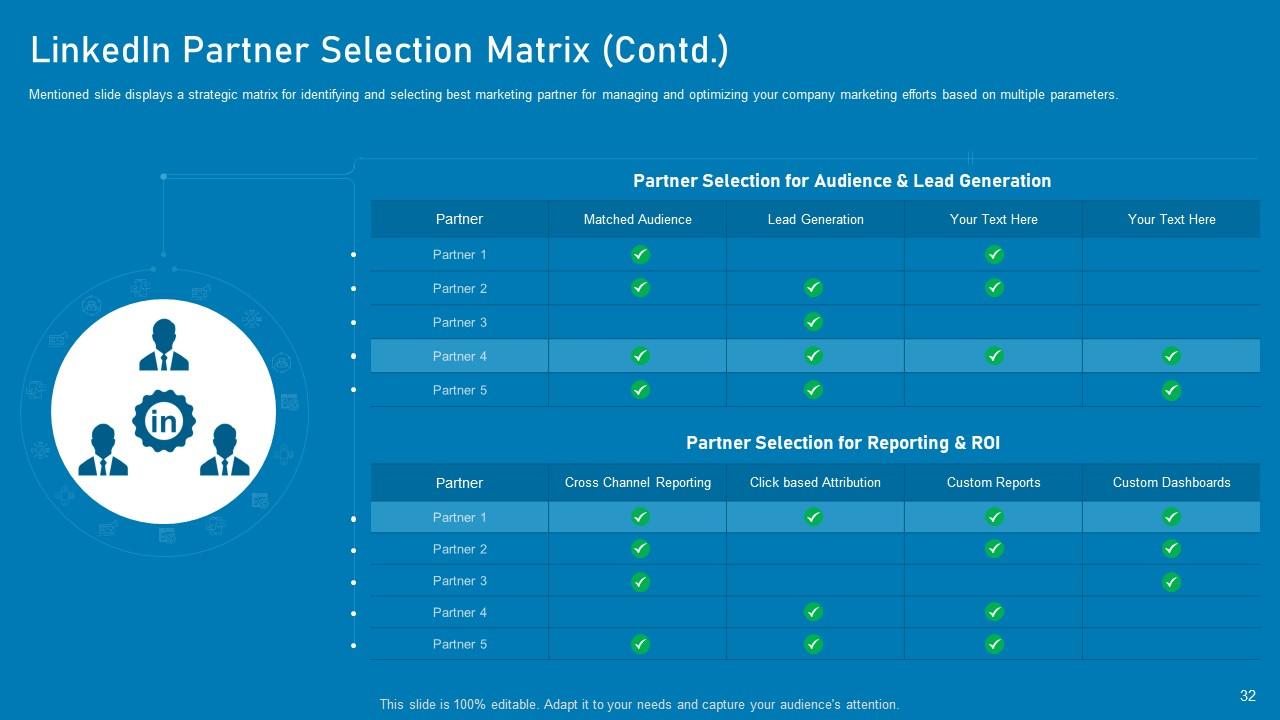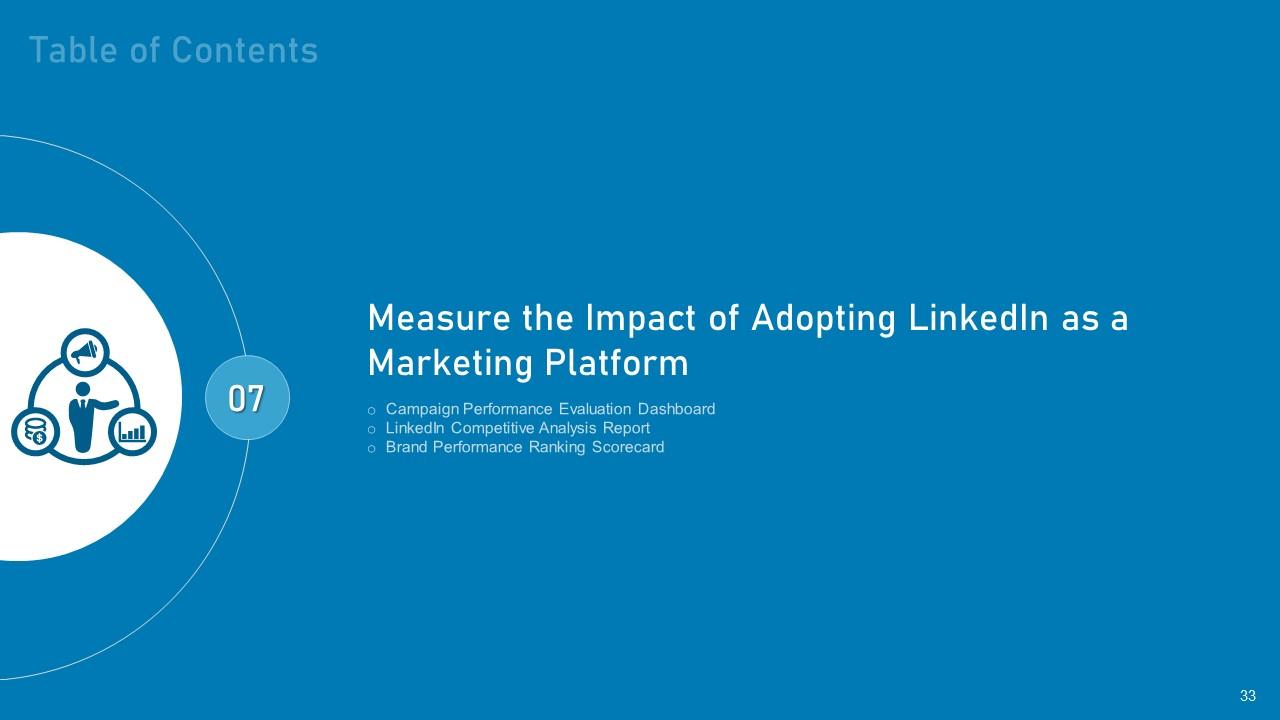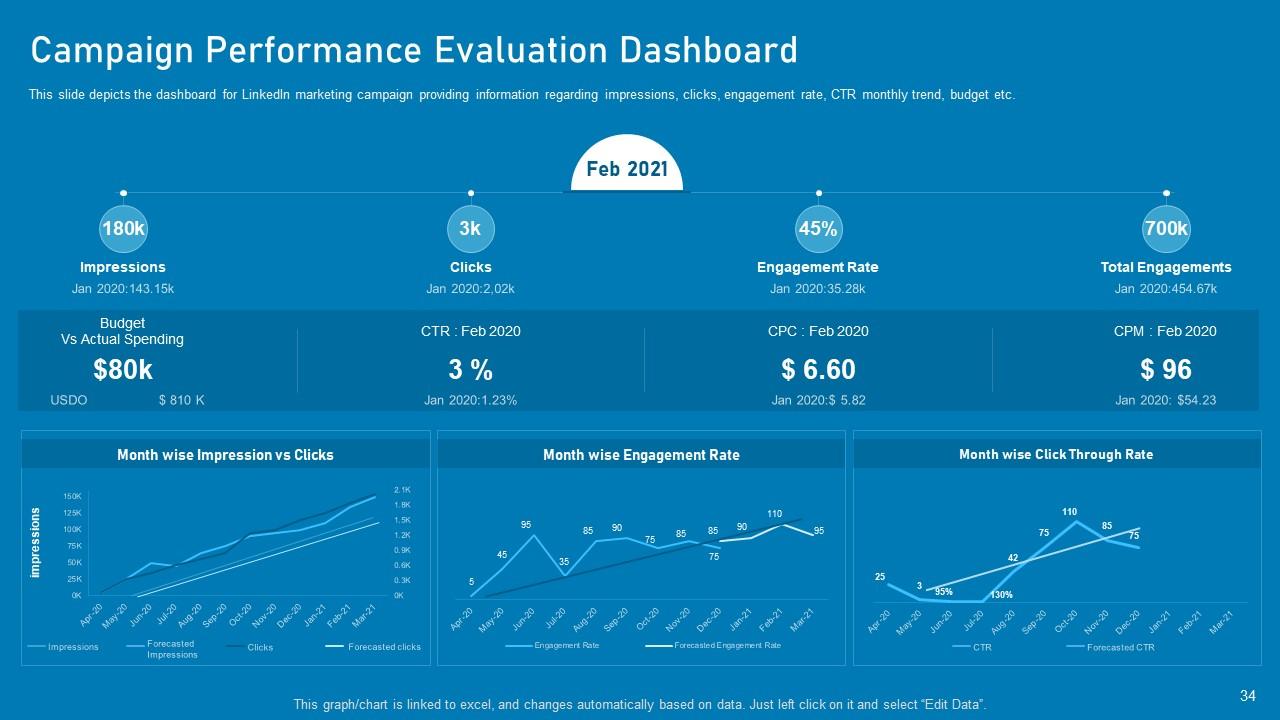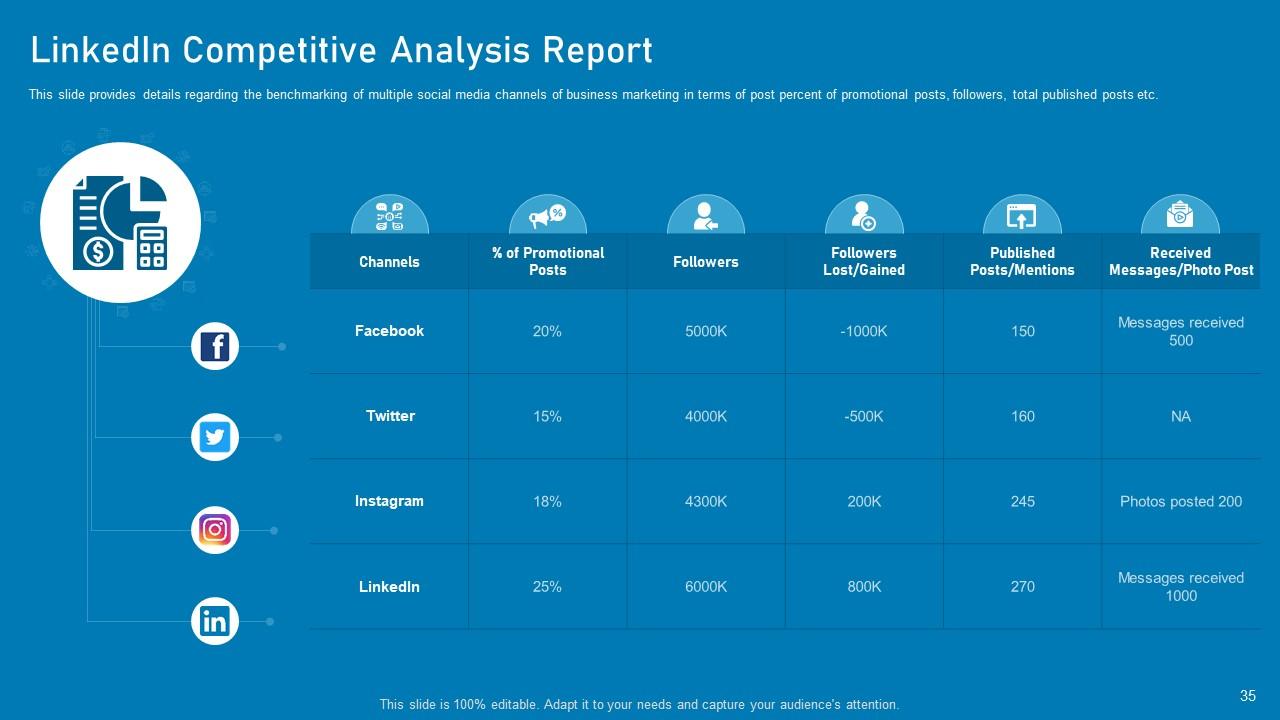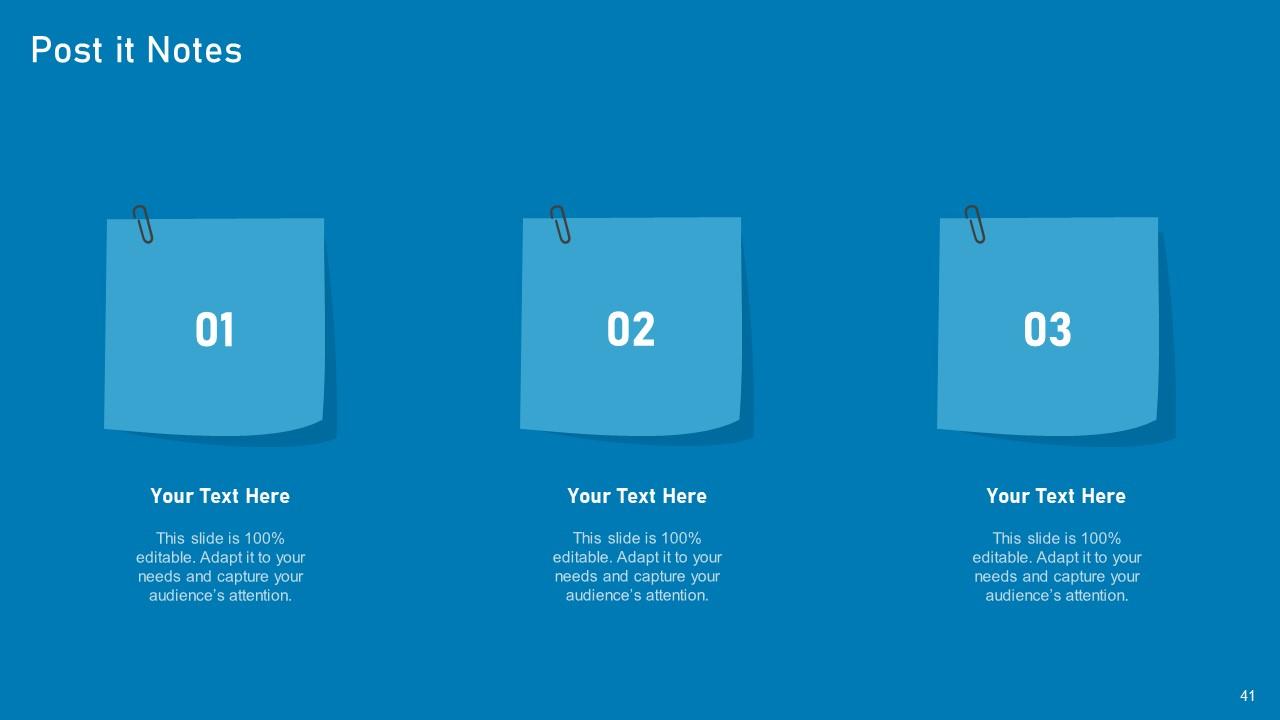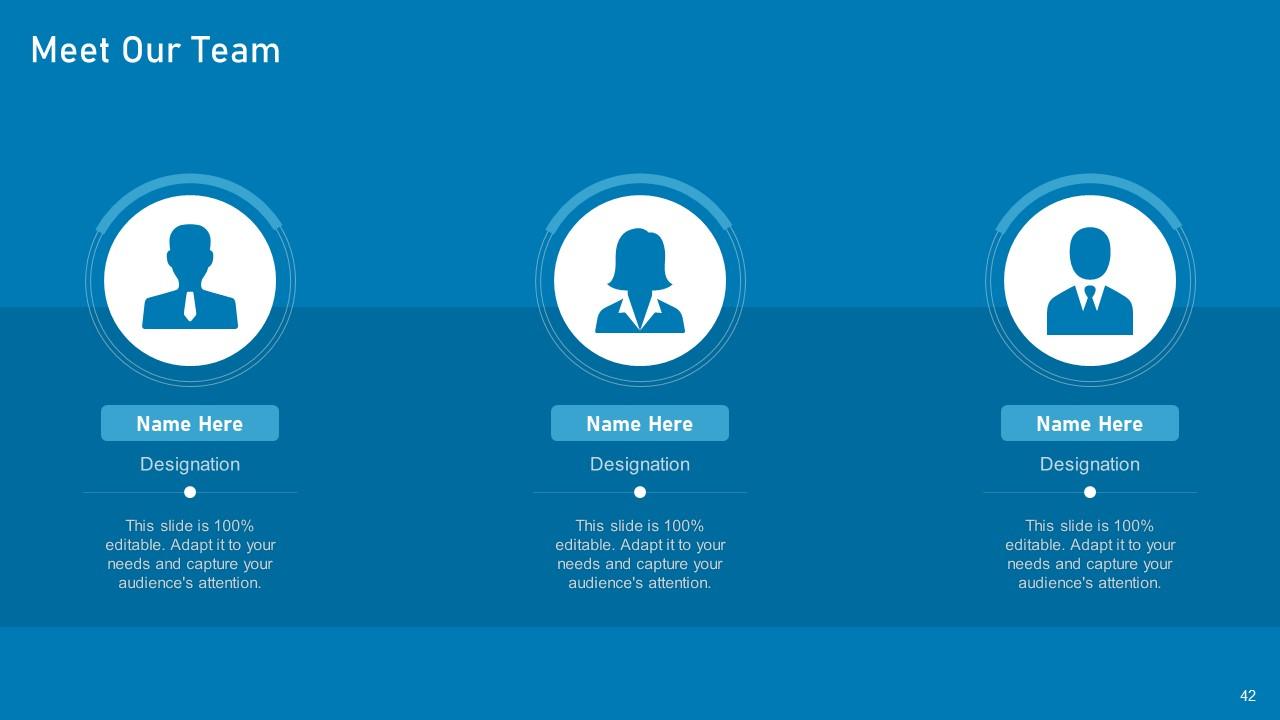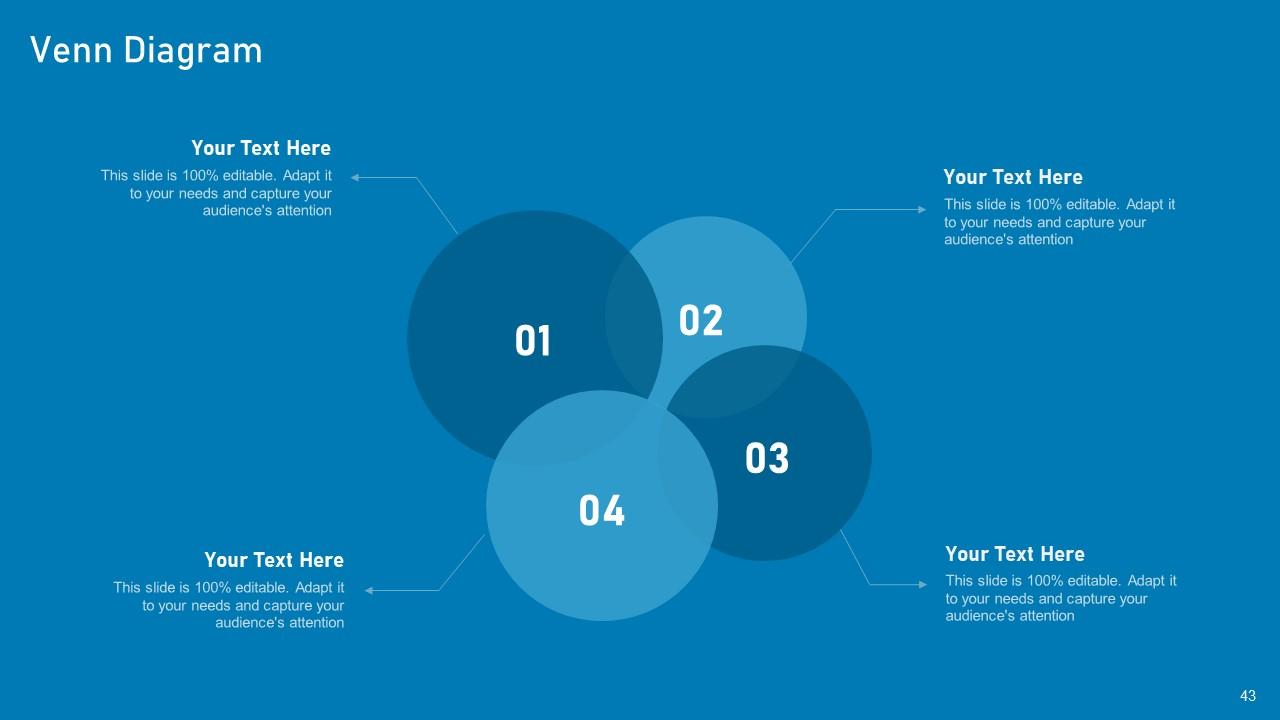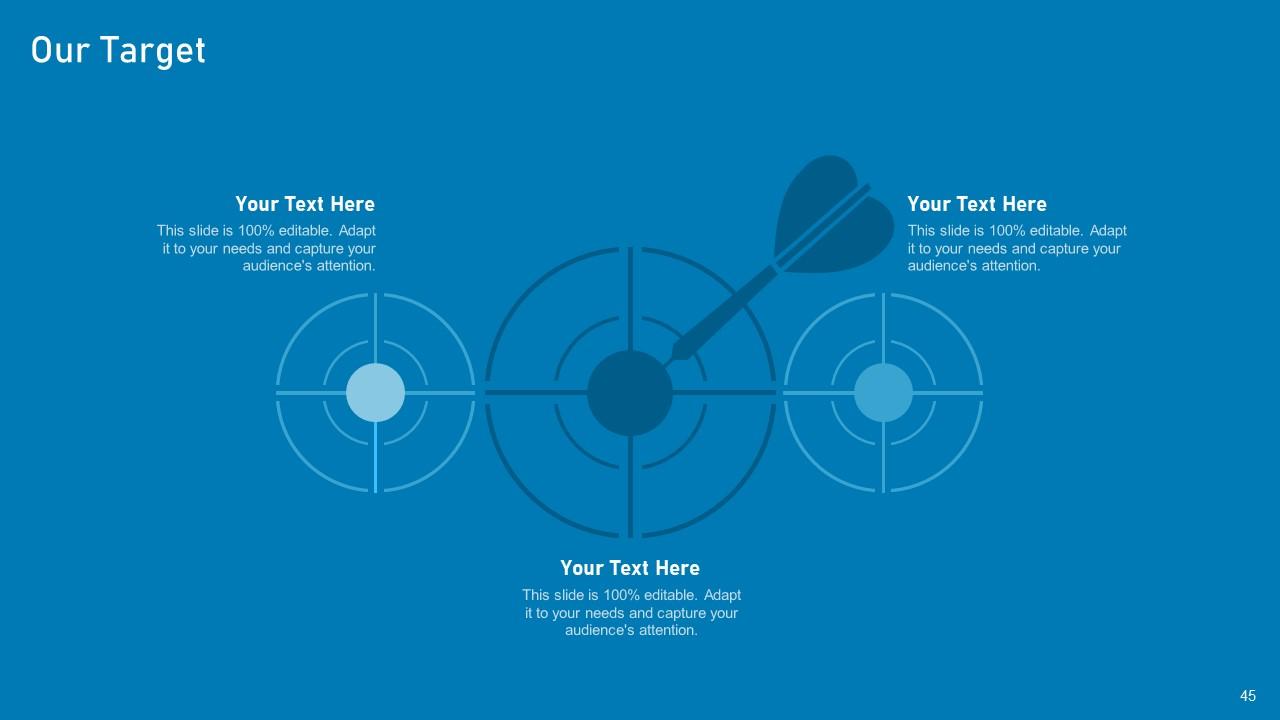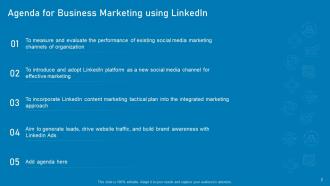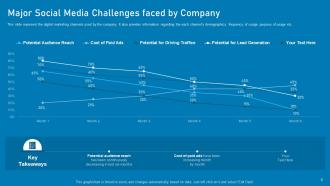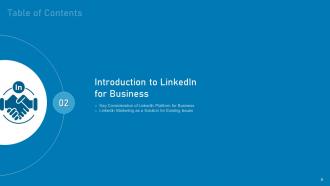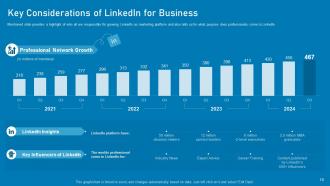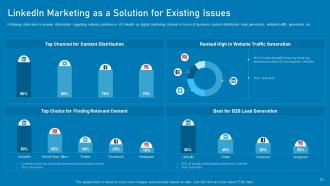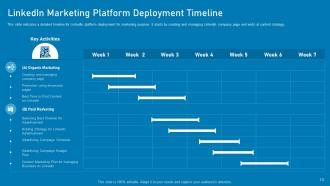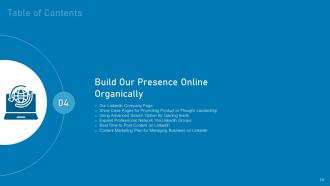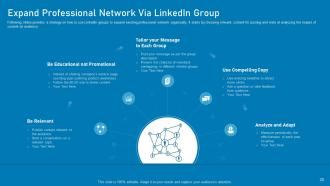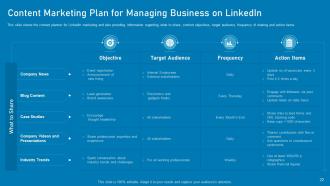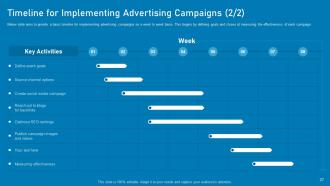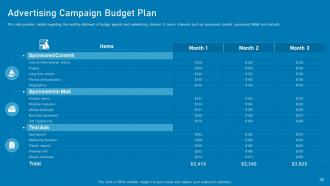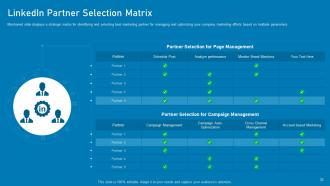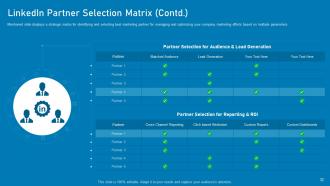Business marketing using linkedin powerpoint presentation slides
A well optimized company page or a LinkedIn profile has a higher chance of ranking high in a Google search. It increases the total online visibility of the brand, hike opportunity to make sales and identify new leads for B2B marketers. Check out a professionally designed template on Business Marketing using LinkedIn to create a meaningful network and expertise from established experts. The purpose of this is to measure and evaluate the performance of existing social media marketing channels. Firms can incorporate LinkedIn content marketing plans into their integrated marketing approach. The proposal guides you in how to adapt the LinkedIn platform as an effective channel in business marketing. One can exhibit the deployment timeline of marketing to manage the strategy, showcase pages for promoting products and learn to use advanced search options for gaining leads. Expand professional network, get details for the best time to post content on LinkedIn, study plan through tables and infographics to manage the business, and more. The template presents the best channels to select for advertising, bidding strategy, campaign schedule, timeline, budget plans, types of partners, selection matrix, performance dashboard, competitive analysis report, and whatnot. Get access to the markets best template on business marketing using LinkedIn. Book a free demo and download it now.
A well optimized company page or a LinkedIn profile has a higher chance of ranking high in a Google search. It increases th..
- Google Slides is a new FREE Presentation software from Google.
- All our content is 100% compatible with Google Slides.
- Just download our designs, and upload them to Google Slides and they will work automatically.
- Amaze your audience with SlideTeam and Google Slides.
-
Want Changes to This PPT Slide? Check out our Presentation Design Services
- WideScreen Aspect ratio is becoming a very popular format. When you download this product, the downloaded ZIP will contain this product in both standard and widescreen format.
-

- Some older products that we have may only be in standard format, but they can easily be converted to widescreen.
- To do this, please open the SlideTeam product in Powerpoint, and go to
- Design ( On the top bar) -> Page Setup -> and select "On-screen Show (16:9)” in the drop down for "Slides Sized for".
- The slide or theme will change to widescreen, and all graphics will adjust automatically. You can similarly convert our content to any other desired screen aspect ratio.
Compatible With Google Slides

Get This In WideScreen
You must be logged in to download this presentation.
PowerPoint presentation slides
Deliver this complete deck to your team members and other collaborators. Encompassed with stylized slides presenting various concepts, this Business Marketing Using Linkedin Powerpoint Presentation Slides is the best tool you can utilize. Personalize its content and graphics to make it unique and thought provoking. All the fourty six slides are editable and modifiable, so feel free to adjust them to your business setting. The font, color, and other components also come in an editable format making this PPT design the best choice for your next presentation. So, download now.
People who downloaded this PowerPoint presentation also viewed the following :
Content of this Powerpoint Presentation
Slide 1: This slide displays the title i.e. 'Business Marketing using LinkedIn' and your Company Name.
Slide 2: This slide presents the agenda of the project.
Slide 3: This slide exhibits the table of contents for the project.
Slide 4: This slide showcases the title for highlights of existing digital marketing channels.
Slide 5: This slide represent the digital marketing channels used by the company. It also provides information regarding the each channel’s demographics, frequency of usage, purpose of usage etc.
Slide 6: This slide represent the digital marketing channels used by the company. It also provides information regarding the each channel’s demographics, frequency of usage, purpose of usage etc.
Slide 7: This slide portrays the performance benchmarking of existing digital marketing channels in terms of website traffic, total engagements, total unique visitors etc.
Slide 8: This slide provides information regarding the key challenges of existing digital marketing channels such as low brand awareness, low customer engagement, poor lead conversion, poor consumer retention.
Slide 9: This slide displays the title for introduction to LinkedIn for business.
Slide 10: This slide exhibits of who all are responsible for growing LinkedIn as marketing platform and also tells us for what purpose does professionals come to LinkedIn.
Slide 11: This slide aims to provide information regarding industry preference of LinkedIn as digital marketing channel in terms of business content distribution, website traffic generation etc.
Slide 12: This slide displays the title for LinkedIn Marketing Platform Deployment Timeline.
Slide 13: This slide indicates a detailed timeline for LinkedIn platform deployment for marketing purpose. It starts by creating and managing LinkedIn company page and ends at content strategy.
Slide 14: This slide exhibits the title for build our presence online organically.
Slide 15: This slide shares a snapshot of company’s official LinkedIn Page. It also provides details regarding company name, address, followers, videos posted and affiliated pages etc.
Slide 16: This slide illustrates step by step approach for optimizing and managing LinkedIn company page for maximum audience reach.
Slide 17: This slide throw light on key activities to be focused for optimizing LinkedIn Company Page. It covers Content suggestions, page statistics etc.
Slide 18: This slide provides a complete overview of LinkedIn showcase features, how to create showcase pages, guidelines to create showcase pages and strategies to optimize and manage the showcase pages.
Slide 19: This slide demonstrates key guidelines for using advanced search options available on LinkedIn for gaining potential leads.
Slide 20: This slides provides a strategy on how to use LinkedIn groups to expand existing professional network organically.
Slide 21: This slide provides information regarding best times to post content on LinkedIn for maximum consumer engagement.
Slide 22: This slide shows the content planner for LinkedIn marketing and also providing information regarding what to share, content objectives, target audience, frequency of sharing and action items.
Slide 23: This slide presents the title for expanding target reach.
Slide 24: This slide mentions best channels for publishing advertisement on LinkedIn. It covers Ad type, ad specification, situation when to use and expected outcomes.
Slide 25: This slide depicts a bidding matrix for each type of advertising format and also covers key strategies and best practices for bidding while using paid media.
Slide 26: This slide provides a brief description of advertising campaign schedule. It involves day wise activity planned as per each advertising channel etc.
Slide 27: This slide aims to provide a basic timeline for implementing advertising campaigns on a week to week basis.
Slide 28: This slide provides details regarding the monthly allotment of budget against each advertising channel.
Slide 29: This slide displays the title for unlocking the power of LinkedIn.
Slide 30: This slide highlights key types of LinkedIn associated marketing partners for supporting the client company to achieve a common goal.
Slide 31: This slide displays a strategic matrix for identifying and selecting best marketing partner for managing and optimizing your company marketing efforts based on multiple parameters.
Slide 32: This slide displays a strategic matrix for identifying and selecting best marketing partner for managing and optimizing your company marketing efforts based on multiple parameters.
Slide 33: This slide exhibits the title for measuring the impact of adopting LinkedIn.
Slide 34: This slide depicts the dashboard for LinkedIn marketing campaign providing information regarding impressions, clicks, engagement rate, CTR monthly trend, budget etc.
Slide 35: This slide presents the benchmarking of multiple social media channels of business marketing in terms of post percent of promotional posts, total published posts etc.
Slide 36: This slide highlights performance rating scorecard based on key parameters such as sales revenue, customer chur, customer engagement, customer satisfaction etc.
Slide 37: This is the icons slide for the project.
Slide 38: This slide presents the title for additional slides.
Slide 39: This slide presents about the company, it's target audience and value for clients.
Slide 40: This slide displays the vision, mission and goals of the company.
Slide 41: This slide displays the posts for past experiences of the clients.
Slide 42: This slide showcases the details of the team members.
Slide 43: This slide displays the venn of the company.
Slide 44: This slide displays the location of the company worldwide.
Slide 45: This slide displays the targets of the company.
Slide 46: This is the thank you slide and contains contact details of the company like address, phone no., etc. "
Business marketing using linkedin powerpoint presentation slides with all 46 slides:
Use our Business Marketing Using Linkedin Powerpoint Presentation Slides to effectively help you save your valuable time. They are readymade to fit into any presentation structure.
-
Very unique and reliable designs.
-
Helpful product design for delivering presentation.