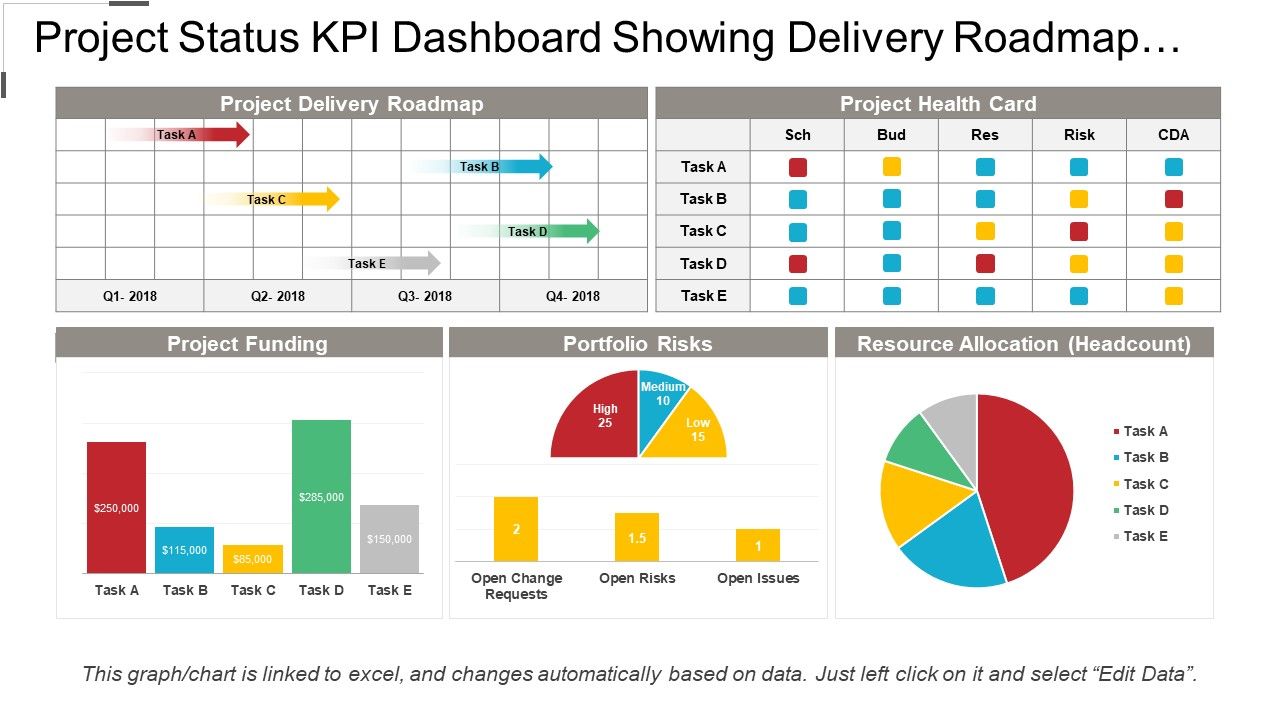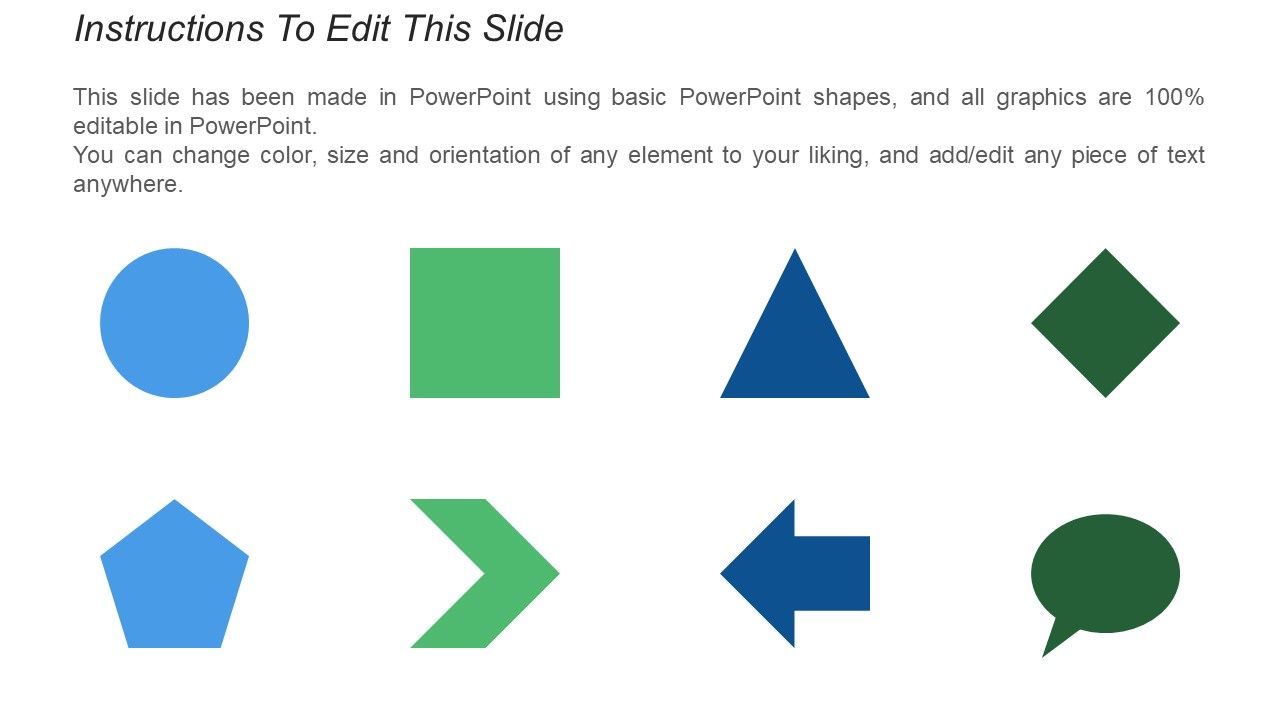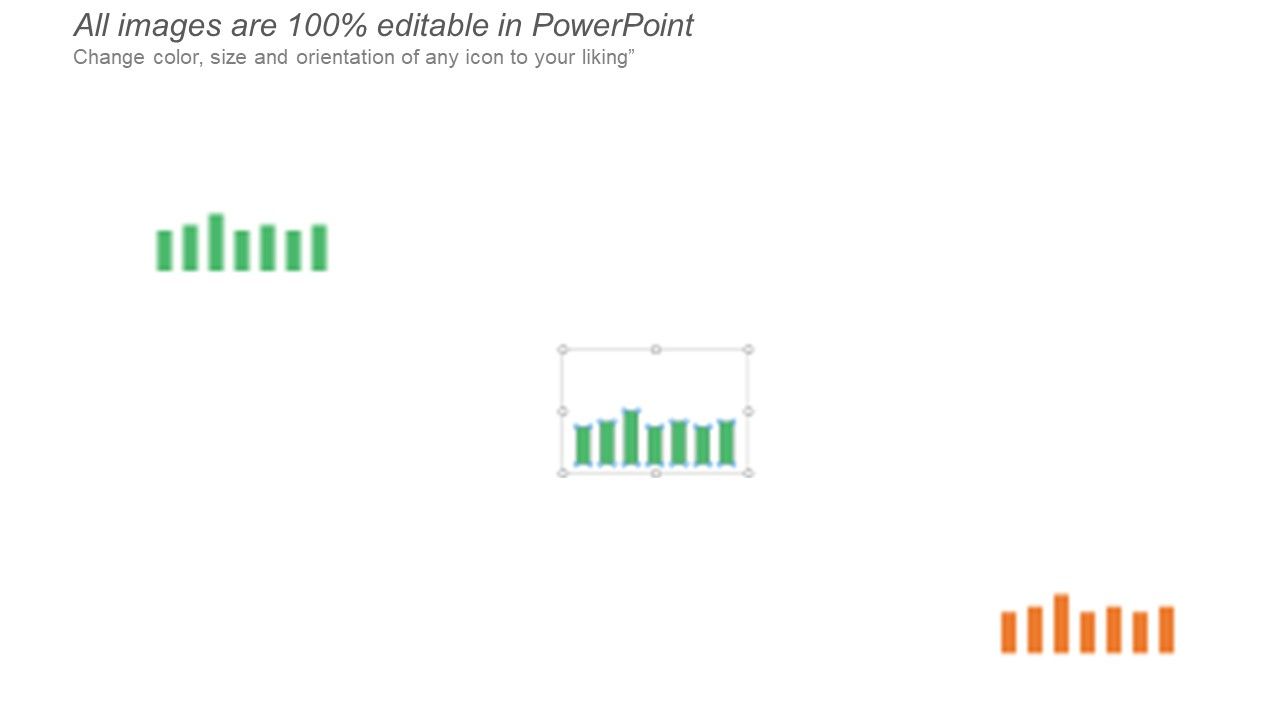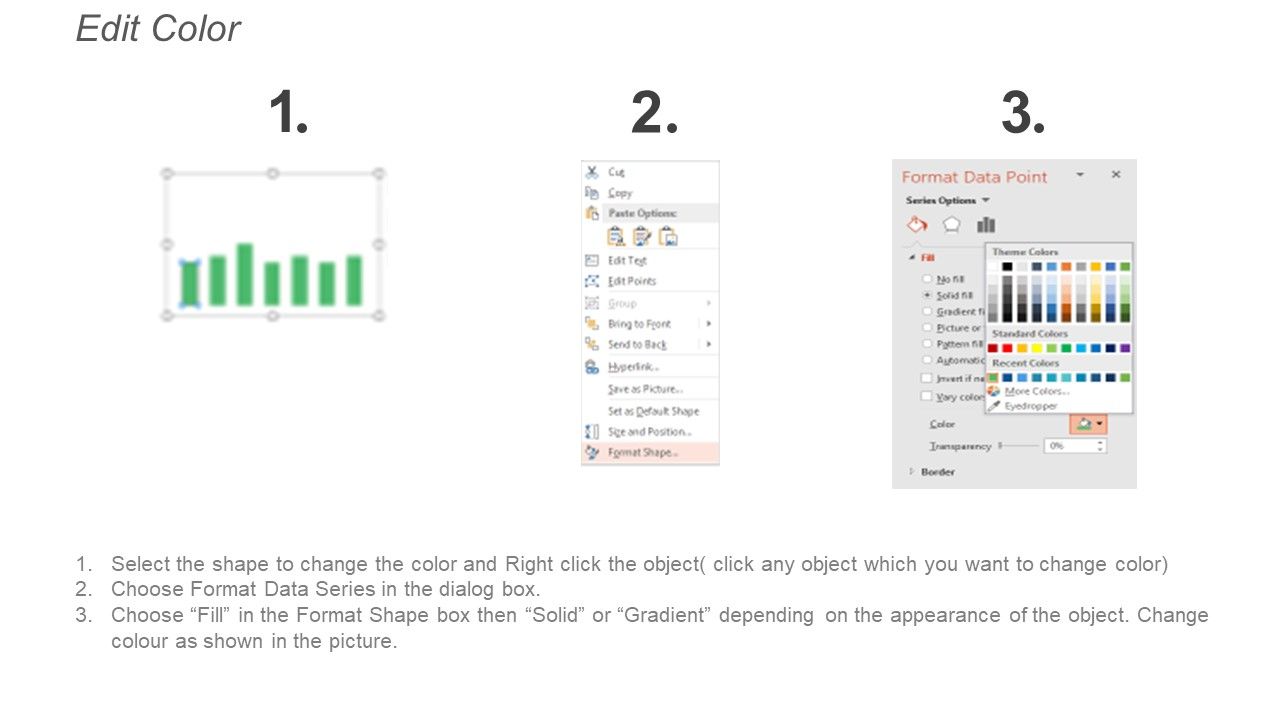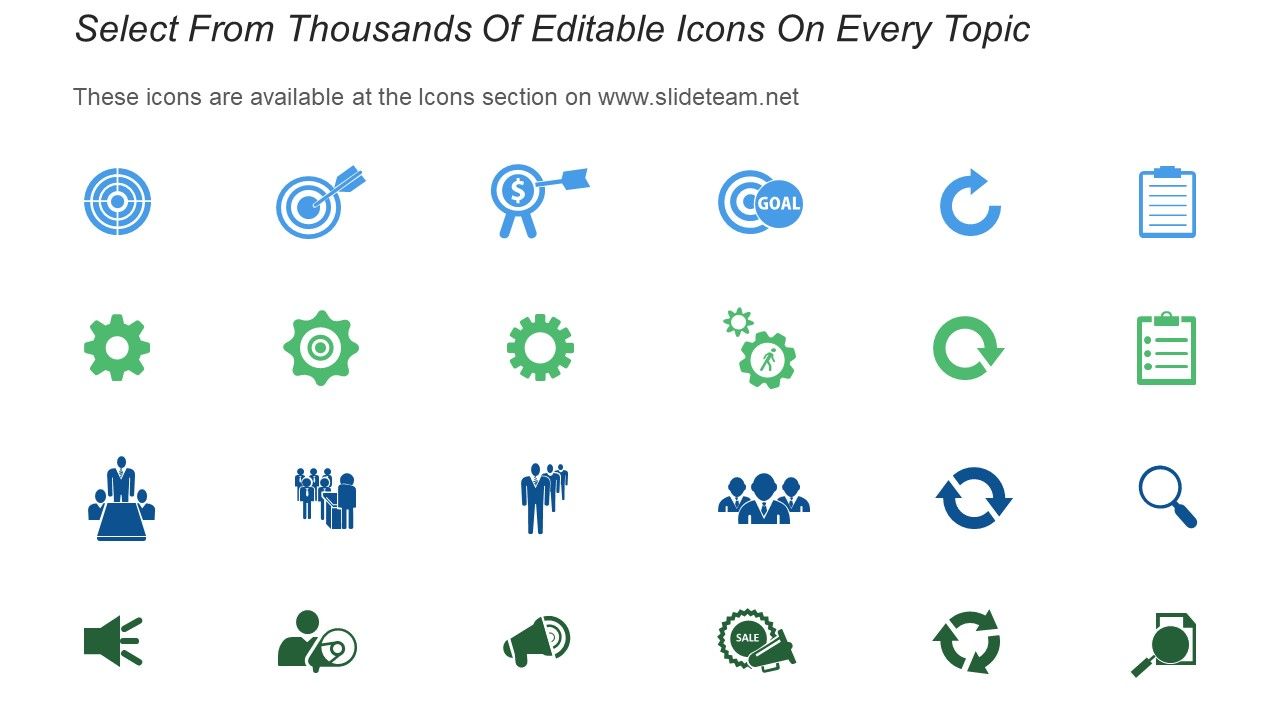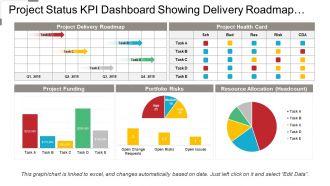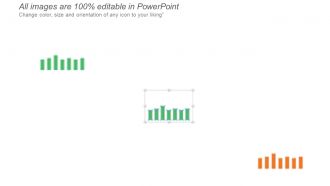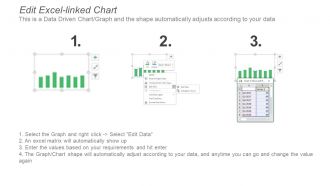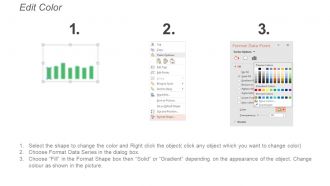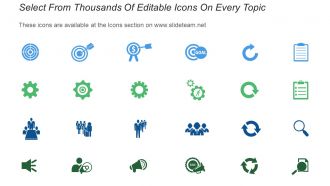46459822 style essentials 2 financials 5 piece powerpoint presentation diagram infographic slide
Evaluate how effectively project is performing with our project status KPI dashboard snapshot showing delivery roadmap and resource allocation. This presentation slide of project status dashboard has been designed by our professional team members and will help you ensure that projects get completed on time. Our project show key performance indicator PPT slide can be used by project managers to display project related information and make their team to understand work process to lead the project towards long-term goals. This project roadmap planning layout allows you to focus on your vision, direction, and strategic initiative and to create a comprehensive and actionable project dashboard. Our project management KPI dashboard slideshow is data driven layout and help your measure the project metrics and provides actionable and visually understandable approach. Our project management dashboard PPT slide can be used to exhibit information like project lag time, resource utilization, cost overhead, maximum risk and cost performance index range. Build greater credibility with our Project Status Kpi Dashboard Showing Delivery Roadmap And Resource Allocation. Illustrate your expertise beyond all doubt.
- Google Slides is a new FREE Presentation software from Google.
- All our content is 100% compatible with Google Slides.
- Just download our designs, and upload them to Google Slides and they will work automatically.
- Amaze your audience with SlideTeam and Google Slides.
-
Want Changes to This PPT Slide? Check out our Presentation Design Services
- WideScreen Aspect ratio is becoming a very popular format. When you download this product, the downloaded ZIP will contain this product in both standard and widescreen format.
-

- Some older products that we have may only be in standard format, but they can easily be converted to widescreen.
- To do this, please open the SlideTeam product in Powerpoint, and go to
- Design ( On the top bar) -> Page Setup -> and select "On-screen Show (16:9)” in the drop down for "Slides Sized for".
- The slide or theme will change to widescreen, and all graphics will adjust automatically. You can similarly convert our content to any other desired screen aspect ratio.
Compatible With Google Slides

Get This In WideScreen
You must be logged in to download this presentation.
PowerPoint presentation slides
Presenting project status KPI dashboard snapshot showing delivery roadmap and resource allocation. Simple data input with linked Excel chart, just right click to input values. This PowerPoint theme is fully supported by Google slides. Picture quality of these slides does not change even when project on large screen. Fast downloading speed and formats can be easily changed to JPEG and PDF applications. This template is suitable for marketing, sales persons, business managers and entrepreneurs. Adjust PPT layout, font, text and color as per your necessity.
Content of this Powerpoint Presentation
Description:
This image displays a comprehensive Project Status KPI Dashboard designed to showcase key performance indicators for project management. The dashboard is divided into several sections, each presenting vital project metrics:
1. Project Delivery Roadmap:
This section depicts a Gantt-like chart showing the timeline of tasks (Task A to Task E) across four quarters of the year 2018. It provides a visual representation of the project's progression, scheduling, and milestones.
2. Project Health Card:
Situated to the right of the roadmap, the health card uses a color-coded system to represent the status of several project parameters such as Schedule (Sch), Budget (Bud), Resources (Res), Risks, and Contract Delivery Agreement (CDA) for each task.
3. Project Funding:
Below the roadmap, this bar chart illustrates the funding allocated to each task. Colored bars represent the total budget while superimposed gray bars show the amount spent.
4. Portfolio Risks:
This pie chart outlines the distribution of risks categorized as high, medium, and low within the project portfolio.
5. Resource Allocation (Headcount):
Next to the risks chart, a colorful pie chart provides a visual breakdown of the human resources allocated per task.
The footer of the image mentions that the graph/chart is linked to Excel and can automatically update when data is changed, indicating a live data feature that provides real-time updates.
Use Cases:
Below are seven industries where these types of slides can be highly applicable:
1. Consulting:
Use: To display project timelines and resource allocation for client projects
Presenter: Project Manager or Consultant
Audience: Clients or Executive Management
2. Information Technology:
Use: Tracking software development milestones and resource management
Presenter: IT Project Coordinator or Team Lead
Audience: Stakeholders or Development Team
3. Construction:
Use: Monitoring construction progress, financial expenditure, and risk assessment
Presenter: Construction Manager or Site Supervisor
Audience: Investors or Project Sponsors
4. Finance:
Use: Representing portfolio management, funding allocation and risk analysis
Presenter: Financial Planner or Analyst
Audience: Clients or Internal Management Team
5. Healthcare:
Use: Managing healthcare initiative rollouts and associated risks
Presenter: Healthcare Administrator or Project Lead
Audience: Hospital Board Members or Department Heads
6. Education:
Use: Planning educational programs and tracking budgetary commitments
Presenter: Program Director or Education Coordinator
Audience: Academic Committee or Funding Bodies
7. Marketing:
Use: Overseeing campaign delivery, budgeting, and workforce deployment
Presenter: Marketing Manager or Campaign Strategist
Audience: Marketing Team or Executives
46459822 style essentials 2 financials 5 piece powerpoint presentation diagram infographic slide with all 6 slides:
Make your mark with our Project Status Kpi Dashboard Snapshot Showing Delivery Roadmap And Resource Allocation. Create an impression that will endure.
-
Understandable and informative presentation.
-
Use of icon with content is very relateable, informative and appealing.