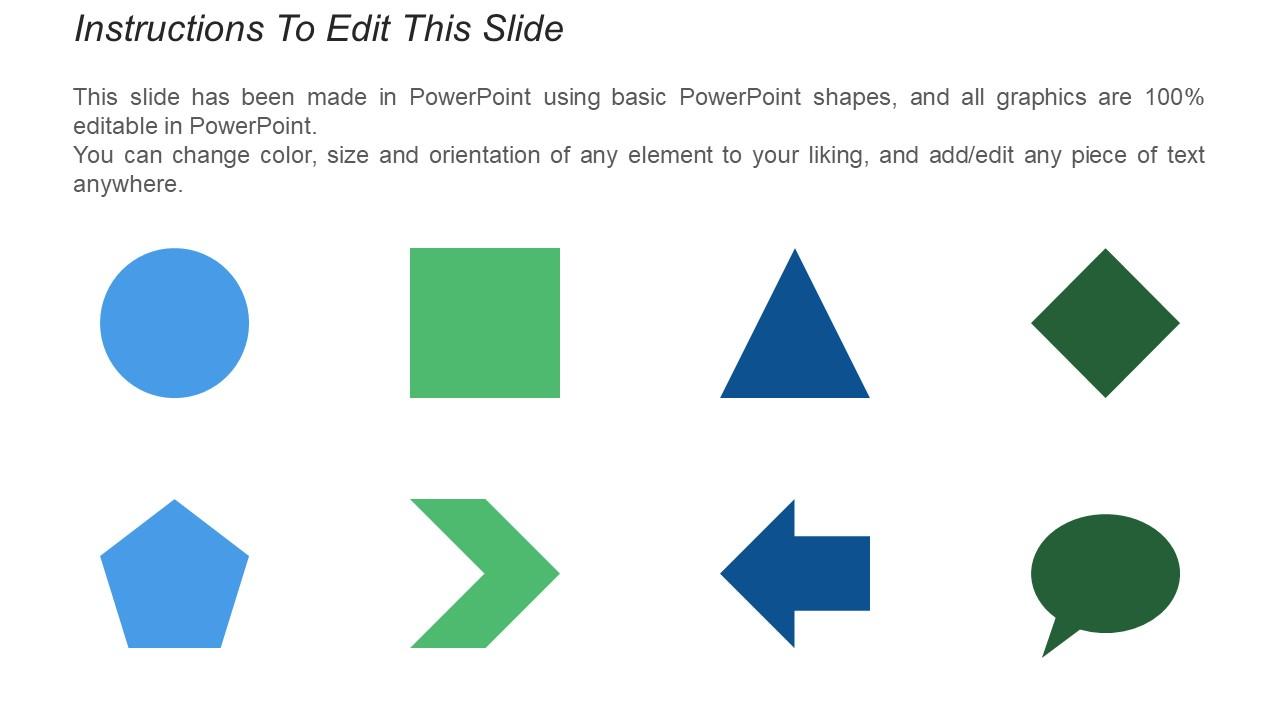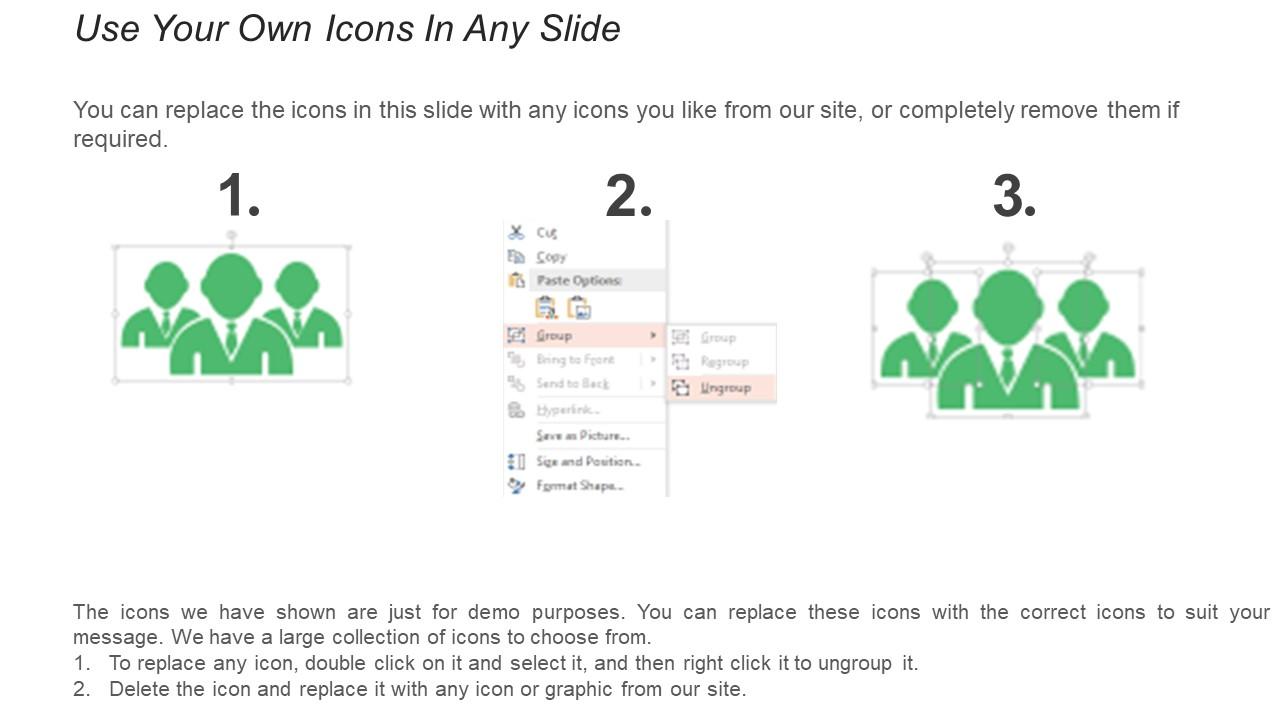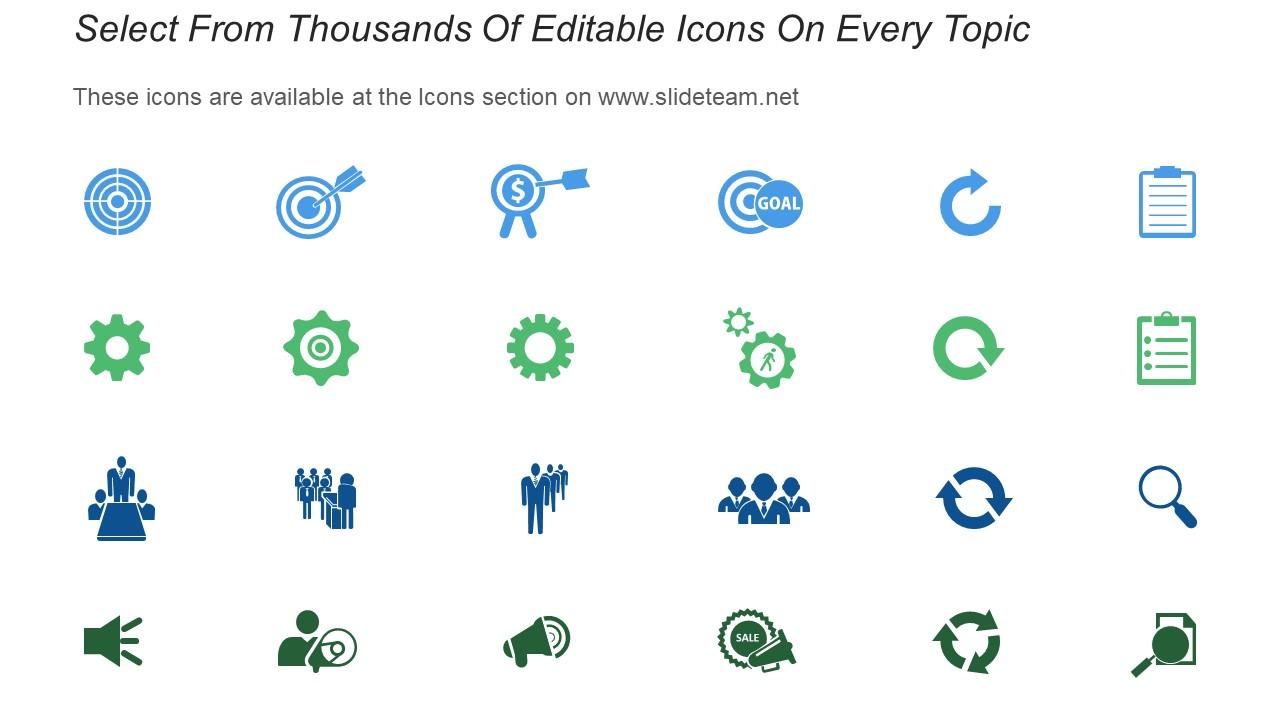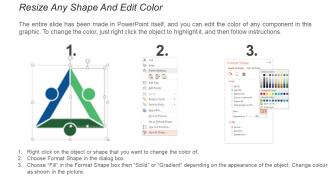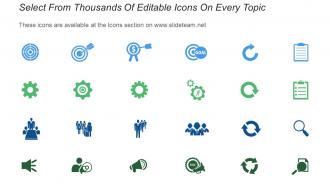64803792 style circular loop 6 piece powerpoint presentation diagram infographic slide
Examine progress of a department or individual development plan with clear and simple template of monitor key performance strategy. This PowerPoint slide of monitor key performance can be used as an essential tool to measure success factors and strategy implementation. This KPIs indicator template allows you to measure how your business is performing and help you take right path towards your goals. This strategic performance management presentation helps you define effective KPI. Well-defined and quantifiable KPIs communicated throughout your organization is crucial to achieving your goal. With the help of this key performance indicator layout, you can describe various metrics like financial metrics, customer metrics, process metrics and people metrics. Identify the vital indicators of your company's success with this advantage and disadvantages of key performance indicator PPT slide. In this Strategic performance measurement PowerPoint slide you can define correct metrics with day-to-day operations for agile decision making. Download this layout and create a framework to measure performance through simple measures. Feelings of camaraderie get a huge boost due to our Monitor Key Performance Develop Strategy Translate Strategy Property Strategy. It helps foster bonhomie.
Examine progress of a department or individual development plan with clear and simple template of monitor key performance ..
- Google Slides is a new FREE Presentation software from Google.
- All our content is 100% compatible with Google Slides.
- Just download our designs, and upload them to Google Slides and they will work automatically.
- Amaze your audience with SlideTeam and Google Slides.
-
Want Changes to This PPT Slide? Check out our Presentation Design Services
- WideScreen Aspect ratio is becoming a very popular format. When you download this product, the downloaded ZIP will contain this product in both standard and widescreen format.
-

- Some older products that we have may only be in standard format, but they can easily be converted to widescreen.
- To do this, please open the SlideTeam product in Powerpoint, and go to
- Design ( On the top bar) -> Page Setup -> and select "On-screen Show (16:9)” in the drop down for "Slides Sized for".
- The slide or theme will change to widescreen, and all graphics will adjust automatically. You can similarly convert our content to any other desired screen aspect ratio.
Compatible With Google Slides

Get This In WideScreen
You must be logged in to download this presentation.
PowerPoint presentation slides
Presenting this set of slides with name - Monitor Key Performance Develop Strategy Translate Strategy Property Strategy. This is an editable six stages graphic that deals with topics like Monitor Key Performance, Develop Strategy, Translate Strategy, Property Strategy to help convey your message better graphically. This product is a premium product available for immediate download, and is 100 percent editable in Powerpoint. Download this now and use it in your presentations to impress your audience.
Content of this Powerpoint Presentation
Description:
The image displays a PowerPoint slide titled "Monitor Key Performance Develop Strategy Translate Strategy," which likely serves as a framework for businesses to align their strategy with performance metrics. The slide is divided into two main sections:
On the left, there is a circular diagram segmented into four quadrants, each labeled with a different aspect of business strategy and performance:
1. Monitor Key Performance:
This section is likely to focus on tracking and analyzing key performance indicators (KPIs).
2. Develop Strategy:
This suggests a focus on formulating strategies based on the performance data.
On the right, there are four rectangular boxes with icons, each labeled "Text Here," suggesting that the slide is meant to be customized with specific strategies or performance metrics relevant to the user's organization.
Use Cases:
This slide could be used in various industries to illustrate and plan strategic actions based on performance monitoring:
1. Finance:
Use: Aligning financial strategies with performance metrics.
Presenter: Financial Analyst.
Audience: Management team, Stakeholders.
2. Healthcare:
Use: Monitoring and improving patient care strategies.
Presenter: Healthcare Administrator.
Audience: Medical staff, Hospital board.
3. Retail:
Use: Developing sales and marketing strategies.
Presenter: Retail Manager.
Audience: Sales team, Marketing department.
4. Education:
Use: Strategizing educational outcomes based on performance.
Presenter: Academic Coordinator.
Audience: Teachers, Education Administrators.
5. Technology:
Use: Software development lifecycle management.
Presenter: IT Project Manager.
Audience: Developers, Product Managers.
6. Manufacturing:
Use: Streamlining production processes.
Presenter: Operations Manager.
Audience: Production team, Quality assurance.
7. Marketing:
Use: Crafting marketing campaigns based on analytics.
Presenter: Marketing Director.
Audience: Marketing team, Creative department.
64803792 style circular loop 6 piece powerpoint presentation diagram infographic slide with all 5 slides:
Elaborate on the benefits of introspection with our Monitor Key Performance Develop Strategy Translate Strategy Property Strategy. Explain how ideas for improvement are generated.
-
Good research work and creative work done on every template.
-
Great designs, Easily Editable.