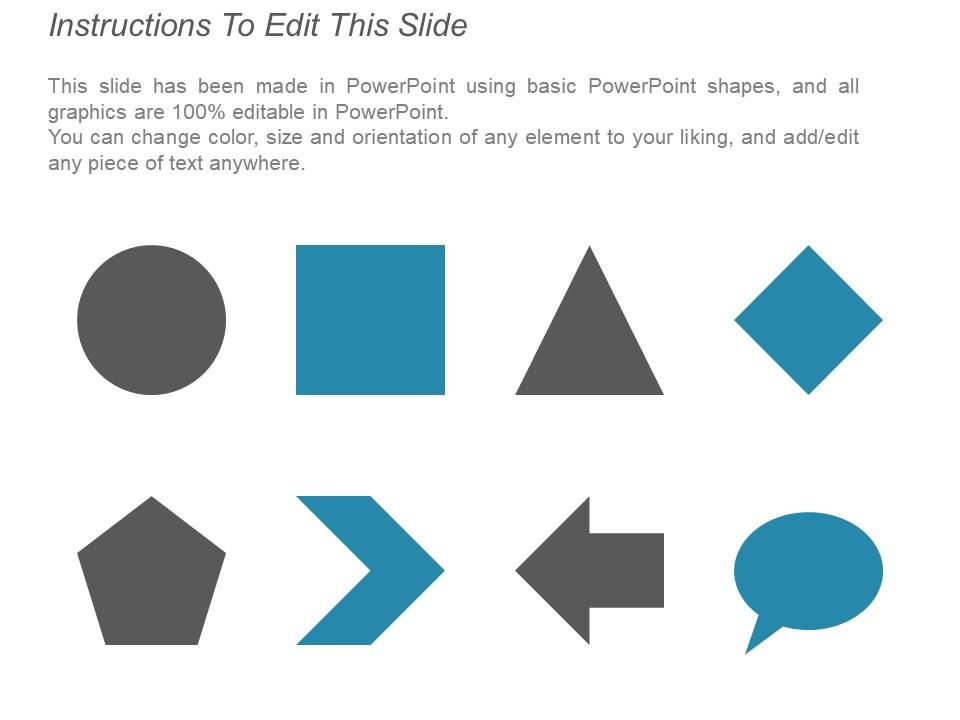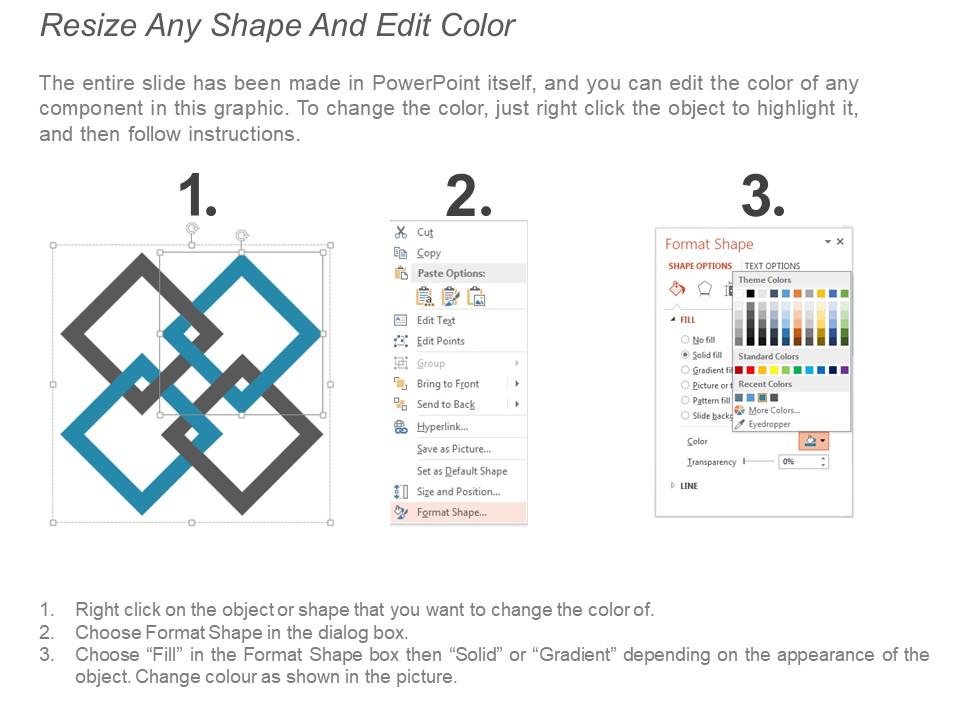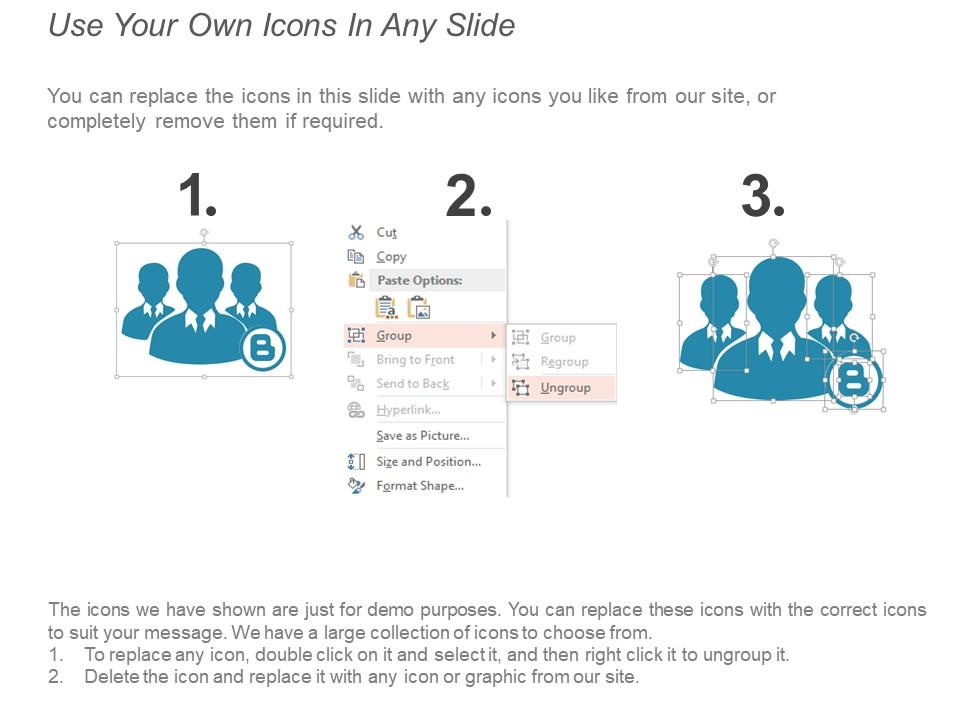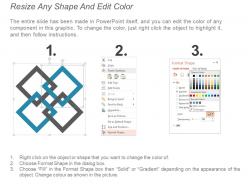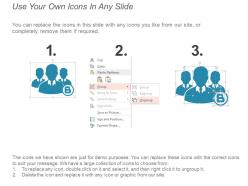20551862 style circular loop 12 piece powerpoint presentation diagram template slide
Increase farming efficiency with our Asset Management Cycle Good Ppt Example. Brief folks about good agricultural implements.
- Google Slides is a new FREE Presentation software from Google.
- All our content is 100% compatible with Google Slides.
- Just download our designs, and upload them to Google Slides and they will work automatically.
- Amaze your audience with SlideTeam and Google Slides.
-
Want Changes to This PPT Slide? Check out our Presentation Design Services
- WideScreen Aspect ratio is becoming a very popular format. When you download this product, the downloaded ZIP will contain this product in both standard and widescreen format.
-

- Some older products that we have may only be in standard format, but they can easily be converted to widescreen.
- To do this, please open the SlideTeam product in Powerpoint, and go to
- Design ( On the top bar) -> Page Setup -> and select "On-screen Show (16:9)” in the drop down for "Slides Sized for".
- The slide or theme will change to widescreen, and all graphics will adjust automatically. You can similarly convert our content to any other desired screen aspect ratio.
Compatible With Google Slides

Get This In WideScreen
You must be logged in to download this presentation.
PowerPoint presentation slides
Presenting asset management cycle good ppt example. This is a asset management cycle good ppt example. This is a twelve stage process. The stages in this process are management cycle, project cycle, product lifecycle.
Content of this Powerpoint Presentation
Description:
The image is a PowerPoint slide that depicts the Asset Management Cycle using a circular flow diagram with various stages represented by icons and labels. The cycle is designed to visually convey the sequence and interconnectivity of processes involved in managing assets within an organization.
Starting from the top and moving clockwise, the stages are:
1. Configuration:
Signified by a gear icon, indicating the setting up or customization of assets to meet specific requirements.
2. Stock/Maintenance :
Represented by a checklist, suggesting the tracking of inventory and regular maintenance of assets.
3. Discovery :
A magnifying glass icon, possibly denoting the process of identifying and logging assets.
4. Service:
Shown with a wrench icon, which typically refers to servicing or repairing assets.
5. Installation:
Indicated by a plug and socket icon, relating to the installation of equipment or assets.
6. Relocation:
A truck icon implies the movement or transfer of assets from one location to another.
7. Repair:
Highlighted with a hammer and wrench, which commonly represents the repair of assets.
8. Reassignment:
A circular arrow, suggesting the redistribution or reassignment of assets within the organization.
9. Decommission:
A power-off icon represents the process of retiring assets that are no longer needed or serviceable.
10. Technology:
A question mark within a gear, possibly referring to the evaluation of technology assets to determine if they need updates or replacement.
11. Disposals:
A trash bin icon typically signifies the disposal of assets that are obsolete or beyond repair.
12. Requisition:
A document icon with a plus sign, indicating the request or acquisition of new assets.
The central label, "Asset Management Cycle," emphasizes that these stages are part of a continuous loop, showing that asset management is an ongoing process. The note at the bottom of the slide points out that the icons are for display purposes and can be edited. The URL suggests that these icons can be replaced with others from a specified website, offering customization for the presenter.
This slide would be useful in explaining the lifecycle of assets in a company, from acquisition to disposal, highlighting the importance of each stage in maintaining the value and usefulness of assets throughout their lifecycle.
Use Cases:
This asset management cycle slide is a strategic tool for any industry that requires the organization, tracking, and optimization of physical or digital assets throughout their lifecycle.
1. Technology:
Use: Demonstrating management of hardware and software assets.
Presenter: IT Manager
Audience: IT Department, Stakeholders
2. Healthcare:
Use: Explaining the lifecycle of medical equipment and devices.
Presenter: Hospital Administrator
Audience: Medical Staff, Procurement Team
3. Manufacturing:
Use: Outlining machinery and equipment management from installation to decommissioning.
Presenter: Plant Manager
Audience: Maintenance Team, Operational Staff
4. Government:
Use: Managing public assets, from vehicles to infrastructure.
Presenter: Asset Coordinator
Audience: Municipal Managers, Public Servants
5. Education:
Use: Tracking educational resources, from tech to textbooks.
Presenter: Director of Operations
Audience: School Board, Administrative Staff
6. Hospitality:
Use: Lifecycle management of property assets, including refurbishments and updates.
Presenter: Facilities Manager
Audience: Hotel Management, Investors
7. Transportation and Logistics:
Use: Fleet management from acquisition to disposal.
Presenter: Logistics Director
Audience: Fleet Operators, Maintenance Crews
20551862 style circular loop 12 piece powerpoint presentation diagram template slide with all 5 slides:
Our Asset Management Cycle Good Ppt Example are created with extreme dedication. A great example of conscientious effort.
-
Innovative and attractive designs.
-
Great product with effective design. Helped a lot in our corporate presentations. Easy to edit and stunning visuals.