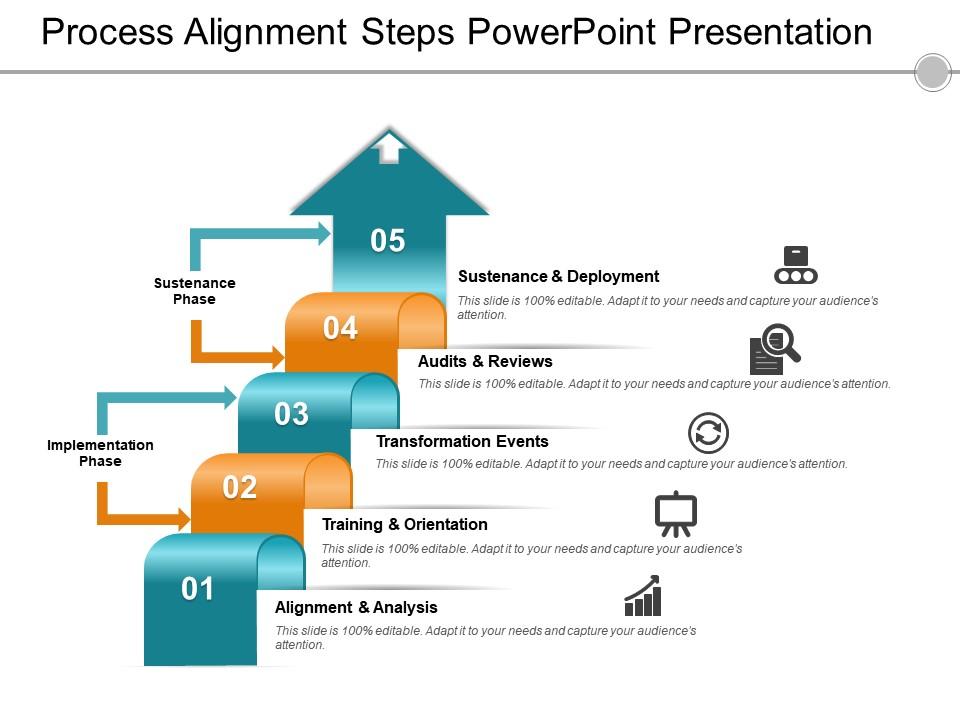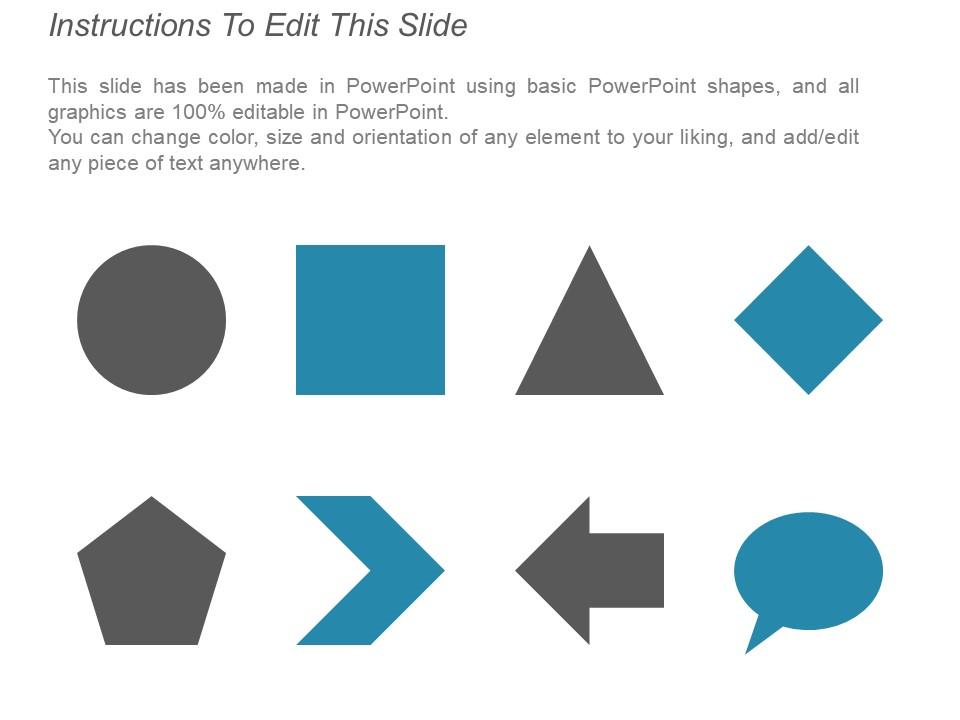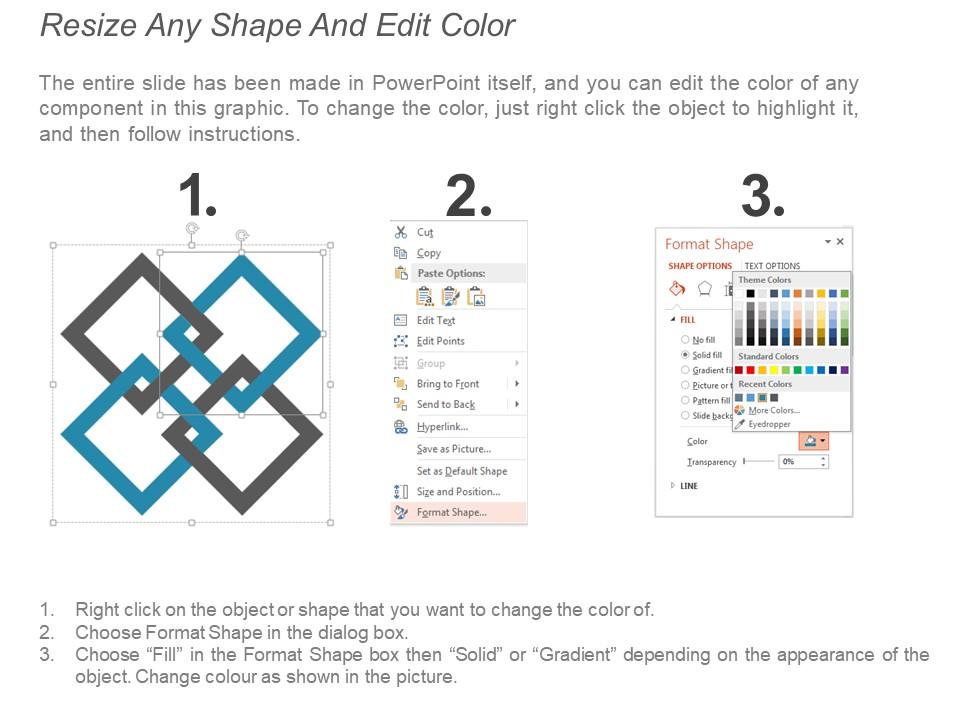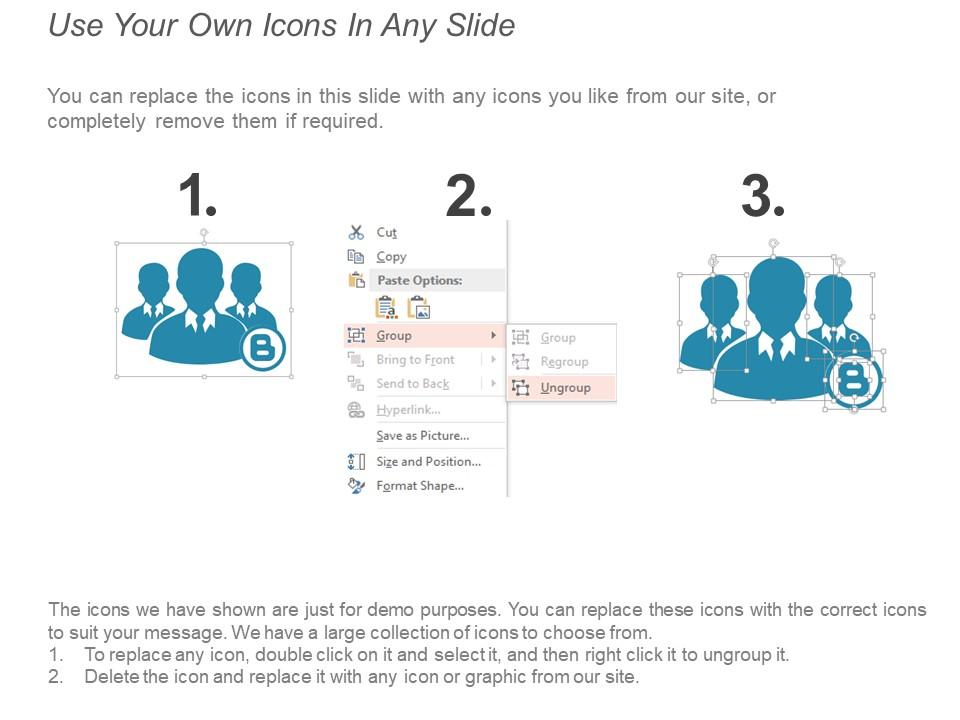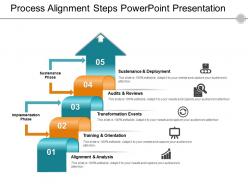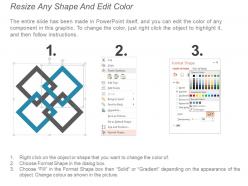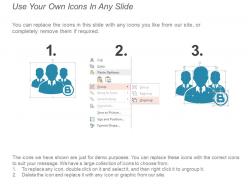20227411 style concepts 1 growth 5 piece powerpoint presentation diagram infographic slide
We are presenting our process alignment steps PowerPoint presentation template. The PPT slide would be useful to outline steps to achieve strategic alignment for your business. If you want to showcase project management process, this professionally drafted steps to success PowerPoint template could give you an edge. Our efficient presentation template can help you align objectives, strategies, processes and people in the most effective way. The key highlights in PPT template are intended to present subjects like analysis, training and orientation, transformation, audits and deployment etc. You can also use this template to define the steps to business and IT alignment in an attractive manner. PPT template is useful for product and process managers, sales and business professionals to align work-related roles to their internal team members. The design layout is attractive and perfect for process alignment. So, without any further ado, download this powerful PPT template and use it to align objectives, strategies, processes and people to achieve your business goals. No presentation is trivial. Make your important presentations say more with high quality Process Alignment Steps Powerpoint Presentation design.
We are presenting our process alignment steps PowerPoint presentation template. The PPT slide would be useful to outline st..
- Google Slides is a new FREE Presentation software from Google.
- All our content is 100% compatible with Google Slides.
- Just download our designs, and upload them to Google Slides and they will work automatically.
- Amaze your audience with SlideTeam and Google Slides.
-
Want Changes to This PPT Slide? Check out our Presentation Design Services
- WideScreen Aspect ratio is becoming a very popular format. When you download this product, the downloaded ZIP will contain this product in both standard and widescreen format.
-

- Some older products that we have may only be in standard format, but they can easily be converted to widescreen.
- To do this, please open the SlideTeam product in Powerpoint, and go to
- Design ( On the top bar) -> Page Setup -> and select "On-screen Show (16:9)” in the drop down for "Slides Sized for".
- The slide or theme will change to widescreen, and all graphics will adjust automatically. You can similarly convert our content to any other desired screen aspect ratio.
Compatible With Google Slides

Get This In WideScreen
You must be logged in to download this presentation.
PowerPoint presentation slides
Presenting process alignment steps PowerPoint presentation. Use this PPT diagram to define the steps of business alignment to your internal team members. The design allows full editing. Modify and customize the slideshow by changing font type, color, size, shape, style according to your business preferences. 24*7 customer support available. You can instantly and swiftly download PPT design into JPEG and PDF formats.
Content of this Powerpoint Presentation
Description:
The image presents a PowerPoint slide titled Process Alignment Steps PowerPoint Presentation which outlines a five-step process designed for business or organizational alignment. Each step is numbered and captured within a block that connects to the next, illustrating a progression.
1. Alignment & Analysis:
This is step one, represented with the number 01, where the initial alignment and analysis of the current situation take place. Notably, an icon of two gears is associated with this step, symbolizing the process of fine-tuning or aligning mechanisms in a system.
2. Training & Orientation:
Displayed as step two, this phase involves educating and orienting personnel or stakeholders about the new process or changes.
3. Transformation Events:
The third step indicates the actual events or actions that transform the process or organization.
4. Audits & Reviews:
As step four, this emphasizes the importance of evaluating and reviewing the changes that have been implemented, which is depicted with a magnifying glass icon, signifying scrutiny or detailed examination.
5. Sustenance & Deployment:
The final and fifth step, featuring a printer icon, focuses on maintaining and deploying the new processes in a sustainable manner.
Use Cases:
These slides can be applied across multiple industries:
1. Consulting:
Use: To guide clients through a structured change management process.
Presenter: Management consultant.
Audience: Client organization's leadership team.
2. Information Technology:
Use: For illustrating the workflow of system upgrades or software implementation.
Presenter: IT project manager.
Audience: Project stakeholders or team members.
3. Manufacturing:
Use: Outlining the procedures for aligning production processes with new industry standards.
Presenter: Operations manager.
Audience: Manufacturing staff and quality assurance teams.
4. Healthcare:
Use: Demonstrating the steps for aligning clinical practices to new healthcare regulations.
Presenter: Healthcare administrator.
Audience: Medical staff and hospital management.
5. Education:
Use: To present a framework for aligning curriculums with educational standards and analysis.
Presenter: Academic director.
Audience: Faculty and education stakeholders.
6. Retail:
Use: Showcasing the process for aligning retail operations with market trends and customer expectations.
Presenter: Retail operations manager.
Audience: Store managers and retail teams.
7. Financial Services:
Use: Explaining the process of aligning financial products and services with regulatory changes.
Presenter: Compliance officer.
Audience: Financial advisors and bank staff.
20227411 style concepts 1 growth 5 piece powerpoint presentation diagram infographic slide with all 5 slides:
Elaborate on cutting cost with our Process Alignment Steps Powerpoint Presentation. Explain how to establish a grip on expenses.
-
Thanks for all your great templates they have saved me lots of time and accelerate my presentations. Great product, keep them up!
-
Great product with effective design. Helped a lot in our corporate presentations. Easy to edit and stunning visuals.
-
Very unique and reliable designs.
-
It saves your time and decrease your efforts in half.