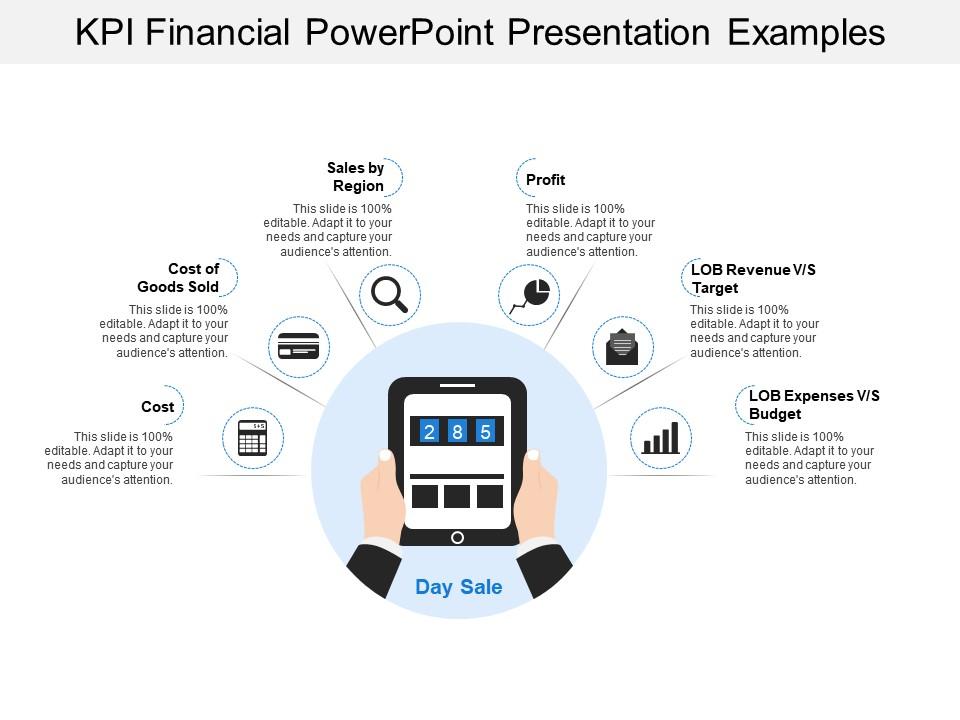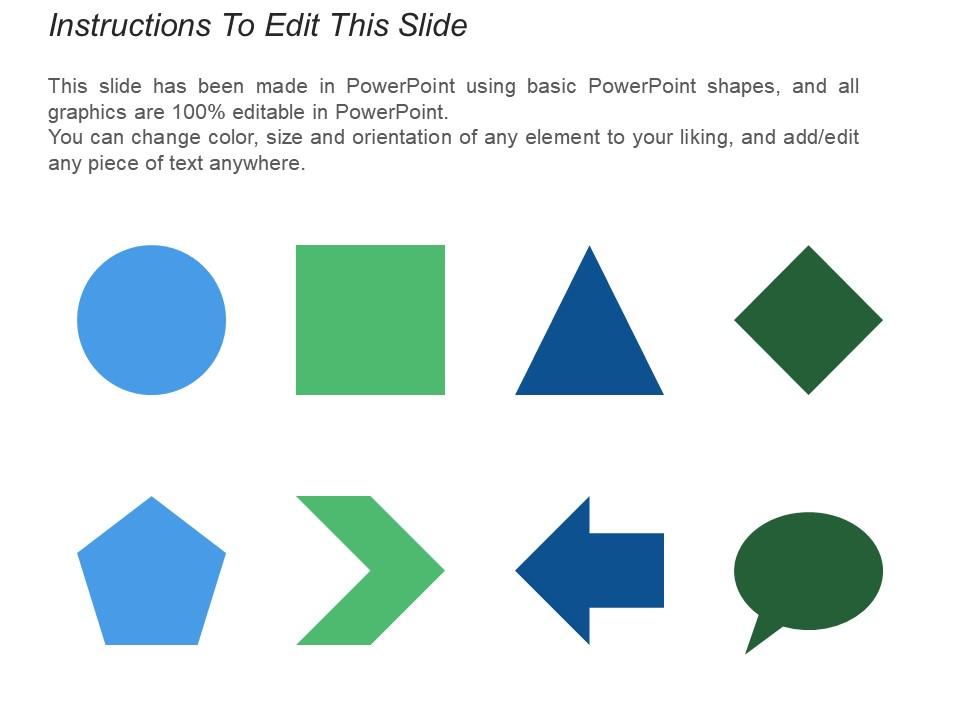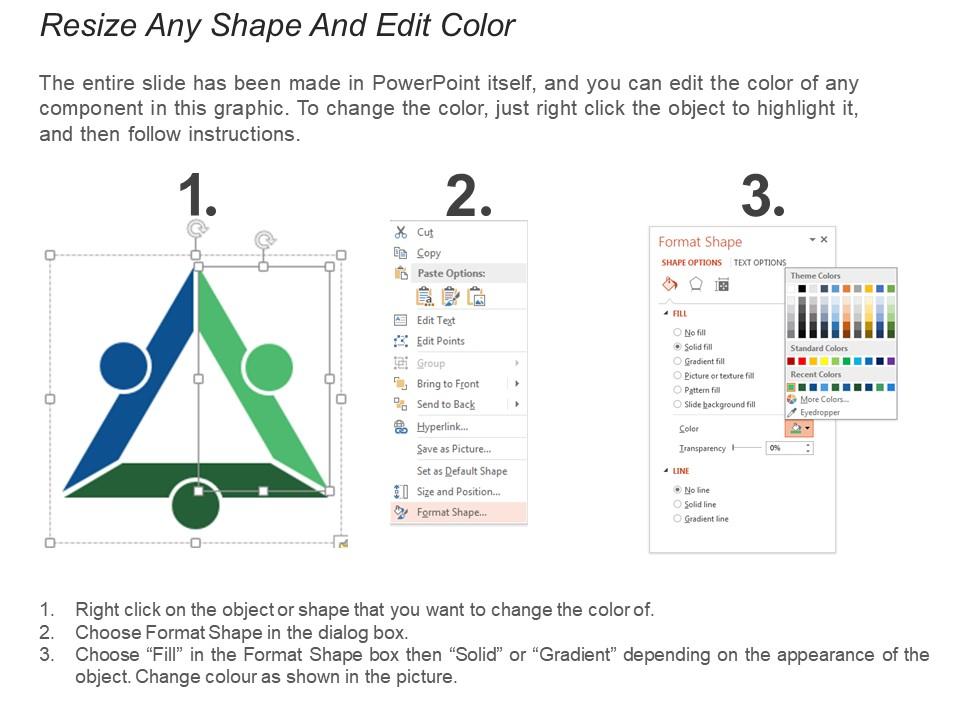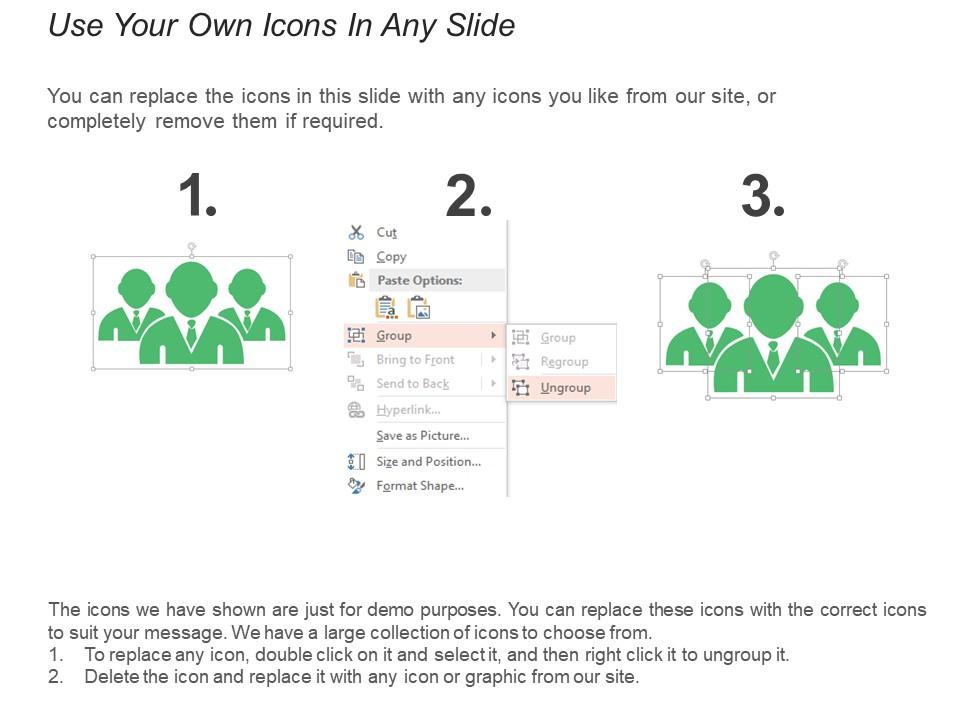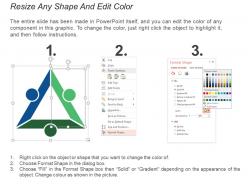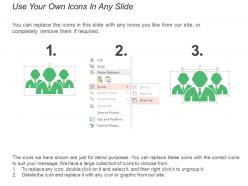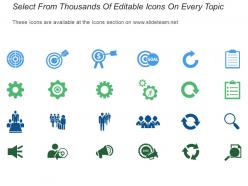79472434 style concepts 1 opportunity 1 piece powerpoint presentation diagram infographic slide
Toast your views with our Kpi Financial Powerpoint Presentation Examples. Hear your audience roar their approval.
- Google Slides is a new FREE Presentation software from Google.
- All our content is 100% compatible with Google Slides.
- Just download our designs, and upload them to Google Slides and they will work automatically.
- Amaze your audience with SlideTeam and Google Slides.
-
Want Changes to This PPT Slide? Check out our Presentation Design Services
- WideScreen Aspect ratio is becoming a very popular format. When you download this product, the downloaded ZIP will contain this product in both standard and widescreen format.
-

- Some older products that we have may only be in standard format, but they can easily be converted to widescreen.
- To do this, please open the SlideTeam product in Powerpoint, and go to
- Design ( On the top bar) -> Page Setup -> and select "On-screen Show (16:9)” in the drop down for "Slides Sized for".
- The slide or theme will change to widescreen, and all graphics will adjust automatically. You can similarly convert our content to any other desired screen aspect ratio.
Compatible With Google Slides

Get This In WideScreen
You must be logged in to download this presentation.
PowerPoint presentation slides
Presenting this set of slides with name - Kpi Financial Powerpoint Presentation Examples. This is a one stage process. The stages in this process are Kpi, Dashboard, Metrics.
Content of this Powerpoint Presentation
Description:
The image depicts a slide from a KPI (Key Performance Indicators) Financial PowerPoint Presentation, showcasing examples of how financial data can be visualized and presented. The slide features six circular icons, each representing a different financial metric, arranged around a central image of a smartphone displaying 'Day Sale'.
Each circular icon is accompanied by a label and a brief note stating that the slide is "100% editable," suggesting that these elements can be customized to fit the specific needs of the presenter and tailored to capture the audience's attention effectively.
The financial metrics represented are 'Sales by Region', 'Cost of Goods Sold', 'Profit', 'LOB (Line of Business) Revenue V/S Target', 'Cost', and 'LOB Expenses V/S Budget'. Each of these metrics is crucial for businesses to monitor their financial performances, such as geographic sales distribution, efficiency in managing costs relative to the goods sold, profitability, revenue compared to set targets, overall costs incurred, and expenses relative to allotted budgets.
Use Cases:
These slides play a vital role in various industries for tracking performance, strategizing, and decision-making based on financial data. The specific industries and use cases are:
1. Retail:
Use: Tracking daily sales, regional sales performance, and evaluating cost management.
Presenter: Financial analyst or retail manager.
Audience: Retail company executives and management team.
2. Manufacturing:
Use: Monitoring product cost, assessing profitability, and comparing actual expenses to the company budgets.
Presenter: Operations manager or CFO.
Audience: Manufacturing plant managers and shareholders.
3. Technology:
Use: Evaluating product line revenue against targets, analyzing development costs.
Presenter: Financial officer or strategy analyst.
Audience: Investors, board members, and company executives.
4. Healthcare:
Use: Reviewing revenue and expenses per department, managing cost of medical supplies.
Presenter: Healthcare administrator or finance director.
Audience: Hospital board, department heads.
5. Banking:
Use: Financial performance reporting, assessing regional branch profitability.
Presenter: Regional manager or chief financial officer.
Audience: Bank executives and stakeholders.
6. Real Estate:
Use: Analyzing sales activity by region, projecting profits from property sales.
Presenter: Real estate analyst or sales director.
Audience: Real estate investors and management team.
7. Education:
Use: Overseeing departmental budgets versus expenditures, tracking revenue targets for different programs.
Presenter: University financial officer or department chair.
Audience: Educational board members and trustees.
79472434 style concepts 1 opportunity 1 piece powerpoint presentation diagram infographic slide with all 5 slides:
Our Kpi Financial Powerpoint Presentation Examples aid digestion. Your advice will go down easier.
-
Use of different colors is good. It's simple and attractive.
-
Great product with effective design. Helped a lot in our corporate presentations. Easy to edit and stunning visuals.