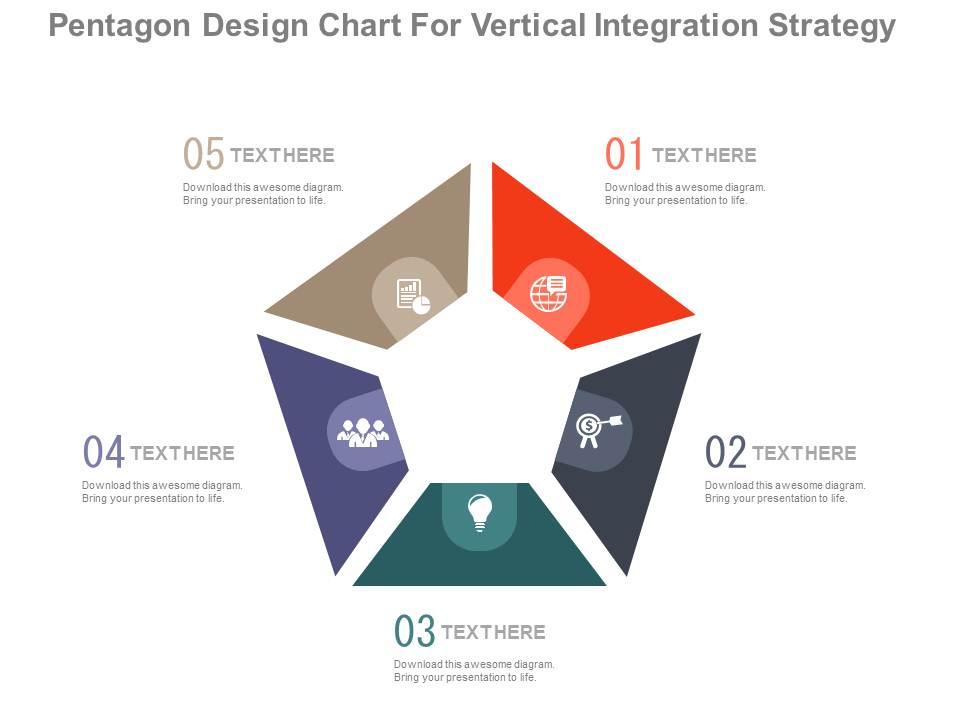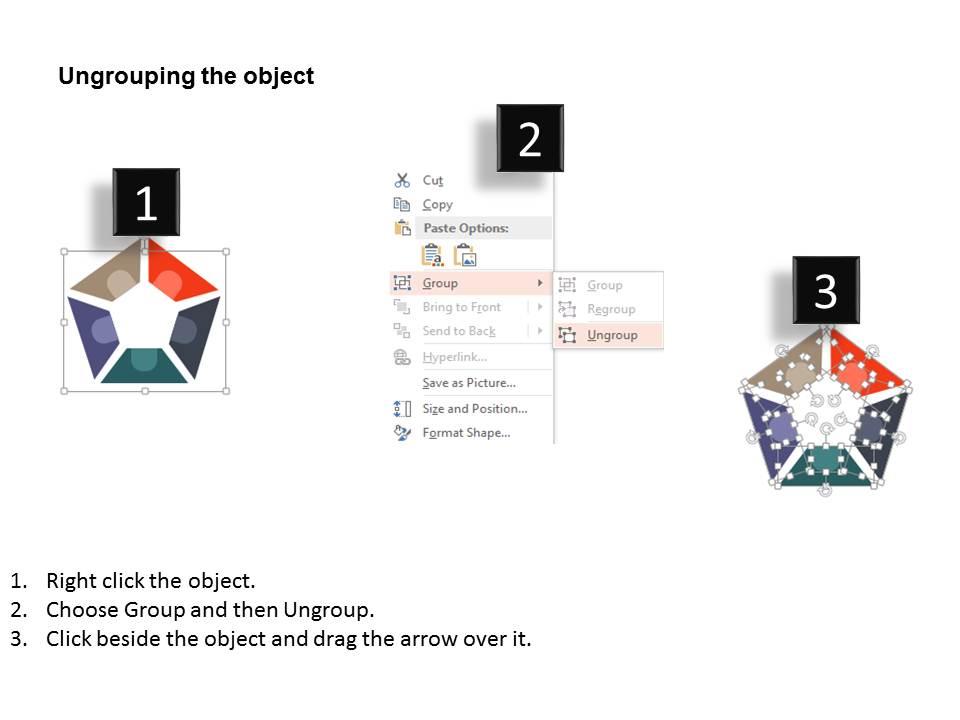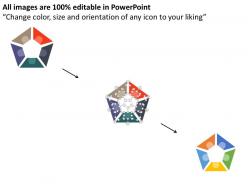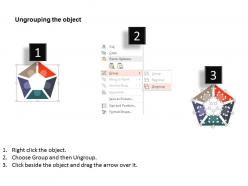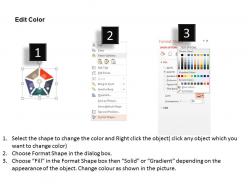69816878 style division non-circular 5 piece powerpoint presentation diagram infographic slide
Our app Pentagon Design Chart For Vertical Integration Strategy Flat Powerpoint Design are comfortable from every angle. They consciously cater for every aspect.
- Google Slides is a new FREE Presentation software from Google.
- All our content is 100% compatible with Google Slides.
- Just download our designs, and upload them to Google Slides and they will work automatically.
- Amaze your audience with SlideTeam and Google Slides.
-
Want Changes to This PPT Slide? Check out our Presentation Design Services
- WideScreen Aspect ratio is becoming a very popular format. When you download this product, the downloaded ZIP will contain this product in both standard and widescreen format.
-

- Some older products that we have may only be in standard format, but they can easily be converted to widescreen.
- To do this, please open the SlideTeam product in Powerpoint, and go to
- Design ( On the top bar) -> Page Setup -> and select "On-screen Show (16:9)” in the drop down for "Slides Sized for".
- The slide or theme will change to widescreen, and all graphics will adjust automatically. You can similarly convert our content to any other desired screen aspect ratio.
Compatible With Google Slides

Get This In WideScreen
You must be logged in to download this presentation.
PowerPoint presentation slides
Presenting app pentagon design chart for vertical integration strategy flat powerpoint design. This Power Point template diagram slide has been crafted with graphic of pentagon design chart. This PPT slide contains the concept of vertical integration strategy. This PPT slide for business and management related presentations.
Content of this Powerpoint Presentation
Description:
This image showcases a Pentagon Design Chart tailored for presenting a Vertical Integration Strategy. The chart is broken down into five segments, each represented by a different color and containing space for text: "01 TEXT HERE," "02 TEXT HERE," "03 TEXT HERE," "04 TEXT HERE," and "05 TEXT HERE." The design intends for the user to replace these placeholders with relevant content. The additional instruction "Download this awesome diagram. Bring your presentation to life." encourages viewers to utilize the diagram for their presentations.
Each segment also contains an icon. The first segment, in red, shows a globe suggesting international or worldwide processes. The second segment, in dark blue, has a target icon, which may represent goals or objectives. The third segment, green, shows a light bulb, commonly associated with ideas or innovation. The fourth segment is purple with a group of people symbol, indicating teamwork or human resources. Lastly, the fifth segment, in brown, includes a clipboard icon, which often represents planning or administration.
Use Cases:
This type of chart is particularly useful in communicating plans or strategies that have multiple interconnected components and can be valuable in various industries:
1. Manufacturing:
Use: To illustrate the integration of supply chain processes.
Presenter: Operations Manager.
Audience: Company Stakeholders.
2. Energy:
Use: Showing the steps in combining production, distribution, and retail services.
Presenter: Strategy Consultant.
Audience: Board Members.
3. Healthcare:
Use: Outlining the merger of patient care services, logistic operations, and administrative functions.
Presenter: Health System Administrator.
Audience: Healthcare Professionals.
4. Retail:
Use: Detailing the strategy to integrate suppliers, distributors, and retail outlets.
Presenter: Supply Chain Director.
Audience: Retail Managers.
5. Technology:
Use: Describing the seamless integration of hardware manufacturing, software development, and customer service departments.
Presenter: Chief Technology Officer.
Audience: IT Department.
6. Agriculture:
Use: Explaining the fusion of crop production, processing facilities, and distribution channels.
Presenter: Agricultural Consultant.
Audience: Farm Owners.
7. Finance:
Use: Depicting the consolidation of investment, banking, and insurance services.
Presenter: Financial Analyst.
Audience: Investment Bankers.
69816878 style division non-circular 5 piece powerpoint presentation diagram infographic slide with all 4 slides:
Achieve flourishing growth with our app Pentagon Design Chart For Vertical Integration Strategy Flat Powerpoint Design. Generate a drive for expansion.
-
Enough space for editing and adding your own content.
-
Awesome use of colors and designs in product templates.