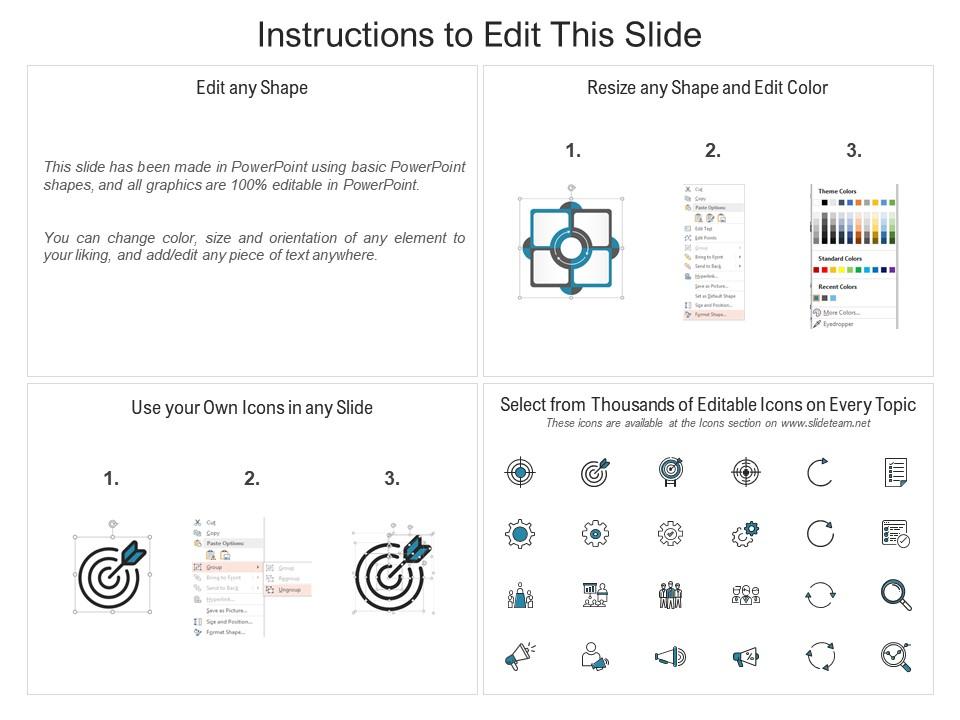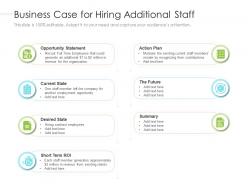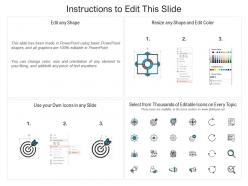Business case for hiring additional staff
Our Business Case For Hiring Additional Staff are topically designed to provide an attractive backdrop to any subject. Use them to look like a presentation pro.
- Google Slides is a new FREE Presentation software from Google.
- All our content is 100% compatible with Google Slides.
- Just download our designs, and upload them to Google Slides and they will work automatically.
- Amaze your audience with SlideTeam and Google Slides.
-
Want Changes to This PPT Slide? Check out our Presentation Design Services
- WideScreen Aspect ratio is becoming a very popular format. When you download this product, the downloaded ZIP will contain this product in both standard and widescreen format.
-

- Some older products that we have may only be in standard format, but they can easily be converted to widescreen.
- To do this, please open the SlideTeam product in Powerpoint, and go to
- Design ( On the top bar) -> Page Setup -> and select "On-screen Show (16:9)” in the drop down for "Slides Sized for".
- The slide or theme will change to widescreen, and all graphics will adjust automatically. You can similarly convert our content to any other desired screen aspect ratio.
Compatible With Google Slides

Get This In WideScreen
You must be logged in to download this presentation.
PowerPoint presentation slides
Presenting our set of slides with Business Case For Hiring Additional Staff. This exhibits information on seven stages of the process. This is an easy-to-edit and innovatively designed PowerPoint template. So download immediately and highlight information on Current State, Desired State, Opportunity Statement, Action Plan, Summary.
Content of this Powerpoint Presentation
The workforce or staff is one of the strongest pillars of an organization as it is the main interactive element that connects with the product or service you are offering. To cater to the requirements of any project or plan, you need some personnel by your side.
However, determining the actual number of employees required to complete any project is subjective and fairly tough. You can take the help of project planning to determine staff requirements but even that can fail as a plan is drafted using theory (past experiences, intuitive feelings, and case studies).
When you execute the plan, you may feel the need to add or hire some additional staff for smooth operation and timely completion of the project. However, the management may not always side with your demand for additional staff. You need to make a strong case to prove your side. And, we can help you do the same.
Using SlideTeam’s 100% customizable template of a business case for hiring additional staff, you can enlighten the management about the need for additional staff using strong and valid reasons. So, check out the template below and justify your requirements with ease.
Looking for a way to represent your staff requirements? Take the help of this template that shows some extensive steps to justify the hiring of some additional staff with ease.
Template 1: Business Case for Hiring Additional Staff
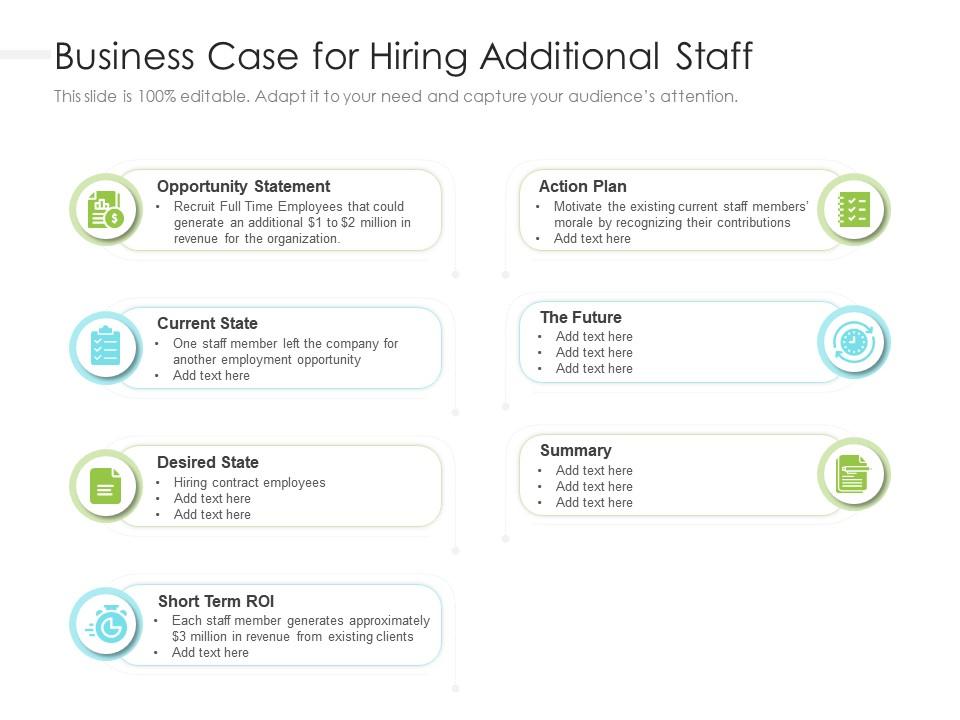
The template allows you to showcase the Opportunity Statement, an Action Plan, the Current State, the Future State, the Desired State, a Summary, and the Short Term Return on Investments. Within the Opportunity Statement Box, you can state that employing an additional staff will bring in revenue of $1 million to $2 million. This will help you grasp the attention of your audience. Similarly, you can also showcase some details in the Action Plan box stating what will be your plan of action with the additional staff to offer a clear picture.
Here’s the perfect template for the business case for hiring new staff that will help you gain the required human capital with ease.
Justify Your Side and Hire Additional Staff with Precision
It's not as easy to awe the management and make them agree to offer you some additional staff. The main reason behind this is the possibility of a sudden increase in expenditure and usage of spare resources. However, if you can justify that your requirements are genuine and beneficial for the organization as a whole, then you won’t have a hard time convincing the management. The above template will help you do the same by laying out some details for a better understanding of your audience.
Still looking for an alternative? Try this PPT template on Hiring Additional Staff to provide extensive and detailed information to the management about your additional staff requirements, its benefits, and more.
Business case for hiring additional staff with all 2 slides:
Use our Business Case For Hiring Additional Staff to effectively help you save your valuable time. They are readymade to fit into any presentation structure.
-
Thanks for all your great templates they have saved me lots of time and accelerate my presentations. Great product, keep them up!
-
Best way of representation of the topic.
-
Graphics are very appealing to eyes.
-
Great product with effective design. Helped a lot in our corporate presentations. Easy to edit and stunning visuals.
-
Helpful product design for delivering presentation.
-
Easy to edit slides with easy to understand instructions.
-
Nice and innovative design.
-
Understandable and informative presentation.