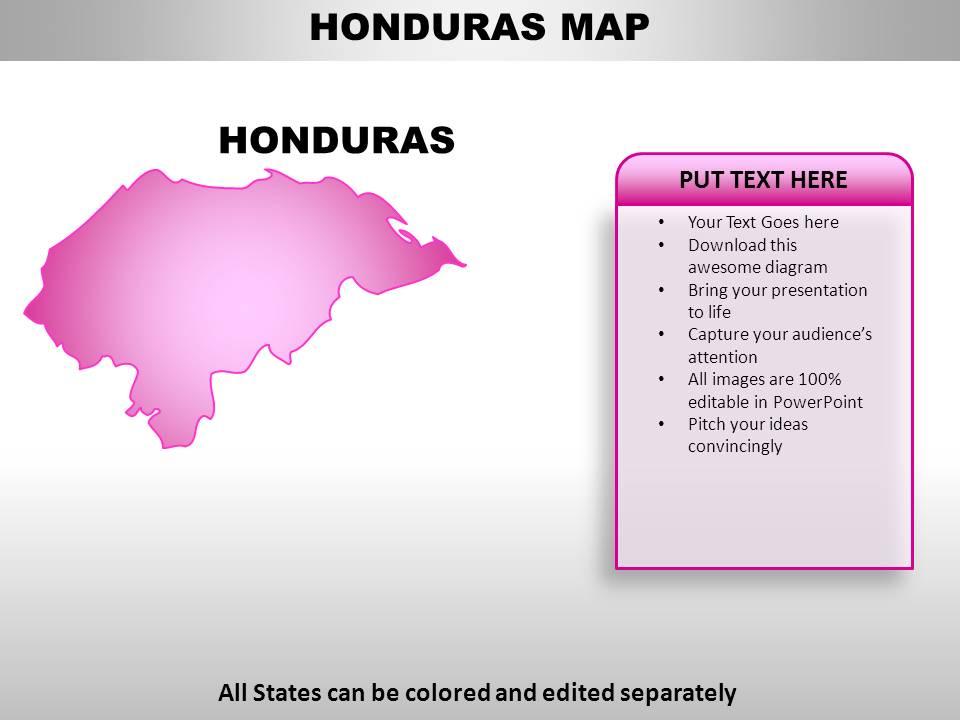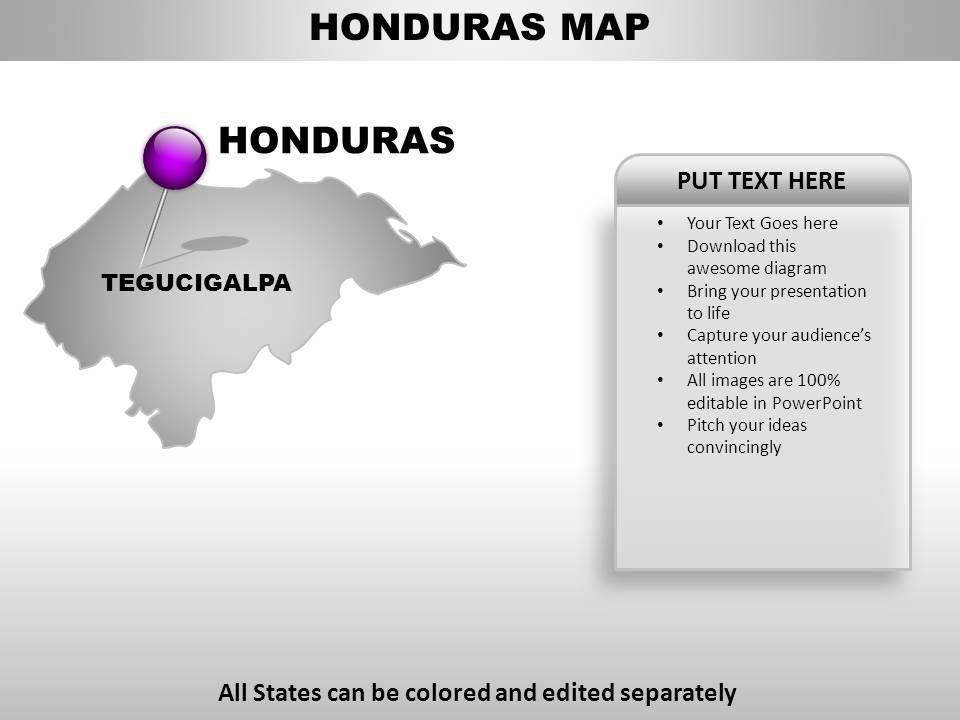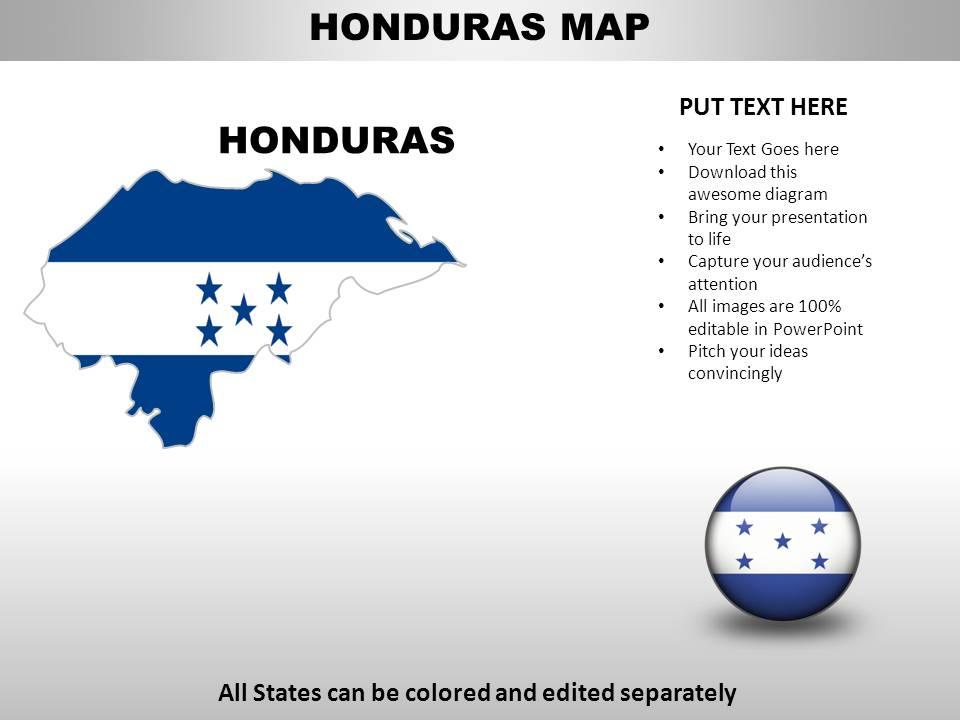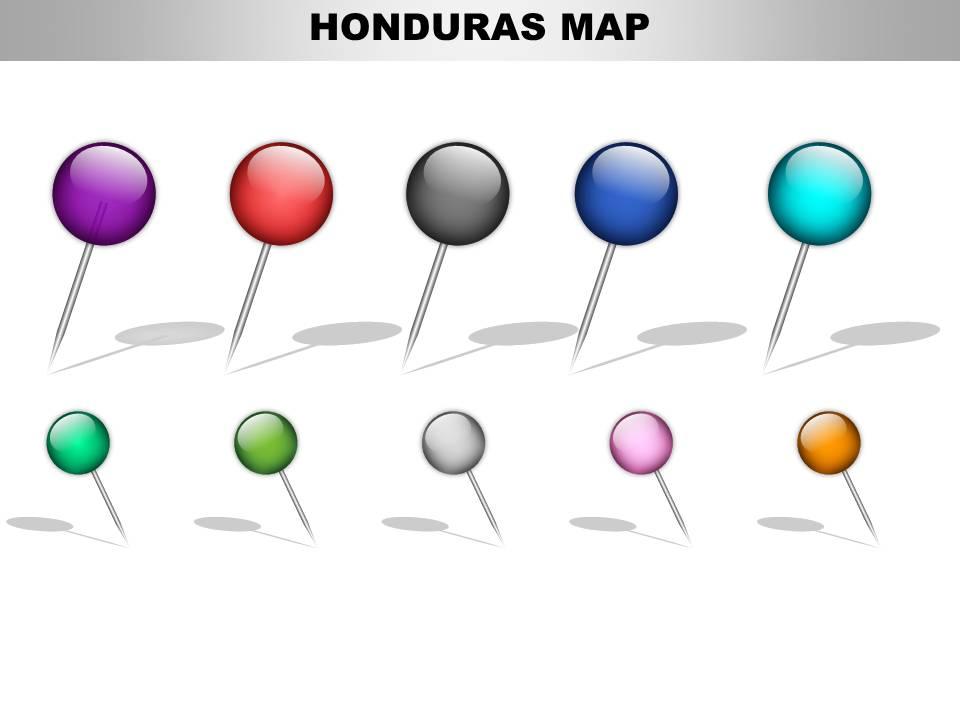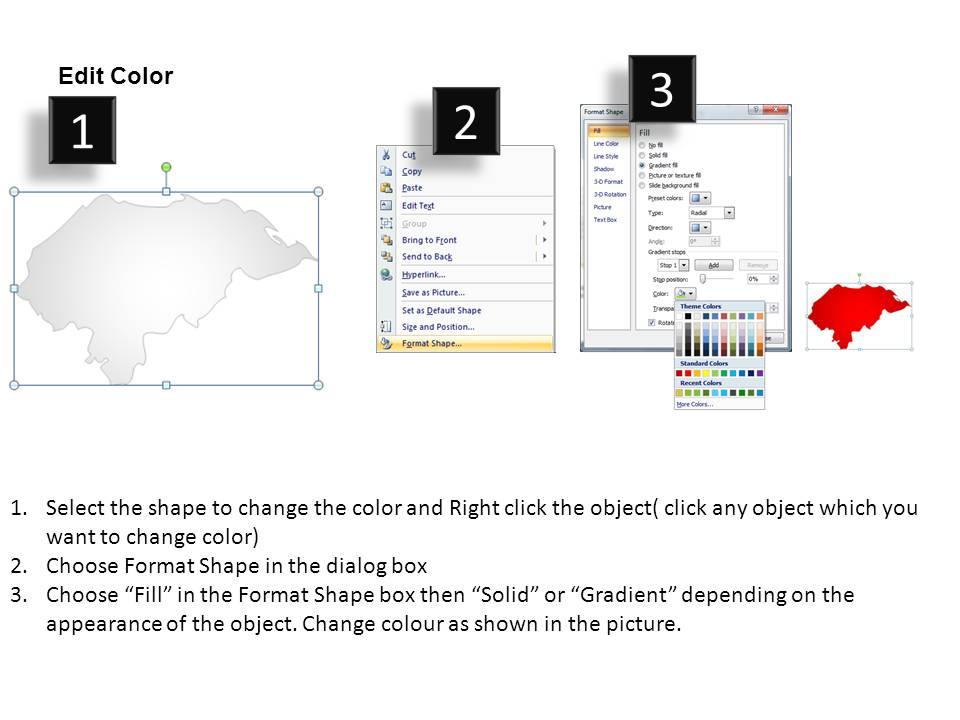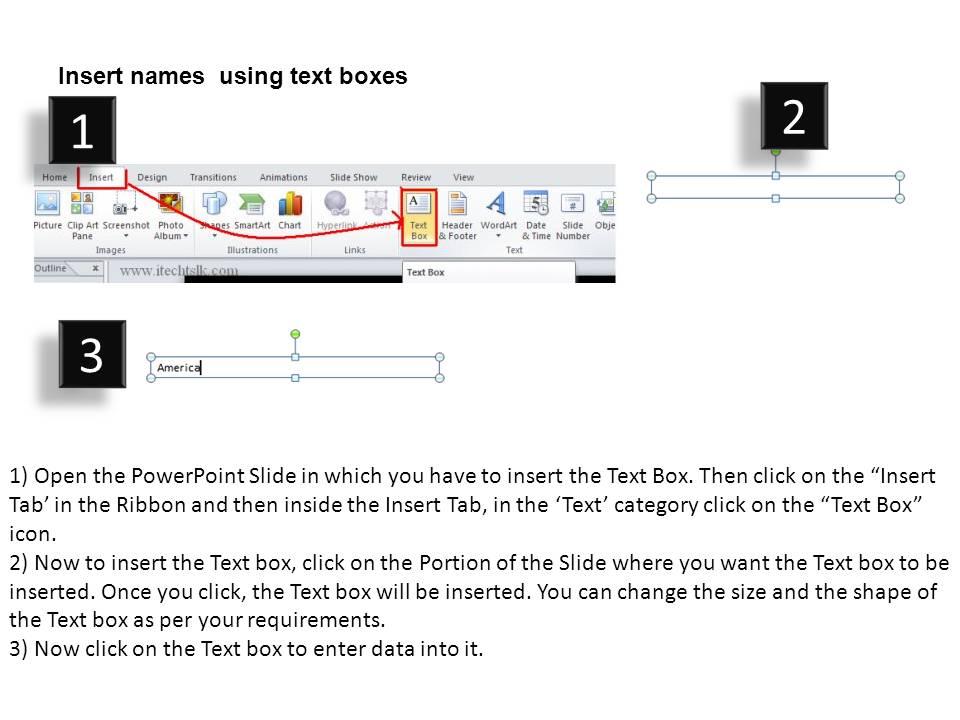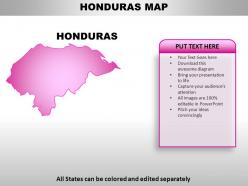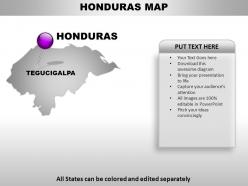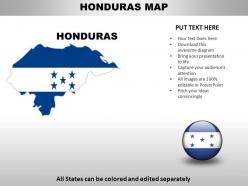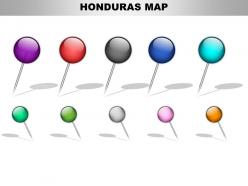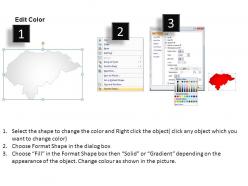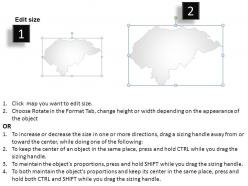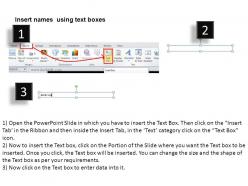Honduras country powerpoint maps
Earn the brownie points on your presentation by incorporating the use of Slide Team’s template on Honduras Map. The luminous graphic of the map enables you to present a fair view of Honduras population count, food types, tourism spots, and other factual information about the country. The well-constructed map image can be put to use for various business events like studies on setting up of offices, audience type, potential business risks, tastes and preferences of the population etc. The other communities encompass teachers, military personnel, students, and media correspondents etc. who can seek advantage of this lifelike image of Honduras map. Well defined political boundaries allow you a detailed study of the above-mentioned subjects. The template is bound to leave a piercing impact on the viewers, sinking deep into their minds. The countless features and benefits of this template make it's downloading an incontestable affair! Wait no more to drop the template in your business presentation now!. Our Honduras Country PowerPoint Maps will give you a leg up. Climb the rungs of sucess with your brilliant ideas.
Earn the brownie points on your presentation by incorporating the use of Slide Team’s template on Honduras Map. The luminou..
- Google Slides is a new FREE Presentation software from Google.
- All our content is 100% compatible with Google Slides.
- Just download our designs, and upload them to Google Slides and they will work automatically.
- Amaze your audience with SlideTeam and Google Slides.
-
Want Changes to This PPT Slide? Check out our Presentation Design Services
- WideScreen Aspect ratio is becoming a very popular format. When you download this product, the downloaded ZIP will contain this product in both standard and widescreen format.
-

- Some older products that we have may only be in standard format, but they can easily be converted to widescreen.
- To do this, please open the SlideTeam product in Powerpoint, and go to
- Design ( On the top bar) -> Page Setup -> and select "On-screen Show (16:9)” in the drop down for "Slides Sized for".
- The slide or theme will change to widescreen, and all graphics will adjust automatically. You can similarly convert our content to any other desired screen aspect ratio.
Compatible With Google Slides

Get This In WideScreen
You must be logged in to download this presentation.
PowerPoint presentation slides
The slide bears a vector based graphic that gives it a crystal clear view despite magnification. Unfold the customization features available in terms of color, size change of the territory and the map as a whole. The text addition is facilitated with the wide space allotted in the Ppt. The slide is fully in tune with the Google Slide. The watermark can easily be removed after downloading the template.
Content of this Powerpoint Presentation
Description:
The image features a PowerPoint slide titled "HONDURAS MAP," displaying an editable silhouette map of Honduras in a shade of pink. To the right of the map, there is a text box with the header "PUT TEXT HERE" and some bullet points suggesting the versatility of the slide template. Here's a breakdown of the key elements and usage possibilities for this slide:
Slide Title: "HONDURAS MAP"
The title identifies the content of the slide, focusing on the map of Honduras.
Editable Map:
The pink silhouette map of Honduras serves as the central visual element of the slide. It is fully editable, allowing users to customize its appearance and content.
Text Box:
Positioned to the right of the map, the text box contains placeholder text, "PUT TEXT HERE." This text can be replaced with relevant information or descriptions related to the map.
Bullet Points:
The bullet points within the text box suggest various ways in which the slide template can be utilized:
1. Your Text Goes Here: Indicates that users can add personalized content to the slide, making it suitable for a wide range of presentations.
2. Download this awesome diagram: Promotes the utility of the map diagram for use in different presentations.
3. Bring your presentation to life: Highlights the potential of the map to enhance the visual appeal and engagement of presentations.
4. Capture your audience’s attention: Emphasizes that using the map can help retain the audience's interest and focus.
5. All images are 100% editable in PowerPoint: Reassures users that they can fully customize the graphic within PowerPoint.
6. Pitch your ideas convincingly: Suggests that incorporating the map into presentations can aid in effectively conveying ideas and concepts.
Customizability Note:
A note at the bottom of the slide indicates that all states within the map can be colored and edited separately, providing additional flexibility for customization.
Usage Scenarios and Industries:
Use Cases:
The slide template can be effectively utilized across various industries for different purposes. Here are seven industries where this slide can be applied:
1. Education:
Use: Teaching geography or the history of Honduras.
Presenter: Educator or lecturer.
Audience: Students.
2. Travel & Tourism:
Use: Showcasing travel destinations within Honduras.
Presenter: Travel agent or tour operator.
Audience: Potential travelers or tourists.
3. International Trade:
Use: Discussing trade routes or market opportunities in Honduras.
Presenter: Trade analyst or business development manager.
Audience: Business professionals or investors.
4. Real Estate:
Use: Presenting property markets or development projects in Honduras.
Presenter: Real estate developer or marketer.
Audience: Investors or prospective buyers.
5. Non-Profit Organizations:
Use: Illustrating areas of impact or projects in Honduras.
Presenter: NGO representative or project coordinator.
Audience: Donors or volunteers.
6. Government & Public Services:
Use: Communicating public policies or regional administrative divisions in Honduras.
Presenter: Government official or public servant.
Audience: Citizens or stakeholders.
7. Environmental Studies:
Use: Displaying ecological zones or conservation efforts in Honduras.
Presenter: Environmental scientist or activist.
Audience: Environmentalists or policy makers.
Honduras country powerpoint maps with all 7 slides:
Make sure your team reaches the peak. Climb along with our Honduras Country PowerPoint Maps.
-
Informative design.
-
Out of the box and creative design.