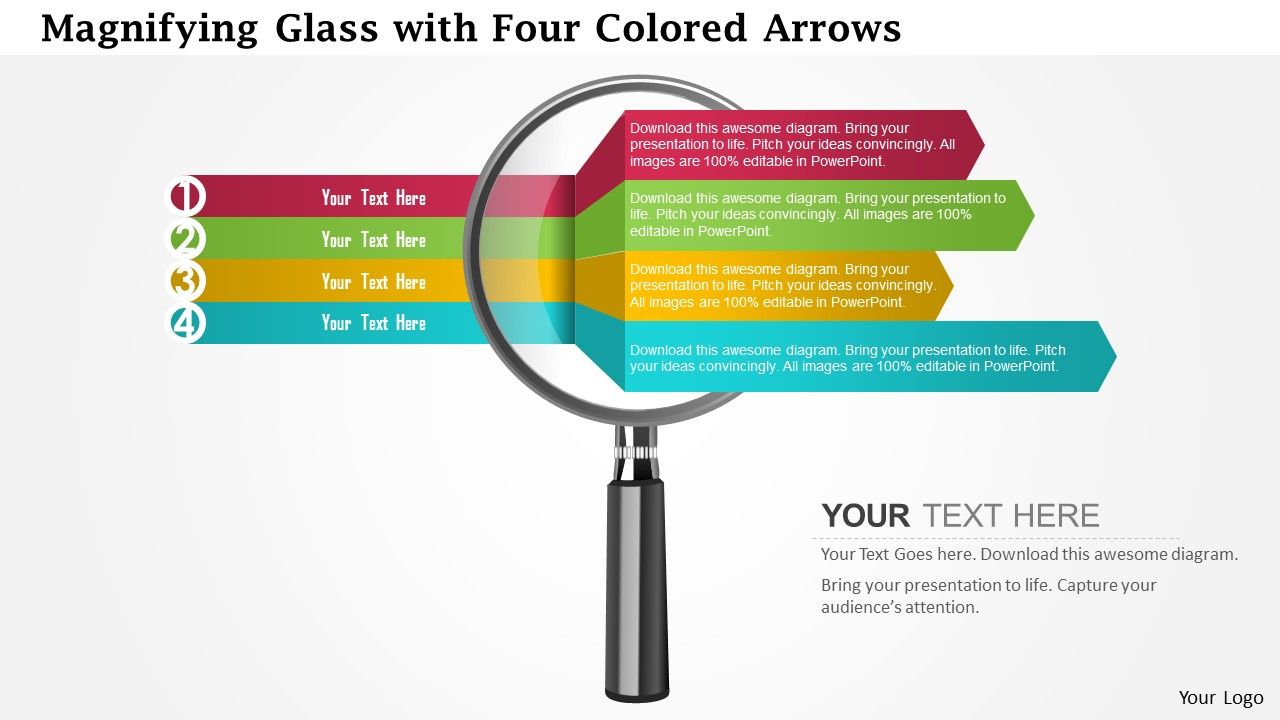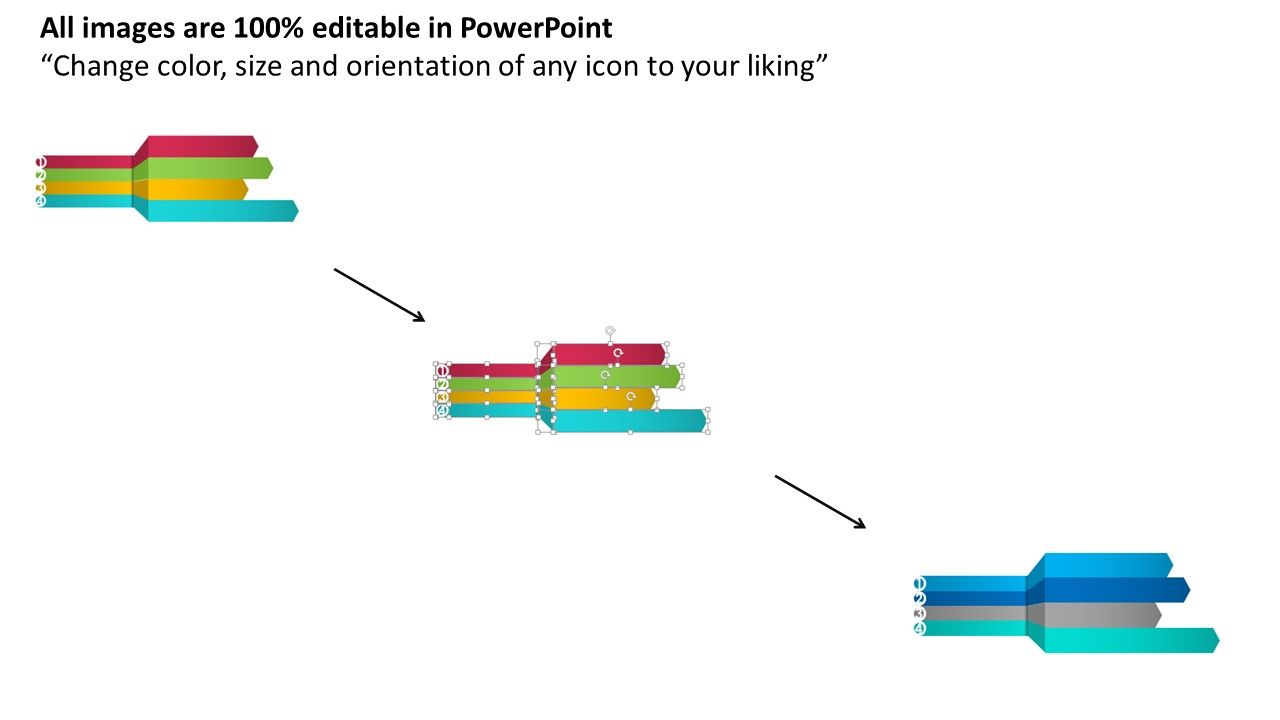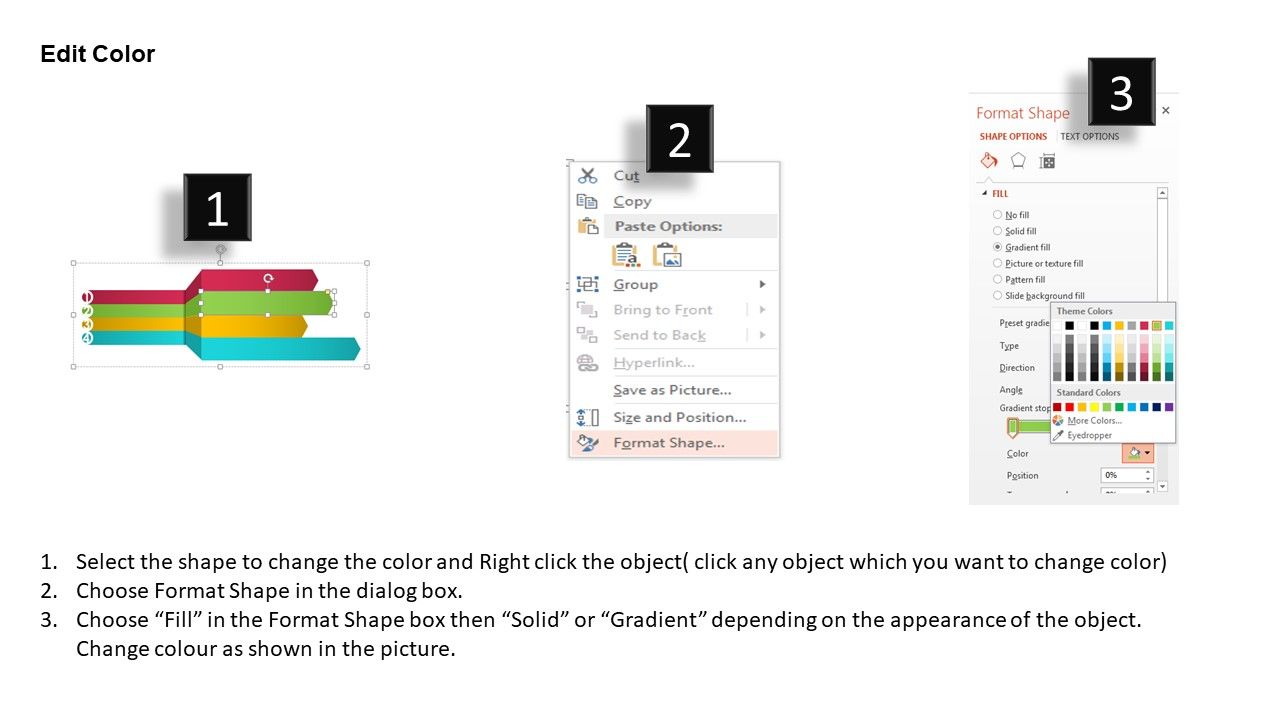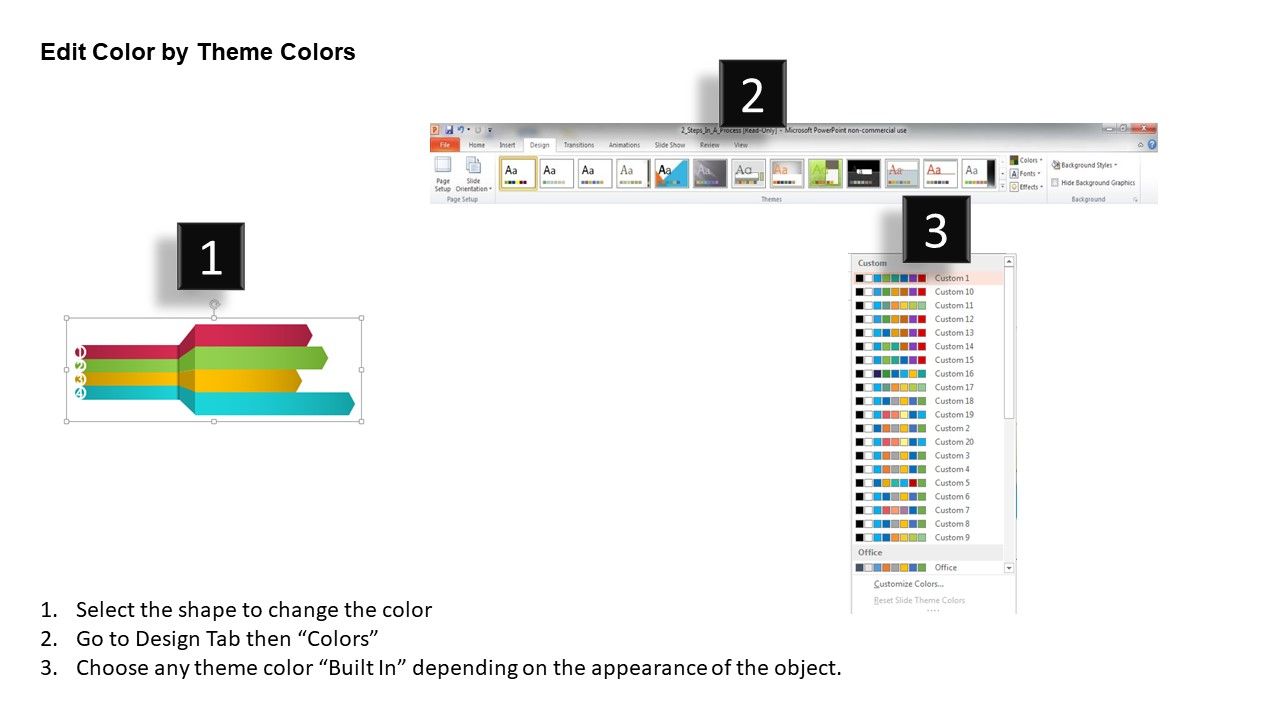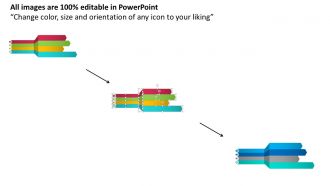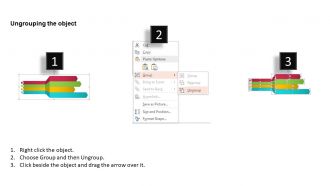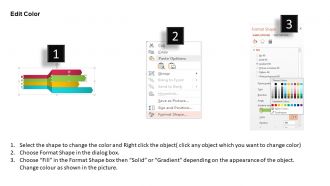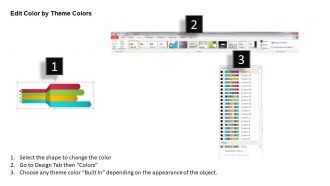96573074 style essentials 1 agenda 4 piece powerpoint presentation diagram infographic slide
Download our magnifying glass with four colored arrows PPT template slide and make eye catching PowerPoint presentations saving your precious time and effort. Graphic of magnifying glass with four colored arrows has been used to craft this template slide. This PPT visual contains the concept of data search and flow and is suitable for data related topics in any presentation. By utilizing our slide, you can highlight your crucial business information and your management strategies be it your marketing strategies, your growth strategies, your future prospects, your sales strategies, etc. The graphic of magnifying glass showcases that each and every part of your business is focused by your managers such that your team is working towards achieving the set goals and targets. The slides are capable of displaying accurate and easily understandable content to avoid any confusions. Business executives can use this slide for their business management presentations and make their organizations work flow more efficient to reach a specific organized goal. So include our slide with amazing visual graphics and make them more interesting. Galvanize the audience with our 0115 Magnifying Glass With Four Colored Arrows Powerpoint Template. Electrify folks with your brilliant ideas.
- Google Slides is a new FREE Presentation software from Google.
- All our content is 100% compatible with Google Slides.
- Just download our designs, and upload them to Google Slides and they will work automatically.
- Amaze your audience with SlideTeam and Google Slides.
-
Want Changes to This PPT Slide? Check out our Presentation Design Services
- WideScreen Aspect ratio is becoming a very popular format. When you download this product, the downloaded ZIP will contain this product in both standard and widescreen format.
-

- Some older products that we have may only be in standard format, but they can easily be converted to widescreen.
- To do this, please open the SlideTeam product in Powerpoint, and go to
- Design ( On the top bar) -> Page Setup -> and select "On-screen Show (16:9)” in the drop down for "Slides Sized for".
- The slide or theme will change to widescreen, and all graphics will adjust automatically. You can similarly convert our content to any other desired screen aspect ratio.
Compatible With Google Slides

Get This In WideScreen
You must be logged in to download this presentation.
PowerPoint presentation slides
Well-crafted presentation slide representing important business data. Colors, text and fonts can be easily changed as the presentation template is easily amendable. High resolution PowerPoint diagram for a good visual treat to your audience. Smoothly transformable into Jpeg or Pdf formats. Innovative PPT design. Can be modified with business details i.e. designation, brand name etc. Quick and efficient downloading process which saves valuable time and effort. Useful for marketers, business executives, managers, researchers, etc.
Content of this Powerpoint Presentation
Description:
The image is a PowerPoint slide titled "Magnifying Glass with Four Colored Arrows," designed to showcase a step-by-step process, sequence of events, or highlight key points in a presentation.
Here are the key elements:
Title:
At the top of the slide, there is a clear and visible main title.
Colored Bars:
Below the title, there are four horizontally oriented colored bars, each numbered from 1 to 4. These bars are designated for users to add descriptive text or content to illustrate a step-by-step process.
Magnifying Glass Graphic:
Adjacent to the colored bars, there is a large magnifying glass graphic. It appears to be focusing on the colorful arrows, enhancing the visual impact and drawing attention to the sequence of numbered elements.
Download and Editable Content:
On the right side of the slide, repeated phrases urge the user to "Download this awesome diagram." Additionally, it emphasizes that "All images are 100% editable in PowerPoint," highlighting the slide's customizable nature.
Placeholder for Additional Commentary:
The bottom section of the slide contains a placeholder for additional commentary, where it reads "YOUR TEXT HERE" followed by more detailed prompting text.
Use Cases:
This versatile slide can be effectively utilized across various industries and scenarios for reporting, education, management, and planning purposes. Here are specific use cases for different industries:
1. Marketing:
Use: To explain a multi-stage marketing campaign process.
Presenter: Marketing Manager
Audience: Marketing team
2. Education:
Use: For illustrating a learning path or curriculum sequence.
Presenter: Educator
Audience: Students or educational staff
3. Corporate Training:
Use: To break down the steps of a training module.
Presenter: Corporate Trainer
Audience: New hires or current employees
4. Health Care:
Use: To display patient care procedures or treatment plans.
Presenter: Medical Professional
Audience: Hospital staff or medical students
5. Software Development:
Use: To outline phases in the software development lifecycle.
Presenter: Project Manager
Audience: Development team
6. Financial Services:
Use: To detail a step-by-step financial strategy or analysis.
Presenter: Financial Analyst
Audience: Clients or finance team members
7. Event Planning:
Use: To present the stages of event organization.
Presenter: Event Coordinator
Audience: Vendors, sponsors, or event staff
96573074 style essentials 1 agenda 4 piece powerpoint presentation diagram infographic slide with all 5 slides:
Our 0115 Magnifying Glass With Four Colored Arrows Powerpoint Template are pragmatic. They help you get things done quick.
-
Awesomely designed templates, Easy to understand.
-
It saves your time and decrease your efforts in half.