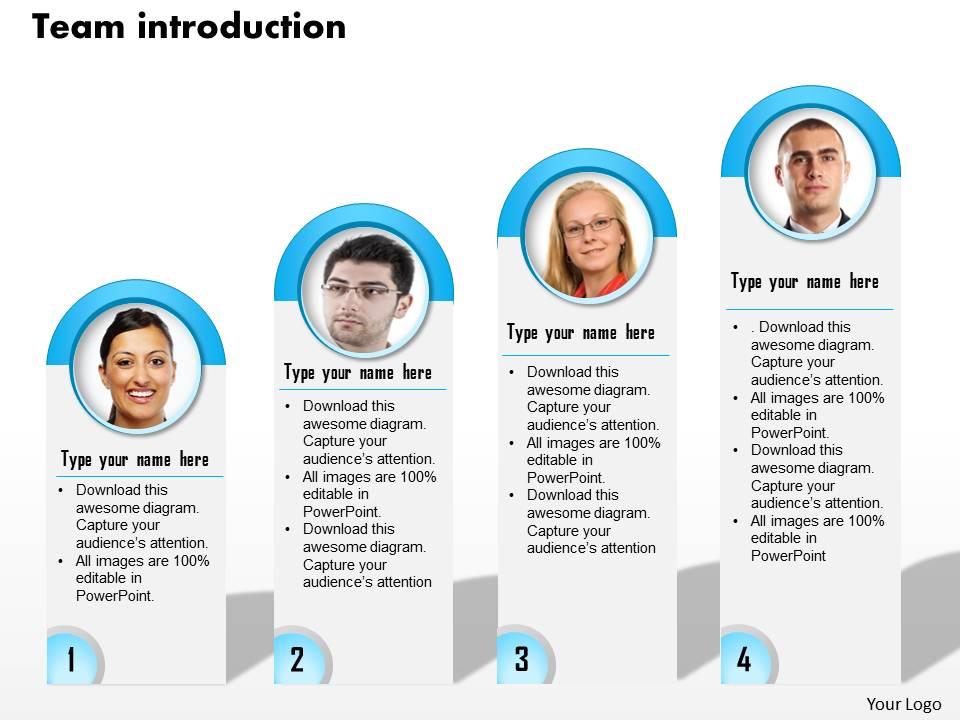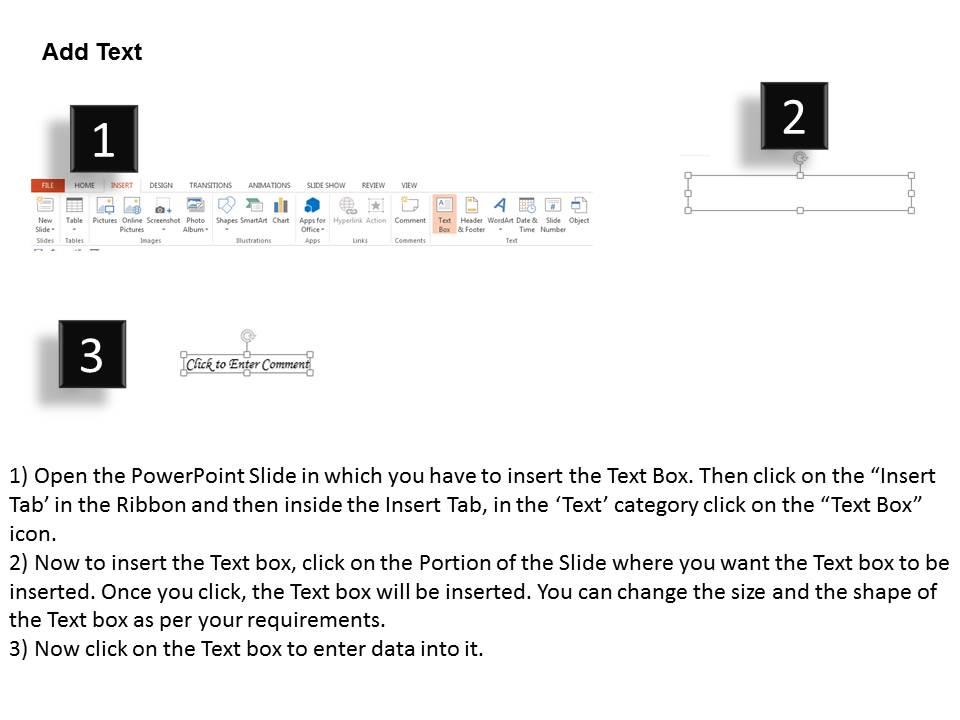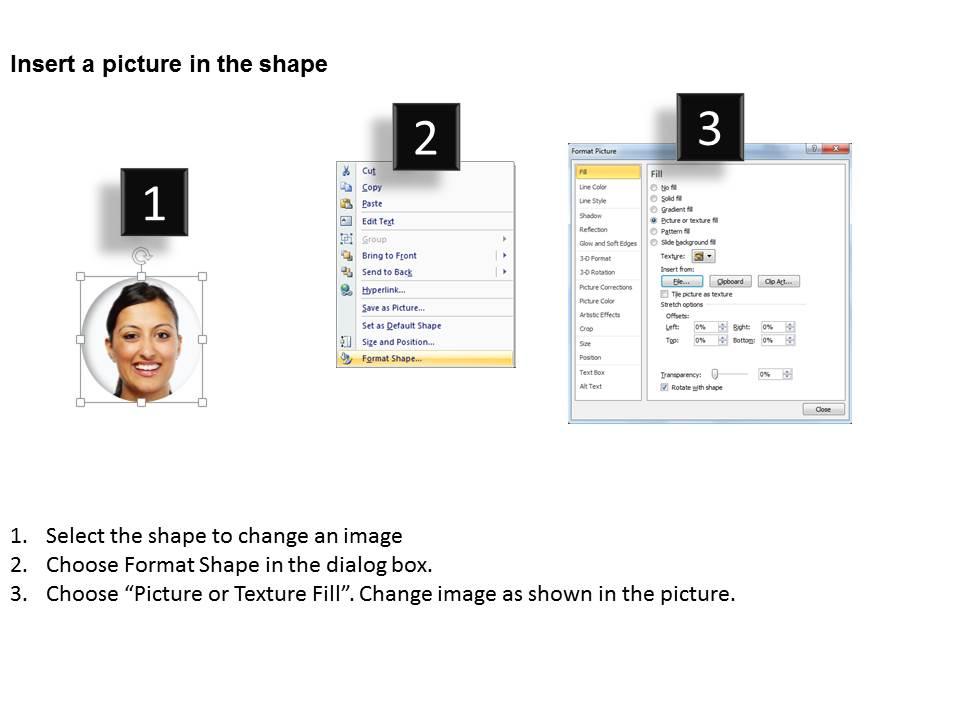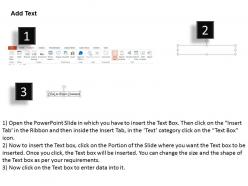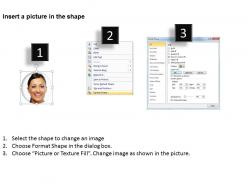77761061 style essentials 1 our team 1 piece powerpoint presentation diagram infographic slide
Download graphic for team introduction PowerPoint slide to communicate the business team in the organized manner. In corporate firm, management experts represent the business. Introducing the team to the clients assist you to make better relations with them which will be beneficial for your commerce. The presentation template design enables you to make the effective slide that you can present and make an impact on the audience. Business professionals are recruit with the different designation such as chief executive office, managing director, business manager, finance leader etc. Introducing one section to another assist the corporate to ensure better functioning of the process. Team members are quite important for the growth perspective and this information can easily be shared with this PPT design. This PowerPoint layout is amendable and you can mold it and present it as per the commerce need. So don’t think much now and download this design in your presentation as soon as possible and share it with the audience. Your ideas will blossom with our 0514 Graphic For Team Introduction. The fruits of your effort will be sweet indeed.
- Google Slides is a new FREE Presentation software from Google.
- All our content is 100% compatible with Google Slides.
- Just download our designs, and upload them to Google Slides and they will work automatically.
- Amaze your audience with SlideTeam and Google Slides.
-
Want Changes to This PPT Slide? Check out our Presentation Design Services
- WideScreen Aspect ratio is becoming a very popular format. When you download this product, the downloaded ZIP will contain this product in both standard and widescreen format.
-

- Some older products that we have may only be in standard format, but they can easily be converted to widescreen.
- To do this, please open the SlideTeam product in Powerpoint, and go to
- Design ( On the top bar) -> Page Setup -> and select "On-screen Show (16:9)” in the drop down for "Slides Sized for".
- The slide or theme will change to widescreen, and all graphics will adjust automatically. You can similarly convert our content to any other desired screen aspect ratio.
Compatible With Google Slides

Get This In WideScreen
You must be logged in to download this presentation.
PowerPoint presentation slides
High resolution and tremendous quality presentation slide. Precipitate download and can be shared with large audience. Staggering balance of colors, font and shape. Malleable with Google slides and easy to alter into JPEG and PDF. Amend and personalize the PPT design by including the business badge. Comparable designs comes with different nodes and stages. Downloading takes less time & easy sharing. Suitable for human resource team, corporate leadership experts, company profile etc.
Content of this Powerpoint Presentation
Description:
The image showcases a PowerPoint slide titled "Team Introduction," designed for presenting a team with individual member profiles. It features four placeholder images with corresponding text boxes where names can be typed.
Each profile section includes bullet points that read:
1. Download this awesome diagram.
2. Capture your audience's attention.
3. All images are 100% editable in PowerPoint.
These bullet points suggest that the slide template can be customized by the user, including the ability to edit or replace the images and text to fit their needs.
The slide also has a spot for "Your Logo," indicating where a company or organization logo can be inserted for branding purposes.
Use Cases:
This kind of slide can be utilized across various industries for team introduction purposes:
1. Consulting:
Use: Introducing the consulting team to clients.
Presenter: Team Leader
Audience: Clients, stakeholders
2. Healthcare:
Use: Presenting medical staff or department teams.
Presenter: Department Head
Audience: Hospital staff, patients
3. Academia:
Use: Showcasing faculty members or research groups.
Presenter: Dean or Research Coordinator
Audience: Students, academic peers
4. Technology:
Use: Introducing a tech project or development team.
Presenter: Project Manager
Audience: Internal stakeholders, potential investors
5. Marketing:
Use: Displaying the members of a marketing campaign team.
Presenter: Marketing Director
Audience: Company executives, campaign partners
6. Non-Profit:
Use: Highlighting key team members or volunteers.
Presenter: Program Director
Audience: Donors, volunteers, community members
7. Hospitality:
Use: Showcasing hotel management or service team leaders.
Presenter: General Manager
Audience: Guests, corporate
77761061 style essentials 1 our team 1 piece powerpoint presentation diagram infographic slide with all 3 slides:
Our 0514 Graphic For Team Introduction can be excellent fun. The audience will be extremely amused.
-
It saves your time and decrease your efforts in half.
-
The content is very helpful from business point of view.