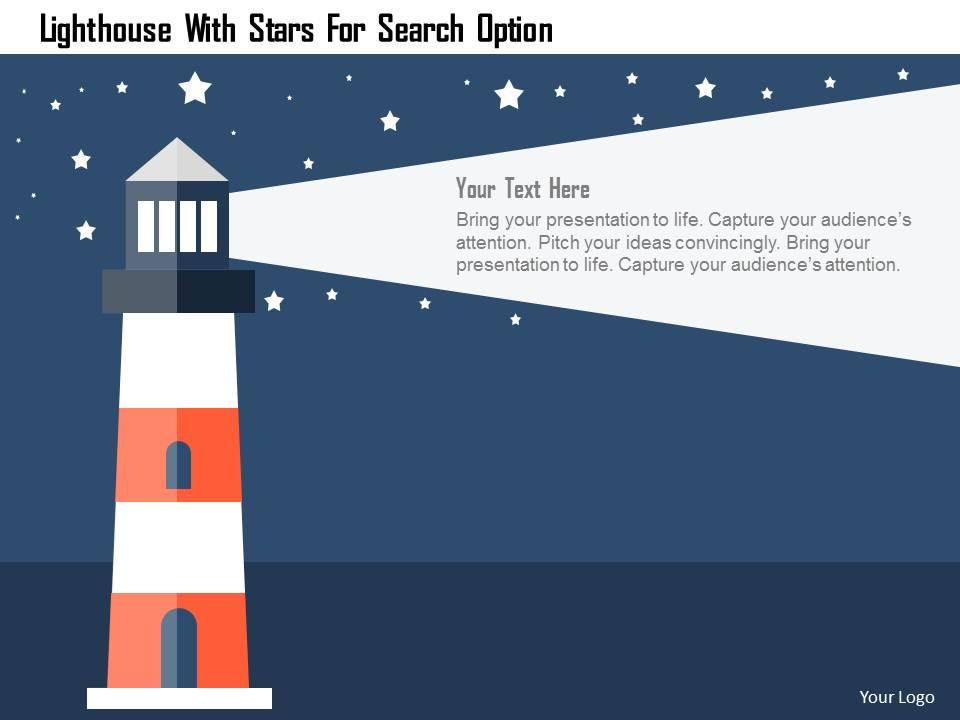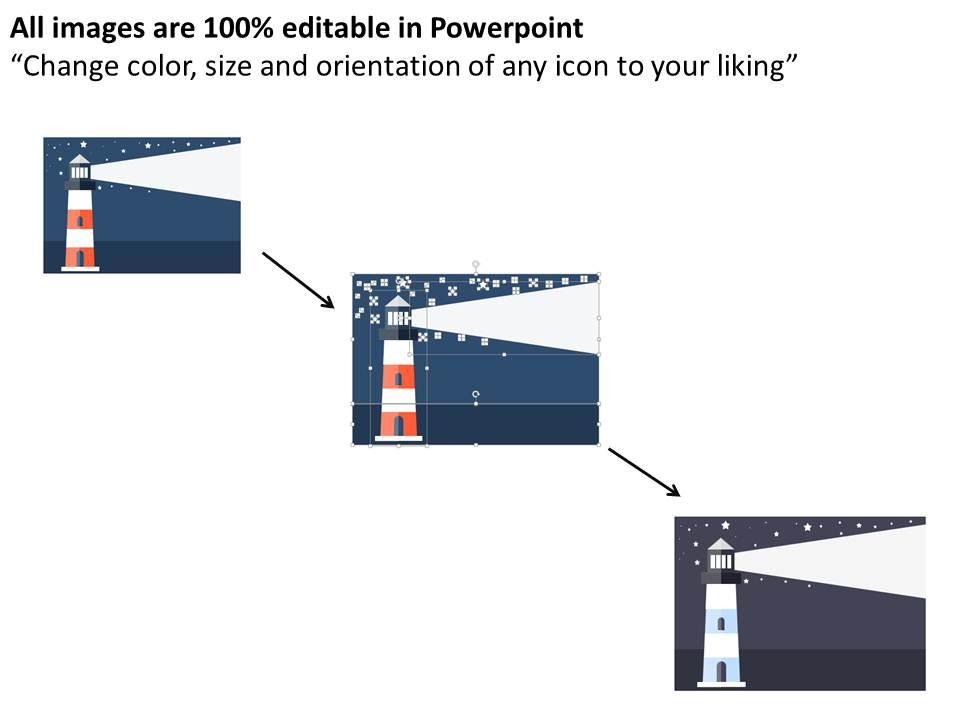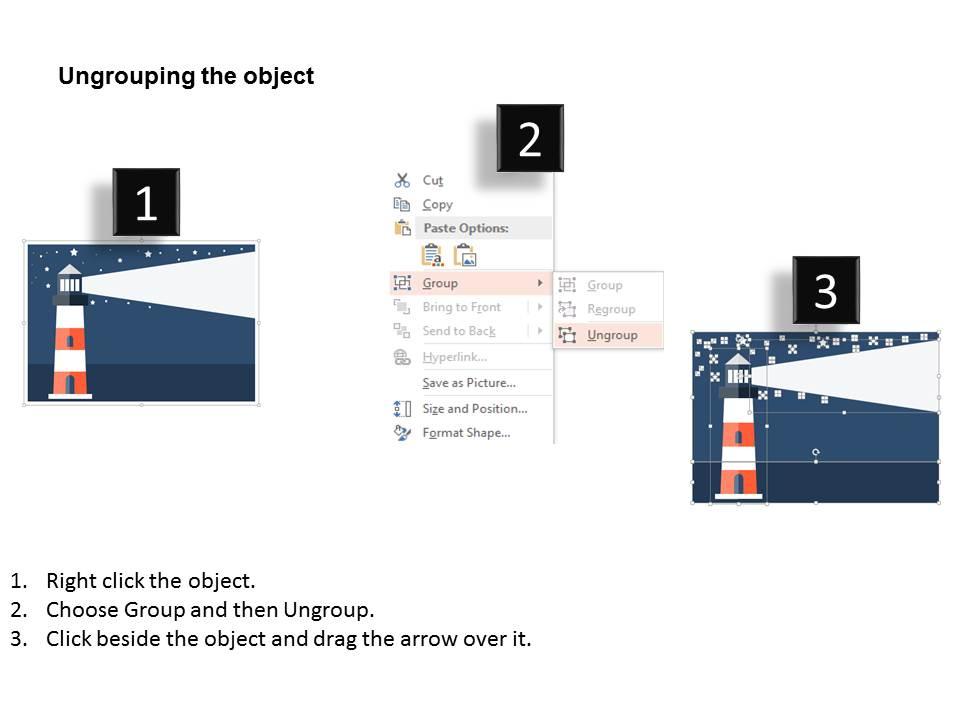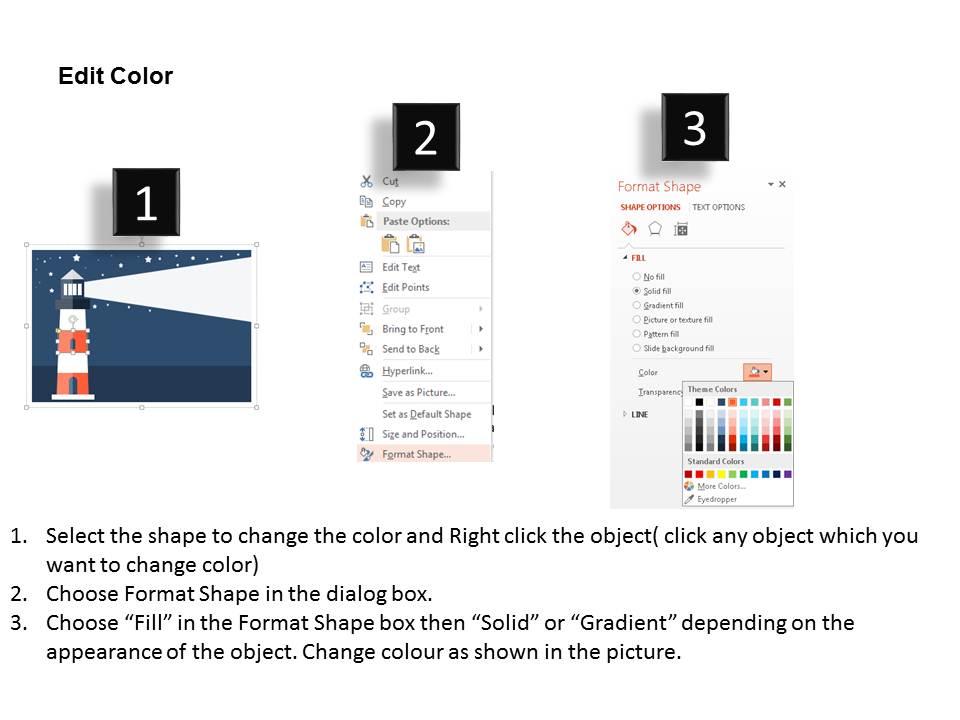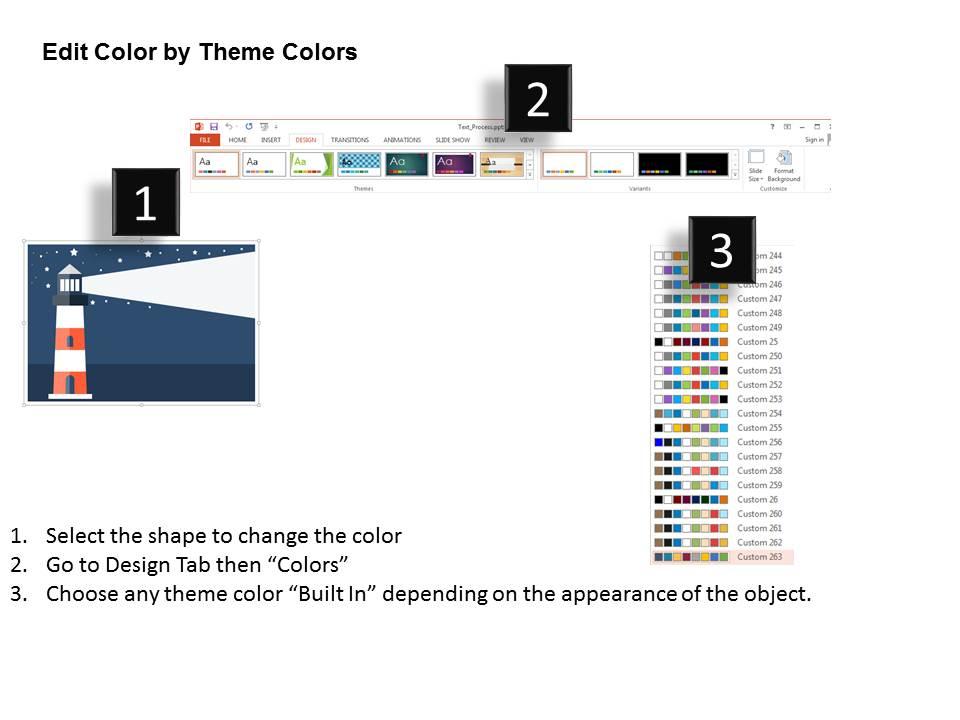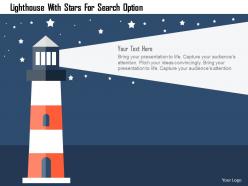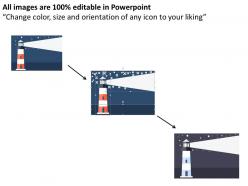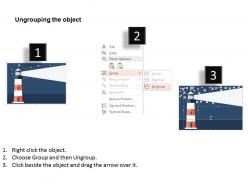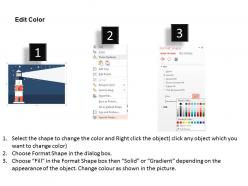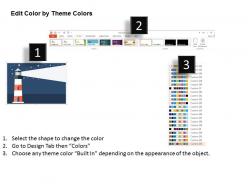41815295 style essentials 1 agenda 1 piece powerpoint presentation diagram infographic slide
If you are frustrated that you cannot find a Presentation deck in harmony with your thoughts and ideas, if you are in need of PowerPoint slide inspiration for your organization and beautiful PPT background graphics inspire you into working passionately, then you have arrived at your destination. Our lighthouse with stars for search option flat PowerPoint design is your answer to enthrall your audience by displaying PPT info graphic template designs that are relevant to your business goals. This PowerPoint template diagram has been crafted with the graphic of lighthouse and stars. This PPT diagram can be used for search option related topics. Use this PPT diagram and create an astonishing presentation for your spectators. Take a different approach with our Lighthouse With Stars For Search Option Flat Powerpoint Design. Initiate anew course with your thoughts.
If you are frustrated that you cannot find a Presentation deck in harmony with your thoughts and ideas, if you are in need ..
- Google Slides is a new FREE Presentation software from Google.
- All our content is 100% compatible with Google Slides.
- Just download our designs, and upload them to Google Slides and they will work automatically.
- Amaze your audience with SlideTeam and Google Slides.
-
Want Changes to This PPT Slide? Check out our Presentation Design Services
- WideScreen Aspect ratio is becoming a very popular format. When you download this product, the downloaded ZIP will contain this product in both standard and widescreen format.
-

- Some older products that we have may only be in standard format, but they can easily be converted to widescreen.
- To do this, please open the SlideTeam product in Powerpoint, and go to
- Design ( On the top bar) -> Page Setup -> and select "On-screen Show (16:9)” in the drop down for "Slides Sized for".
- The slide or theme will change to widescreen, and all graphics will adjust automatically. You can similarly convert our content to any other desired screen aspect ratio.
Compatible With Google Slides

Get This In WideScreen
You must be logged in to download this presentation.
PowerPoint presentation slides
Run this slide in any software smoothly. Easy to download and use instantly. Insert company logo, trademark or name effortlessly. Once projected on widescreen, PPT graphics do not get pixilated. Compatible with google slides. Mention titles and sub titles without feeling constrained in terms of space. High resolution PPT slides. Useful in businesses, small/large. Easily convert to JPG or PDF.
Content of this Powerpoint Presentation
Description:
The image showcases a PowerPoint slide titled "Lighthouse With Stars For Search Option," featuring a striking visual of a red and white lighthouse beaming light into a night sky adorned with stars. This metaphorical illustration symbolizes guidance, vision, searching, and finding a way forward.
Within the luminous beam, there exists a text box for personalized content, offering "Your Text Here" as a placeholder along with presenter instructions on how to engage the audience effectively, capture their attention, and present ideas persuasively. In the bottom right corner, there is a designated area labeled "Your Logo," indicating the space for incorporating the organization's branding into the slide.
Use Cases:
This versatile slide can find applications across various industries:
1. Marketing:
Use: Discussing strategies for enhancing visibility and brand awareness.
Presenter: Marketing strategist.
Audience: Marketing team members or potential clients.
2. Corporate Training:
Use: Illustrating essential points related to leadership and guidance.
Presenter: Corporate trainer.
Audience: Employees or management professionals.
3. Maritime Services:
Use: Explaining navigational services and safety measures within the maritime industry.
Presenter: Maritime services provider.
Audience: Clients involved in the shipping or maritime sector.
4. Consulting:
Use: Describing the process of discovering innovative solutions and offering guidance.
Presenter: Business consultant.
Audience: Business owners and stakeholders seeking innovative approaches.
5. Education:
Use: Teaching the importance of setting goals and providing direction in education.
Presenter: Educator or career counselor.
Audience: Students or young professionals seeking guidance.
6. Technology:
Use: Introducing search algorithms or navigation software in the tech sector.
Presenter: Tech product manager or developer.
Audience: Investors, tech enthusiasts, or potential customers.
7. Non-Profit Organizations:
Use: Presenting mission statements or guiding principles to stakeholders.
Presenter: Non-profit leader.
Audience: Donors, volunteers, or community members interested in supporting the cause.
41815295 style essentials 1 agenda 1 piece powerpoint presentation diagram infographic slide with all 5 slides:
With thousands of designs to choose from our Lighthouse With Stars For Search Option Flat Powerpoint Design library offers near limitless choice. We've got what you need to make your next presentation stellar.
-
Informative presentations that are easily editable.
-
I discovered this website through a google search, the services matched my needs perfectly and the pricing was very reasonable. I was thrilled with the product and the customer service. I will definitely use their slides again for my presentations and recommend them to other colleagues.