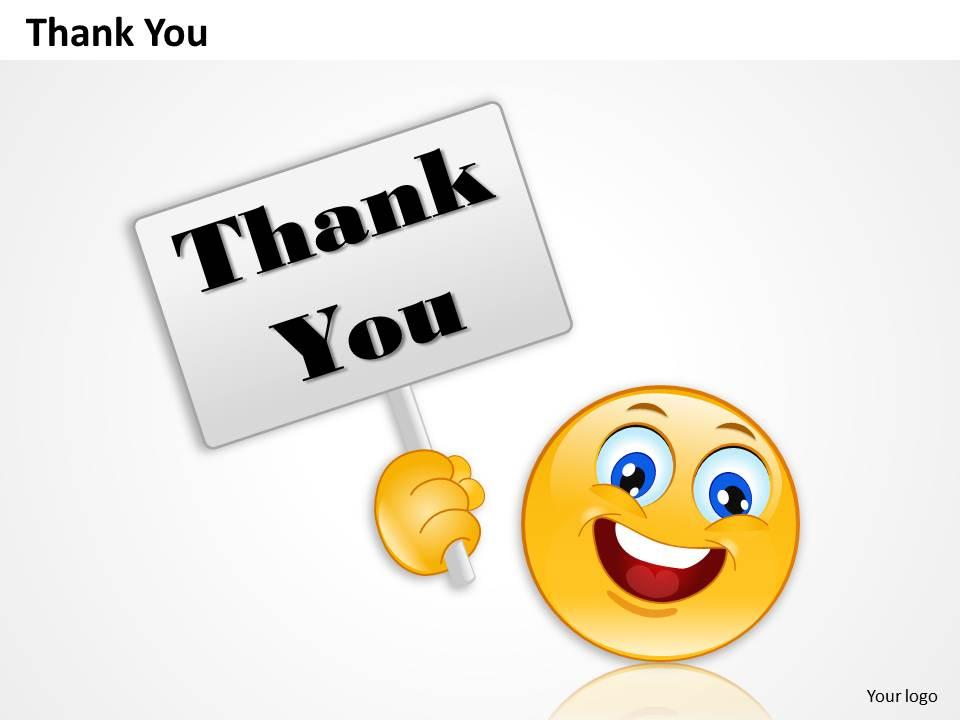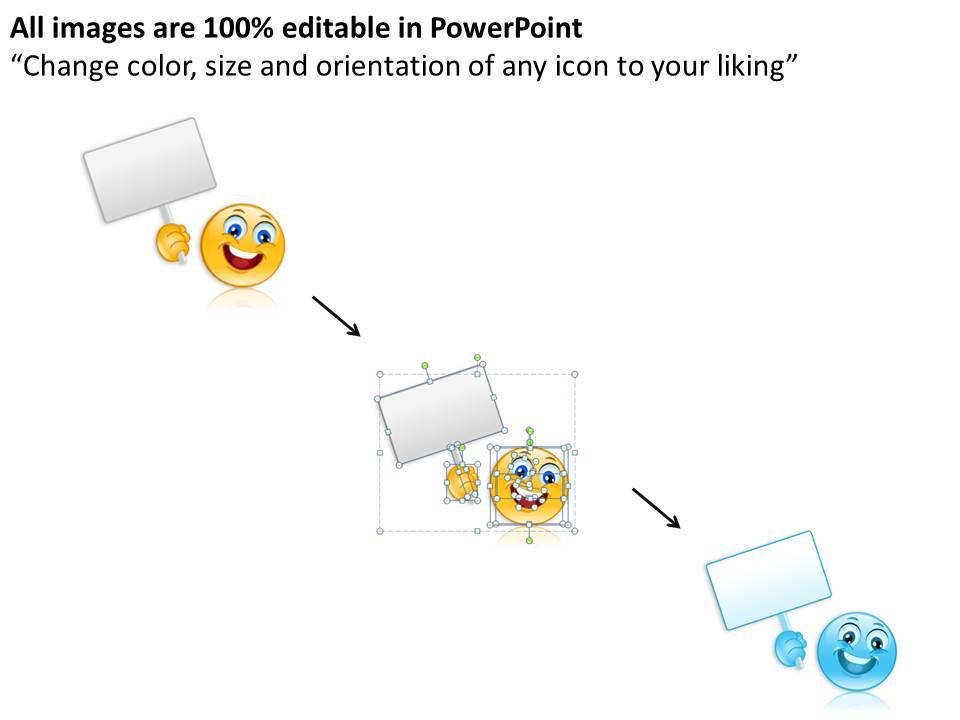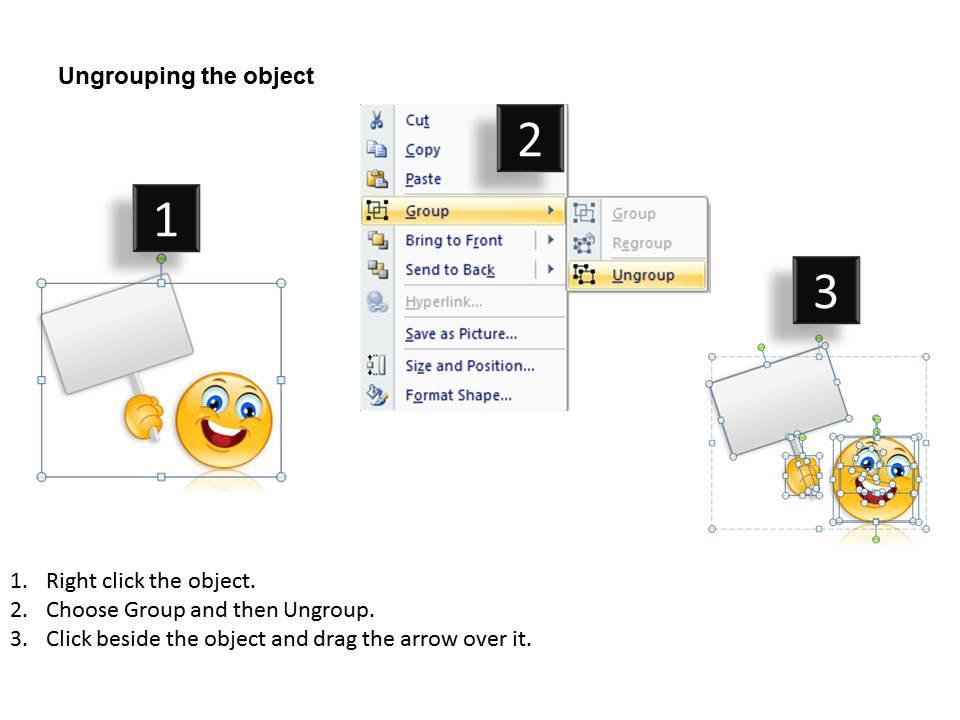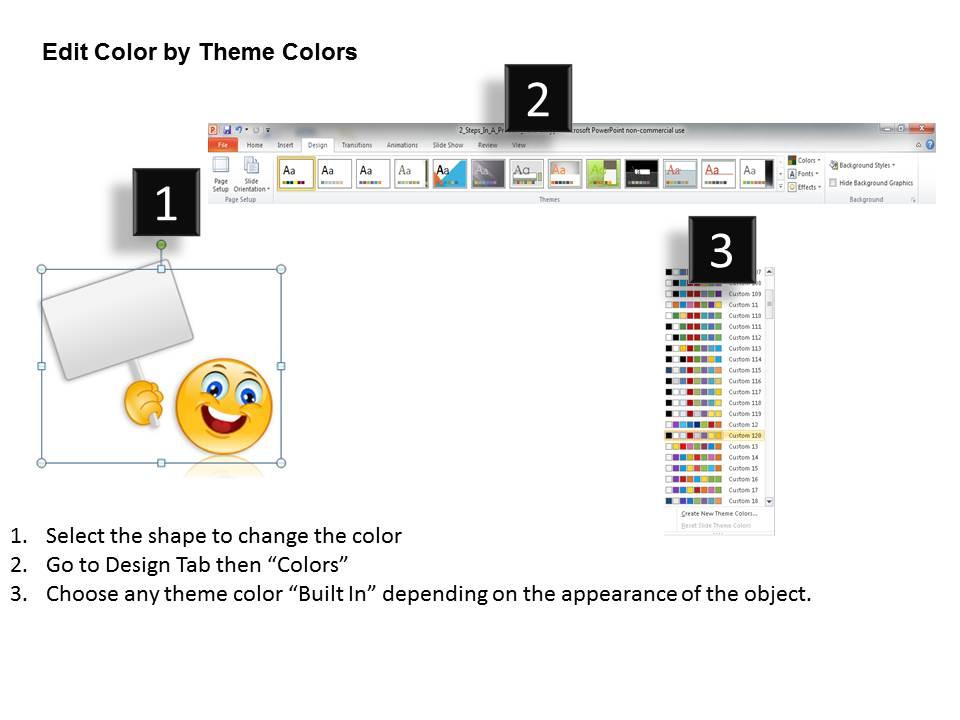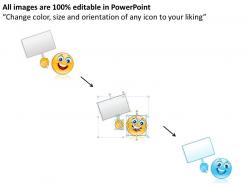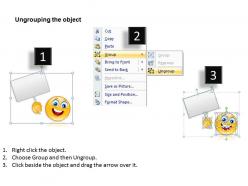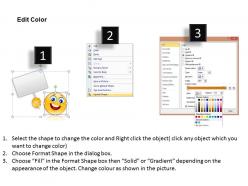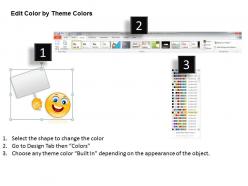22867001 style essentials 2 thanks-faq 1 piece powerpoint presentation diagram infographic slide
SlideTeam here is proud to present our "Thank you with smile PowerPoint Slide “; you can decorate this PPT slide in the space provided with your own ideas and spread joy and happiness by including it in your presentations. Smile icon in the slide will enhance the strength of your words and increase the value of your thoughts .This simple PowerPoint Template reflects a positive message about your ideology and enhances the graphics of your presentation. Smile icon with a board in hand saying "Thank You" in bold letters have been chosen carefully, keeping in mind a joyful picture of the work space and congratulating for the current achievements. It allows you to alter the color and orientation of the elements included in the Template. All you have to do is click on the download button to include this bright slide "Thank you with smile PowerPoint Slide” in your lovely PowerPoint presentations.Acquire exceptional creativity with our 0314 Thank You With Smiley. You will feel like a genius.
- Google Slides is a new FREE Presentation software from Google.
- All our content is 100% compatible with Google Slides.
- Just download our designs, and upload them to Google Slides and they will work automatically.
- Amaze your audience with SlideTeam and Google Slides.
-
Want Changes to This PPT Slide? Check out our Presentation Design Services
- WideScreen Aspect ratio is becoming a very popular format. When you download this product, the downloaded ZIP will contain this product in both standard and widescreen format.
-

- Some older products that we have may only be in standard format, but they can easily be converted to widescreen.
- To do this, please open the SlideTeam product in Powerpoint, and go to
- Design ( On the top bar) -> Page Setup -> and select "On-screen Show (16:9)” in the drop down for "Slides Sized for".
- The slide or theme will change to widescreen, and all graphics will adjust automatically. You can similarly convert our content to any other desired screen aspect ratio.
Compatible With Google Slides

Get This In WideScreen
You must be logged in to download this presentation.
PowerPoint presentation slides
Any kind of professionals can use this slide for work thanksgiving presentation. Color of the smile icon can be changed to whatever suits you best. Watermark is temporary and is removed when you download the template. This Template allows you to insert your text and special messages by clicking the edit button. This PPT Slide is compatible with Google slides.
Content of this Powerpoint Presentation
Description:
The image is a cheerful "Thank You" slide featuring a smiling emoji holding up a sign with the words "Thank You" written on it. The emoji has a big, friendly smile, wide eyes, and a blushing cheek, which adds a warm, personable touch to the message of gratitude. The sign is held up by a hand that's part of the emoji, indicating that the emoji is presenting the sign.
In the bottom right corner of the slide, there's a placeholder text that says "Your logo," which suggests that the template is designed for customization so that one can place their own company's or organization's logo there.
Use Cases:
Emojis on "Thank You" slides add a friendly and modern touch, ideal for presentations in any setting that values a light-hearted and personable approach.
1. Marketing
Use: Ending creative presentations or pitches.
Presenter: Marketing Director.
Audience: Clients, Marketing Teams.
2. Technology
Use: Concluding tech seminars or product demonstrations.
Presenter: Tech Lead.
Audience: Customers, Tech Enthusiasts.
3. Education
Use: Finishing school assemblies or classroom sessions.
Presenter: Teachers, Principals.
Audience: Students, Faculty.
4. Retail
Use: Wrapping up sales meetings or training modules.
Presenter: Retail Manager.
Audience: Sales Staff, Trainees.
5. Hospitality
Use: Closing customer service training or events.
Presenter: Hotel Manager.
Audience: Guests, Service Staff.
6. Corporate Training
Use: Ending corporate workshops or training sessions.
Presenter: Trainer.
Audience: Employees, Management.
7. Customer Service
Use: Concluding customer feedback or interaction sessions.
Presenter: Service Representative.
Audience: Customers, Client Relations Teams.
22867001 style essentials 2 thanks-faq 1 piece powerpoint presentation diagram infographic slide with all 5 slides:
Introduce them to the best business practices. Enhance global intelligence with our 0314 Thank You With Smiley.
-
Out of the box and creative design.
-
Professional and unique presentations.