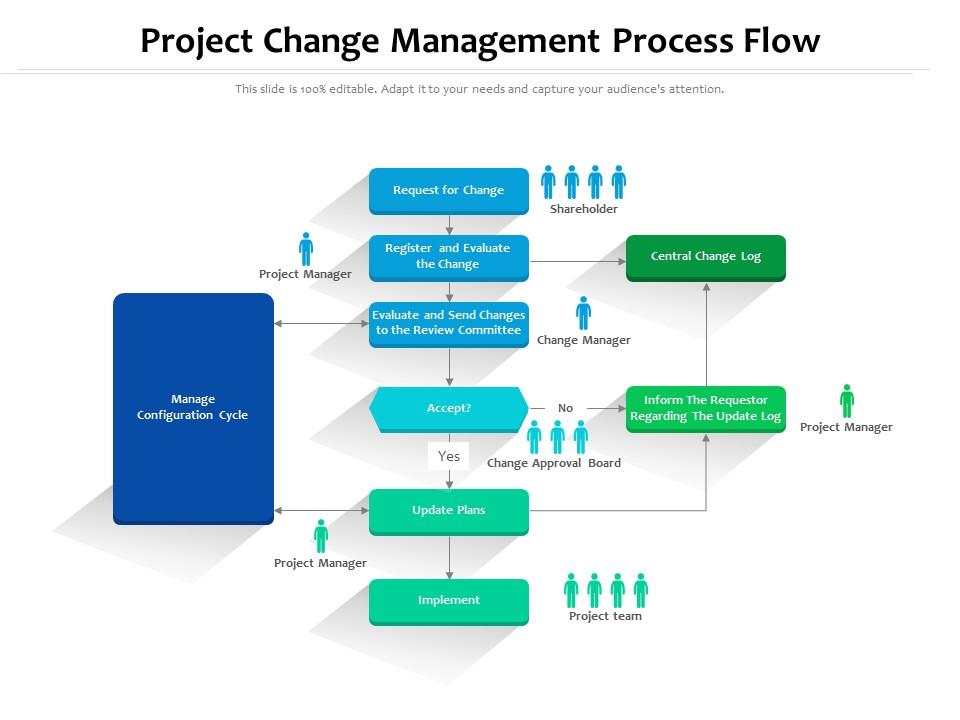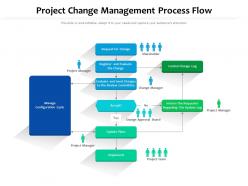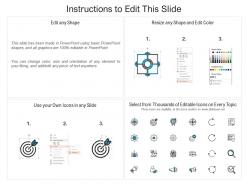Project change management process flow
Our Project Change Management Process Flow are topically designed to provide an attractive backdrop to any subject. Use them to look like a presentation pro.
Our Project Change Management Process Flow are topically designed to provide an attractive backdrop to any subject. Use the..
- Google Slides is a new FREE Presentation software from Google.
- All our content is 100% compatible with Google Slides.
- Just download our designs, and upload them to Google Slides and they will work automatically.
- Amaze your audience with SlideTeam and Google Slides.
-
Want Changes to This PPT Slide? Check out our Presentation Design Services
- WideScreen Aspect ratio is becoming a very popular format. When you download this product, the downloaded ZIP will contain this product in both standard and widescreen format.
-

- Some older products that we have may only be in standard format, but they can easily be converted to widescreen.
- To do this, please open the SlideTeam product in Powerpoint, and go to
- Design ( On the top bar) -> Page Setup -> and select "On-screen Show (16:9)” in the drop down for "Slides Sized for".
- The slide or theme will change to widescreen, and all graphics will adjust automatically. You can similarly convert our content to any other desired screen aspect ratio.
Compatible With Google Slides

Get This In WideScreen
You must be logged in to download this presentation.
PowerPoint presentation slides
Introducing our premium set of slides with Project Change Management Process Flow. Ellicudate the one stage and present information using this PPT slide. This is a completely adaptable PowerPoint template design that can be used to interpret topics like Request Change, Register Evaluate Change, Evaluate Send Changes, Review Committee, Accept. So download instantly and tailor it with your information.
Content of this Powerpoint Presentation
Description:
The image presents a PowerPoint slide that outlines a Project Change Management Process Flow, which is a structured approach for managing changes to a project.
Text Elements:
1. Project Manager:
Initiates the change management process by managing the configuration cycle and is involved at key decision points.
2. Request for Change:
Initiated by a stakeholder, this is the first step where the need for change is identified.
3. Register and Evaluate the Change:
The change is formally recorded and assessed for its impact and viability.
4. Central Change Log:
A repository where all change requests are logged and tracked.
5. Evaluate and Send Changes to the Review Committee:
A deeper evaluation of the change is conducted before it is sent for review.
6. Change Manager:
Oversees the process of managing changes.
7. Accept?:
Decision point where the change is either accepted or rejected by the Change Approval Board.
8. Inform The Requestor Regarding The Update Log:
The project manager communicates the decision to the person who requested the change.
9. Update Plans:
If accepted, project plans are updated accordingly.
10. Implement:
The approved change is then implemented into the project.
11. Project Team:
Responsible for carrying out the implementation of the change.
Use Cases:
Industries where this slide could be effectively used include:
1. Information Technology:
Use: Explaining software development change protocols.
Presenter: IT Project Manager.
Audience: Development Team.
2. Construction:
Use: Managing changes in construction project plans.
Presenter: Construction Manager.
Audience: Project Stakeholders.
3. Healthcare:
Use: Implementing new procedures or healthcare regulations.
Presenter: Healthcare Administrator.
Audience: Medical Staff.
4. Manufacturing:
Use: Alterations in production processes or design changes.
Presenter: Production Manager.
Audience: Operations Team.
5. Education:
Use: Adjusting curricula or educational programs.
Presenter: Academic Director.
Audience: Faculty Members.
6. Government:
Use: Updating public service projects or policy changes.
Presenter: Policy Manager.
Audience: Government Employees.
7. Retail:
Use: Modifying business strategies or marketing campaigns.
Presenter: Retail Operations Manager.
Audience: Marketing and Sales Teams.
Project change management process flow with all 2 slides:
Use our Project Change Management Process Flow to effectively help you save your valuable time. They are readymade to fit into any presentation structure.
-
It saves your time and decrease your efforts in half.
-
Informative design.
-
Use of icon with content is very relateable, informative and appealing.
-
Unique and attractive product design.
-
Best way of representation of the topic.
-
Great product with effective design. Helped a lot in our corporate presentations. Easy to edit and stunning visuals.