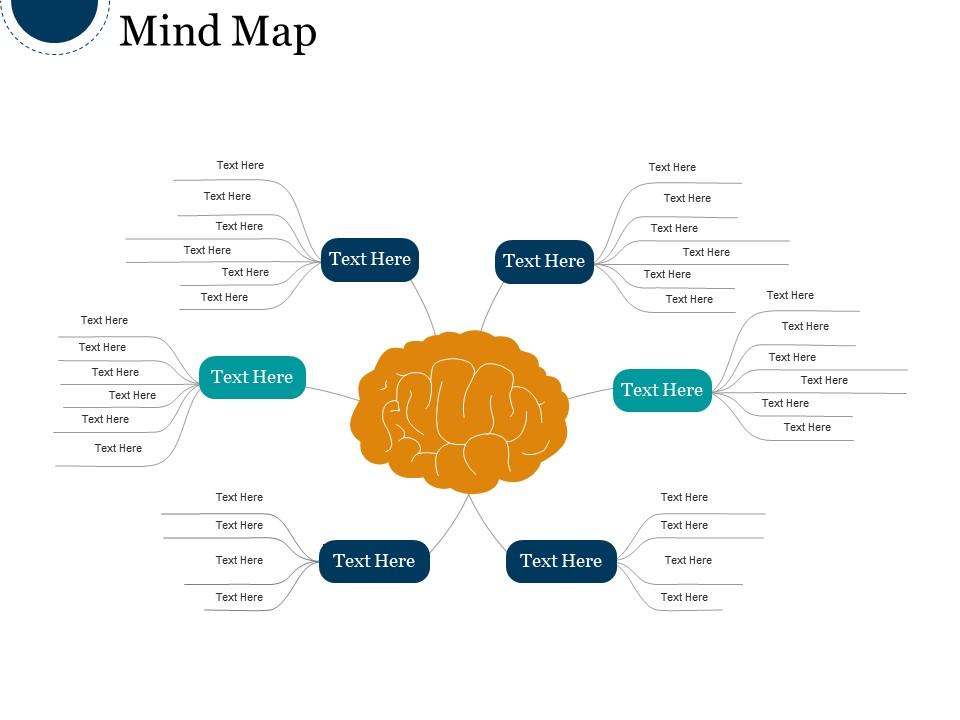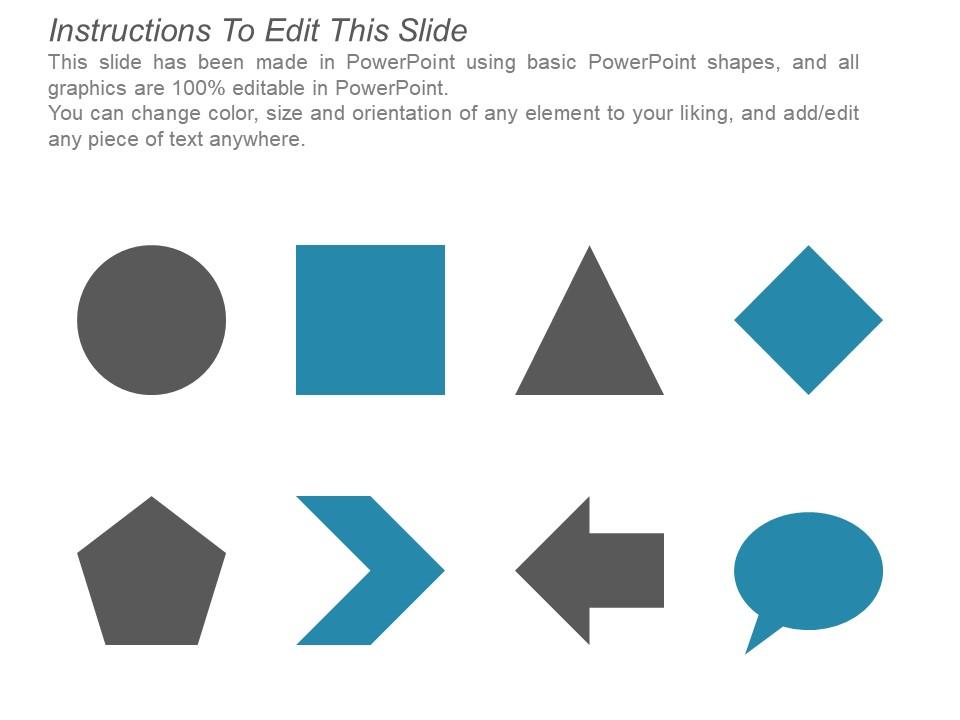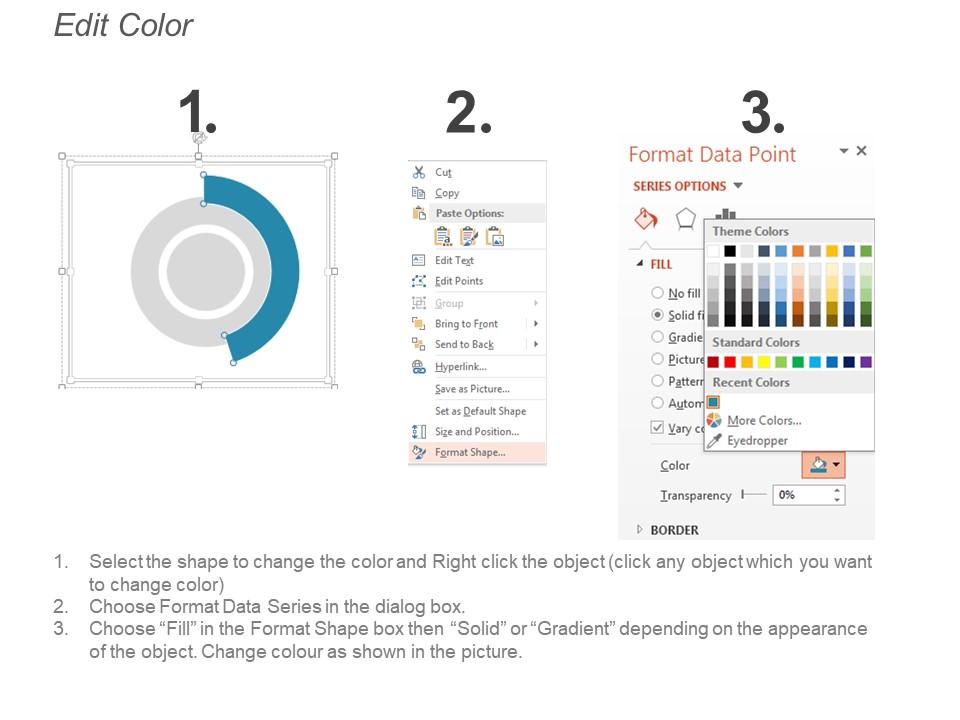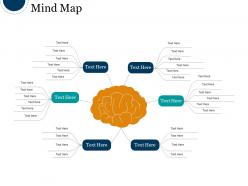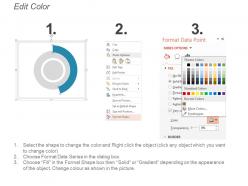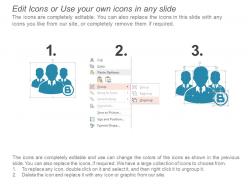67641178 style hierarchy mind-map 6 piece powerpoint presentation diagram infographic slide
Graphically present your data and information with the assistance of our Mind Map PowerPoint Shapes. You can easily organize and depict the relationship between the multiple sets of data in a systematic and orderly manner by employing this PPT template. This professionally created and content-specific PPT graphic saves your time and lets you just add or edit the text and create an informative presentation for your viewers. Highlight the various elements and factors around a central core topic through this well-formulated PPT layout. Record your data and analysis in a consolidated way and allow your audience to perceive the knowledge presented easily and clearly. It will also help in keeping the focus on your audience on the points that matter and are important to work on. Therefore, download our mind map PPT visual and convey your main points through innovative and attractive visual graphics. Fight instability and fluctuation with the assistance of our PPT design.
- Google Slides is a new FREE Presentation software from Google.
- All our content is 100% compatible with Google Slides.
- Just download our designs, and upload them to Google Slides and they will work automatically.
- Amaze your audience with SlideTeam and Google Slides.
-
Want Changes to This PPT Slide? Check out our Presentation Design Services
- WideScreen Aspect ratio is becoming a very popular format. When you download this product, the downloaded ZIP will contain this product in both standard and widescreen format.
-

- Some older products that we have may only be in standard format, but they can easily be converted to widescreen.
- To do this, please open the SlideTeam product in Powerpoint, and go to
- Design ( On the top bar) -> Page Setup -> and select "On-screen Show (16:9)” in the drop down for "Slides Sized for".
- The slide or theme will change to widescreen, and all graphics will adjust automatically. You can similarly convert our content to any other desired screen aspect ratio.
Compatible With Google Slides

Get This In WideScreen
You must be logged in to download this presentation.
PowerPoint presentation slides
Presenting our Mind Map PPT Slides. It is 100% editable according to preferences and requirements. It can also be presented with a different color, font, font size, and font types. In fact, the entire shape and appearance of the objects can be changed in this PPT layout. This template also supports standard(4:3) and widescreen(16:9) sizes. It presents you with thousands of editable icons for your topic to choose from. This slide is also suitable for Google Slides. Download this mind mapping template and take a step towards growth for your business.
Content of this Powerpoint Presentation
Description:
The image is a PowerPoint slide titled "Mind Map," which displays a graphic representation of a brain in the center with multiple branches extending outward. Each branch has a placeholder text box labeled "Text Here," indicating where information can be entered. Mind maps are visual diagrams that represent concepts, thoughts, or tasks linked to and arranged around a central subject using a non-linear graphical layout.
The mind map in the slide can be used to brainstorm, outline, or explore ideas. The central brain graphic symbolizes the main idea or theme, and the branches can represent different aspects or subtopics related to the main idea. Each 'Text Here' placeholder is an opportunity to expand on the central idea, providing details or sub-points.
Use Cases:
Mind maps are used across various industries for planning, problem-solving, and consolidating information:
1. Education:
Use: Structuring lesson plans or visualizing curriculum design.
Presenter: Educator
Audience: Students, other educators
2. Marketing:
Use: Developing content strategies or campaign planning.
Presenter: Marketing Strategist
Audience: Marketing team, clients
3. Project Management:
Use: Outlining project scope and deliverables.
Presenter: Project Manager
Audience: Project team members, stakeholders
4. Healthcare:
Use: Mapping out patient treatment plans or medical research.
Presenter: Healthcare Professional
Audience: Medical staff, researchers
5. Information Technology:
Use: Architecting system infrastructure or software design.
Presenter: IT Architect
Audience: Developers, technical teams
6. Event Planning:
Use: Organizing event details and logistics.
Presenter: Event Coordinator
Audience: Event staff, vendors
7. Entrepreneurship:
Use: Brainstorming business ideas or developing business plans.
Presenter: Entrepreneur
Audience: Investors, business partners
67641178 style hierarchy mind-map 6 piece powerpoint presentation diagram infographic slide with all 5 slides:
Inspire folks with your impressive account due to our Mind Map Powerpoint Shapes. Generate interest in your endeavor.
-
Really like the color and design of the presentation.
-
Use of icon with content is very relateable, informative and appealing.