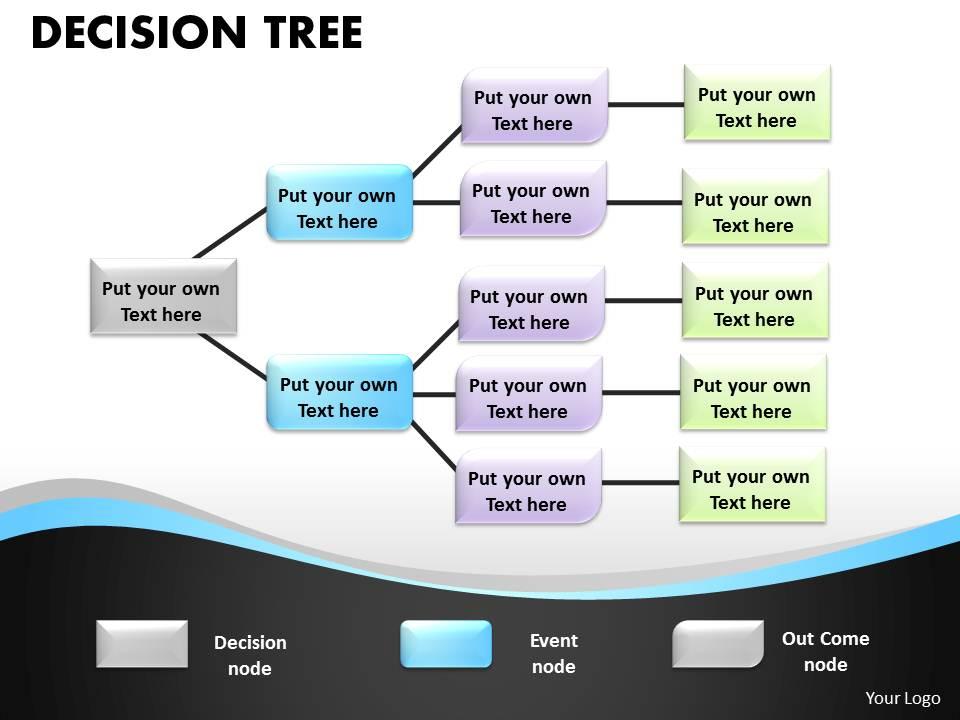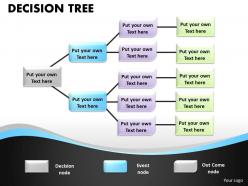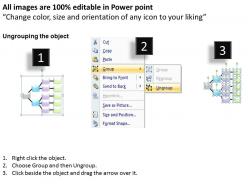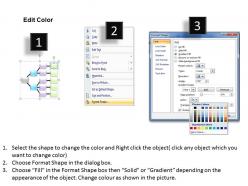91130790 style hierarchy 1-many 1 piece powerpoint presentation diagram infographic slide
If you are looking for a professional decision based presentation that sells well, you have landed the right place then. We have this Decision Tree boxes Diagram 10 PPT icon to help you present your decisions extraordinarily. These decision tree boxes graphics in the PPT slide design can be designed in a way to present the corresponding, contradictory or the similar kind of ideas which eventually reach a specific way out. A business has got a lot to discuss, plan and put forward, so you can use each decision tree box to represent rule, idea or the strategy to proceed with the things. This decision tree PPT idea let you share a lot in single presentation. Since it is the biggest responsibility of an entrepreneur have ultimate outcome of all their decisions, this pre-designed decision tree PPT graphic icon can work really well and make the business decision making process easier.You may wonder why you need to use Decision Tree boxes diagram 10 created by PowerPoint professionals when you can do one yourself. The simple reason is that professionals create professional presentations that are sure to sell.
- Google Slides is a new FREE Presentation software from Google.
- All our content is 100% compatible with Google Slides.
- Just download our designs, and upload them to Google Slides and they will work automatically.
- Amaze your audience with SlideTeam and Google Slides.
-
Want Changes to This PPT Slide? Check out our Presentation Design Services
- WideScreen Aspect ratio is becoming a very popular format. When you download this product, the downloaded ZIP will contain this product in both standard and widescreen format.
-

- Some older products that we have may only be in standard format, but they can easily be converted to widescreen.
- To do this, please open the SlideTeam product in Powerpoint, and go to
- Design ( On the top bar) -> Page Setup -> and select "On-screen Show (16:9)” in the drop down for "Slides Sized for".
- The slide or theme will change to widescreen, and all graphics will adjust automatically. You can similarly convert our content to any other desired screen aspect ratio.
Compatible With Google Slides

Get This In WideScreen
You must be logged in to download this presentation.
PowerPoint presentation slides
Use of pixel rich images and the graphics. Access to edit the backgrounds, layouts and the entire slide design once downloaded. Trouble-free insertion of the company’s logo or the brand name while replacing the traditional watermark. Useful for the business managers, marketing professionals and the strategy designers.
91130790 style hierarchy 1-many 1 piece powerpoint presentation diagram infographic slide with all 3 slides:
Our Decision Tree boxes diagram 10 will absorb the pressure. Leave your thoughts free to flourish.
-
Great quality slides in rapid time.
-
Illustrative design with editable content. Exceptional value for money. Highly pleased with the product.