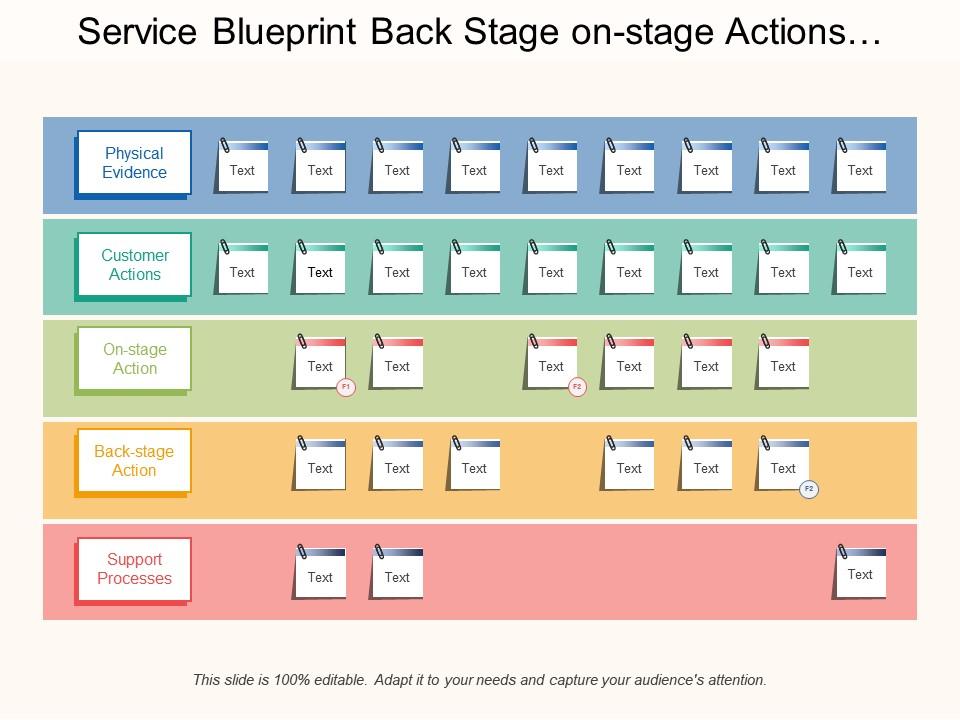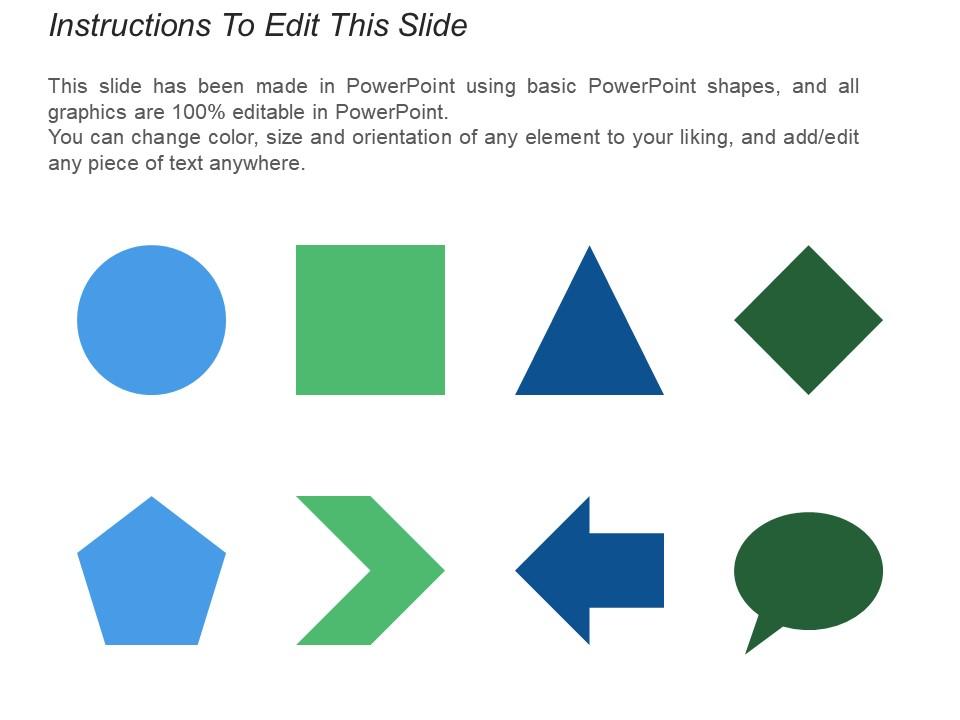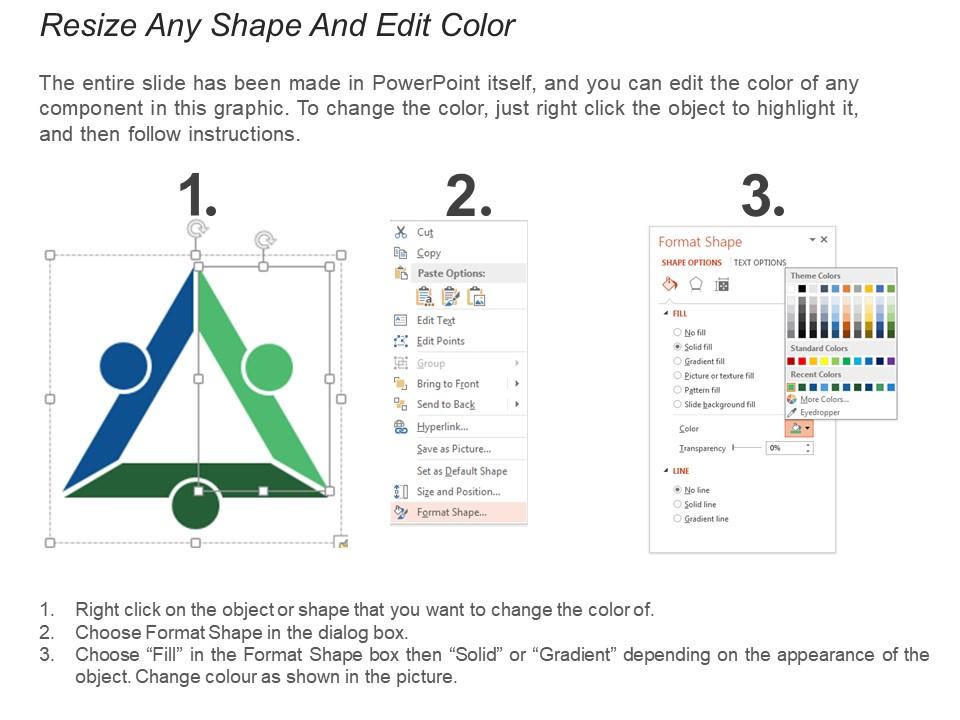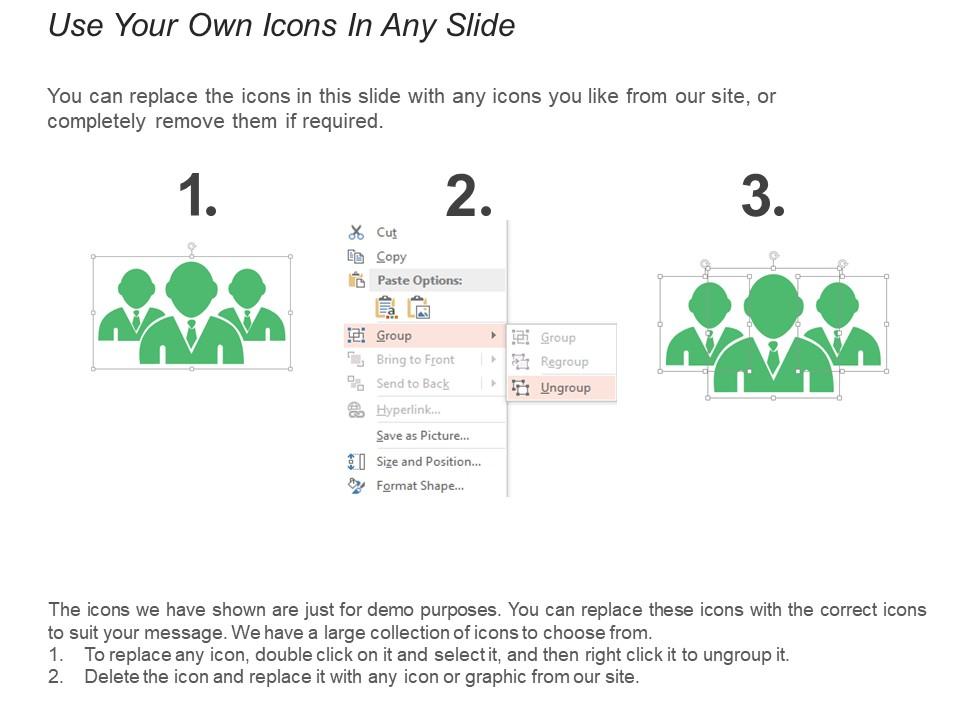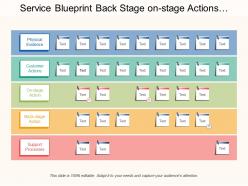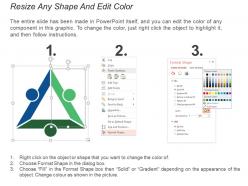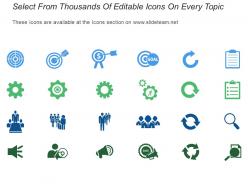2556203 style variety 2 post-it 5 piece powerpoint presentation diagram infographic slide
Devote attention where critical with our Service Blueprint Back Stage On Stage Actions Support Processes. Do not fritter your energies away.
- Google Slides is a new FREE Presentation software from Google.
- All our content is 100% compatible with Google Slides.
- Just download our designs, and upload them to Google Slides and they will work automatically.
- Amaze your audience with SlideTeam and Google Slides.
-
Want Changes to This PPT Slide? Check out our Presentation Design Services
- WideScreen Aspect ratio is becoming a very popular format. When you download this product, the downloaded ZIP will contain this product in both standard and widescreen format.
-

- Some older products that we have may only be in standard format, but they can easily be converted to widescreen.
- To do this, please open the SlideTeam product in Powerpoint, and go to
- Design ( On the top bar) -> Page Setup -> and select "On-screen Show (16:9)” in the drop down for "Slides Sized for".
- The slide or theme will change to widescreen, and all graphics will adjust automatically. You can similarly convert our content to any other desired screen aspect ratio.
Compatible With Google Slides

Get This In WideScreen
You must be logged in to download this presentation.
PowerPoint presentation slides
Presenting this set of slides with name - Service Blueprint Back Stage On Stage Actions Support Processes. This is a five stage process. The stages in this process are Service Blueprint, Service Design, Services Marketing.
Content of this Powerpoint Presentation
Description:
The image is a PowerPoint slide titled "Service Blueprint Back Stage on-stage Actions." It's a visual tool used for service design and process mapping, which breaks down service interaction into various components. The slide is organized into four horizontal sections:
1. Physical Evidence:
This area is likely meant for listing tangible elements that the customer interacts with directly.
2. Customer Actions:
This section details the actions that customers take as part of the service process.
3. On-stage Action:
This typically refers to employee actions that take place given to the customer during service delivery.
4. Back-stage Action:
This represents internal actions by employees that are necessary for service delivery but not seen by customers.
5. Support Processes:
These are additional processes that support the service delivery, which could include IT systems, HR policies, etc.
Each section has multiple placeholders marked "Text" for entering specific actions or evidence related to the service process. The slide also contains a note, "This slide is 100% editable. Adapt it to your needs and capture your audience's attention," encouraging customization to fit a particular service design.
Use Cases:
This type of service blueprint is used in various industries for service design and improvement:
1. Hospitality:
Use: Mapping the customer service process in hotels.
Presenter: Service Manager
Audience: Hotel staff, management
2. Banking:
Use: Outlining the customer journey for banking services.
Presenter: Operations Manager
Audience: Bank staff, customer service team
3. Healthcare:
Use: Designing patient care pathways.
Presenter: Healthcare Administrator
Audience: Medical professionals, administrative staff
4. Retail:
Use: Visualizing the customer shopping experience.
Presenter: Retail Consultant
Audience: Store managers, employees
5. Airline:
Use: Detailing the passenger experience from booking to landing.
Presenter: Customer Experience Officer
Audience: Airline staff, crew members
6. Telecommunications:
Use: Describing the process of service delivery for telecom services.
Presenter: Process Engineer
Audience: Customer support teams, technical staff
7. IT Services:
Use: Defining the user experience for IT service management.
Presenter: IT Service Manager
Audience: Support teams, IT staff
2556203 style variety 2 post-it 5 piece powerpoint presentation diagram infographic slide with all 5 slides:
Our Service Blueprint Back Stage On Stage Actions Support Processes have the right content. Just what you need to convey your views.
-
Helpful product design for delivering presentation.
-
Designs have enough space to add content.