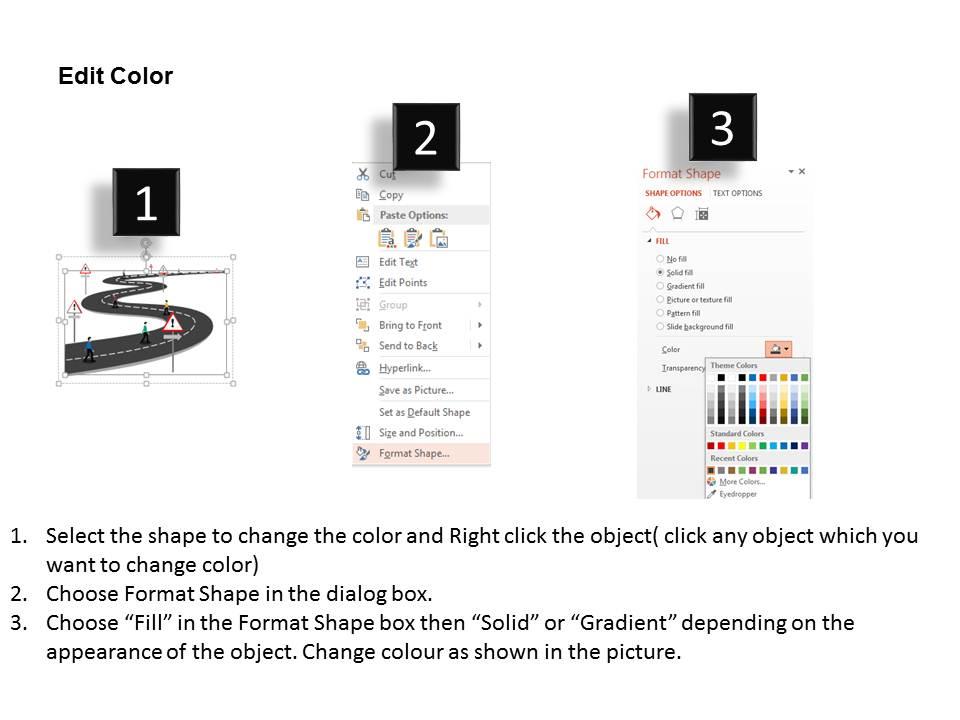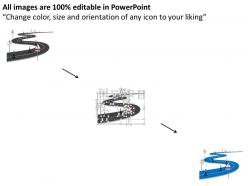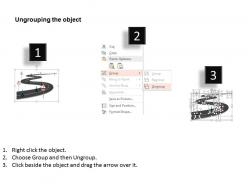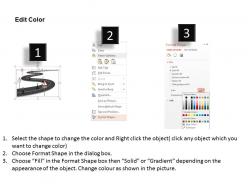99219164 style essentials 1 roadmap 6 piece powerpoint presentation diagram infographic slide
SlideTeam has arrived to rescue you from the sticky wicket of business presentation task. Your efforts have been reduced to simply replace the content and figures in the pre-designed template exceptionally fabricated by our team of professionals. The people on the roadmap success Ppt is an epitome of a milestone thematic design to flaunt your achievements in an unprecedented manner. The vivacious nature of graphics adds vitality in the working spirit of your employees by breaking the monotony in course of performing routine affairs. Awaken the senses of your audience with a powerful showcase of your business achievements in course of sales, profit maximization, customer retention, business ranking, brand building etc. The popular theme of the milestone is beautifully conceptualized in a people on road Ppt template with the graphics of distance pole to deliver a masterpiece to connote your accomplishments. The Ppt layout is also framed in the perfect equation of objects and content space to cast a professional impact. Grab it now!. Avoid any fabrication with our ll Peoples On Roadmap Success Achievement Flat Powerpoint Design. Blindly depend on the facts depicted.
- Google Slides is a new FREE Presentation software from Google.
- All our content is 100% compatible with Google Slides.
- Just download our designs, and upload them to Google Slides and they will work automatically.
- Amaze your audience with SlideTeam and Google Slides.
-
Want Changes to This PPT Slide? Check out our Presentation Design Services
- WideScreen Aspect ratio is becoming a very popular format. When you download this product, the downloaded ZIP will contain this product in both standard and widescreen format.
-

- Some older products that we have may only be in standard format, but they can easily be converted to widescreen.
- To do this, please open the SlideTeam product in Powerpoint, and go to
- Design ( On the top bar) -> Page Setup -> and select "On-screen Show (16:9)” in the drop down for "Slides Sized for".
- The slide or theme will change to widescreen, and all graphics will adjust automatically. You can similarly convert our content to any other desired screen aspect ratio.
Compatible With Google Slides

Get This In WideScreen
You must be logged in to download this presentation.
PowerPoint presentation slides
The slides are crafted with a visually arresting graphic resolution. No issue of space constraint while adding the desired content. Customize the colour, positioning, and size of the objects. The template runs smoothly with the Google slides. Simplified process of adding company logo, and other specifications. A complete guide follows the template for the desired transformation.
Content of this Powerpoint Presentation
Description:
This image features a conceptual representation titled "Peoples On Roadmap Success Achievement," which is designed like a winding road with people at various stages along the path. The road is peppered with caution signs that reflect possible challenges or milestones. Each person along the path is positioned near a text box, which suggests that these boxes could be used to describe individual milestones or objectives.
The text elements in the image are placeholders saying "Text Here" and "Download this awesome diagram," indicating that these are meant to be replaced with specific information about the user's own goals, benchmarks, or warnings. The caution signs with exclamation marks serve as metaphors for potential obstacles or important points to consider during a journey toward success.
Use Cases:
This type of slide can be used in multiple industries for illustrating progress, strategic planning, or achievement of goals. Some specific industries and uses could be:
1. Education:
Use: Illustrating academic or career pathways for students.
Presenter: Academic advisor or career counselor.
Audience: Students and parents.
2. Business Management:
Use: Outlining a business growth strategy or project timeline.
Presenter: Management consultant or team leader.
Audience: Executives and stakeholders.
3. Self-help and Personal Development:
Use: Visualizing steps in a personal development or career progression plan.
Presenter: Life coach or motivational speaker.
Audience: Individuals seeking personal growth.
4. Healthcare Administration:
Use: Representing stages in patient care pathways or healthcare service improvements.
Presenter: Healthcare administrator or clinical director.
Audience: Medical professionals and healthcare staff.
5. Marketing and Sales:
Use: Depicting sales funnel stages or customer journey mapping.
Presenter: Marketing strategist or sales manager.
Audience: Marketing and sales teams.
6. Nonprofit Organizations:
Use: Demonstrating program development or the impact journey of charitable work.
Presenter: Nonprofit director or program coordinator.
Audience: Donors and volunteers.
7. Software Development:
Use: Mapping out software release cycles or product development stages.
Presenter: Product manager or development team lead.
Audience: Developers and project stakeholders.
99219164 style essentials 1 roadmap 6 piece powerpoint presentation diagram infographic slide with all 4 slides:
Add colour to your demonstration with our ll Peoples On Roadmap Success Achievement Flat Powerpoint Design. They will make it more engaging.
-
The Designed Graphic are very professional and classic.
-
Understandable and informative presentation.