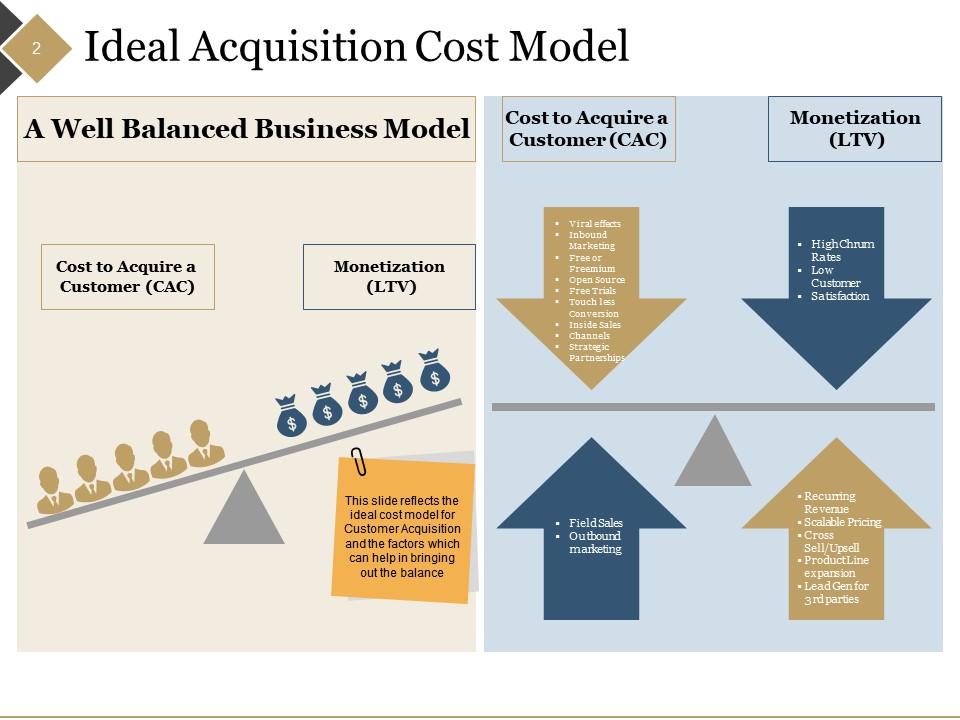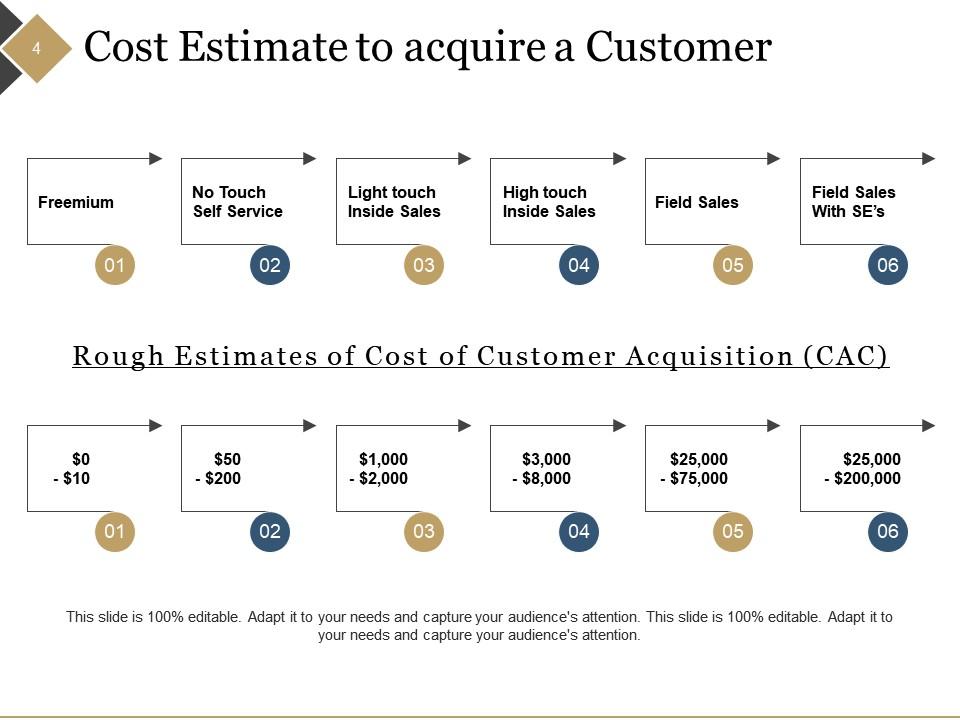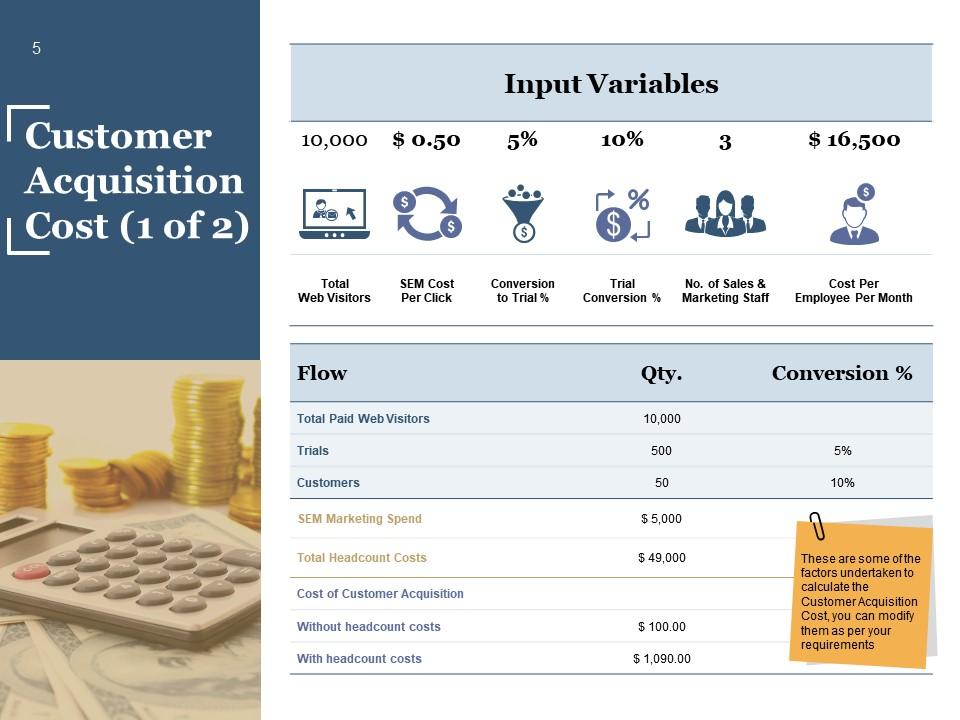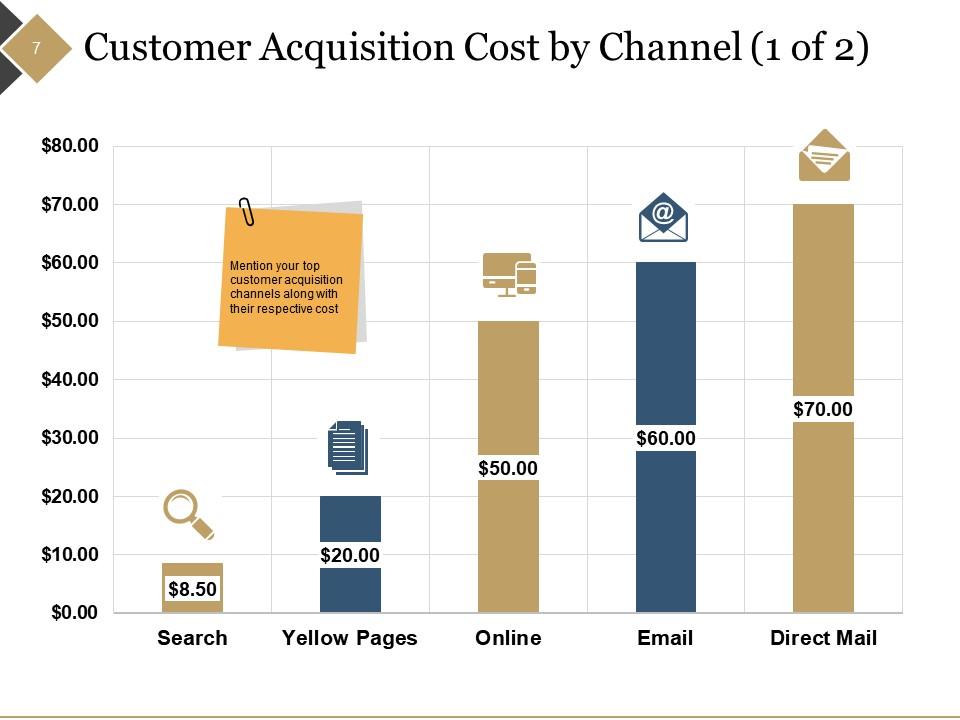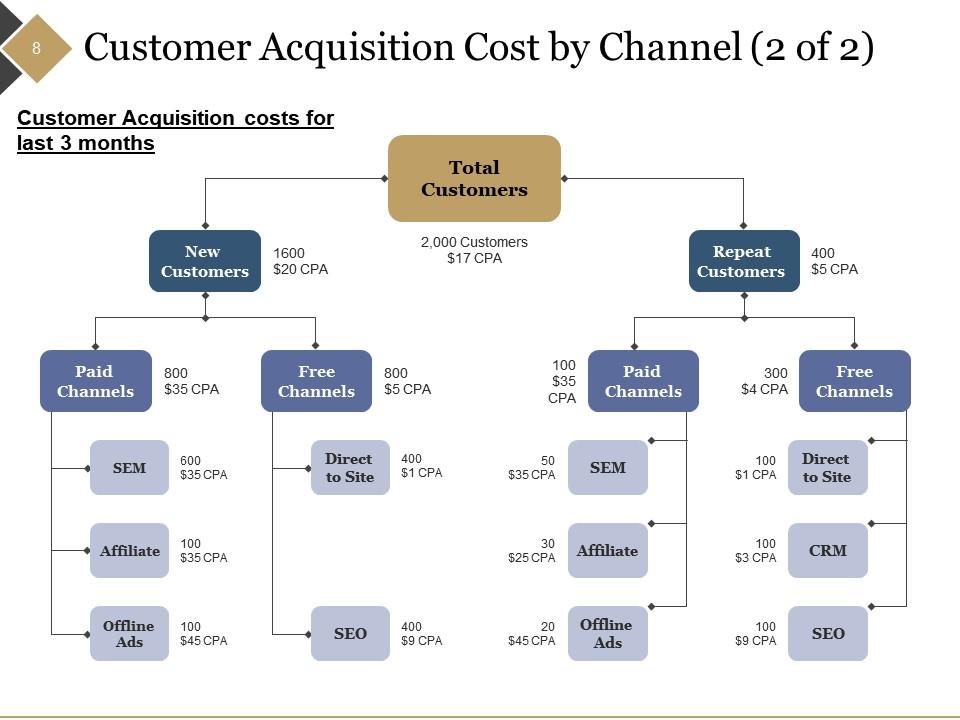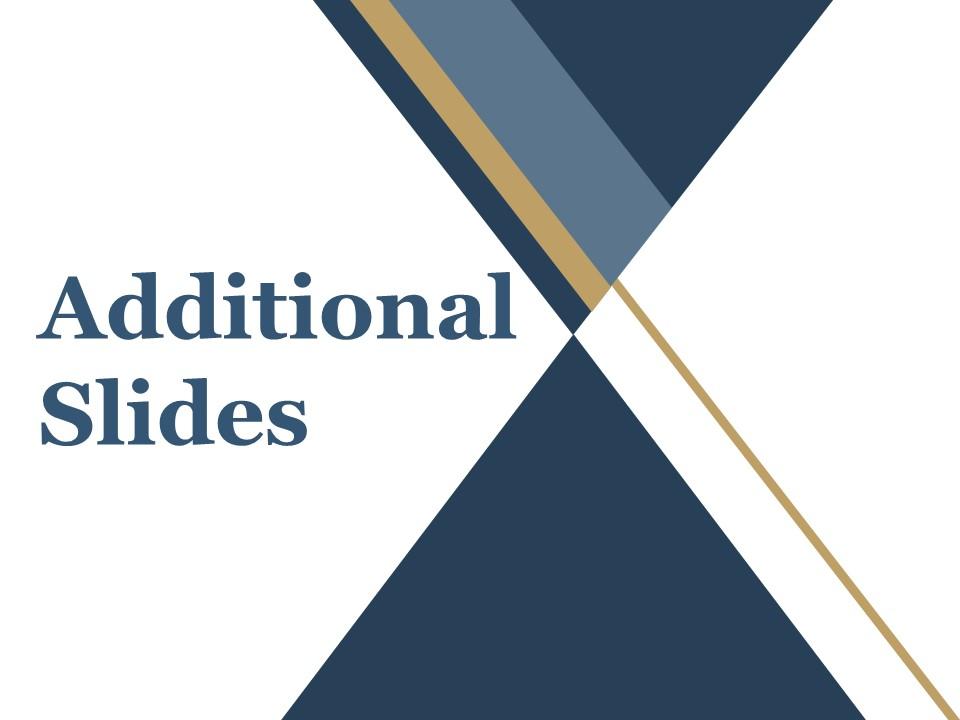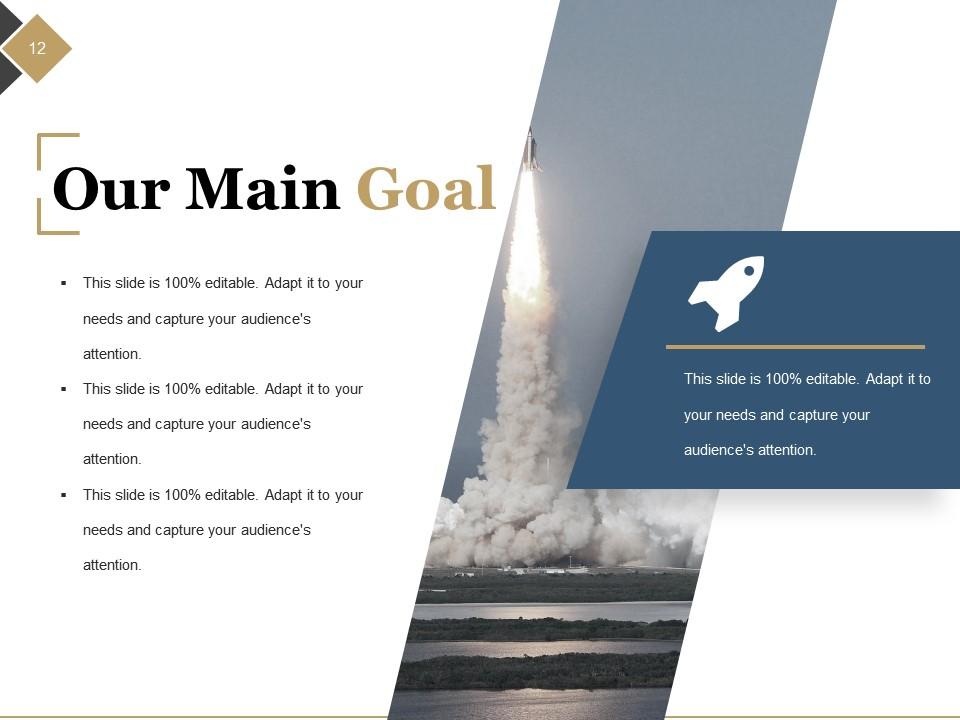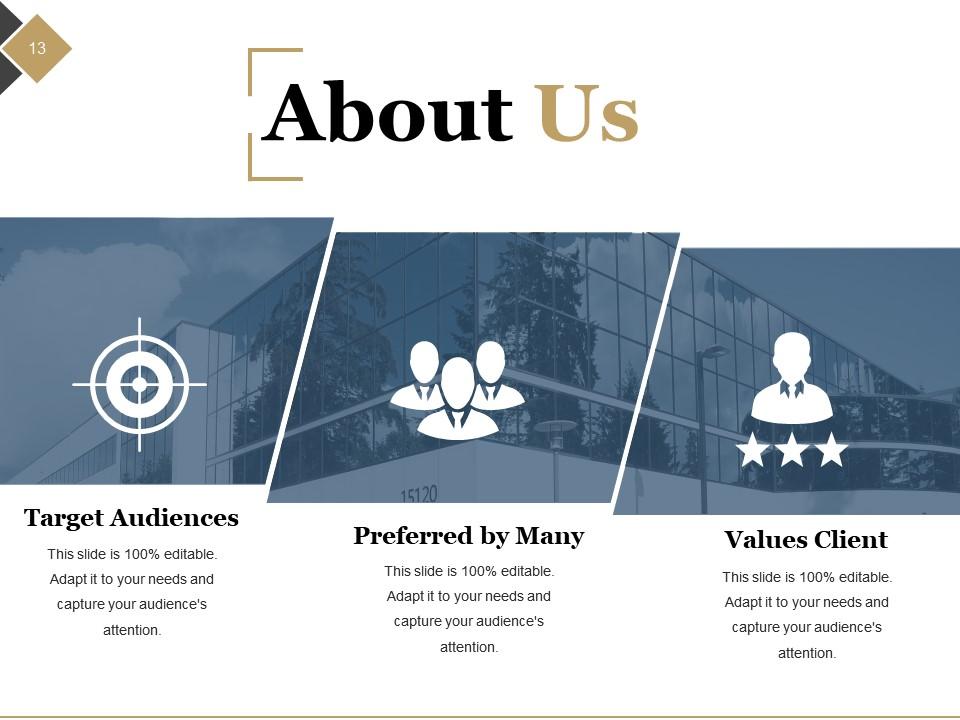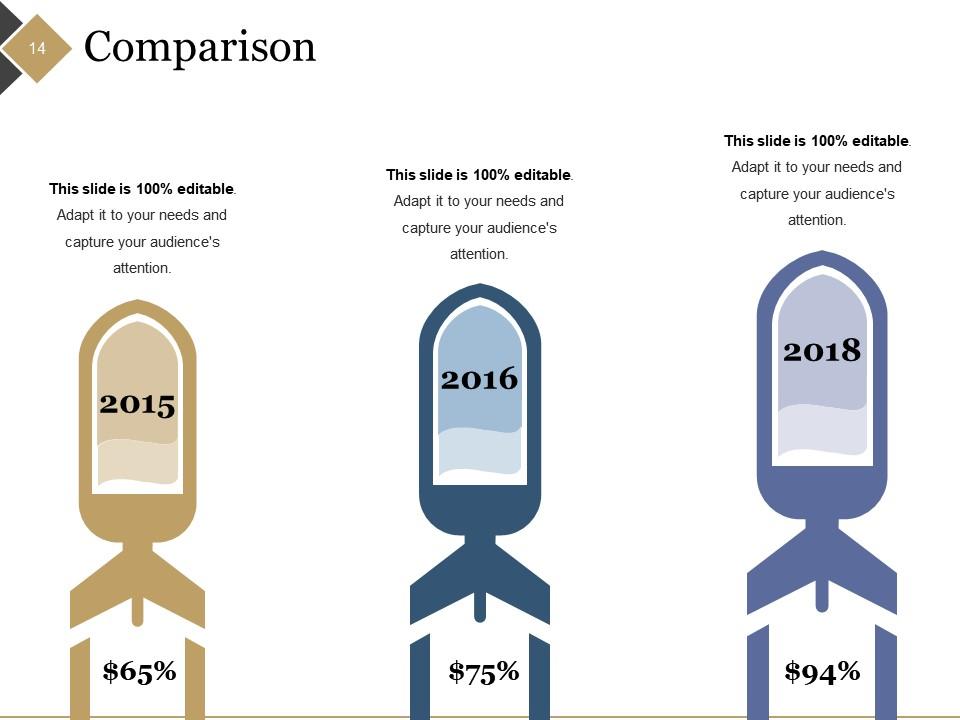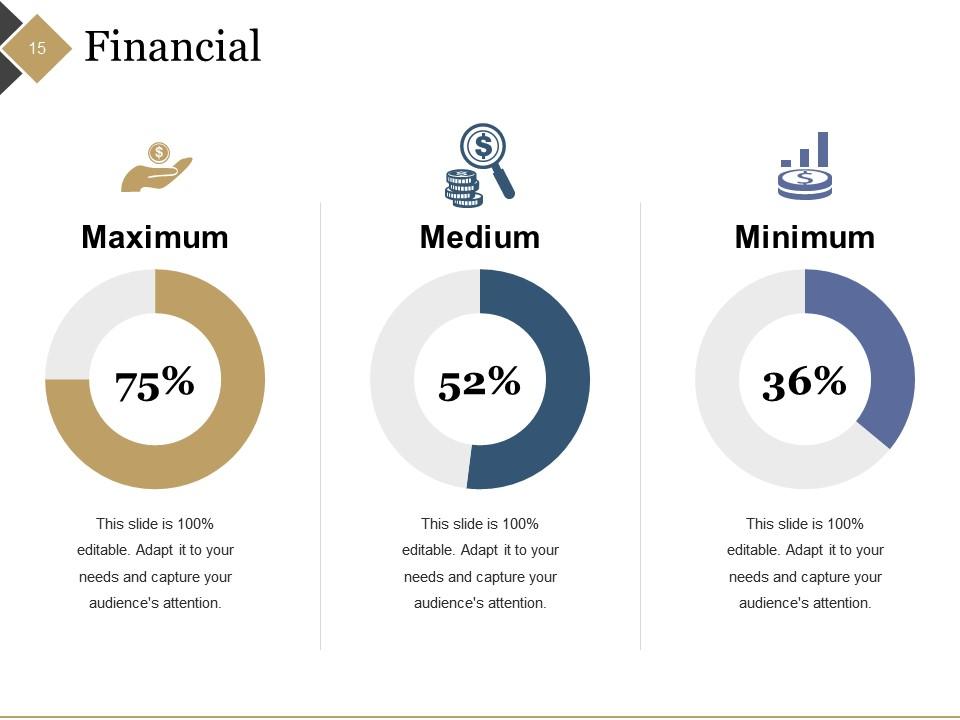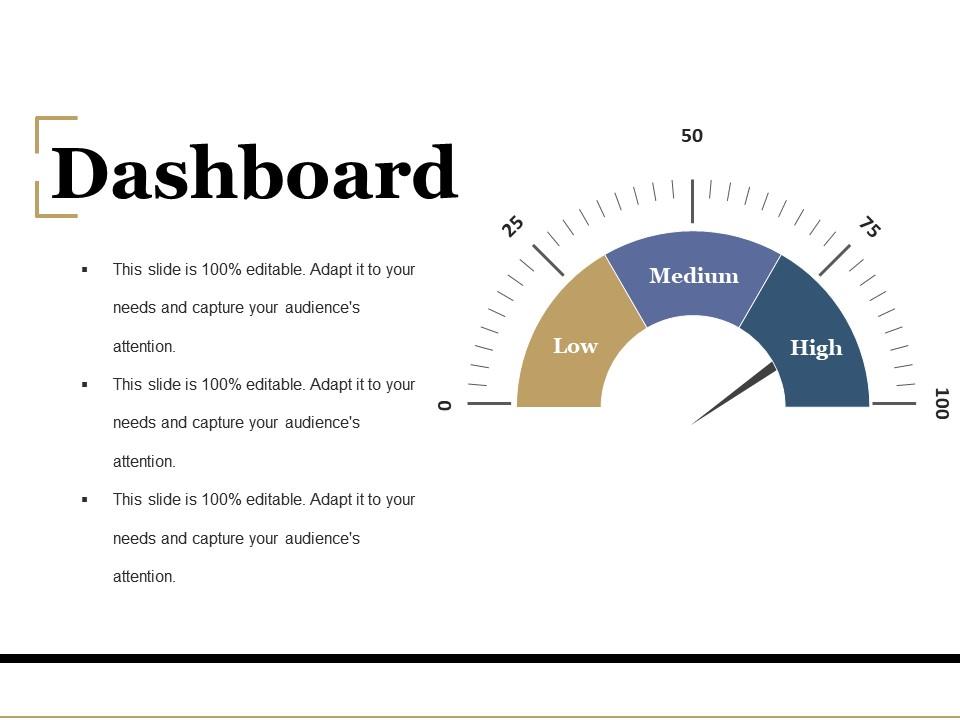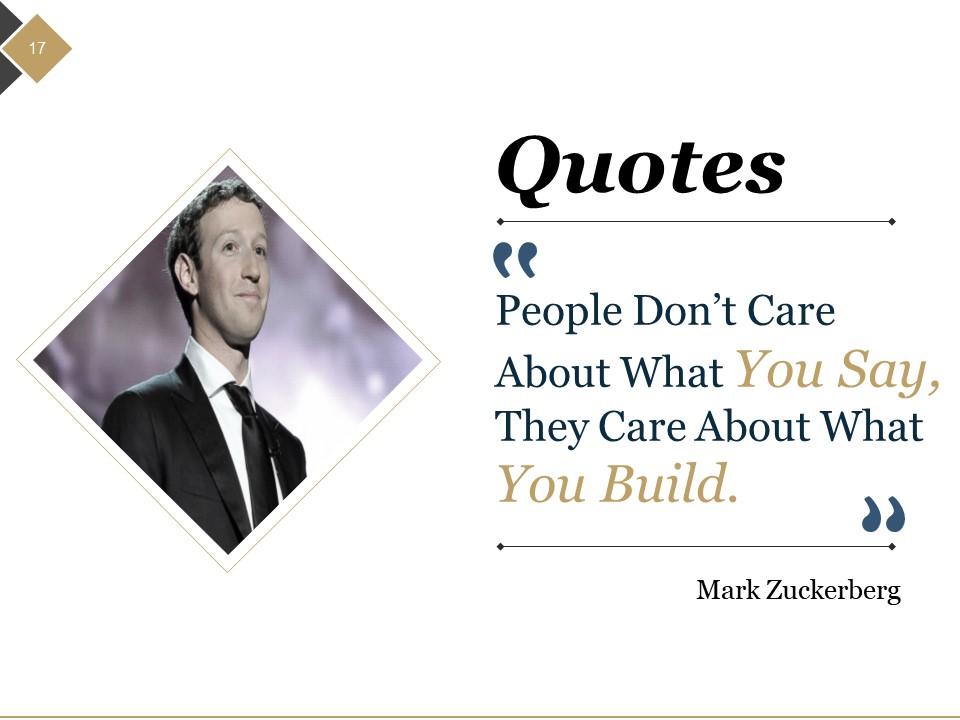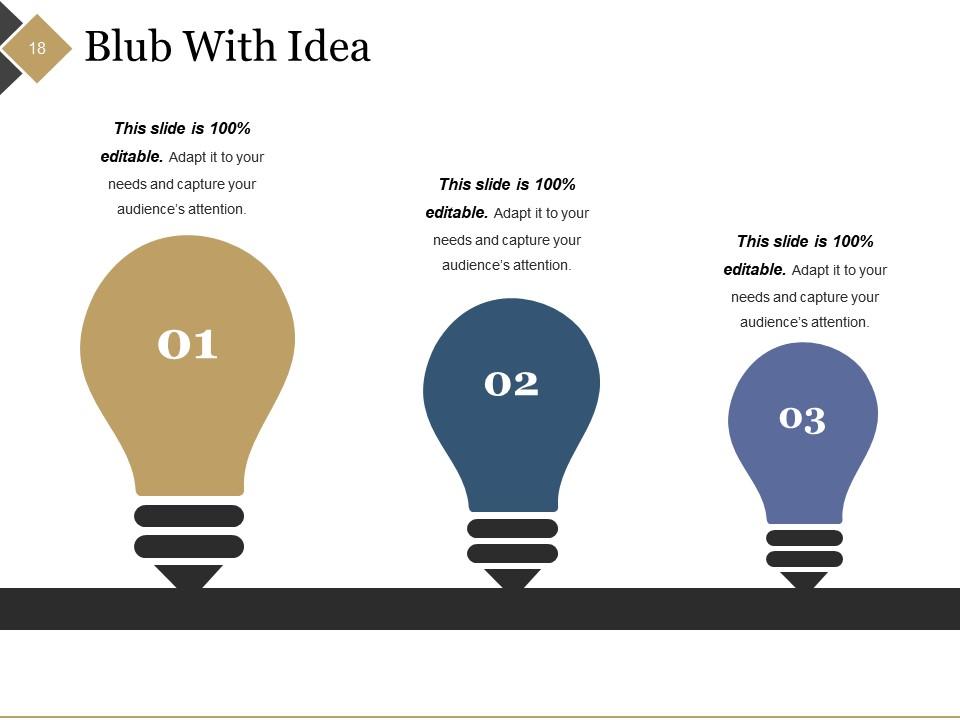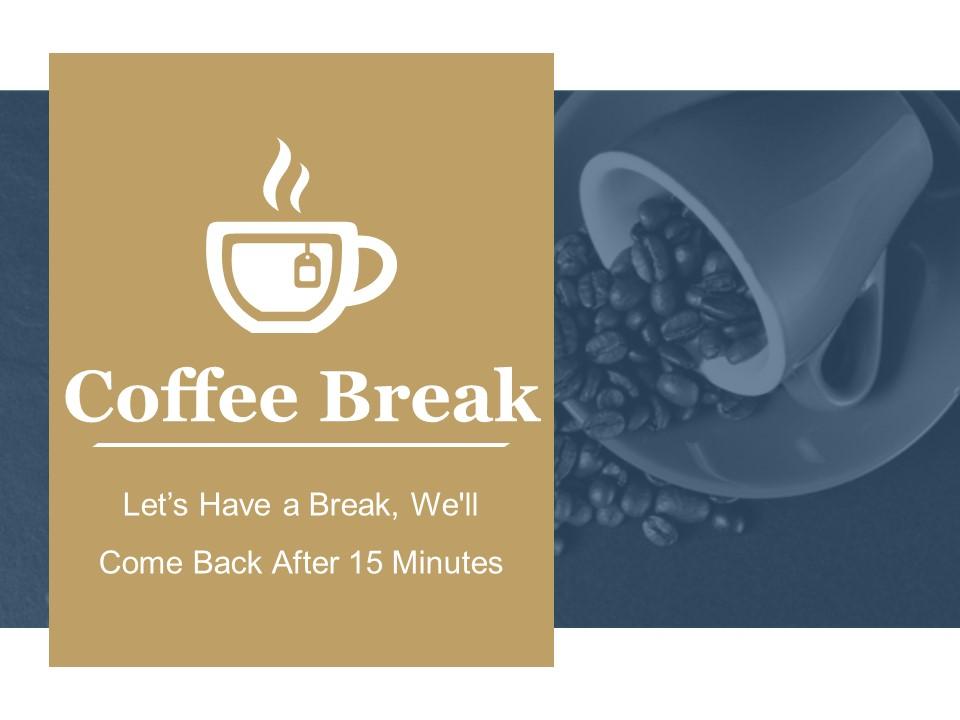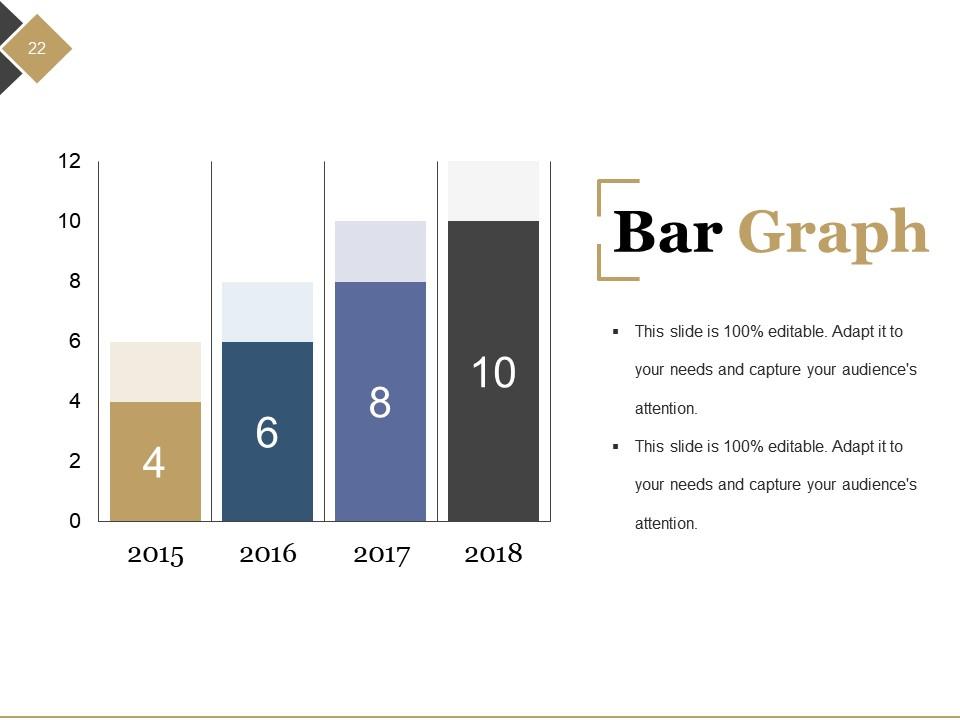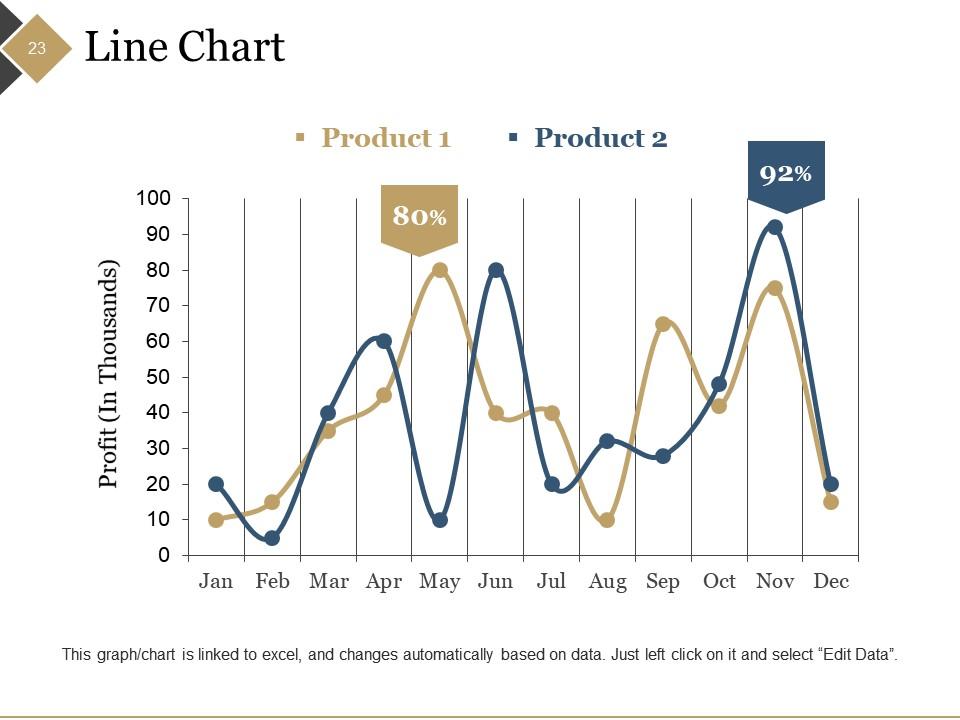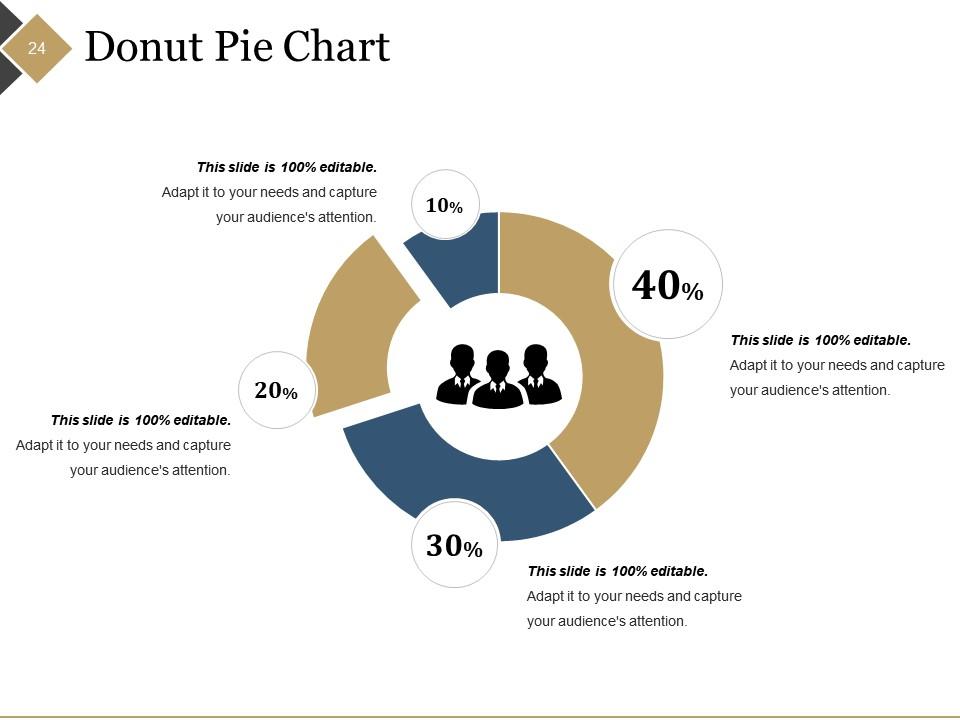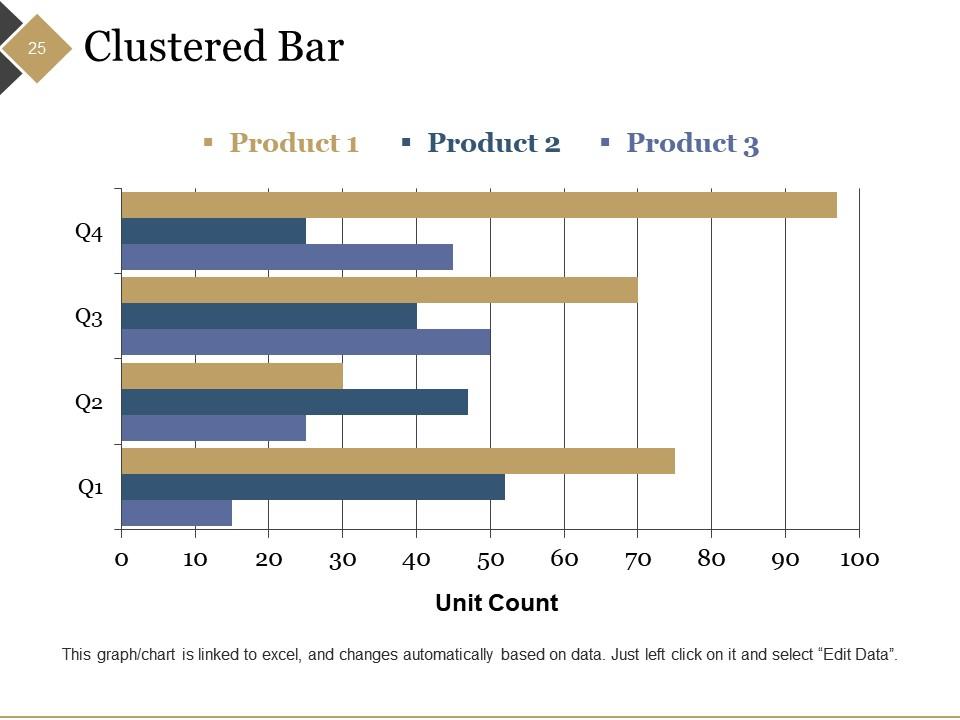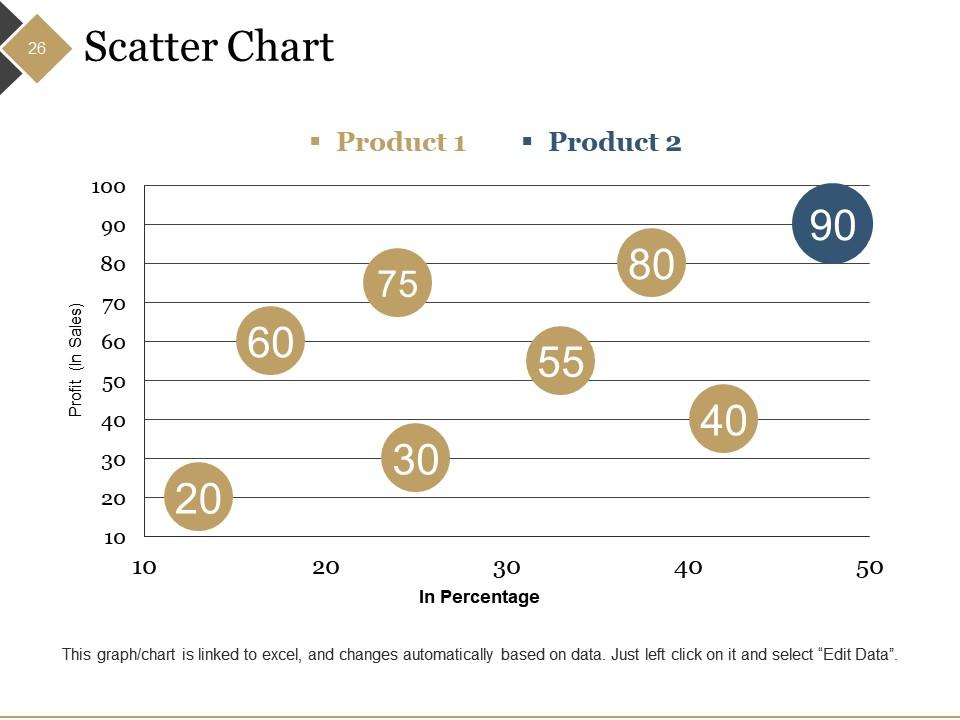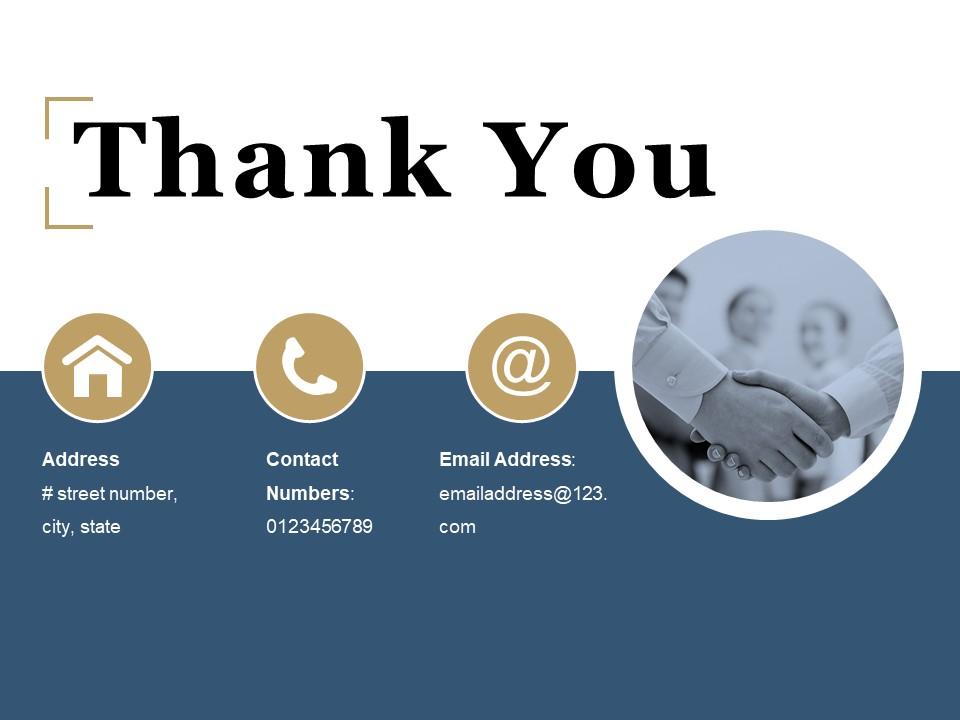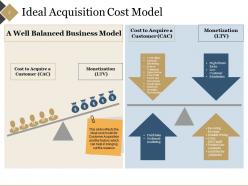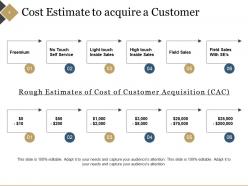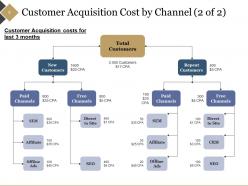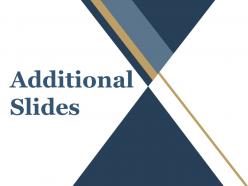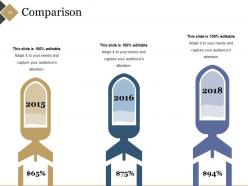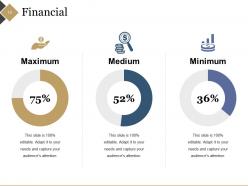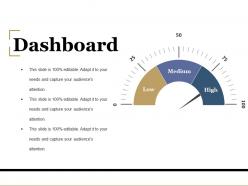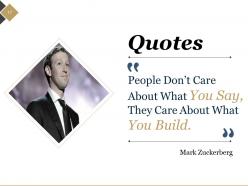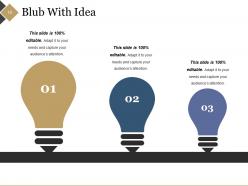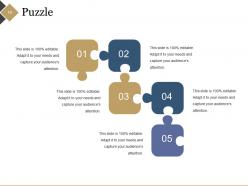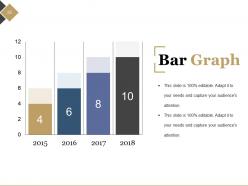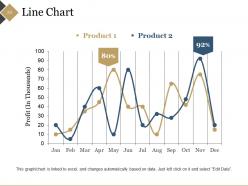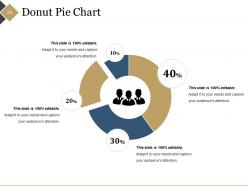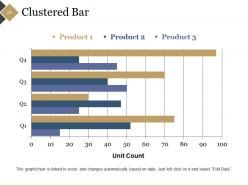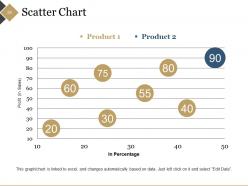Cac Ratio Powerpoint Presentation Slides
Do you need to present the CAC ratio to the management and team members through a presentation? SlideTeam has come up with content ready CAC ration PowerPoint presentation slides. Use this customer acquisition cost PPT presentation to represent the price associated in convincing the consumer to purchase a product or service. This customer relationship management cost presentation covers a slide on the ideal acquisition cost model, customer acquisition cost, the cost estimate to acquire a customer, and CAC by channels. This customer service PPT presentation will help you decide the worth of the customer of a company. With the help of this customer acquisition cost presentation PPT, you can highlight the concept of customer relationship management, customer lifecycle management, customer lifetime value, CAC e-commerce, customer experience, customer services, customer satisfaction and more. Our researchers have researched the content of the presentation, and our graphics designers have converted it into an impressive presentation. Using graphs and charts visuals, you can easily demonstrate the variation in the cost of customer acquisition. Let this presentation be the best tool to impress your audience. Our Cac Ratio Powerpoint Presentation Slides don't allow flash points to develop. Be able to handle disagreements.
Do you need to present the CAC ratio to the management and team members through a presentation? SlideTeam has come up with ..
- Google Slides is a new FREE Presentation software from Google.
- All our content is 100% compatible with Google Slides.
- Just download our designs, and upload them to Google Slides and they will work automatically.
- Amaze your audience with SlideTeam and Google Slides.
-
Want Changes to This PPT Slide? Check out our Presentation Design Services
- WideScreen Aspect ratio is becoming a very popular format. When you download this product, the downloaded ZIP will contain this product in both standard and widescreen format.
-

- Some older products that we have may only be in standard format, but they can easily be converted to widescreen.
- To do this, please open the SlideTeam product in Powerpoint, and go to
- Design ( On the top bar) -> Page Setup -> and select "On-screen Show (16:9)” in the drop down for "Slides Sized for".
- The slide or theme will change to widescreen, and all graphics will adjust automatically. You can similarly convert our content to any other desired screen aspect ratio.
Compatible With Google Slides

Get This In WideScreen
You must be logged in to download this presentation.
PowerPoint presentation slides
Presenting project closure process steps PowerPoint presentation slides. This presentation covers 27 professionally designed PowerPoint templates, all of them being 100 percent editable in PowerPoint. Content fonts size and type, colors and slide background of the PPT slides are changeable. The presentation slides can be downloaded in both wide view (16:9) and standard view (4:3) aspect ratio. The PPT slides are completely compatible with Google Slides and other online software’s. The PPT slides can be saved in any of the options such as JPG or PDF. You can individualize the PowerPoint slides by incorporating a company name or logo. Premium product support is provided.
People who downloaded this PowerPoint presentation also viewed the following :
Content of this Powerpoint Presentation
Slide 1: This slide shows CAC Ratio. State Your company name and get started.
Slide 2: This slide is showing Ideal Acquisition Cost Model which further give brief about well balanced business model and cost to acquire customer etc
Slide 3: This slide is explaining about Customer Acquisition Cost showing funnel diagram that includes Visitors, Leads, Customers.
Slide 4: This slide talks about Cost Estimate to acquire a Customer with some information and data in it.
Slide 5: These are some of the factors undertaken to calculate the Customer Acquisition Cost, you can modify them as per your requirements.
Slide 6: This slide is showing Customer Acquisition Cost with input variables and other parameters in table like flow, quantity, and conversion added to it.
Slide 7: These are some of the factors undertaken to calculate the Customer Acquisition Cost, you can modify them as per your requirements
Slide 8: This slide showcases Customer Acquisition Cost by Channel. Mention your top customer acquisition channels along with their respective cost
Slide 9: This slide is titled Additional Slides for heading forward.
Slide 10: This is Our Mission slide with Vision, Mission, Goal. State them here.
Slide 11: This slide presents Our Team with name, designation and image boxes.
Slide 12: This slide presents about Our Main Goal. You can add your company goals in this.
Slide 13: This is an About Us slide. State company/team specifications here.
Slide 14: This is an Comparison slide showing comparing for three years.
Slide 15: This slide is for Financial which is showing three pie charts with percentage.
Slide 16: This slide shows the Dashboard with medium, low and high in meter for your status of sales, marketing and revenue.
Slide 17: This slide is about quotes. You can modify according to your need.
Slide 18: This is a Bulb/Idea image slide. State specifications, information, innovative aspects here.
Slide 19: This is a Puzzle image slide. State specifications, information here.
Slide 20: This slide is titled Time For Tea Break! Halt here. You can change the image and text as per your requirement.
Slide 21: This slide is titled Charts & Graphs to move forward.
Slide 22: This is a Bar graph slide. State specifications, comparison of products/entities here.
Slide 23: This slide is titled as Line Chart. State your data and information as per your requirement.
Slide 24: This slide presents Donut Pie Chart with different percentages.
Slide 25: This slide showcases Clustered Bar with three product comparison, you can edit and use it.
Slide 26: This slide describes about Scatter Chart. you can use to show profit in sales with percentage.
Slide 27: This is a Thank You For Watching slide with Address# Street number, city, state, Email Address, Contact Numbers.
Cac Ratio Powerpoint Presentation Slides with all 27 slides:
Our Cac Ratio Powerpoint Presentation Slides apply the balm. They can calm frayed nerves.
-
Presentation Design is very nice, good work with the content as well.
-
Innovative and Colorful designs.