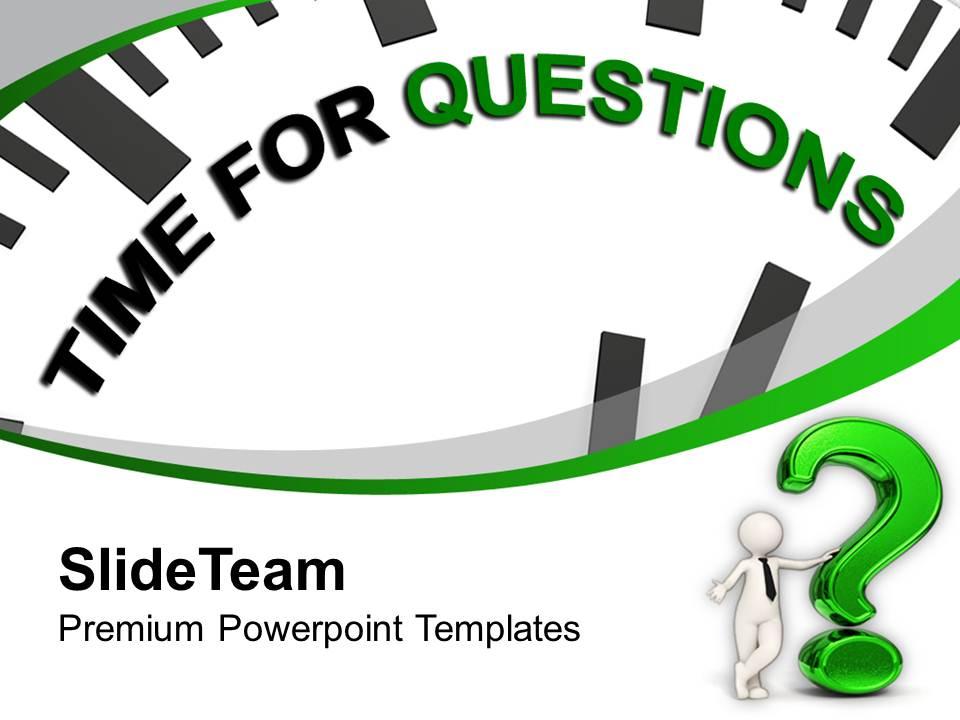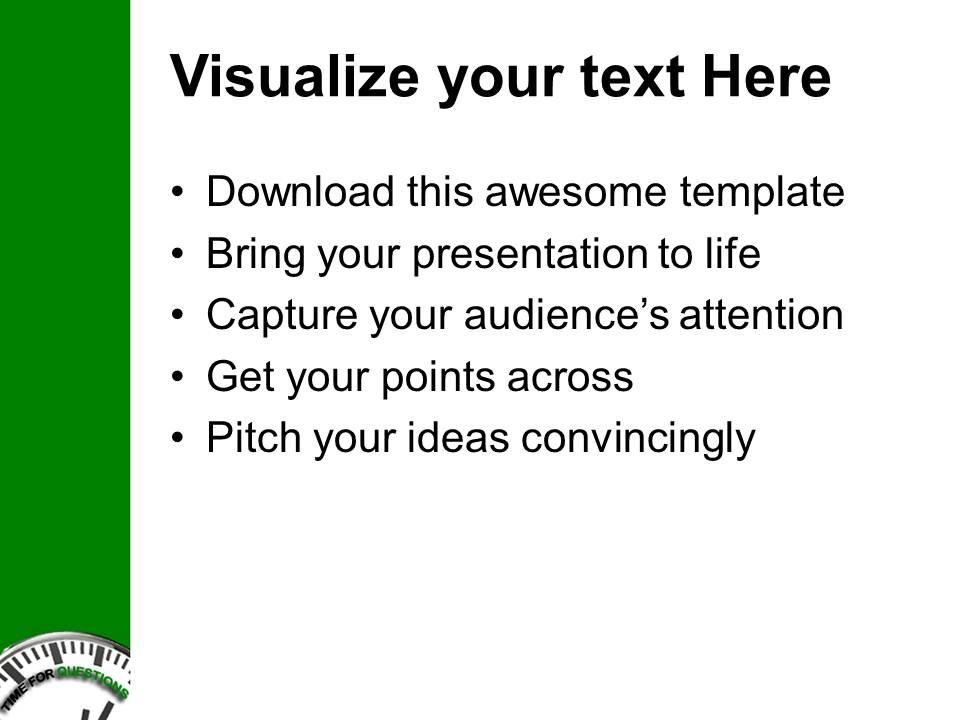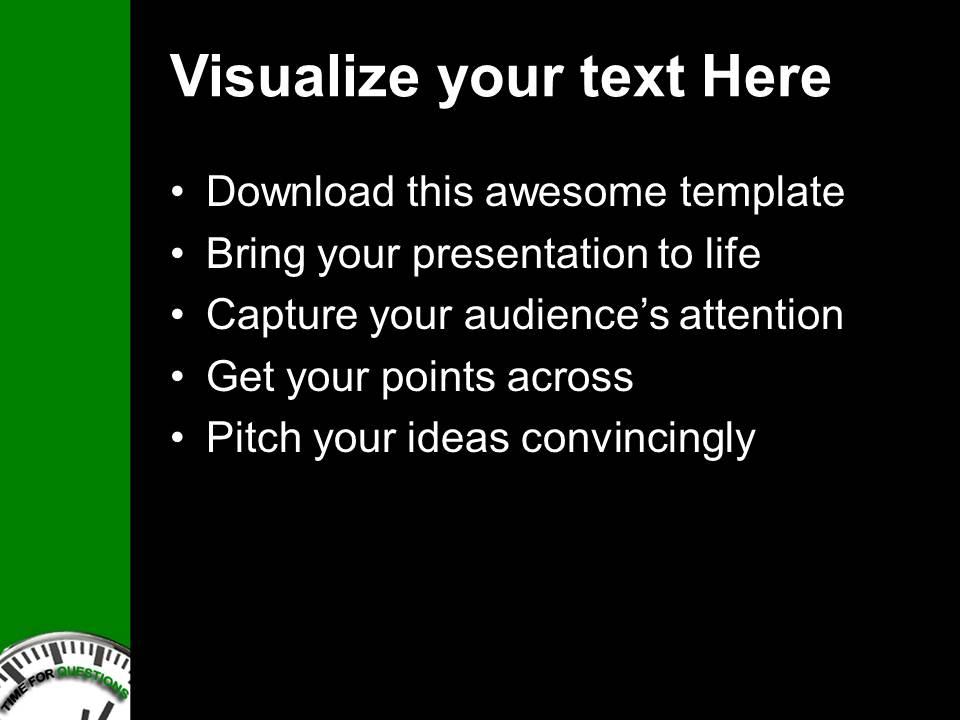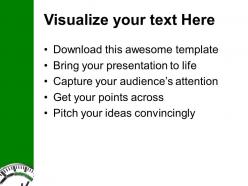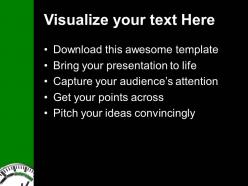Clock with tag time for questions powerpoint templates ppt backgrounds for slides 0213
We are proud to present our clock with tag time for questions PowerPoint templates ppt backgrounds for slides. Our people PowerPoint templates will generate and maintain the level of interest you desire. They will create the impression you want to imprint on your audience. Our business PowerPoint templates are effectively color coded to priorities your plans. They Automatically Highlight The Sequence Of Events You Desire. The luring highlights of our PPT format will help you to clarifying the distinctive components which should be dealt with while confining the long haul business destinations, for example, it ought to be quantifiable organization objectives, it must be particular, set a due date to accomplish the objectives as it spurs your labor to work towards its prosperity and so on. This PPT Slide will help in clarifying a vital reality that it likewise causes you in changing the business objectives as per the adjustment in client taste as to improve the client fulfillments and consistency standard is a fundamental piece of your business advance. So simply begin downloading this PowerPoint outline. When you need to create a presentation go through our many Clock With Tag Time For Questions PowerPoint Templates PPT Backgrounds For Slides 0213 to find what you need. If you can?t find what you need we?ll create it from scratch.
- Google Slides is a new FREE Presentation software from Google.
- All our content is 100% compatible with Google Slides.
- Just download our designs, and upload them to Google Slides and they will work automatically.
- Amaze your audience with SlideTeam and Google Slides.
-
Want Changes to This PPT Slide? Check out our Presentation Design Services
- WideScreen Aspect ratio is becoming a very popular format. When you download this product, the downloaded ZIP will contain this product in both standard and widescreen format.
-

- Some older products that we have may only be in standard format, but they can easily be converted to widescreen.
- To do this, please open the SlideTeam product in Powerpoint, and go to
- Design ( On the top bar) -> Page Setup -> and select "On-screen Show (16:9)” in the drop down for "Slides Sized for".
- The slide or theme will change to widescreen, and all graphics will adjust automatically. You can similarly convert our content to any other desired screen aspect ratio.
Compatible With Google Slides

Get This In WideScreen
You must be logged in to download this presentation.
PowerPoint presentation slides
These are easily receptive and downloadable PowerPoint layouts. The highlights like substance body, force, measure, shapes and so forth of these presentation plans are completely revise capable. These are well consistent with the all Google drives or slides and runs easily with different applications. They are high determination PPT slides which stay unaffected even after suggested customization and in addition when imagined over a wide screen. These PPT plans are essentially amendable to different pieces like PDF or JPG.
People who downloaded this PowerPoint presentation also viewed the following :
Clock with tag time for questions powerpoint templates ppt backgrounds for slides 0213 with all 3 slides:
Our Clock With Tag Time For Questions PowerPoint Templates PPT Backgrounds For Slides 0213 are like dietary supplements. They enhance quality of intake.
-
I discovered this website through a google search, the services matched my needs perfectly and the pricing was very reasonable. I was thrilled with the product and the customer service. I will definitely use their slides again for my presentations and recommend them to other colleagues.
-
Very unique and reliable designs.