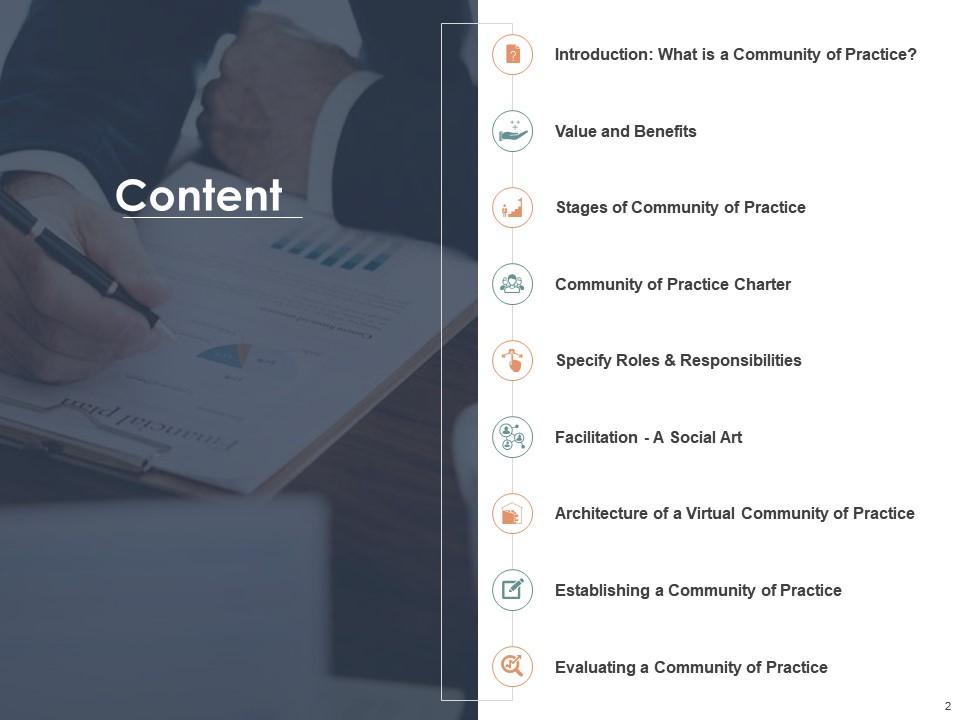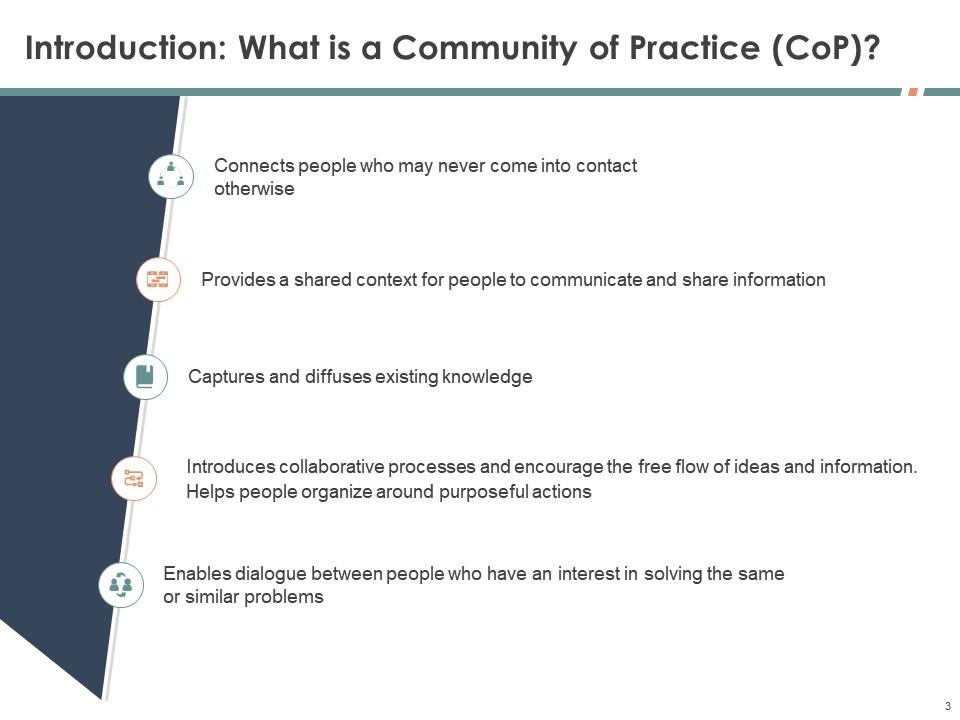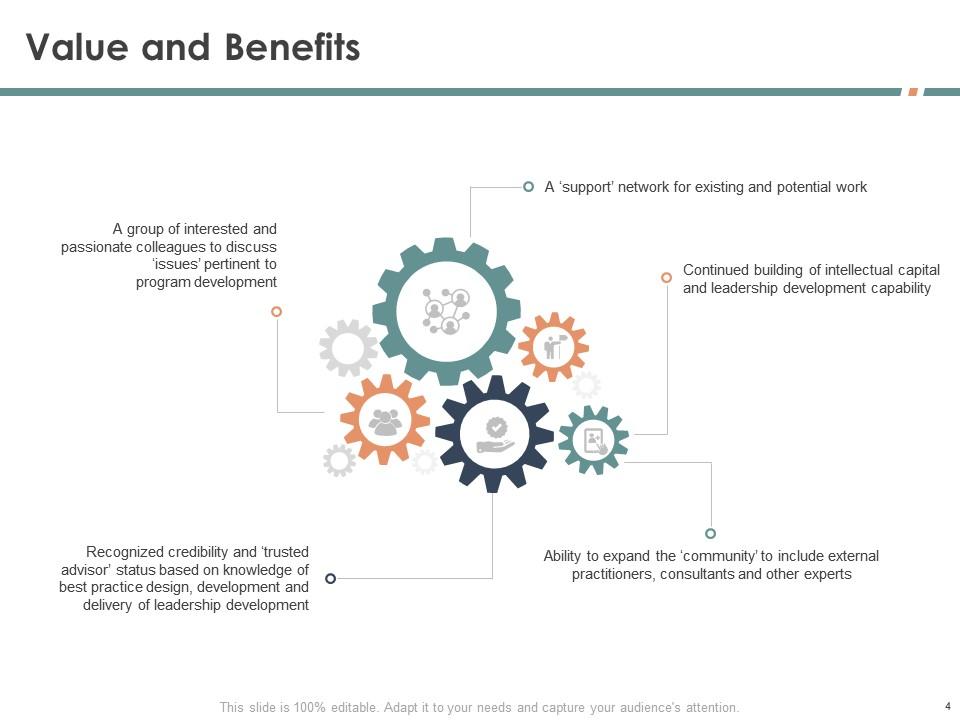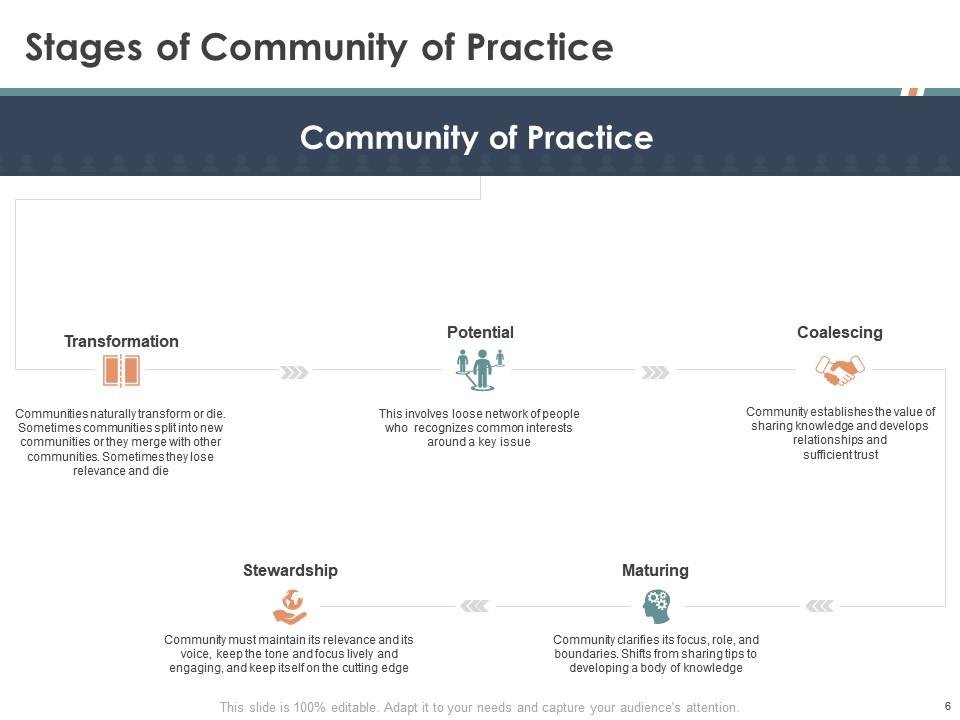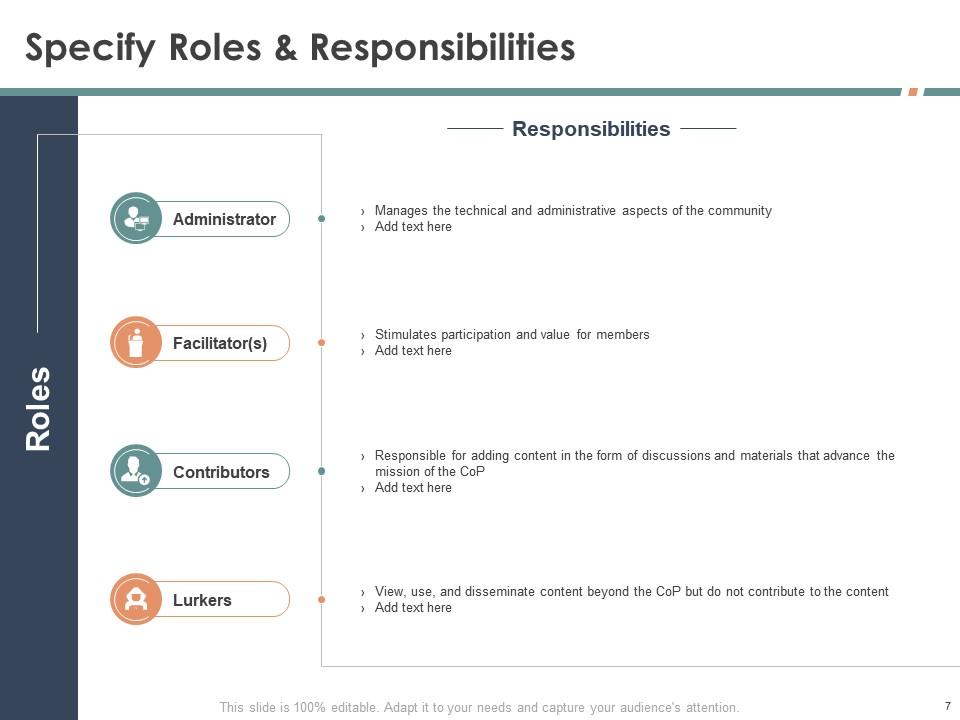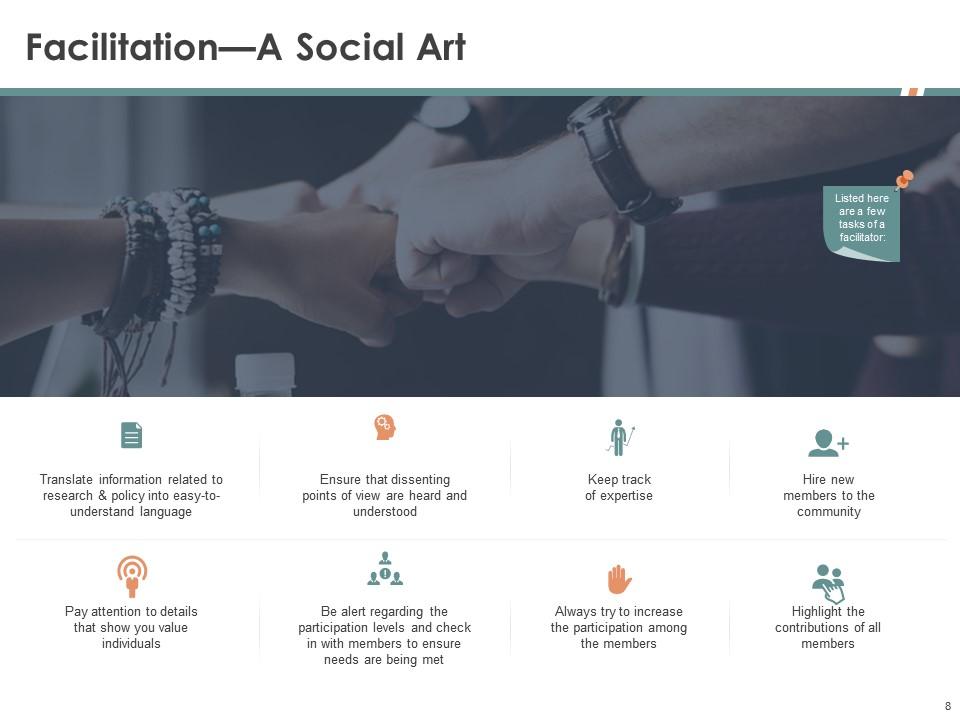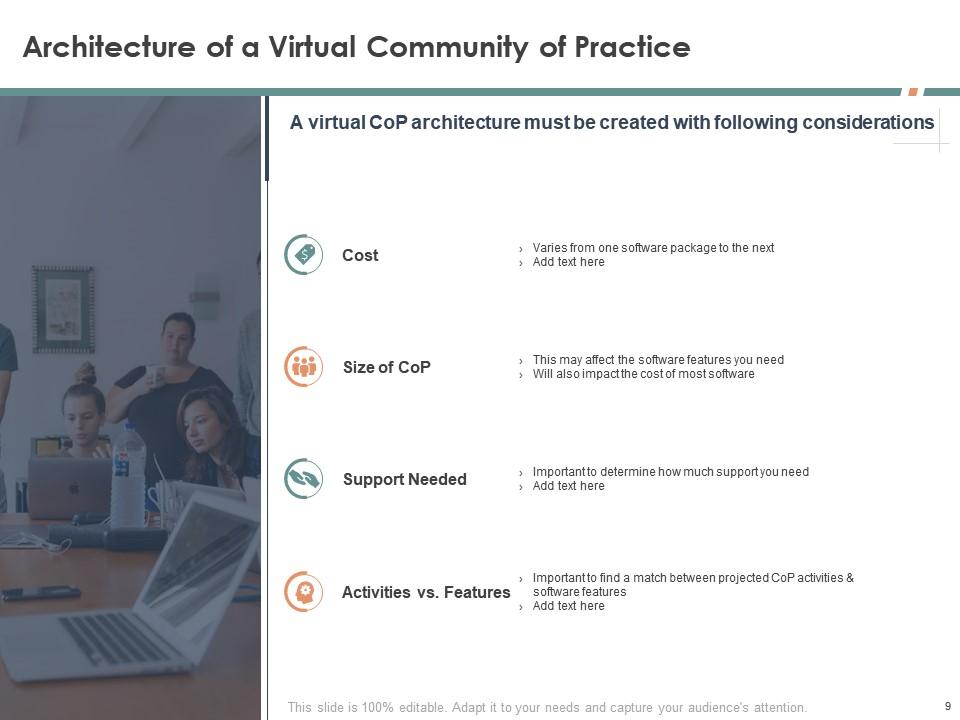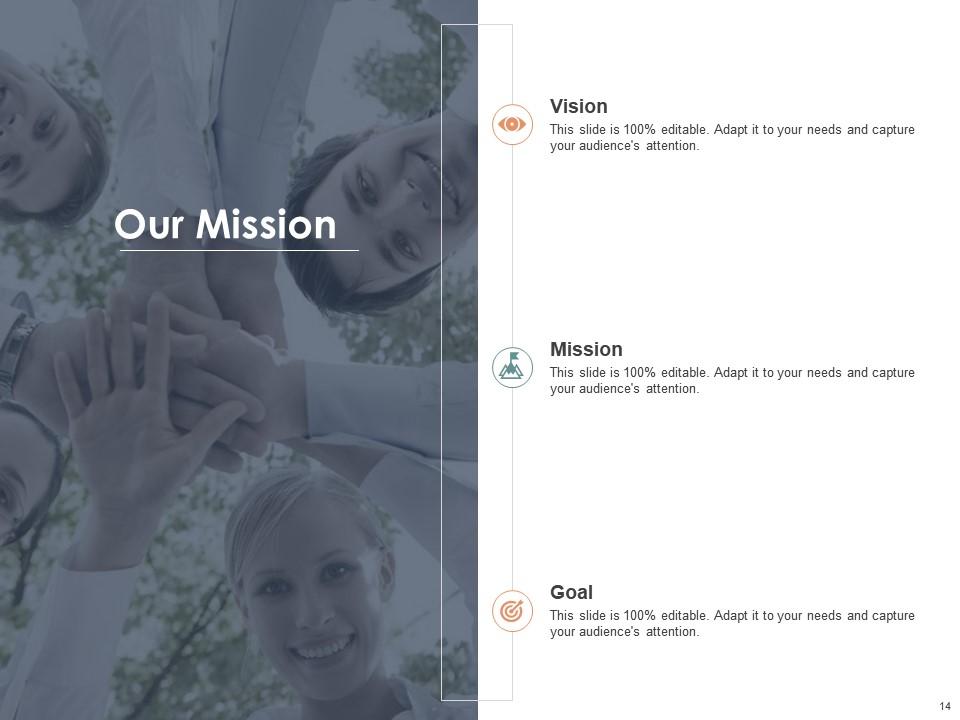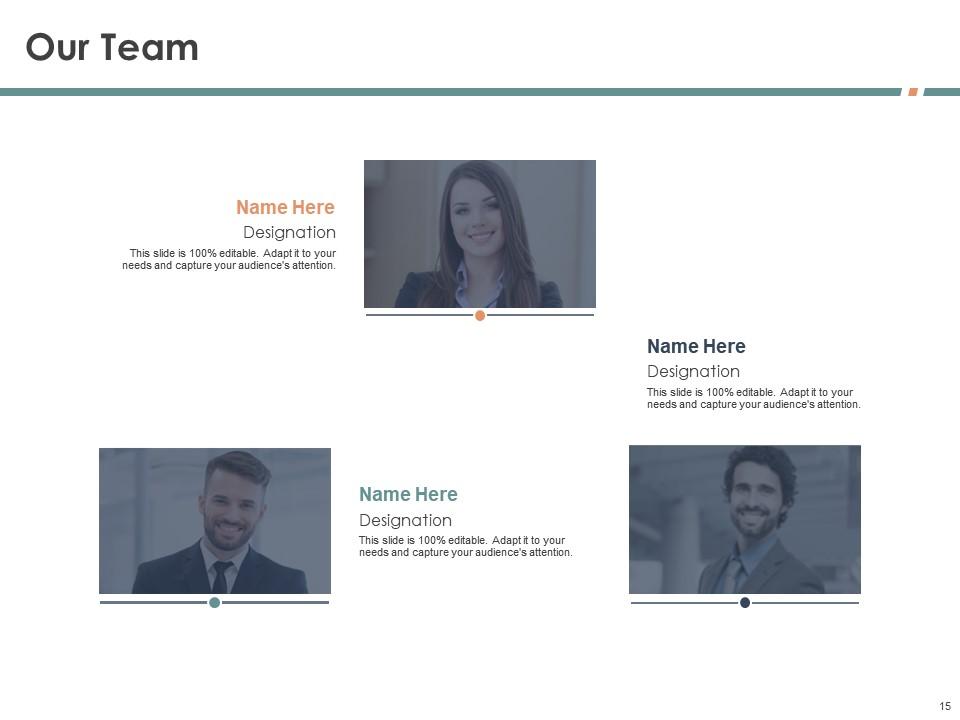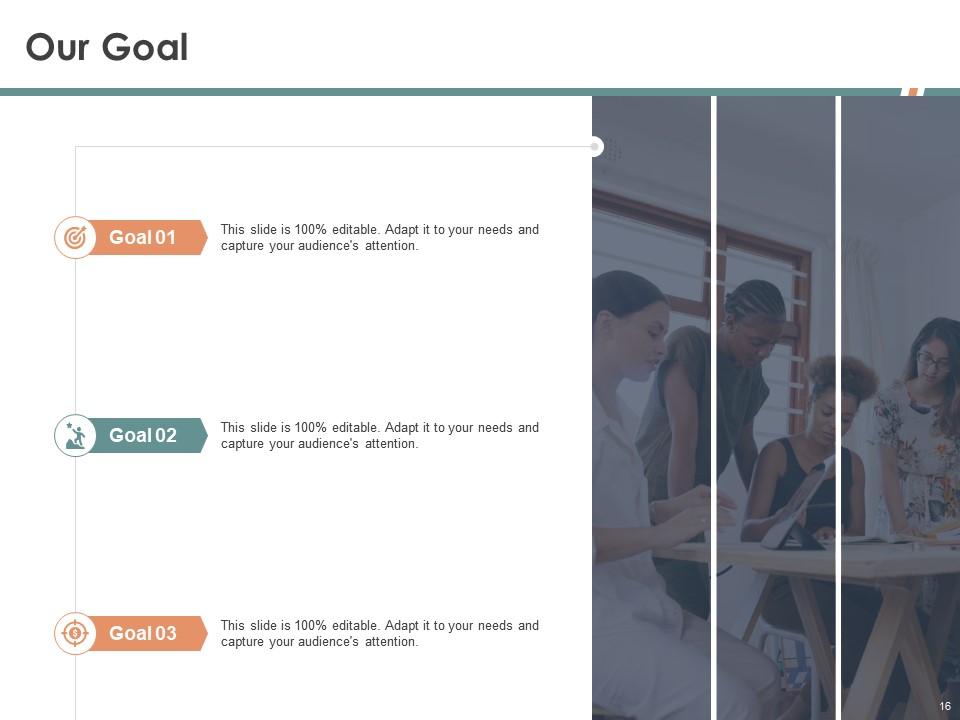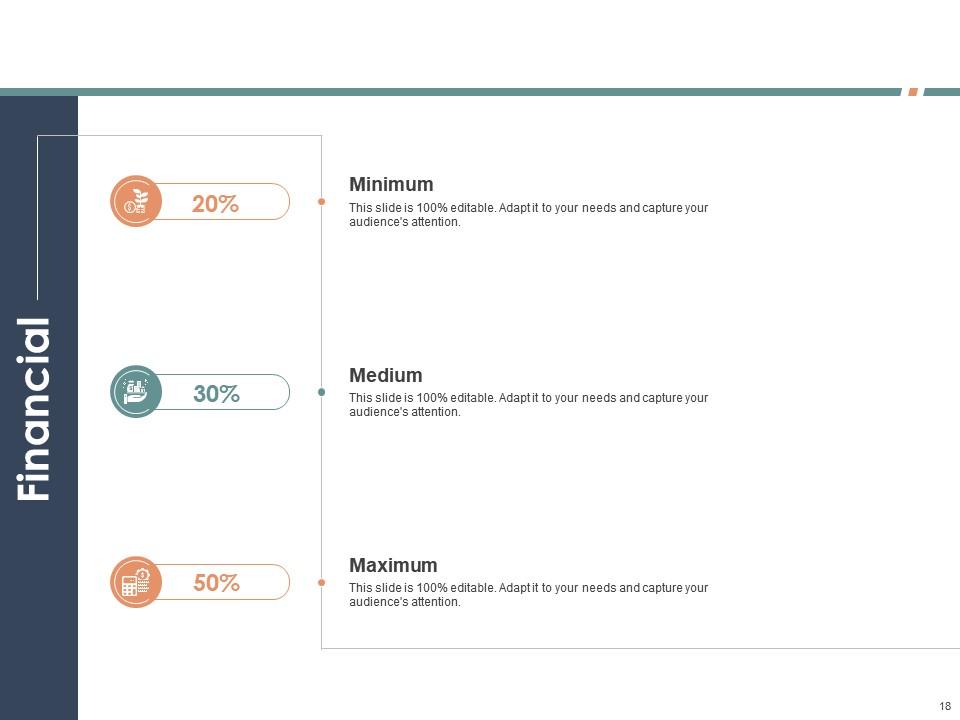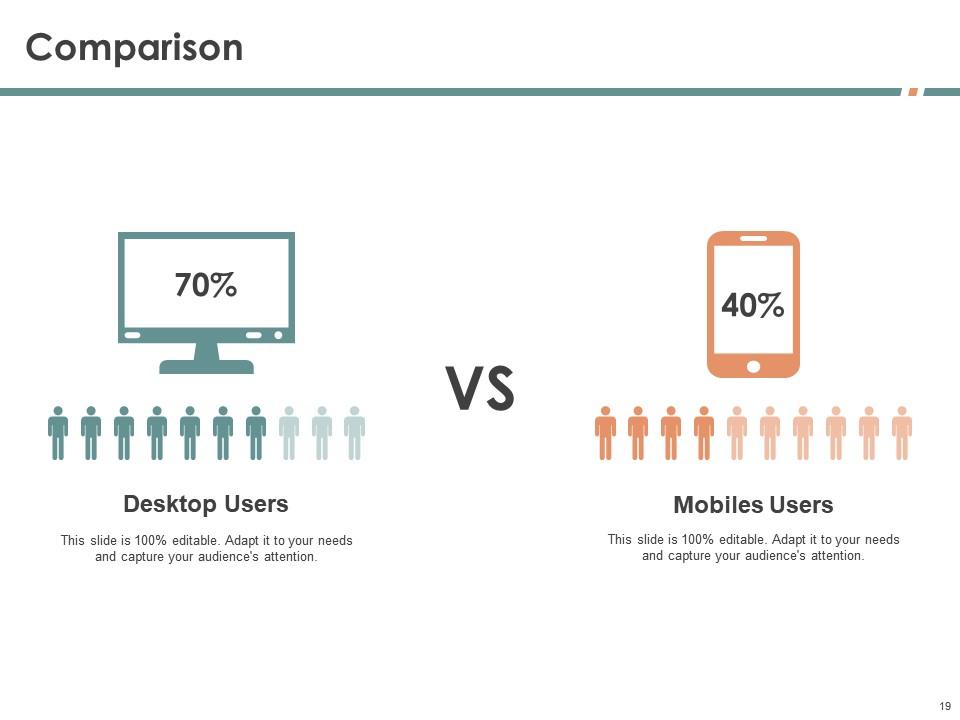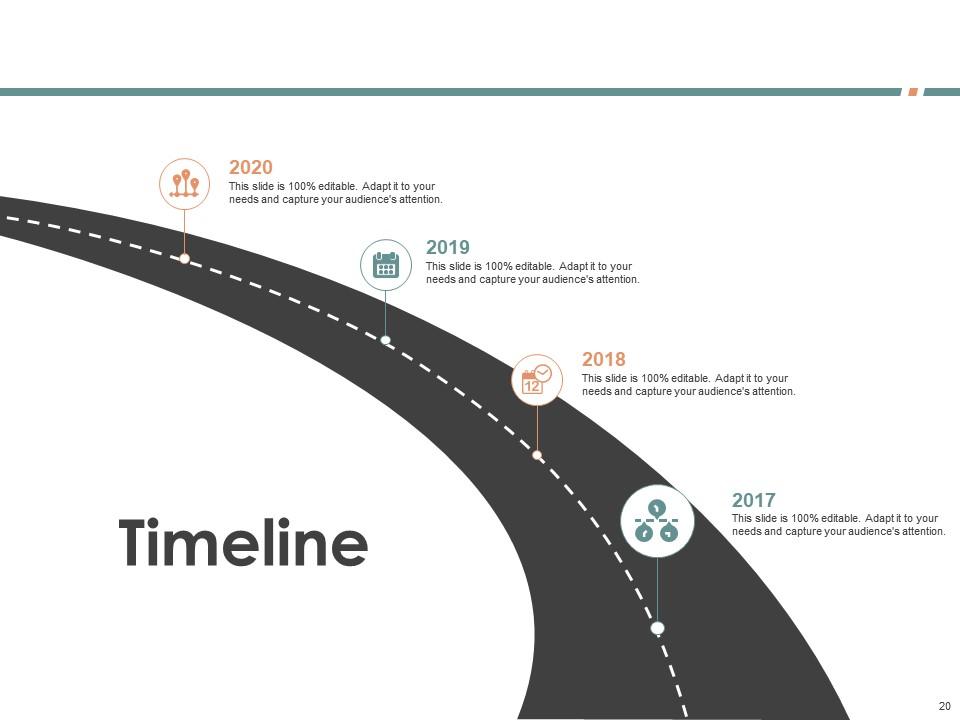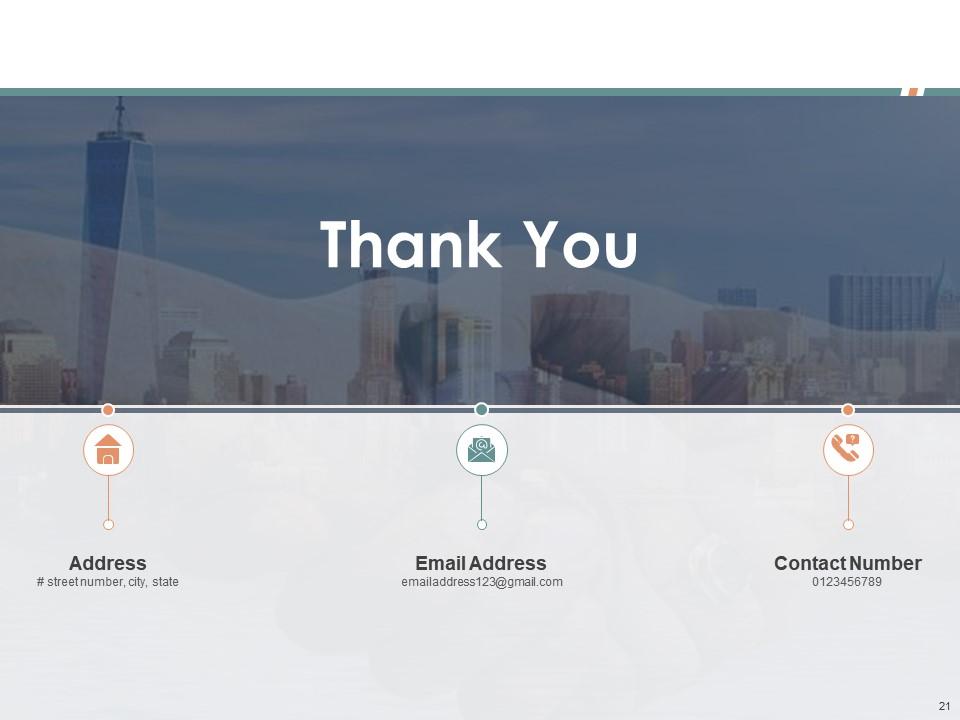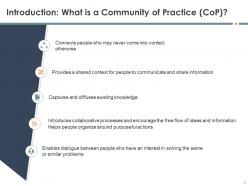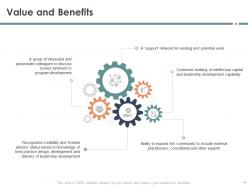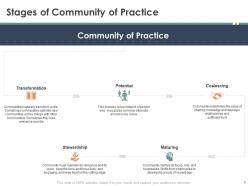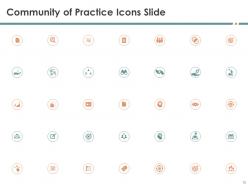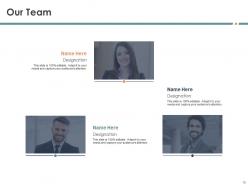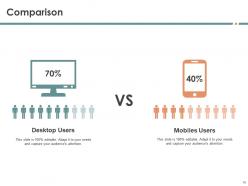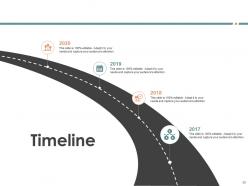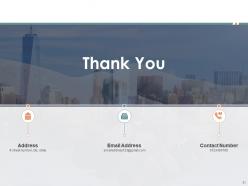Community of practice powerpoint presentation slides
Create opportunities for learning and sharing knowledge by employing Community Of Practice PowerPoint Presentation Slides. Encourage the free flow of ideas and information within the organization using our attention-grabbing PPT visual. This PPT also gives details on the components like background, membership, vision, mission, goals, and principles. Develop enhanced skills such as networking and confidence within the organization by using this content-ready PPT presentation. Take the assistance of the learning management PowerPoint slideshow to discuss stages of the community of practice like transformation, potential, stewardship, maturing, and coalescing. Showcase roles and responsibilities of the administrator, facilitator, contributors in managing the community of practice. Mention the ways by which you can establish a community of practice by using our PPT themes. Also, describe how to evaluate the same by using organizational learning PowerPoint layouts. Download our visually appealing discourse community PPT slides to capture and diffuse existing knowledge.
- Google Slides is a new FREE Presentation software from Google.
- All our content is 100% compatible with Google Slides.
- Just download our designs, and upload them to Google Slides and they will work automatically.
- Amaze your audience with SlideTeam and Google Slides.
-
Want Changes to This PPT Slide? Check out our Presentation Design Services
- WideScreen Aspect ratio is becoming a very popular format. When you download this product, the downloaded ZIP will contain this product in both standard and widescreen format.
-

- Some older products that we have may only be in standard format, but they can easily be converted to widescreen.
- To do this, please open the SlideTeam product in Powerpoint, and go to
- Design ( On the top bar) -> Page Setup -> and select "On-screen Show (16:9)” in the drop down for "Slides Sized for".
- The slide or theme will change to widescreen, and all graphics will adjust automatically. You can similarly convert our content to any other desired screen aspect ratio.
Compatible With Google Slides

Get This In WideScreen
You must be logged in to download this presentation.
PowerPoint presentation slides
It covers all the important concepts and has relevant templates which cater to your business needs. This complete deck has PPT slides on Community Of Practice Powerpoint Presentation Slides with well suited graphics and subject driven content. This deck consists of total of twenty one slides. All templates are completely editable for your convenience. You can change the colour, text and font size of these slides. You can add or delete the content as per your requirement. Get access to this professionally designed complete deck presentation by clicking the download button below.
People who downloaded this PowerPoint presentation also viewed the following :
Content of this Powerpoint Presentation
Slide 1: This slide introduces Community of Practice. State your Company name.
Slide 2: This slide displays Content.
Slide 3: This slide showcases Introduction of Community of Practice
Slide 4: This slide depicts Value and Benefits.
Slide 5: This slide displays Community of Practice Charter.
Slide 6: This slide highlights Stages of Community of Practice
Slide 7: This slide provides information regarding Specifying Roles & Responsibilities
Slide 8: This slide represents Facilitation—A Social Art.
Slide 9: This slide displays Architecture of a Virtual Community of Practice.
Slide 10: This slide provides information regarding Establishing a Community of Practice
Slide 11: This slide provides information regarding Evaluating a Community of Practice
Slide 12: This is Community of Practice Icons Slide.
Slide 13: This slide is titled as Additional Slides for moving forward.
Slide 14: This slide displays Mission, Vision and Goals.
Slide 15: This is Our Team slide with Names and Designations.
Slide 16: This slide highlights Goals
Slide 17: This is About Us slide to showcase Company specifications.
Slide 18: This is financial slide with Minimum, maximum and medium.
Slide 19: This slide displays Comparison between Desktop users and Mobile users.
Slide 20: This slide displays Timeline process.
Slide 21: This is Thank You slide with Contact details.
Community of practice powerpoint presentation slides with all 21 slides:
Use our Community Of Practice Powerpoint Presentation Slides to effectively help you save your valuable time. They are readymade to fit into any presentation structure.
-
Informative design.
-
Very well designed and informative templates.
-
Best Representation of topics, really appreciable.
-
Appreciate the research and its presentable format.
-
Unique design & color.
-
Designs have enough space to add content.
-
Easy to edit slides with easy to understand instructions.