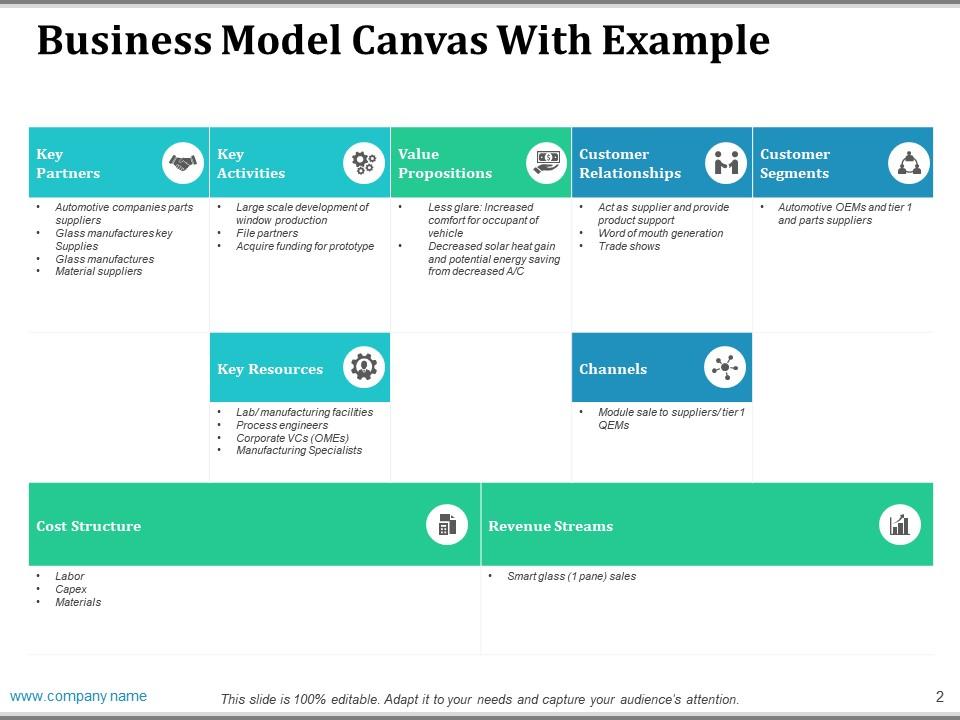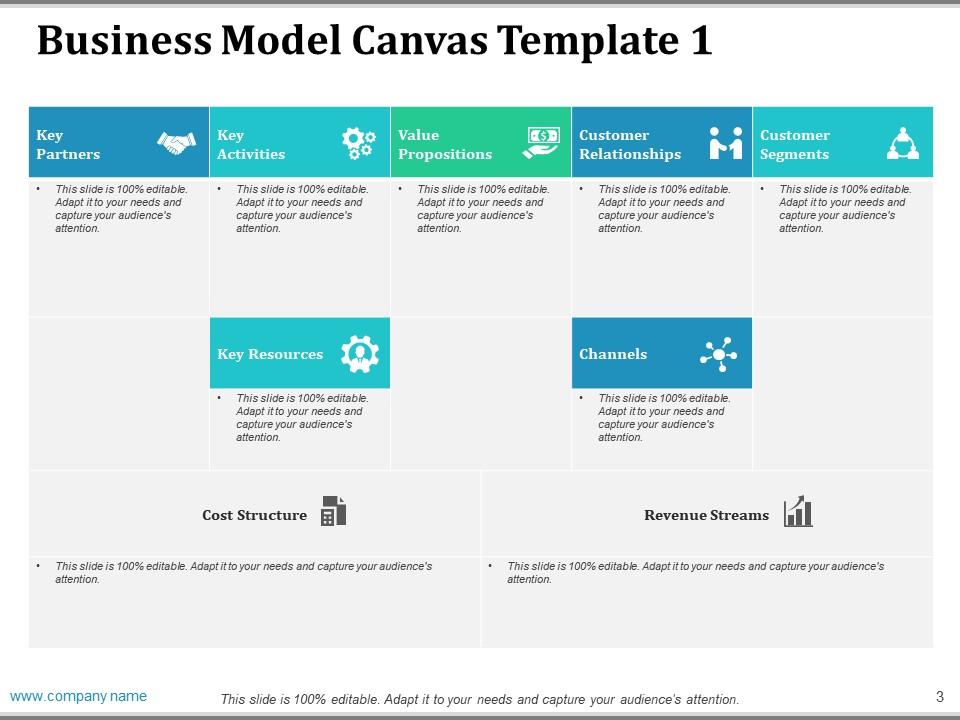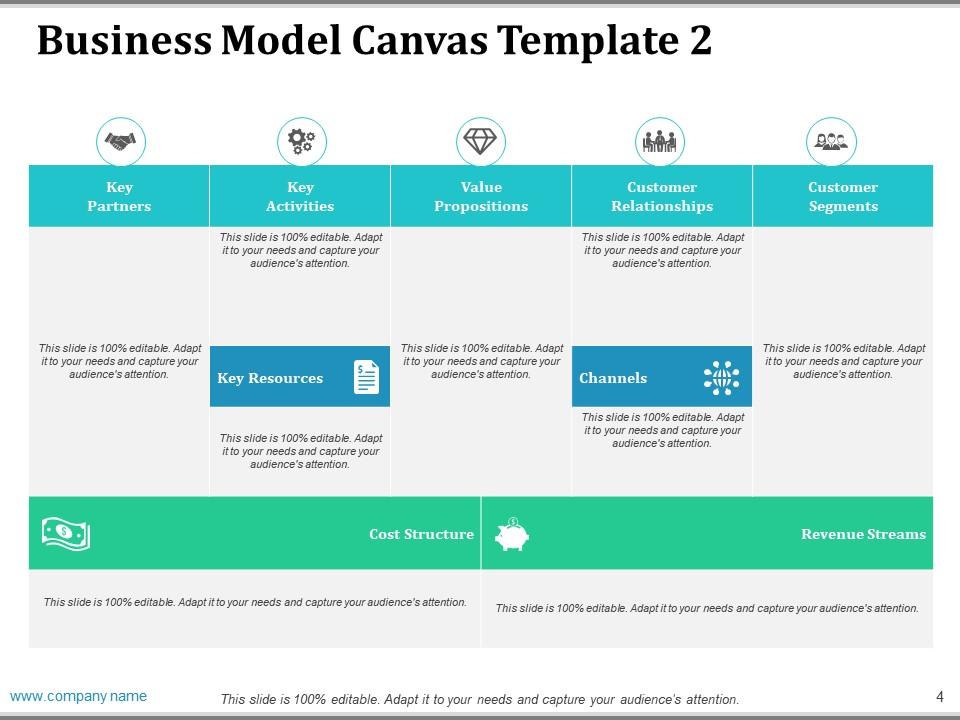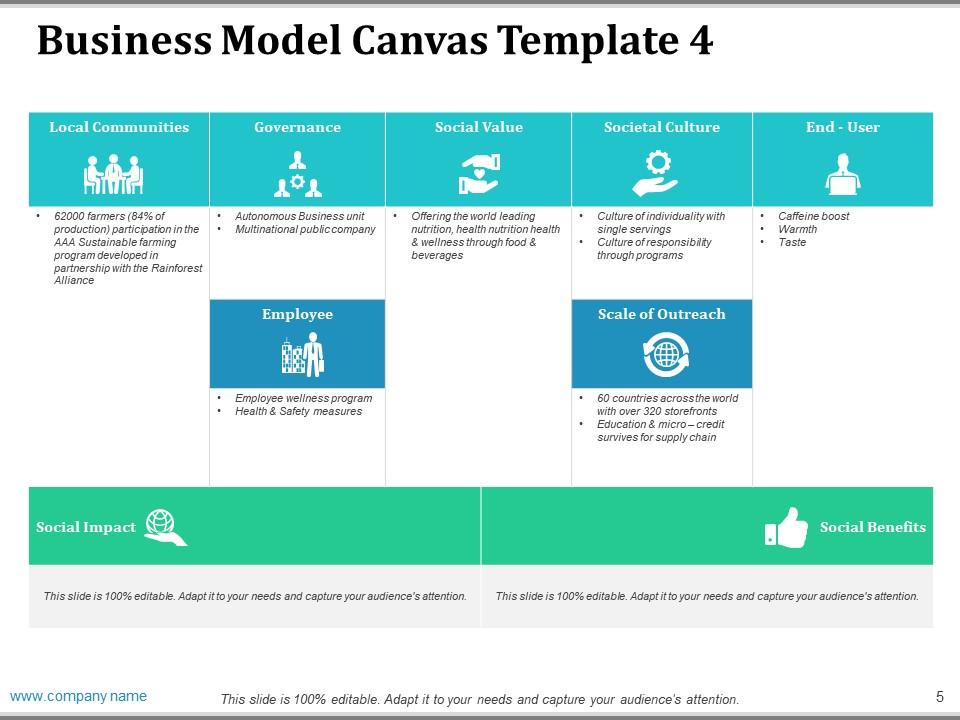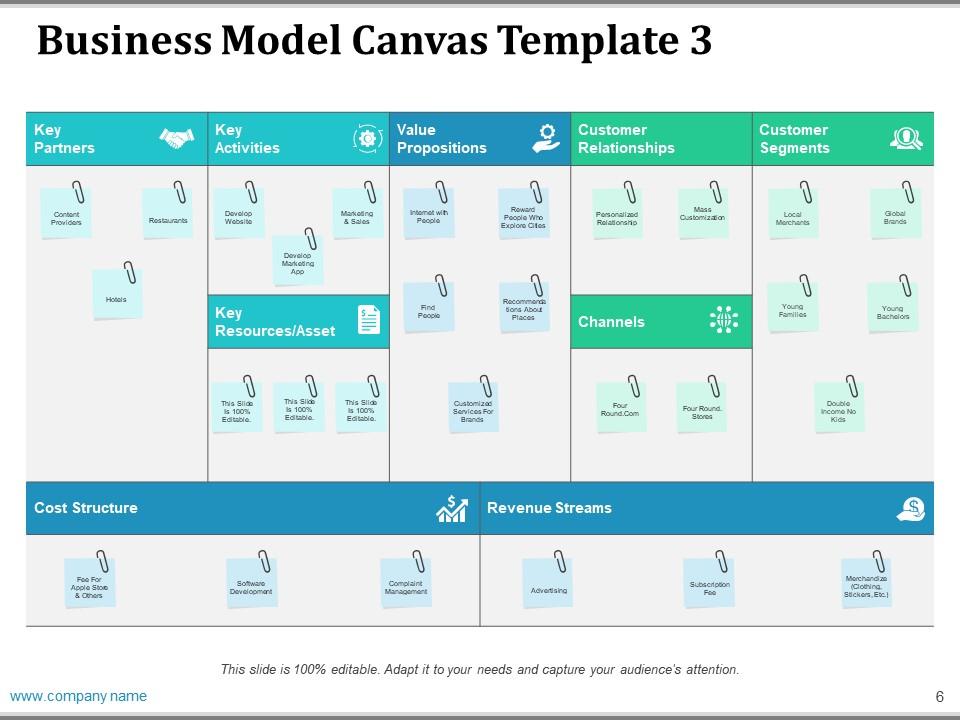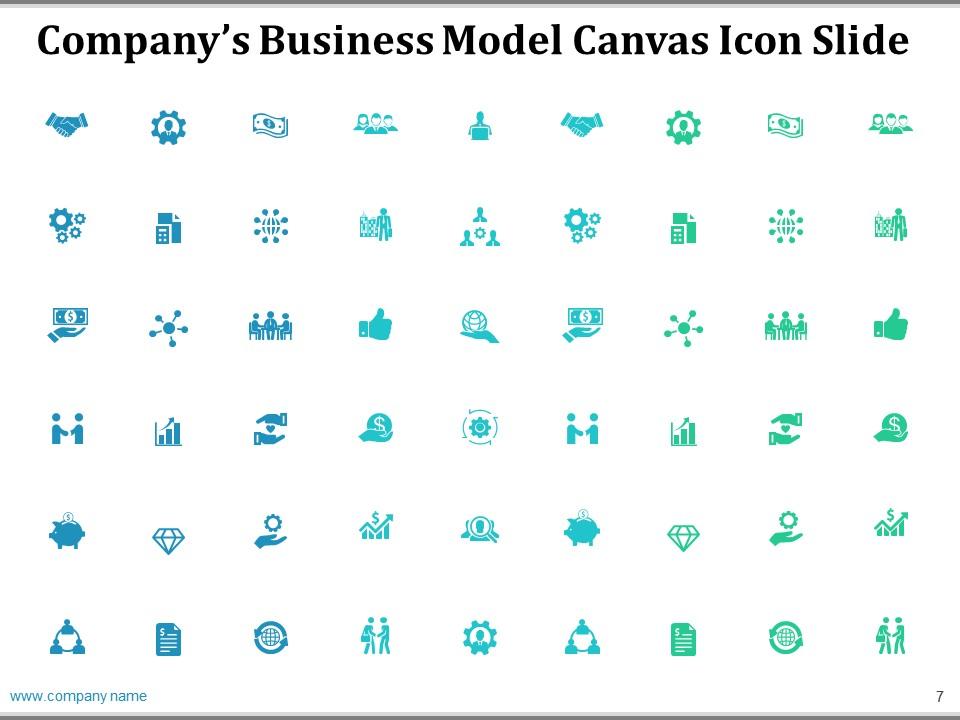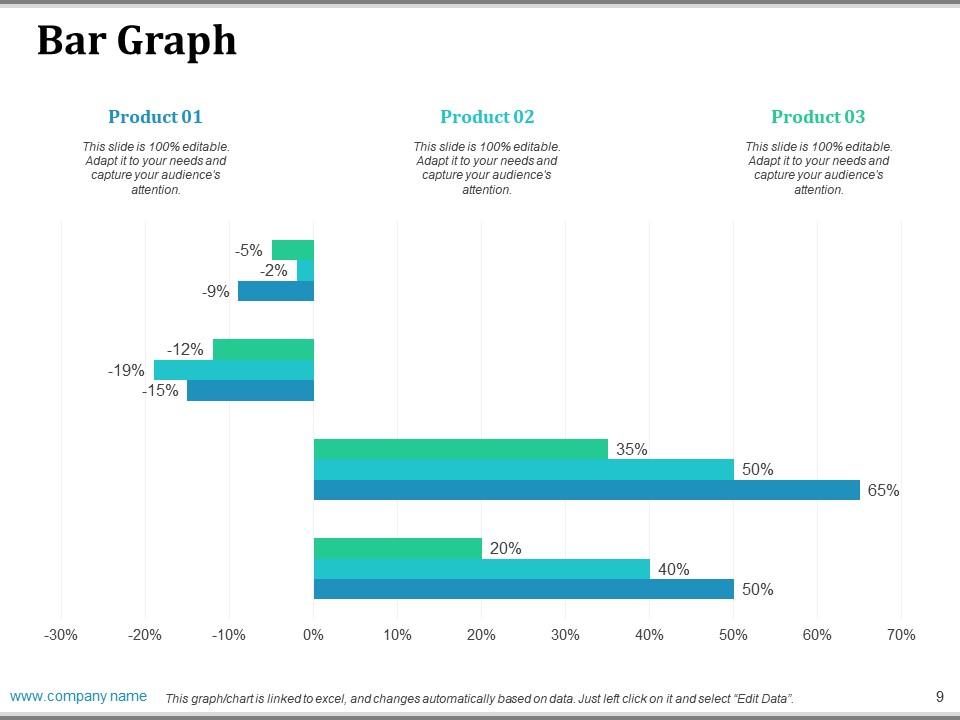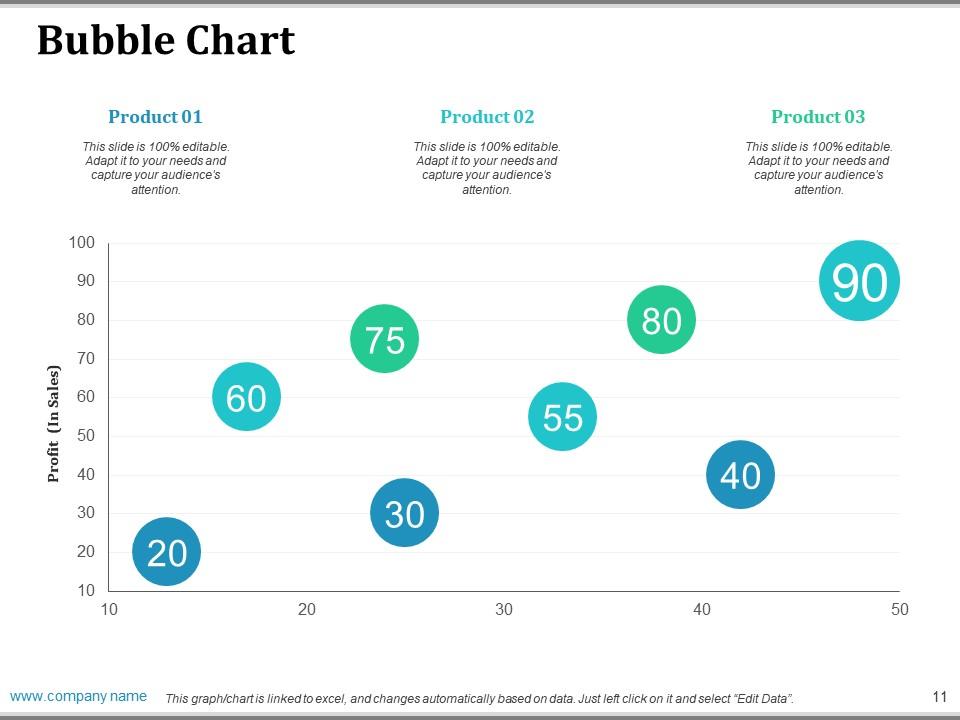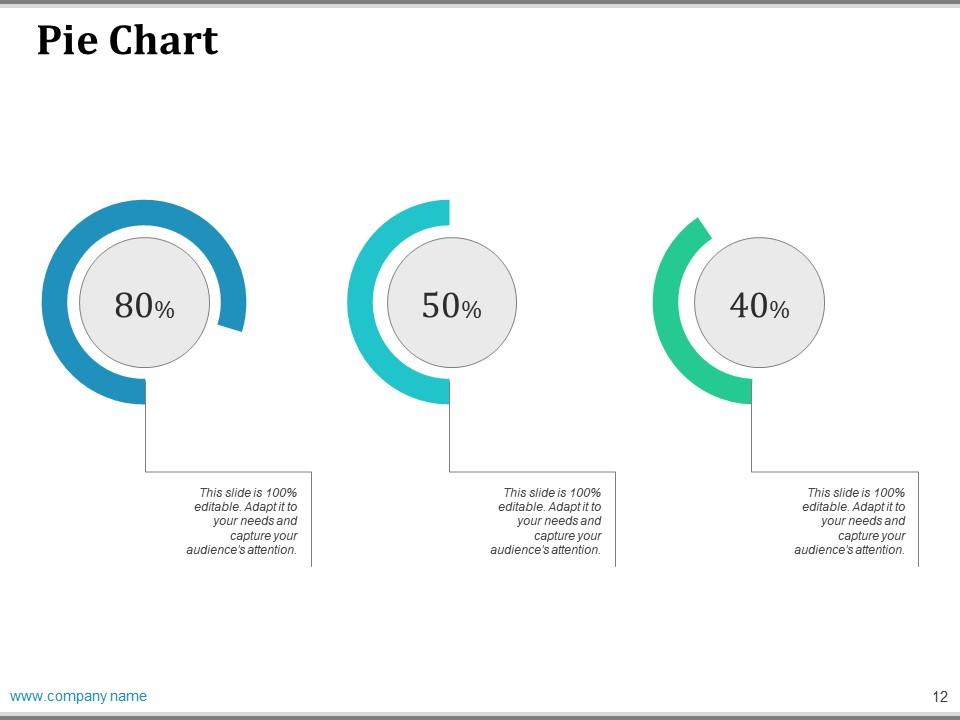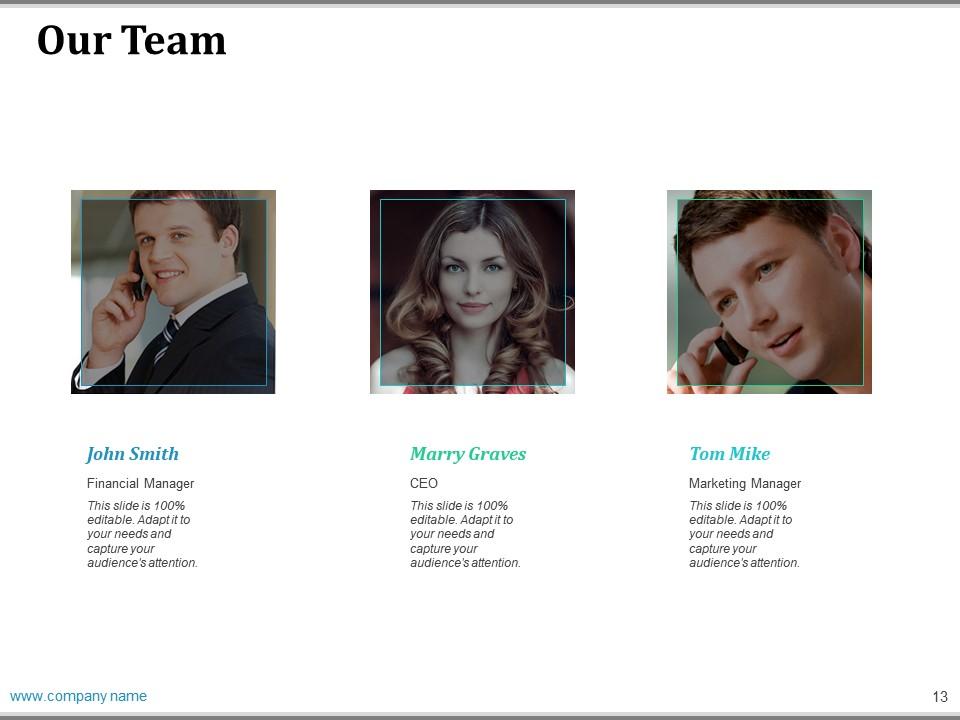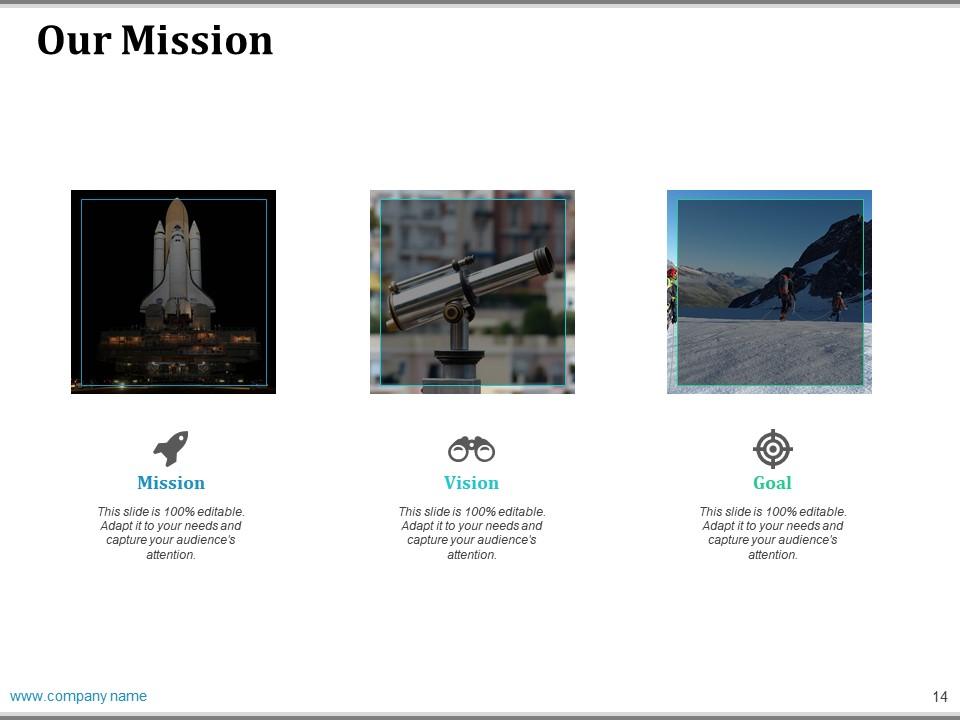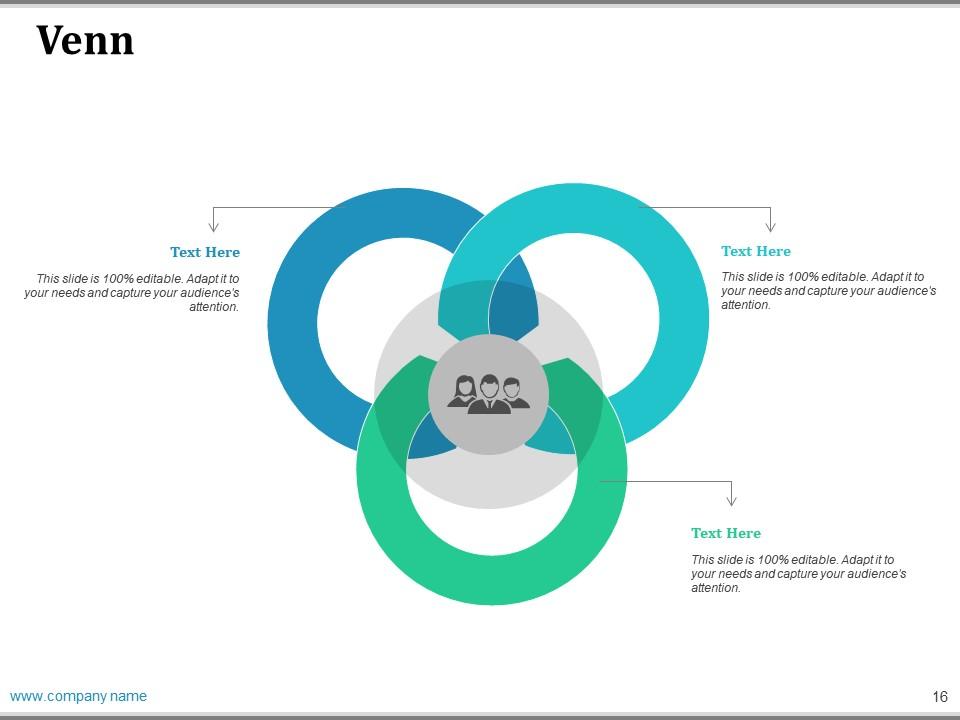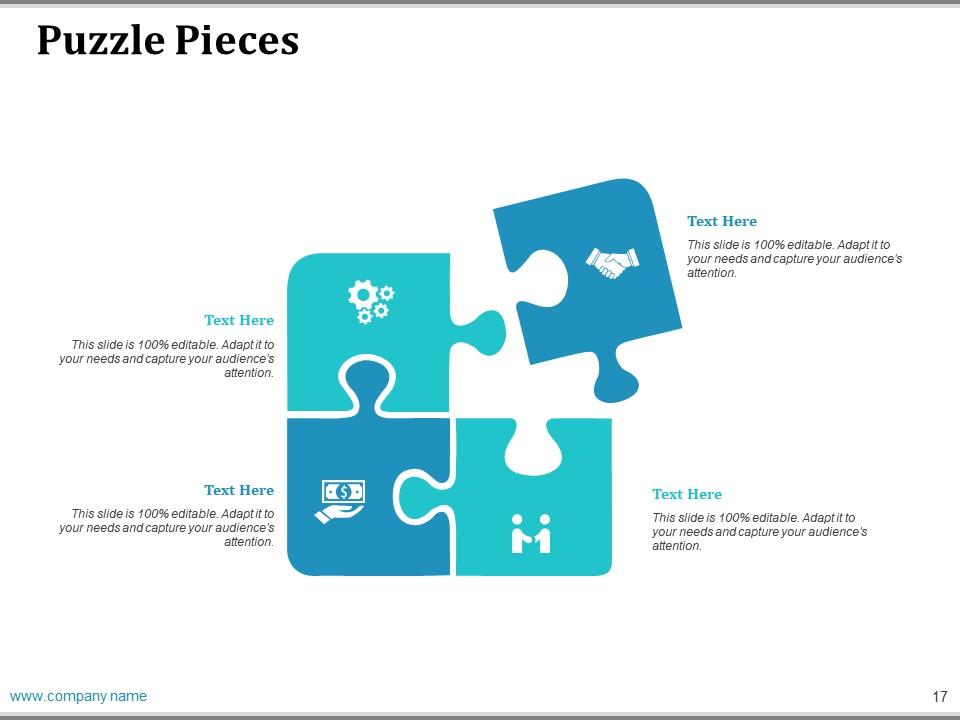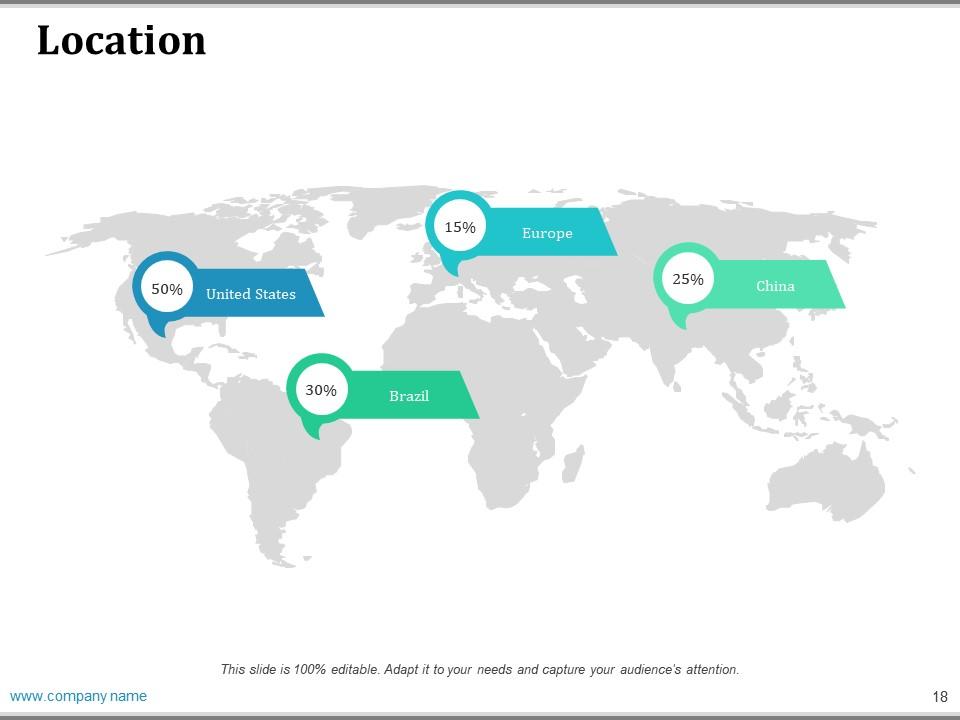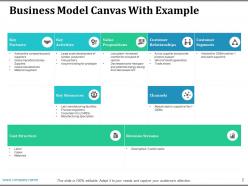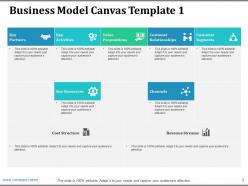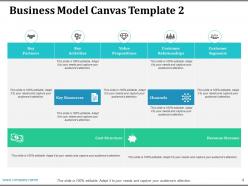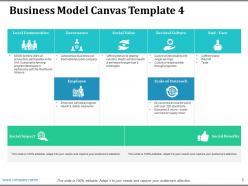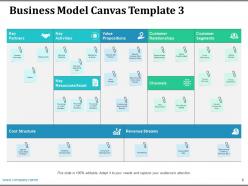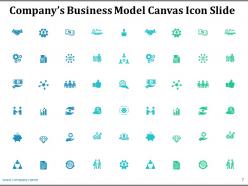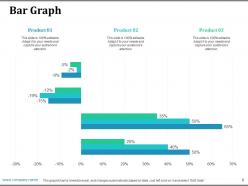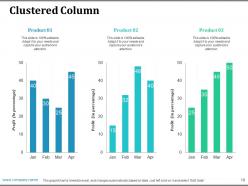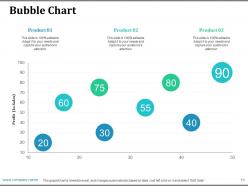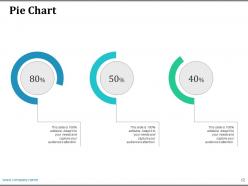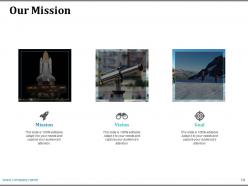Companys business model canvas powerpoint presentation slides
Caution folks about being deceived with our Companys Business Model Canvas Powerpoint Presentation Slides. It helps identify exaggerated claims.
- Google Slides is a new FREE Presentation software from Google.
- All our content is 100% compatible with Google Slides.
- Just download our designs, and upload them to Google Slides and they will work automatically.
- Amaze your audience with SlideTeam and Google Slides.
-
Want Changes to This PPT Slide? Check out our Presentation Design Services
- WideScreen Aspect ratio is becoming a very popular format. When you download this product, the downloaded ZIP will contain this product in both standard and widescreen format.
-

- Some older products that we have may only be in standard format, but they can easily be converted to widescreen.
- To do this, please open the SlideTeam product in Powerpoint, and go to
- Design ( On the top bar) -> Page Setup -> and select "On-screen Show (16:9)” in the drop down for "Slides Sized for".
- The slide or theme will change to widescreen, and all graphics will adjust automatically. You can similarly convert our content to any other desired screen aspect ratio.
Compatible With Google Slides

Get This In WideScreen
You must be logged in to download this presentation.
PowerPoint presentation slides
Presenting this set of slides with name - Companys Business Model Canvas Powerpoint Presentation Slides. This PPT deck displays nineteen slides with in depth research. Our topic oriented Companys Business Model Canvas Powerpoint Presentation Slides deck is a helpful tool to plan, prepare, document and analyse the topic with a clear approach. We provide a ready to use deck with all sorts of relevant topics subtopics templates, charts and graphs, overviews, analysis templates. Outline all the important aspects without any hassle. It showcases of all kind of editable templates infographs for an inclusive and comprehensive Companys Business Model Canvas Powerpoint Presentation Slides. Professionals, managers, individual and team involved in any company organization from any field can use them as per requirement.
People who downloaded this PowerPoint presentation also viewed the following :
Content of this Powerpoint Presentation
Slide 1: This slide introduces Enterprise Model Canvas. State Your Company Name and begin.
Slide 2: This is Business Model Canvas With Example slide showing- COST STRUCTURE, REVENUE STREAMS, CHANNELS, KEY PARTNERS, VALUE PROPOSITIONS, KEY ACTIVITIES, CUSTOMER RELATIONSHIPS, KEY RESOURCES, CUSTOMER SEGMENTS.
Slide 3: This slide shows Business Model Canvas Template 1.
Slide 4: This slide displays Business Model Canvas Template 2. Use as per your requirement.
Slide 5: This slide shows Business Model Canvas Template 3. Add relevant data and use it.
Slide 6: This slide presents Business Model Canvas Template 4. We have listed few aspects, use them or add your own.
Slide 7: This slide displays Company’s Business Model Canvas Icons.
Slide 8: This slide is titled as Additional Slides for moving forward.
Slide 9: This slide shows Bar graph with three products comparison.
Slide 10: This slide presents Clustered Column Chart with three products comparison.
Slide 11: This slide displays bubble chart with three products comparison.
Slide 12: This slide shows Pie chart with text boxes.
Slide 13: This is Our Team slide with names and designation.
Slide 14: This is Our Mission slide with imagery and text boxes.
Slide 15: This is a Target achievement slide. Show your targets here.
Slide 16: This is a Venn slide with text boxes.
Slide 17: This slide shows Puzzle Pieces with text boxes to show information.
Slide 18: This is a Location slide with maps to show data related with different locations.
Slide 19: This is a Thank You slide with address, contact numbers and email address.
Companys business model canvas powerpoint presentation slides with all 19 slides:
Handle employee development with our Companys Business Model Canvas Powerpoint Presentation Slides. Build the base for continuous growth.
No Reviews