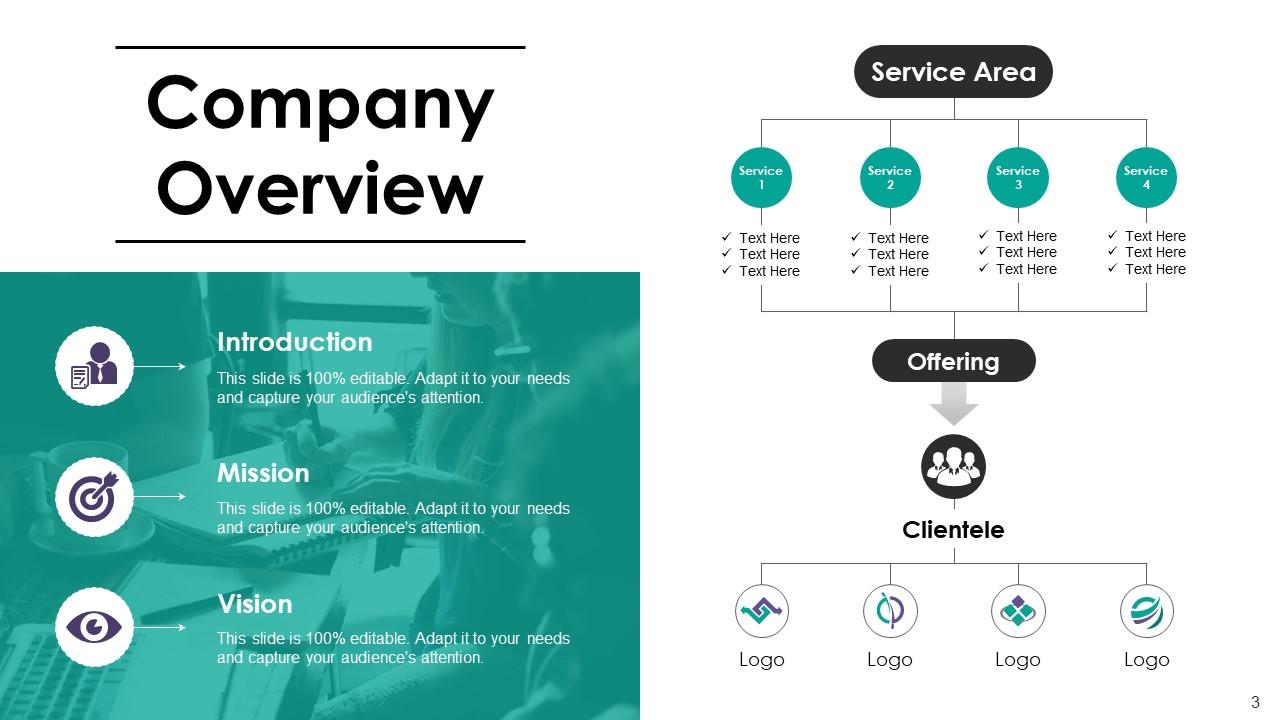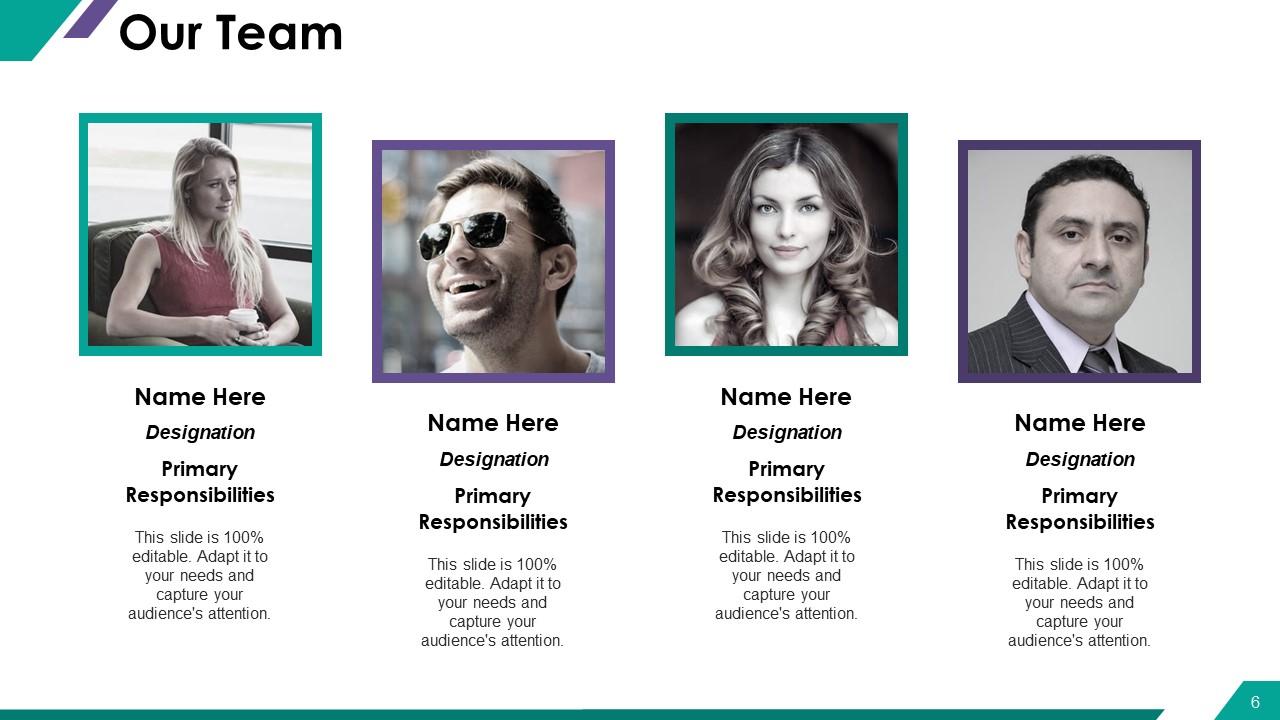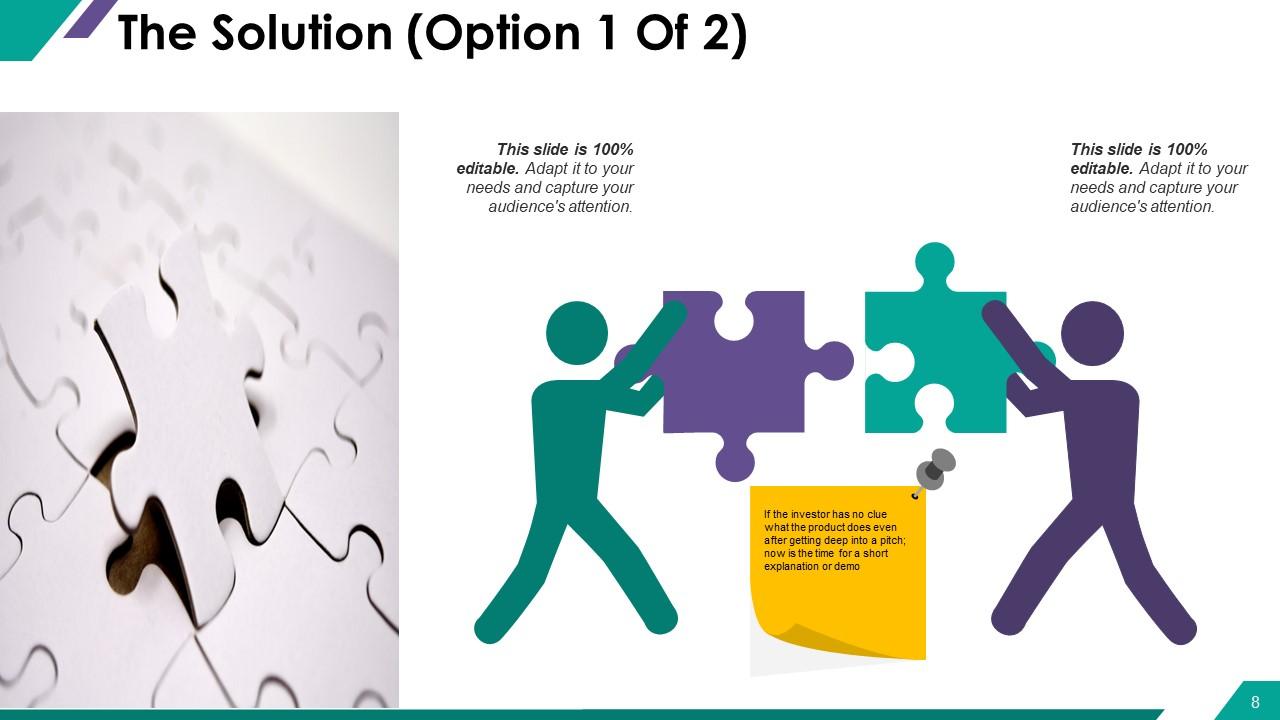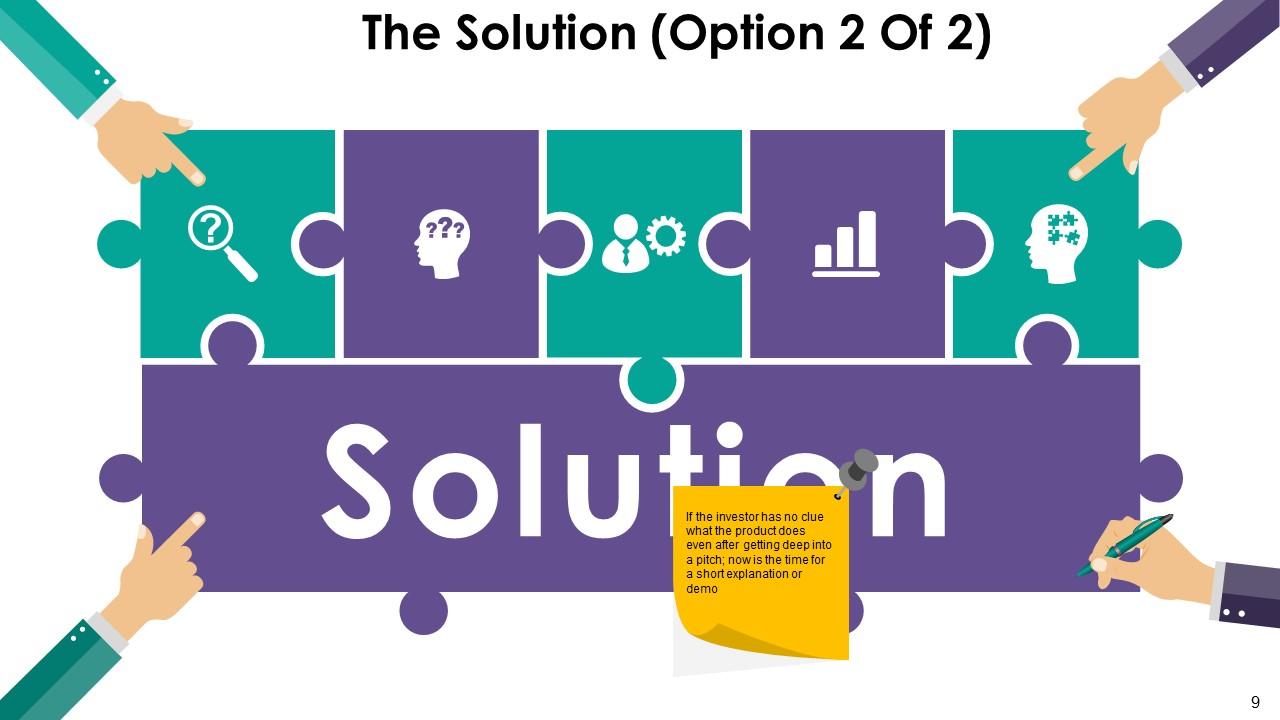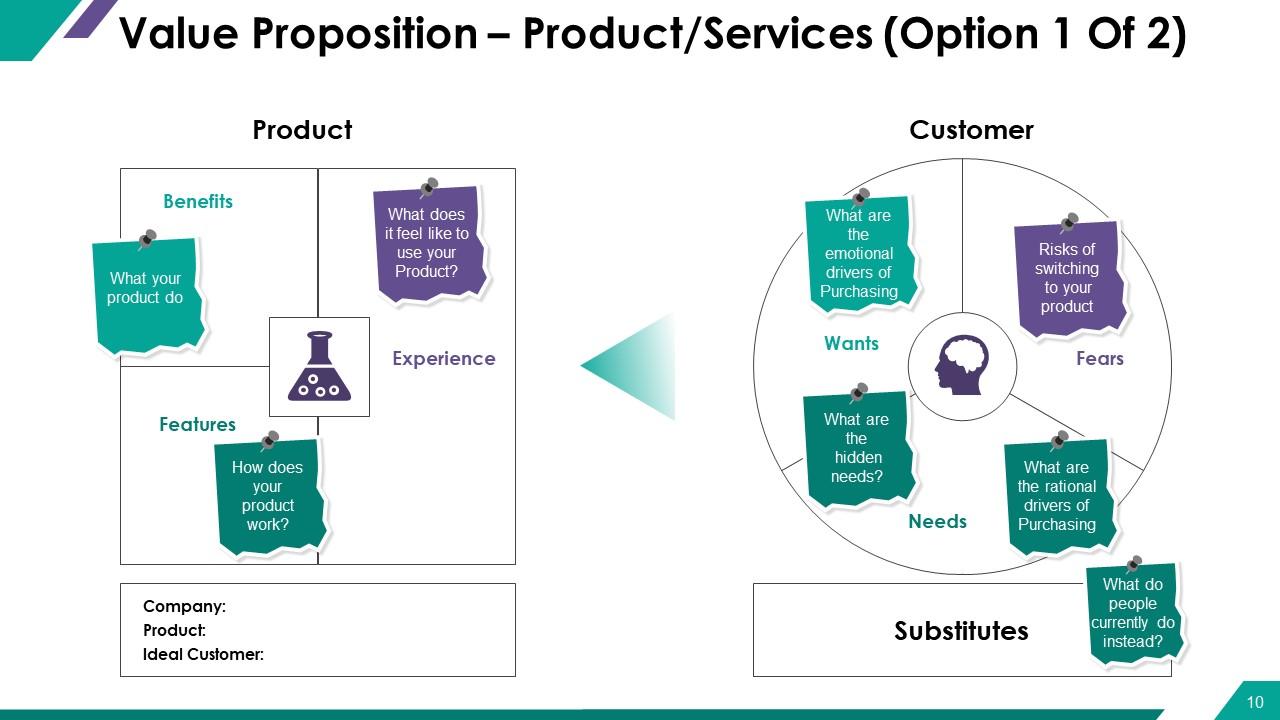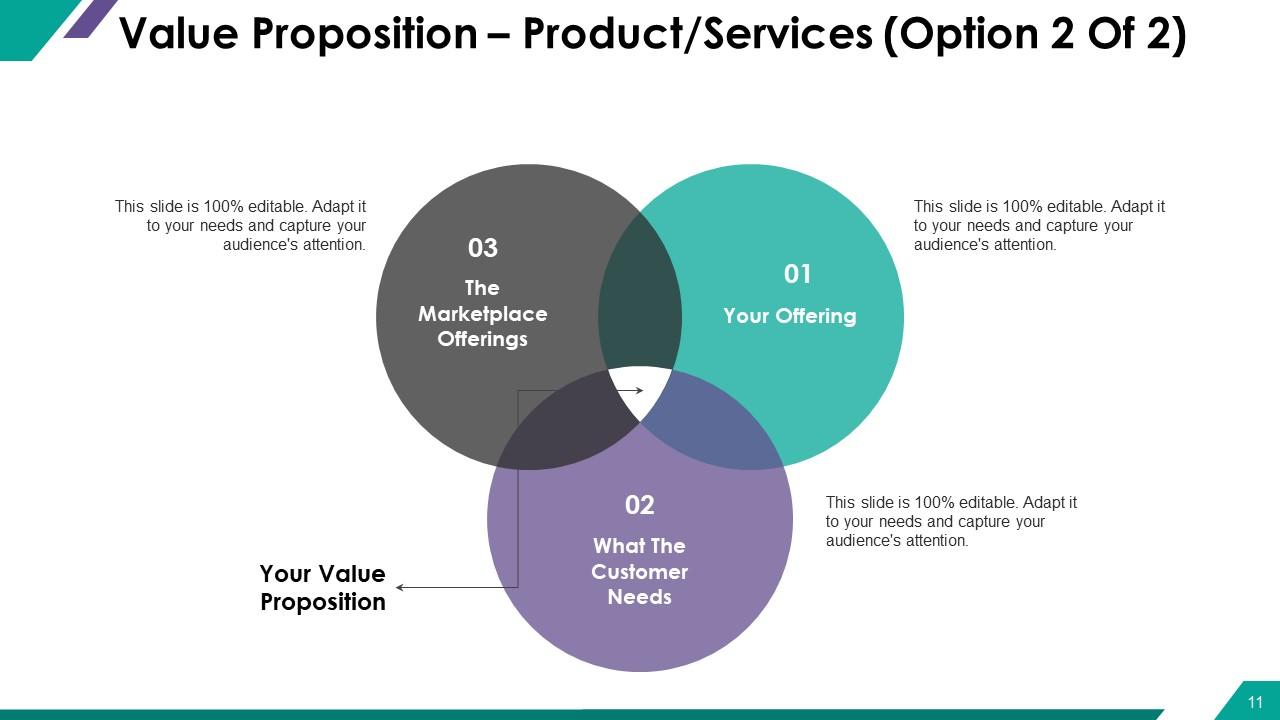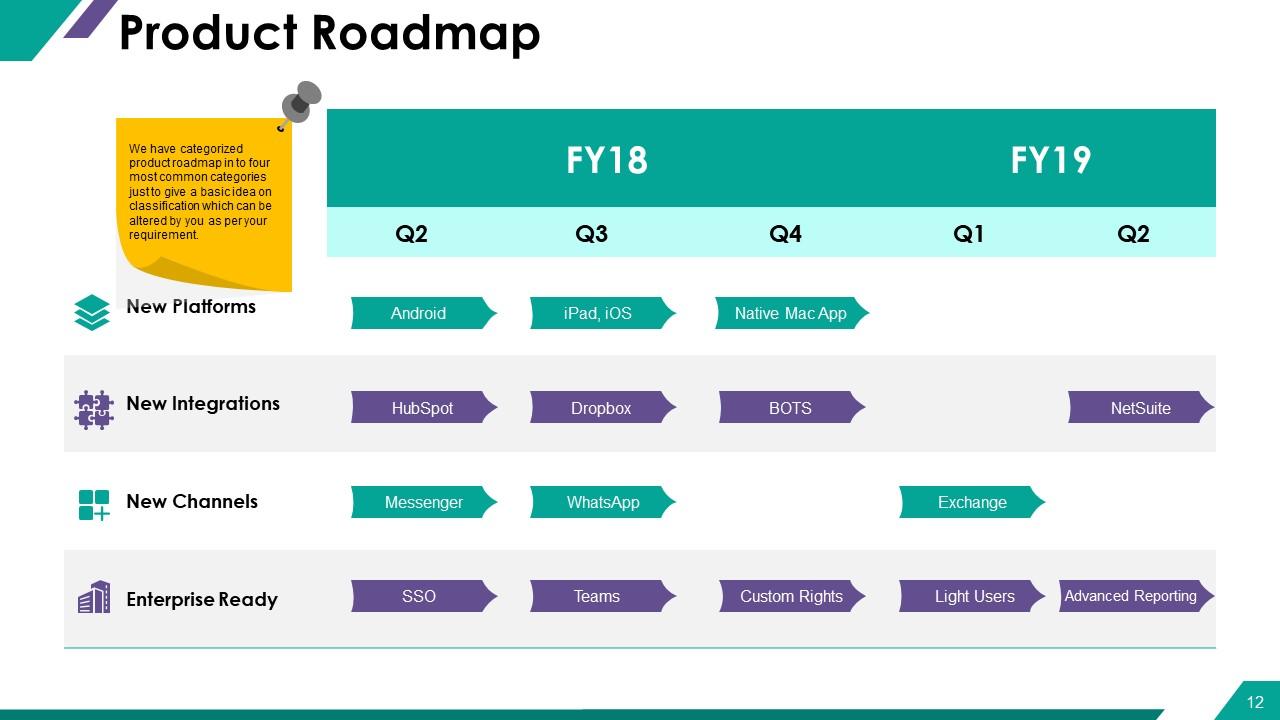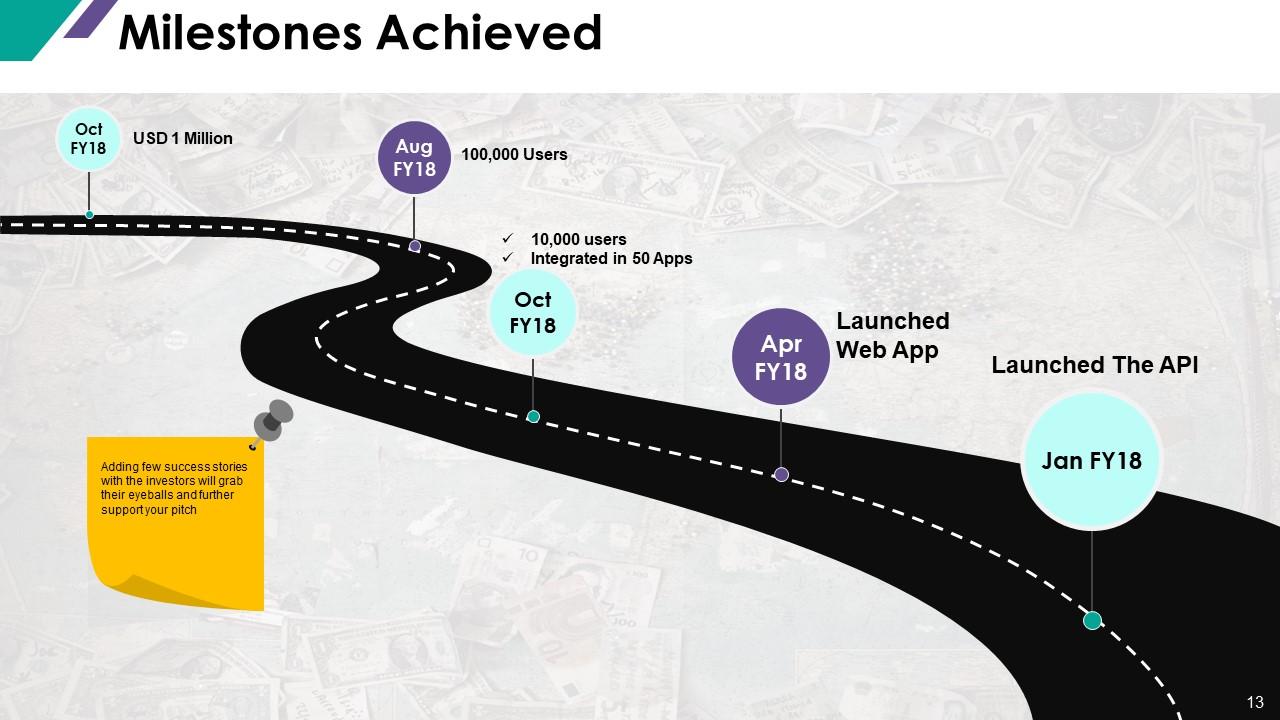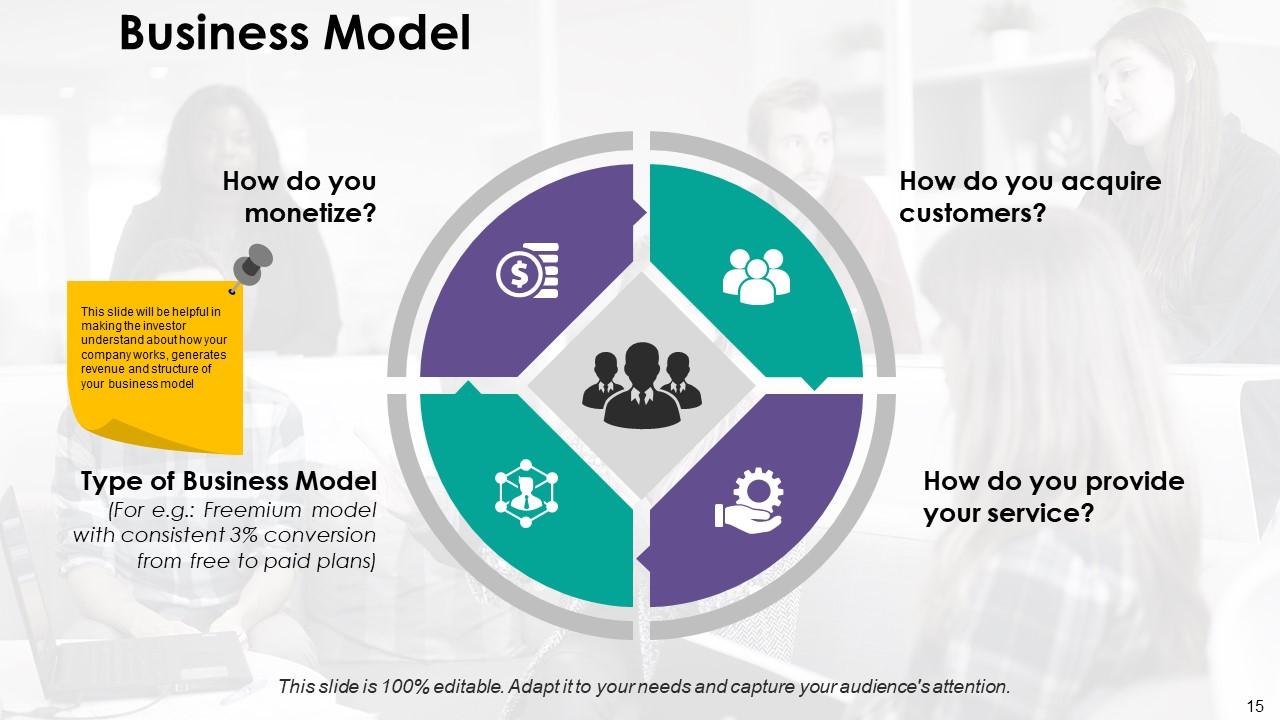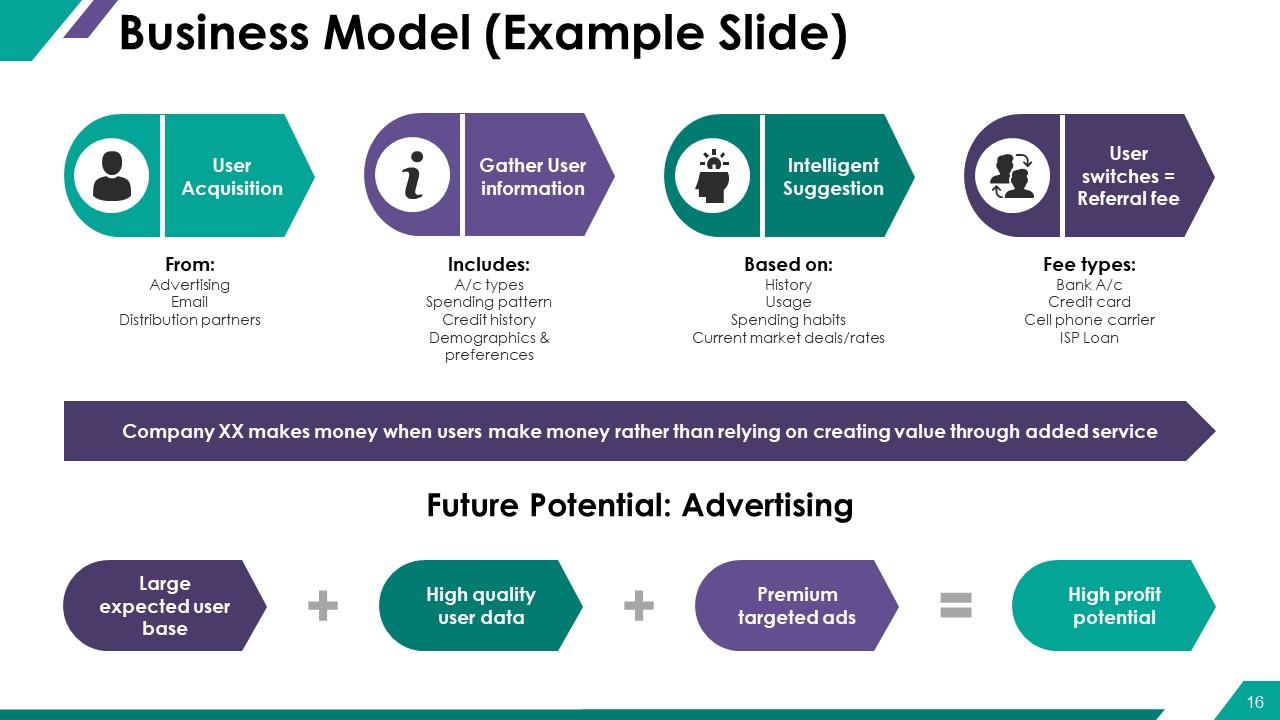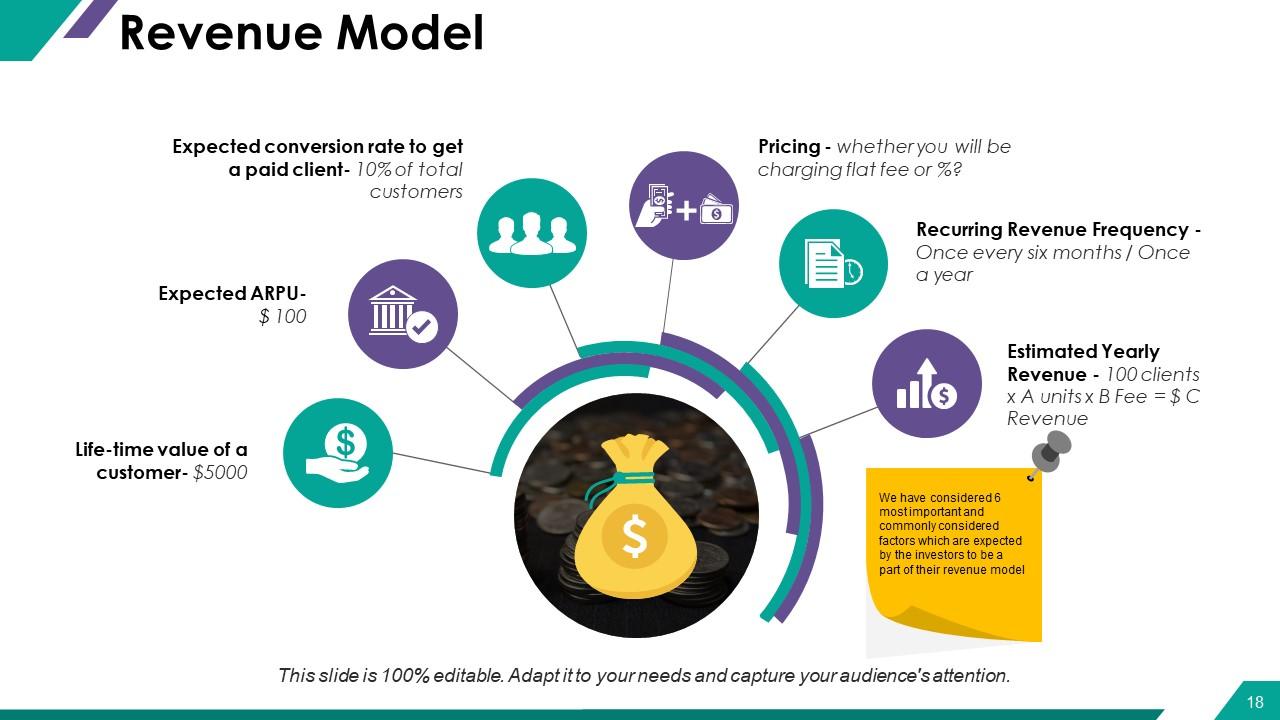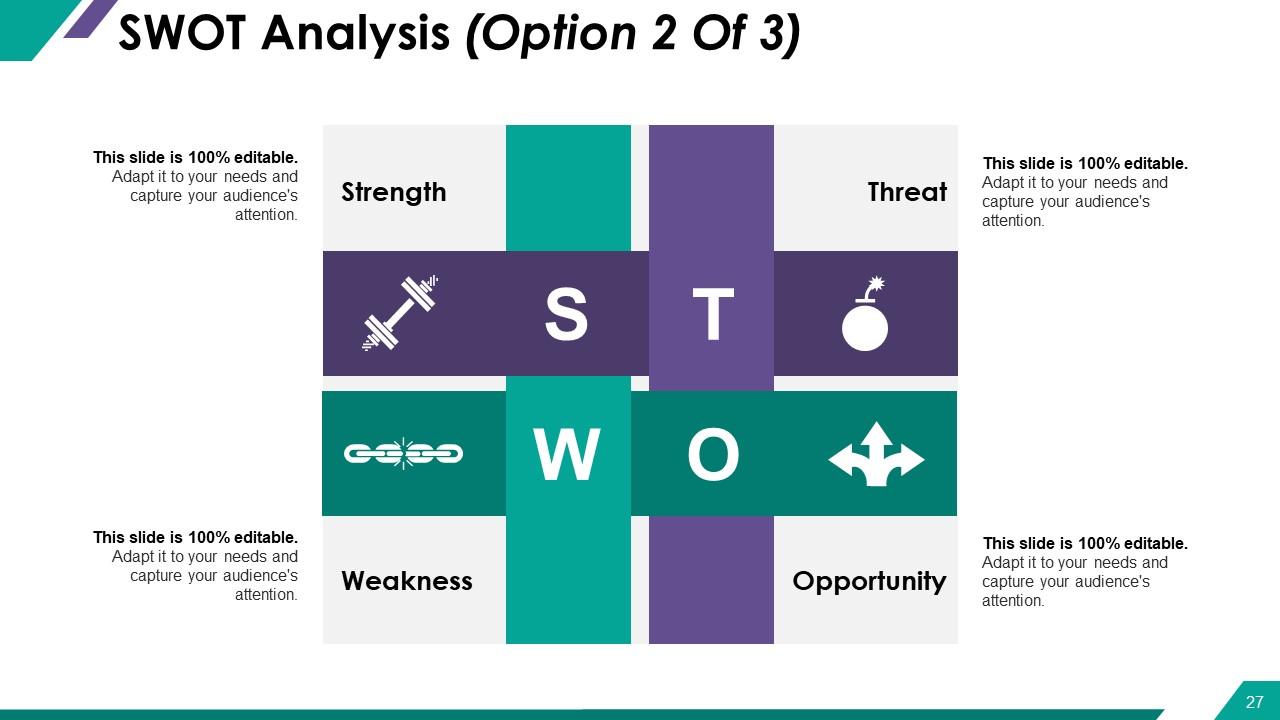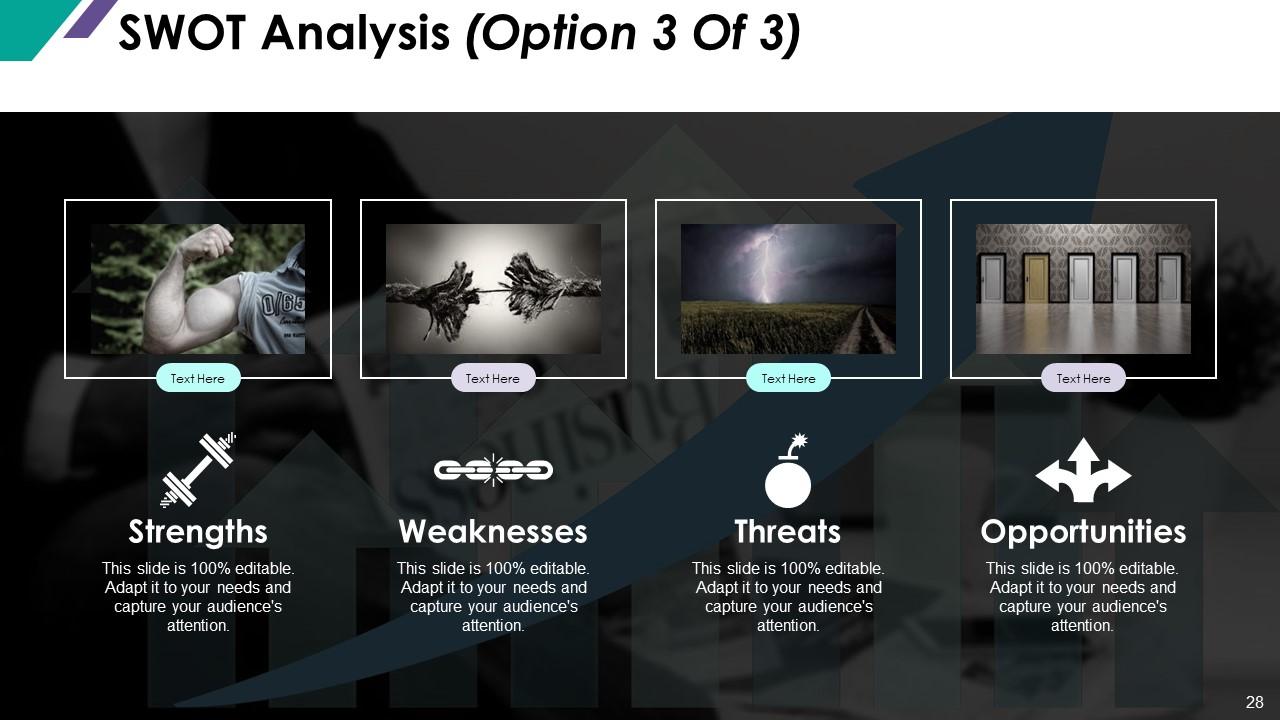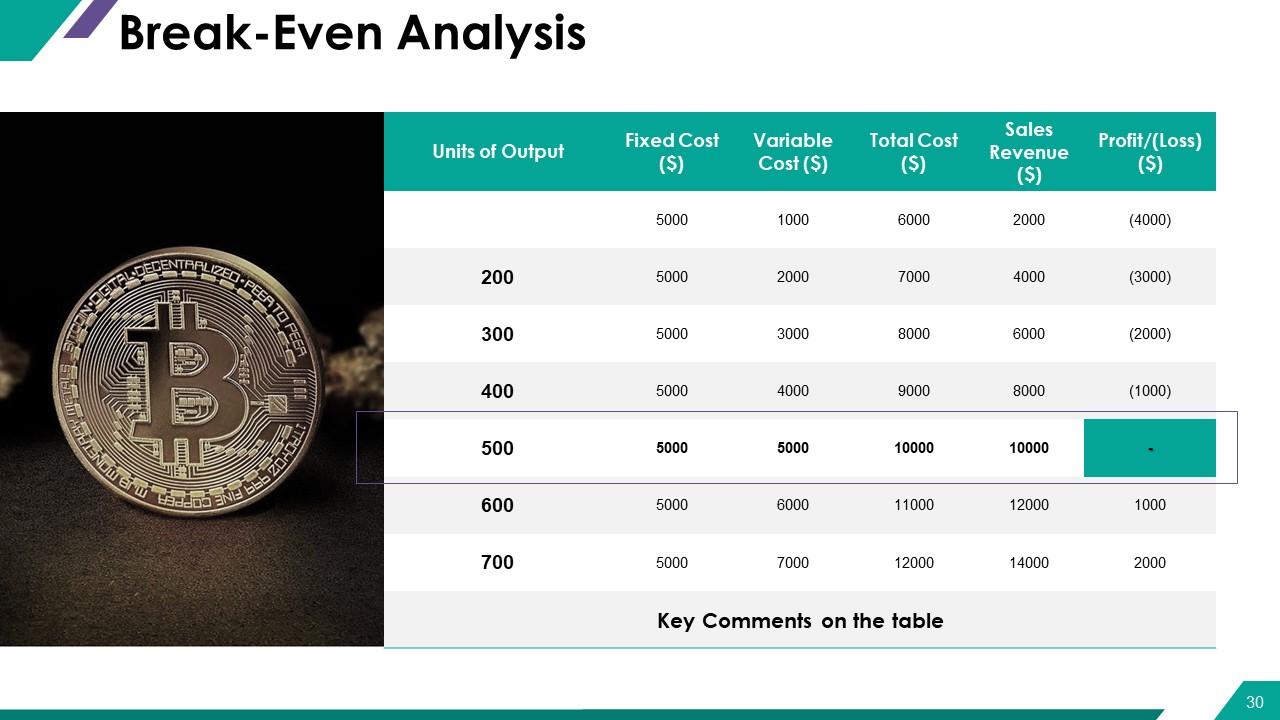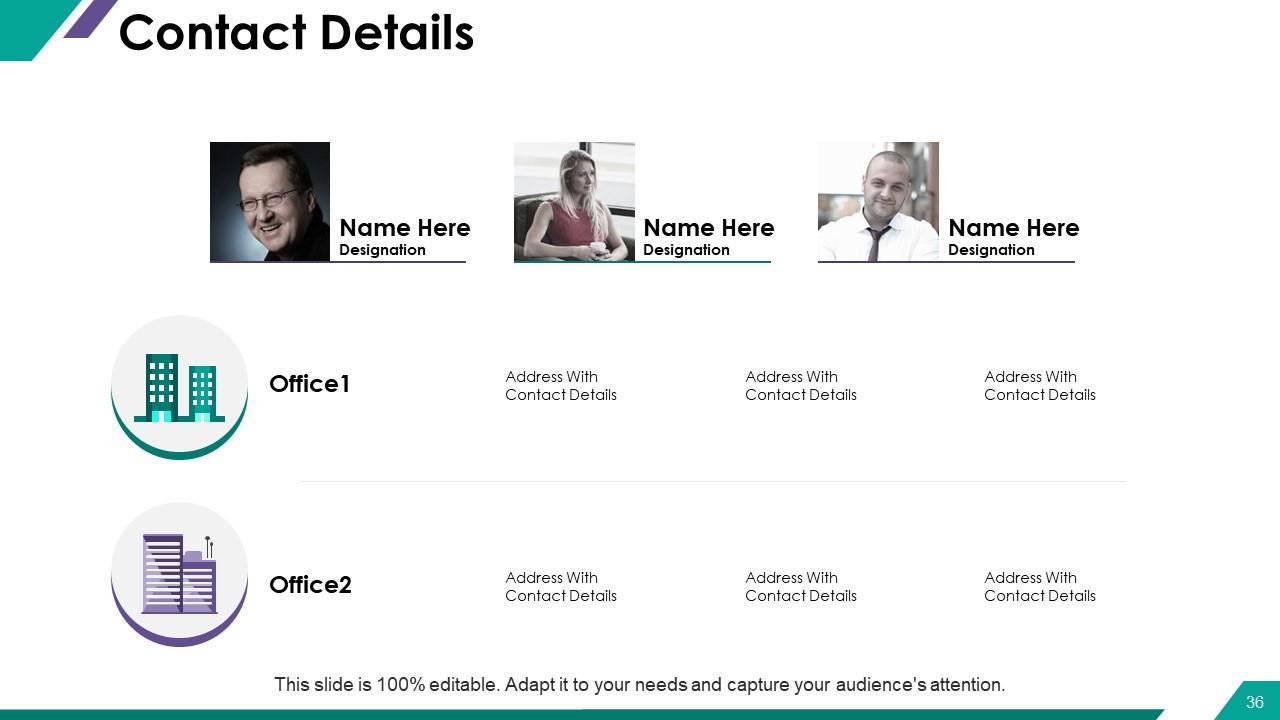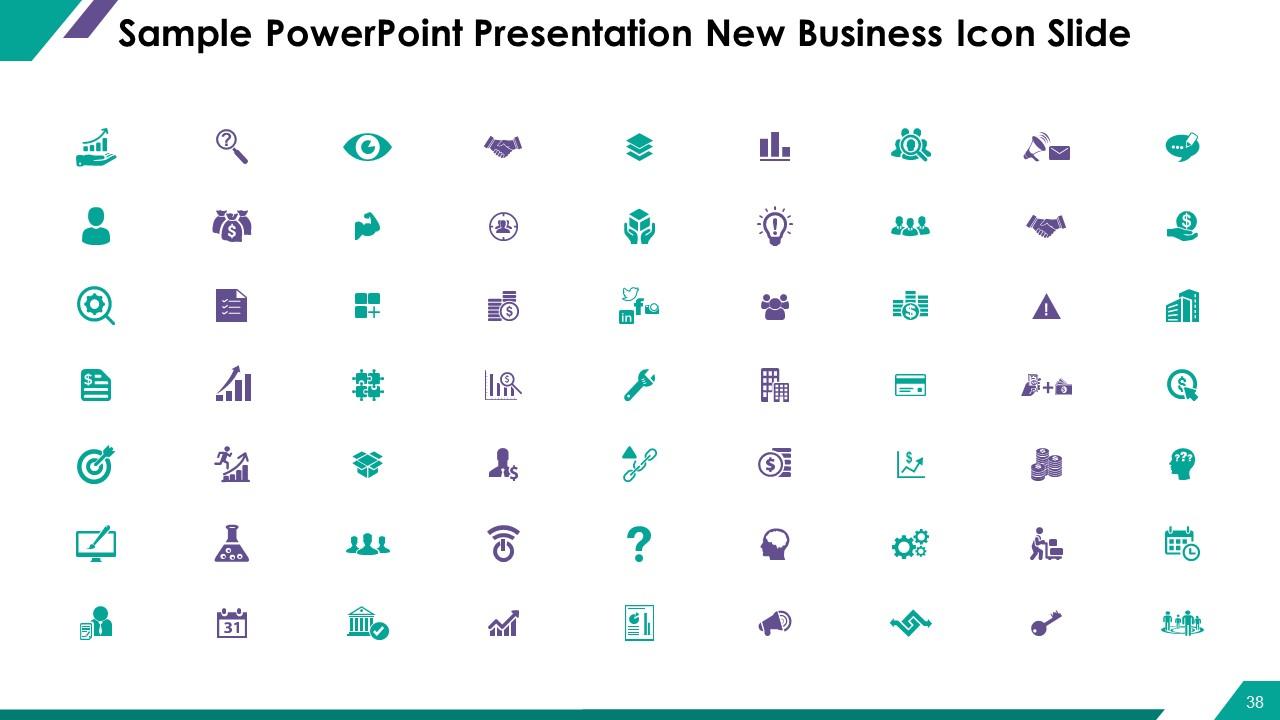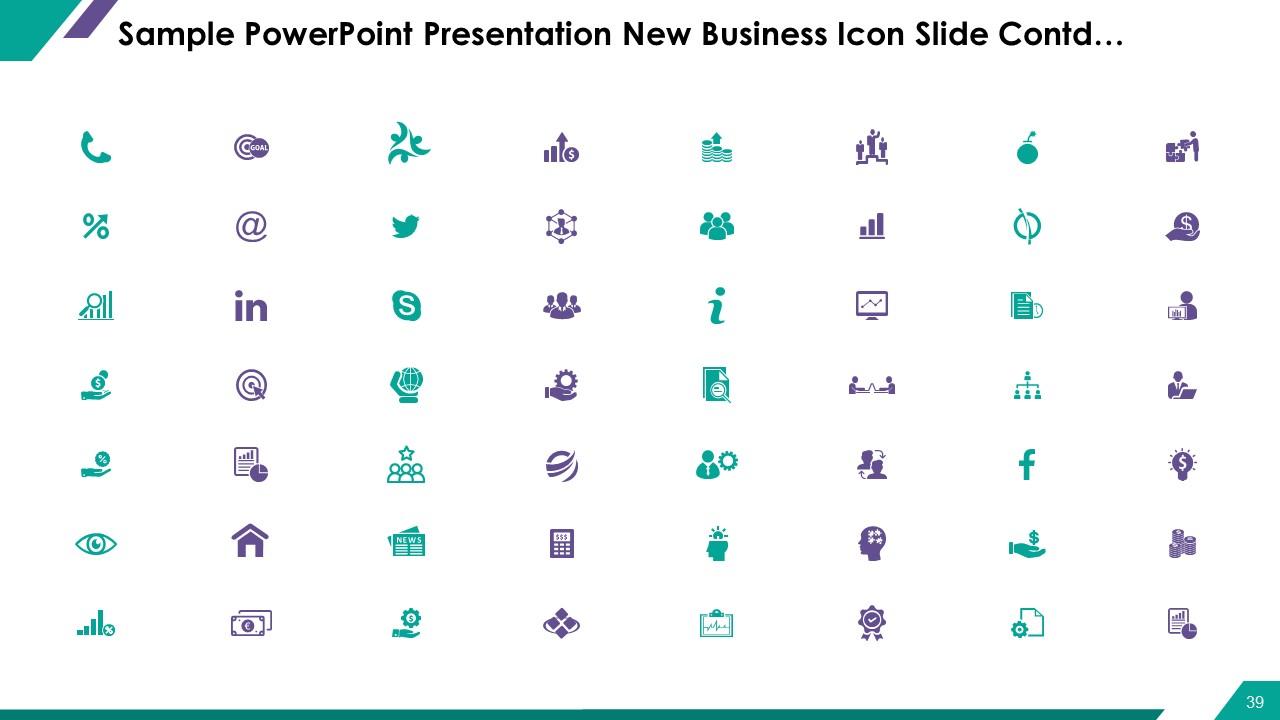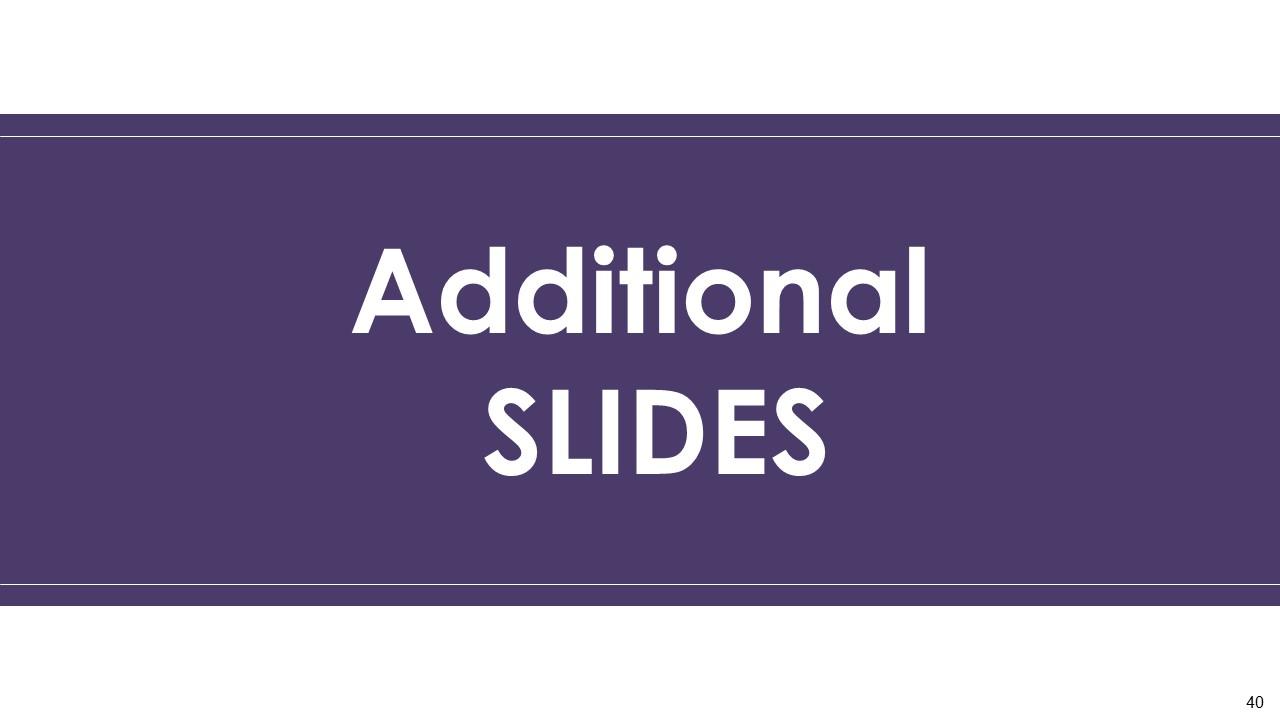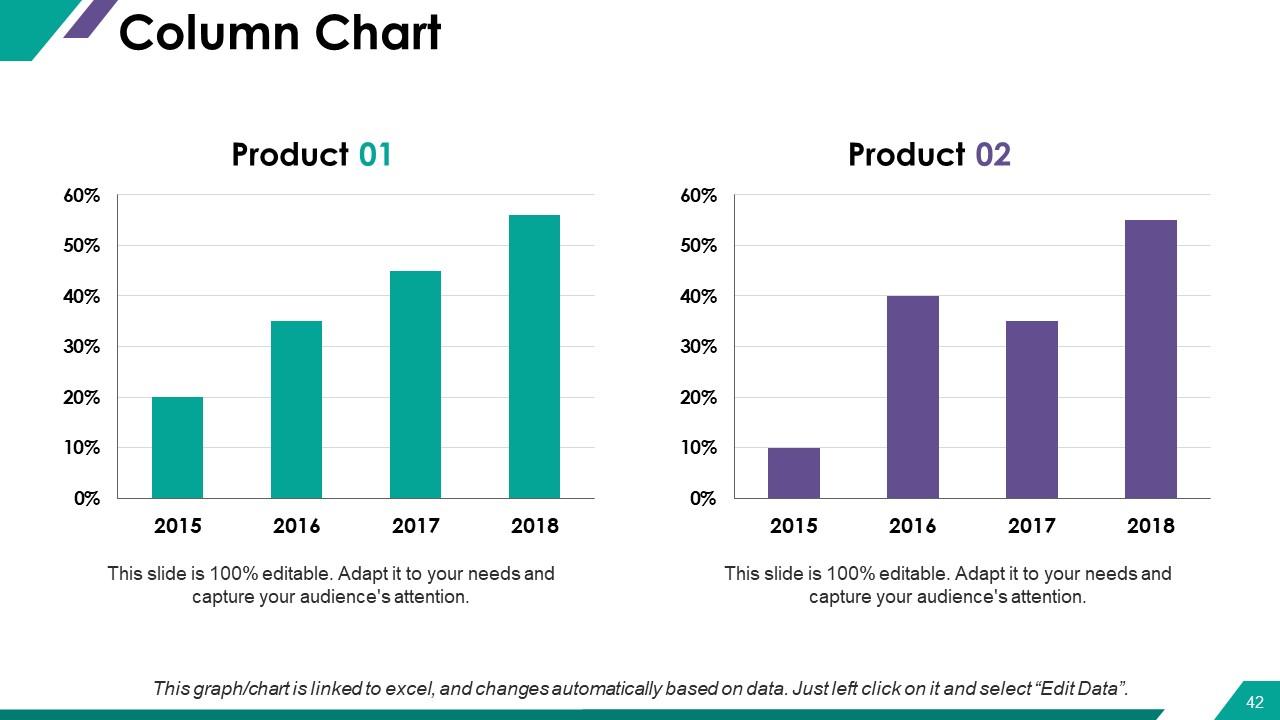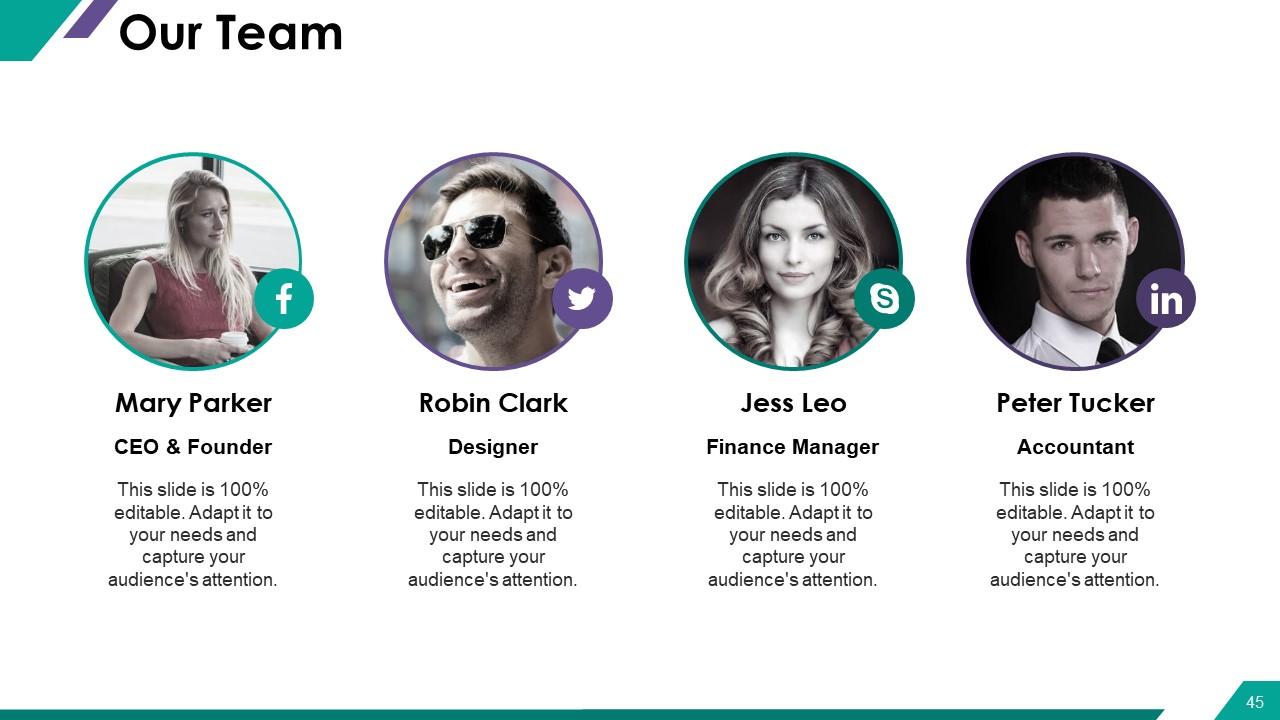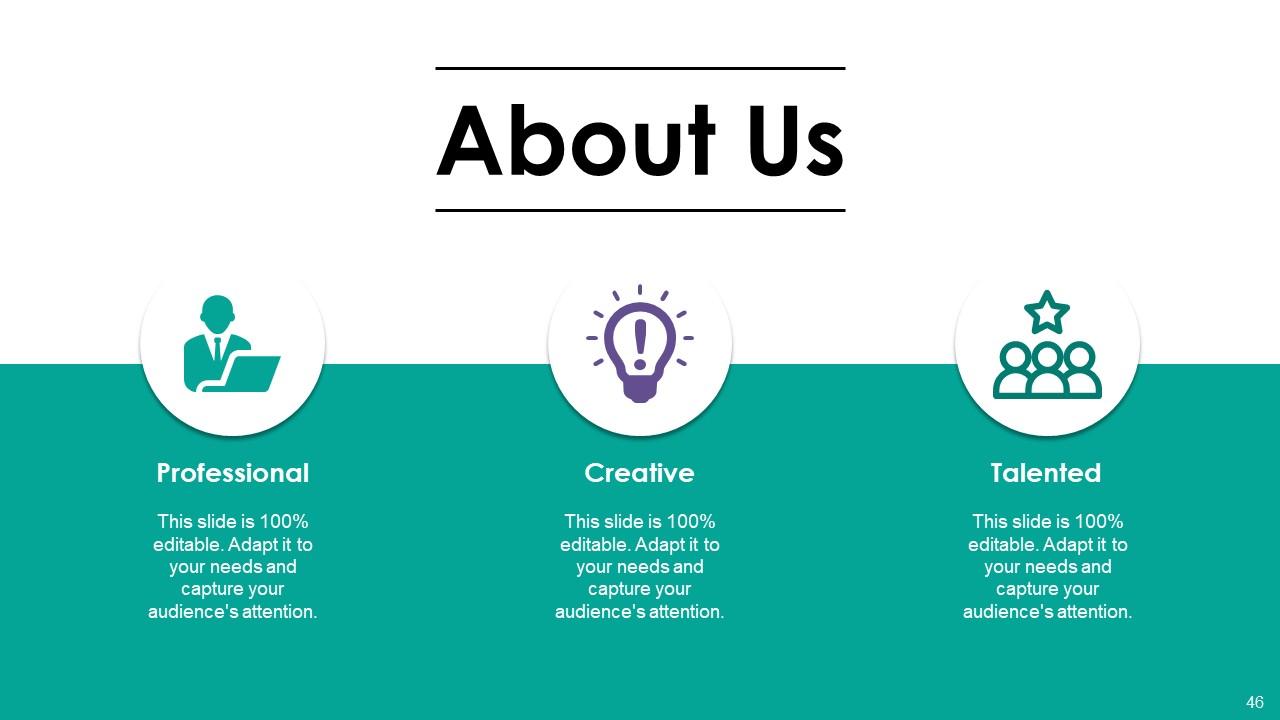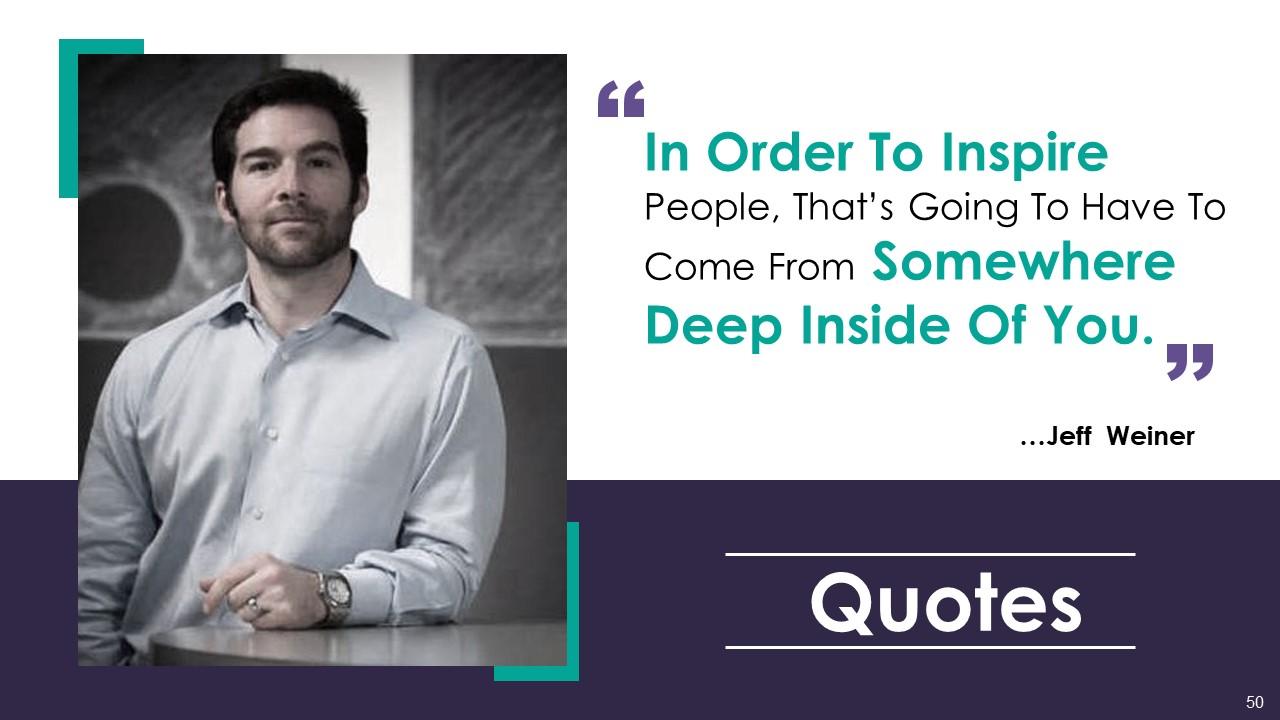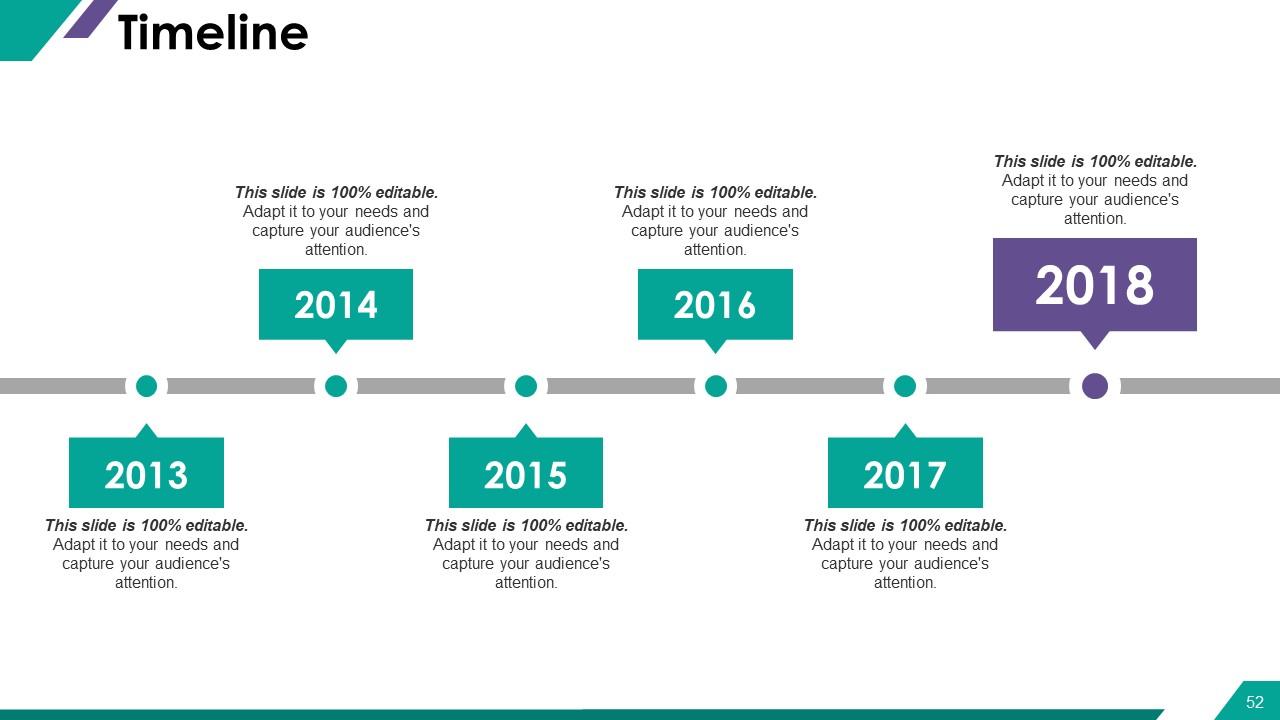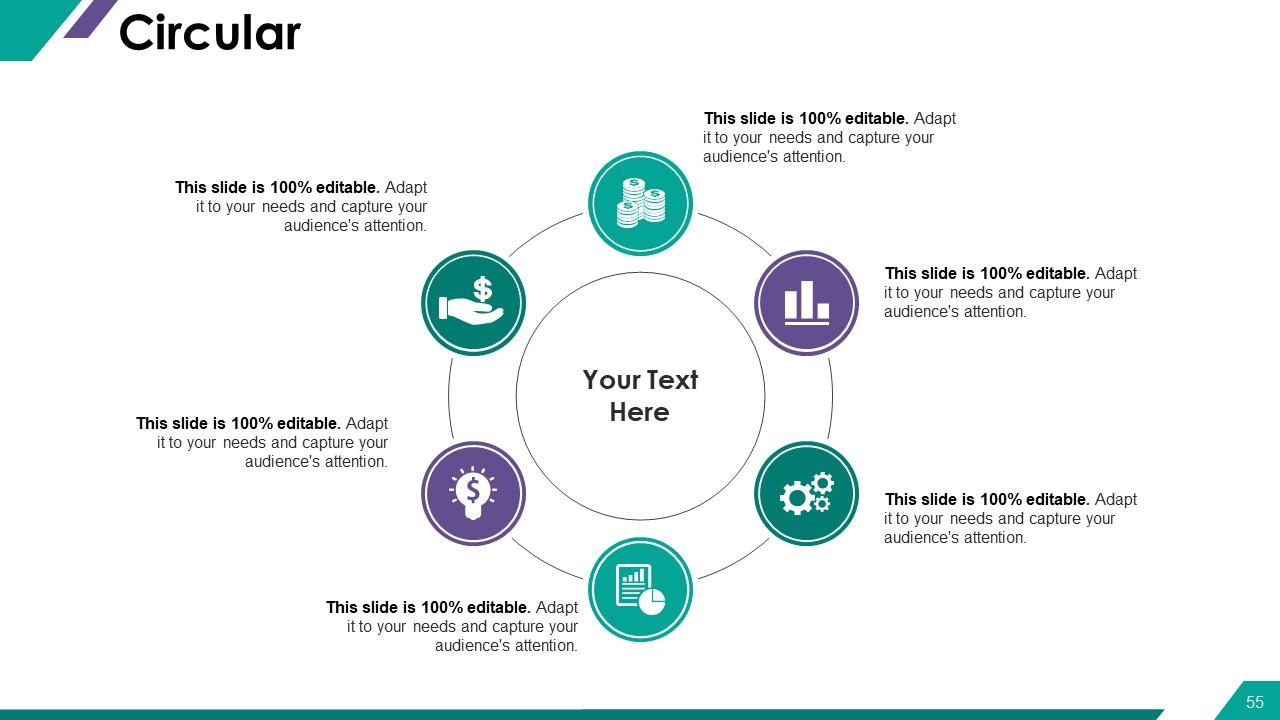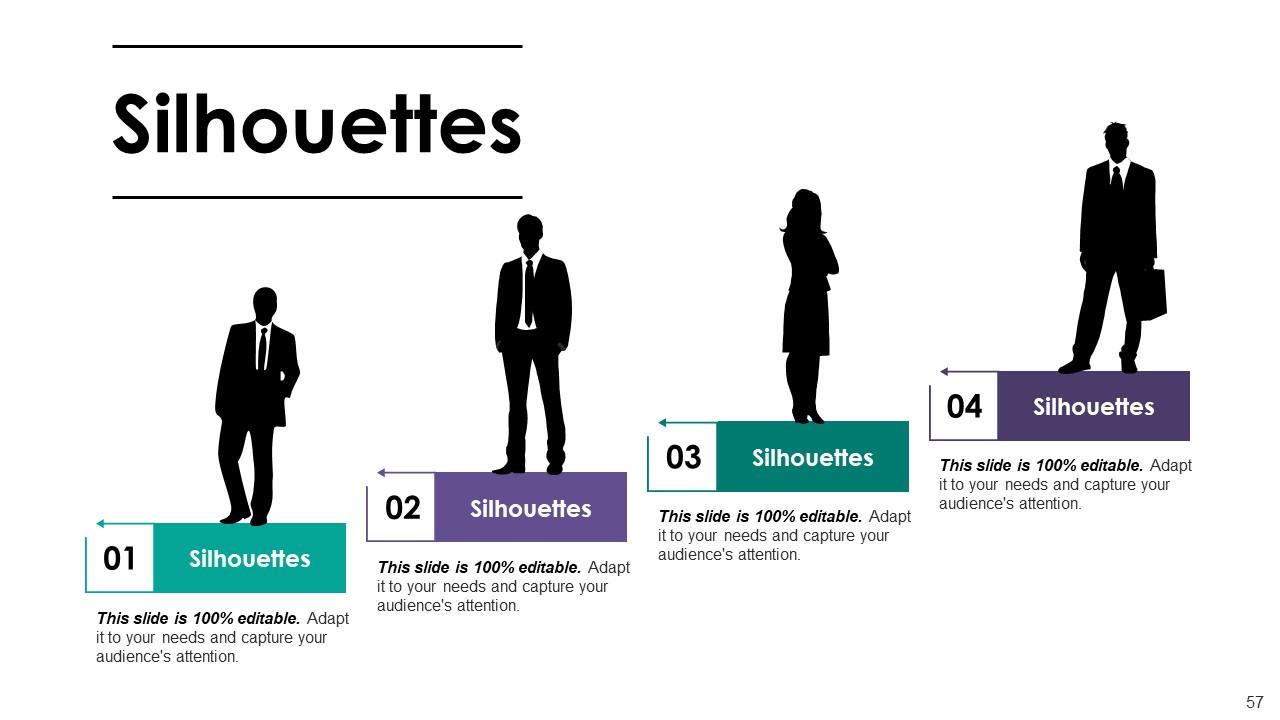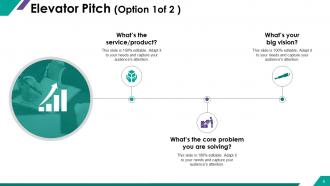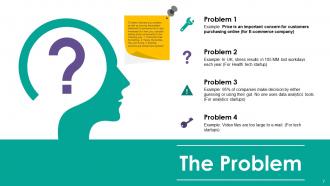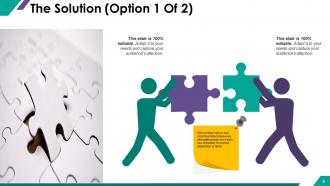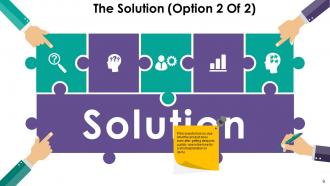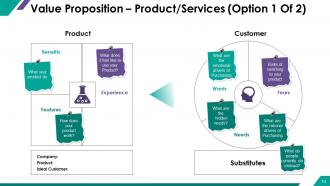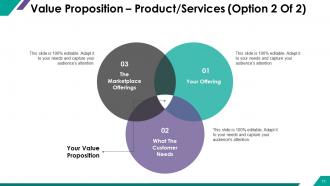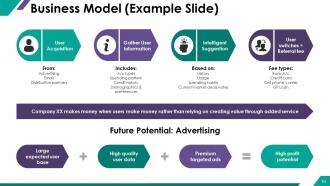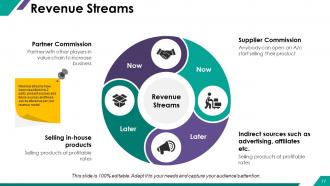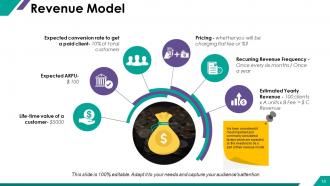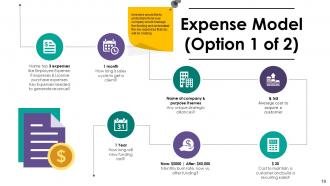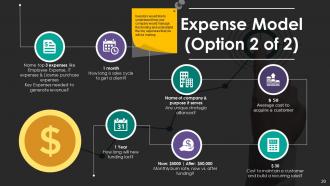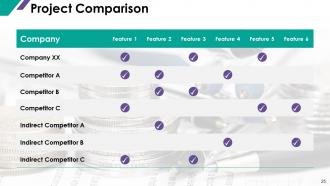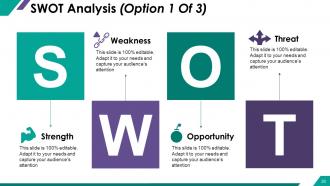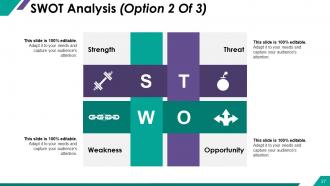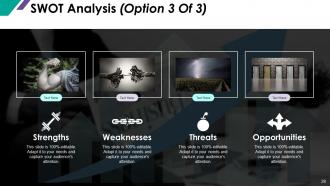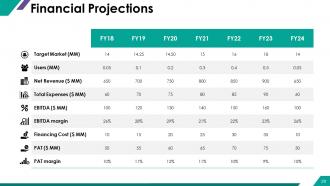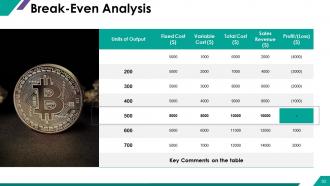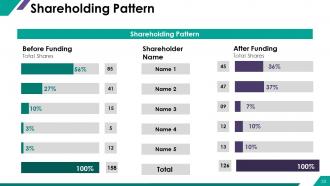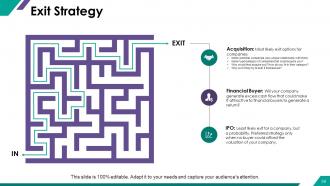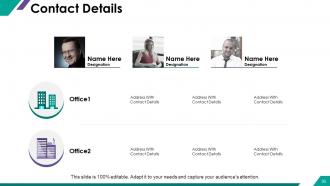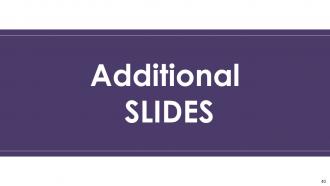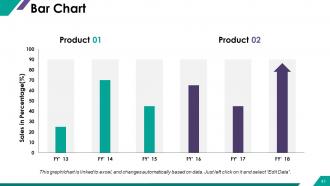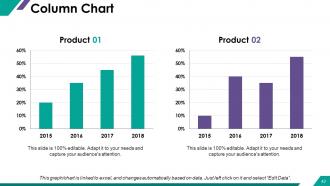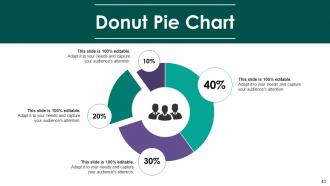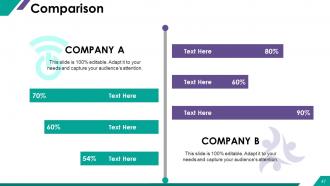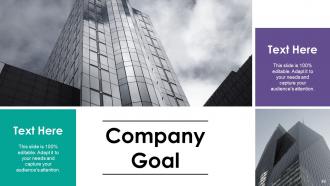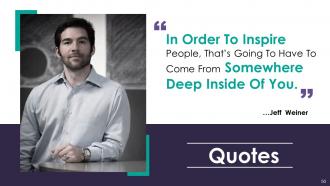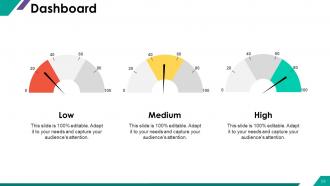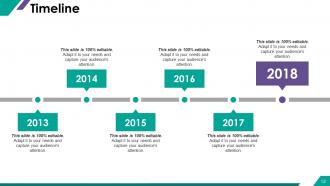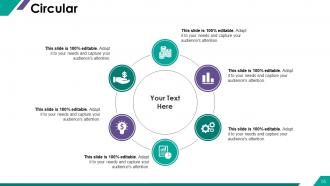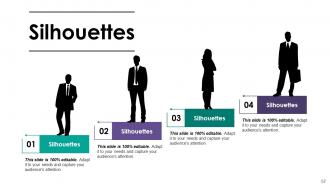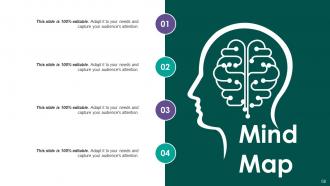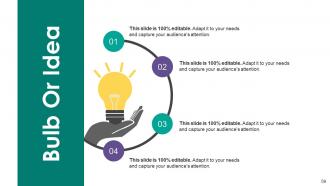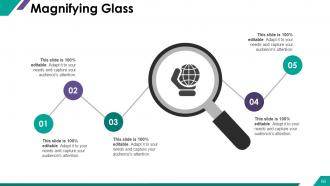Sample Powerpoint Presentation New Business Powerpoint Presentation Slides
The new business PowerPoint slide is a simple yet professional presentation template. This new business development PowerPoint template is a brilliant way to introduce your new business, services, products or ideas. The new entrepreneurs can take maximum advantage of this startups strategy presentation slide. Additionally, this PPT template can be used to mitigate possible errors in your new business and also to make a contingency plan. Use this slide to represent the goals and objectives of your business. You can use this new business strategies PPT template to present yourself and your new business to the potential clients. To leave a good operation, this presentation slide helps you to keep the focus on the message instead of visual. You can give your thoughts a good life by downloading this slide by just a click of a button. Any event becomes a gala with our Sample Powerpoint Presentation New Business Powerpoint Presentation Slides. They convert it into a festival.
- Google Slides is a new FREE Presentation software from Google.
- All our content is 100% compatible with Google Slides.
- Just download our designs, and upload them to Google Slides and they will work automatically.
- Amaze your audience with SlideTeam and Google Slides.
-
Want Changes to This PPT Slide? Check out our Presentation Design Services
- WideScreen Aspect ratio is becoming a very popular format. When you download this product, the downloaded ZIP will contain this product in both standard and widescreen format.
-

- Some older products that we have may only be in standard format, but they can easily be converted to widescreen.
- To do this, please open the SlideTeam product in Powerpoint, and go to
- Design ( On the top bar) -> Page Setup -> and select "On-screen Show (16:9)” in the drop down for "Slides Sized for".
- The slide or theme will change to widescreen, and all graphics will adjust automatically. You can similarly convert our content to any other desired screen aspect ratio.
Compatible With Google Slides

Get This In WideScreen
You must be logged in to download this presentation.
PowerPoint presentation slides
Presenting sample PowerPoint presentation new business PowerPoint presentation slides. Fully modified PPT template. The presentation slides are compatible with Google Slides and can be downloaded in any format. You can edit your company’s name and its logo in the slide. The best part about this presentation slide is that it is available in both standard and widescreen size. So, simply download the template by just a click of a button.
People who downloaded this PowerPoint presentation also viewed the following :
Content of this Powerpoint Presentation
Slide 1: This slide introduces Sample PowerPoint Presentation for New Business. State Your Company Name and begin.
Slide 2: This slide shows Table of Contents of the presentation.
Slide 3: This slide presents Company Overview describing service area, offerings etc.
Slide 4: This slide displays Elevator Pitch describing- What’s the service/product? What’s your big vision? What’s the core Problem you are solving?
Slide 5: This is an optional slide for Elevator Pitch.
Slide 6: This is Our Team slide with names, designation and other information.
Slide 7: This slide is titled as The Problem to illustrate your problem, as well as convey the problem statement to someone who’s less immersed in it than you.
Slide 8: This slide is titled as The Solution for short explation and demo of your product explaining how its gonna solve the problem.
Slide 9: This is an optional slide for Solution.
Slide 10: This slide shows Value Proposition – Product/Services with customer's needs, wants and fears along with product benefits, features and experience.
Slide 11: This is another slide on Value Proposition – Product/Services describing- Your Offering, What The Customer Needs and The Marketplace Offerings.
Slide 12: This slide presents Product Roadmap with four categories- New platforms, new integrations, new channels and enterprise ready.
Slide 13: This slide displays Milestones Achieved to show your success stories.
Slide 14: This slide represents Traction with related imagery and text.
Slide 15: This slide showcases Business Model describing- How do you acquire customers? How do you provide your service? Type of Business Model and How do you monetize?
Slide 16: This is a Business Model (Example Slide) describing- User Acquisition, Gather User information, Intelligent Suggestion, User switches Referral fee.
Slide 17: This slide shows Revenue Streams as- Partner Commission, Supplier Commission, Selling In-House Products, Indirect Sources Such As Advertising, Affiliates etc.
Slide 18: This slide displays Revenue Model describing- Recurring Revenue Frequency, Expected conversion rate to get a paid client, Life-time value of a customer, Pricing, Estimated Yearly Revenue, Expected ARPU.
Slide 19: This slide presents Expense Model to help your investors understand how your company would manage the funding and understand the key expenses that you will be making.
Slide 20: This is an optional slide for Expense Model.
Slide 21: This slide represents Growth Strategy describing- Marketing & Sales, Customer Service, Product Development.
Slide 22: This slide showcases Go-to-Market Strategy with categories as provocation, discovery, diagnostic, design and recommendation.
Slide 23: This slide shows Market Strategy with- Paid Advertising, Blog, Website Design, Search Engine Optimization, Social Media, Email Marketing and Analytics & Reporting.
Slide 24: This slide presents Competitive Landscape comparing direct and indirect competitors.
Slide 25: This slide displays Product Comparison in a table form with related text boxes.
Slide 26: This slide represents SWOT Analysis describing- Strengths, Weaknesses, Opportunities, Threats.
Slide 27: This is an optional slide for SWOT Analysis.
Slide 28: This is another optional slide for SWOT Analysis.
Slide 29: This slide presents Financial Projections. Show your projects here. You can add or edit data as per needs.
Slide 30: This slide displays Break-Even Analysis in a table form with categories as units of output, fixed costs, variable costs, sales revenue etc.
Slide 31: This slide is titled as Financing. Show your finance related stuff here.
Slide 32: This slide showcases Use of Funds in Product Development, Marketing, New Hires etc.
Slide 33: This slide shows Shareholding Pattern describing total shares before and after funding.
Slide 34: This slide presents Exit Strategy describing- Acquisition, Financial Buyer and IPO.
Slide 35: This slide displays Client Testimonials with name, designation and other information.
Slide 36: This slide represents Contact Details with address, contact numbers, email address etc.
Slide 37: This slide reminds about a 15 minutes coffee break.
Slide 38: This slide displays Sample PowerPoint Presentation New Business Icons.
Slide 39: This is another slide continuing Sample PowerPoint Presentation New Business Icons.
Slide 40: This slide is titled as Additional Slides for moving forward.
Slide 41: This slide shows Bar Chart with two products comparison.
Slide 42: This slide presents Column Chart comparing two different products.
Slide 43: This slide displays Donut Pie Chart with data in percentage.
Slide 44: This is Our Mission slide with related imagery and text.
Slide 45: This is Our Team slide with names and designation.
Slide 46: This is About Us slide to show company specifications etc.
Slide 47: This is a Comparison slide to state comparison between commodities, entities etc.
Slide 48: This slide is titled as Company Goal. Show your firm's goals here.
Slide 49: This is a Financial slide. Show your finance related stuff here.
Slide 50: This is a Quotes slide to convey message, beliefs etc.
Slide 51: This is a Dashboard slide with additional text boxes.
Slide 52: This is a Timeline slide to show information related with time period.
Slide 53: This is a Location slide with maps to show data related with different locations.
Slide 54: This is a Target slide. State your targets here.
Slide 55: This slide shows Circular diagram with text boxes.
Slide 56: This is a Venn slide with text boxes to show information.
Slide 57: This is a Silhouettes slide to show people specific information etc.
Slide 58: This slide shows Mind Map for representing entities.
Slide 59: This is a Bulb Or Idea slide to state a new idea or highlight information, specifications etc.
Slide 60: This slide shows Magnifying Glass to highlight information, specifications etc.
Slide 61: This is a Thank You slide with address, contact numbers and email address.
Sample Powerpoint Presentation New Business Powerpoint Presentation Slides with all 61 slides:
Use our Sample Powerpoint Presentation New Business Powerpoint Presentation Slides to effectively help you save your valuable time. They are readymade to fit into any presentation structure.
-
Enough space for editing and adding your own content.
-
Great designs, Easily Editable.