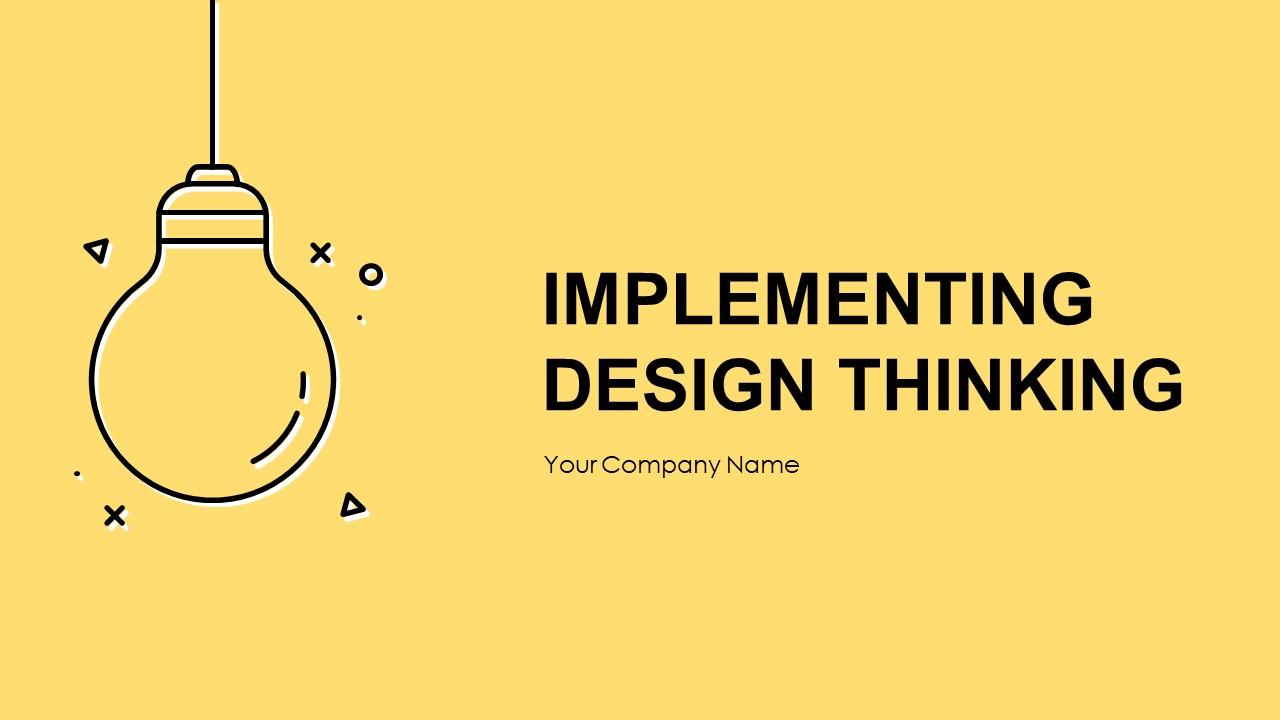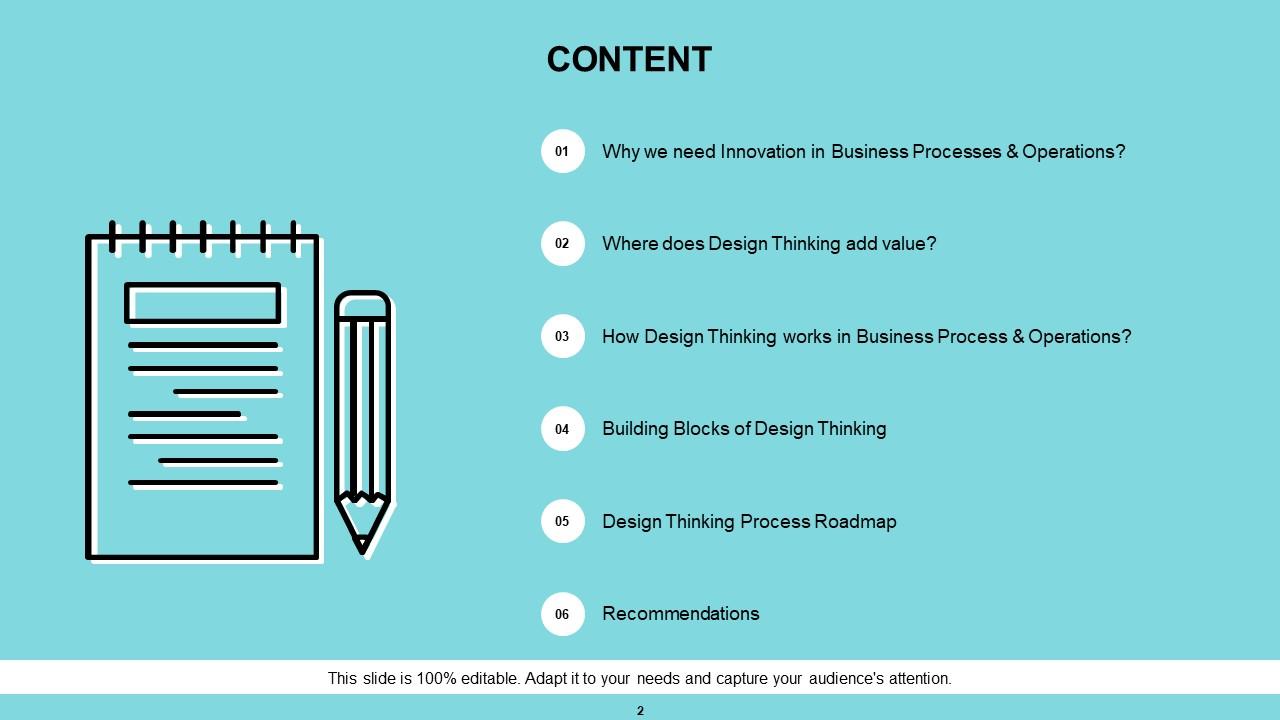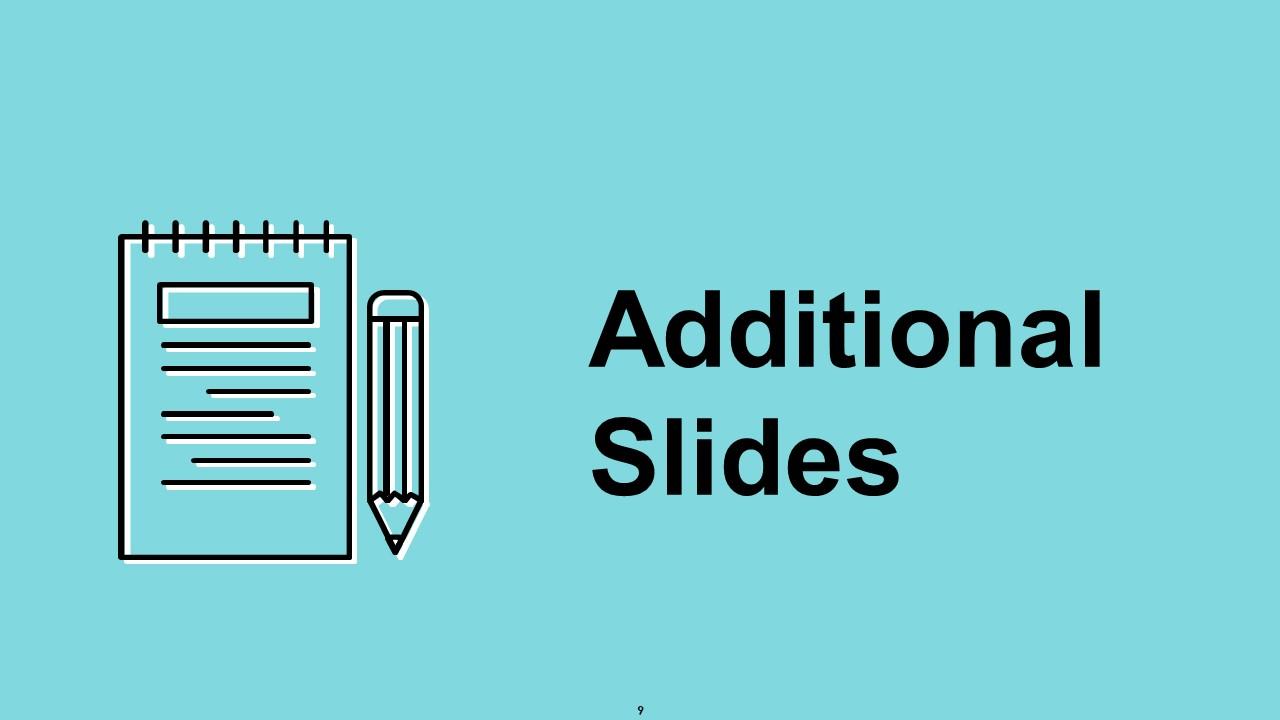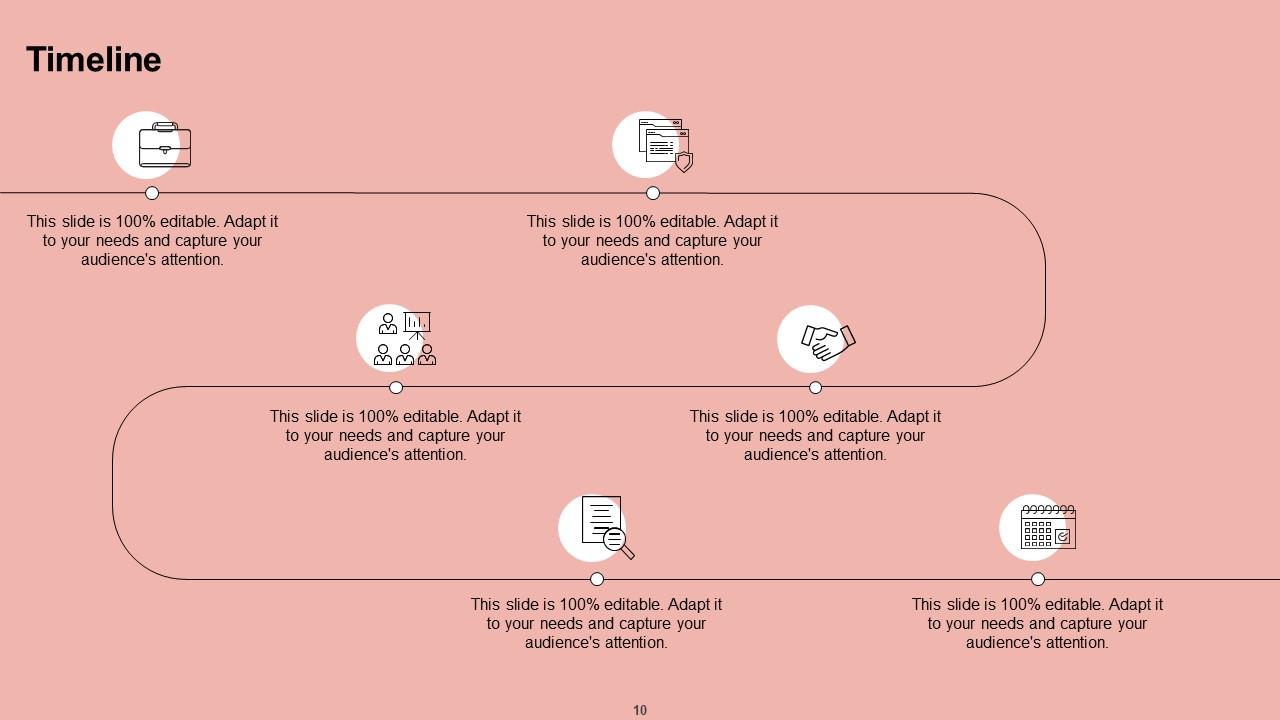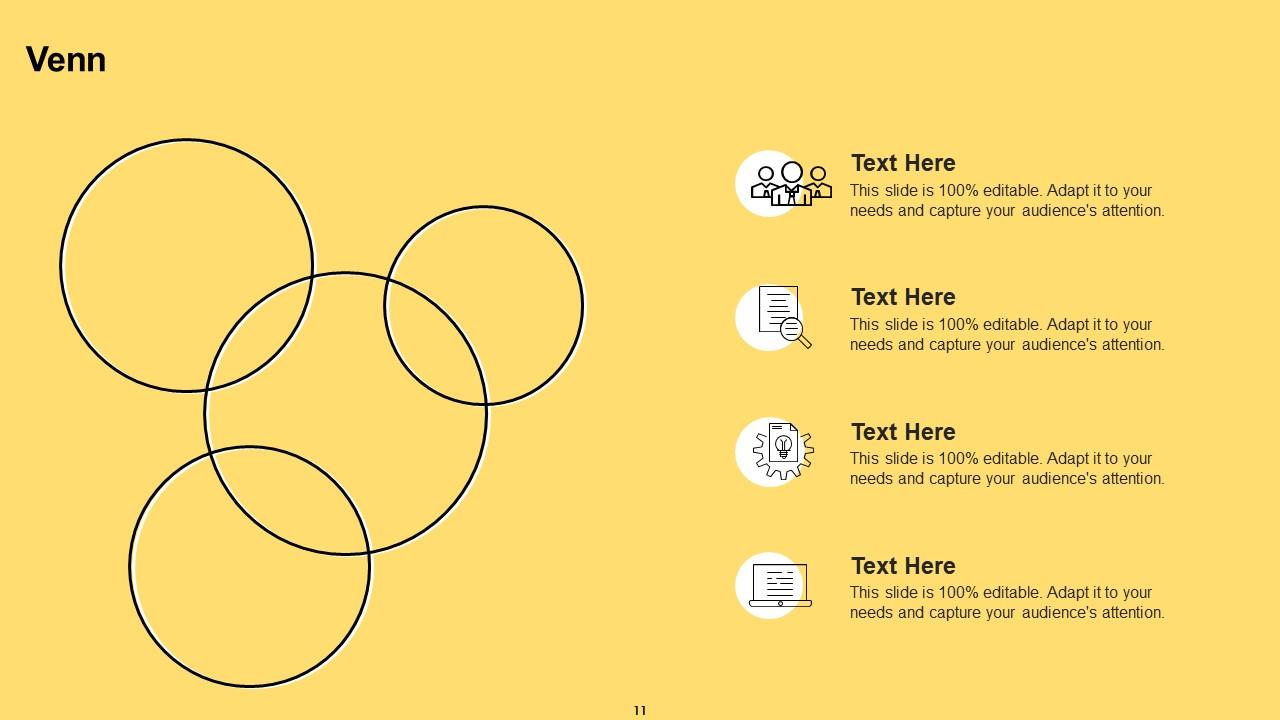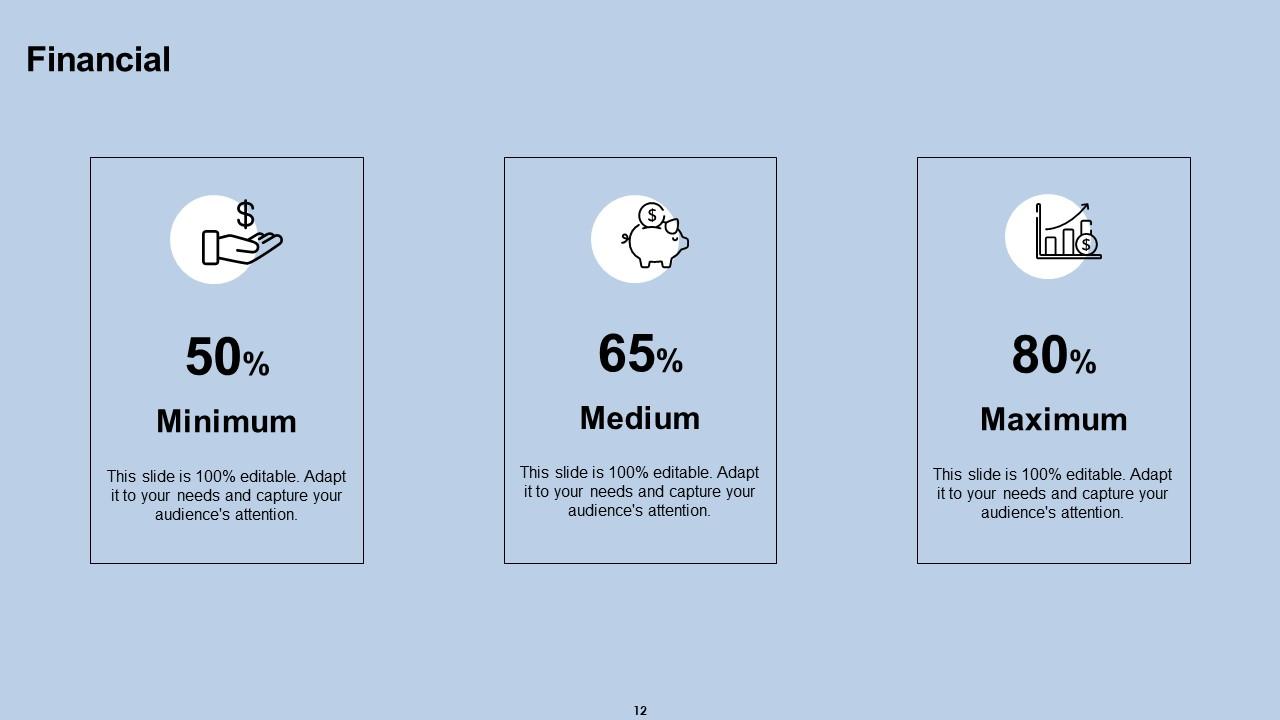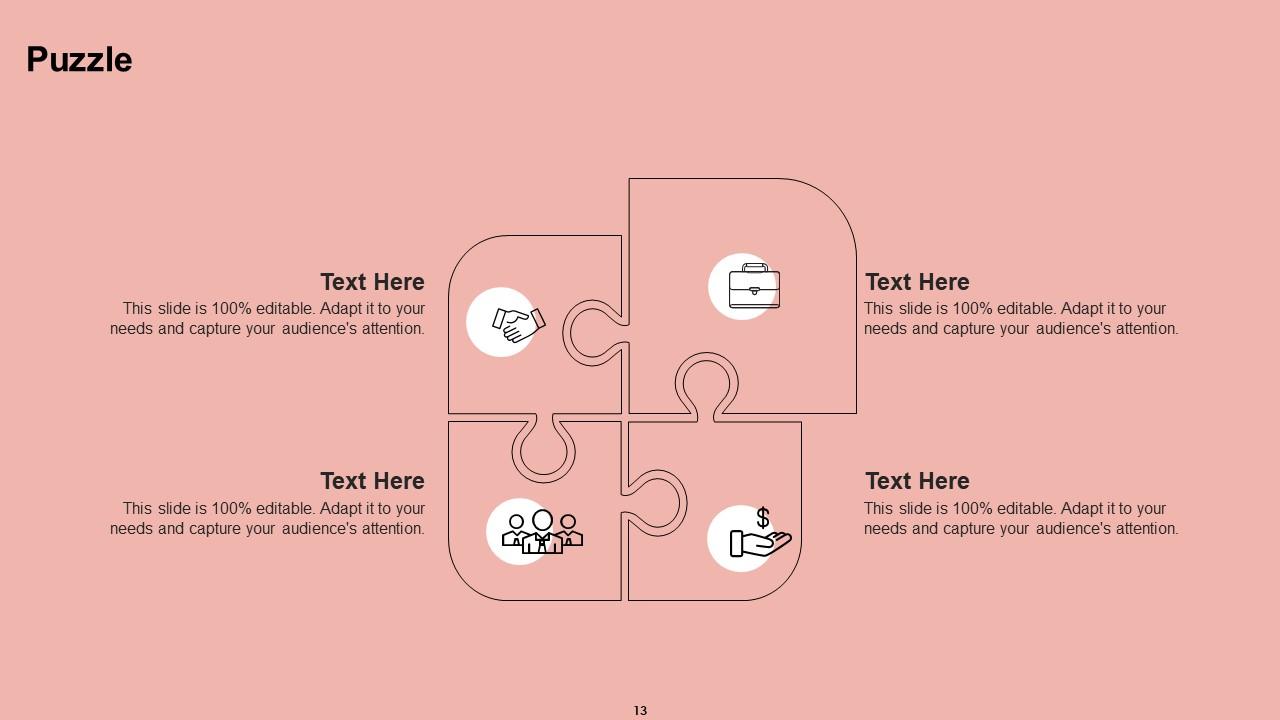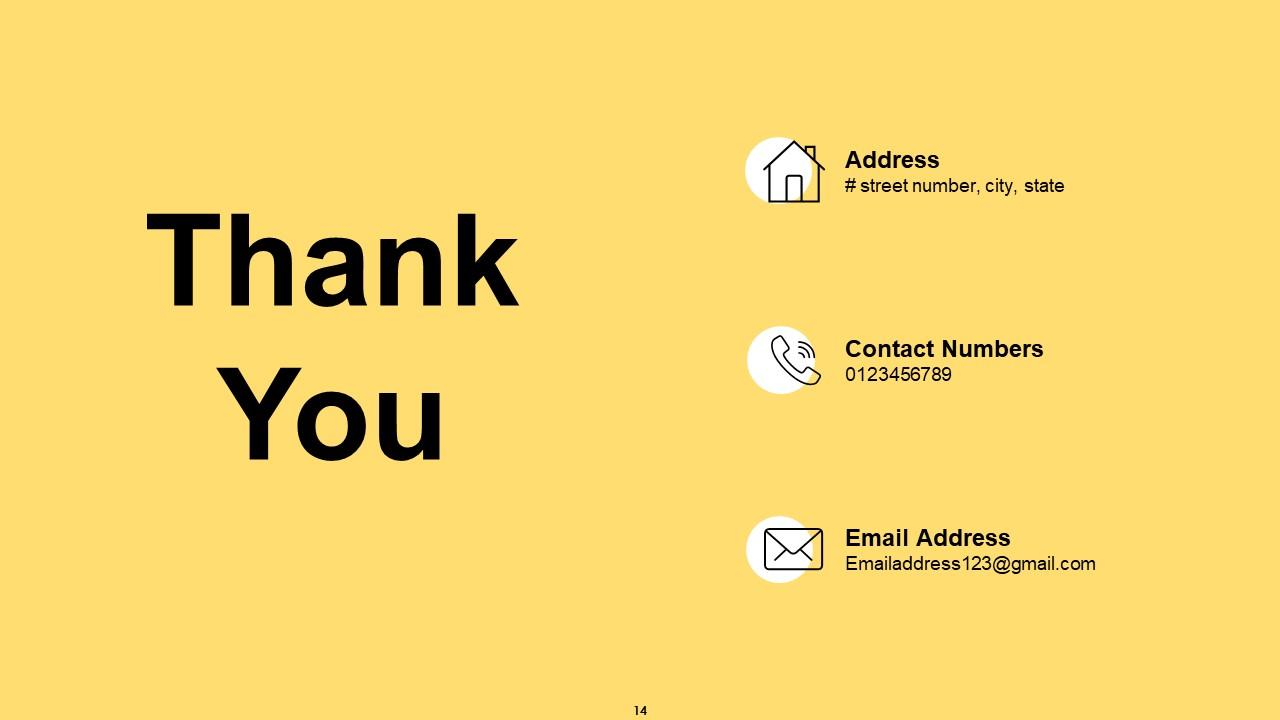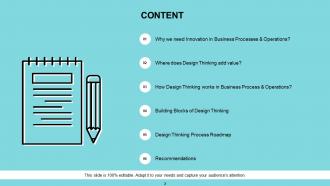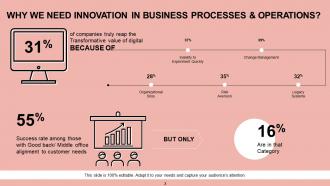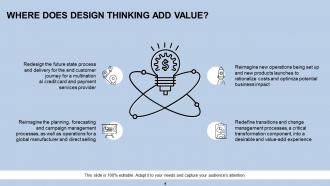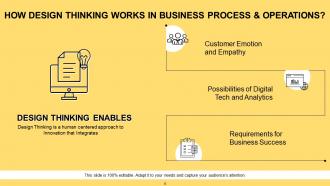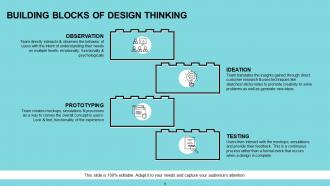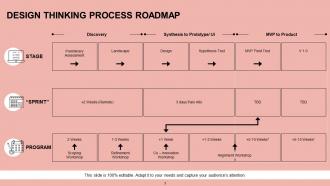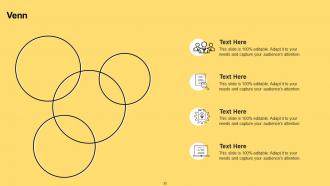Implementing design thinking powerpoint presentation slides
Focus on various aspects of creativity with this content ready Implementing Design Thinking Powerpoint Presentation Slides. Design thinking PowerPoint complete deck has 14 custom made PPT slides such as why we need innovation in business processes & operations, where does design thinking add value, how does design thinking work in business processes & operations, process roadmap, recommendations, etc. All templates are 100 % editable in PowerPoint so that users can enter text in the placeholders, change color if they wish to and present in the shortest possible time. Showcase building blocks of design thinking like observation, prototyping, ideation and testing using systems thinking presentation deck. Utilize our design thinking framework PPT visuals to create an understanding of overall workflow. Furthermore, you can also present the systematic approach of design thinking with the help of this visually appealing implementing innovation PowerPoint template. Download pre-made strategic design presentation deck to transmit your message in an impressive manner.Grab the chance as it comes with our Implementing Design Thinking Powerpoint Presentation Slides. They enable you to follow the ball.
Focus on various aspects of creativity with this content ready Implementing Design Thinking Powerpoint Presentation Slides...
- Google Slides is a new FREE Presentation software from Google.
- All our content is 100% compatible with Google Slides.
- Just download our designs, and upload them to Google Slides and they will work automatically.
- Amaze your audience with SlideTeam and Google Slides.
-
Want Changes to This PPT Slide? Check out our Presentation Design Services
- WideScreen Aspect ratio is becoming a very popular format. When you download this product, the downloaded ZIP will contain this product in both standard and widescreen format.
-

- Some older products that we have may only be in standard format, but they can easily be converted to widescreen.
- To do this, please open the SlideTeam product in Powerpoint, and go to
- Design ( On the top bar) -> Page Setup -> and select "On-screen Show (16:9)” in the drop down for "Slides Sized for".
- The slide or theme will change to widescreen, and all graphics will adjust automatically. You can similarly convert our content to any other desired screen aspect ratio.
Compatible With Google Slides

Get This In WideScreen
You must be logged in to download this presentation.
PowerPoint presentation slides
Presenting this set of slides with name - Implementing Design Thinking Powerpoint Presentation Slides. This deck comprises of a total of fourteen slides. It has PPT templates with creative visuals and well-researched content. This content ready presentation deck is fully editable. Just click the DOWNLOAD button below. Change the color, text and font size. You can also modify the content as per your need. Users can easily download the presentation slides in a widescreen and standard format. These templates are compatible with Google Slides too. The user can use the PowerPoint presentation in PDF or JPG format.
People who downloaded this PowerPoint presentation also viewed the following :
Content of this Powerpoint Presentation
In rapidly changing business and creative landscapes, the power of implementing design thinking in presentations is immense. More than a methodology, design thinking is a philosophy that helps foster innovation, empathy, and unique ways of problem-solving. However, effectively using the potential of design thinking and introducing it to your presentation may present a few challenges like how to explain the unnatural, and transmit the aura of being unusual, yet producing results.
With SlideTeam, the advantage of design thinking in presentations is achievable. Our Implementing Design Thinking powerpoint presentation slides comprise a number of slides devoted to major questions around the concept, explaining the nuances of dividing each issue into sections of design thinking.
By the end of the presentation, you will get familiar with the extra tips on implementing design thinking and will acquire the set of skills necessary for further development. Further, you will know the meaning of design thinking properly.
Let’s explore these necessary design thinking templates, each is 100% customizable and editable, to overcome potential challenges.
Check out the blog on Design Thinking Powerpoint Templates for a better approach.
Template 1 - Why We Need Innovation In Business Processes And Operations
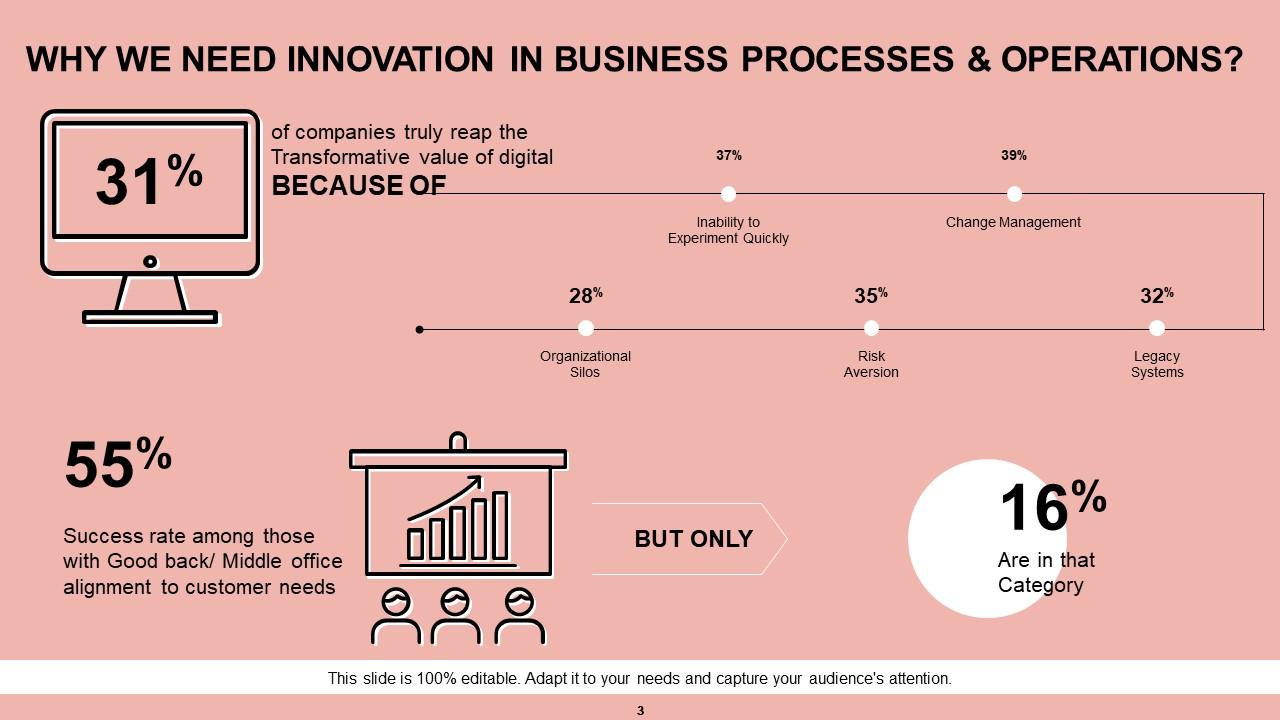
The slide highlights the importance of innovation and emphasizes the need for sweeping change in the processes and operations. It breaks down in percentages how much companies face challenges of organizational silos, propensity for avoiding risk, dependence on legacy systems, and lack of aptness for swift experimentation. Therefore, not only does it show how ordinary these challenges can be, but it also accentuates how much they can be improved. It also serves to underscore the importance of innovation as a prerequisite in responding to these challenges and building agility and efficiency in organizational operations.
Template 2 - Where Does Design Thinking Add Value
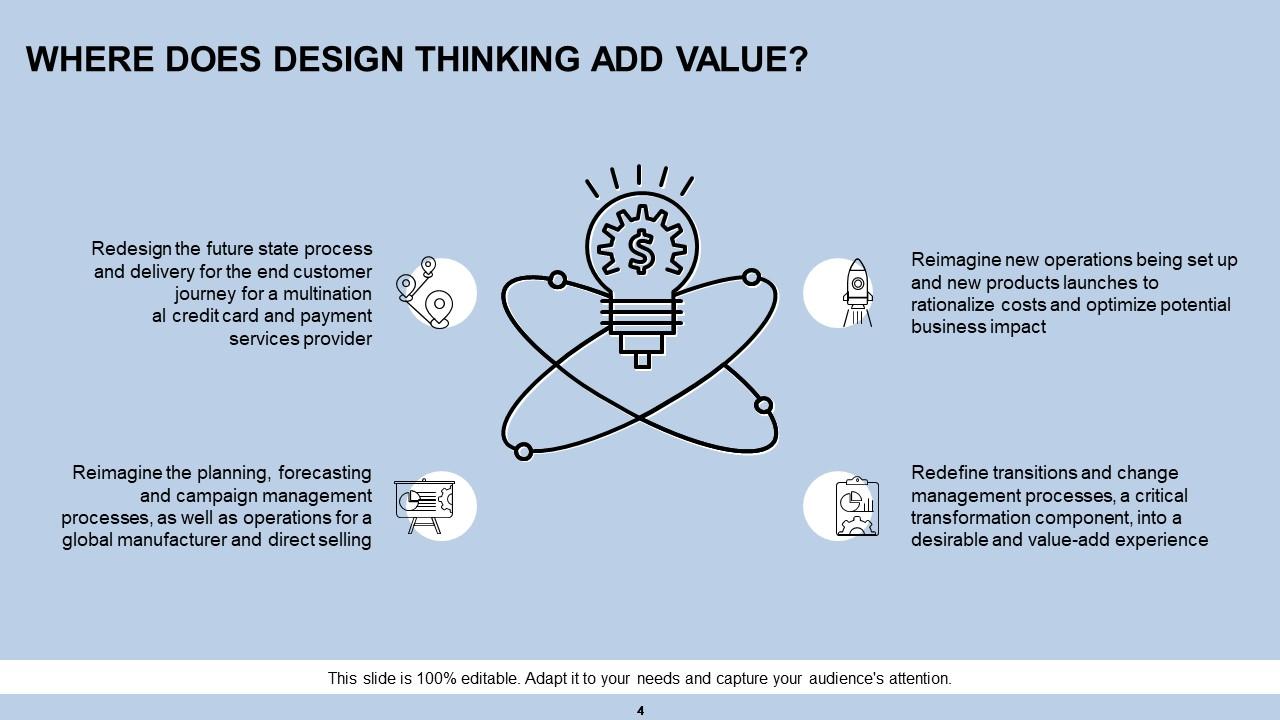
This Slide is divided into four steps, each of which illustrating how Design Thinking can affect and transform a particular operation. Thus, first, it is about redesigning future-state processes and deliveries, as such a shift can facilitate end-customer consumption. Second, it is essential to reconsider future operations and product launches, trying to minimize costs and maximize output. Third, planning and forecasting processes, as well as procedures used by global manufacturers, can be redesigned. Fourth, transitions and change management and their redesign: every change requires a system to be altered. Thus, this slide provides a specific idea for helping modern organizations plan to design new processes.
Template 3- How Does Design Thinking Work In Business Process and Operations?
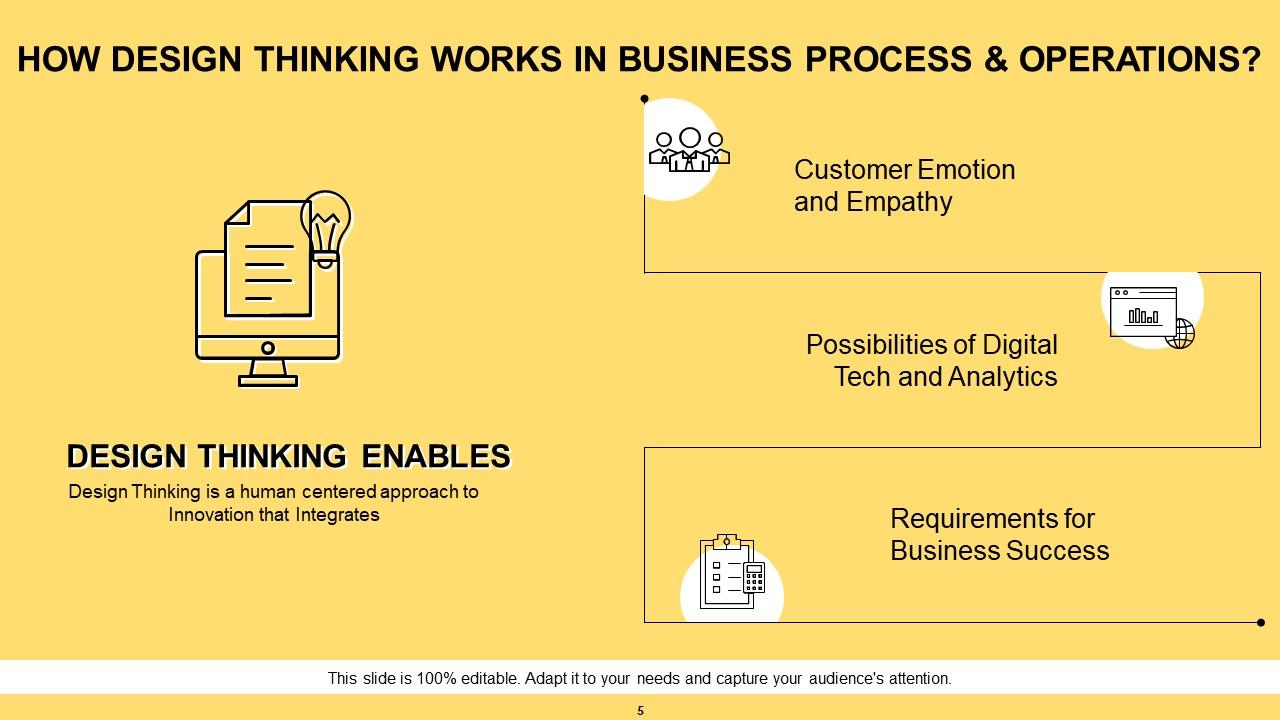
This Slide explains how Design Thinking can integrate into every aspect of business innovation and performance. The three fundamental factors that help Design Thinking succeed are: it facilitates the study of customer emotion and empathy for a customer. It helps to focus on the value of using technology to reach and measure the goal of customer efficiency. Finally, Design Thinking is based on the basic needs and much knowledge that makes the business successful and incorporated into every sphere of its design. This slide is helpful because it explains design thinking and contains a lot of ideas for its application.
Don’t lag in reading the blog on the steps flow, which illustrates the design thinking process in detail.
Template 4 - Building Blocks of Design Thinking
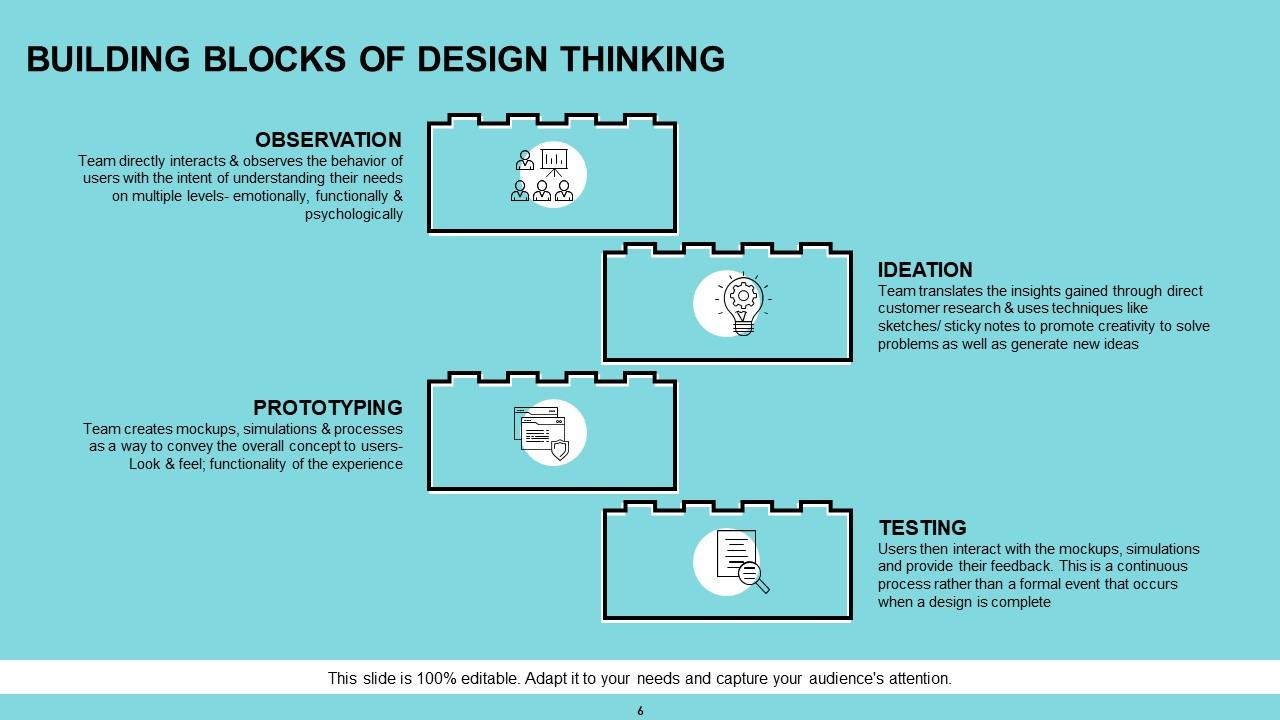
This template slide is a basic outline of the foundational ideas of Design Thinking, highlighting the critical elements of the approach. These include the observation stage, at which the team observes user behavior to define needs and experiences. Further, the idea generation stage, at which the insights collected from the observation are transformed into a concept, is represented. In the third step, developing a mockup or other prototype forms allows the team to present the ideas in a clear but not final form to users, allowing them to personalize it. Finally, in the testing phase, users work with prototypes, comment on them, and contribute to their improvement. In general, this slide is an instruction for conducting step-by-step design thinking.
Template 5 - Design Thinking Process Roadmap
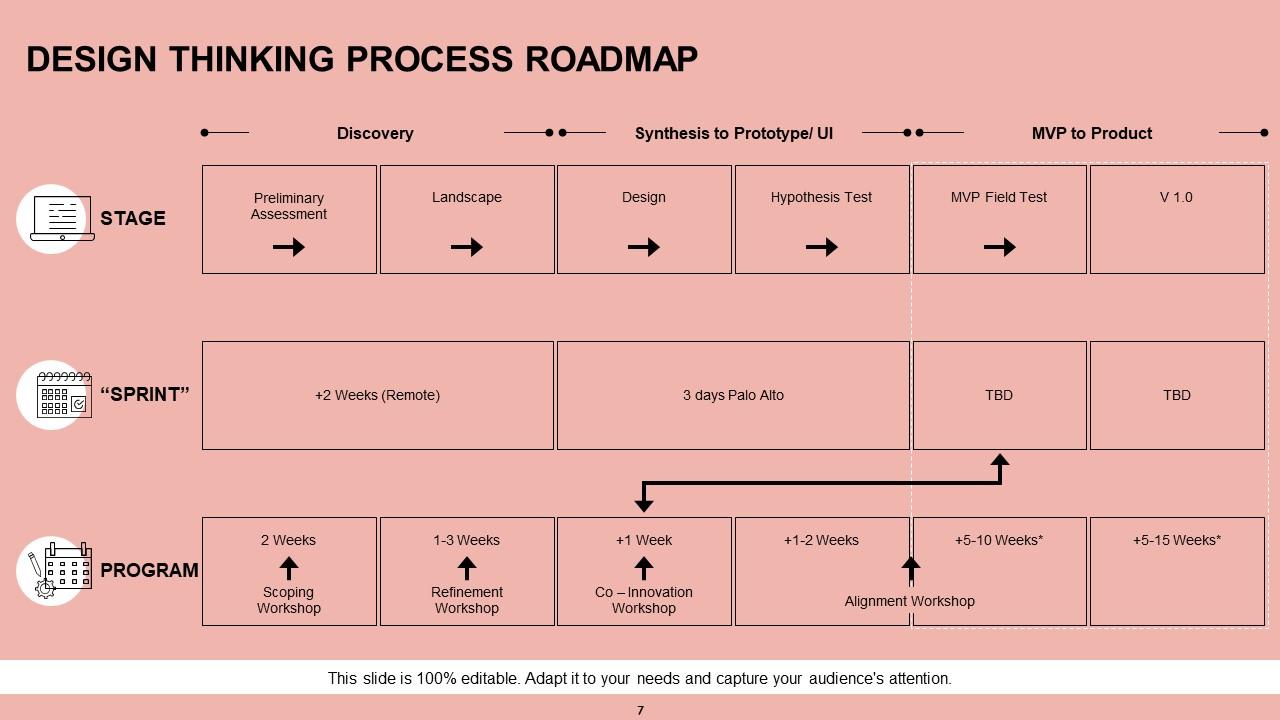
This slide serves as a guide for you when navigating through the course stages. The stage focused on the initial week, which was dedicated to the landscape phase and preliminary assessment, which will help you familiarize yourself with the overall context of a particular assignment. Next is the Design phase, where the ideas and hypotheses are developed. The third feature of the roadmap includes hypothesis testing and MVP field testing, ensuring that the solution propositions comply with the project at hand. There is also the Sprint phase, which is organized for two-week periods to provide intensive art time and remote collaboration and is to be specified. The process phase includes the program segment with weeks of workshops, including refinement, co-innovation, and alignment sessions.
Template 6 - Recommendations
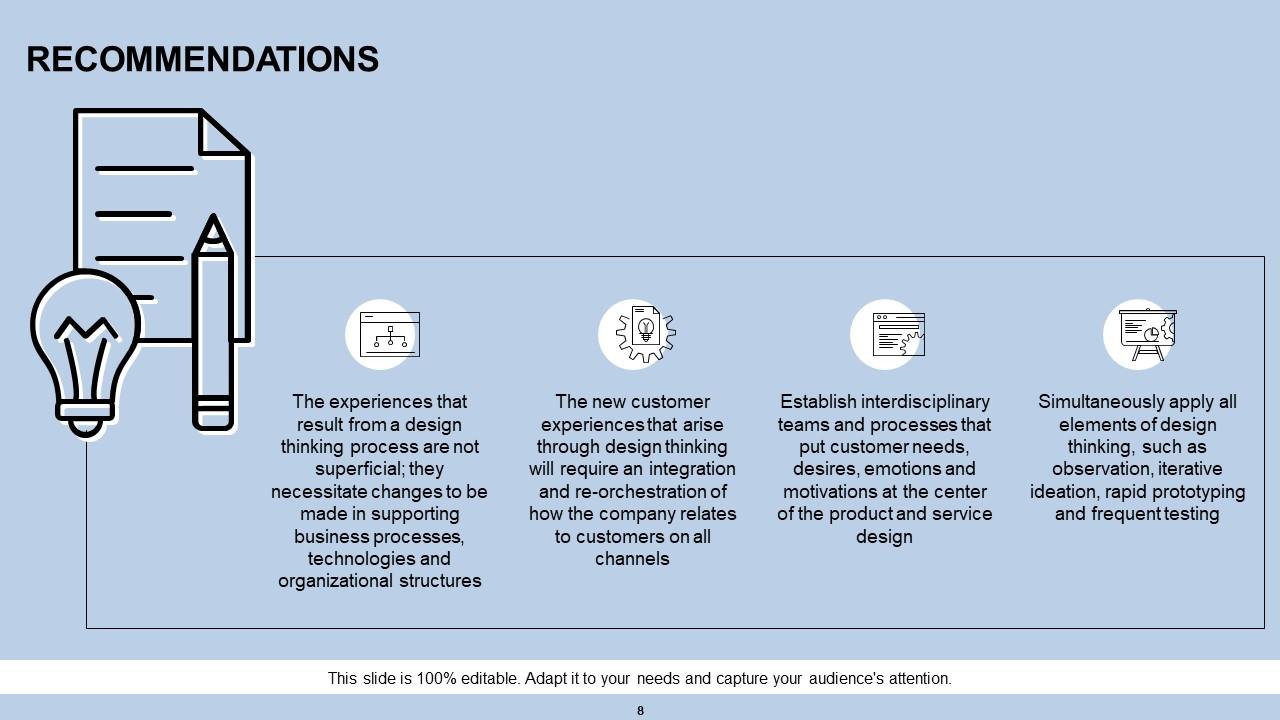
Use this PPT Template to suggest using the outputs of design thinking processes to enhance customer experiences. Secondly, it recommends instigating the creation of new customer experiences with the use of design thinking methodologies. Thirdly, the Slide argues for the necessity of using interdisciplinary teams and expansive, hyper-focused processes with the customer in the center. Fourthly, it suggests the application of all the core design thinking elements simultaneously, such as observation, testing, prototyping, and creativity. This slide is a concentrated source of strategy.
*****
INTELLIGENT NOVELTY HELPS
To sum up, implementing design thinking PowerPoint presentation slides is a strategic method to impress, tell, and cheer your audience up. Suppose you pay more attention to the following aspects: engagement, clarity, interactiveness, storytelling, a user as a focus point, iteration, and outcome focus. In that case, you will benefit from your slides. Thus, keep the concepts of design thinking in your head while creating a presentation, and you will see how your slides will be received better and your goals will be achieved faster.
Look out for our Slide on Design Thinking Framework Analysis Inspiration Service Innovation Template to inspire new ideas.
Implementing design thinking powerpoint presentation slides with all 14 slides:
Extract the brilliance in your genes. Our Implementing Design Thinking Powerpoint Presentation Slides are excellent excavators.
No Reviews