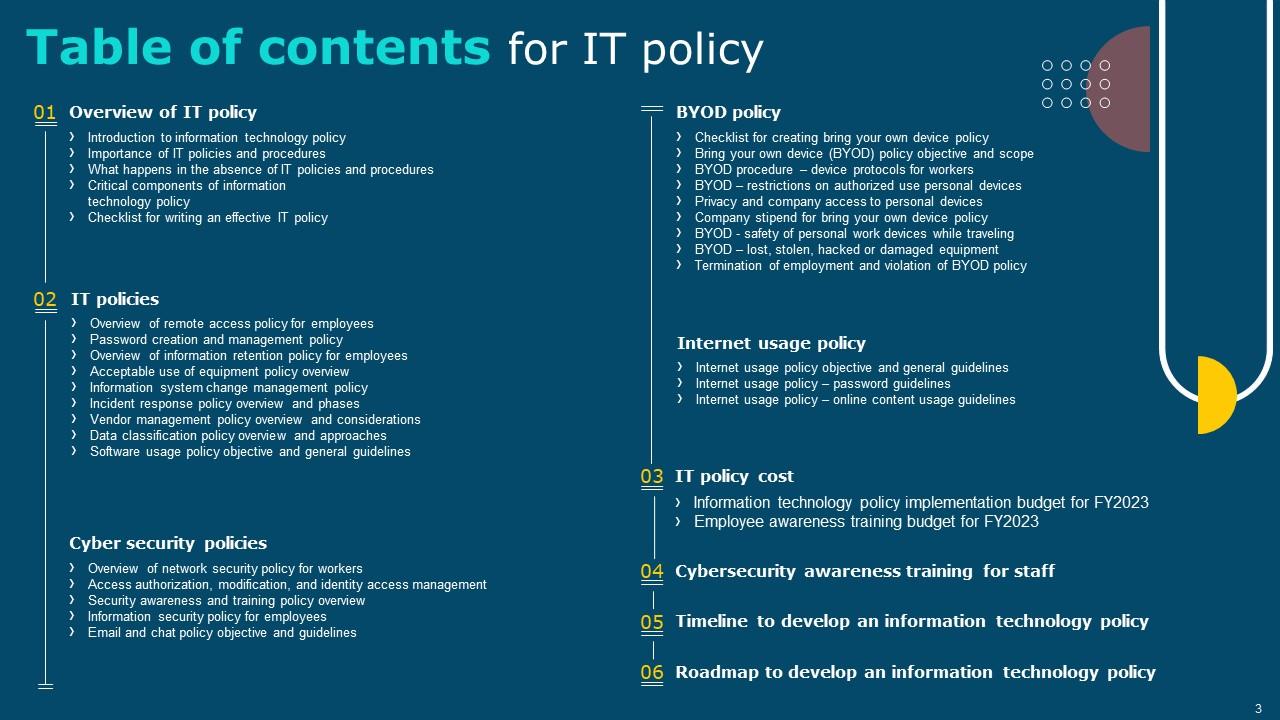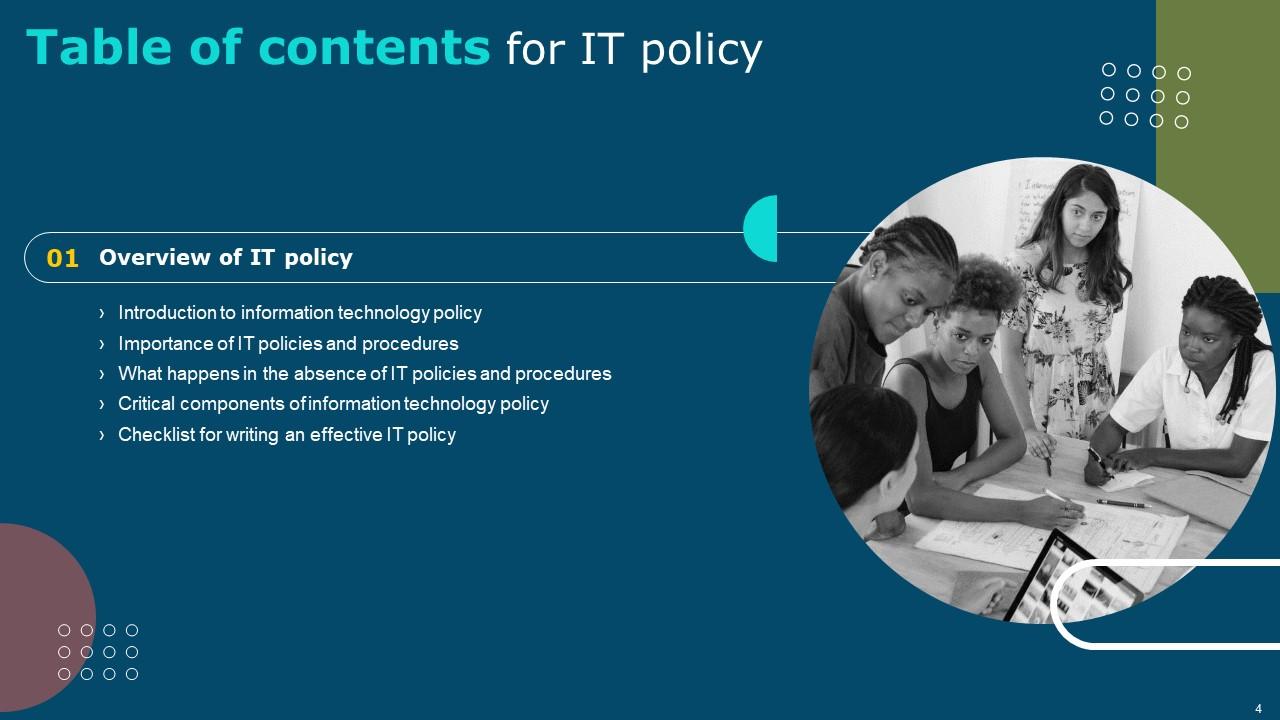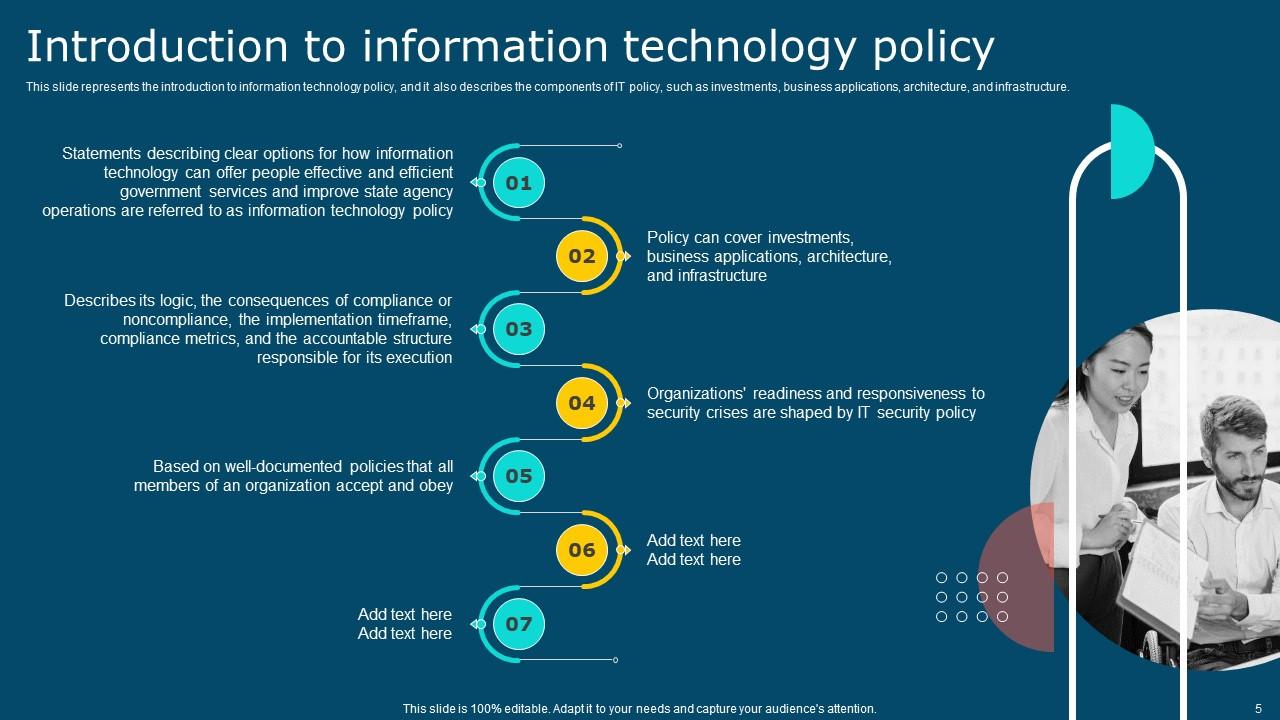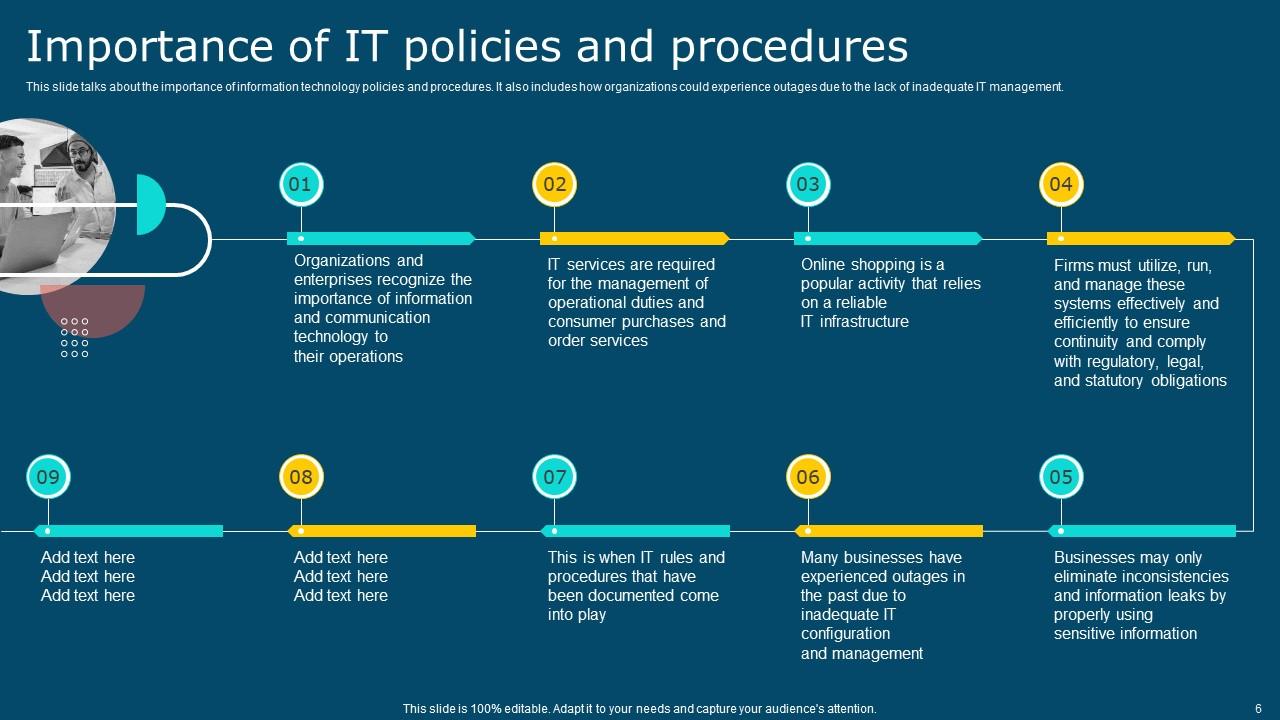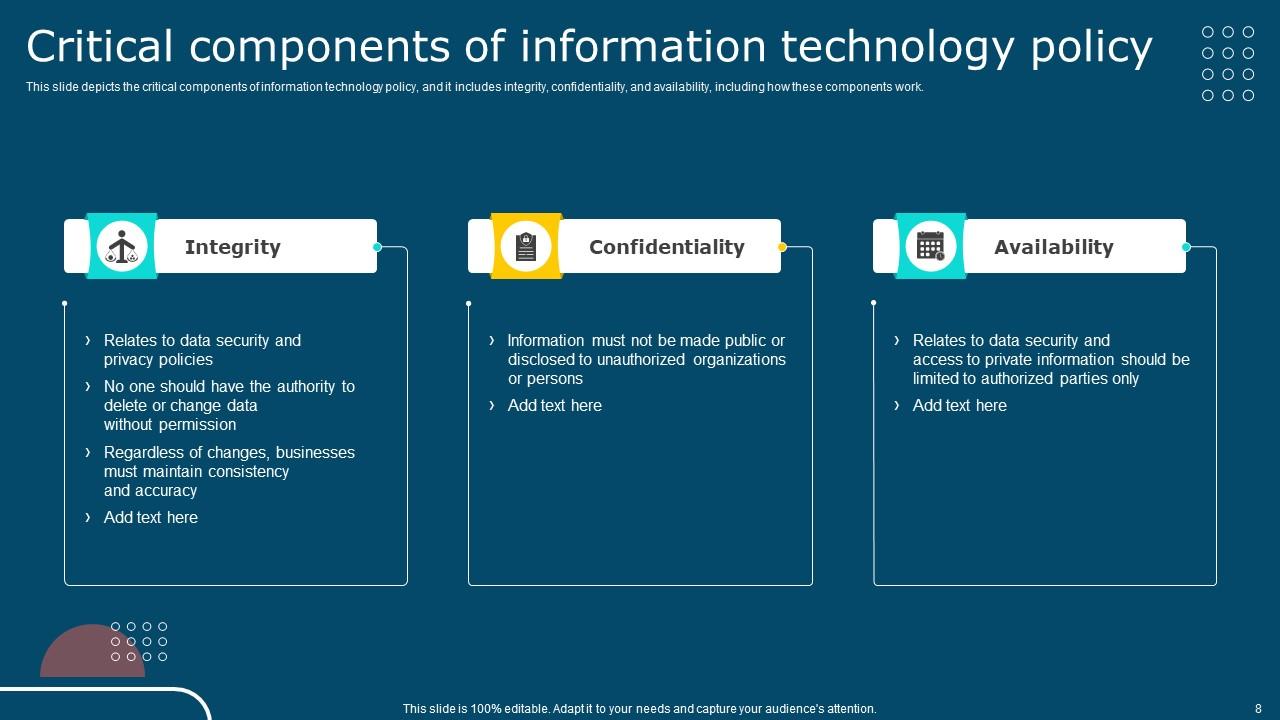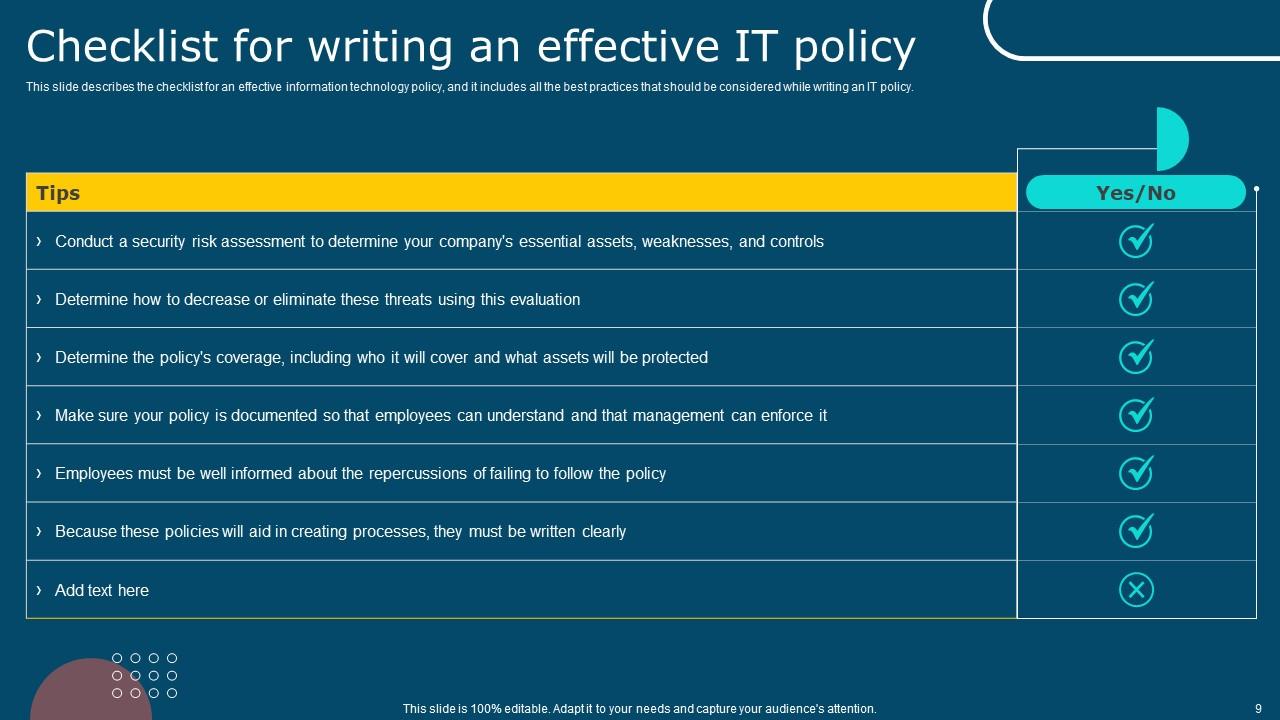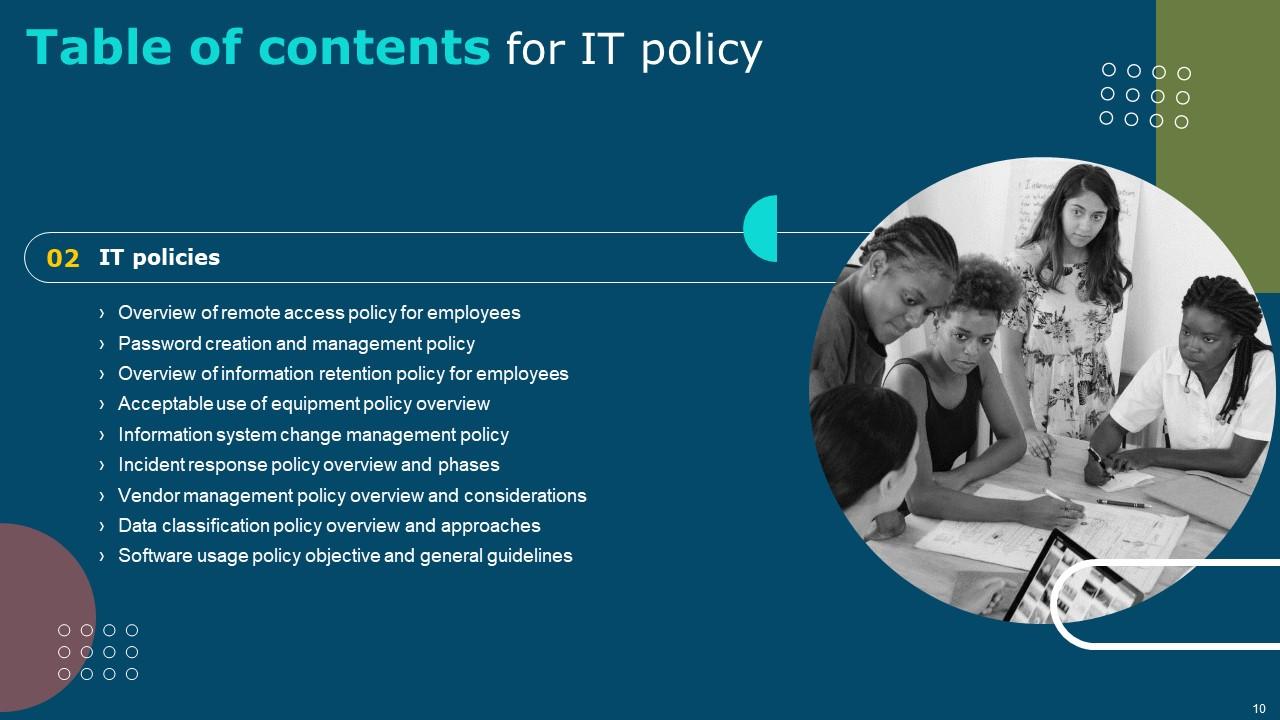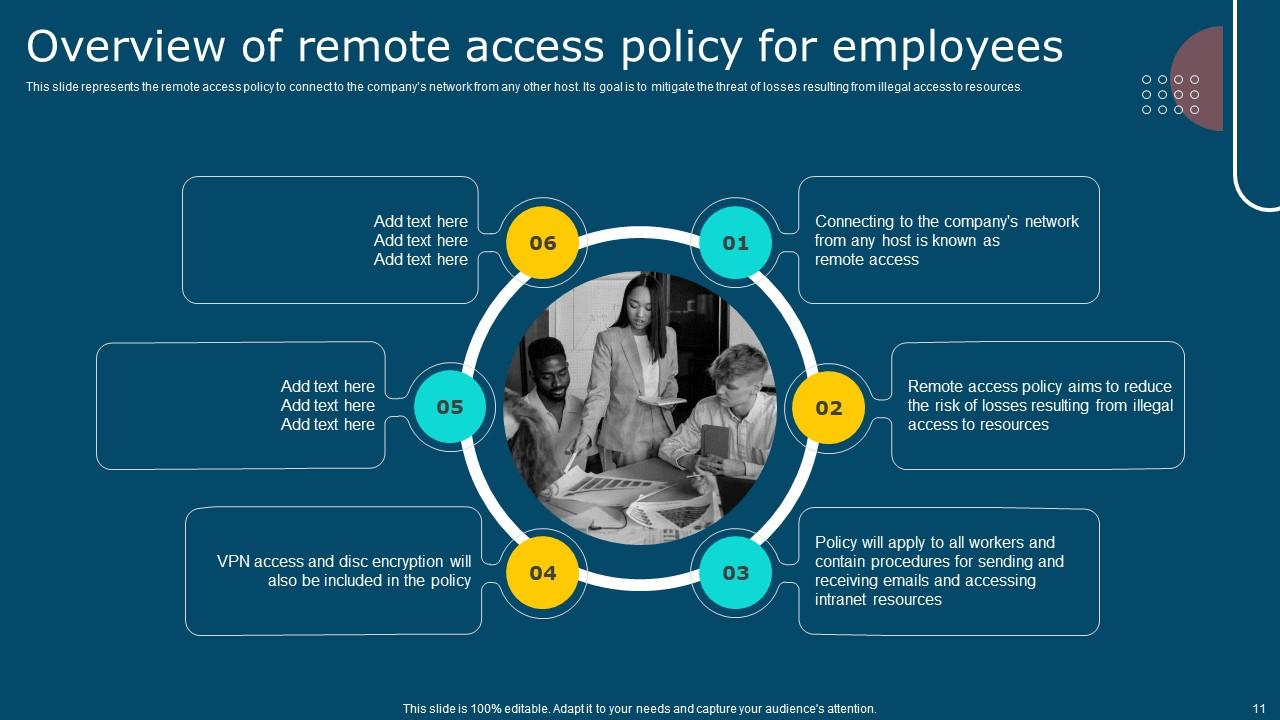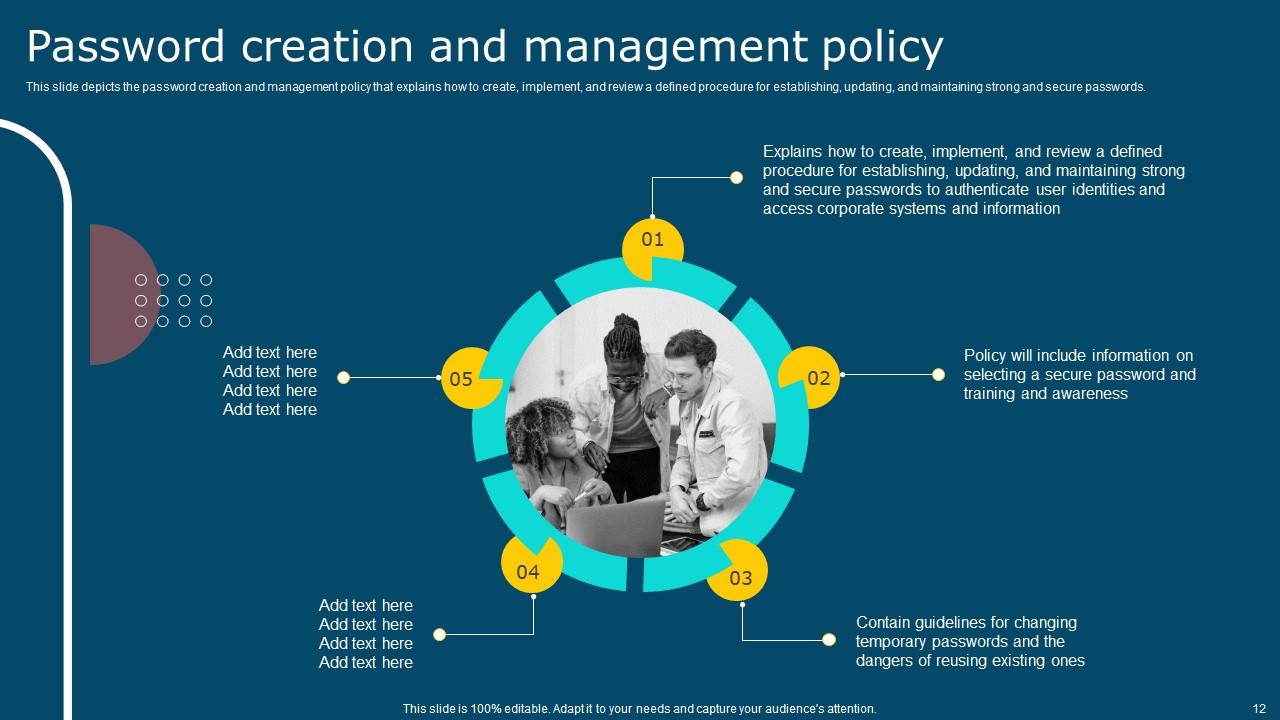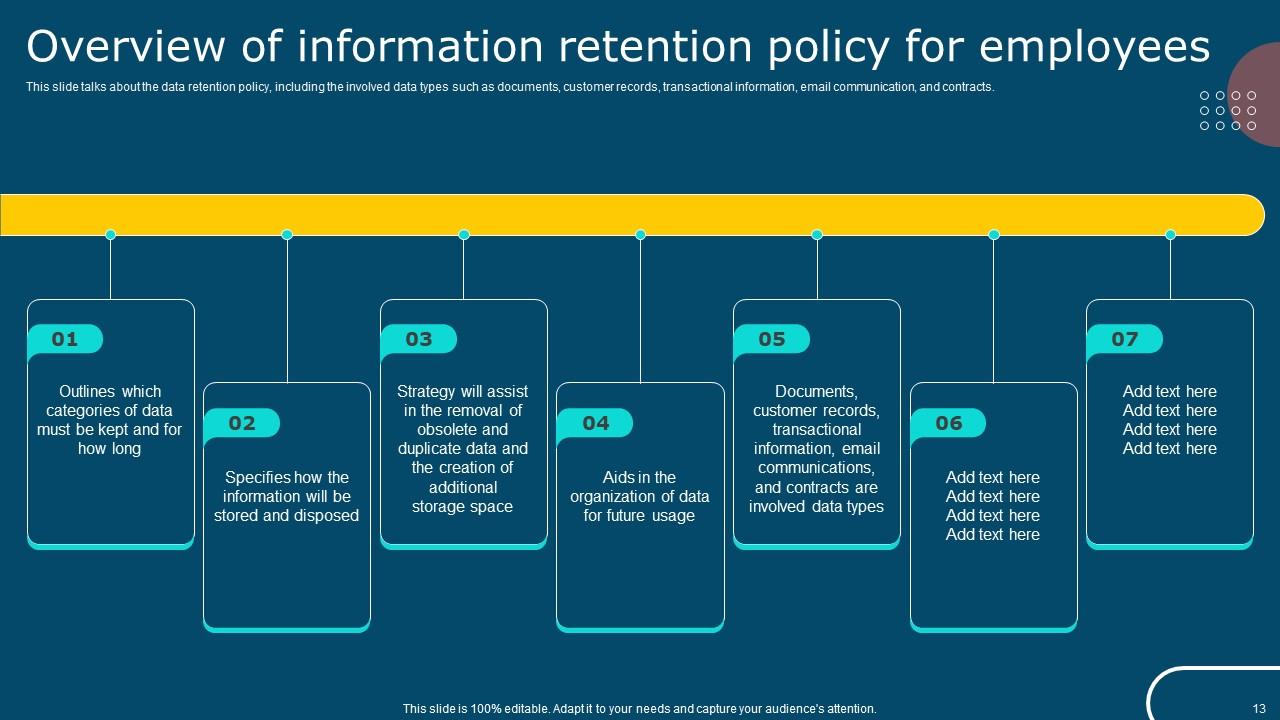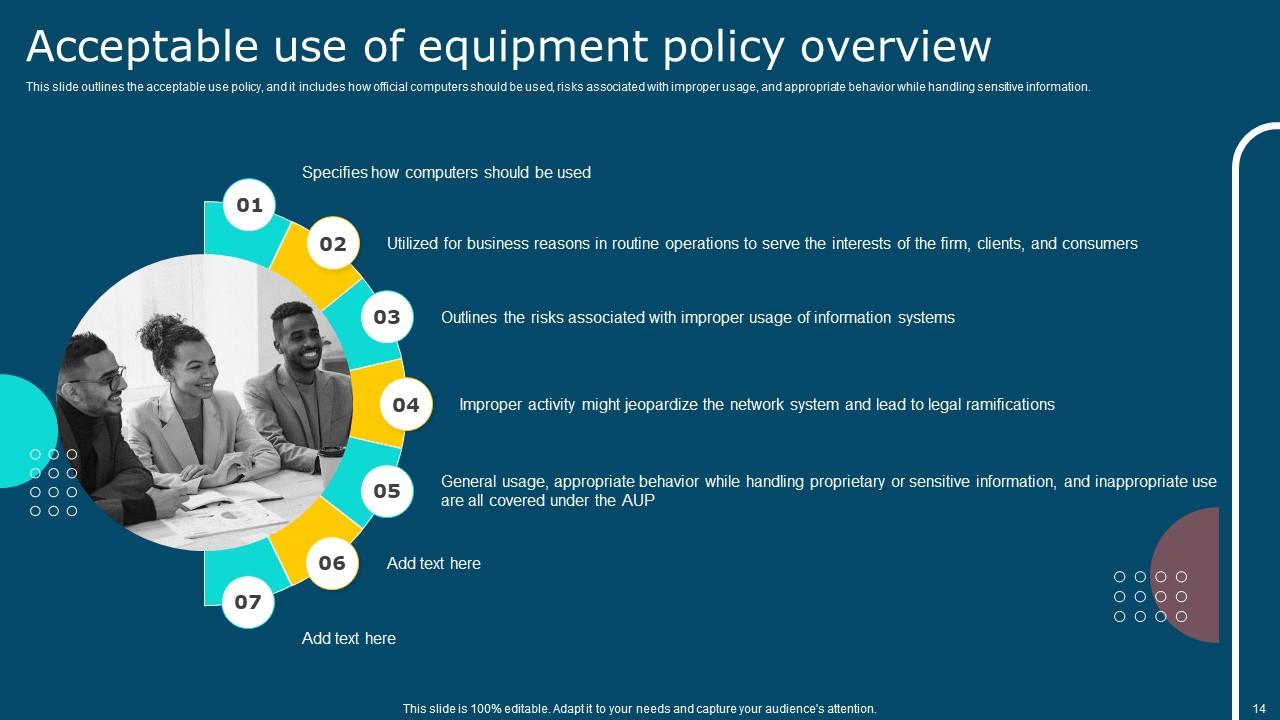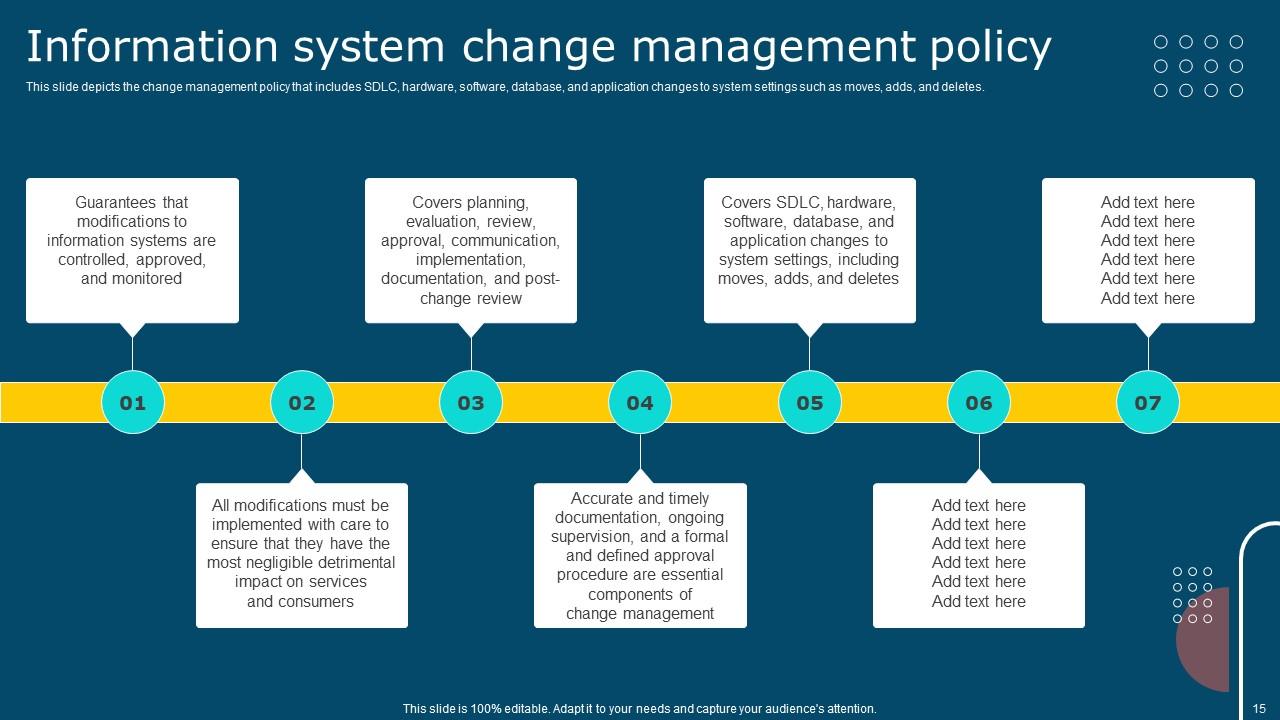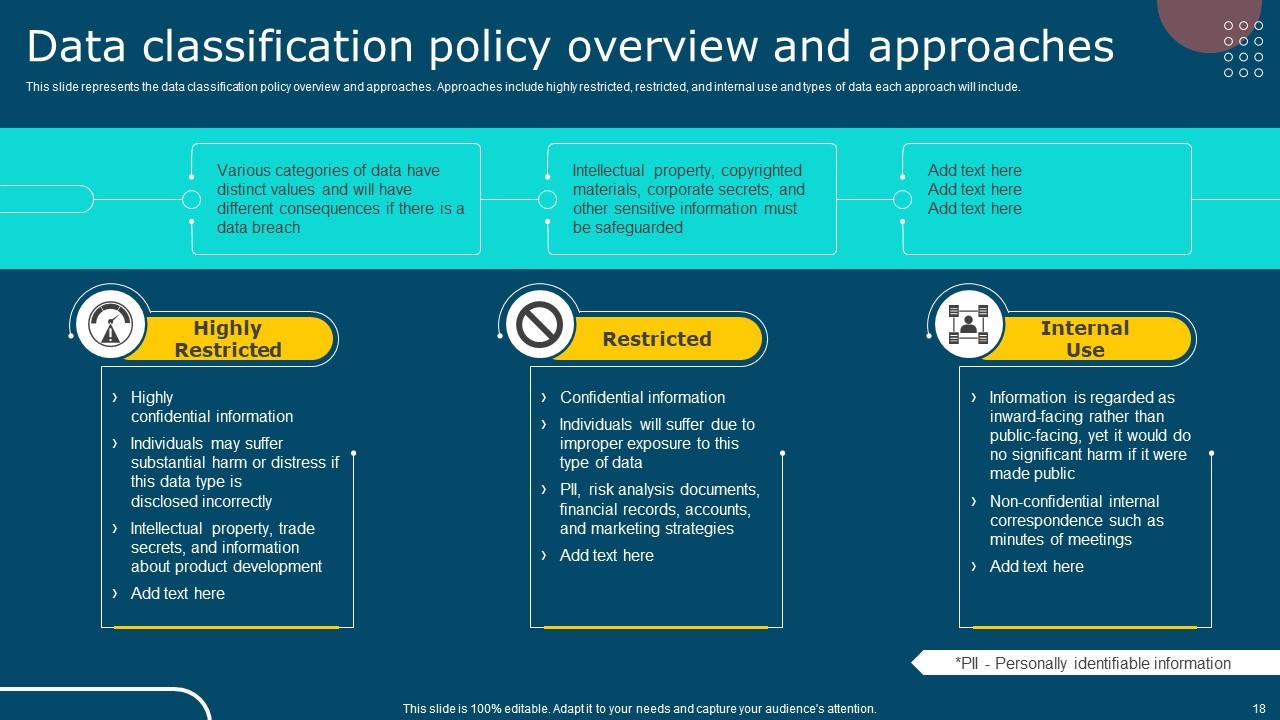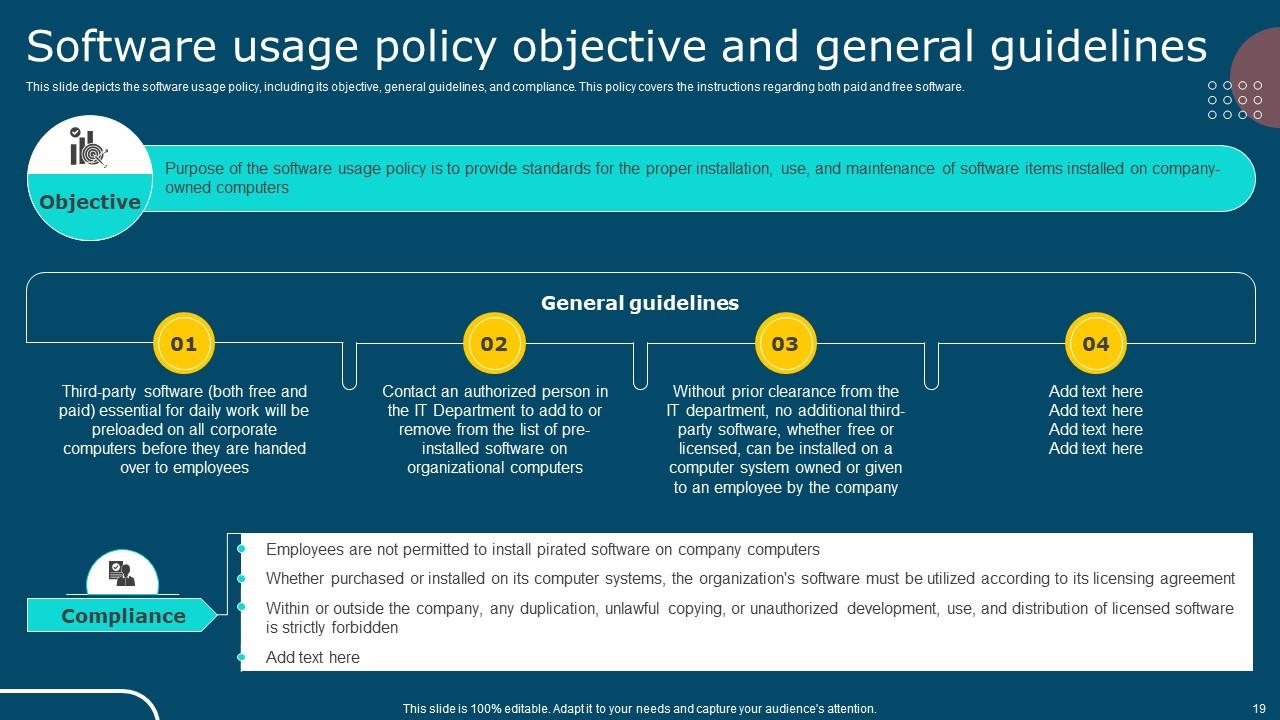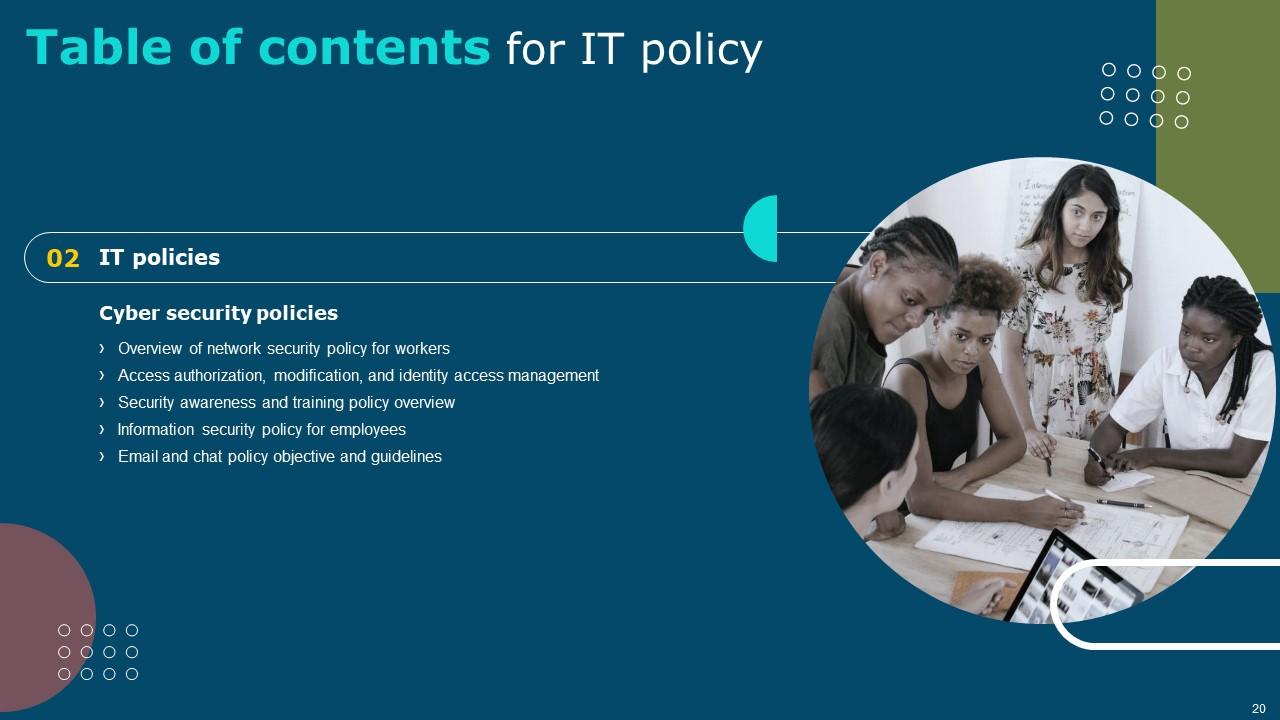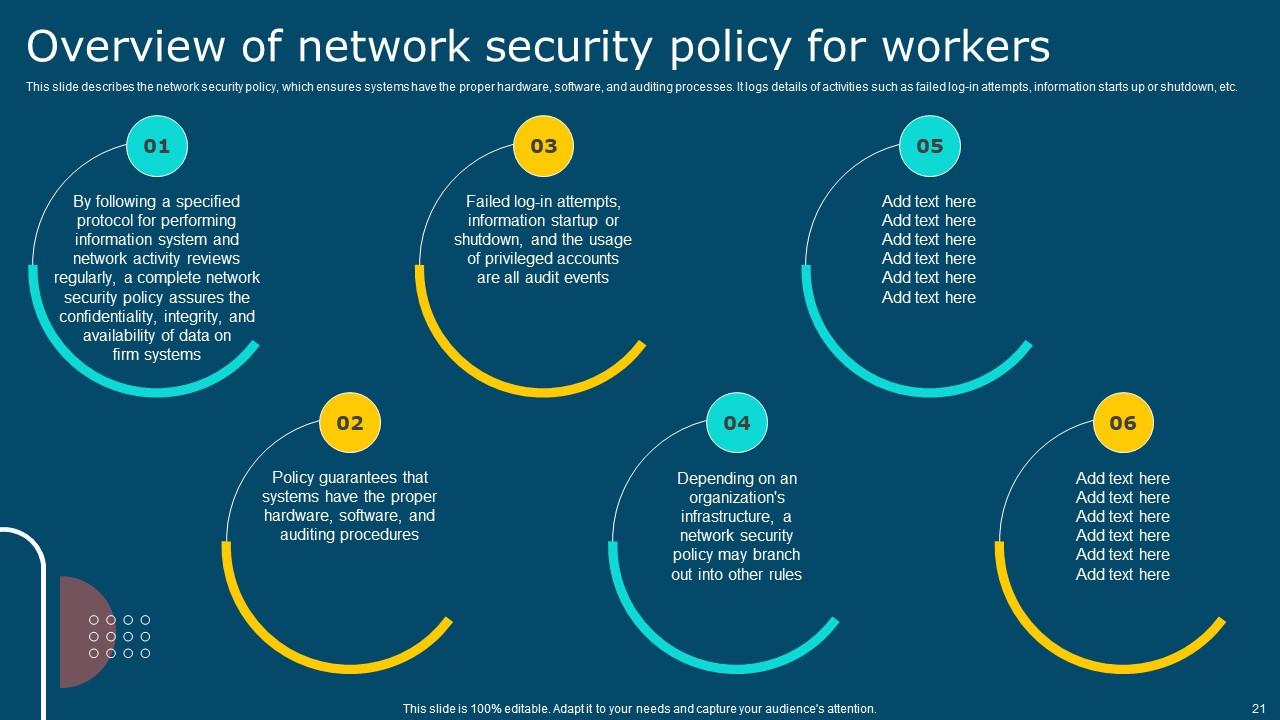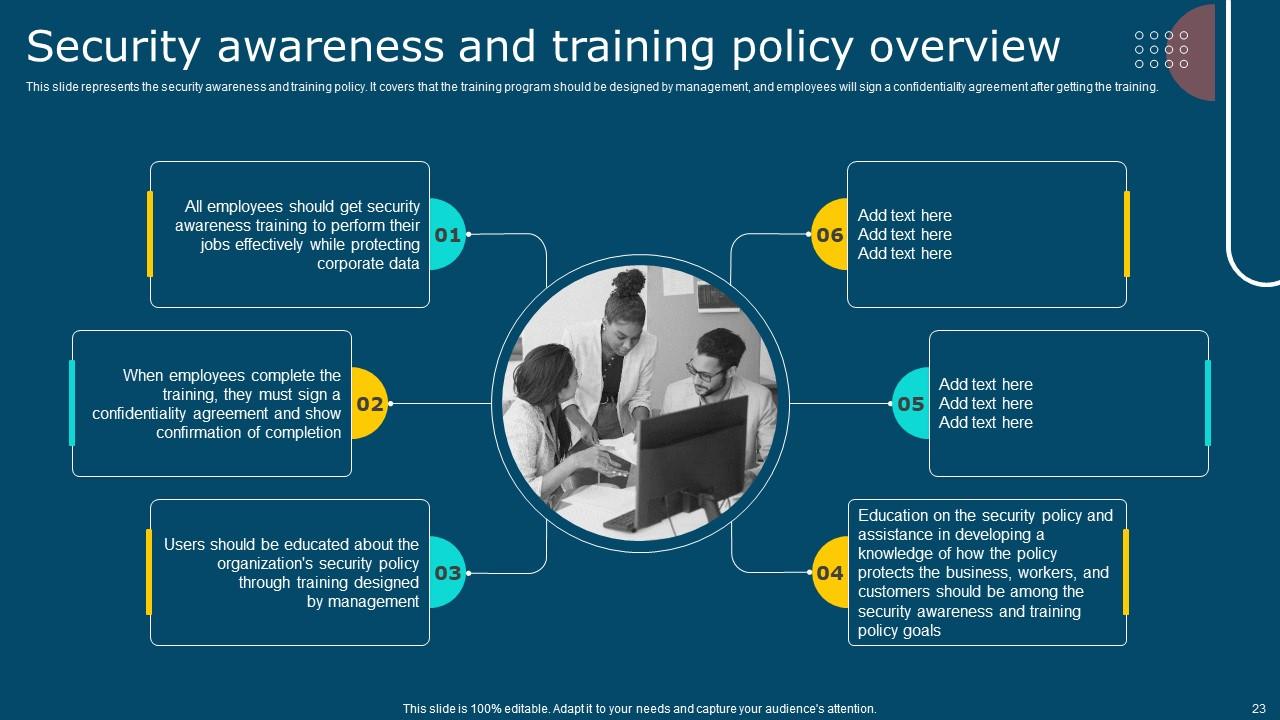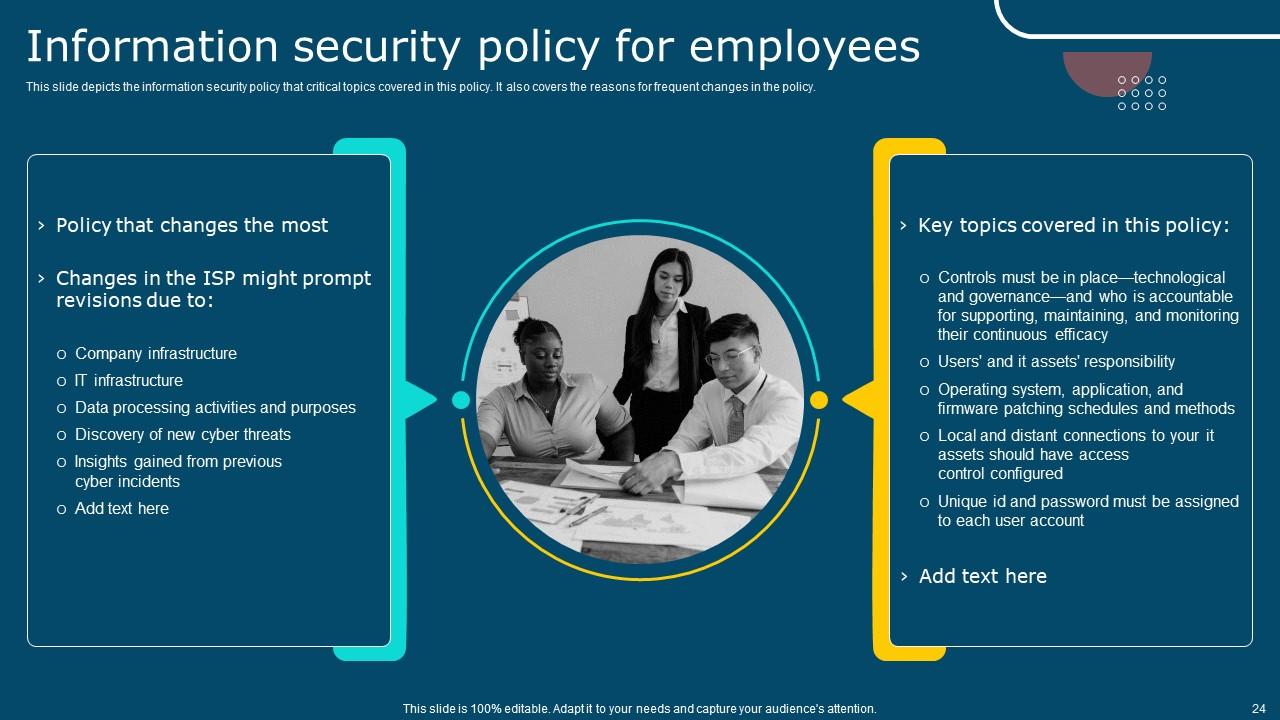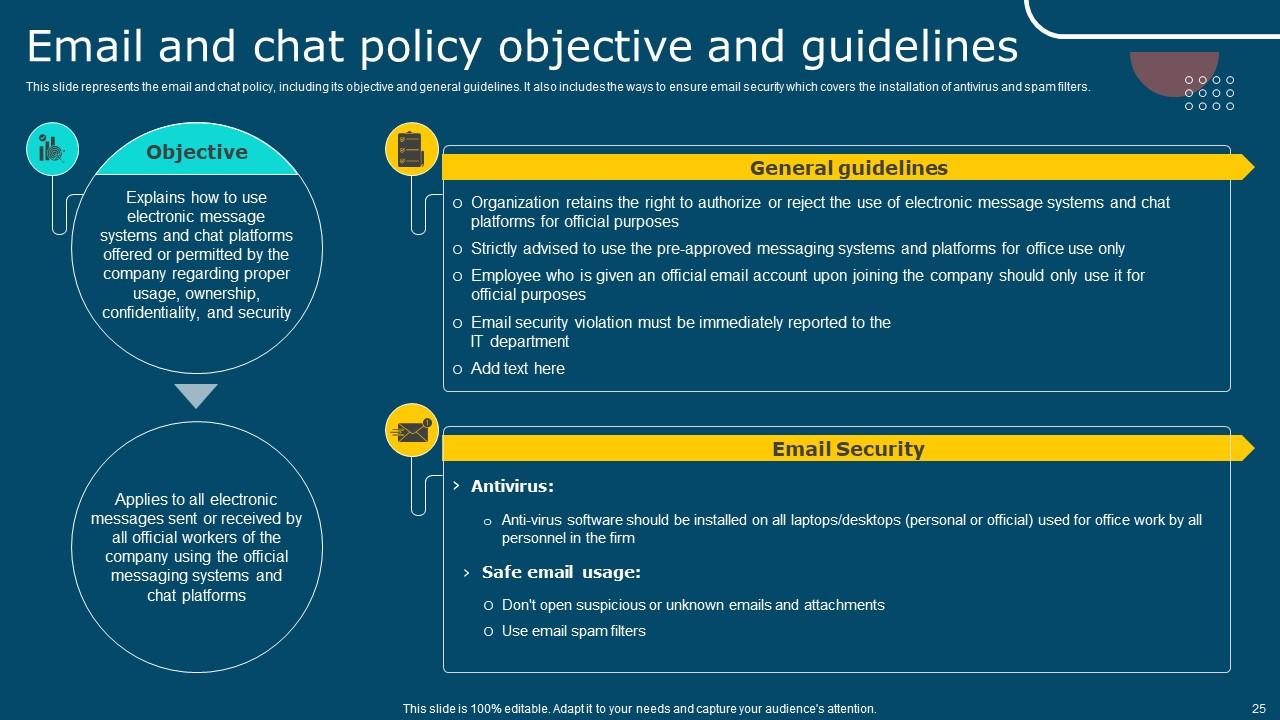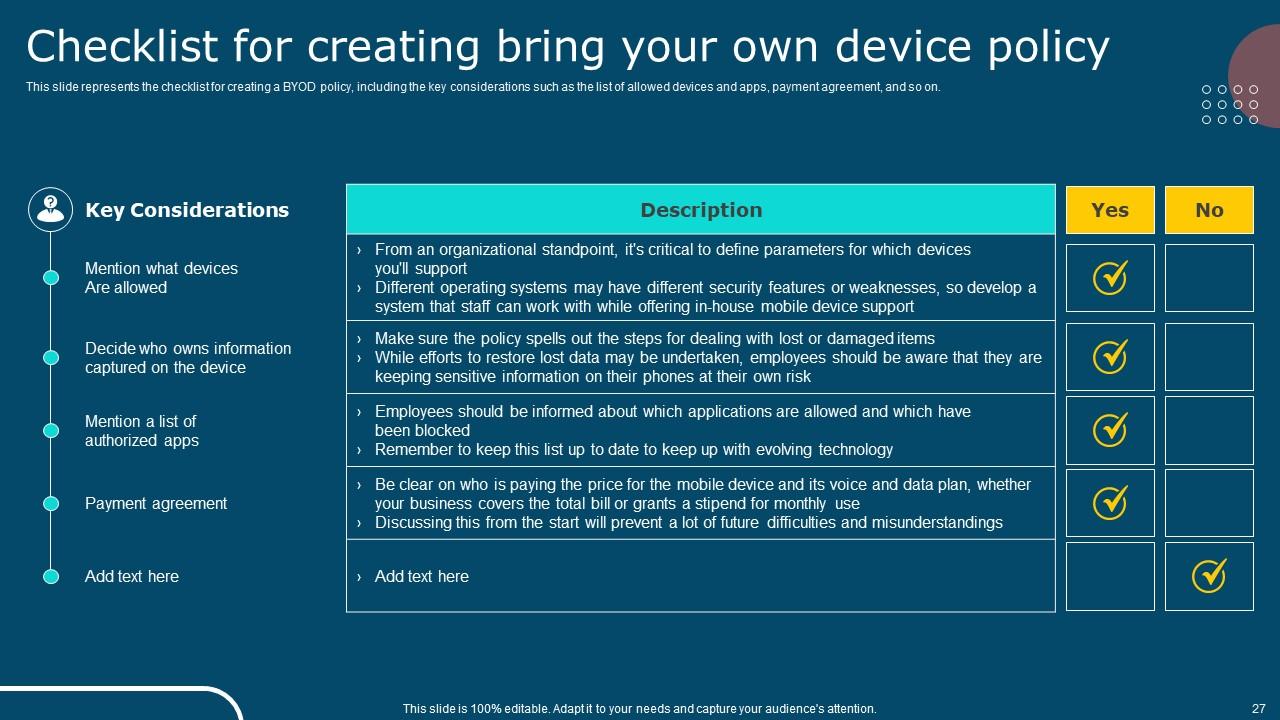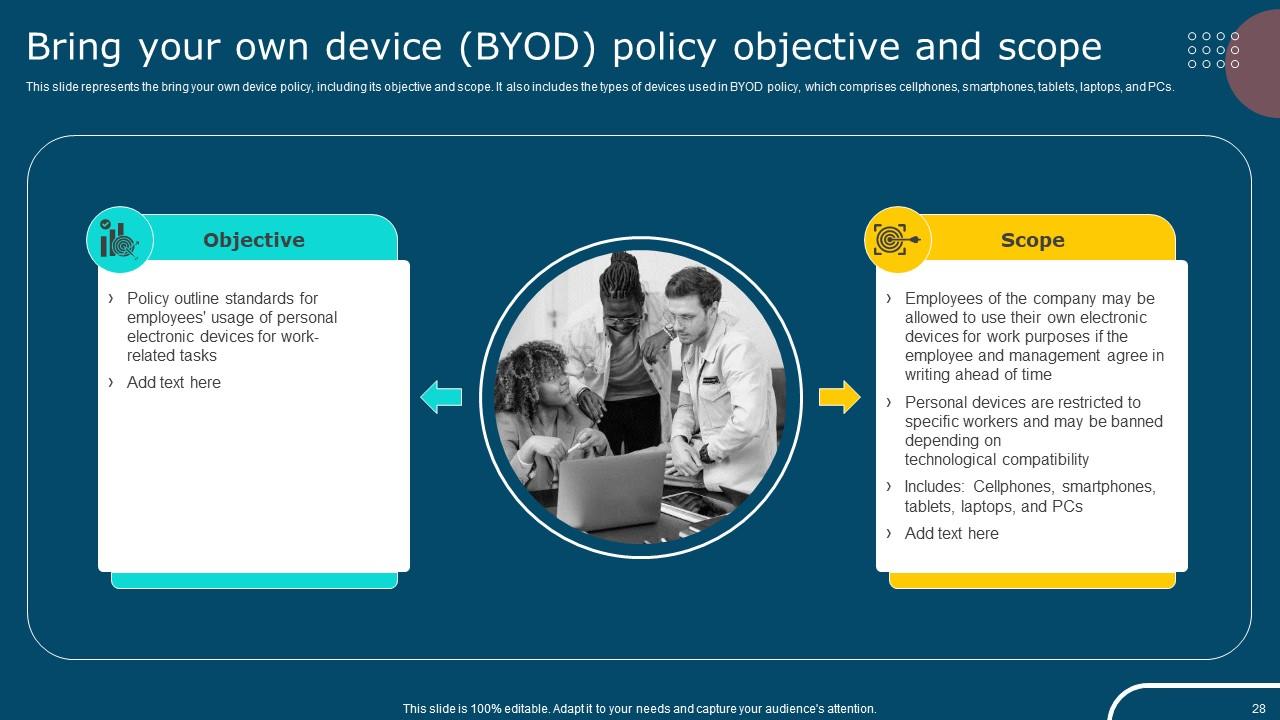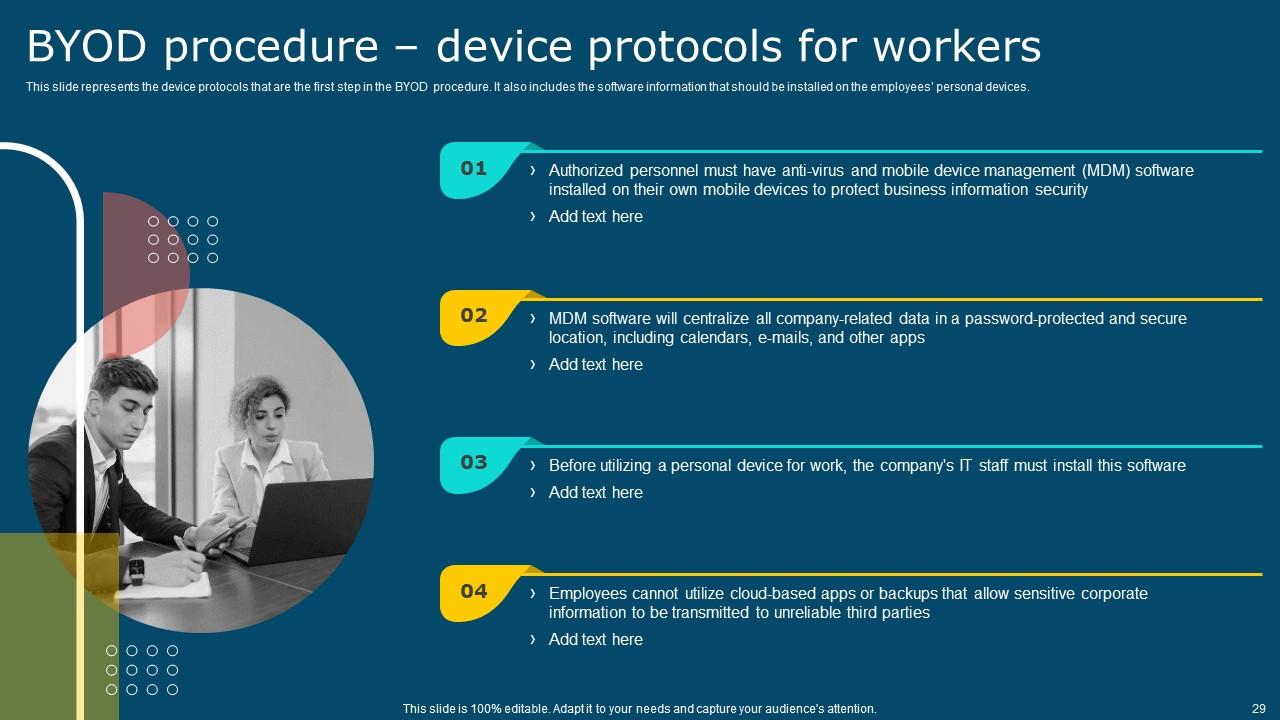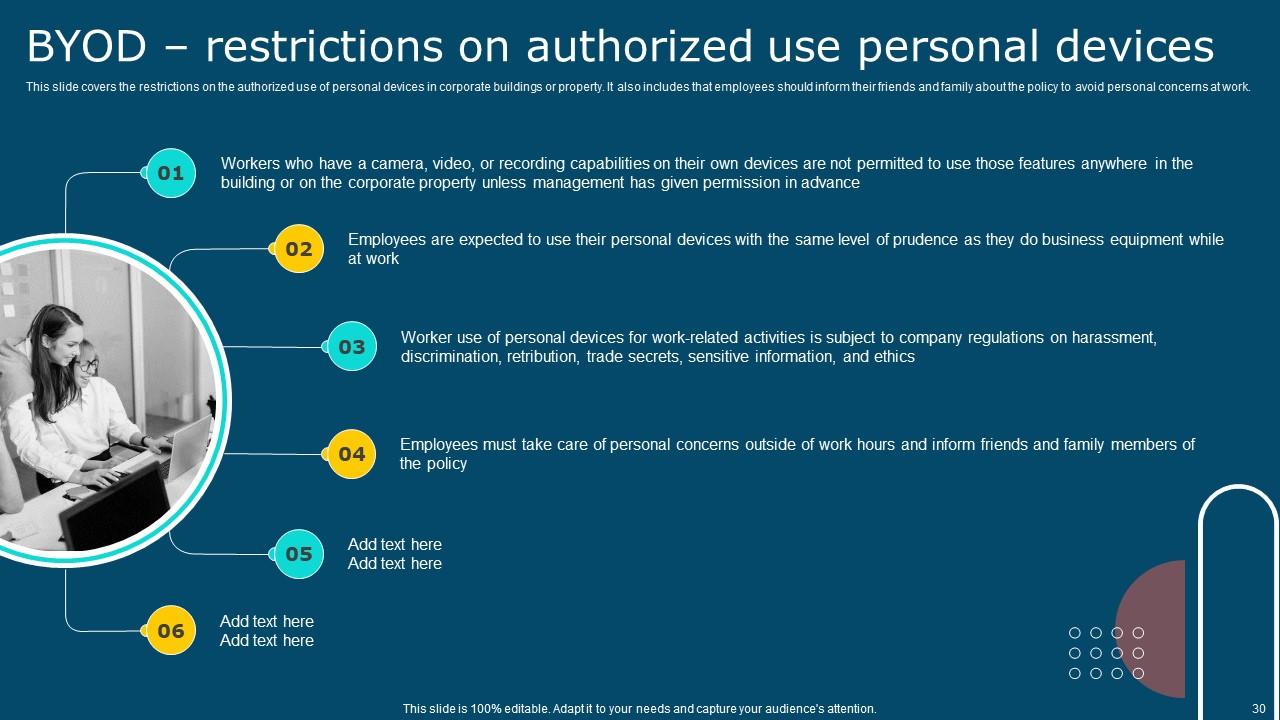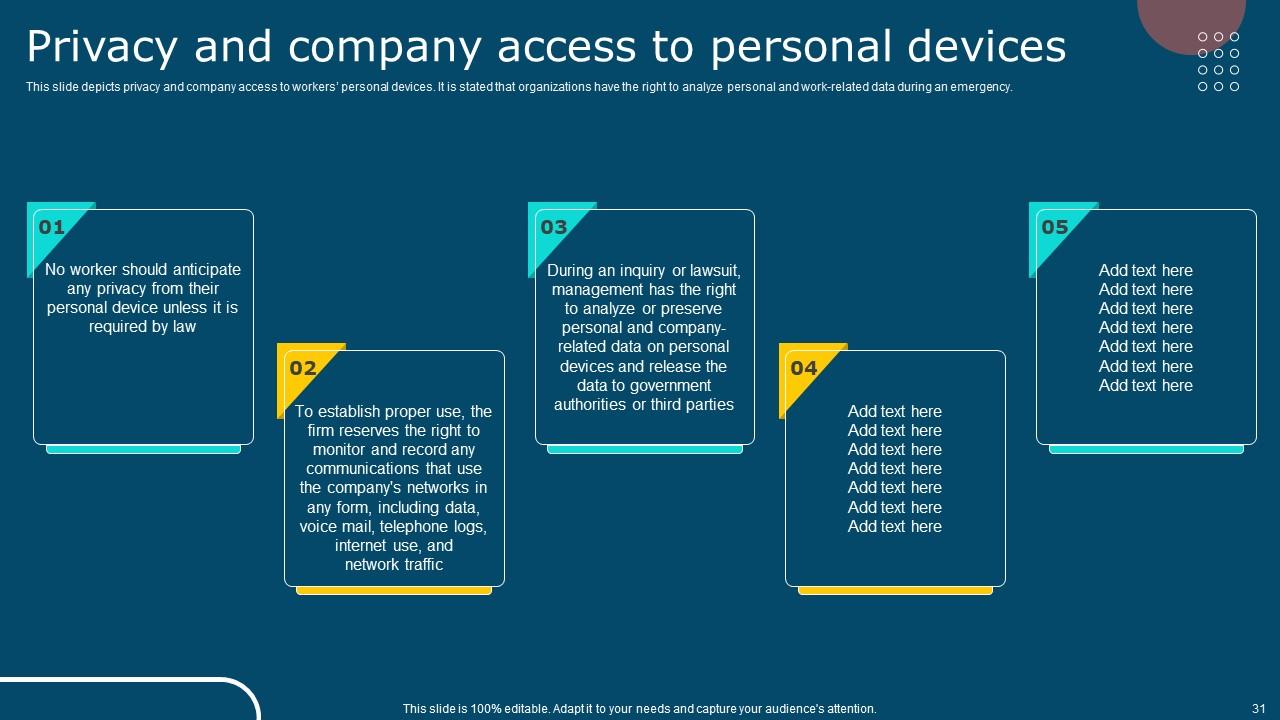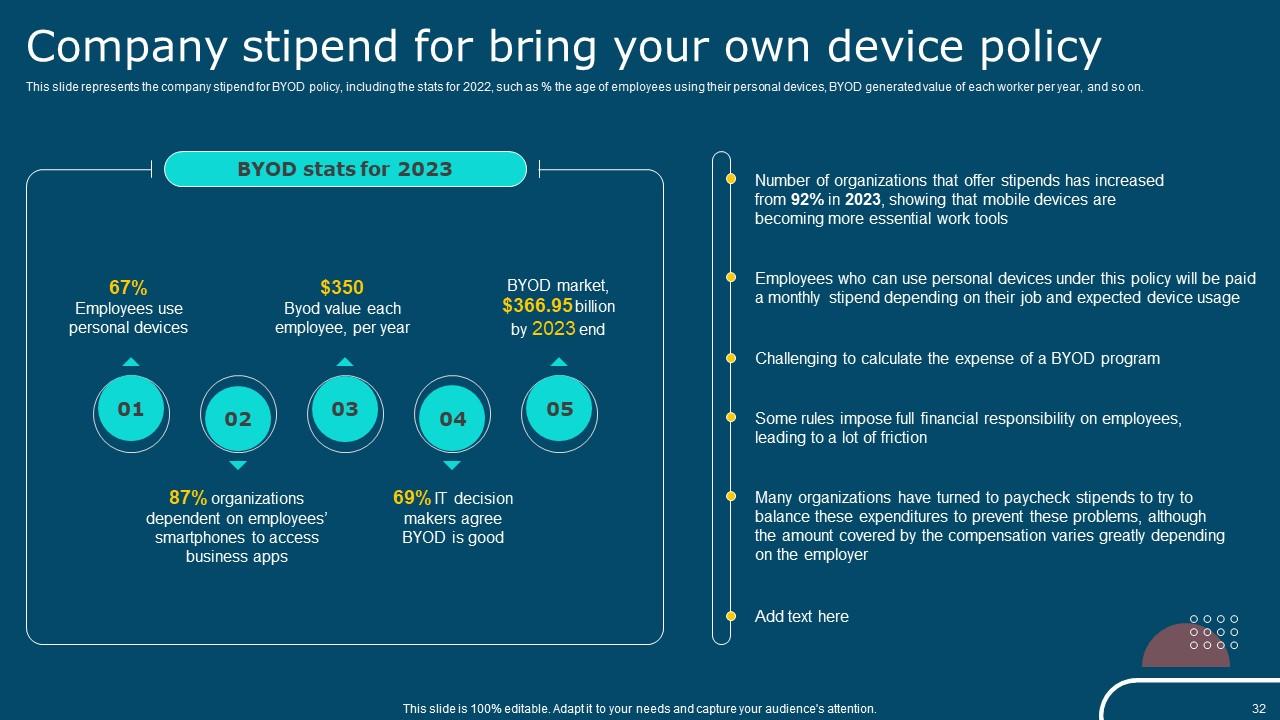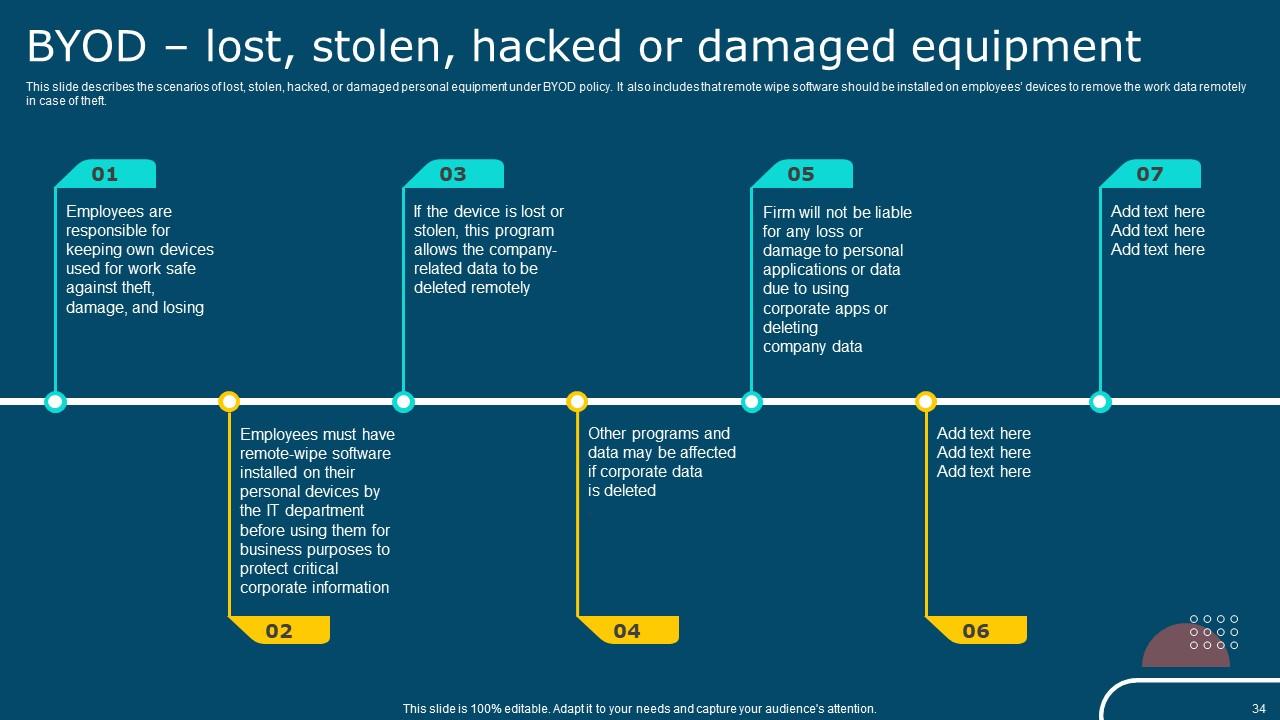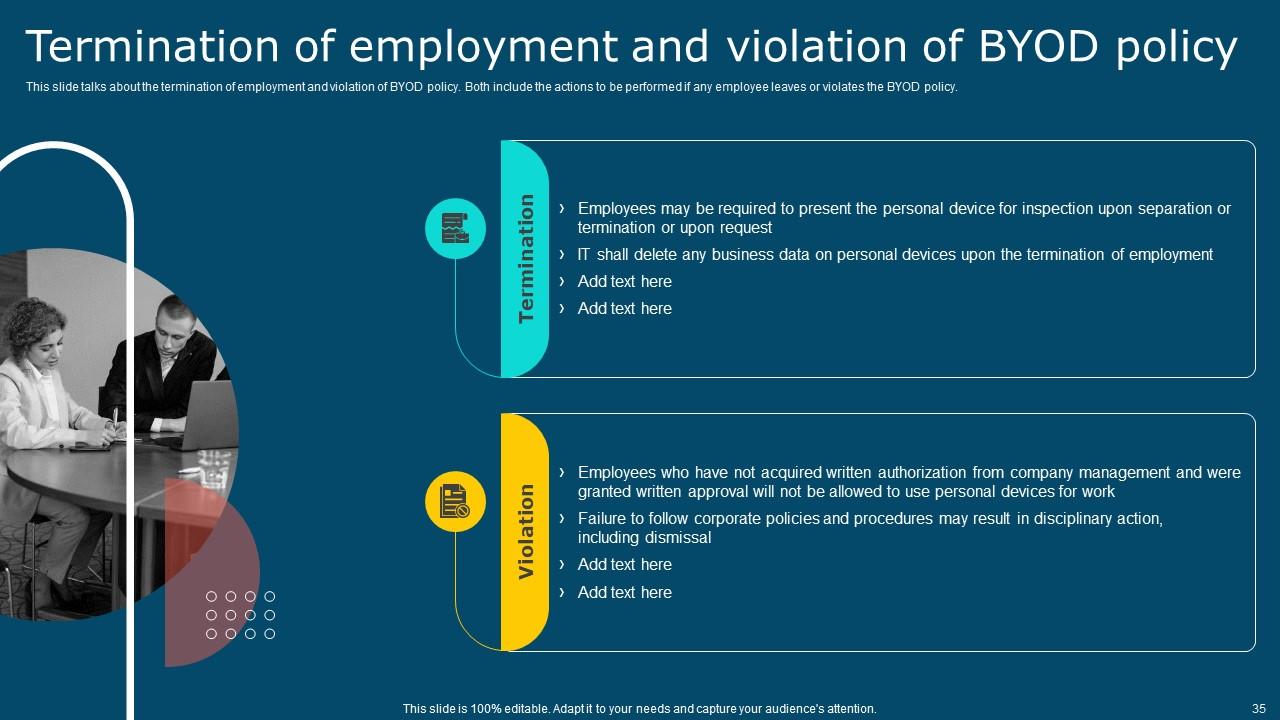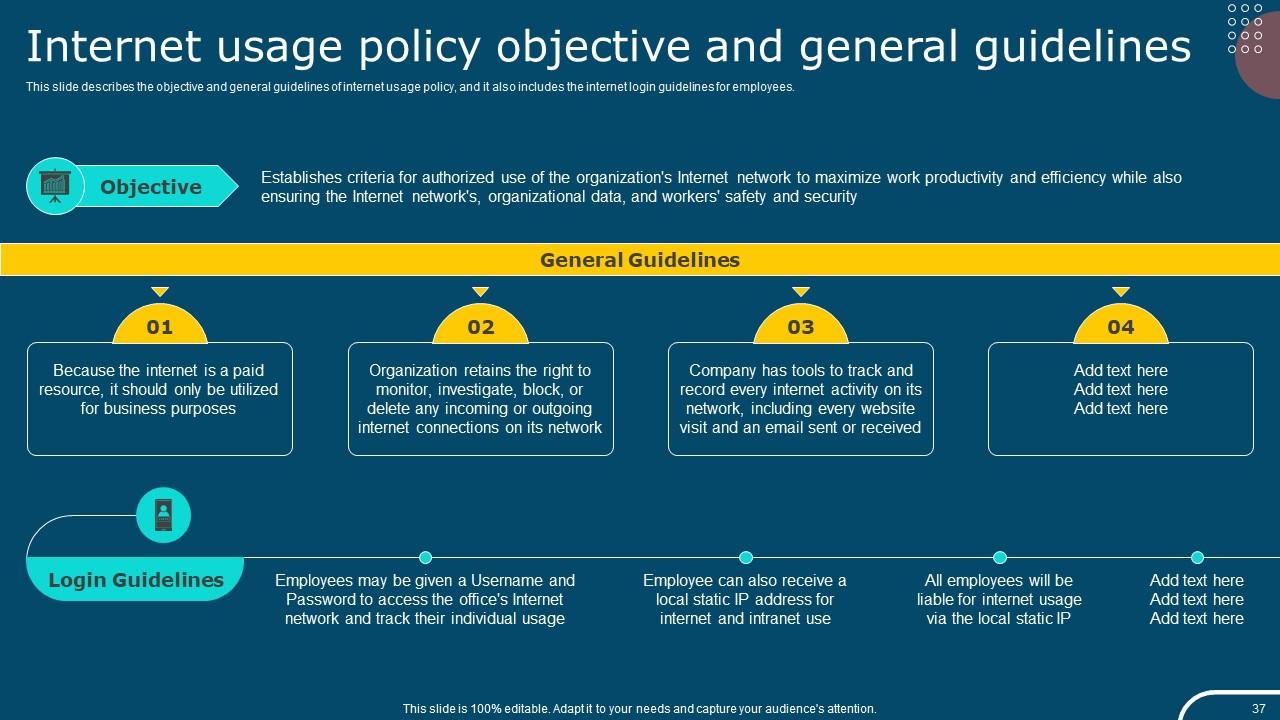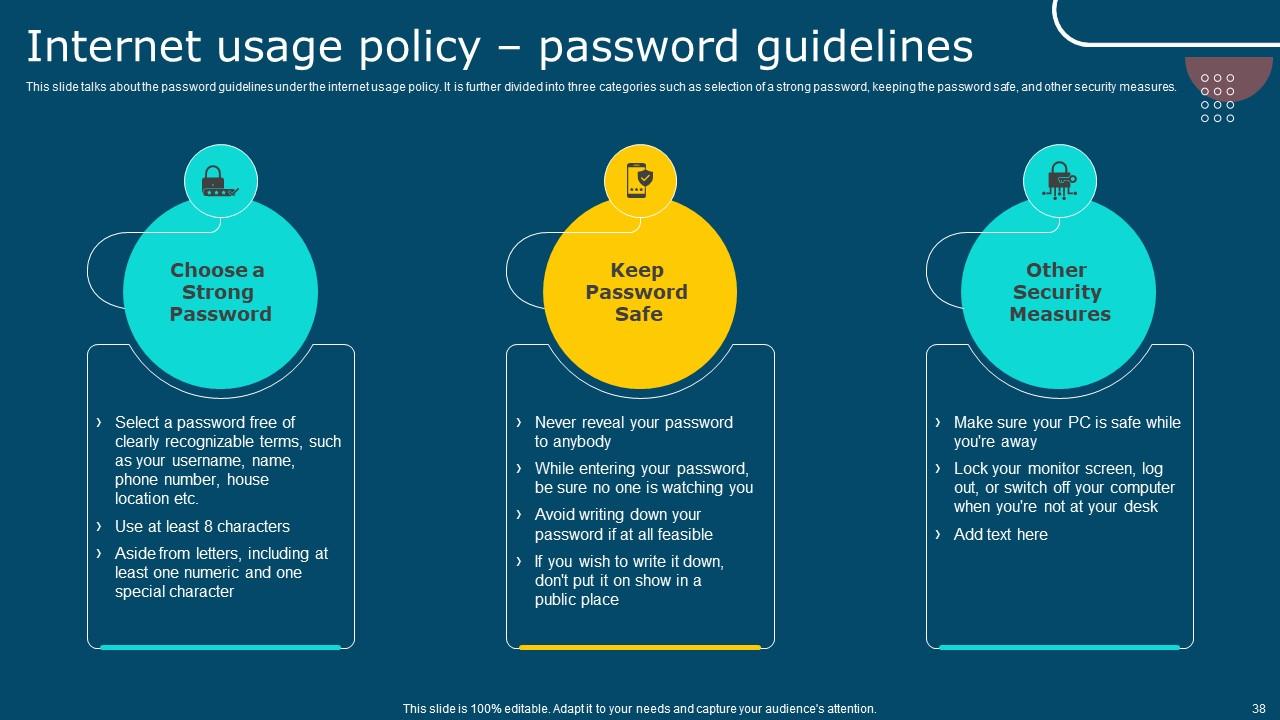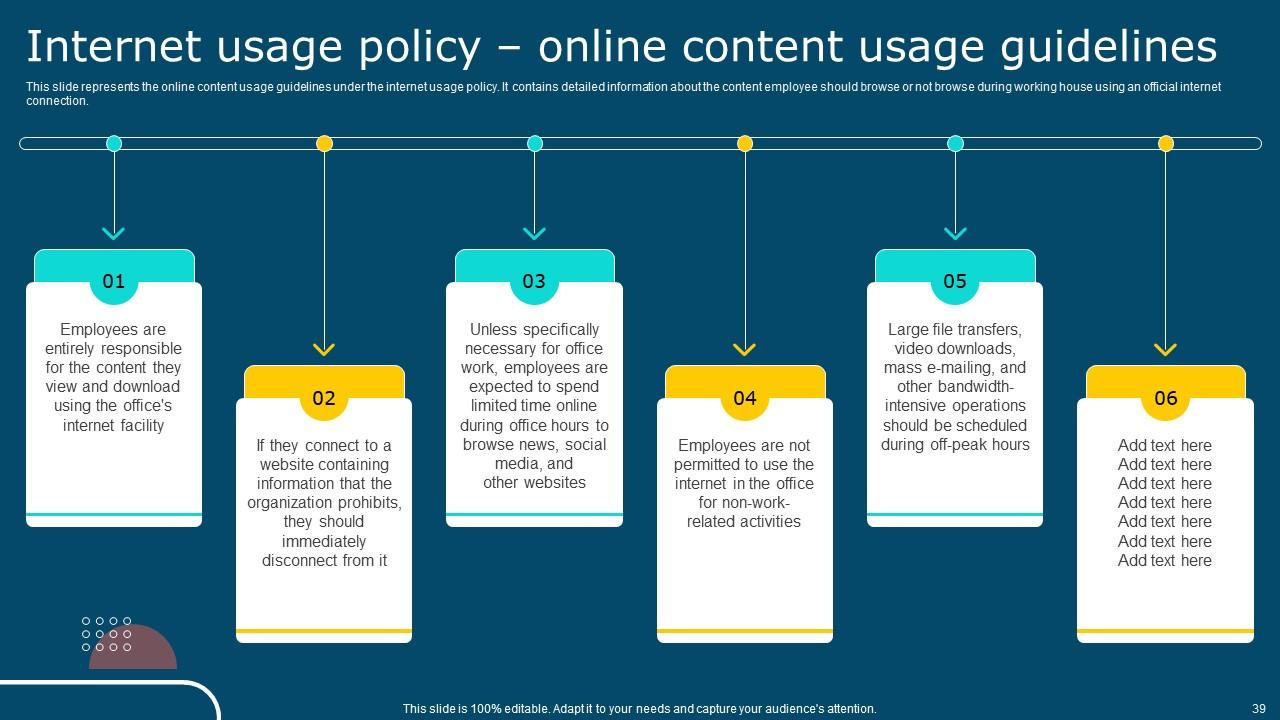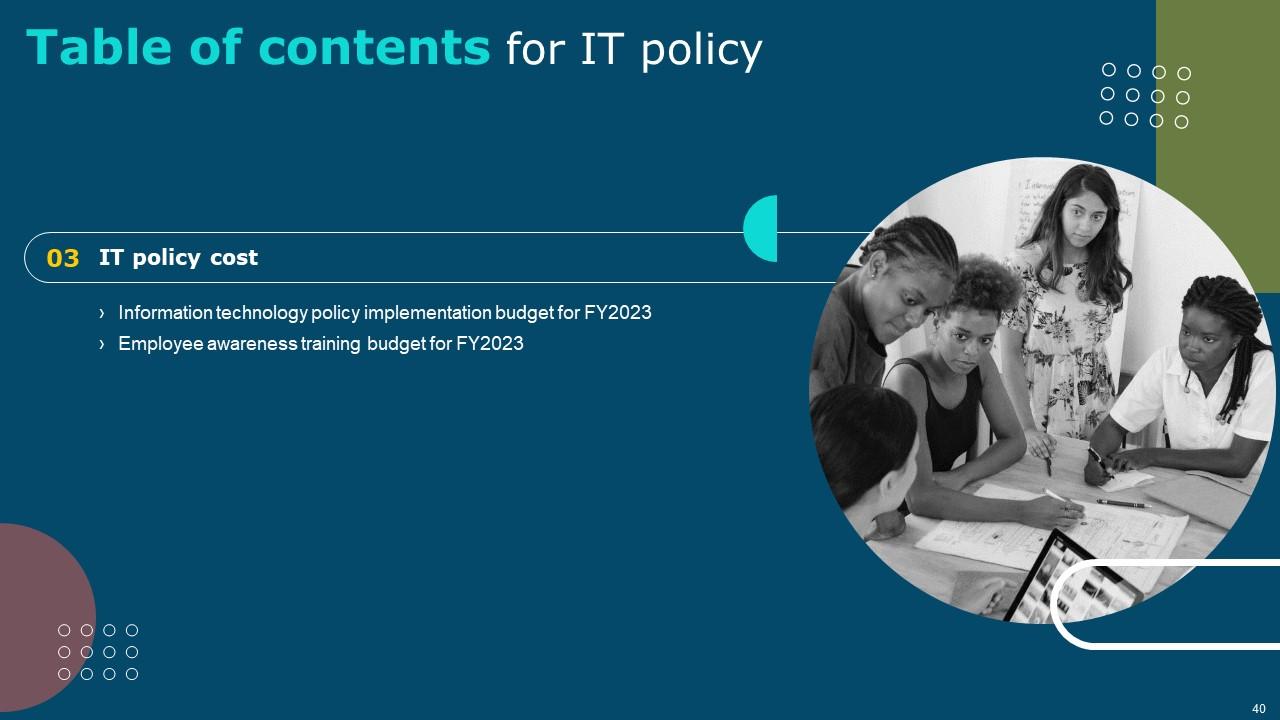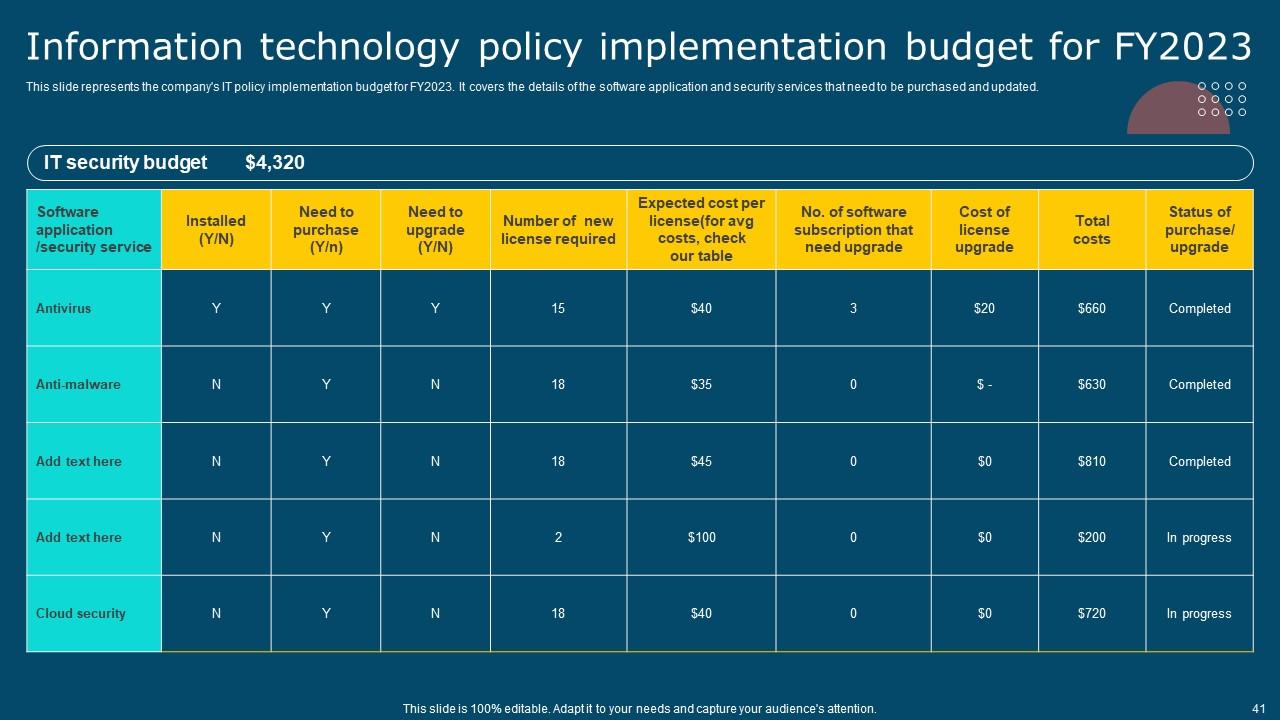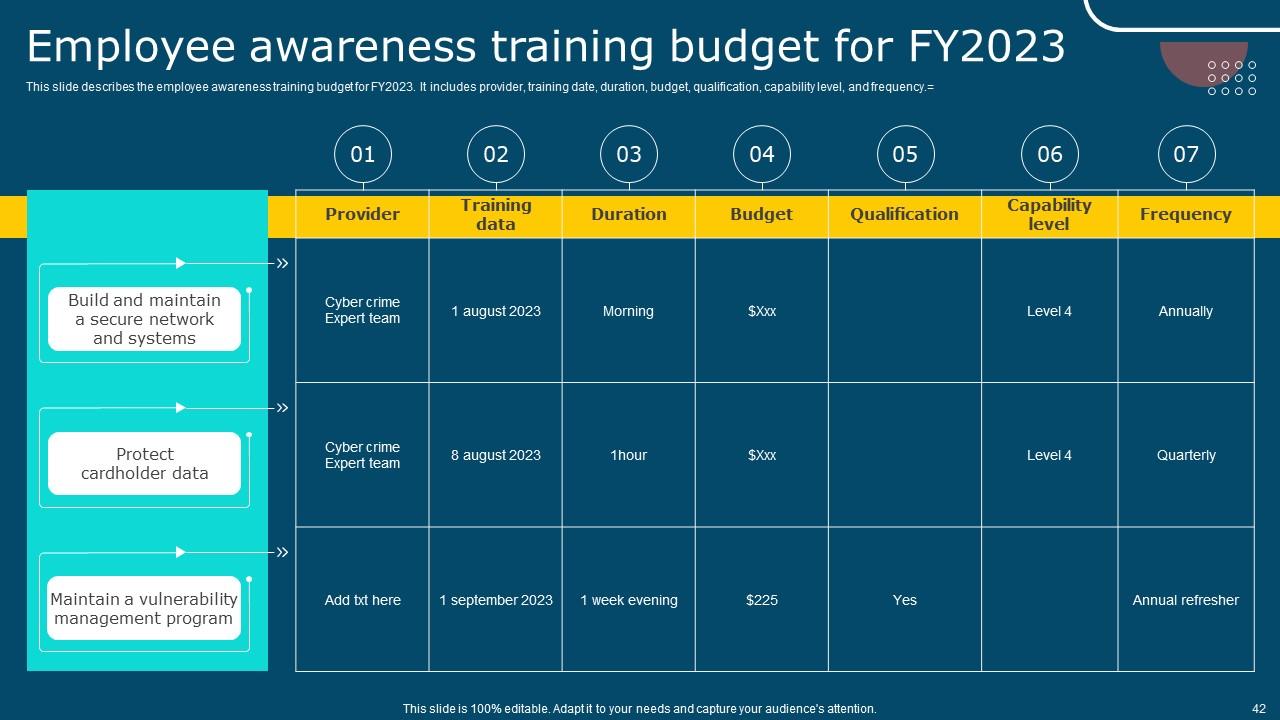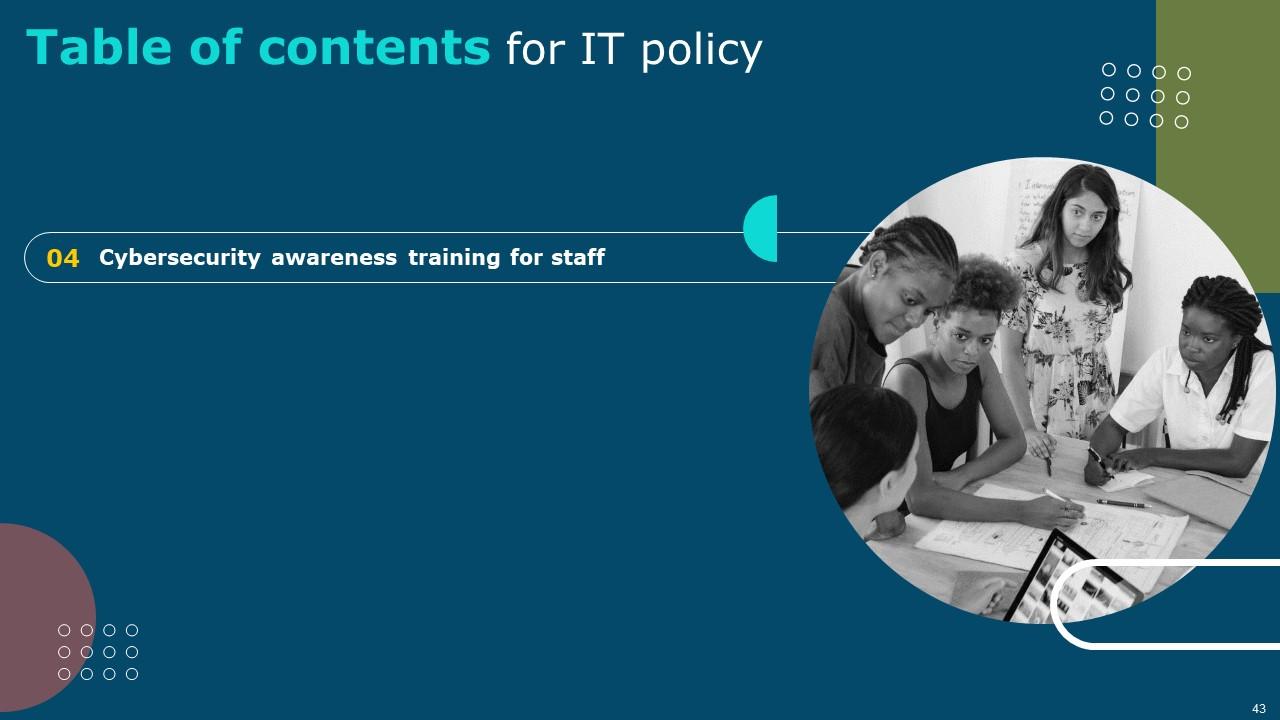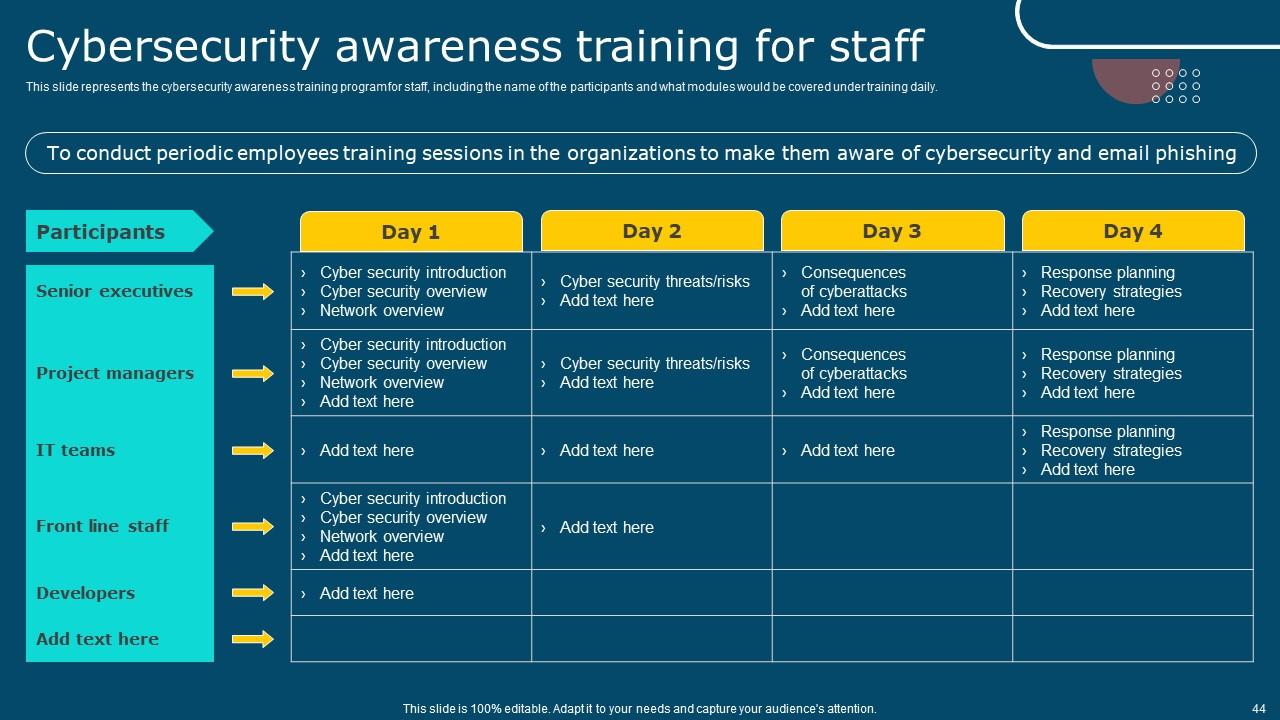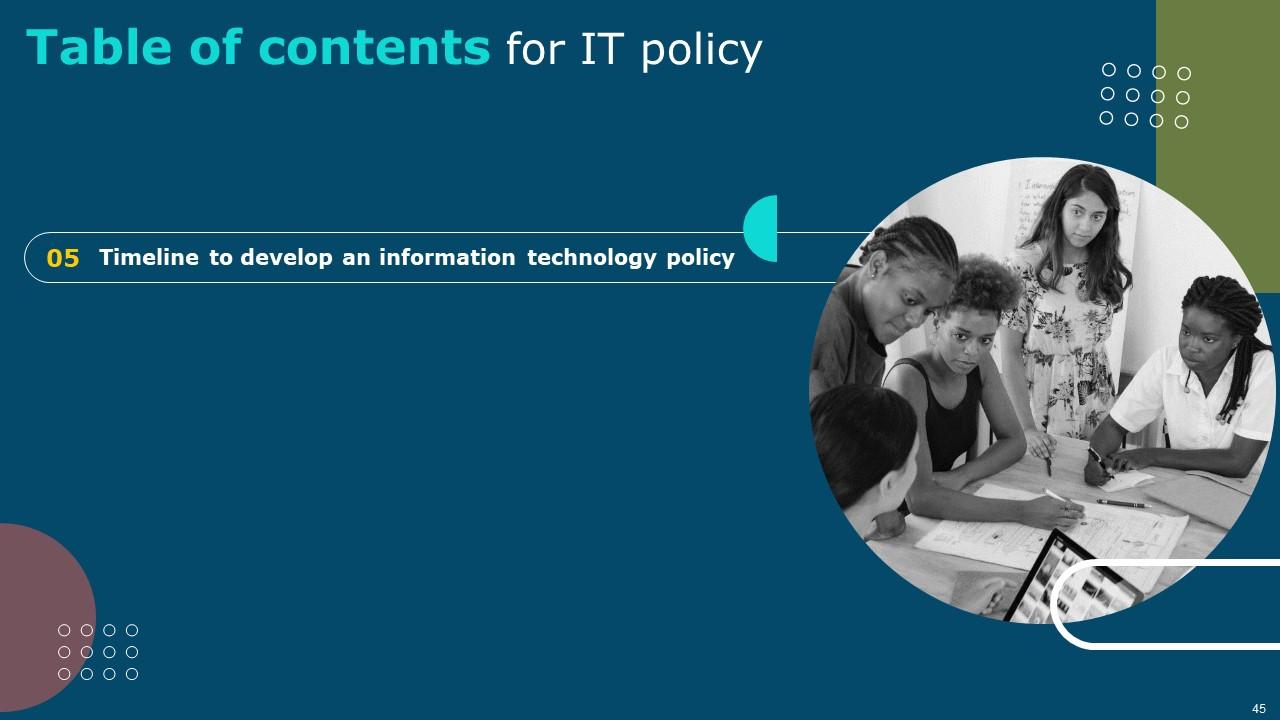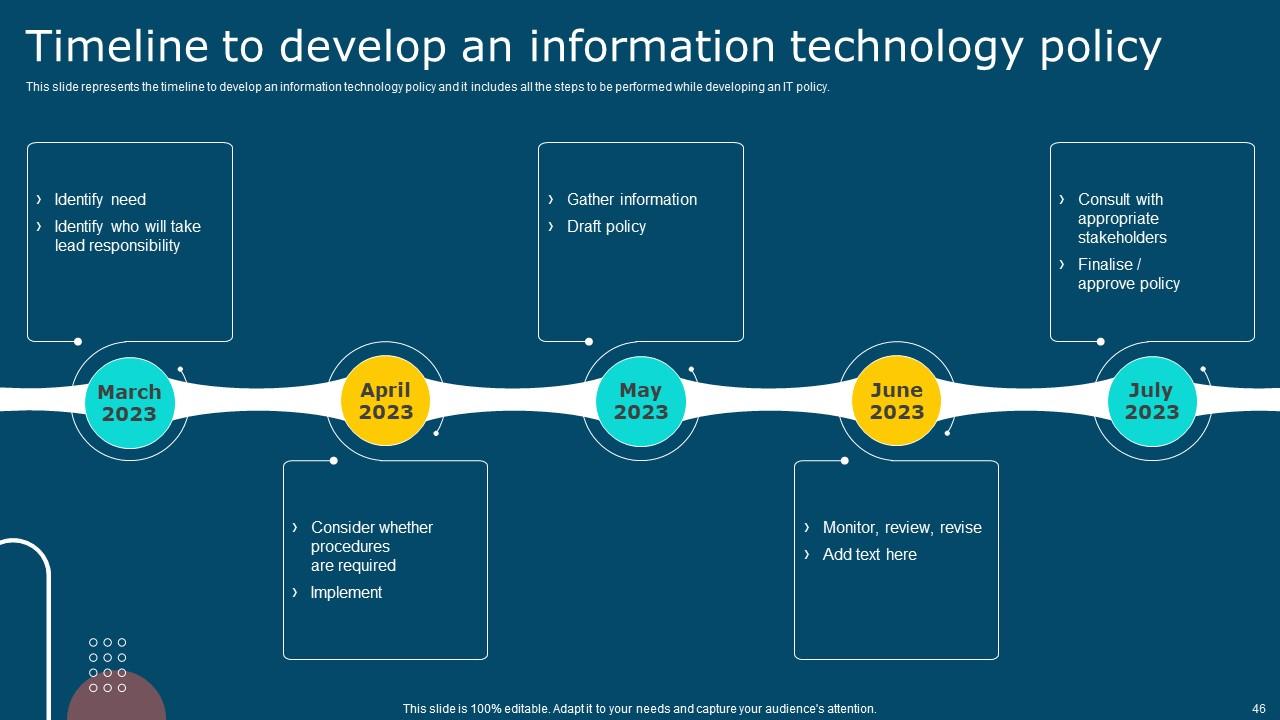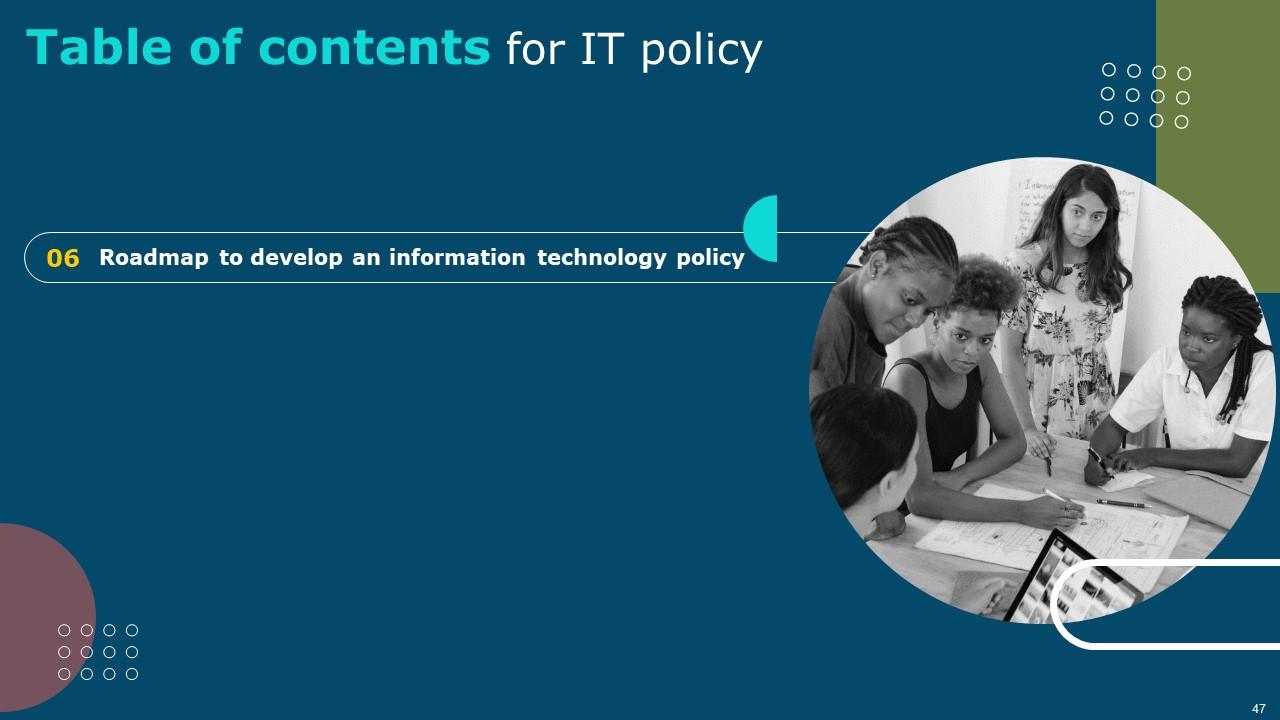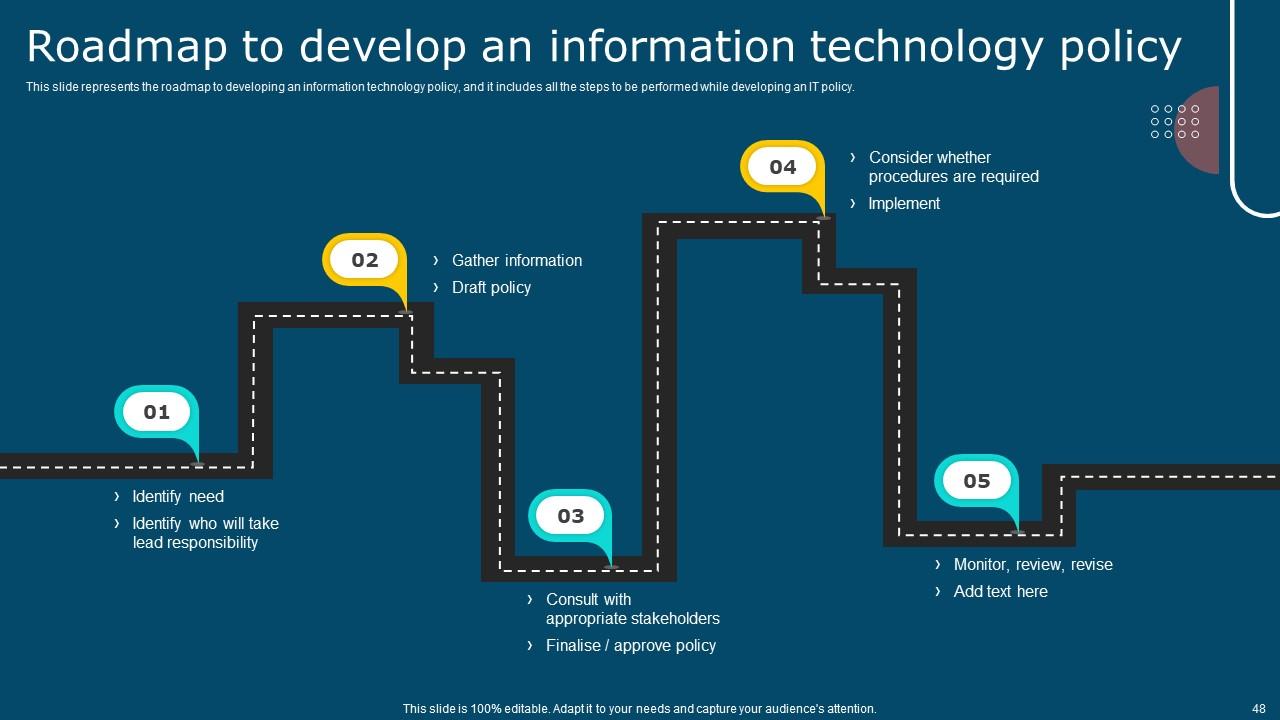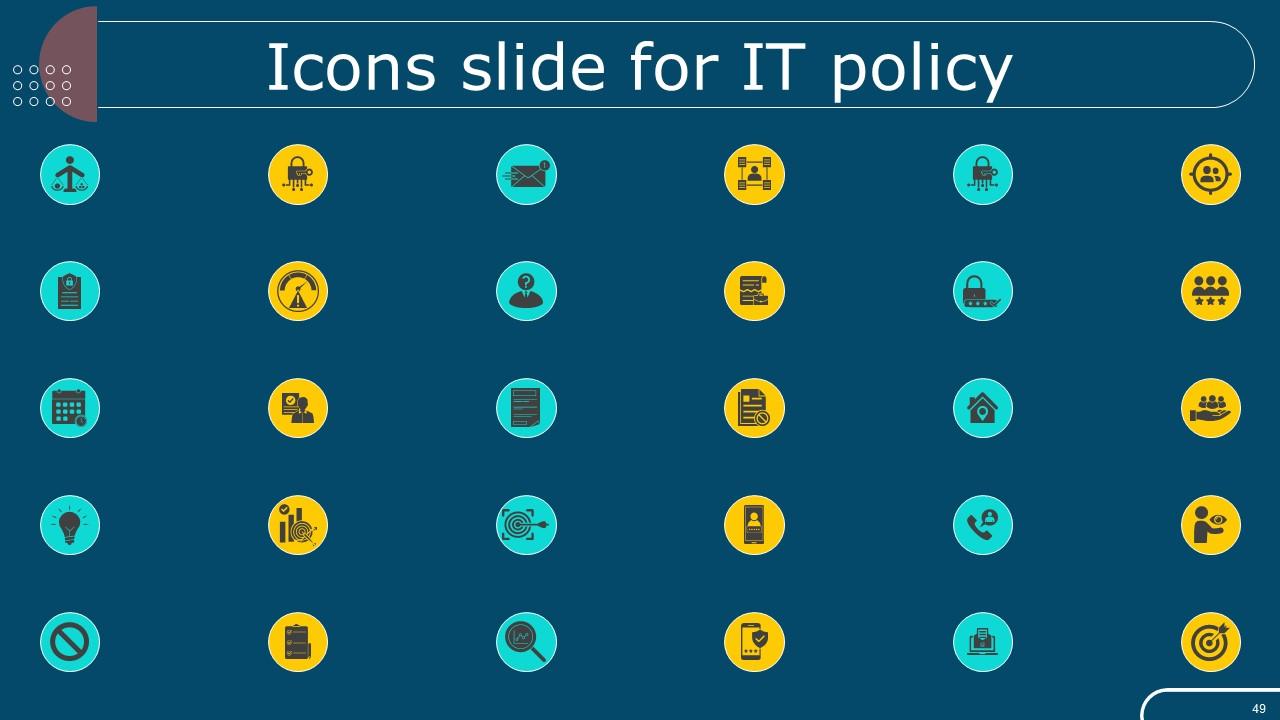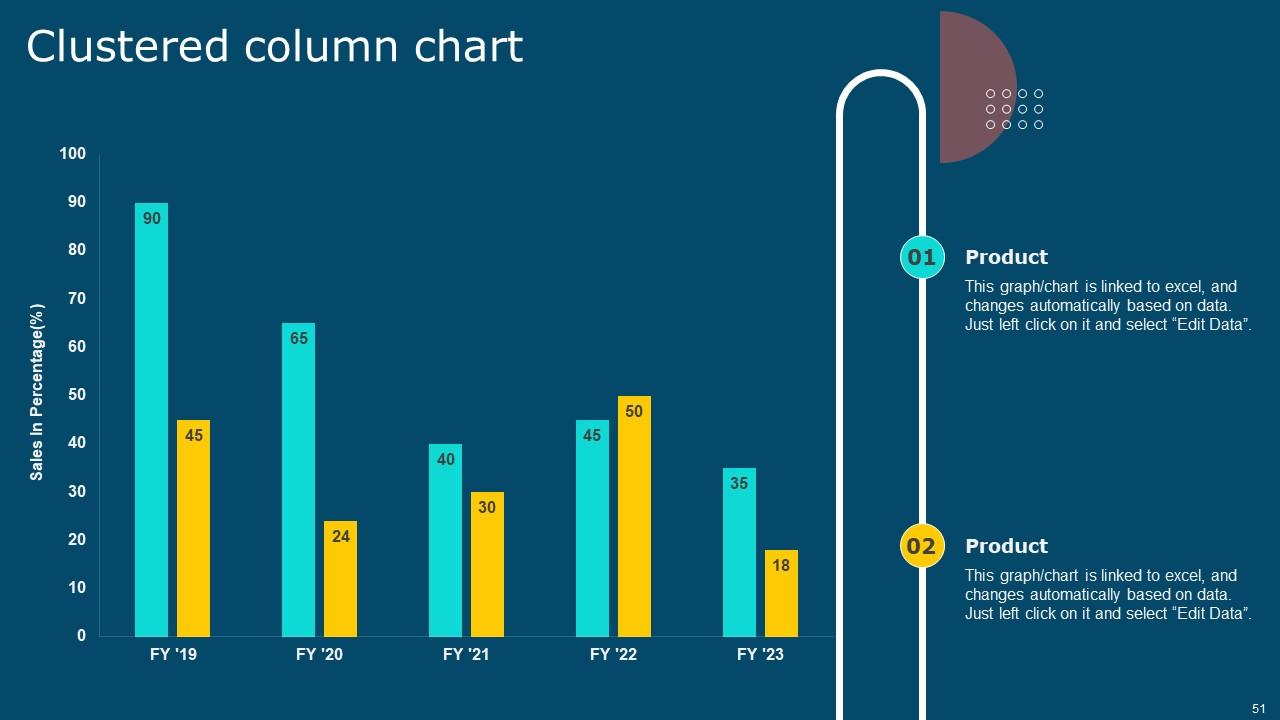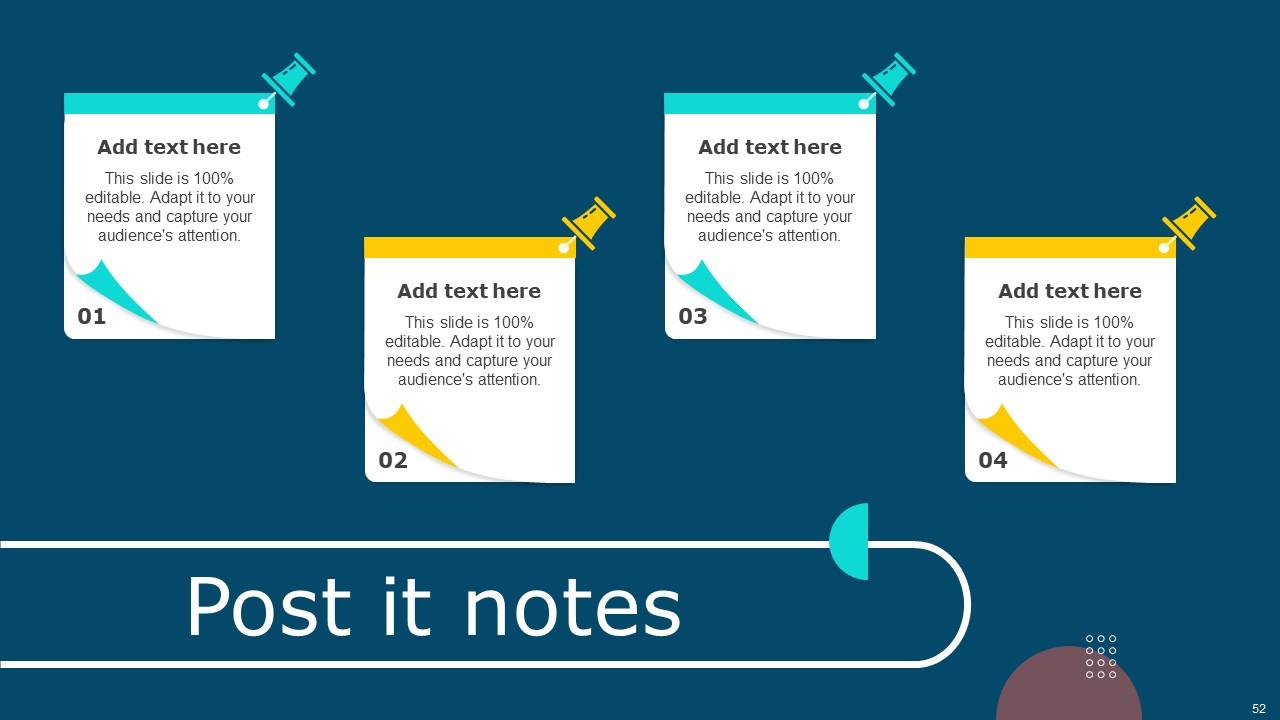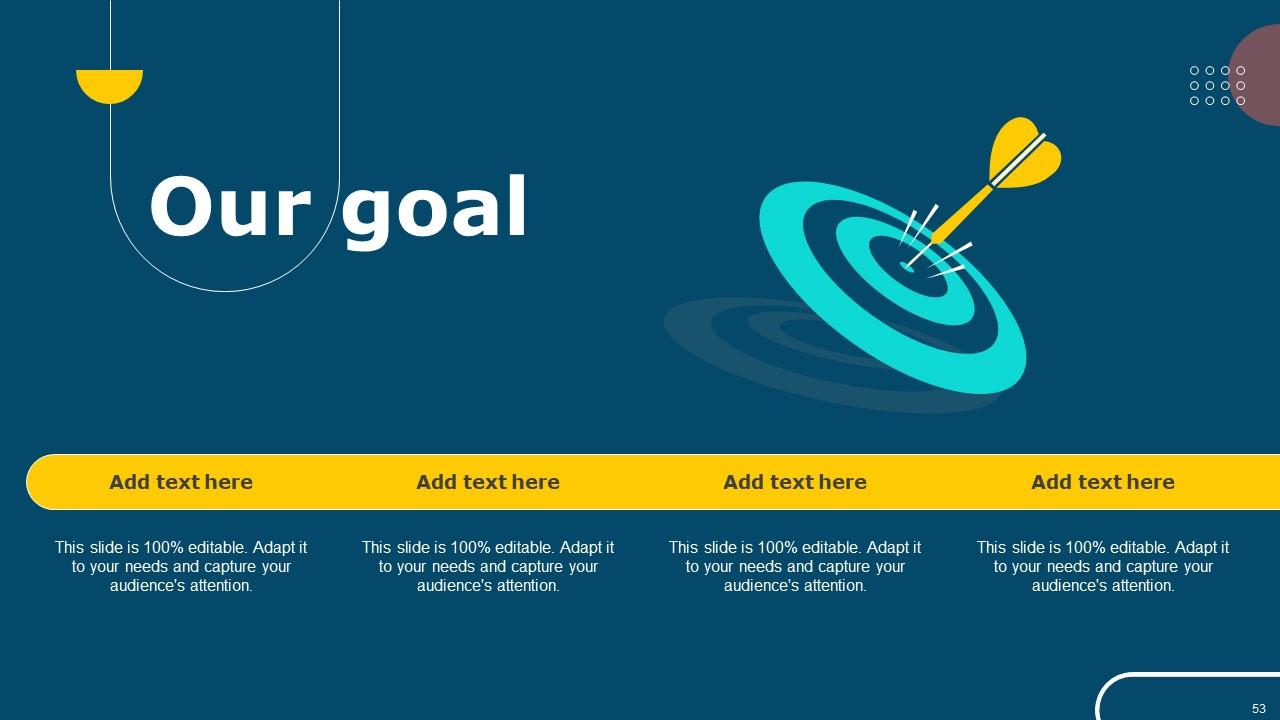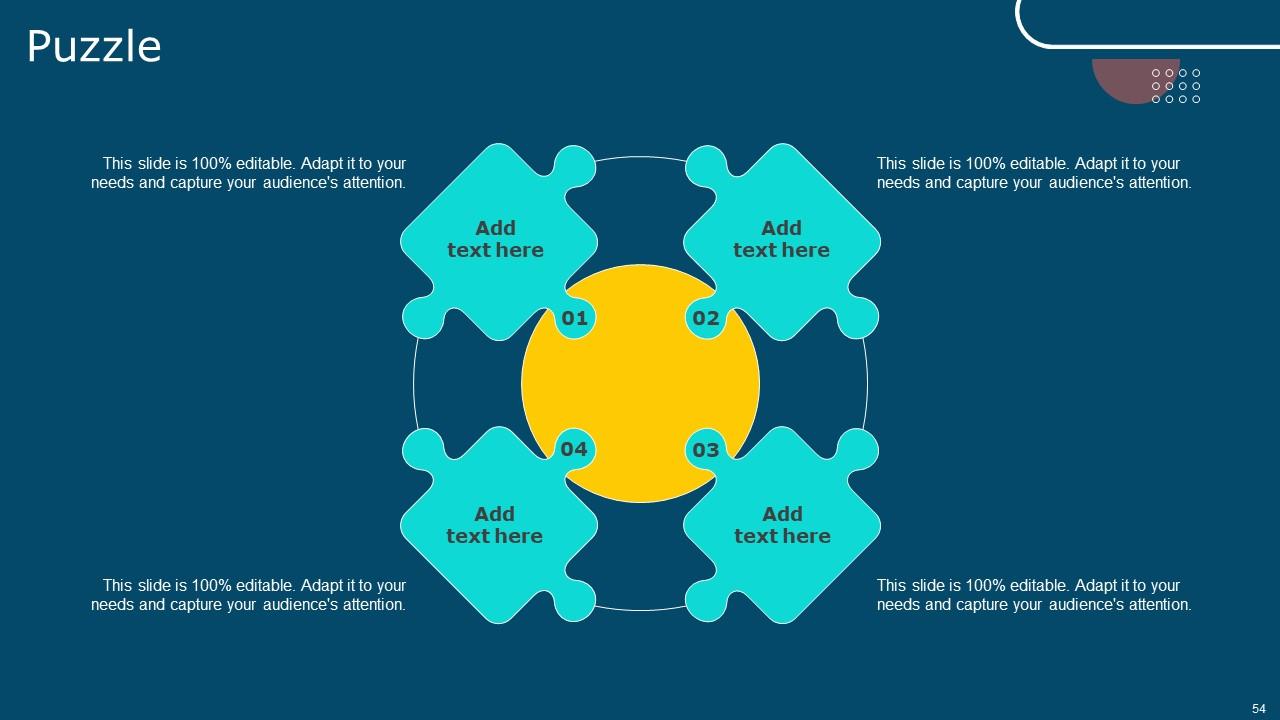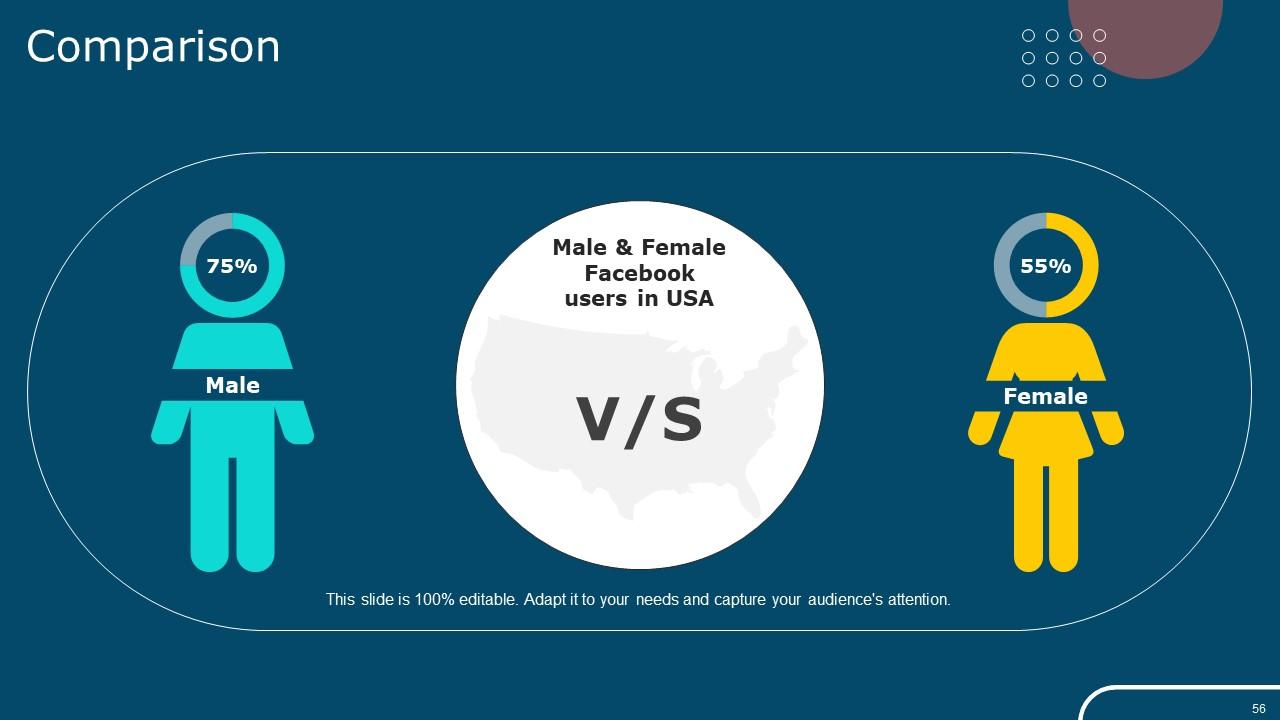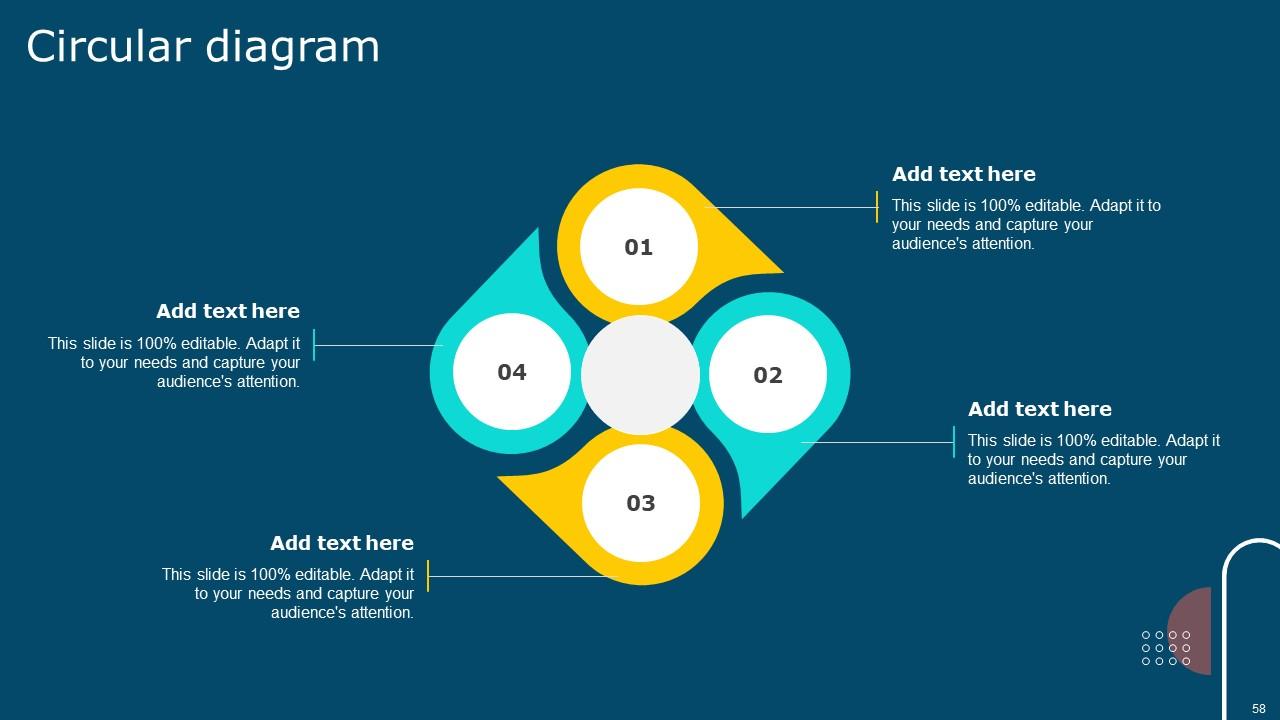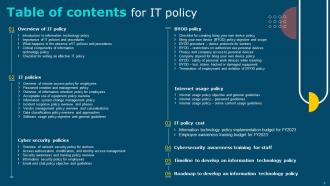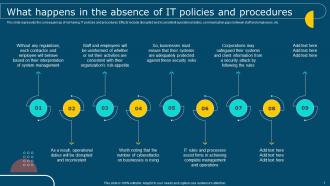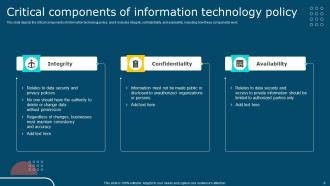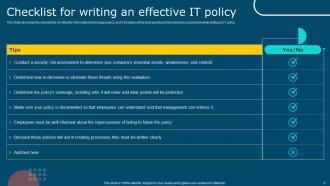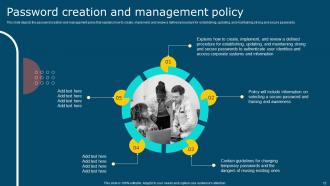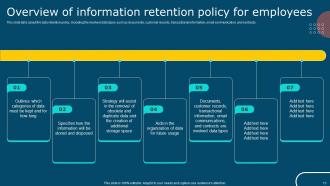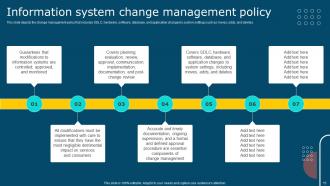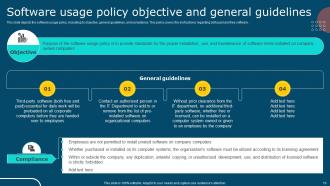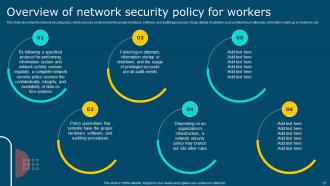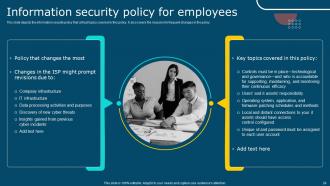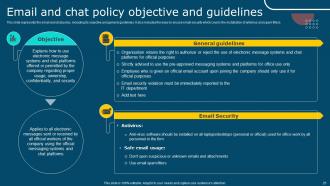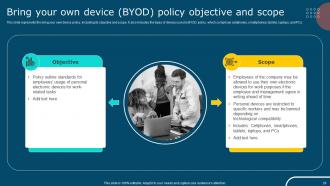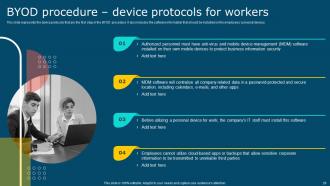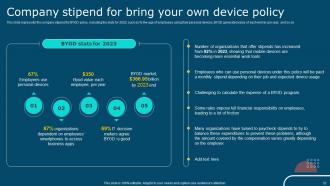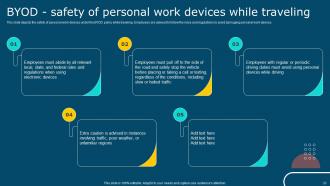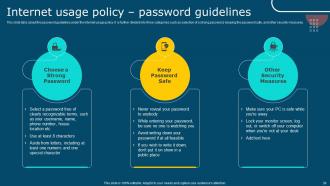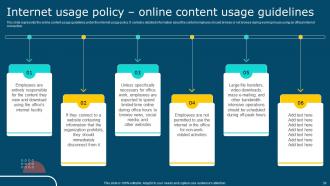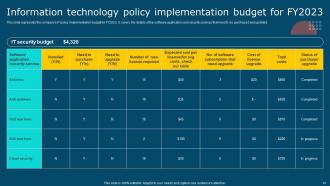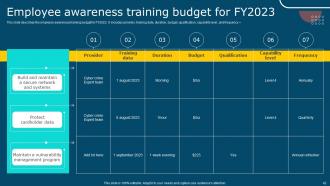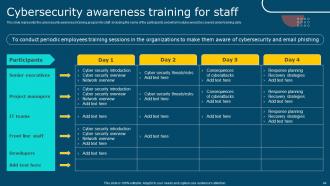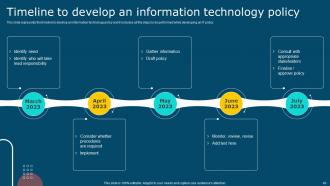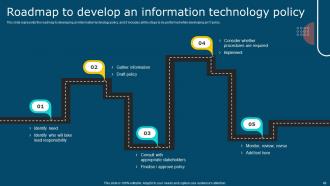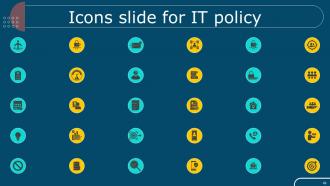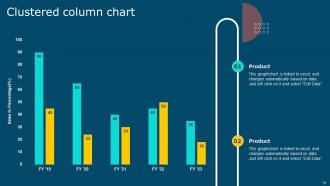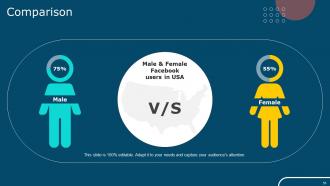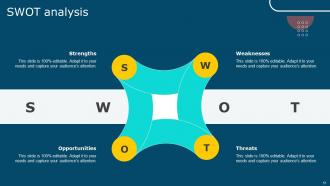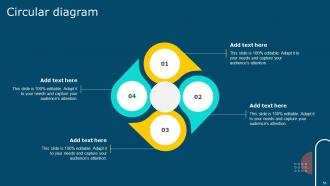IT Policy Powerpoint Presentation Slides
The IT policy is a set of guidelines that an organization puts in place for the effective and efficient use of information technology assets. These policies are critical for ensuring that employees adhere to specific rules when using IT resources within the organization. Our professionally designed PowerPoint presentation IT Policy covers various IT policies, including the Cyber Security Policy and BYOD Policy. The Cyber Security Policy PPT presentation provides an overview of essential components such as security awareness and training, information security, and email and chat policy. It also delves into the Bring Your Device BYOD policy, outlining its scope, objectives, and device protocols. The presentation includes a checklist for creating an effective BYOD policy, which covers aspects such as authorized use of personal devices, privacy, and company access, stipends for BYOD, and the safety of personal devices. In addition to the BYOD policy, the presentation also covers critical components of an IT policy such as remote access policy, password creation and management, and acceptable use of equipment. A cyber security training program for staff, a timeline, and a roadmap to develop an IT policy are also included. The Cyber Security Policy and BYOD Policy templates can help businesses mitigate risks and ensure the secure use of information technology assets. Get access now.
- Google Slides is a new FREE Presentation software from Google.
- All our content is 100% compatible with Google Slides.
- Just download our designs, and upload them to Google Slides and they will work automatically.
- Amaze your audience with SlideTeam and Google Slides.
-
Want Changes to This PPT Slide? Check out our Presentation Design Services
- WideScreen Aspect ratio is becoming a very popular format. When you download this product, the downloaded ZIP will contain this product in both standard and widescreen format.
-

- Some older products that we have may only be in standard format, but they can easily be converted to widescreen.
- To do this, please open the SlideTeam product in Powerpoint, and go to
- Design ( On the top bar) -> Page Setup -> and select "On-screen Show (16:9)” in the drop down for "Slides Sized for".
- The slide or theme will change to widescreen, and all graphics will adjust automatically. You can similarly convert our content to any other desired screen aspect ratio.
Compatible With Google Slides

Get This In WideScreen
You must be logged in to download this presentation.
PowerPoint presentation slides
Deliver an informational PPT on various topics by using this IT Policy Powerpoint Presentation Slides. This deck focuses and implements best industry practices, thus providing a birds-eye view of the topic. Encompassed with fifty nine slides, designed using high-quality visuals and graphics, this deck is a complete package to use and download. All the slides offered in this deck are subjective to innumerable alterations, thus making you a pro at delivering and educating. You can modify the color of the graphics, background, or anything else as per your needs and requirements. It suits every business vertical because of its adaptable layout.
People who downloaded this PowerPoint presentation also viewed the following :
Content of this Powerpoint Presentation
Slide 1: This slide displays the title IT Policy.
Slide 2: This slide displays the title Agenda.
Slide 3: This slide exhibit table of content.
Slide 4: This slide showcase table of content that is to be discuss further.
Slide 5: This slide represents the introduction to information technology policy, and it also describes the components of IT policy.
Slide 6: This slide talks about the importance of information technology policies and procedures.
Slide 7: This slide represents the consequences of not having IT policies and procedures.
Slide 8: This slide depicts the critical components of information technology policy, and it includes integrity, confidentiality, and availability.
Slide 9: This slide describes the checklist for an effective information technology policy.
Slide 10: This slide showcase table of content that is to be discuss further.
Slide 11: This slide represents the remote access policy to connect to the company’s network from any other host.
Slide 12: This slide depicts the password creation and management policy that explains how to create, implement, and review a defined procedure.
Slide 13: This slide talks about the data retention policy, including the involved data types such as documents, customer records, transactional information.
Slide 14: This slide outlines the acceptable use policy, and it includes how official computers should be used, risks associated with improper usage.
Slide 15: This slide depicts the change management policy that includes SDLC, hardware, software, database, and application changes to system settings.
Slide 16: This slide outlines the incident response policy and includes information about the team, policy testing team, role of every team member, actions, means.
Slide 17: This slide represents the vendor management policy, and it also includes points to be considered when choosing a vendor.
Slide 18: This slide represents the data classification policy overview and approaches.
Slide 19: This slide depicts the software usage policy, including its objective, general guidelines, and compliance.
Slide 20: This slide showcase table of content that is to be discuss further.
Slide 21: This slide describes the network security policy, which ensures systems have the proper hardware, software, and auditing processes.
Slide 22: This slide represents the access authorization, modification, and identity access management based on PoLP.
Slide 23: This slide represents the security awareness and training policy.
Slide 24: This slide depicts the information security policy that critical topics covered in this policy.
Slide 25: This slide represents the email and chat policy, including its objective and general guidelines.
Slide 26: This slide showcase table of content that is to be discuss further.
Slide 27: This slide represents the checklist for creating a BYOD policy, including the key considerations such as the list of allowed devices and apps, payment agreement.
Slide 28: This slide represents the bring your own device policy, including its objective and scope.
Slide 29: This slide represents the device protocols that are the first step in the BYOD procedure.
Slide 30: This slide covers the restrictions on the authorized use of personal devices in corporate buildings or property.
Slide 31: This slide depicts privacy and company access to workers’ personal devices.
Slide 32: This slide represents the company stipend for BYOD policy.
Slide 33: This slide depicts the safety of personal work devices under the BYOD policy while traveling.
Slide 34: This slide describes the scenarios of lost, stolen, hacked, or damaged personal equipment under BYOD policy.
Slide 35: This slide talks about the termination of employment and violation of BYOD policy.
Slide 36: This slide showcase table of content that is to be discuss further.
Slide 37: This slide describes the objective and general guidelines of internet usage policy, and it also includes the internet login guidelines for employees.
Slide 38: This slide talks about the password guidelines under the internet usage policy.
Slide 39: This slide represents the online content usage guidelines under the internet usage policy.
Slide 40: This slide showcase table of content that is to be discuss further.
Slide 41: This slide represents the company's IT policy implementation budget for FY2023.
Slide 42: This slide describes the employee awareness training budget for FY2023.
Slide 43: This slide showcase table of content that is to be discuss further.
Slide 44: This slide represents the cybersecurity awareness training program for staff, including the name of the participants and what modules would be covered under training.
Slide 45: This slide showcase table of content that is to be discuss further.
Slide 46: This slide represents the timeline to develop an information technology policy and it includes all the steps to be performed while developing an IT policy.
Slide 47: This slide showcase table of content that is to be discuss further.
Slide 48: This slide represents the roadmap to developing an information technology policy, and it includes all the steps to be performed while developing an IT policy.
Slide 49: This is the icons slide.
Slide 50: This slide presents title for additional slides.
Slide 51: This slide showcase Clustered column chart for different products.
Slide 52: This slide depicts posts for past experiences of clients.
Slide 53: This slide showcase Our goal.
Slide 54: This slide shows puzzle for displaying elements of company.
Slide 55: This slide shows about your company, target audience and its client's values.
Slide 56: This slide showcase Comparison.
Slide 57: This slide display SWOT analysis.
Slide 58: This slide showcase Circular diagram.
Slide 59: This is thank you slide & contains contact details of company like office address, phone no., etc.
IT Policy Powerpoint Presentation Slides with all 64 slides:
Use our IT Policy Powerpoint Presentation Slides to effectively help you save your valuable time. They are readymade to fit into any presentation structure.
-
Slideteam offers pocket-friendly products. As a college student this is a really necessary thing to look at while paying for something.
-
Like always a great experience with you guys. Always there on the drop of hat to help.