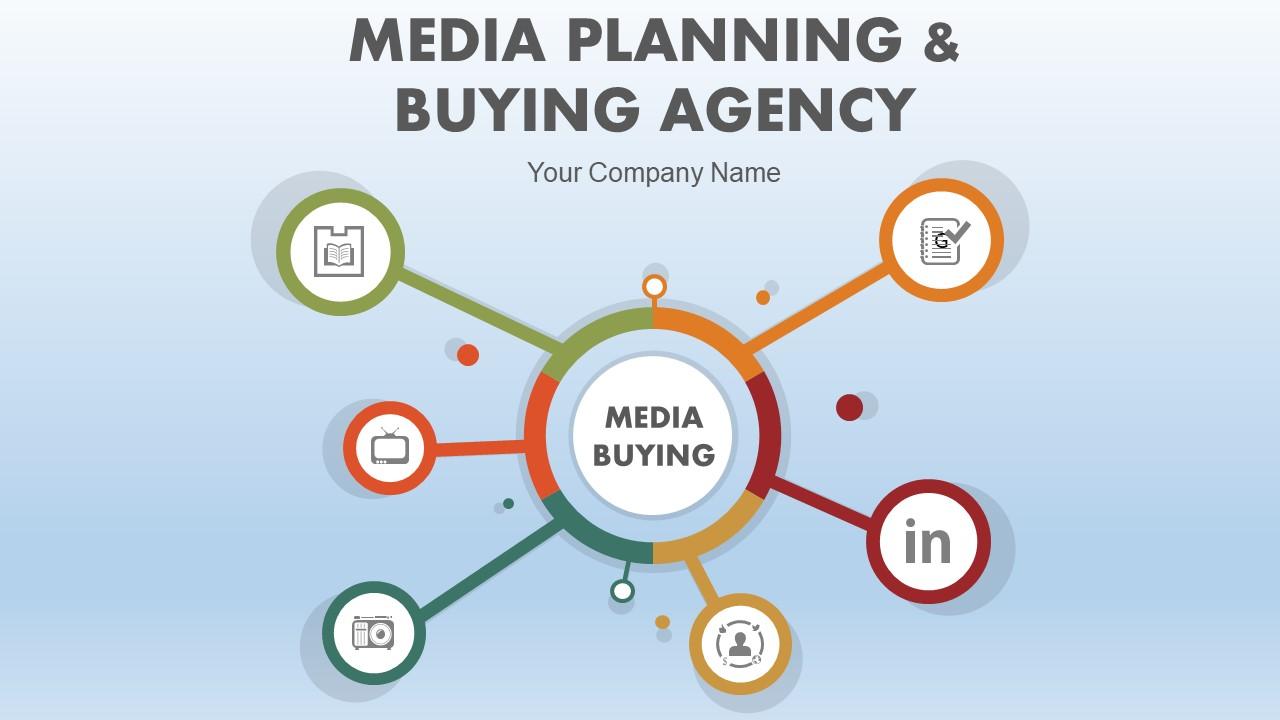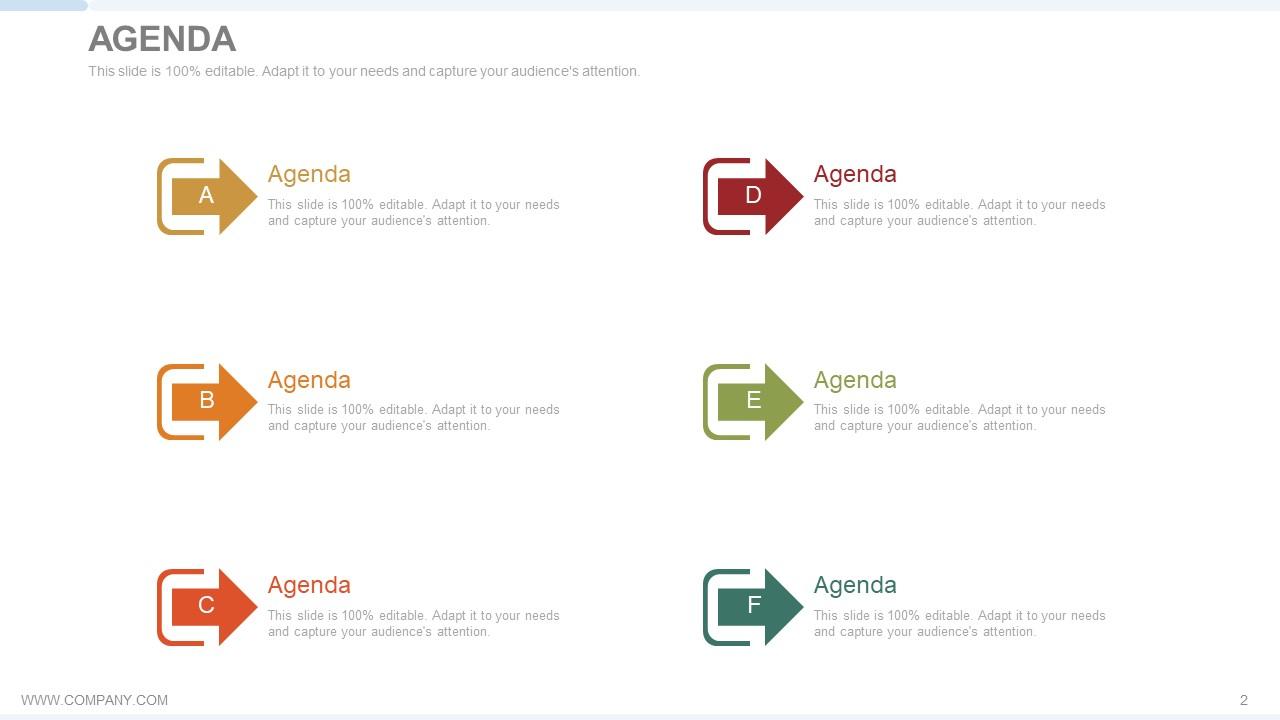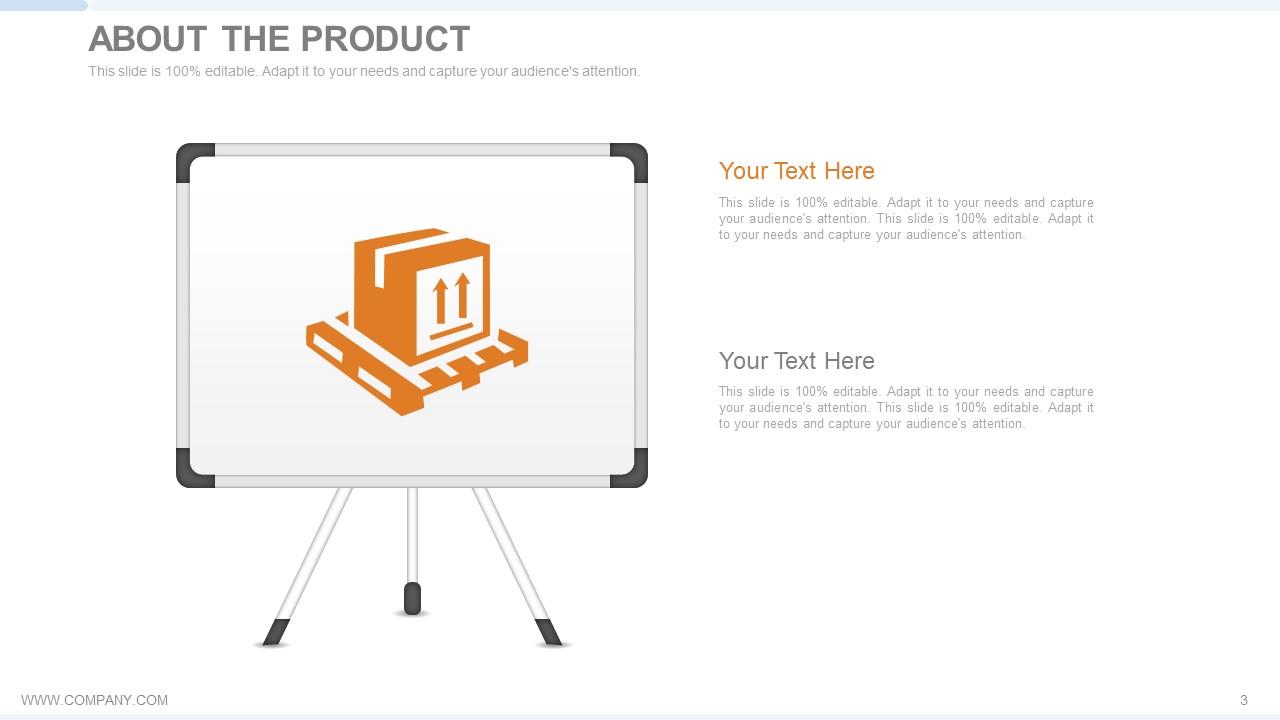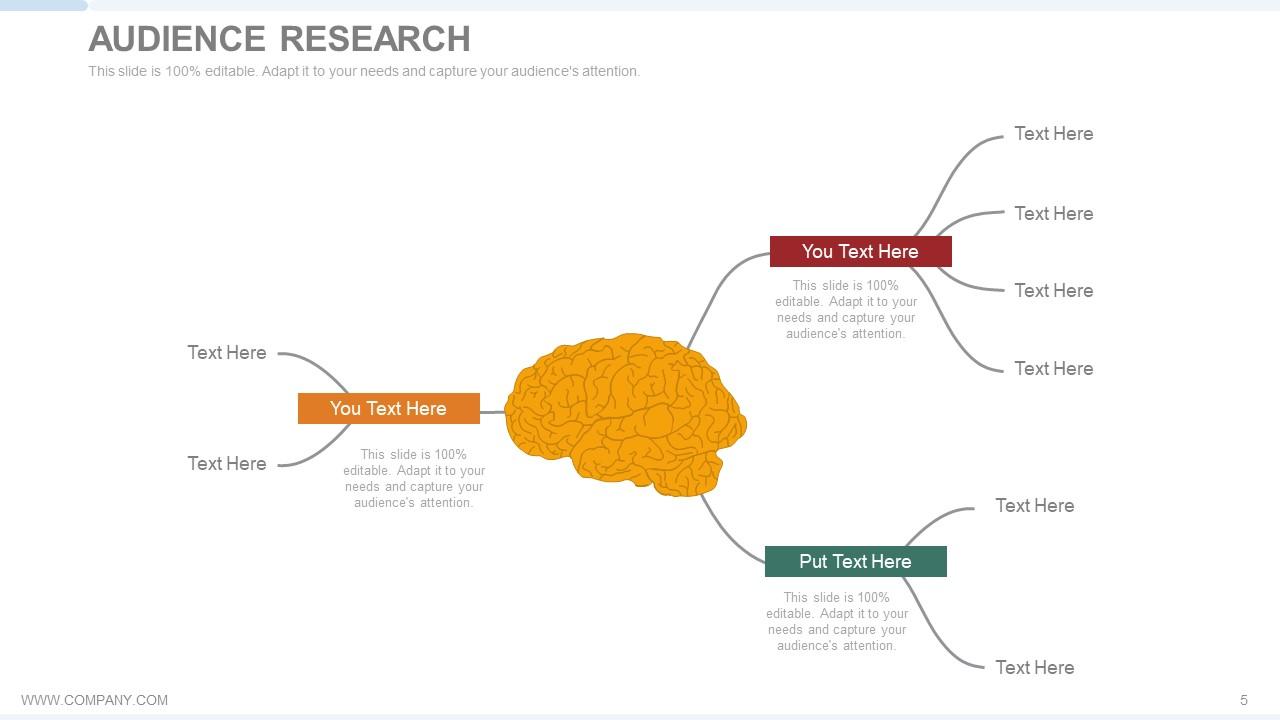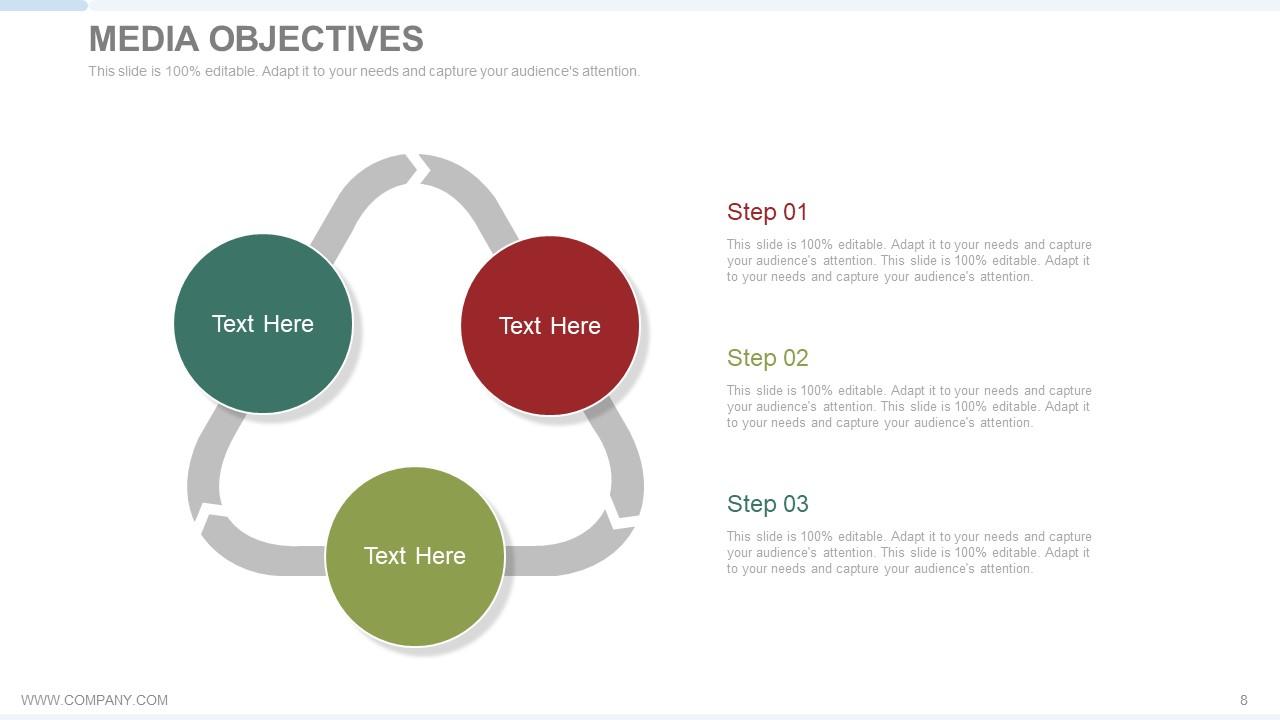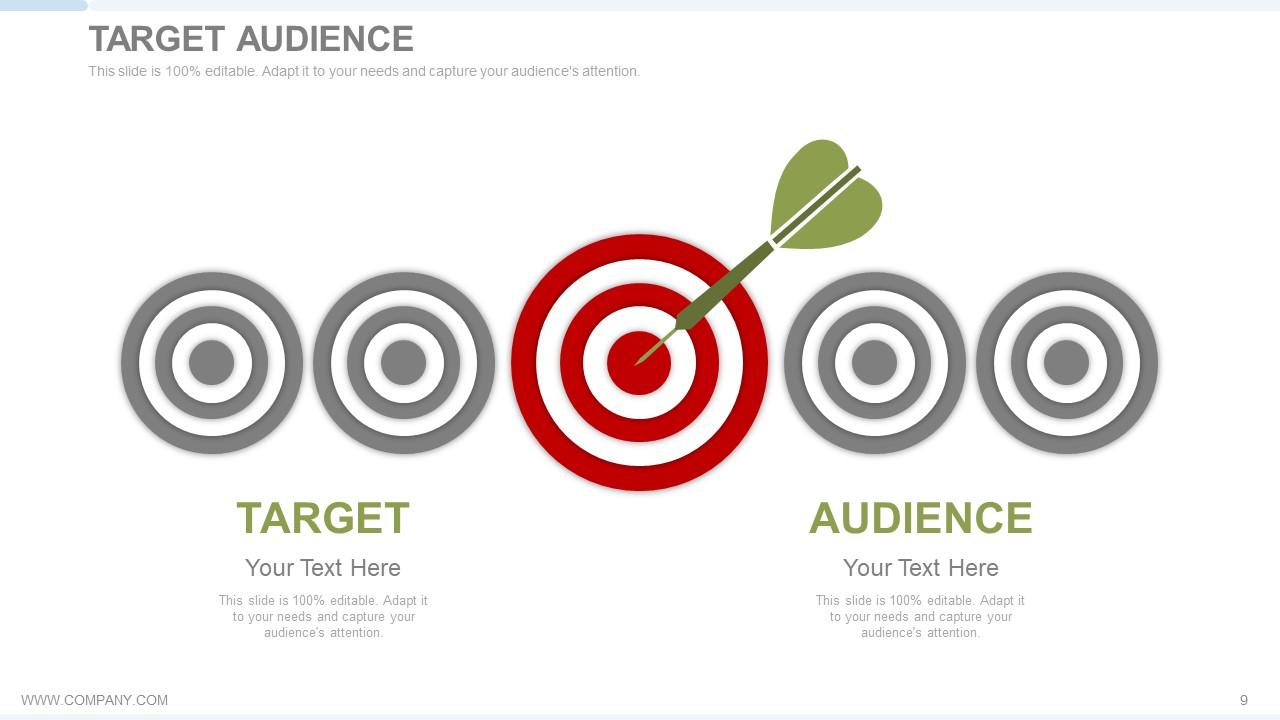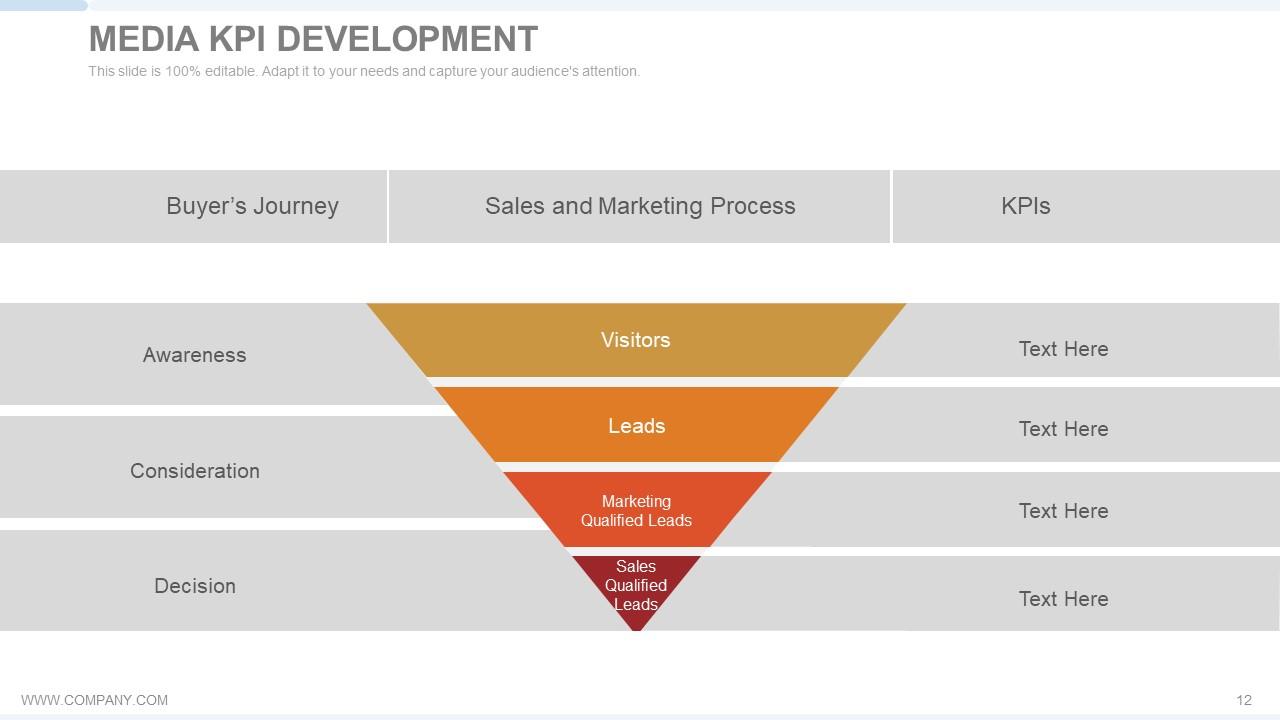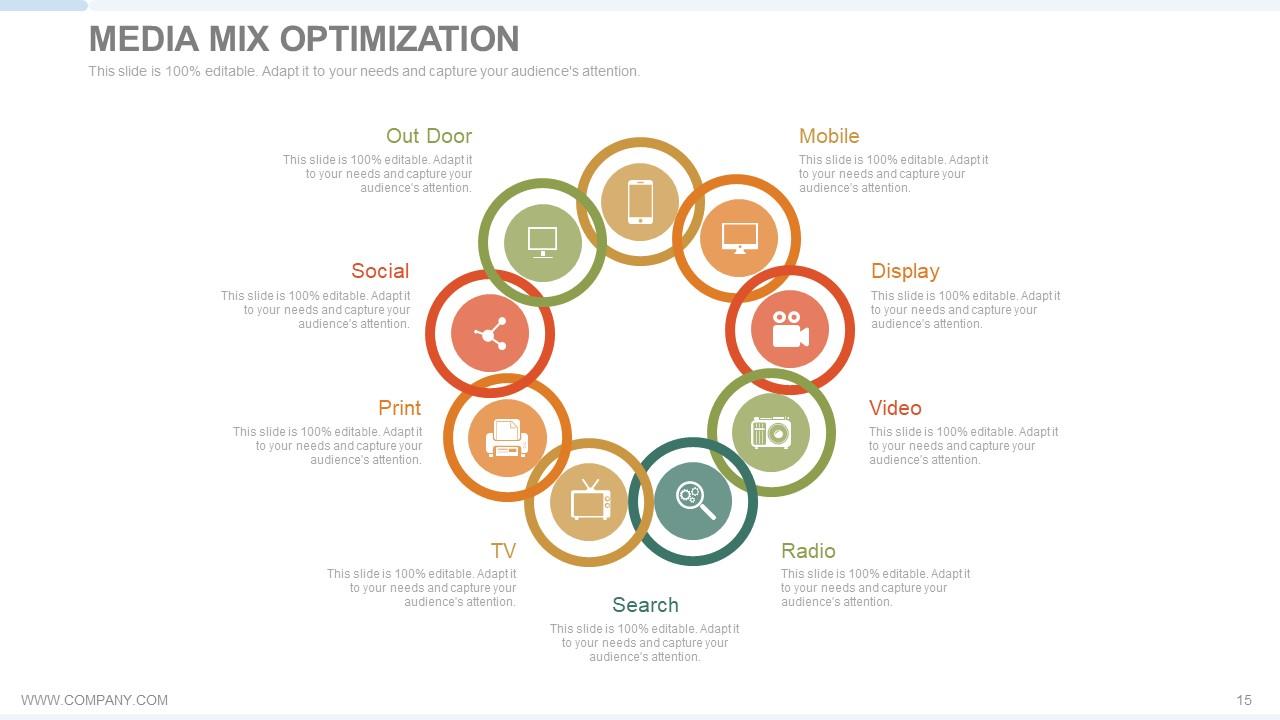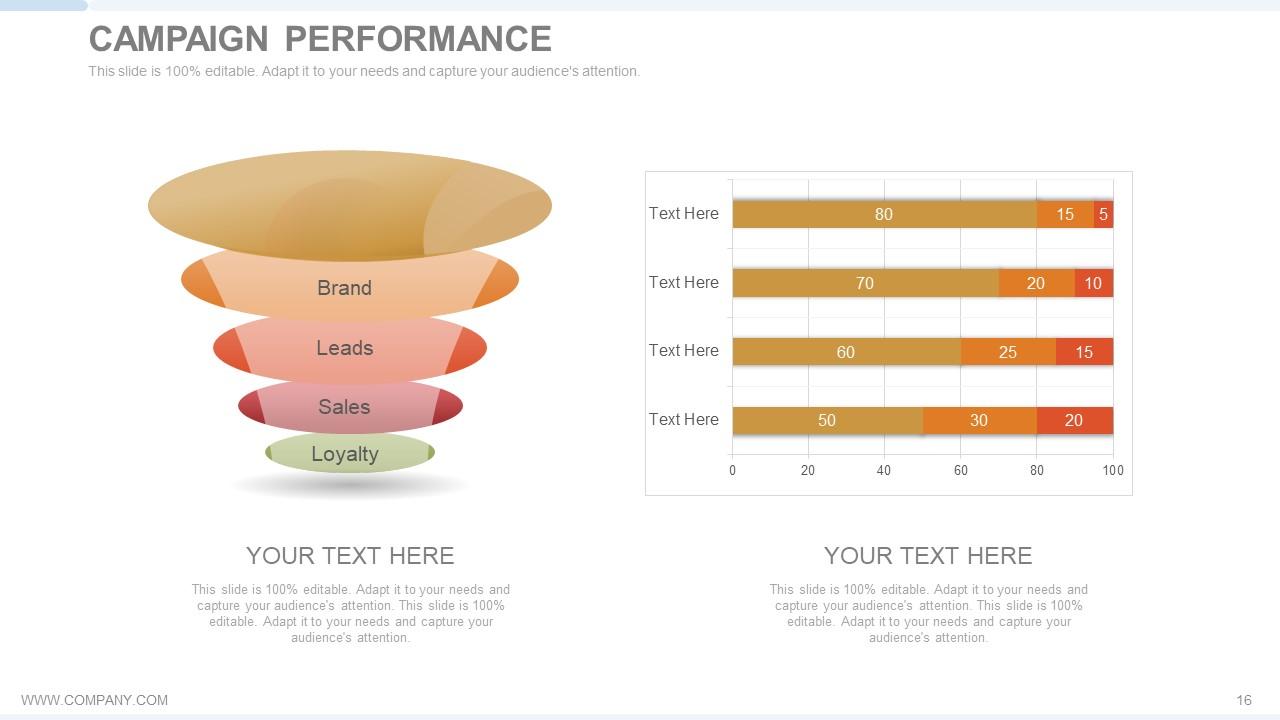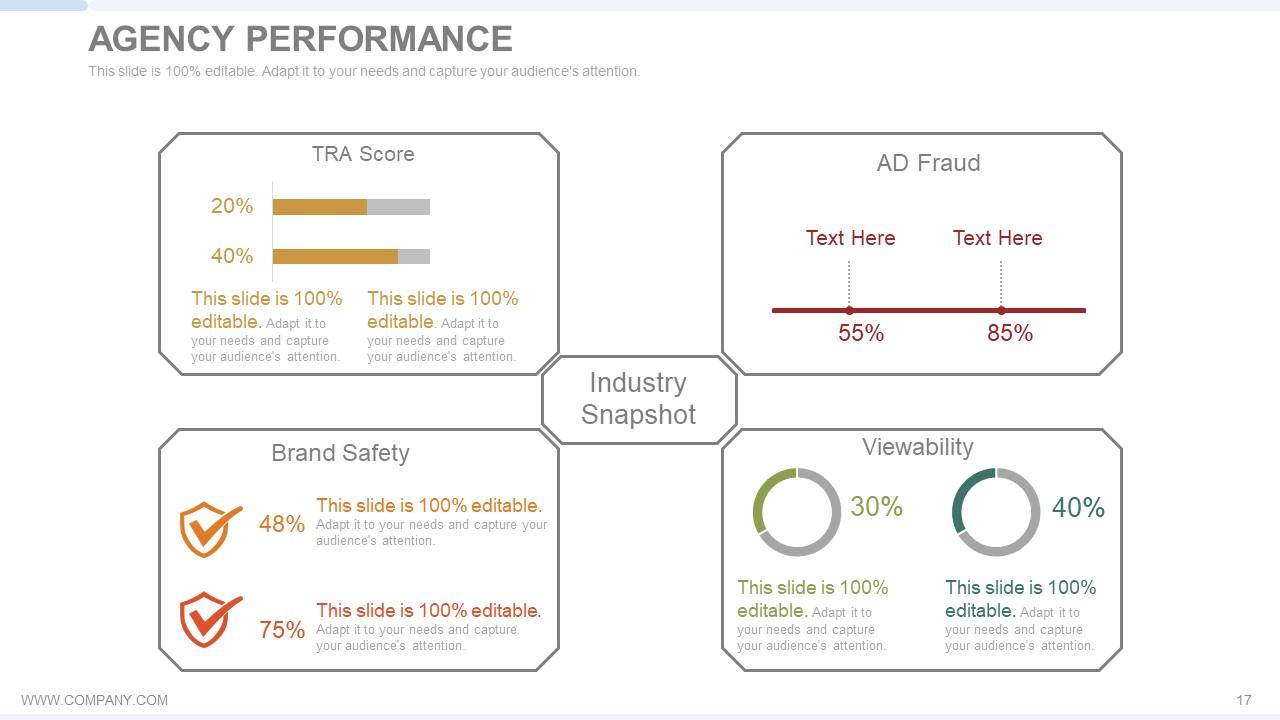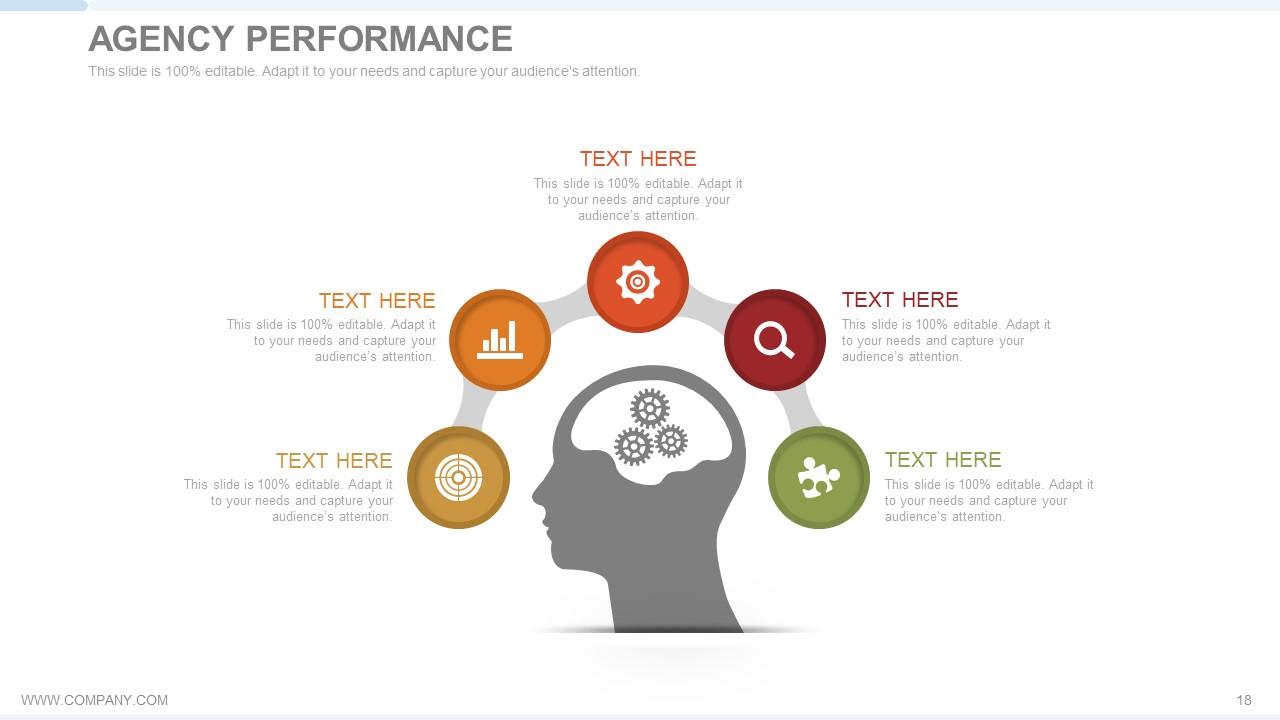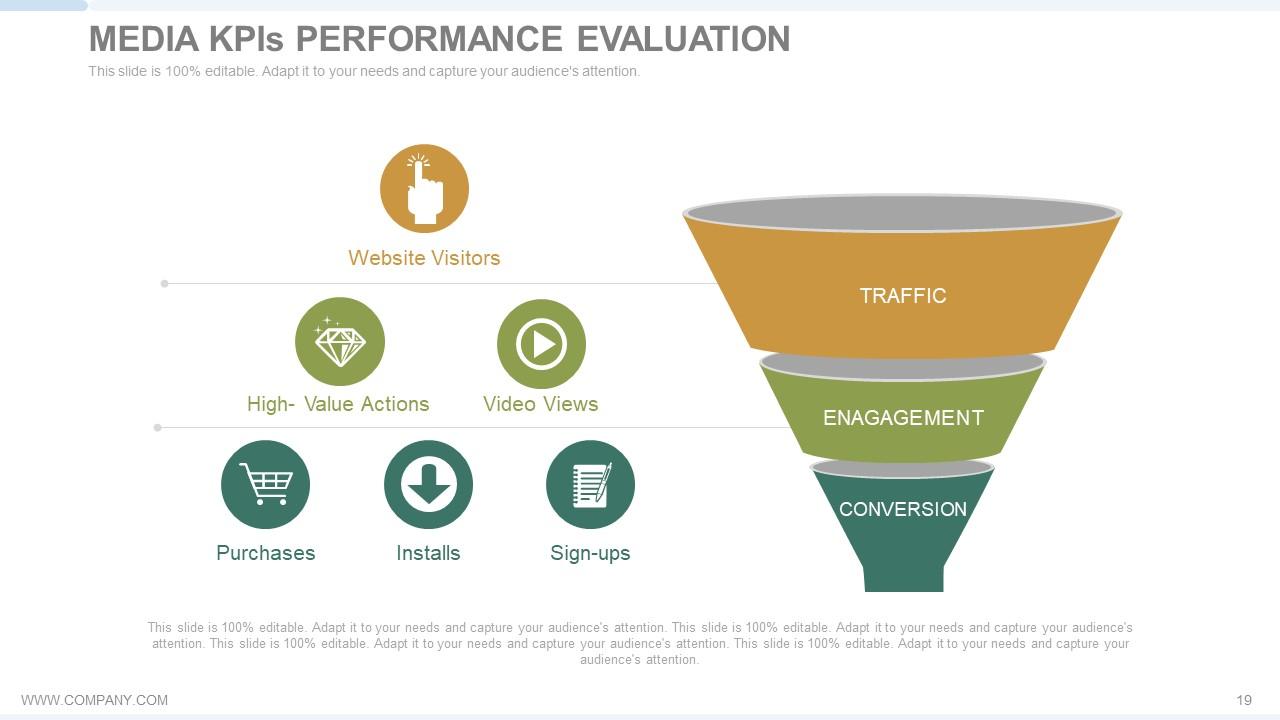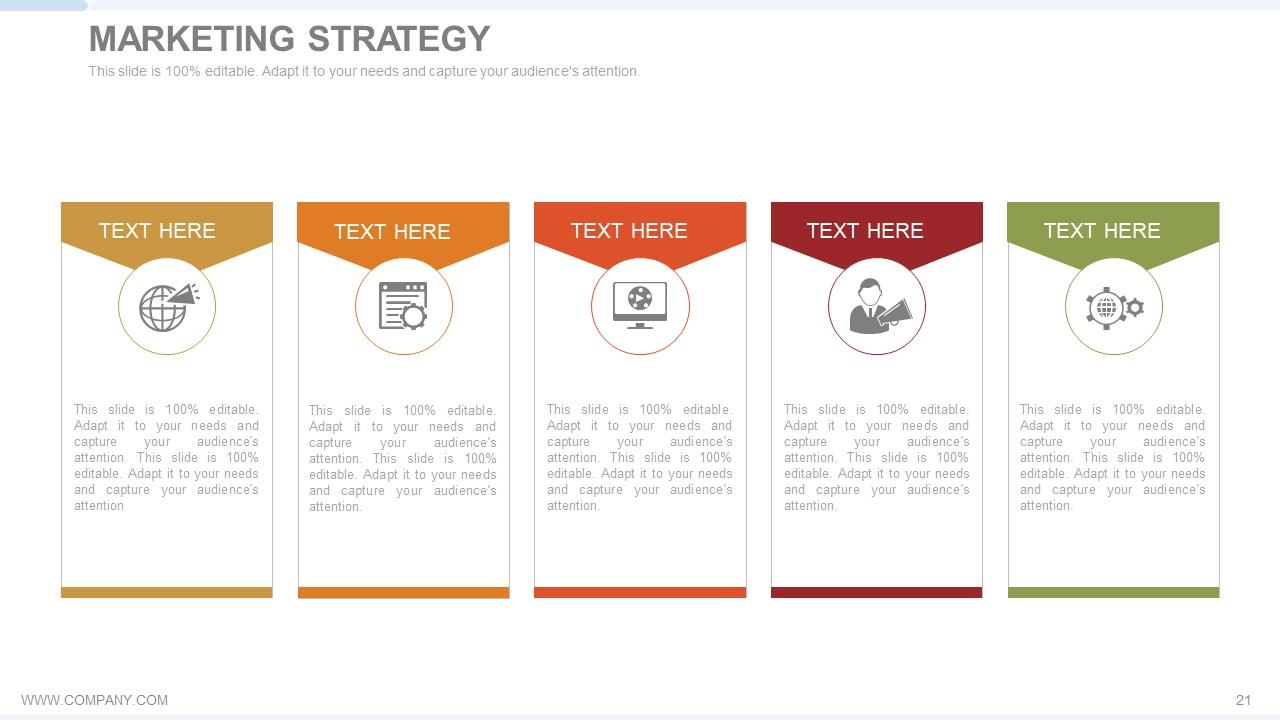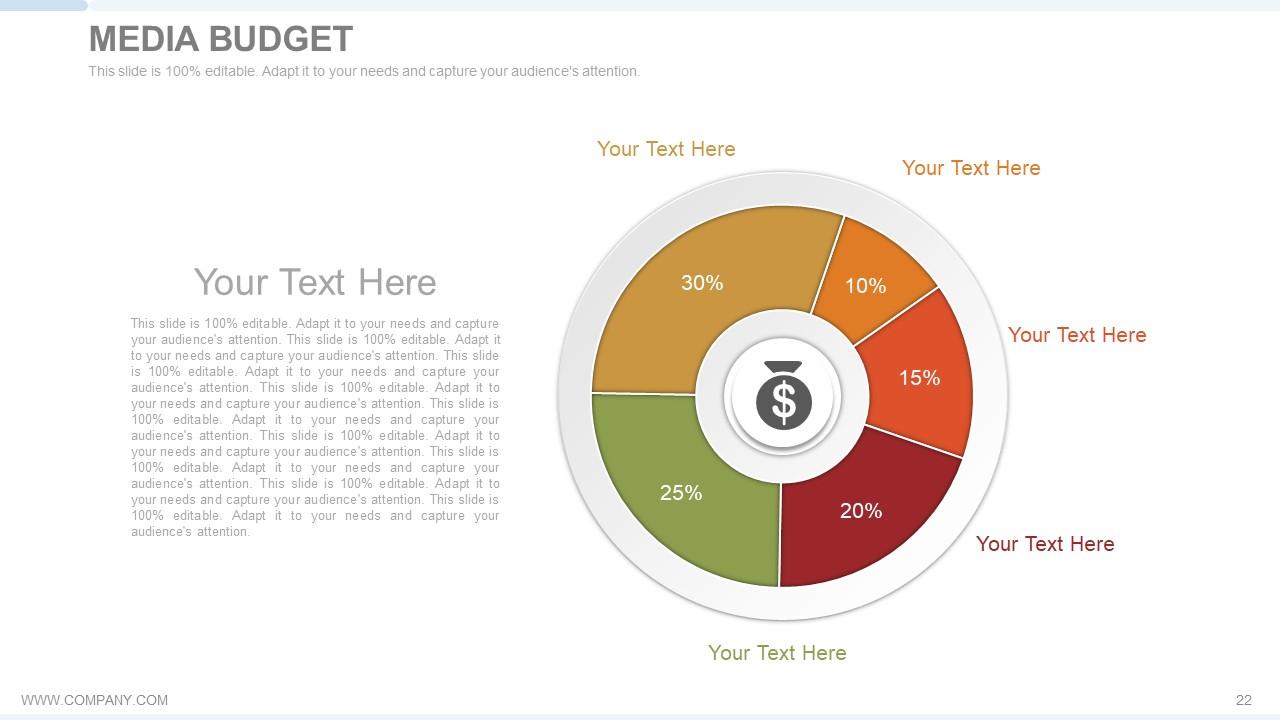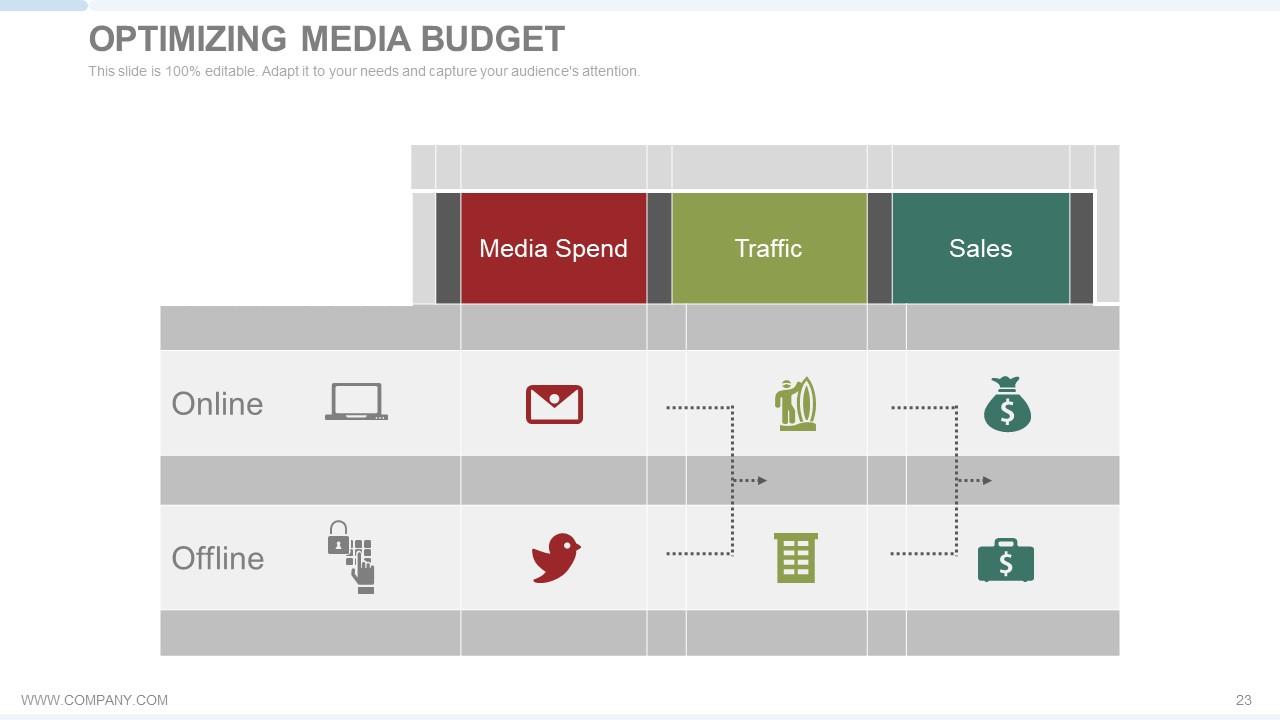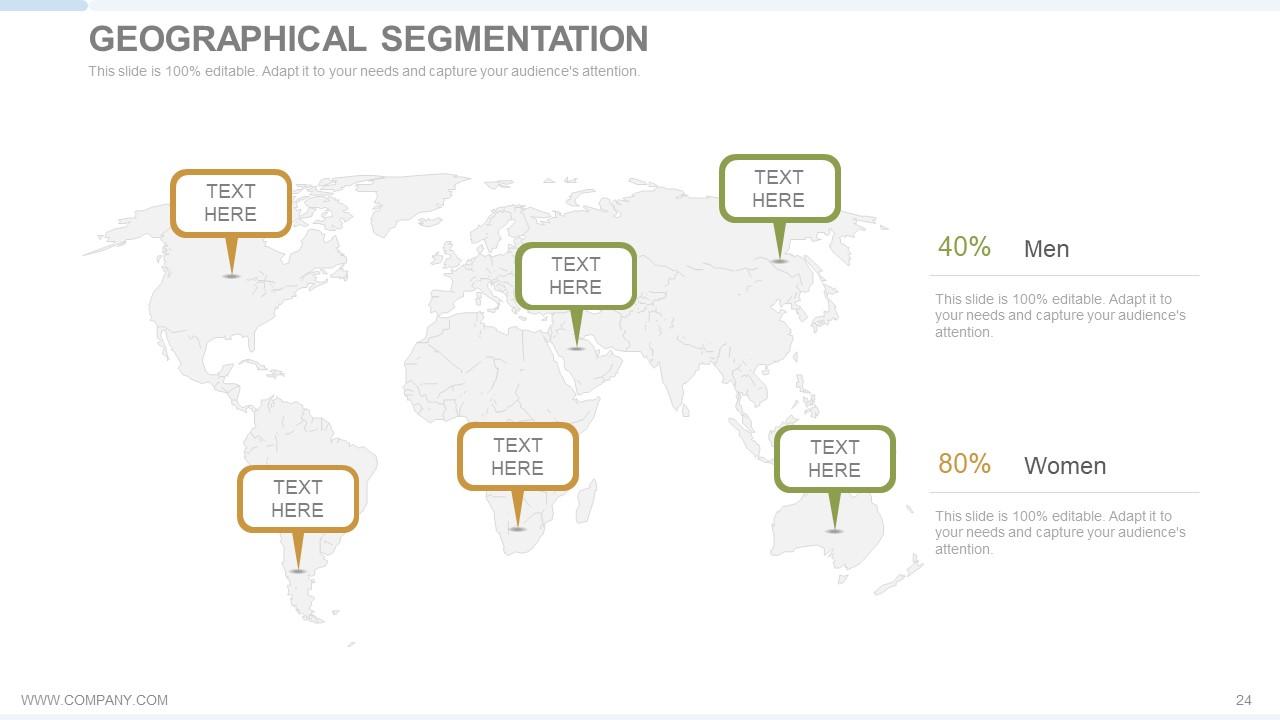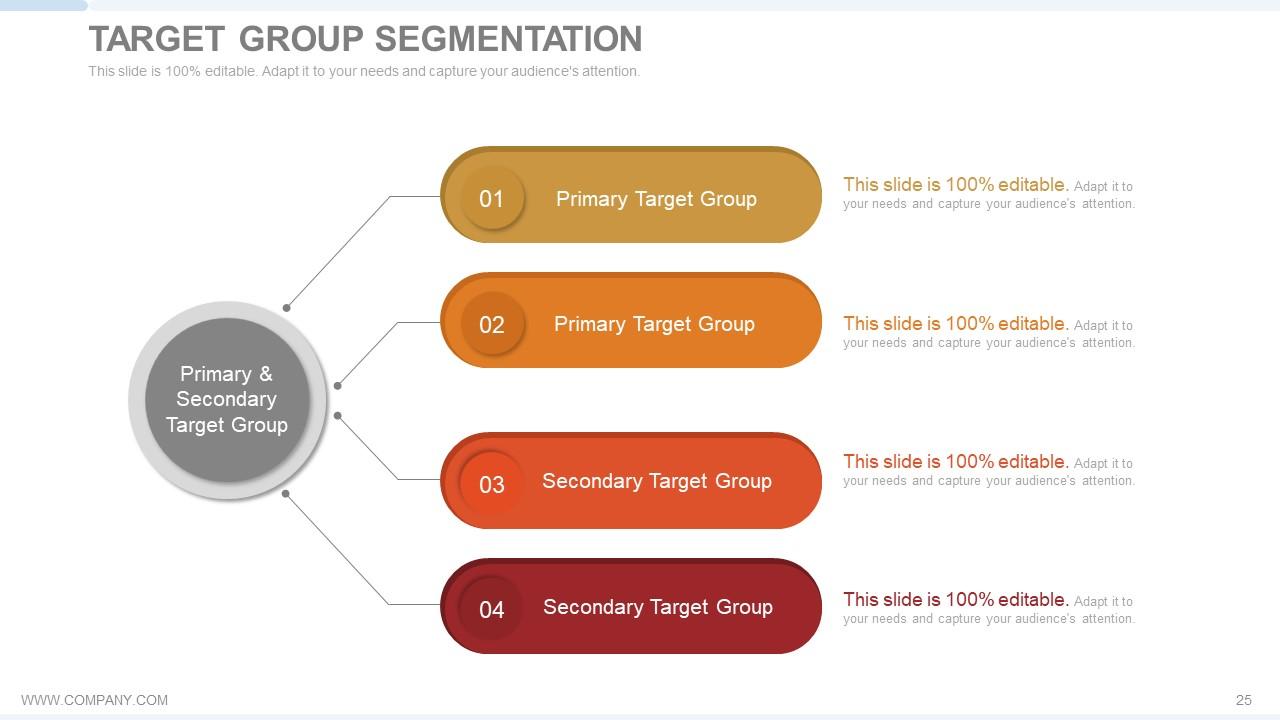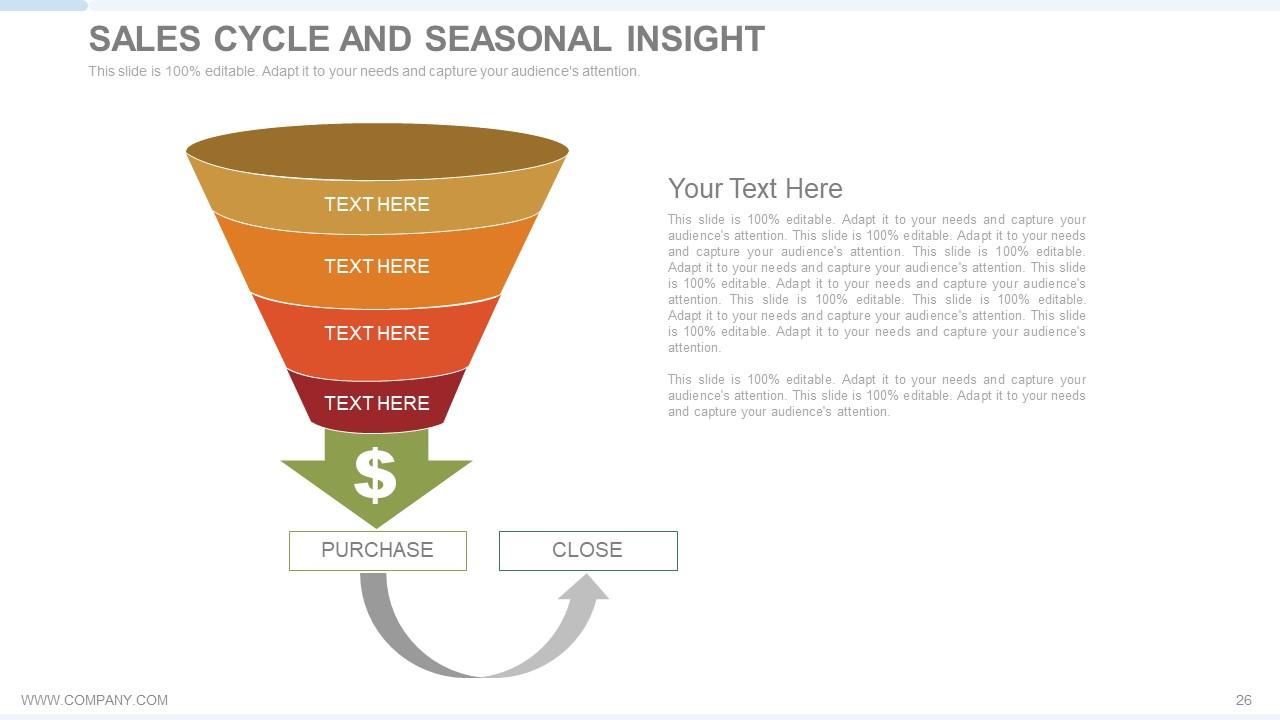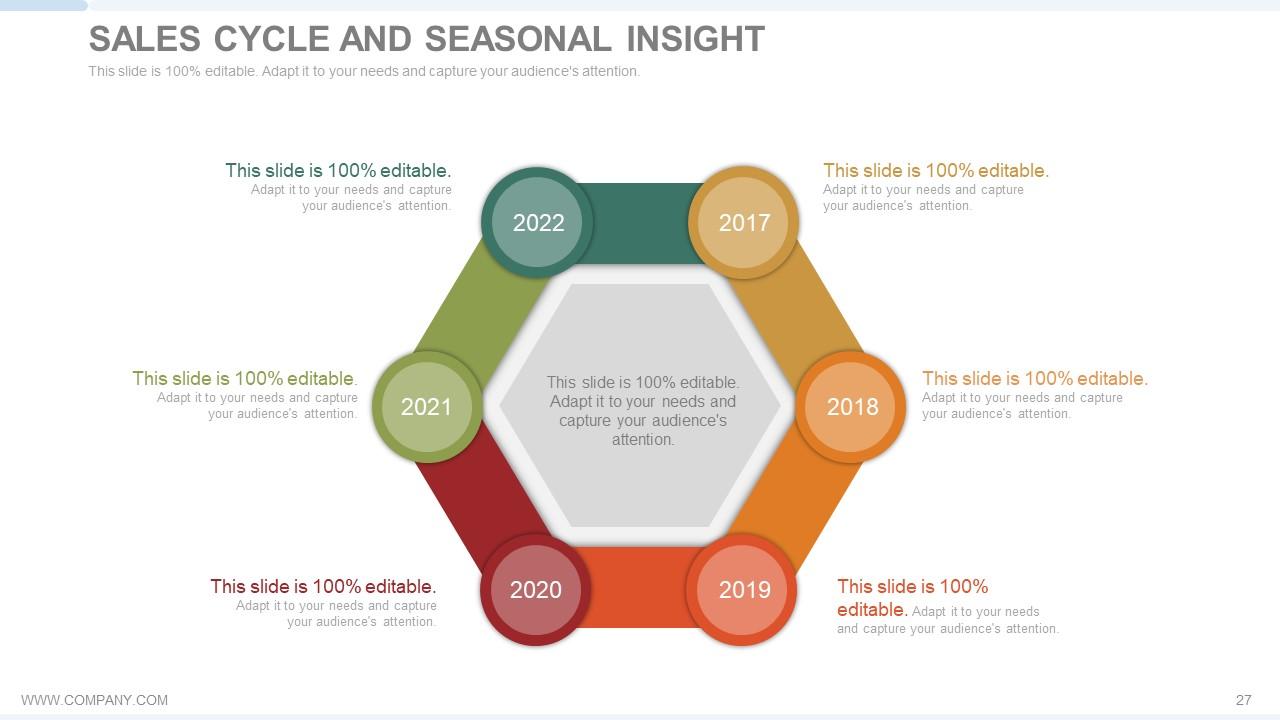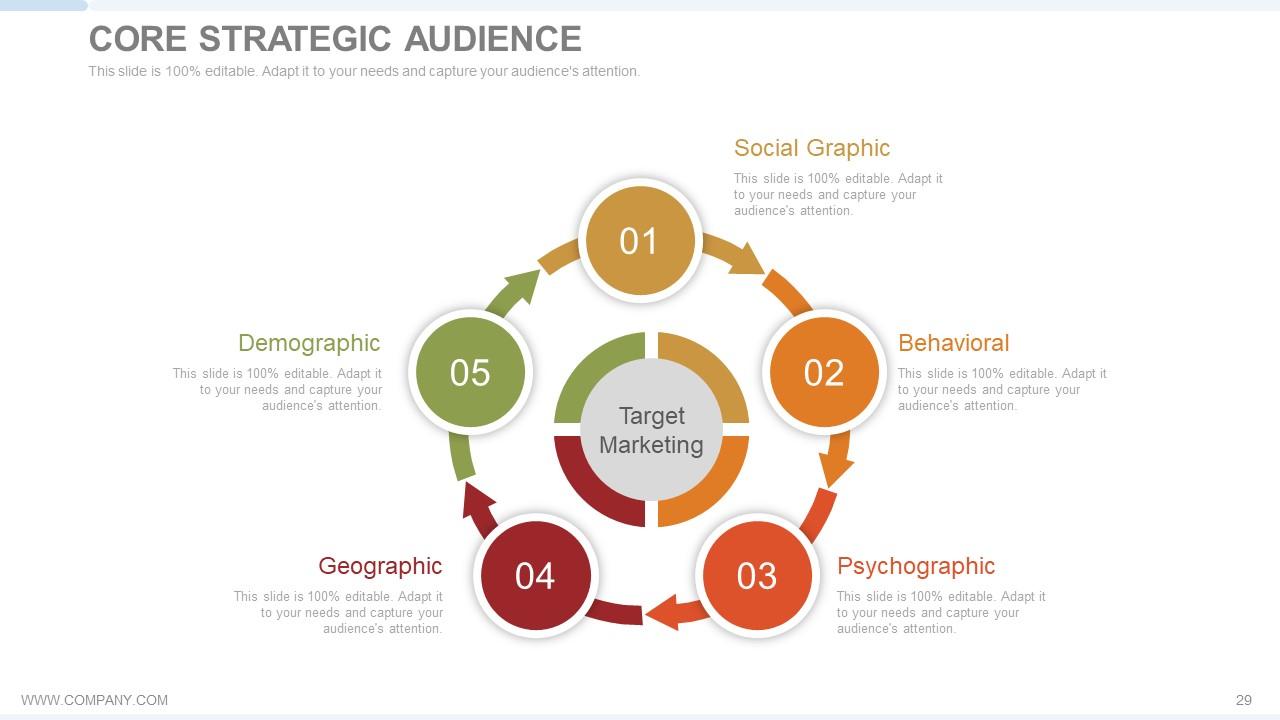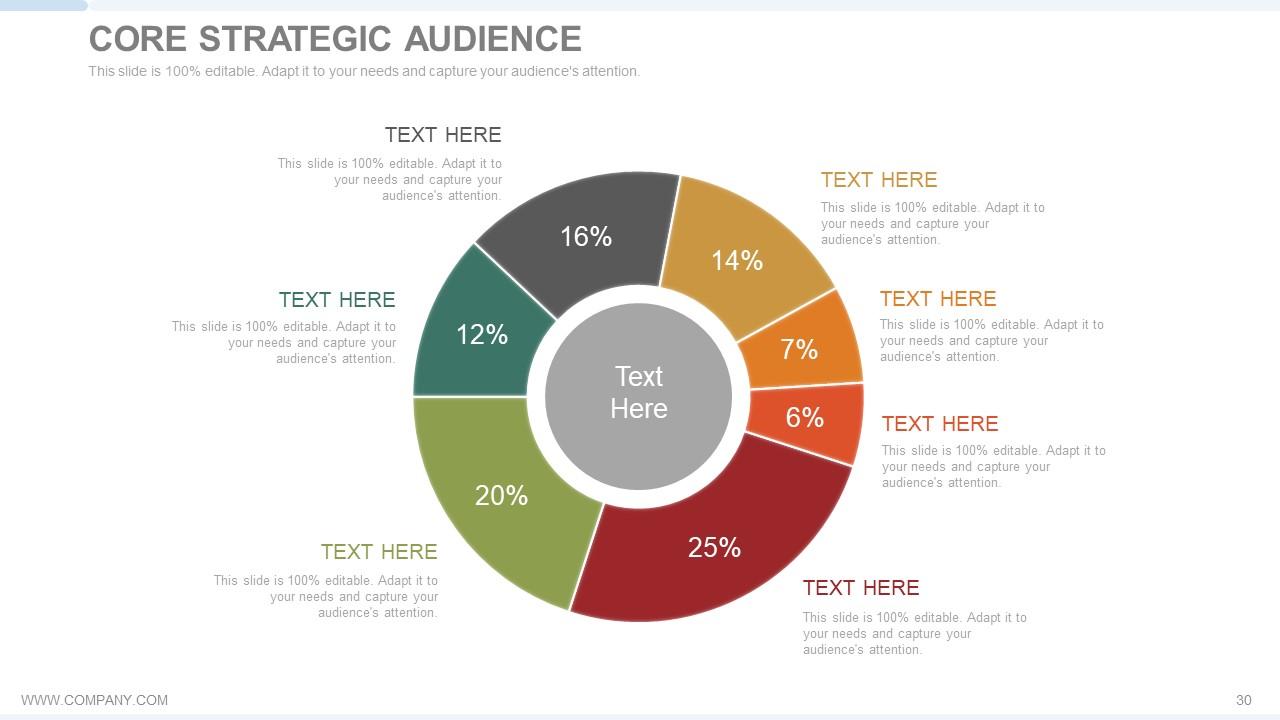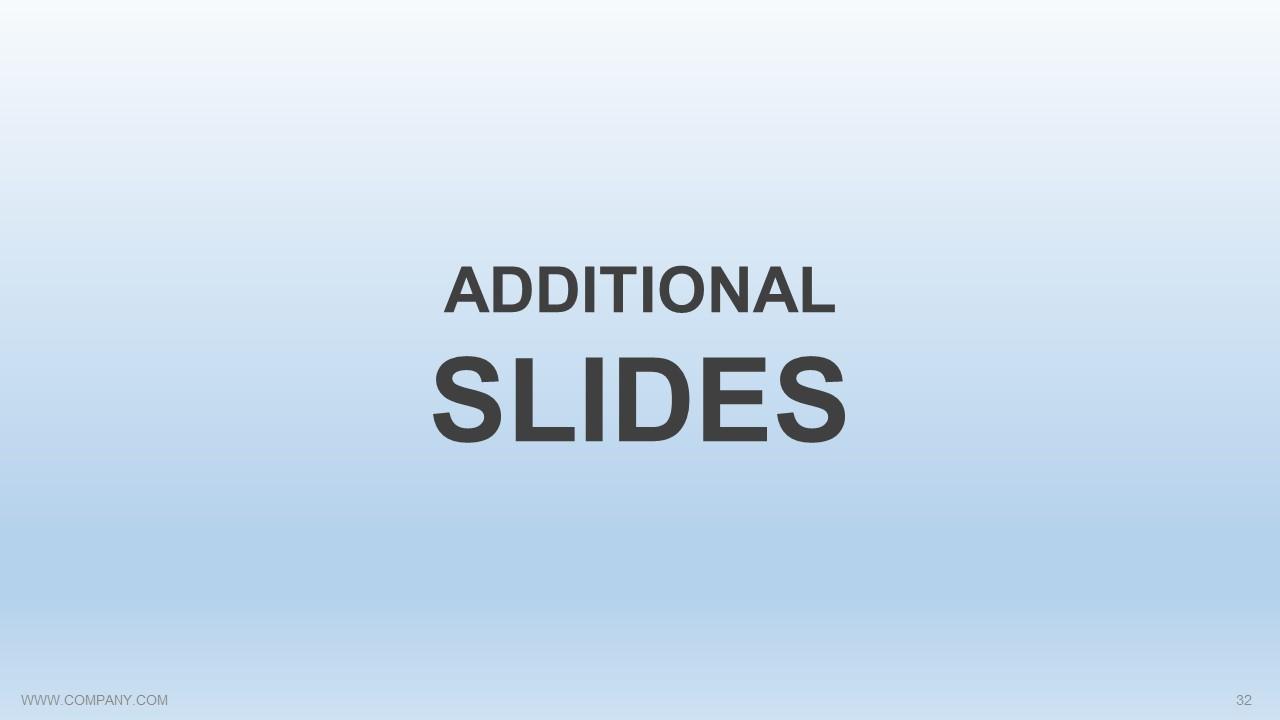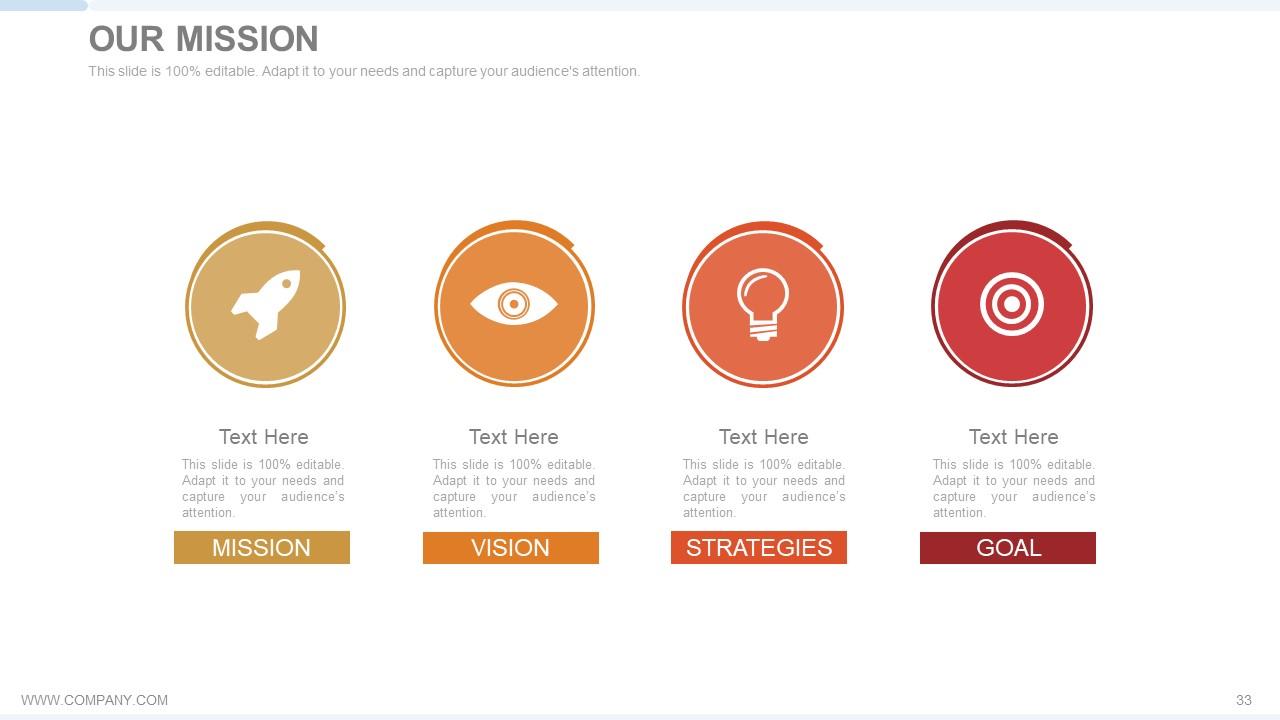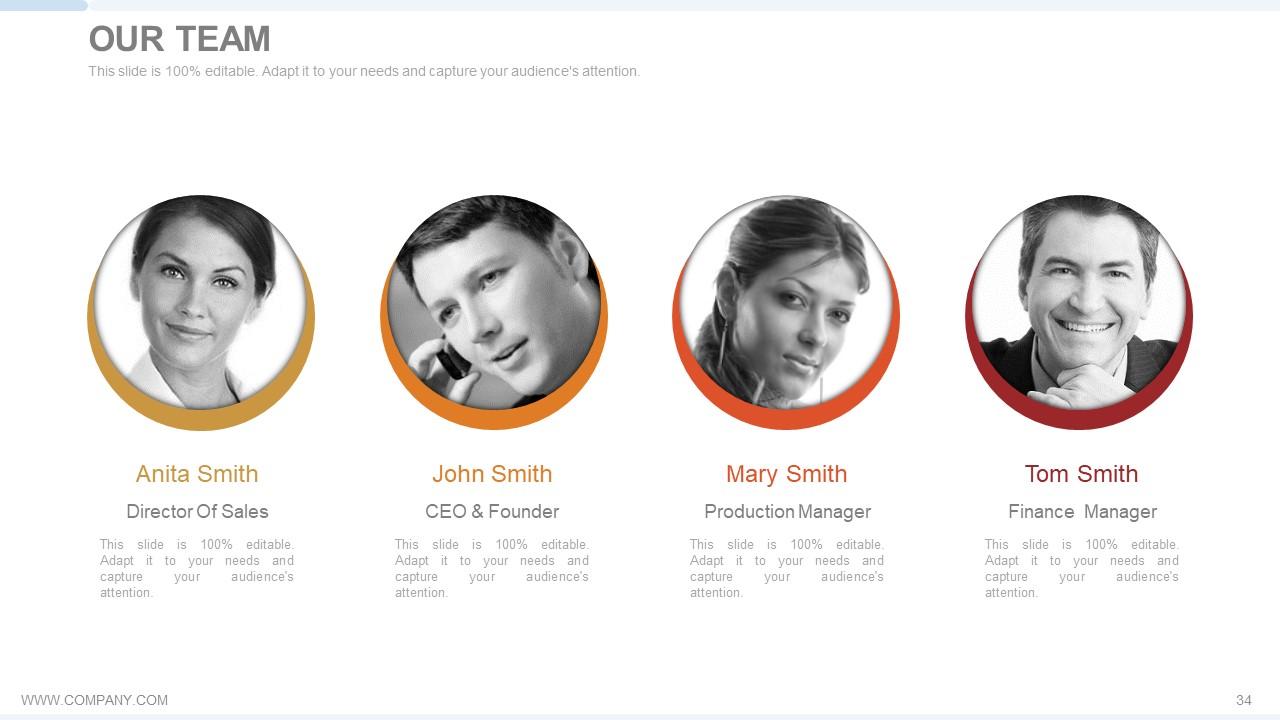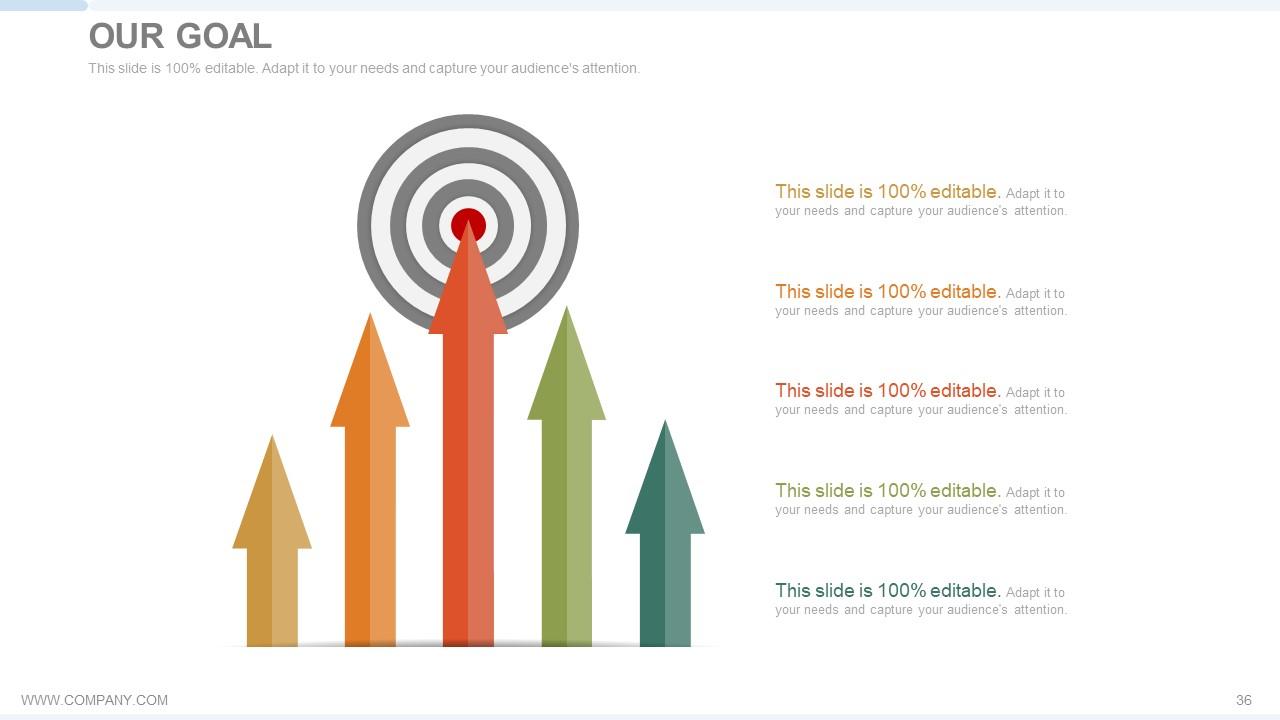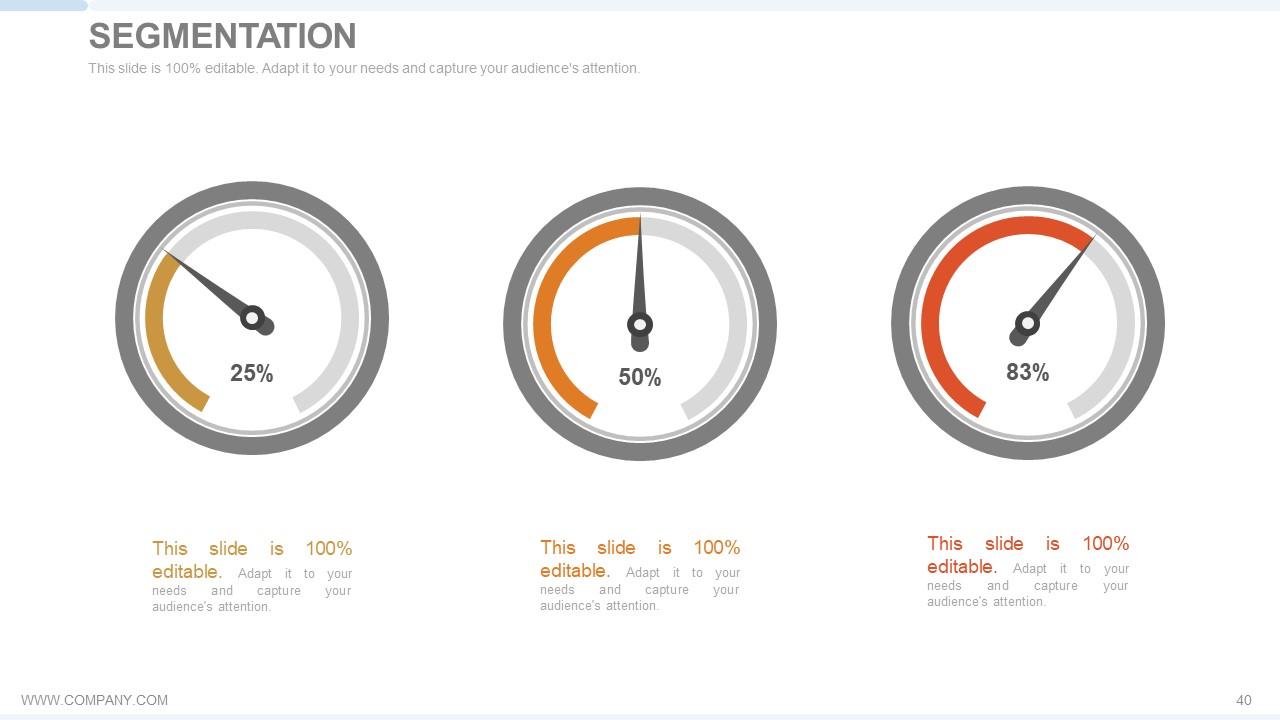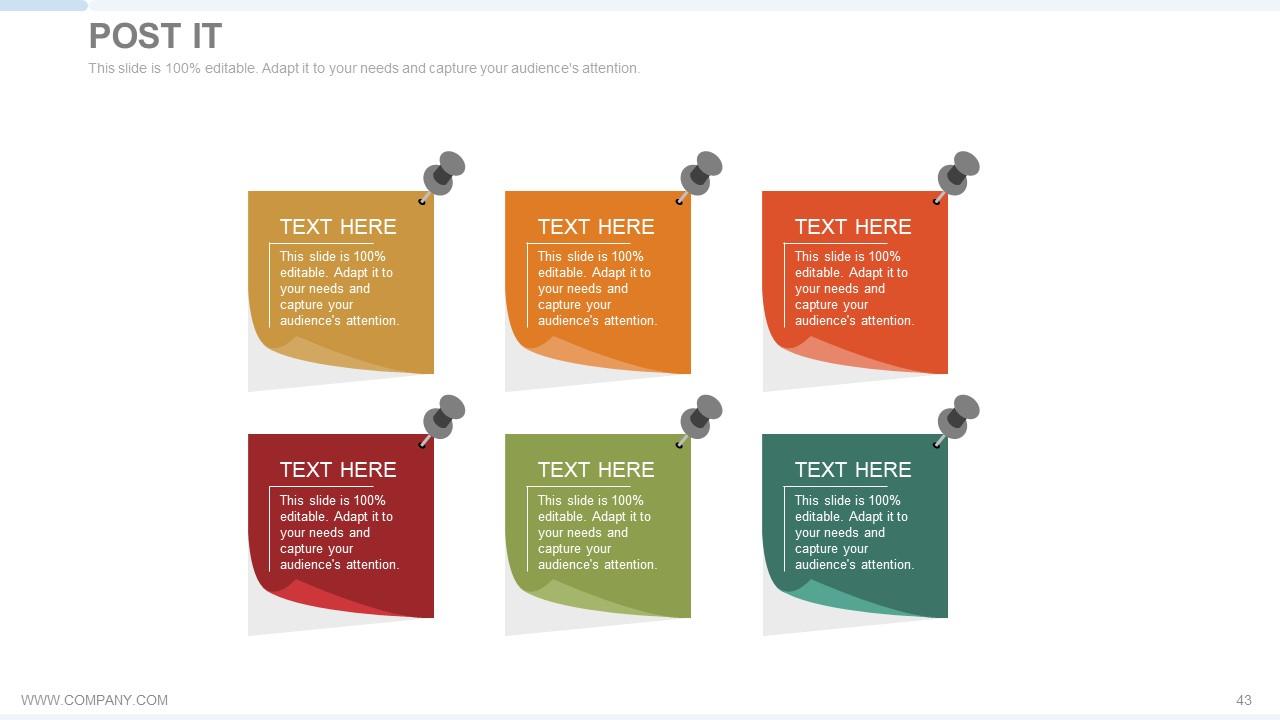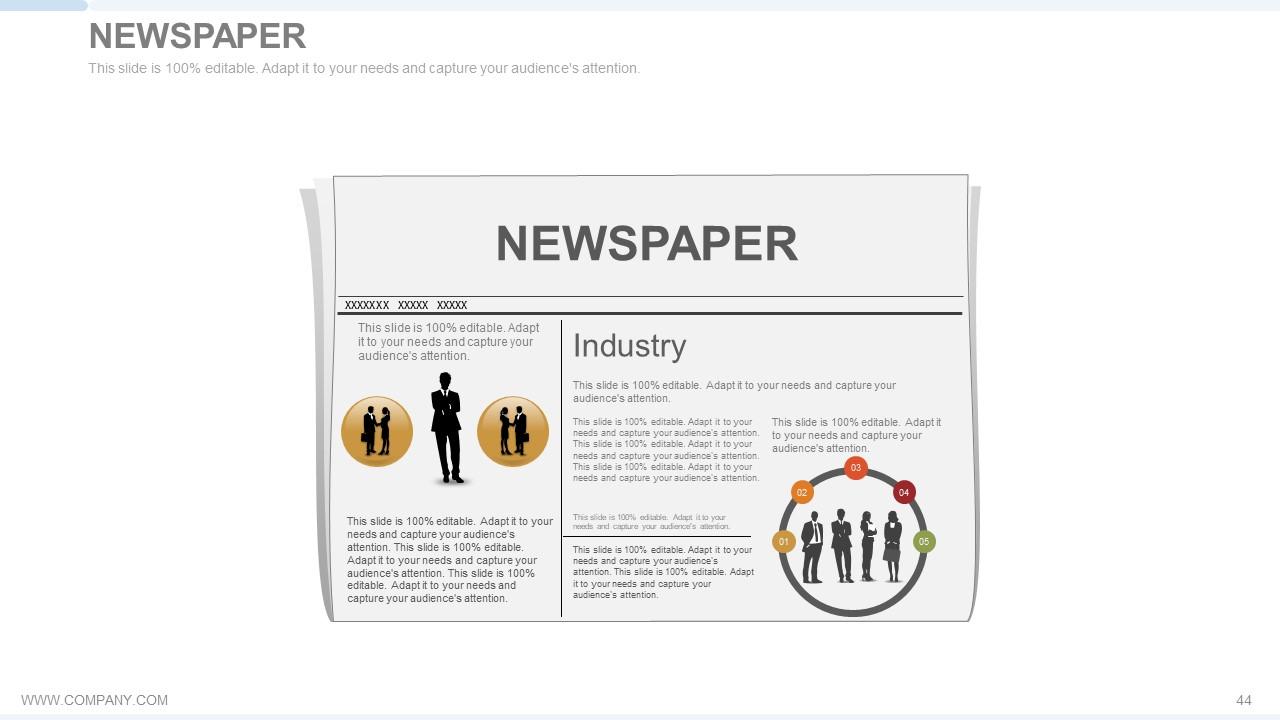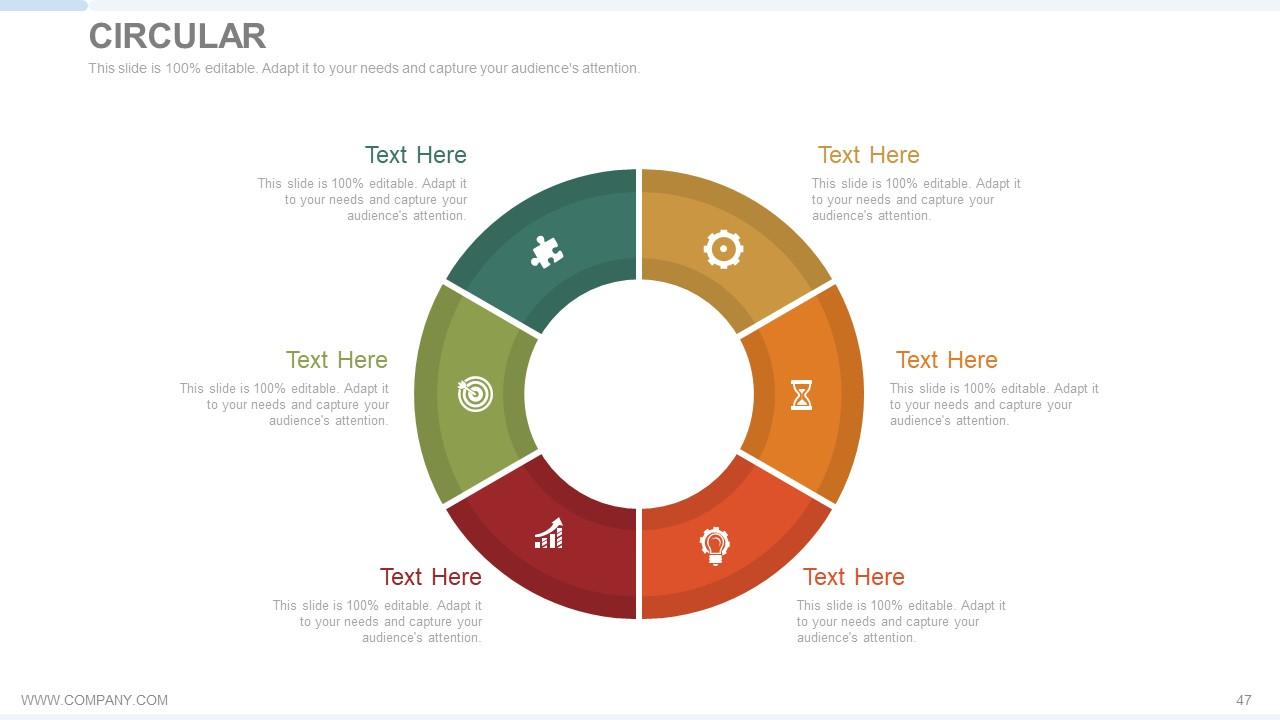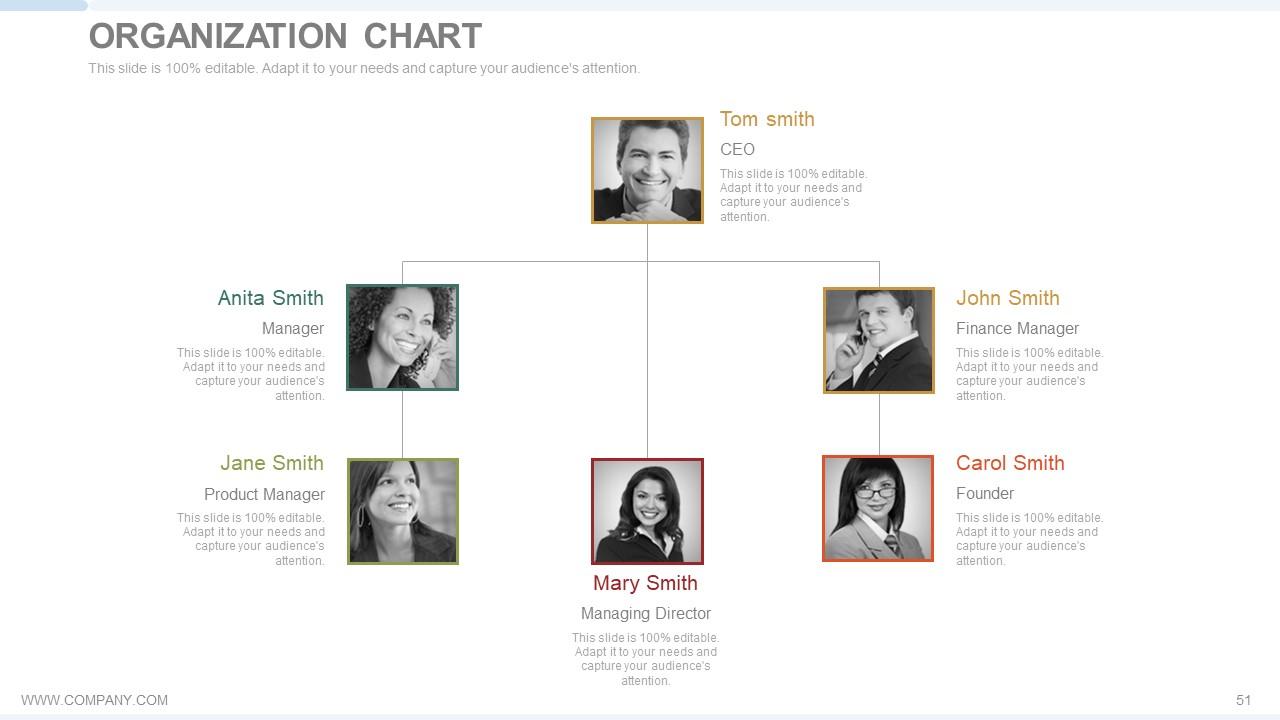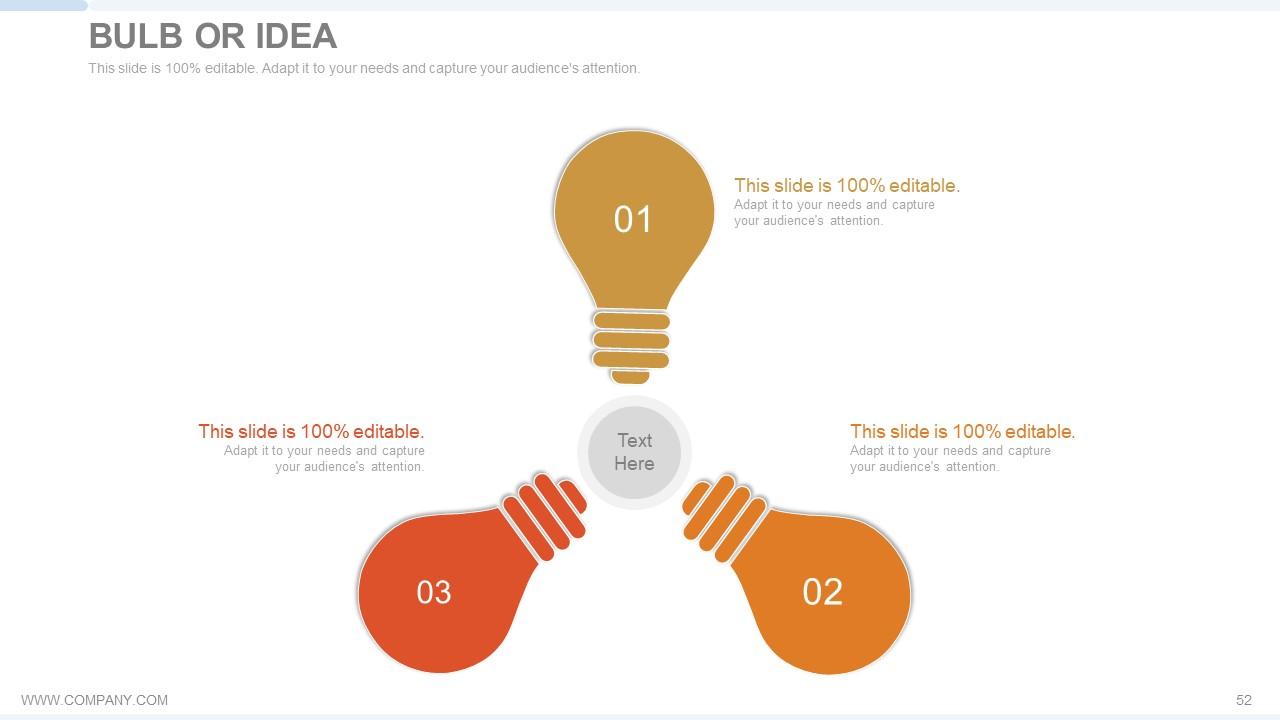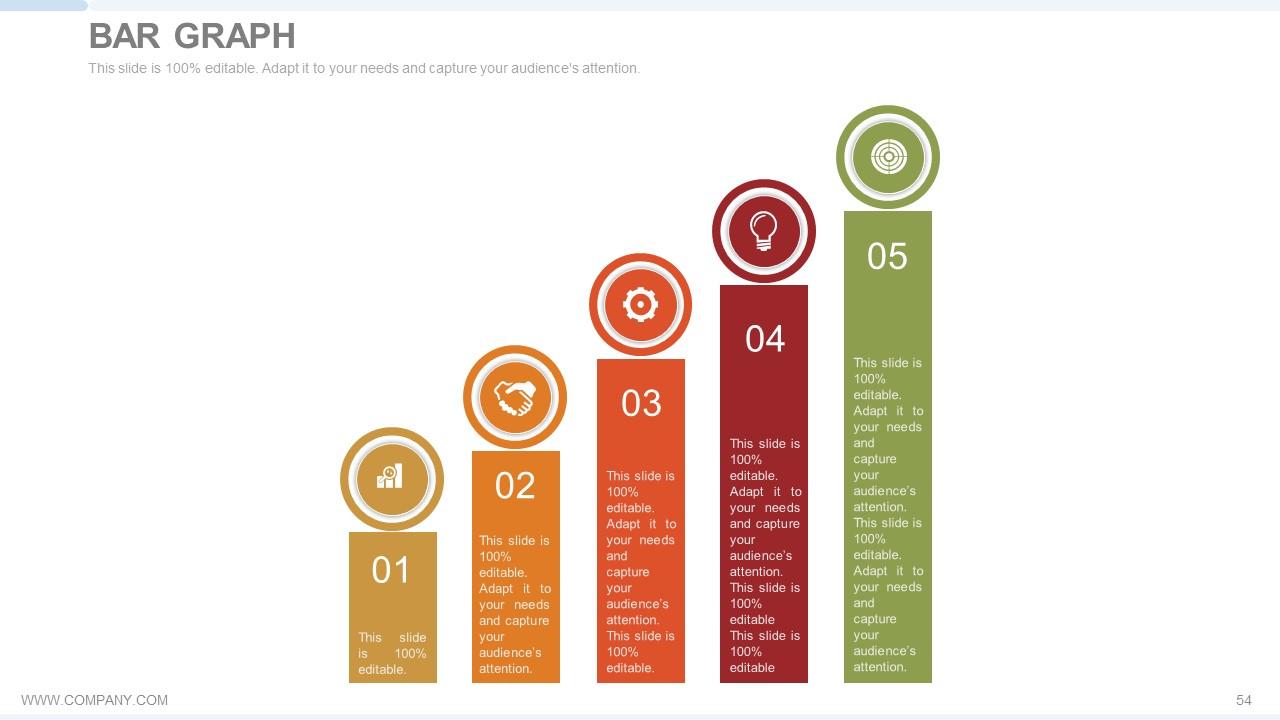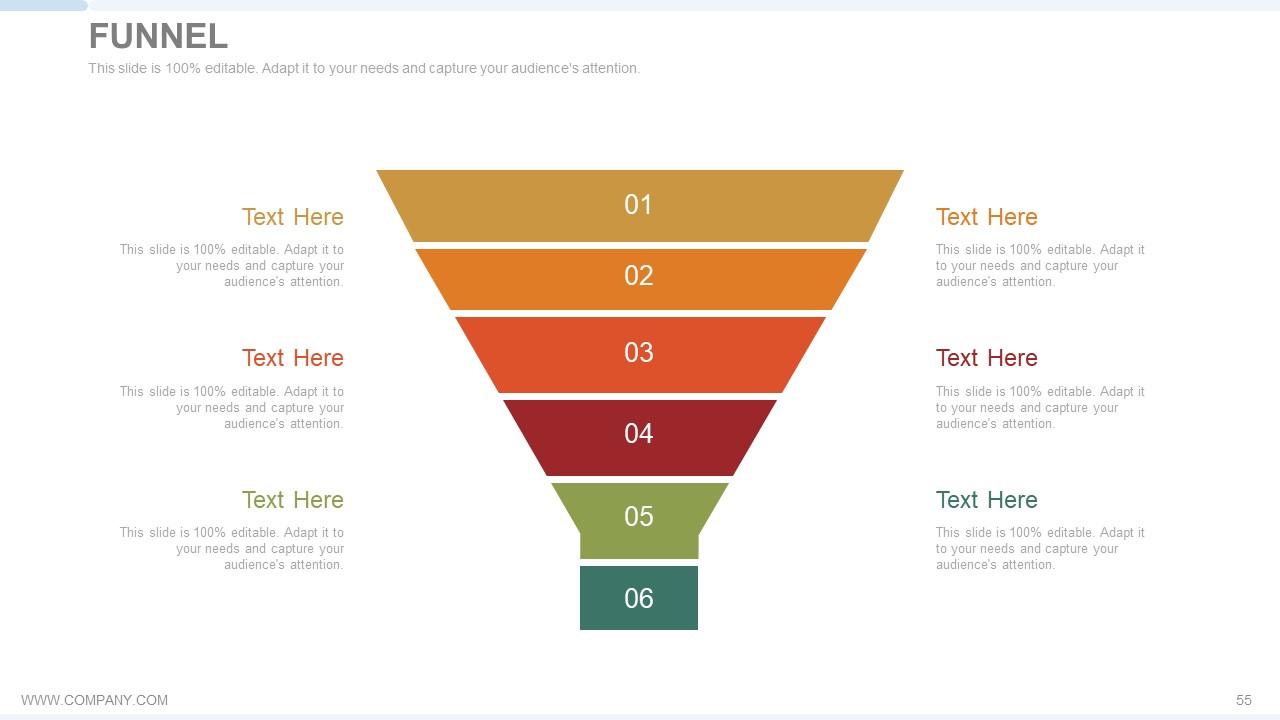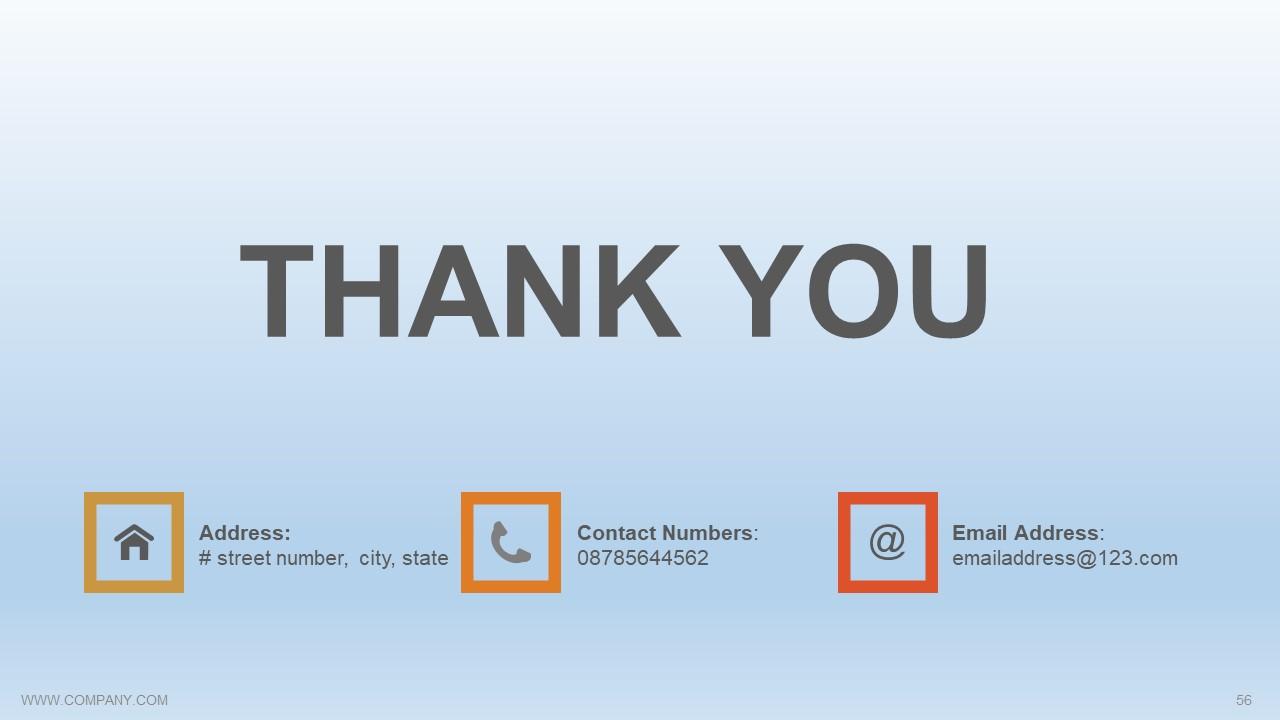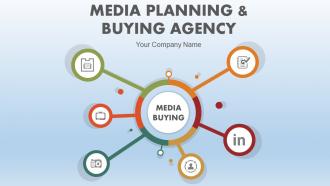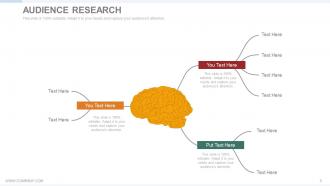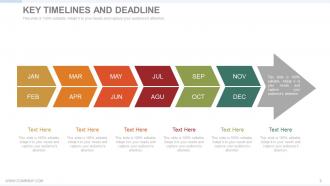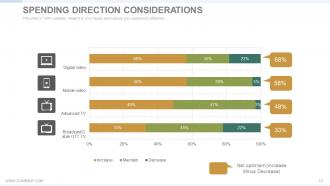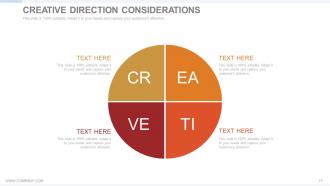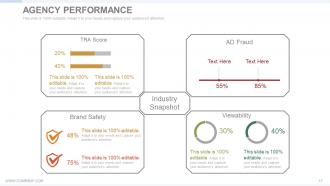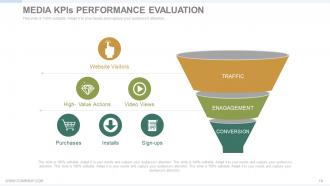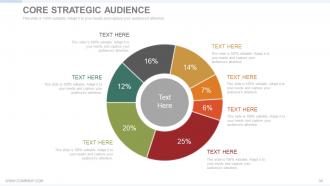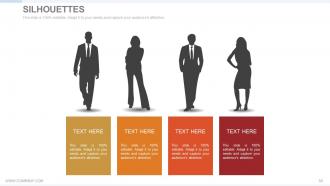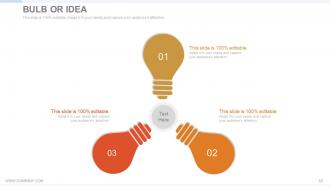Media planning and buying agency powerpoint presentation slides
Want to create media plan for your products? We have the best plan for you. Go through the pre-designed media planning and buying agency PowerPoint presentation slides. This content ready professionally designed media planning trends PPT presentation covers the topics like communication strategy, audience research, key timeline & deadline, media objectives, target audience, spending direction consideration, creative direction consideration, media kpi development, communication goals, media mix optimization, campaign performance, agency performance marketing strategy, swot analysis of competitors, competitor positioning and many more. Not just this, by using these media strategy PPT presentation graphics you can also represent various other topics like media scheduling, media platforms, media campaign, media strategy, media research, advertising agency, advertising strategy, media performance, advertising media, advertising management etc. Just click to download our media planning and buying agency PPT slides and give a top-notch presentation. Exult about your achievement with our Media Planning And Buying Agency Complete Powerpoint Deck With Slides. Get folks aware of your jubilee celebrations.
- Google Slides is a new FREE Presentation software from Google.
- All our content is 100% compatible with Google Slides.
- Just download our designs, and upload them to Google Slides and they will work automatically.
- Amaze your audience with SlideTeam and Google Slides.
-
Want Changes to This PPT Slide? Check out our Presentation Design Services
- WideScreen Aspect ratio is becoming a very popular format. When you download this product, the downloaded ZIP will contain this product in both standard and widescreen format.
-

- Some older products that we have may only be in standard format, but they can easily be converted to widescreen.
- To do this, please open the SlideTeam product in Powerpoint, and go to
- Design ( On the top bar) -> Page Setup -> and select "On-screen Show (16:9)” in the drop down for "Slides Sized for".
- The slide or theme will change to widescreen, and all graphics will adjust automatically. You can similarly convert our content to any other desired screen aspect ratio.
Compatible With Google Slides

Get This In WideScreen
You must be logged in to download this presentation.
PowerPoint presentation slides
This PowerPoint presentation includes 56 Slides. All PPT slides are compatible with Google Slides. You can easily download this product with one click. Accessible with widescreen and standard formats. PowerPoint presentation is 100 percent editable.The stages in this process are stages of brainstorming, brainstorming technique, rules of brainstorming, brainstorming tricks to inspire brilliant ideas.
People who downloaded this PowerPoint presentation also viewed the following :
Content of this Powerpoint Presentation
Slide 1: This slide showcase media planning and buying agency. State Your Company Name and begins.
Slide 2: This slide is an agenda slide. You can use as per your business need.
Slide 3: This slide shows about the company. You can use it as per your business requirement.
Slide 4: This slide presents communication strategy. With the help of this you can add your own parameters.
Slide 5: This slide showcases audience research. You can add or edit.
Slide 6: This slide showcases Key timelines and guidelines. With which you can put your data or information and use it accordingly.
Slide 7: This slide presents Media objectives. With this our objectives we have metioned three steps- Values, Product, Engage, Satisfaction, Communication.
Slide 8: This slide shows media objecive. You can alter or add data as per your requirement.
Slide 9: This slide displays Target audience. You can use this to put your parameters or use these ones- TARGET, AUDIENCE.
Slide 10: This slide spending direction considerations. You can put your data in this bar chart.
Slide 11: This slide is creative direction consideration. We have created some of the related design, you can use it as per your need.
Slide 12: This slide displays media kpi development. Development is done on the basis of the mentioned parameters, you can fill in the details as per the requirements Buyer’s Journey, Sales and Marketing Process, KPIs.
Slide 13: This slide shows communication goals. You can add as per your requirements.
Slide 14: This slide presents COMMUNICATION GOALS. We have considered 6 most important and commonly considered factors which are expected in goals. SPREAD THE WORD, INSPIRE, ENGAGE, C0NNECT, NURTURE.
Slide 15: This slide showcases media mix optimization with these factors- Mobile, Display, Video, Radio, Out Door, Social, Print, TV, Search.
Slide 16: This slide displays campaign performance. we have listed some of them to measure- Brand, Leads, Sales, Loyalty.
Slide 17: This slide presents agency performance with these four measuring parameter- Brand Safety, Viewability, AD fraud, TRA score.
Slide 18: This slide showcases agency performance with five steps diagram. You can add as per your requirement.
Slide 19: This slide displays Media kpis performance mangement with a funnel diagram. These are some parameters which are related to it- Engagement, Conversion, Traffic.
Slide 20: This slide shows about marketing strategy with a circular flow process diagram. You can add your process stages as needed.
Slide 21: This slide of marketing strategy with five steps or stages. You can use as per your company requirement.
Slide 22: This slide presents media budget with a pie chart diagram. You can use to put your media budget.
Slide 23: This slide showcase optimizing media budget. You can use as per you need of company.
Slide 24: This slide shows geographical segmentation with a global map. You can add on the location pointer as per your requirement.
Slide 25: This slide presents Primary & Secondary Target Group with these two parameters- Primary Target Group, Secondary Target Group.
Slide 26: This slide displays sales cycle and seasonal insights with funnel digram.
Slide 27: This slide presents sales cycle and seasonal insights. You can put the tyearly information of sales as needed.
Slide 28: This slide showcases core strategic audience with these important factors- During Visit, Pre Visit, Post Visit, Purchase, Post Purchase.
Slide 29: This slide shows Core strategic audience with these five parameters- Social Graphic, Psychographic, Geographic, Behavioral, Demographic, Target, Marketing.
Slide 30: This slide presents core strategic audience with different percentage.
Slide 31: This slide showcases setting campaign metrics which shows five different icon and can be used for your business.
Slide 32: This slide is titled Additional slides.
Slide 33: This slide contains Our Mission with text boxes.
Slide 34: This slide helps depict Our Team with text boxes.
Slide 35: This is an About Us slide. State company or team specifications here.
Slide 36: This is an Our Goal slide. State your important goals here.
Slide 37: This slide shows Comparison of two entities in butterfly chart form.
Slide 38: This slide is titled as Financials. Show finance related stuff here.
Slide 39: This is a Business Quotes slide to quote something you believe in.
Slide 40: This slide shows segmentation which shows comaprison.
Slide 41: This is a Location slide of World map to show global presence, growth etc. s attention.
Slide 42: This is a Timelines slide to show- Plan, Budget, Schedule, Review.
Slide 43: This slide shows an image with text boxes titled Business Person with Post It notes.
Slide 44: This slide presents a Newspaper image with text boxes to flash company news, position etc.
Slide 45: This is a Puzzle image slide to show information, specification etc.
Slide 46: This slide displays Our Target with a background image.
Slide 47: This is a Circular image slide to show information, specifications etc.
Slide 48: This is a Venn diagram image slide to show information, specifications etc.
Slide 49: This is a Lego Box slide with the following subheadings- Teach, Encourage, Increase, Build.
Slide 50: This is a Silhouettes image slide with the subheadings- INVENTORY, PAYMENT, CASH, CREDITCARD, CHECKOUT.
Slide 51: This slide is about organisation chart. You can add details as per your requirement.
Slide 52: This is a Bulb Or Idea image slide to show information, innovative aspects etc.
Slide 53: This is a Magnifying glass image slide to show information, scoping aspects etc.
Slide 54: This is a Bar Graph image slide to show product comparison, growth etc.
Slide 55: This is a Funnel image slide showing: Calls-to-action, Reachability, User Experience, Color Schemes, Engagement, Simplicity.
Slide 56: : This is a Thank You slide for acknowledgement.
Media planning and buying agency powerpoint presentation slides with all 56 slides:
Be the darling of the audience with our Media Planning And Buying Agency Complete Powerpoint Deck With Slides. Woo them with your ideas.
-
Appreciate the research and its presentable format.
-
Use of icon with content is very relateable, informative and appealing.