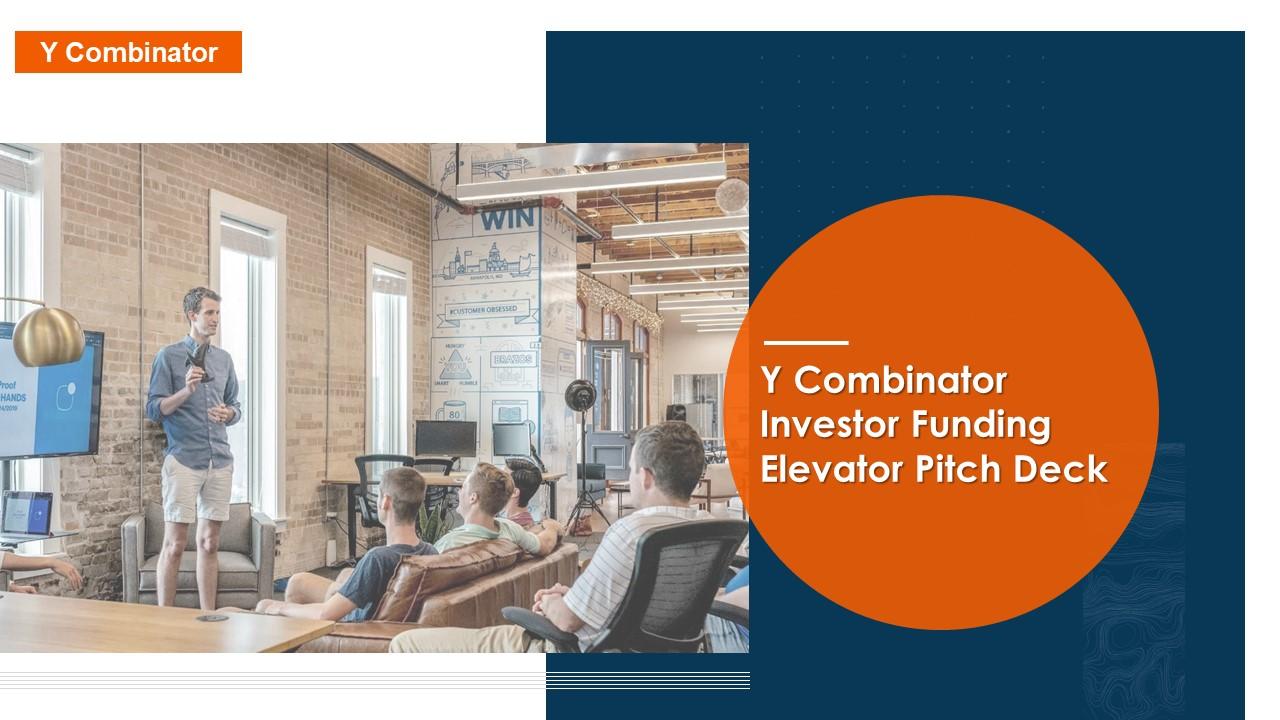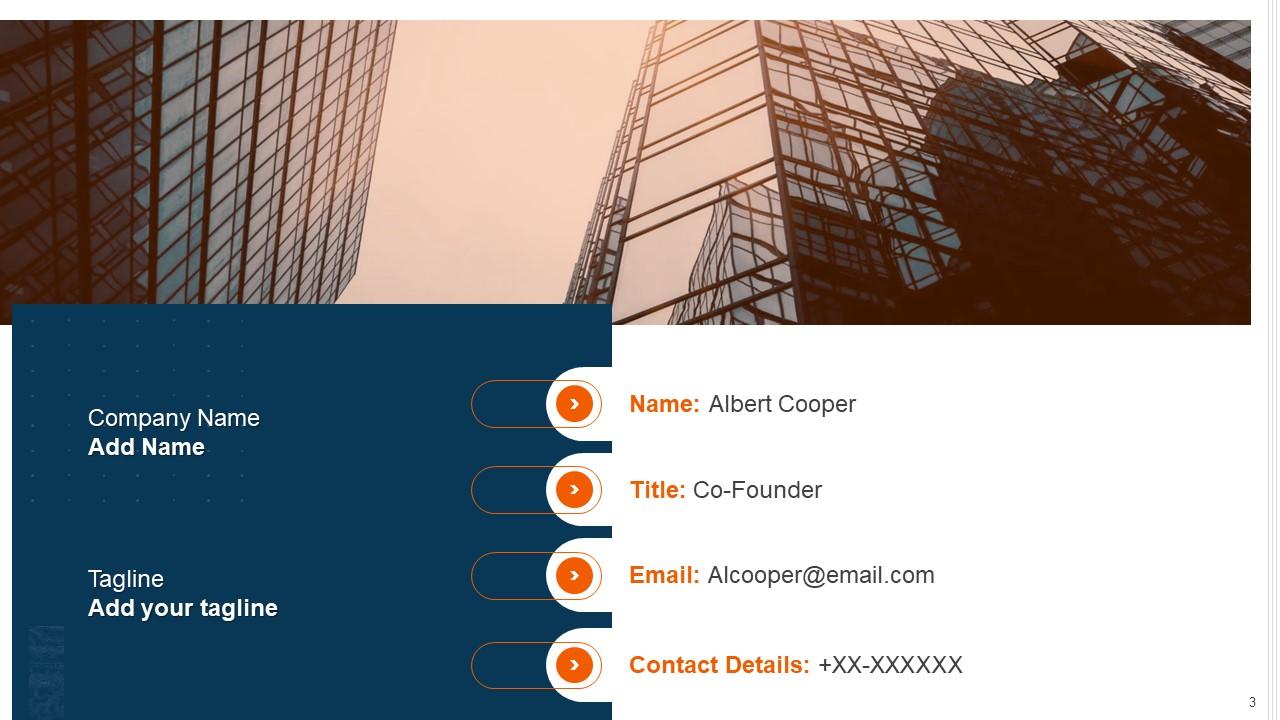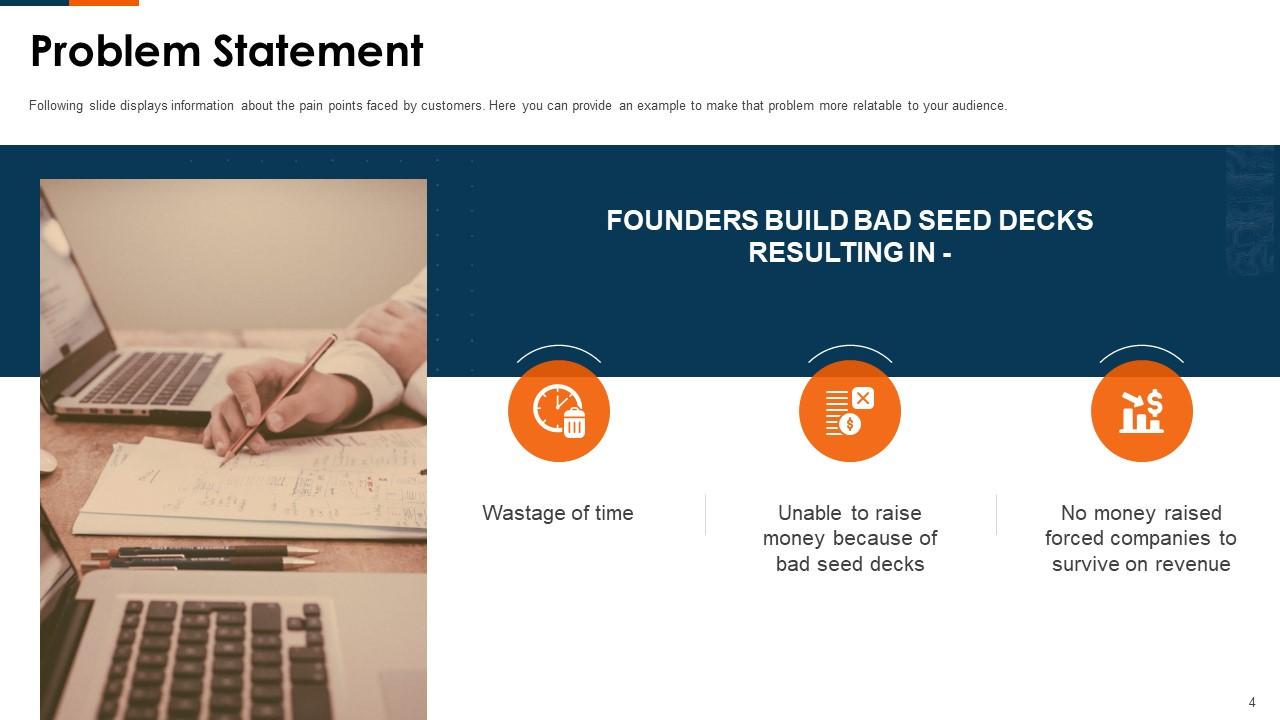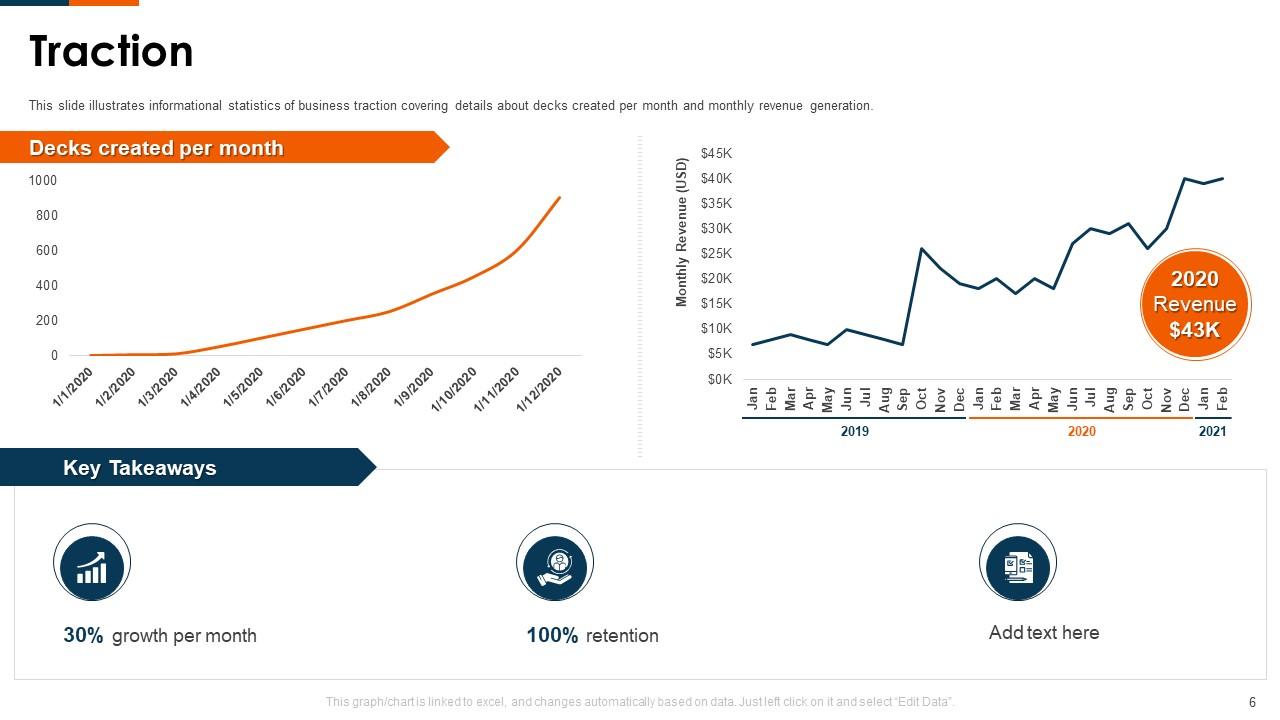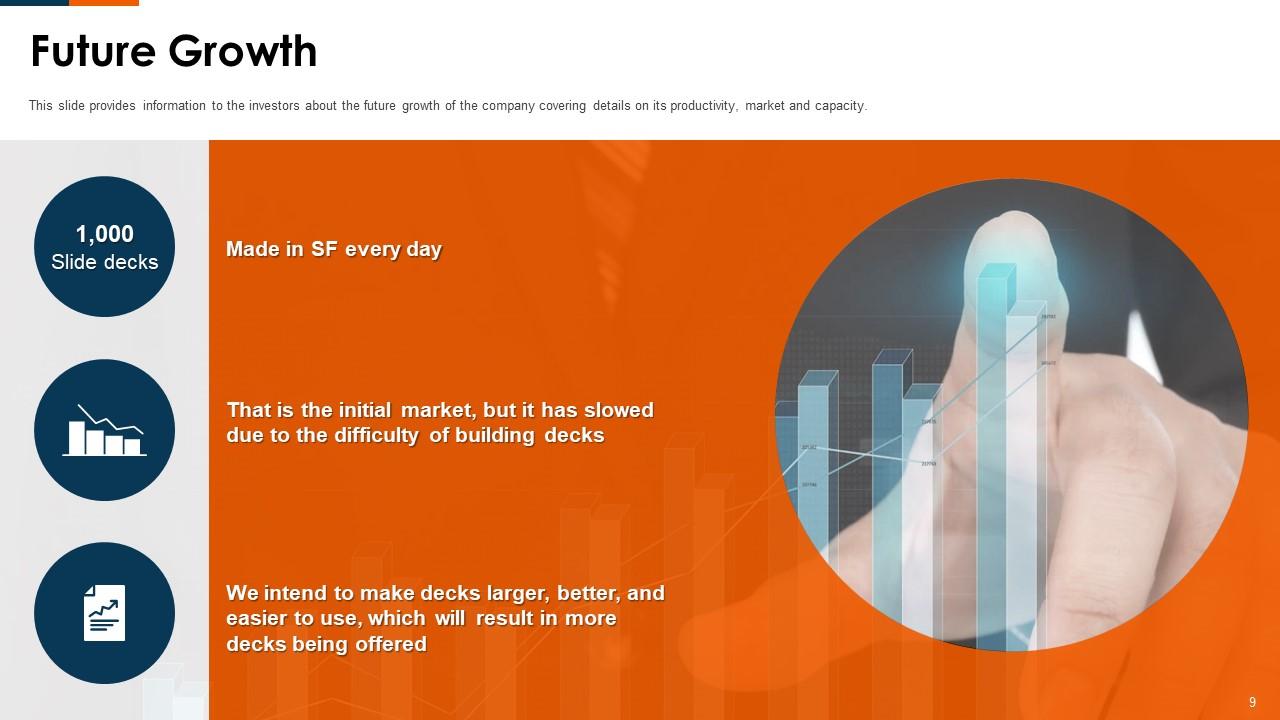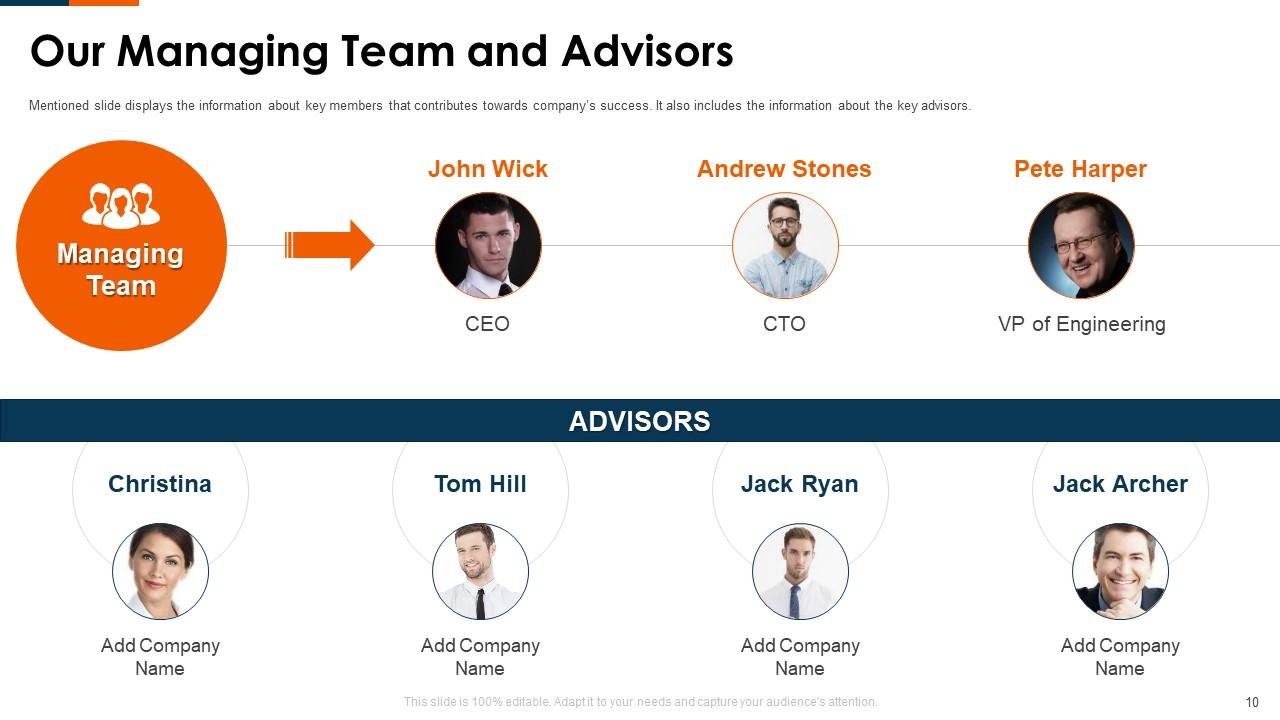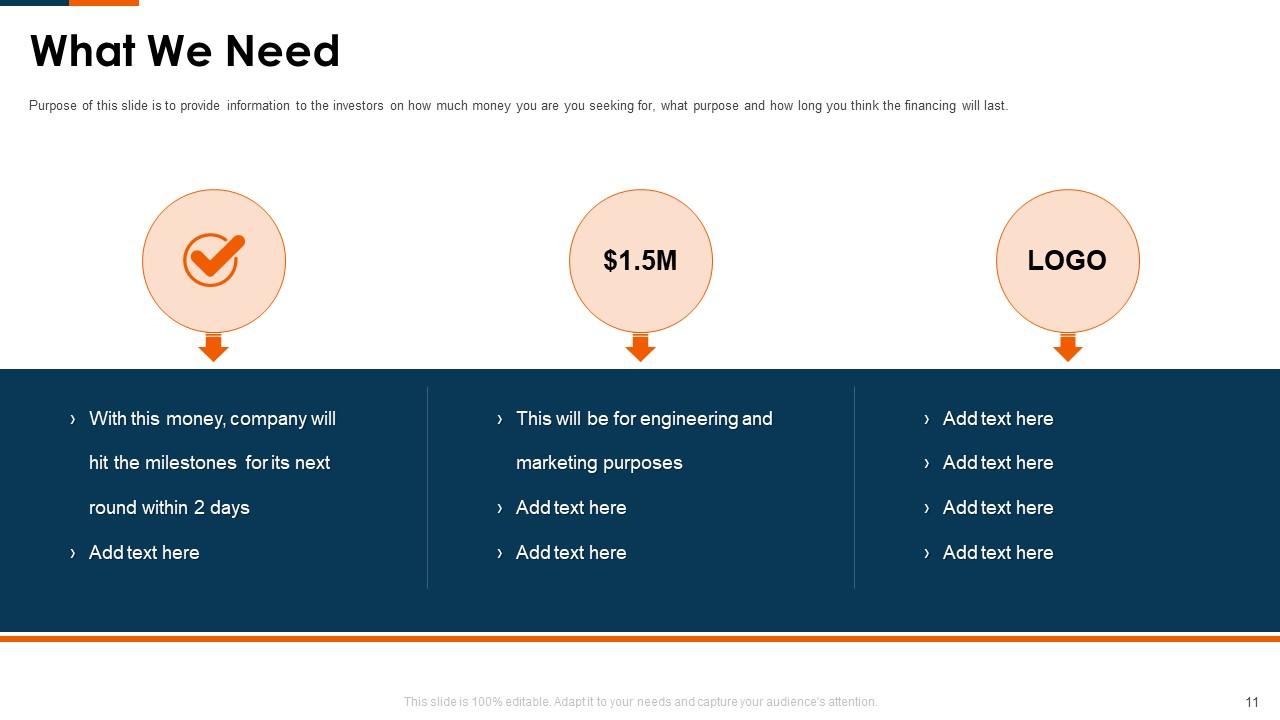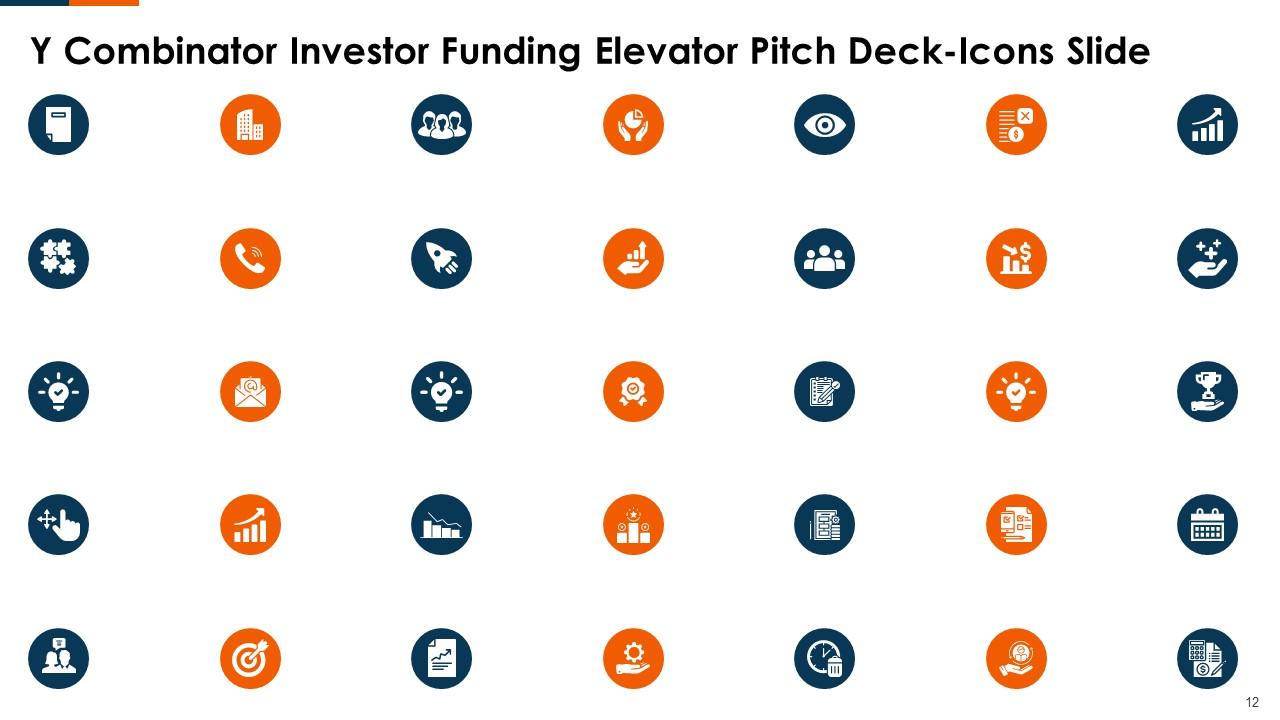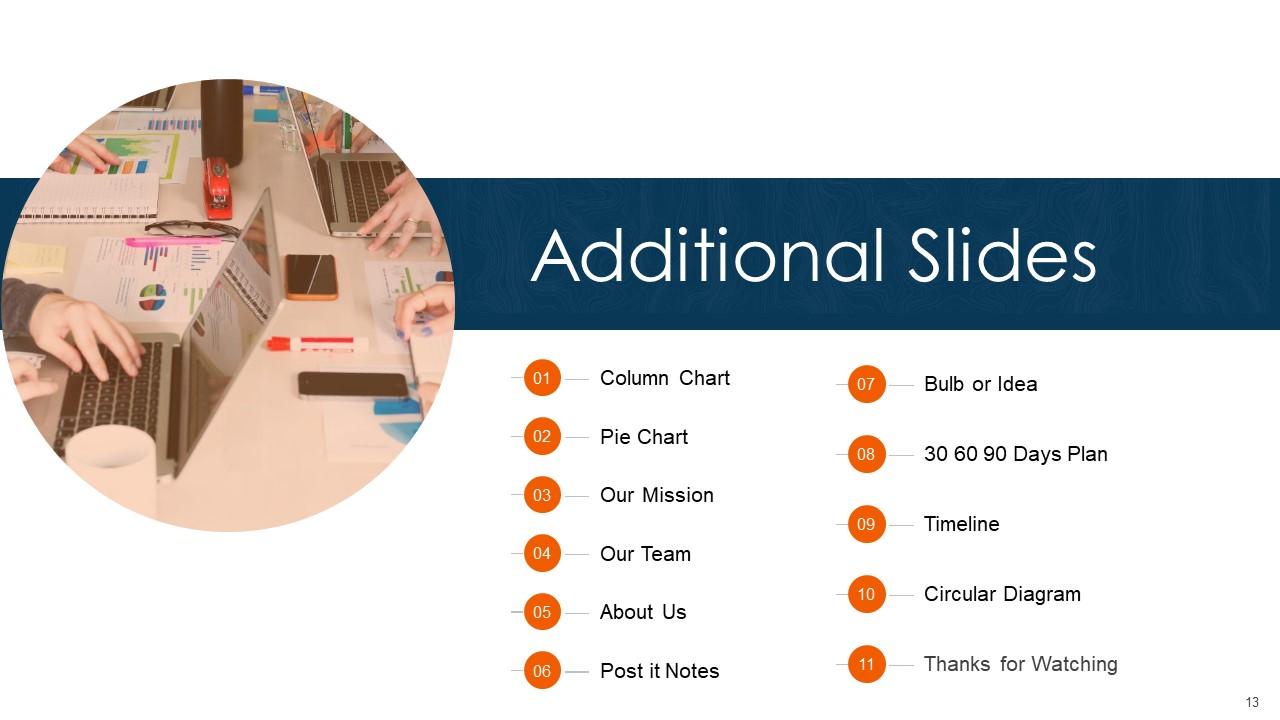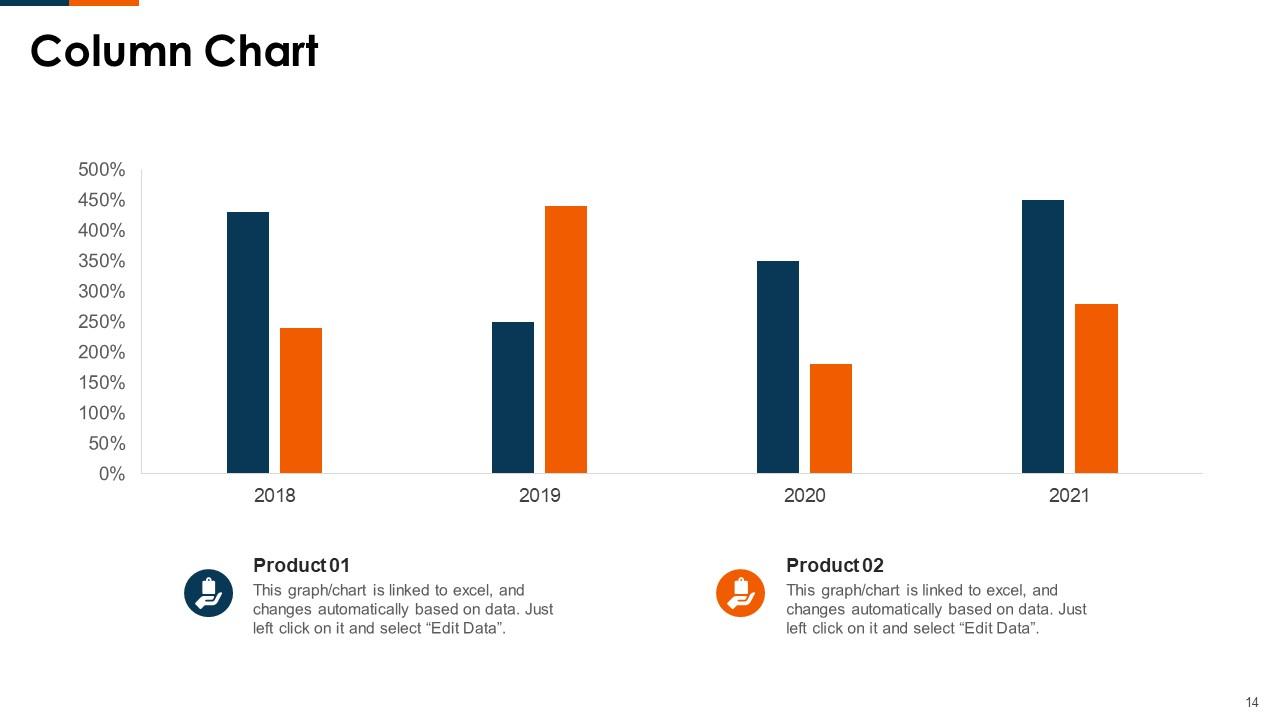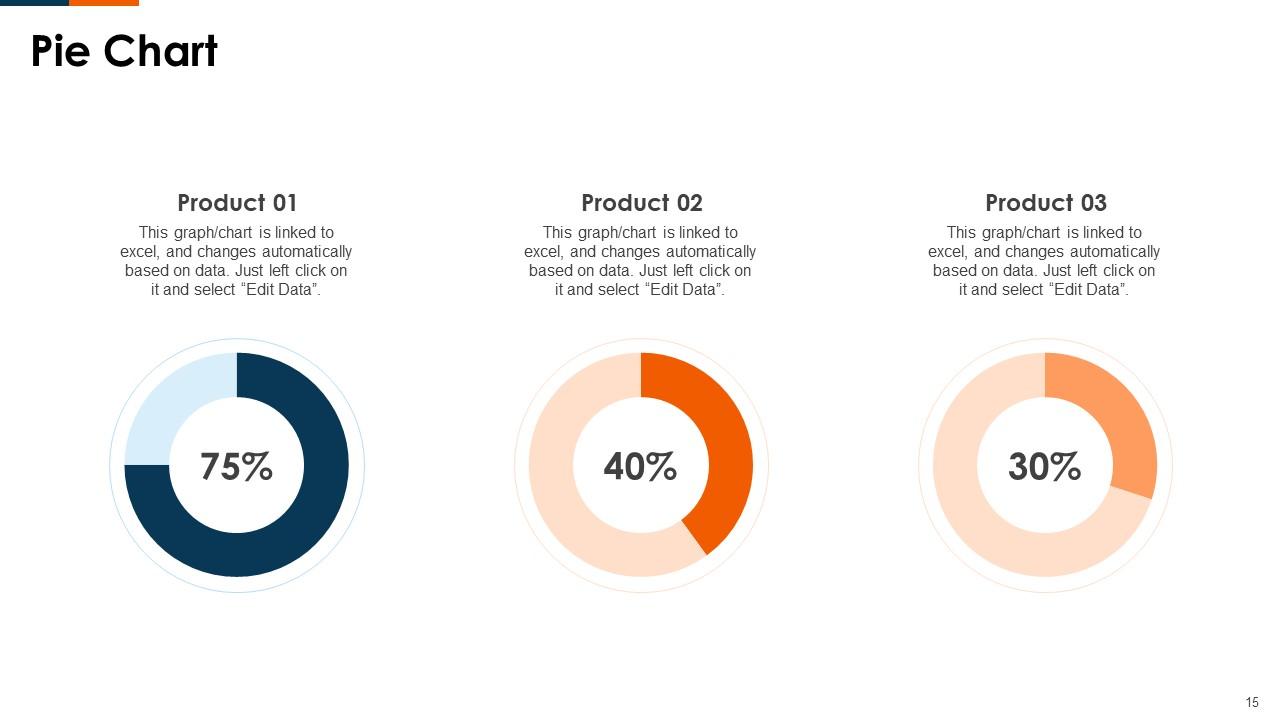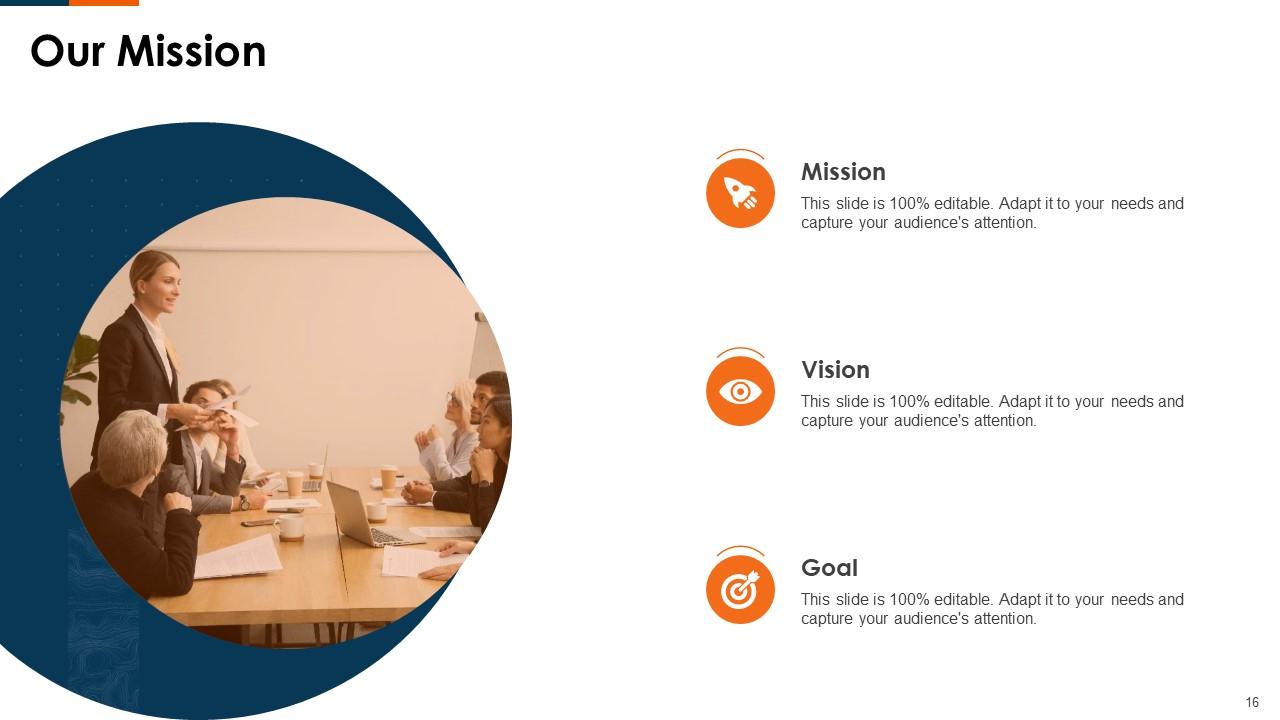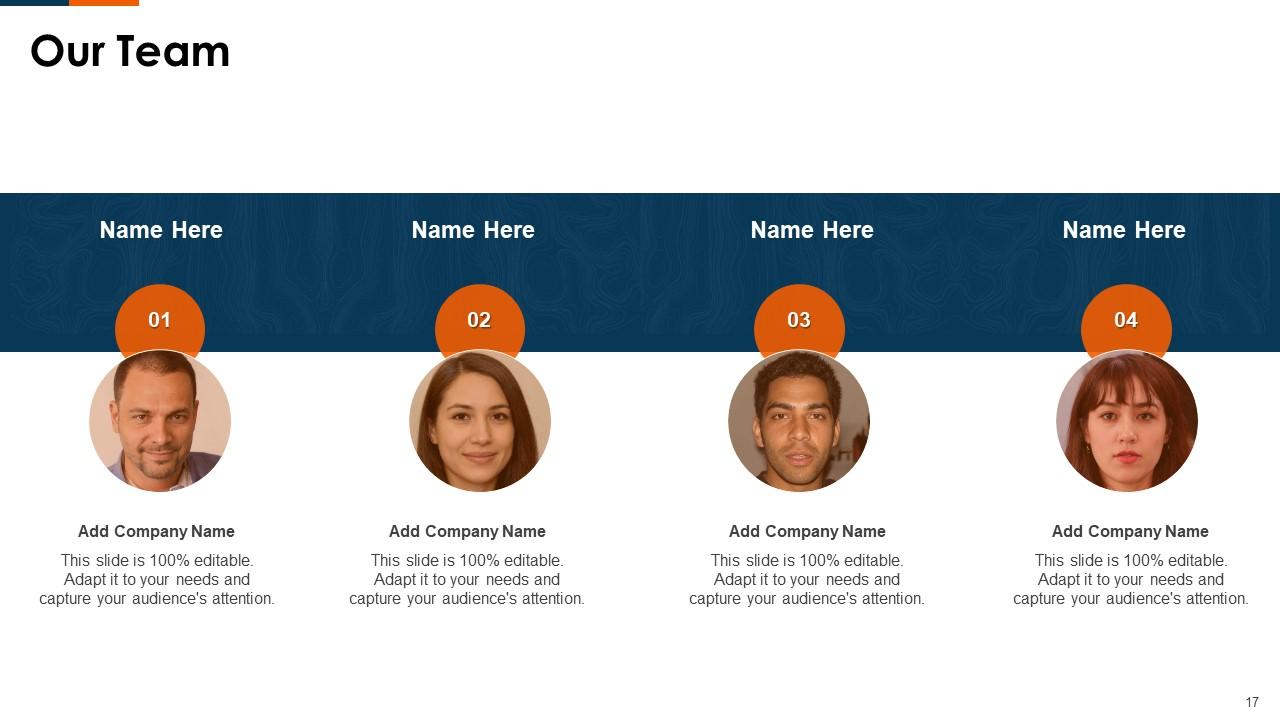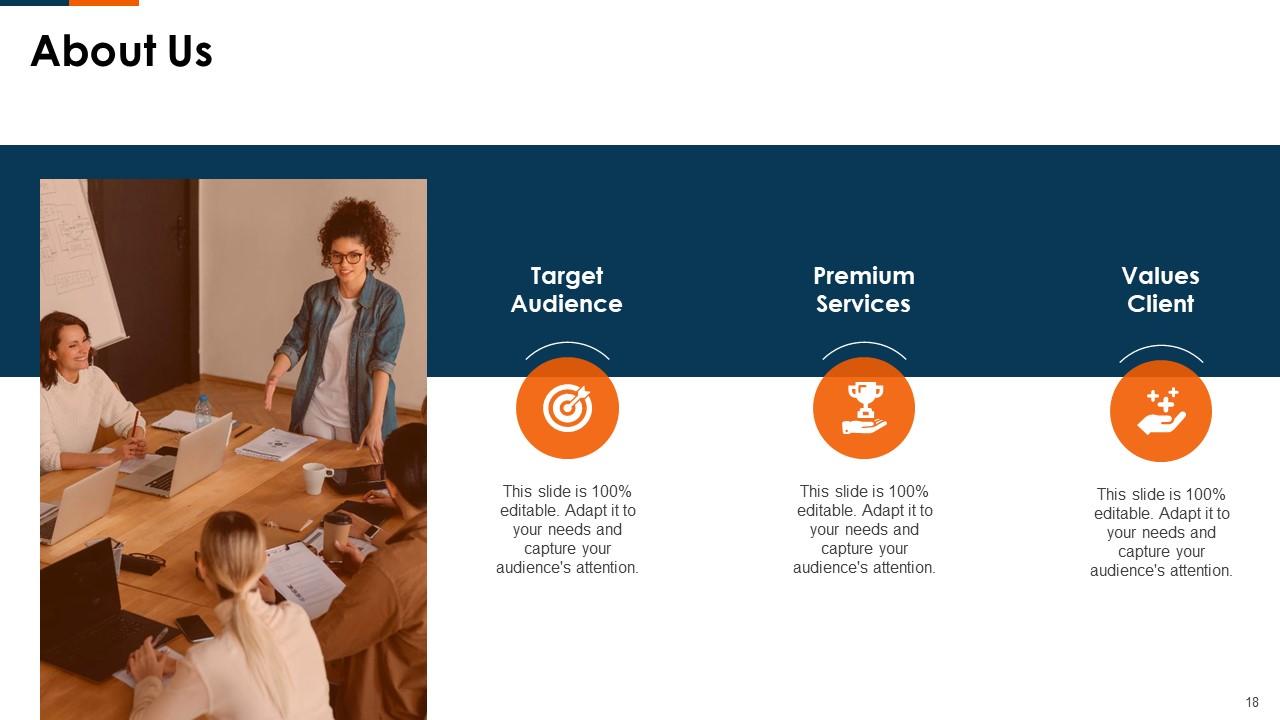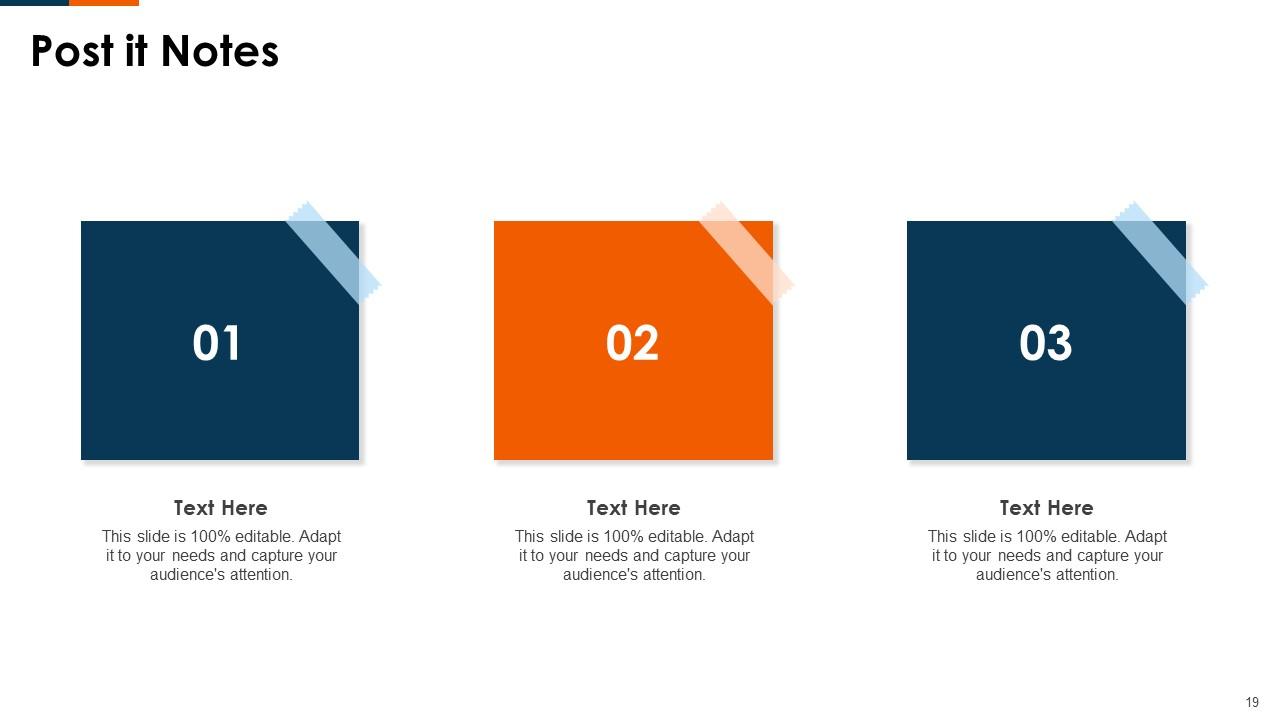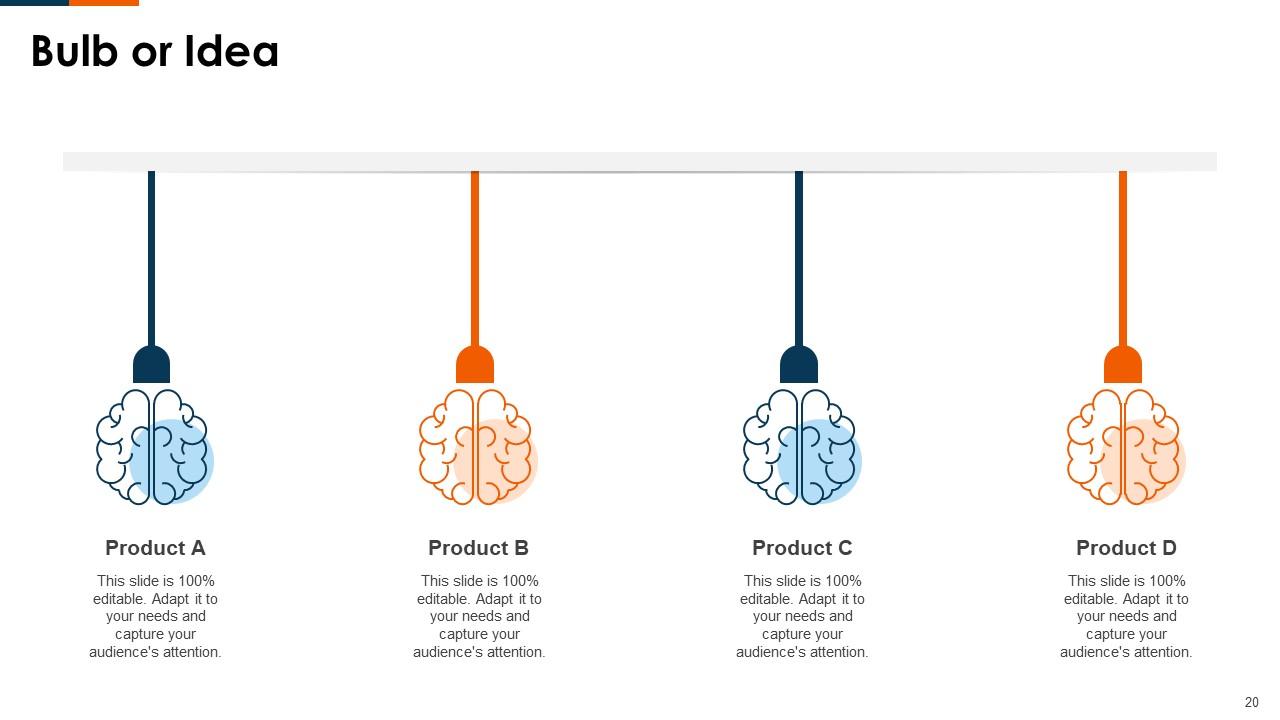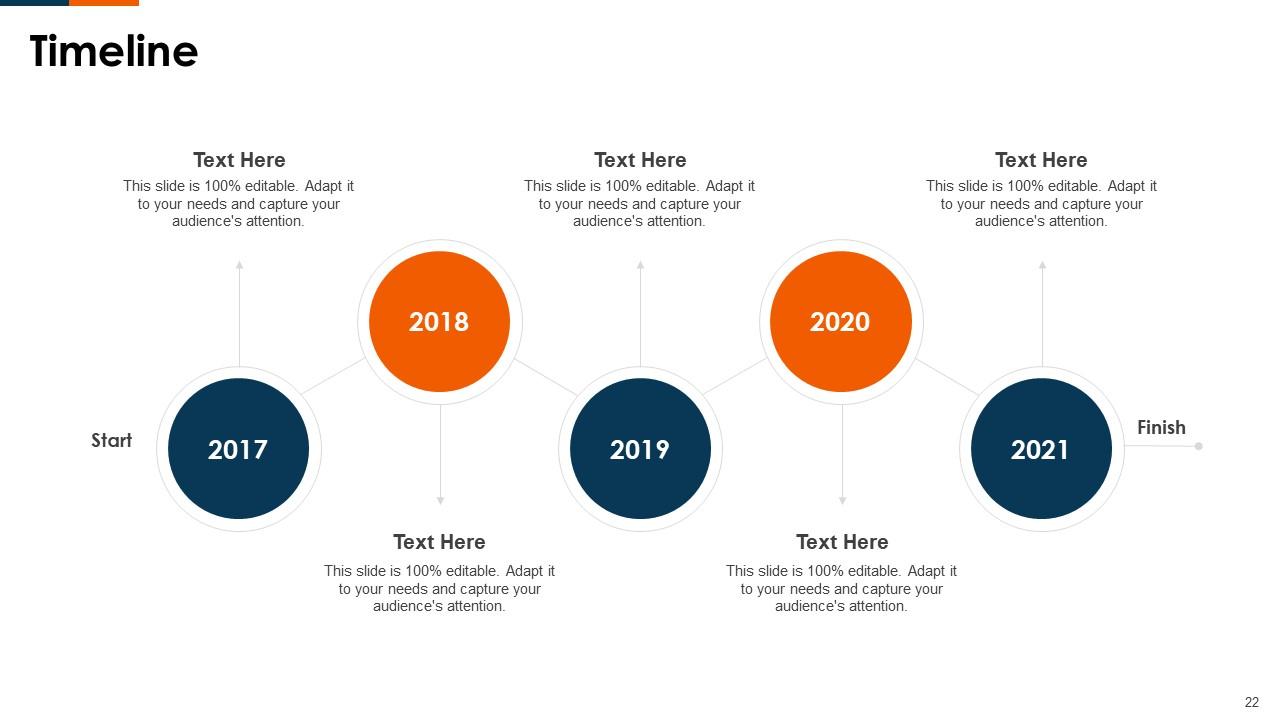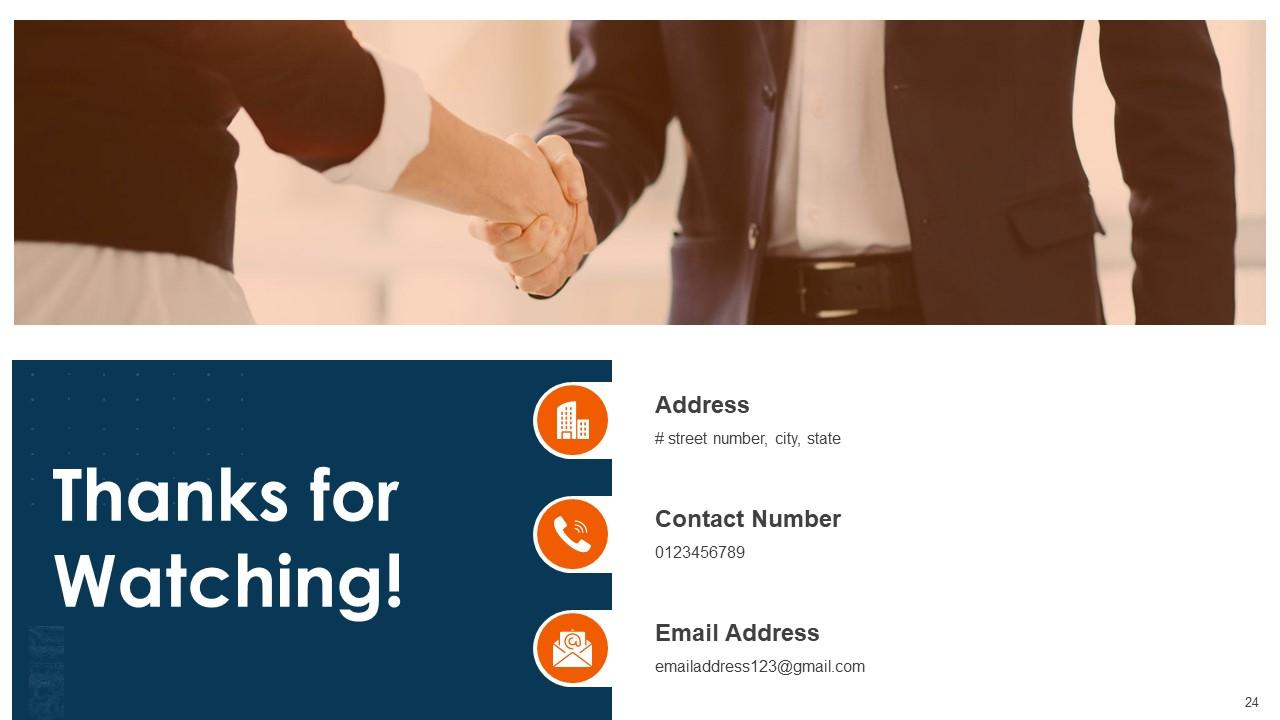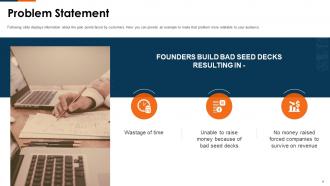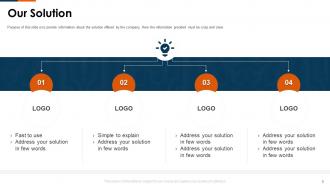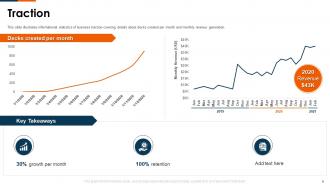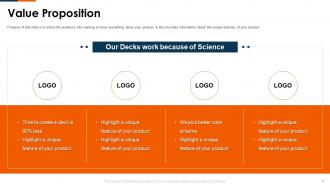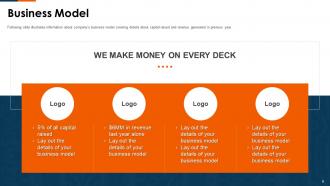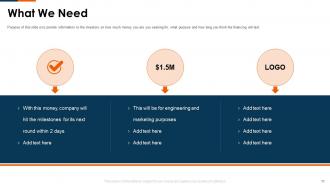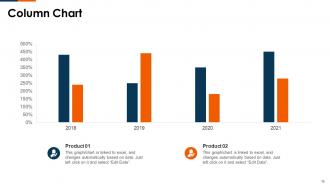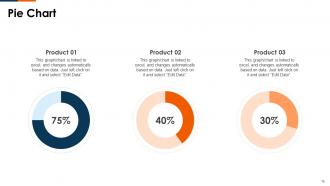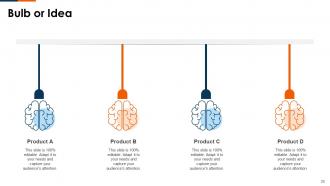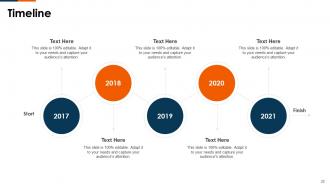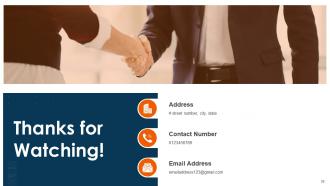Y combinator investor funding elevator pitch deck powerpoint presentation slides
Our Y Combinator Investor Funding Elevator Pitch Deck Powerpoint Presentation Slides are topically designed to provide an attractive backdrop to any subject. Use them to look like a presentation pro.
- Google Slides is a new FREE Presentation software from Google.
- All our content is 100% compatible with Google Slides.
- Just download our designs, and upload them to Google Slides and they will work automatically.
- Amaze your audience with SlideTeam and Google Slides.
-
Want Changes to This PPT Slide? Check out our Presentation Design Services
- WideScreen Aspect ratio is becoming a very popular format. When you download this product, the downloaded ZIP will contain this product in both standard and widescreen format.
-

- Some older products that we have may only be in standard format, but they can easily be converted to widescreen.
- To do this, please open the SlideTeam product in Powerpoint, and go to
- Design ( On the top bar) -> Page Setup -> and select "On-screen Show (16:9)” in the drop down for "Slides Sized for".
- The slide or theme will change to widescreen, and all graphics will adjust automatically. You can similarly convert our content to any other desired screen aspect ratio.
Compatible With Google Slides

Get This In WideScreen
You must be logged in to download this presentation.
PowerPoint presentation slides
Enthrall your audience with this Y Combinator Investor Funding Elevator Pitch Deck Powerpoint Presentation Slides. Increase your presentation threshold by deploying this well crafted template. It acts as a great communication tool due to its well researched content. It also contains stylized icons, graphics, visuals etc, which make it an immediate attention grabber. Comprising twenty four slides, this complete deck is all you need to get noticed. All the slides and their content can be altered to suit your unique business setting. Not only that, other components and graphics can also be modified to add personal touches to this prefabricated set.
People who downloaded this PowerPoint presentation also viewed the following :
Content of this Powerpoint Presentation
Slide 1: This is the introductory slide for this PPT presentation titled, "Y combinator investor funding elevator pitch deck."
Slide 2: This slide identifies the table of contents for this presentation. Cover headings like the problem, solution, traction, team, etc.
Slide 3: Use this slide to share your credentials as the presenter and your bearing with the company.
Slide 4: This slide displays information about the pain points faced by customers where you can provide an example to make that problem more relatable to your audience.
Slide 5: The purpose of this slide is to provide information about the solution offered by the company such that the information provided is crisp and clear.
Slide 6: This slide illustrates informational statistics of business traction, covering the details about decks created per month and the monthly revenue generation.
Slide 7: The purpose of this slide is to entice the audience into knowing everything about your product, including its unique features.
Slide 8: The following slide illustrates information about the company's business model covering details about capital raised and revenue generated in the previous year.
Slide 9: This slide provides information to the investors about the company's future growth, covering details on its productivity, market, and capacity.
Slide 10: The mentioned slide displays the information about key members contributing to the company's success, and it also includes information about the key advisors.
Slide 11: The purpose of this slide is to provide information to the investors on how much money you are seeking, for what purpose, and how long you think the financing will last.
Slide 12: This slide provides the icon library for this presentation.
Slide 13: Here is the beginning of the additional slides to follow. It comprises charts, metrics, and other details about the company and the project.
Slide 14: Here is a column chart PPT slide to compare and visualize variables interplaying in this project.
Slide 15: Another visualization can be created with this Pie Chart slide. Use this slide to establish a comparison between products.
Slide 16: This slide provides the mission for the entire company. This includes the vision, the task, and the goal.
Slide 17: This slide shows the key members of your team with their name, designation, and photo.
Slide 18: This is the 'About Us' slide. Highlight your characteristic features, target audience, and distinct clients in this slide.
Slide 19: This slide contains Post-It Notes that can be used to express any brief thoughts or ideas.
Slide 20: This slide offers you room for other miscellaneous ideas or contingency plans that can bear good results for your project.
Slide 21: Share your 30, 60, and 90 Days plans in this PPT slide.
Slide 22: This is a timeline slide to share your growth and milestones creatively.
Slide 23: This is another handy additional slide highlighting your company's four core principles, units, or functions that complete it in a creative circular diagram format.
Slide 24: This is a Thank You slide where details such as the address, contact number, and email address are added.
Y combinator investor funding elevator pitch deck powerpoint presentation slides with all 24 slides:
Use our Y Combinator Investor Funding Elevator Pitch Deck Powerpoint Presentation Slides to effectively help you save your valuable time. They are readymade to fit into any presentation structure.
-
It saves your time and decrease your efforts in half.
-
Editable templates with innovative design and color combination.
-
Great product with highly impressive and engaging designs.
-
Easy to edit slides with easy to understand instructions.
-
Much better than the original! Thanks for the quick turnaround.
-
Amazing product with appealing content and design.
-
Informative presentations that are easily editable.