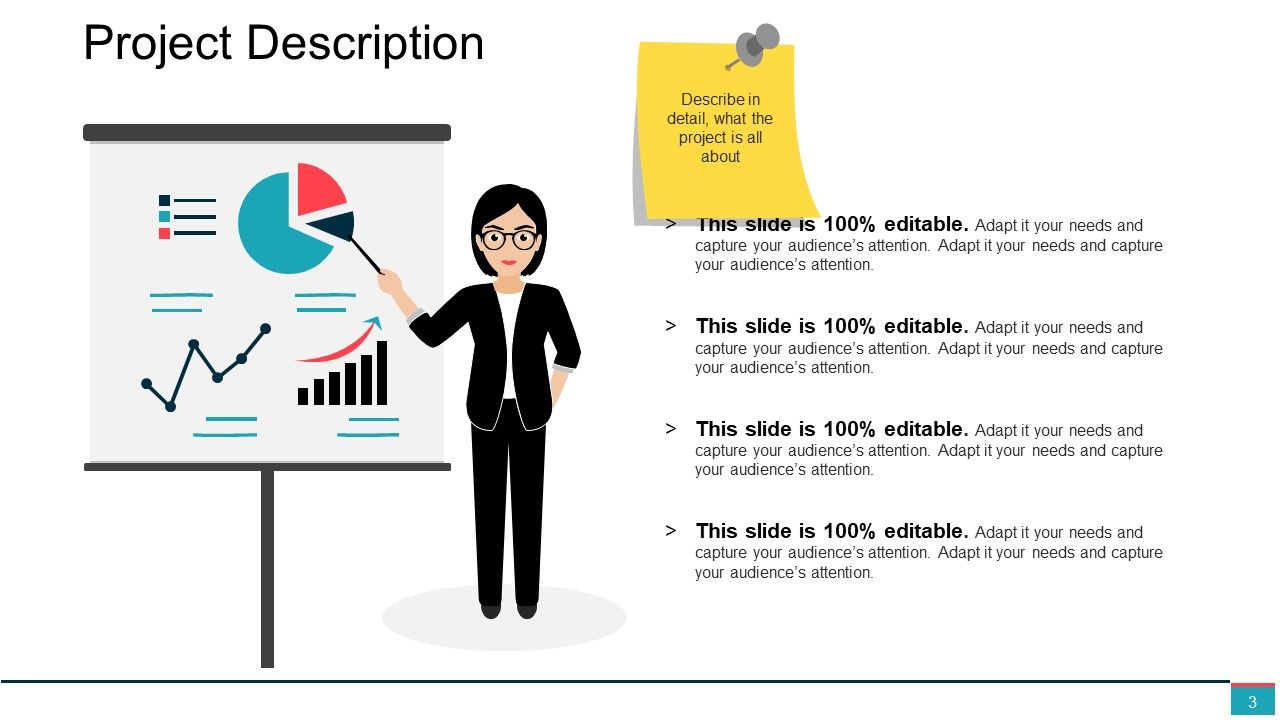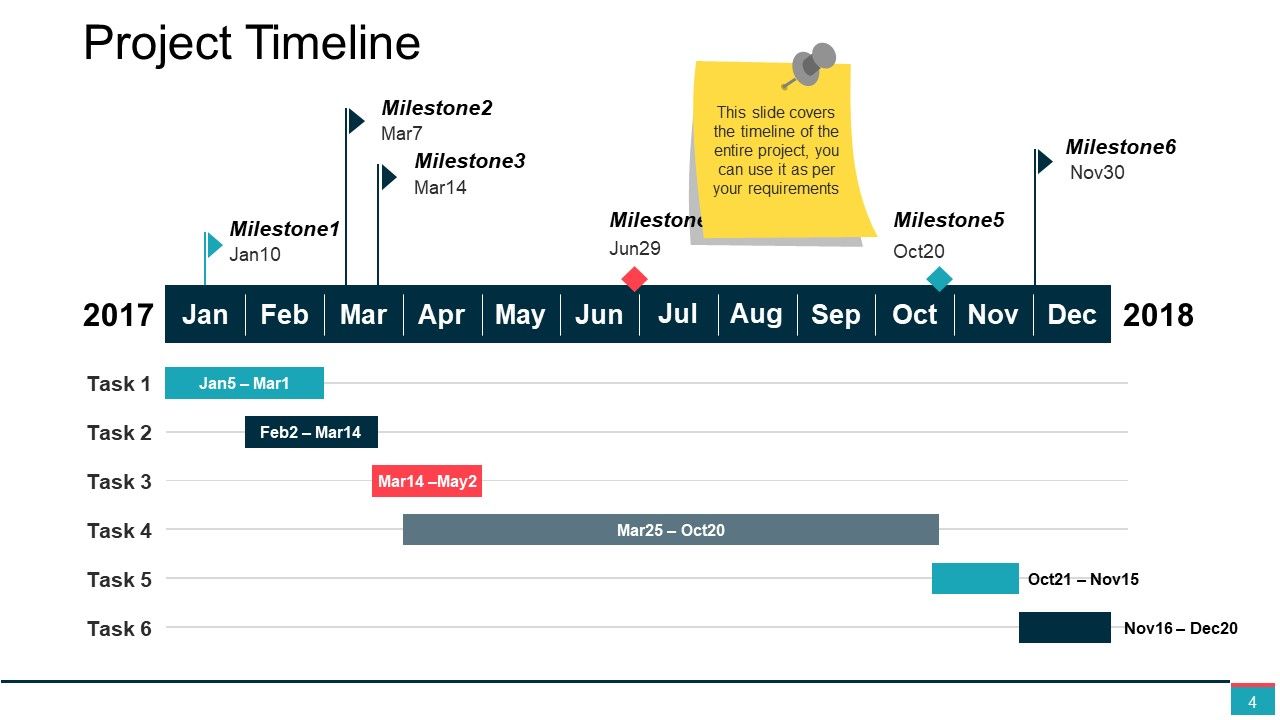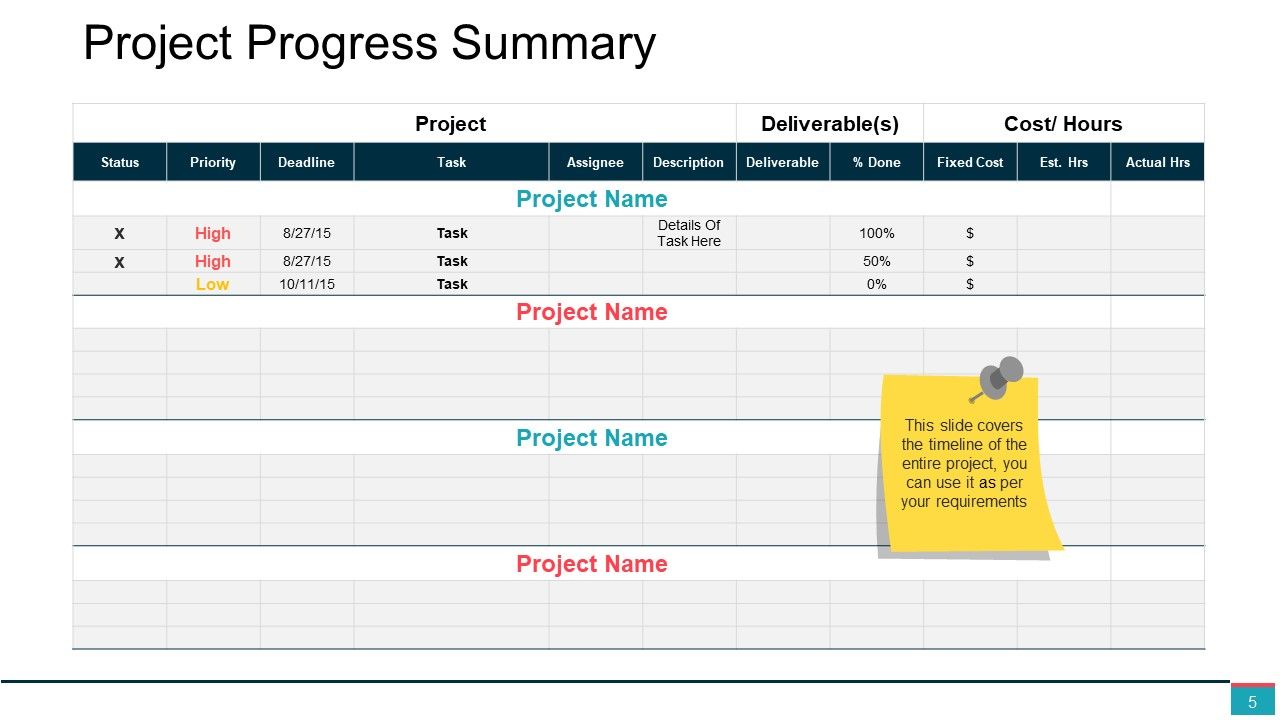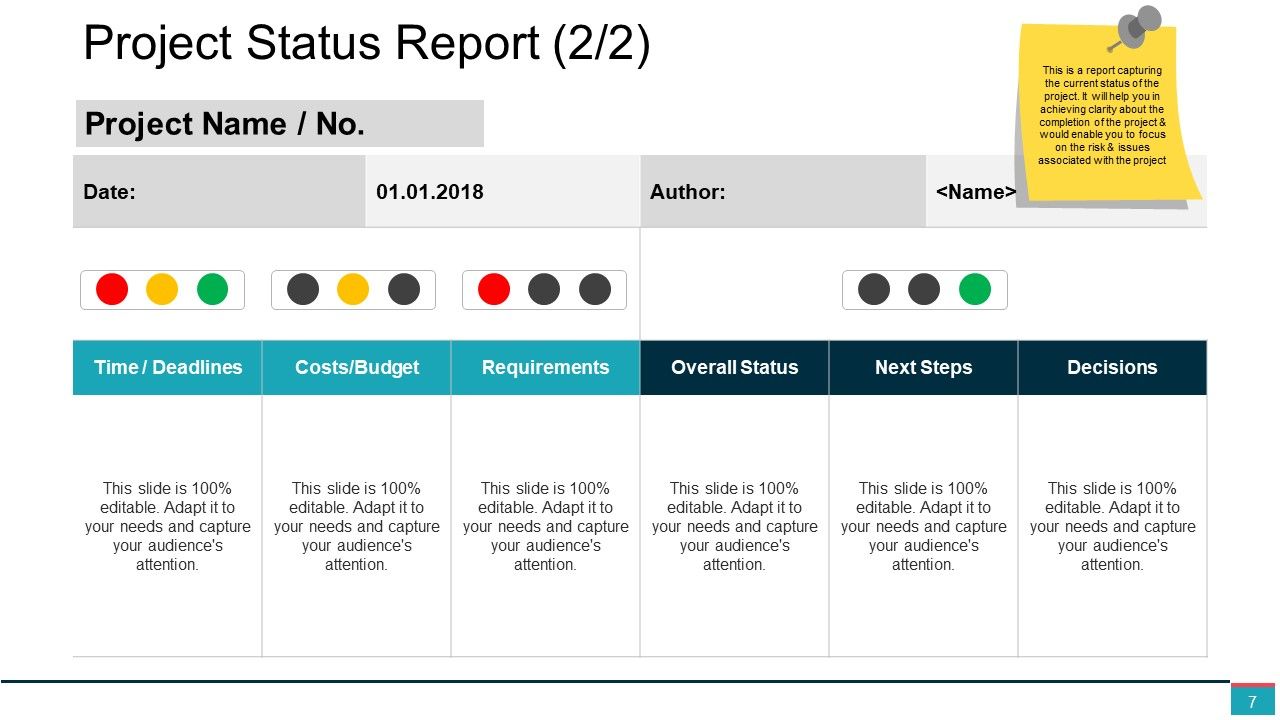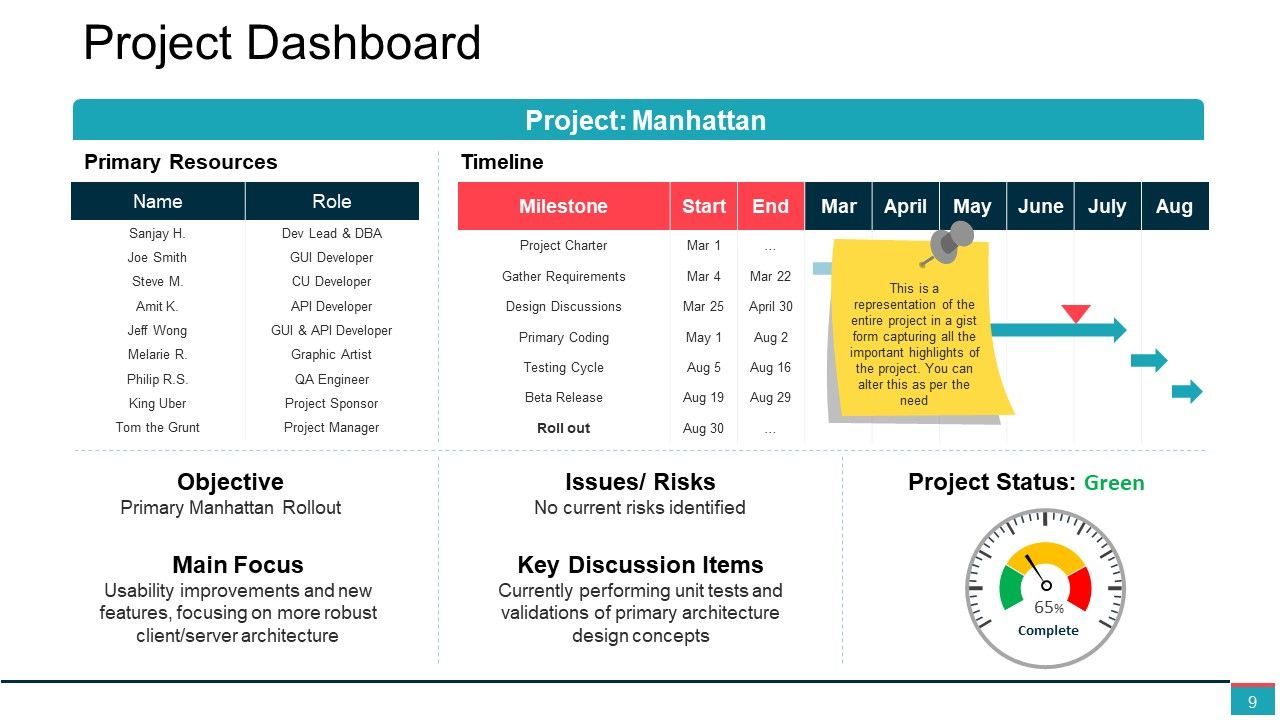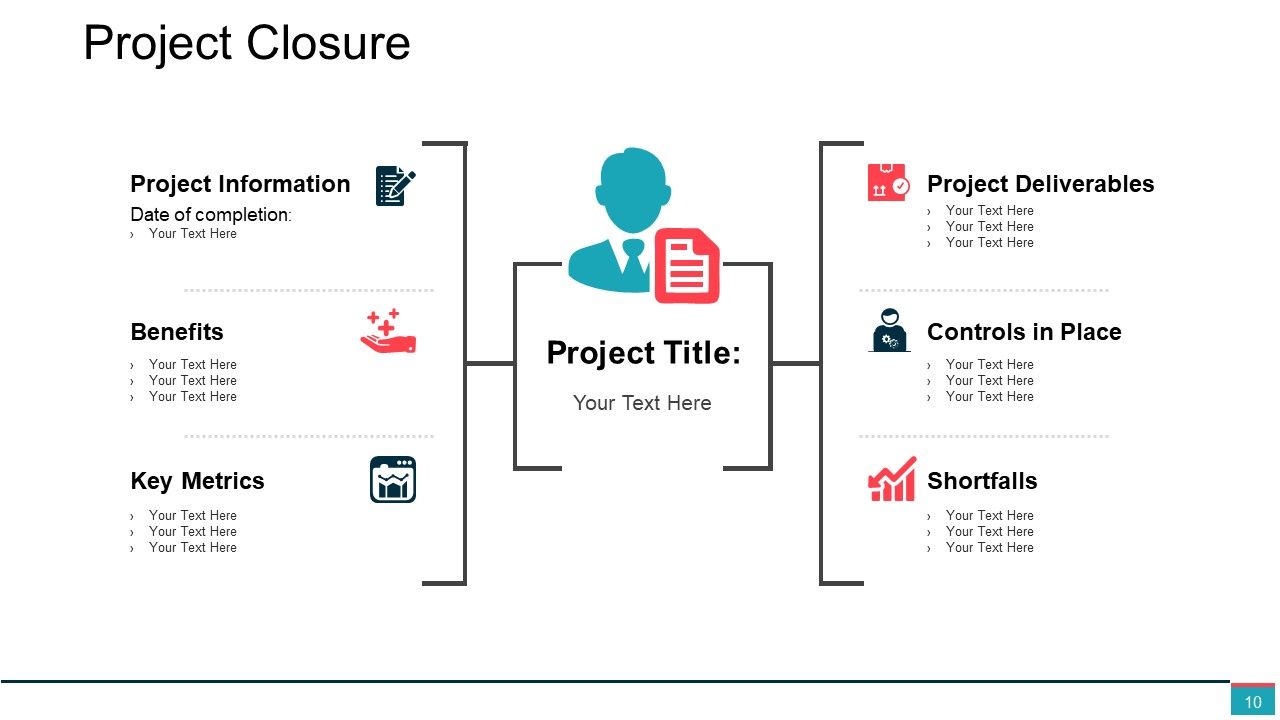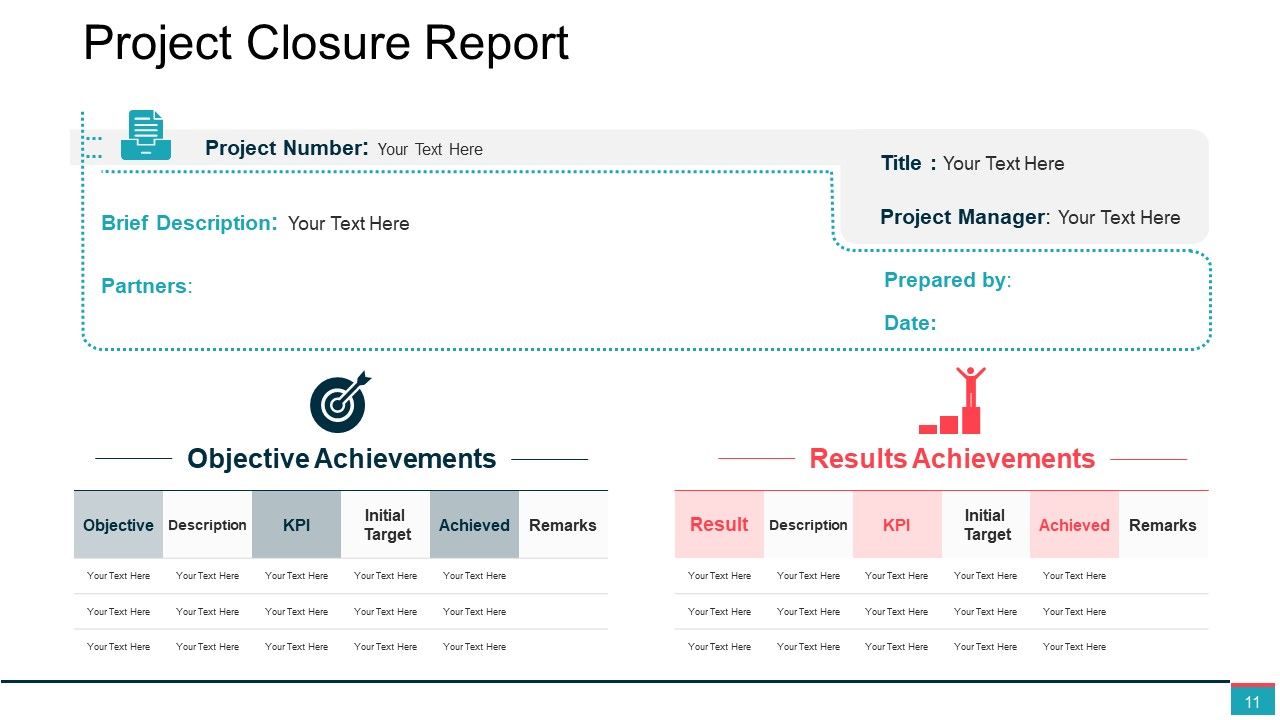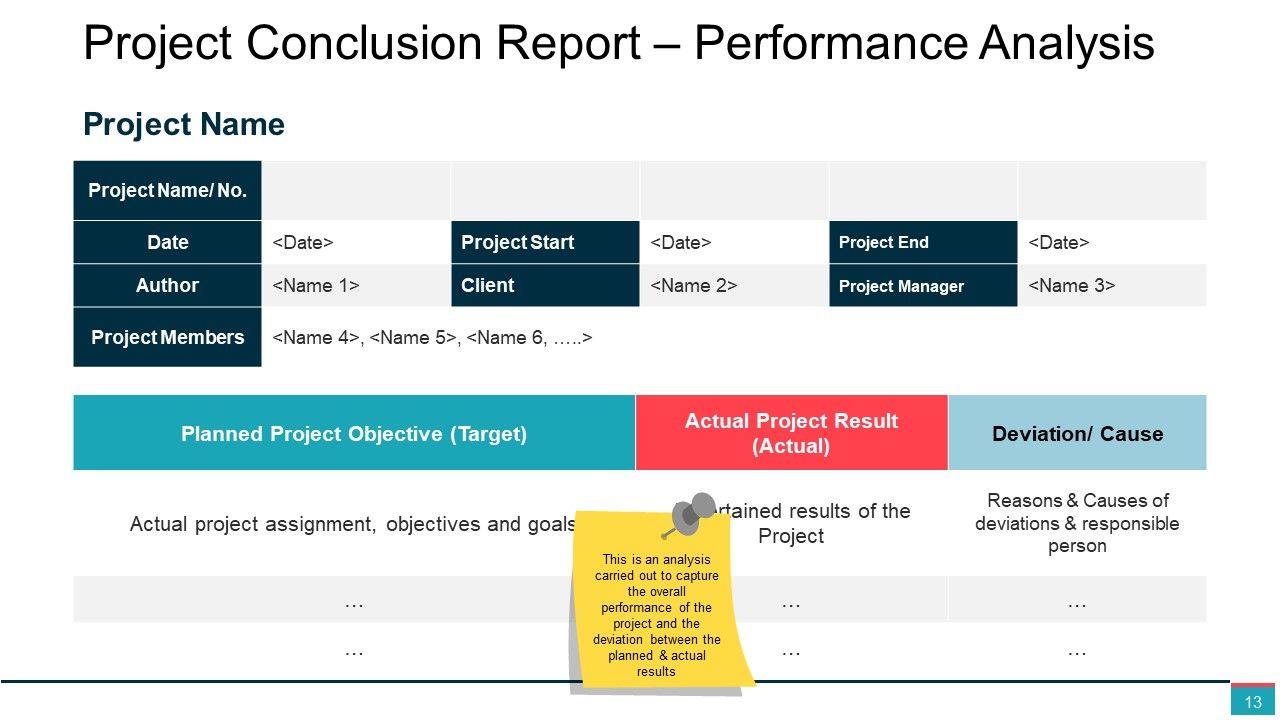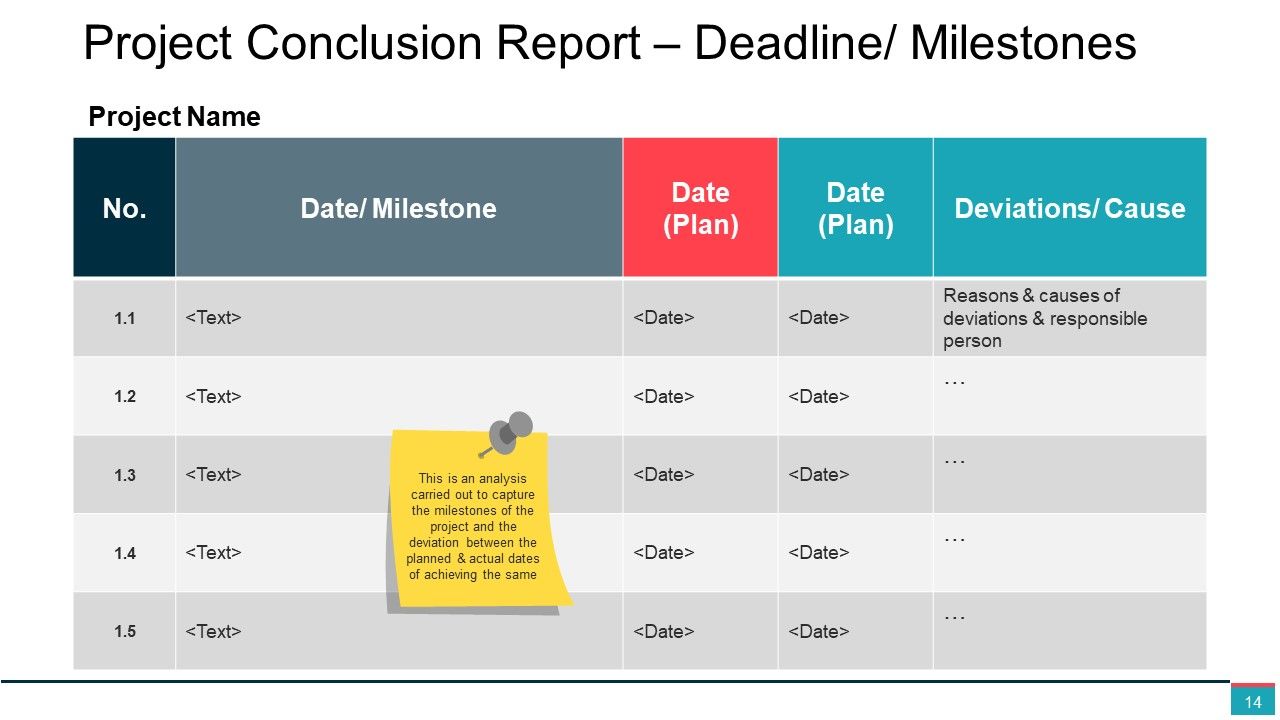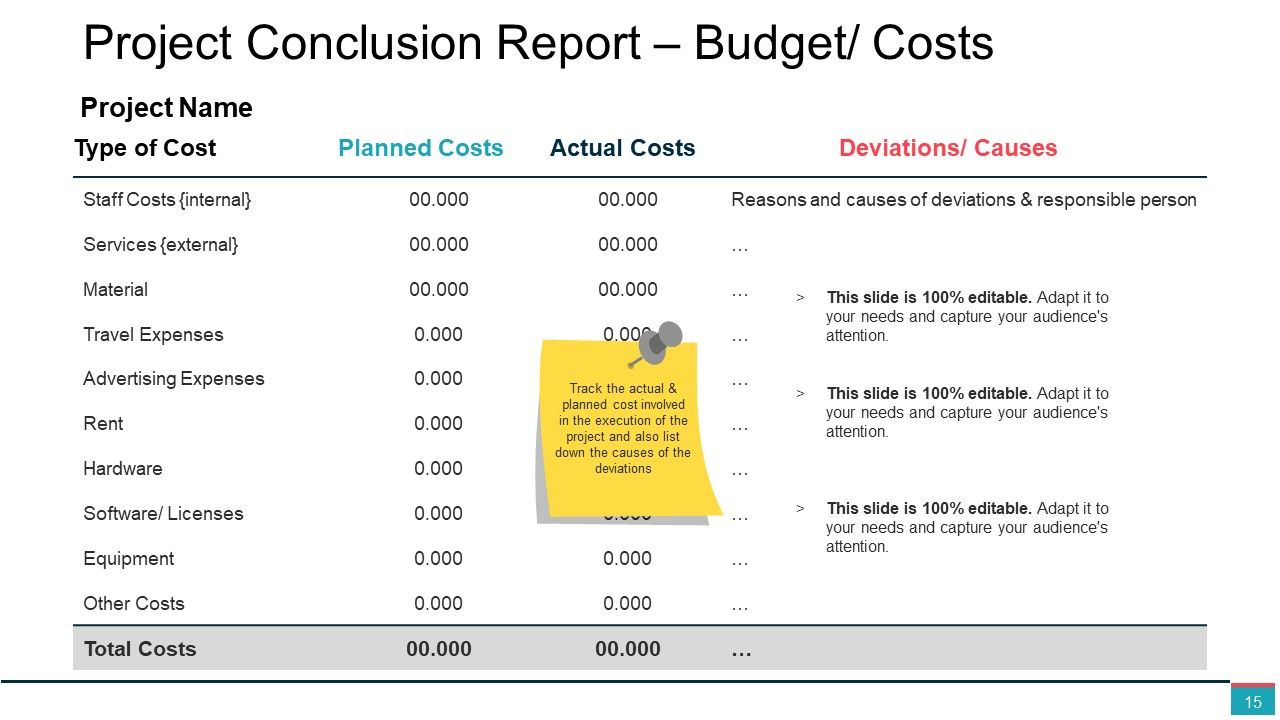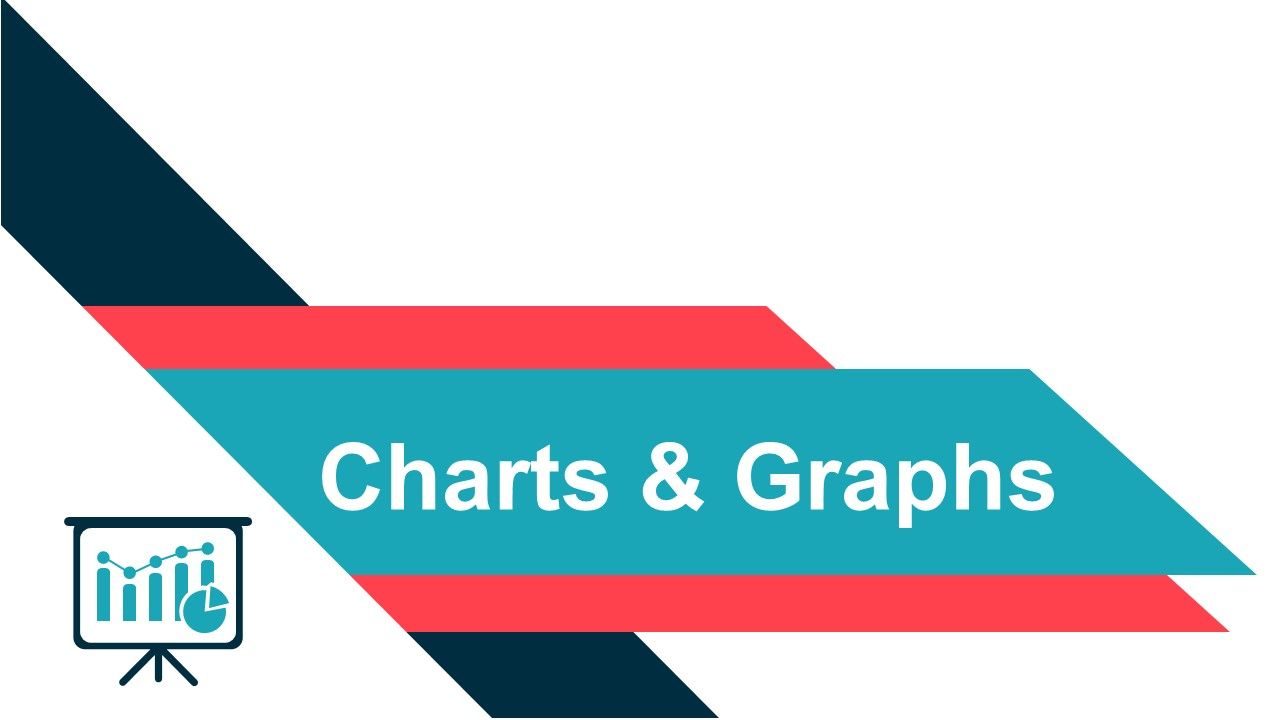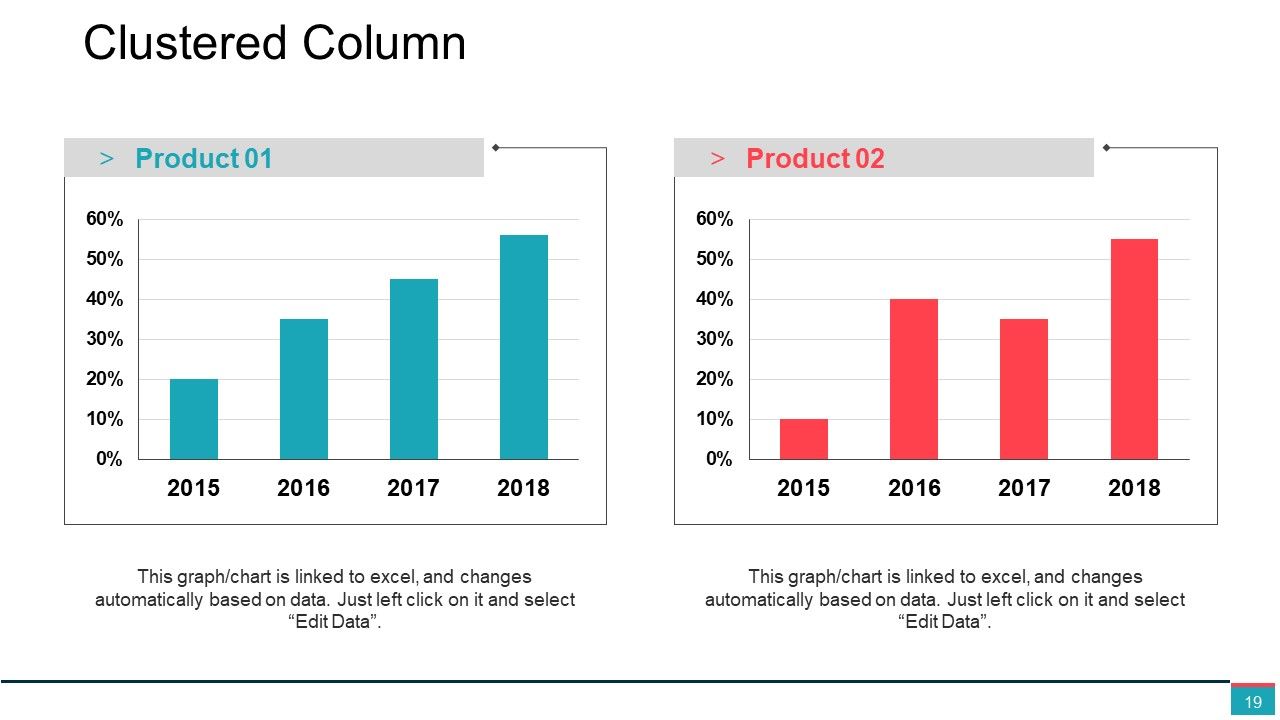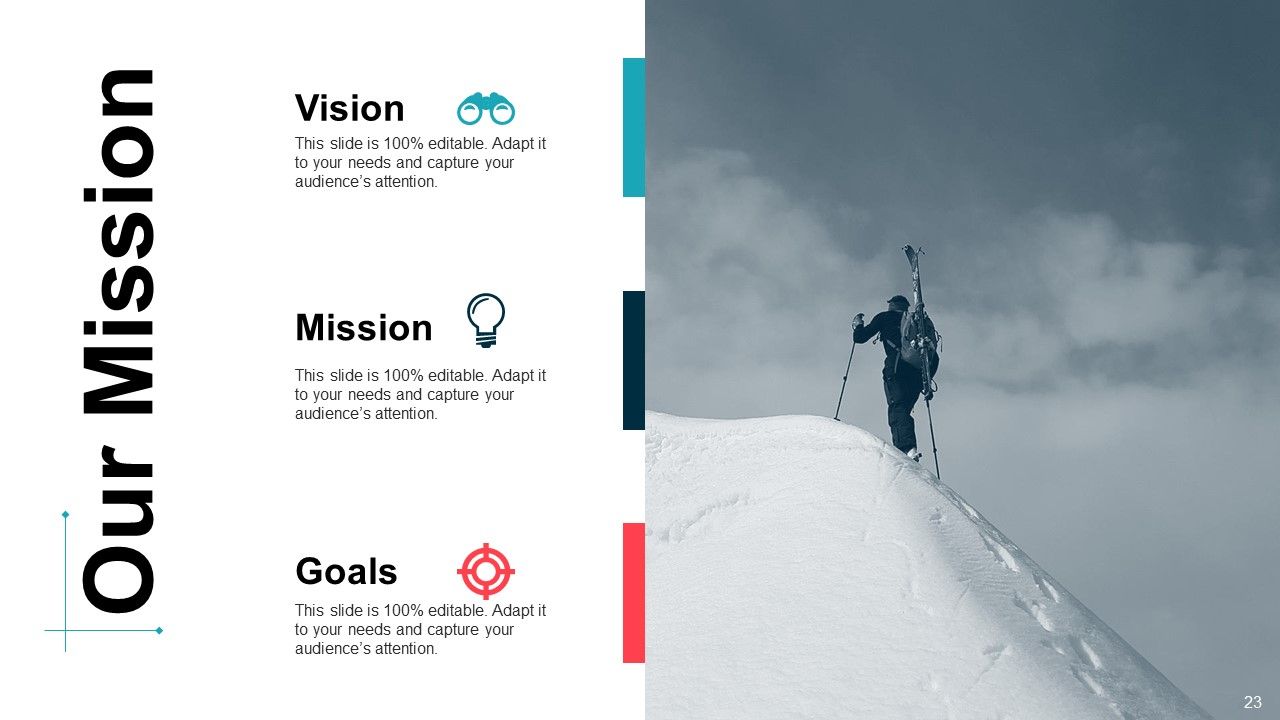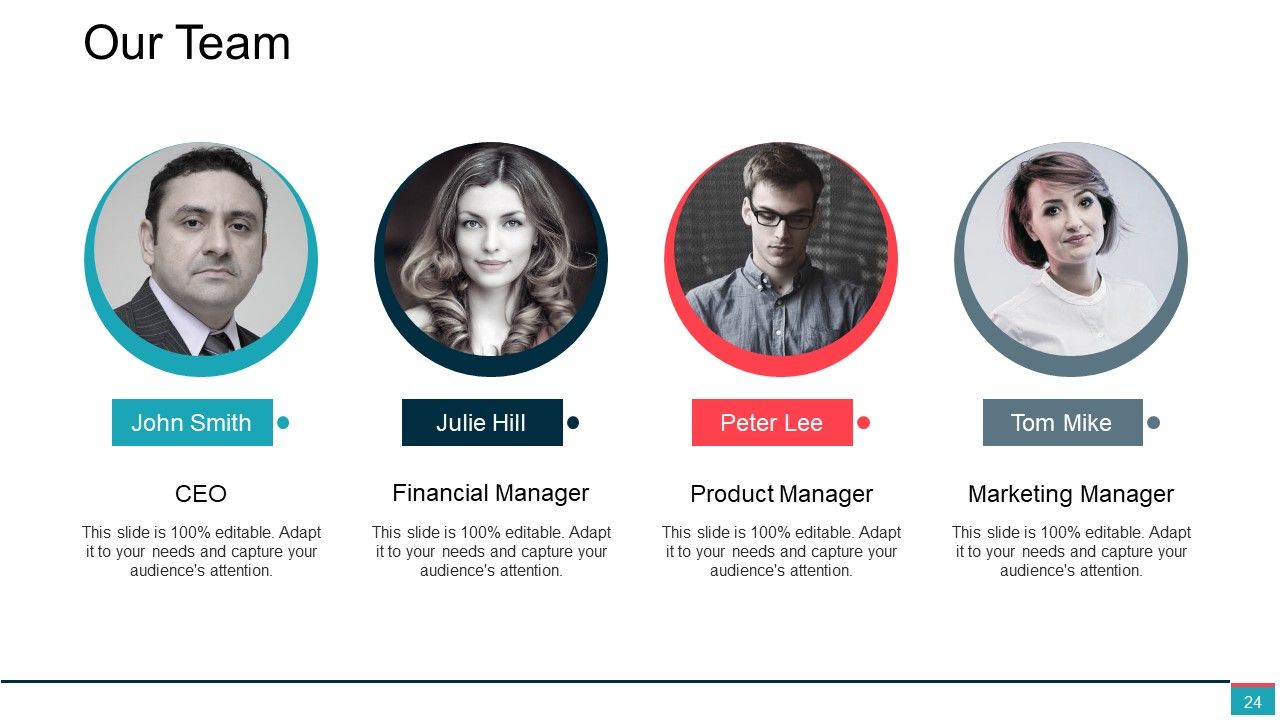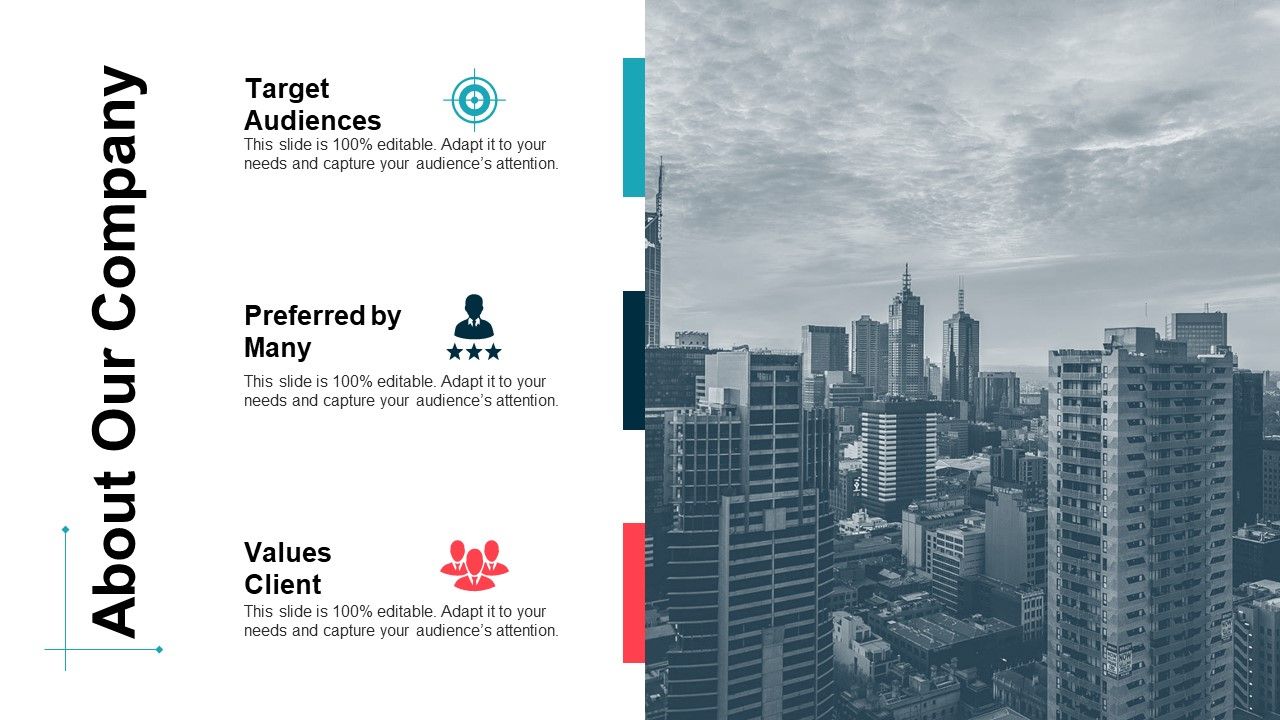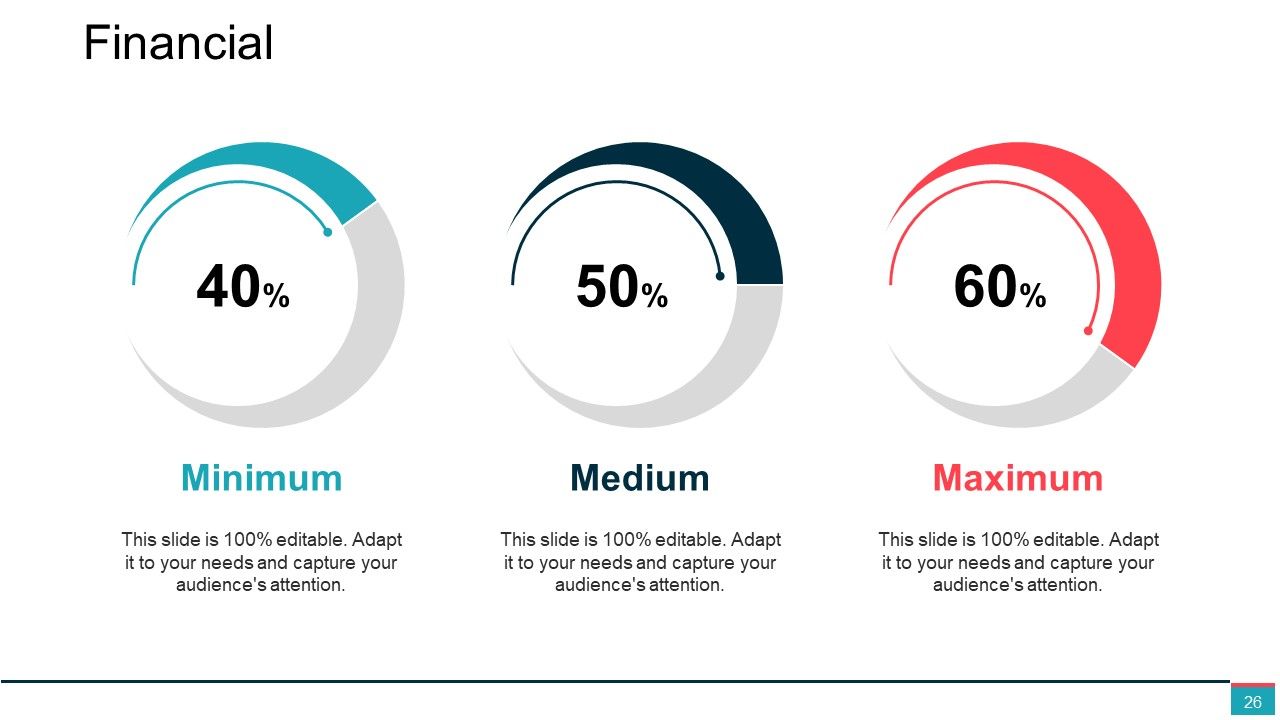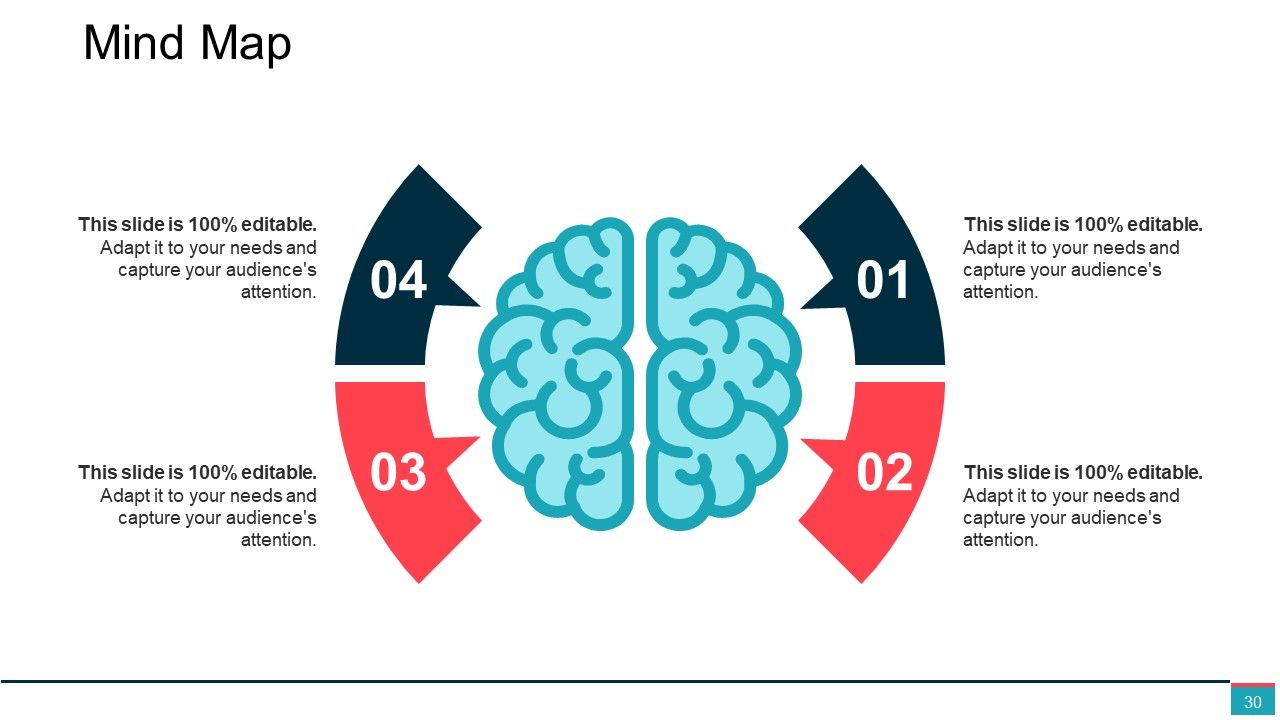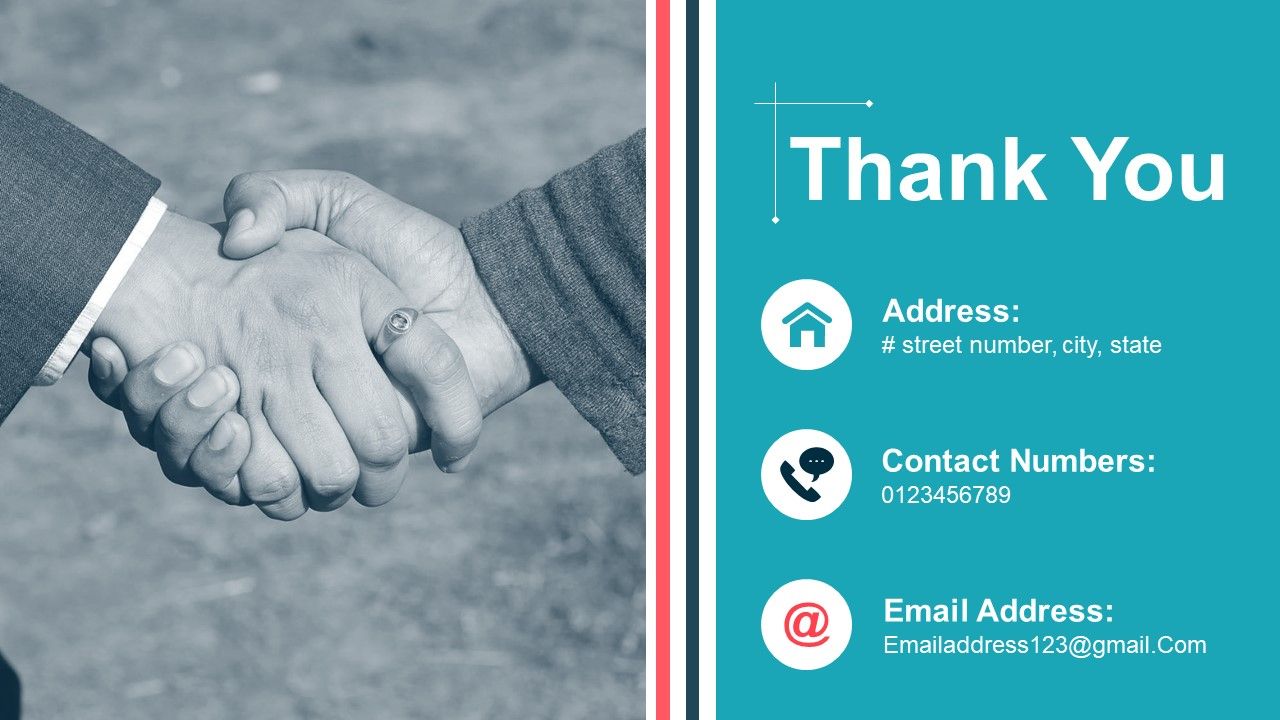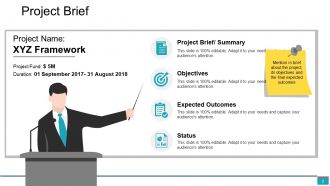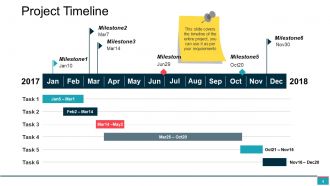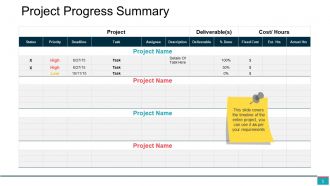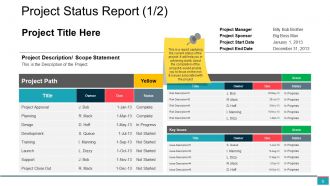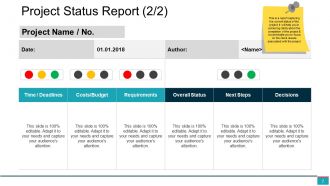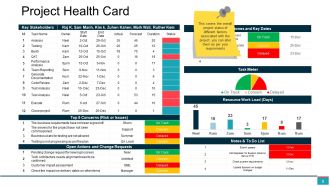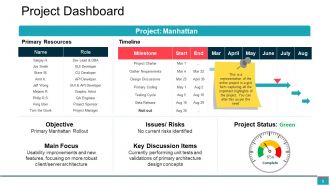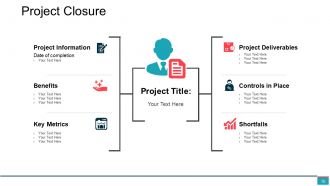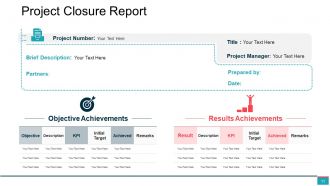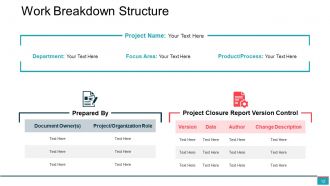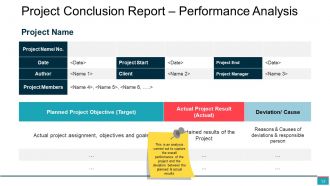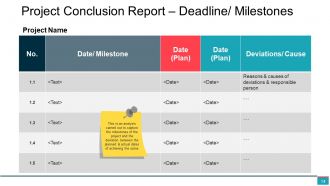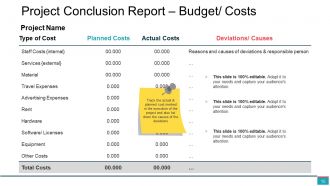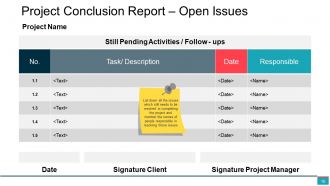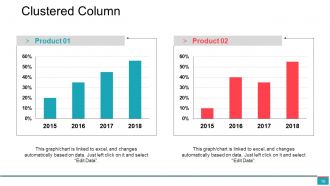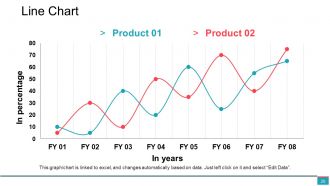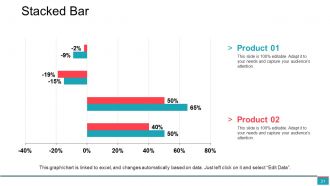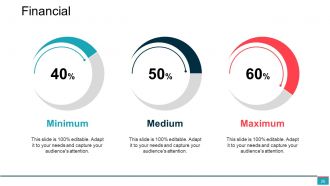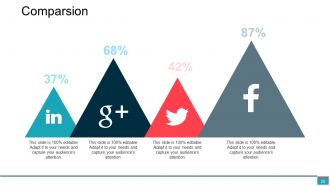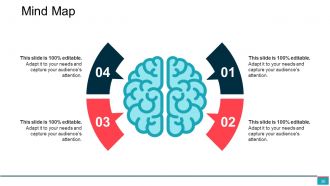Project Closure Powerpoint Presentation Slides
As far as any project cycle is concerned, it’s important to give it a good closure in the form of PPT presentation slide. This project closure is generally the fourth or last stage in any planned project PowerPoint layout. The Project Closure PowerPoint Presentation Slides ensure that project is brought to near completion mode in a carefully structured or professional manner. Whether you are presenting on project completion, project issue, termination or execution, the PPT template ensures every section or segment is given right amount of space and importance. Confirmation about the fact that the work has been rightly done, gaining a formal acceptance and finally completing off with performance rating, all this can be easily recorded and maintained using this presentation layout. As part of management process, it’s important to use professional designs and PPT template to put forward all the deliverables to the customers and timely updating all the stakeholders regarding all project activities. Each PowerPoint slide makes the concept visually engaging and easy to understand. Get folks eager for an exciting experience with our Project Closure Powerpoint Presentation Slides. They ensure a bigger headcount.
- Google Slides is a new FREE Presentation software from Google.
- All our content is 100% compatible with Google Slides.
- Just download our designs, and upload them to Google Slides and they will work automatically.
- Amaze your audience with SlideTeam and Google Slides.
-
Want Changes to This PPT Slide? Check out our Presentation Design Services
- WideScreen Aspect ratio is becoming a very popular format. When you download this product, the downloaded ZIP will contain this product in both standard and widescreen format.
-

- Some older products that we have may only be in standard format, but they can easily be converted to widescreen.
- To do this, please open the SlideTeam product in Powerpoint, and go to
- Design ( On the top bar) -> Page Setup -> and select "On-screen Show (16:9)” in the drop down for "Slides Sized for".
- The slide or theme will change to widescreen, and all graphics will adjust automatically. You can similarly convert our content to any other desired screen aspect ratio.
Compatible With Google Slides

Get This In WideScreen
You must be logged in to download this presentation.
PowerPoint presentation slides
The PowerPoint slide provides quality flow chart, timeline graph and other pie chart. Utmost beneficial to management professionals, small organizations and business start ups. Ensures smooth and easy transition in the color and orientation in presentation slide show as per need. Text and graphic can be featured together in the same PowerPoint layout. Functionally compatible with Google slides. Quality and professional clarity in color and art shape is supported by PPT graphic. Supports superior resolution without compromising on any quality.
People who downloaded this PowerPoint presentation also viewed the following :
Content of this Powerpoint Presentation
Slide 1: This slide introduces Project Closure. Add your company name and get started.
Slide 2: This slide showcases Project Brief. Mention in brief about the project, its objectives and the final expected outcomes.
Slide 3: This slide presents Project Description .Describe in detail, what the project is all about .
Slide 4: This slide showcases Project Timeline.This slide covers the timeline of the entire project, you can use it as per your requirements.
Slide 5: This slide presents Project Progress Summary , also it covers the timeline of the entire project, you can use it as per your requirements.
Slide 6: This slide displays Project progress summary. This also is a report capturing the current status of the project. It will help you in achieving clarity about the completion of the project & would enable you to focus on the risk & issues associated with the project .
Slide 7: This slide presents Project Status Report. This also includes report capturing the current status of the project. It will help you in achieving clarity about the completion of the project & would enable you to focus on the risk & issues associated with the project .
Slide 8: This slide showcases Project Health Card. This covers the overall project status of different factors associated with the project, you can alter them as per your requirements .
Slide 9: This slide presents Project Dashboard. This is a representation of the entire project in a gist form capturing all the important highlights of the project. You can alter this as per the need
Slide 10: This slide displays Project Closure . You can fill the information as per need. We have mentioned important parameters.
Slide 11: This slide presents Project Closure Report which includes project number, objective achievement, Result achievement. You can add/edit as per your need.
Slide 12: This slide showcases Work Breakdown Structure. You can add as per your requirement.
Slide 13: This slide presents Project Conclusion Report – Performance Analysis. This is an analysis carried out to capture the overall performance of the project and the deviation between the planned & actual result.
Slide 14: This slide displays Project Conclusion Report – Deadline/ Milestones. This is an analysis carried out to capture the milestones of the project and the deviation between the planned & actual dates of achieving the same.
Slide 15: This slide showcases Project Conclusion Report – Budget/ Costs. Track the actual & planned cost involved in the execution of the project and also list down the causes of the deviations .
Slide 16: This slide displays Project Conclusion Report – Open Issues. List down all the issues which still needs to be resolved in completing the project and mention the names of people responsible in resolving those issues.
Slide 17: This slide shows Coffee Break image.
Slide 18: This slide displays the title Charts & Graphs.
Slide 19: This slide showcases Clustered Column with two product comparison.
Slide 20: This slide shows a Line Chart for two product comparison.
Slide 21: This slide shows a Stacked Line graph in terms of percentage and years for comparison of Product 01, Product 02, Product 03 etc.
Slide 22: This slide is titled Additional Slides to move forward.
Slide 23: This is a Vision, Mission and Goals slide. State them here.
Slide 24: This is an Our Team slide with name, image&text boxes to put the required information.
Slide 25: This slide helps show- About Our Company. The sub headings include- Creative Design, Customer Care, Expand Company
Slide 26: This slide is titled as Financials. Show finance related stuff here.
Slide 27: This slide shows Our Goals for your company.
Slide 28: This is a Comparison slide to show comparison of four entities.
Slide 29: This is a Target slide. State your targets here.
Slide 30: This slide presents a Mind map with text boxes.
Slide 31: This is a Thank You slide with image.
Project Closure Powerpoint Presentation Slides with all 31 slides:
Examine the implications with our Project Closure Powerpoint Presentation Slides. Figure out the after effects.
FAQs
The Project Conclusion Report is a comprehensive analysis of the project's performance, including milestones, budget, open issues, and a comparison between planned and actual results. It helps to identify areas of improvement for future projects.
Project Dashboard is a concise representation of the entire project, capturing all the significant highlights of the project. It provides an overview of the project status, such as completion percentage, timelines, and budgets, enabling the project manager to monitor progress and make informed decisions.
The Work Breakdown Structure (WBS) is a hierarchical decomposition of the project into smaller, more manageable components. It helps to identify the project's critical path, define project scope, and ensure that all project requirements are met.
Charts and graphs help to present project progress in a visually appealing manner, making it easy to understand and interpret data. They can be used to represent timelines, budgets, progress status, and comparison of different entities, enabling the project team to make informed decisions.
Both Project Progress Summary and Project Status Report capture the current status of the project and enable the project team to focus on risk and issues associated with the project. However, Project Status Report is more comprehensive, covering all aspects of the project, including progress, risks, issues, and budget, whereas Project Progress Summary mainly focuses on project timelines and progress.
-
Very unique and reliable designs.
-
Very well designed and informative templates.