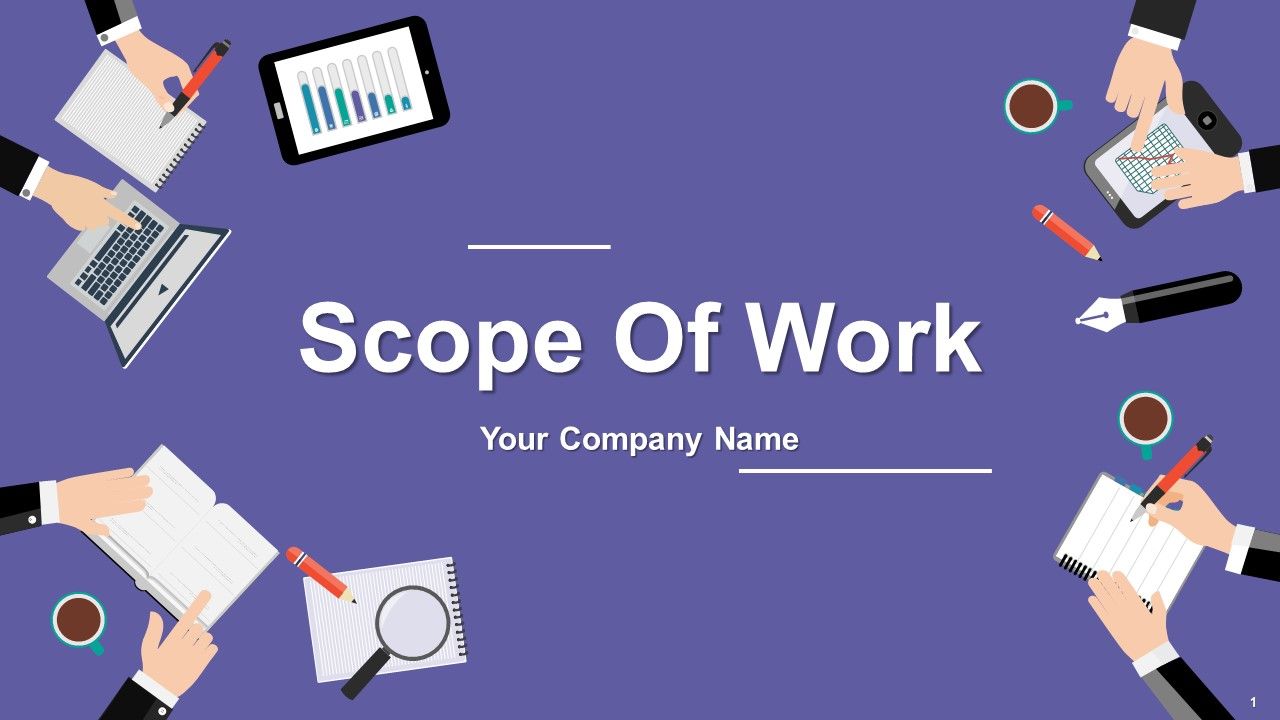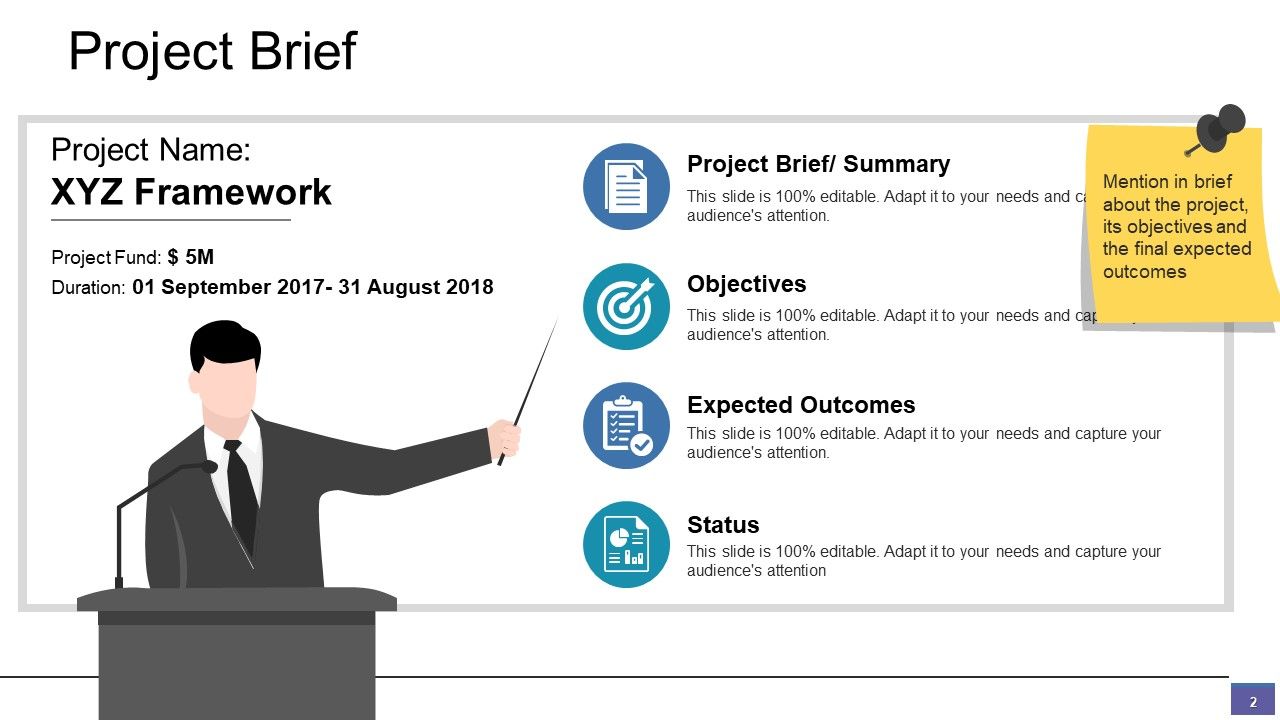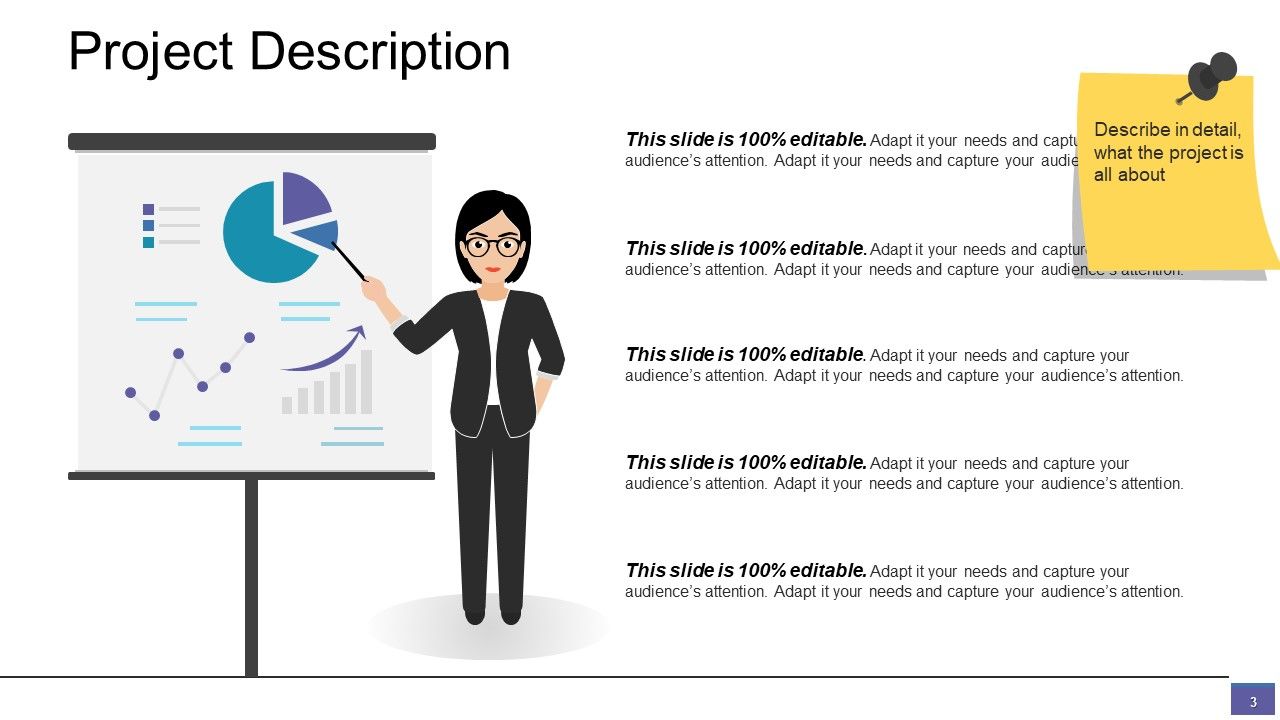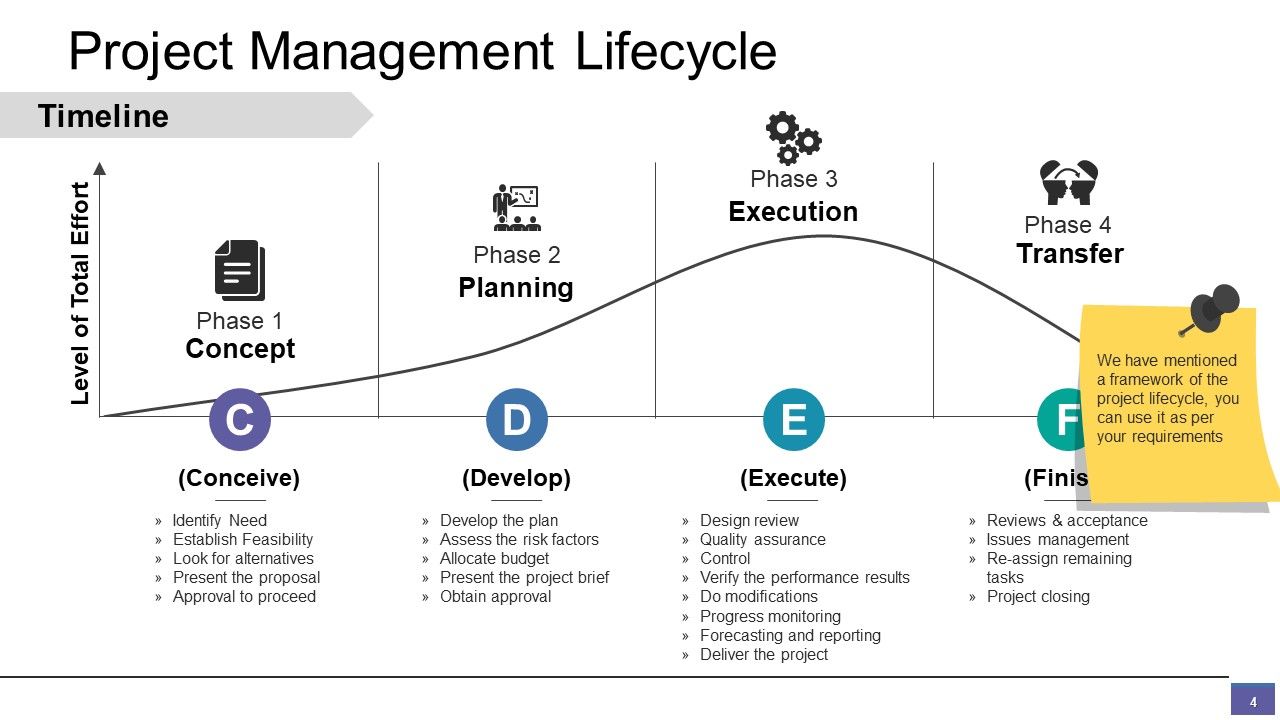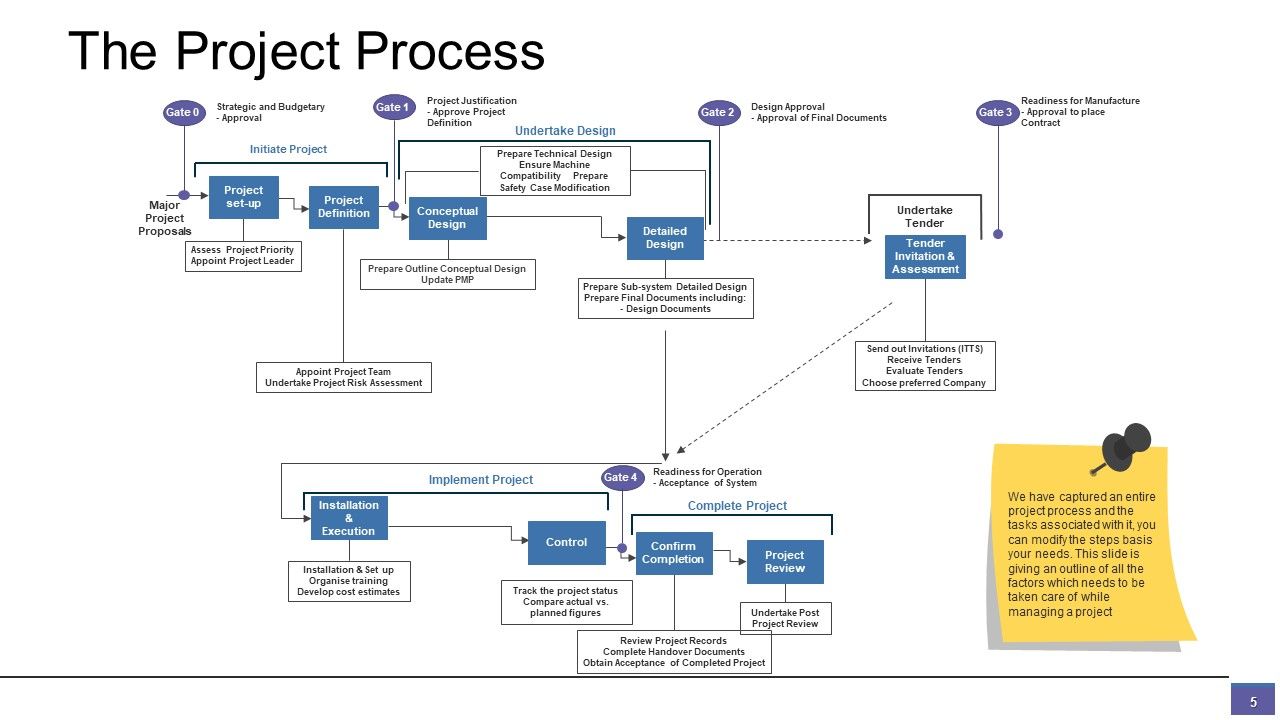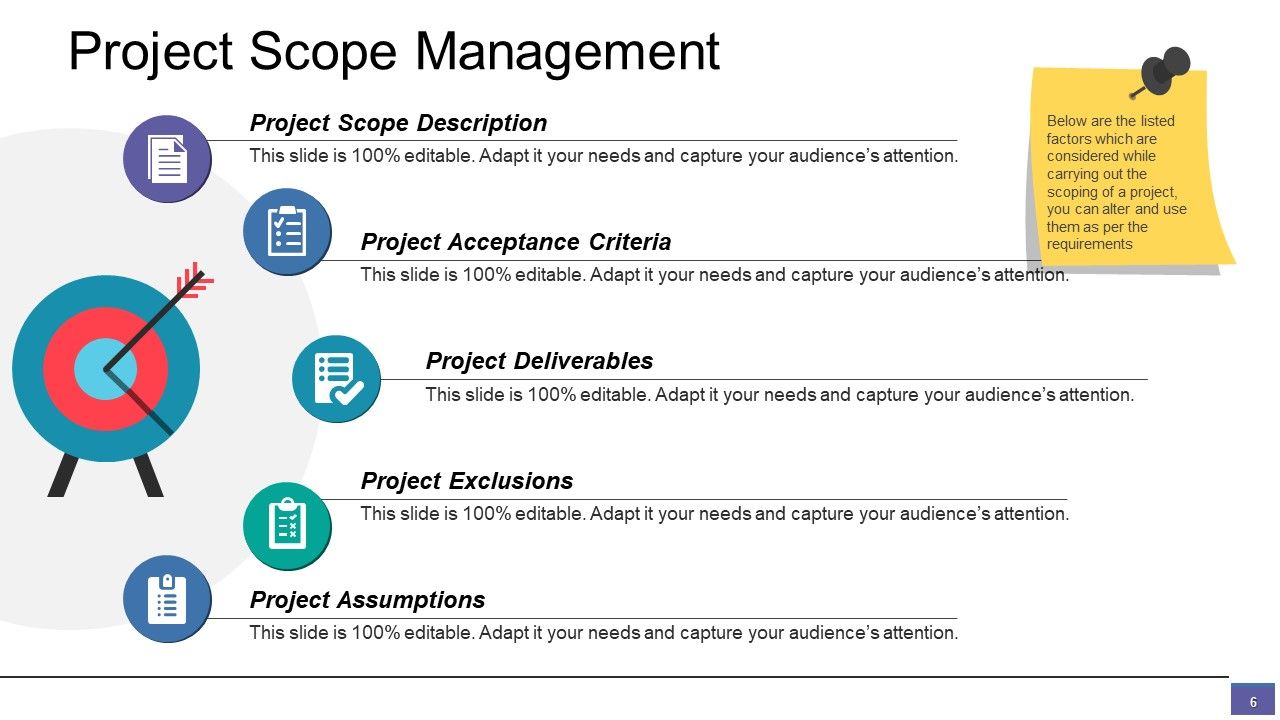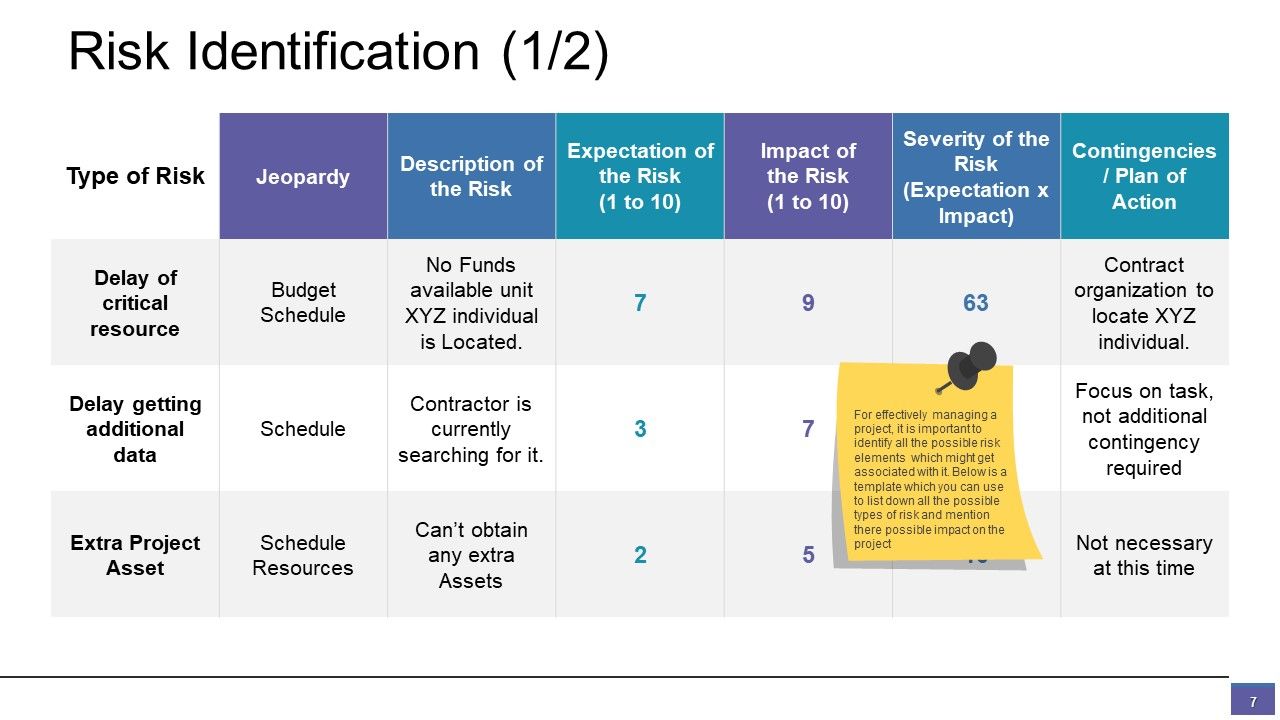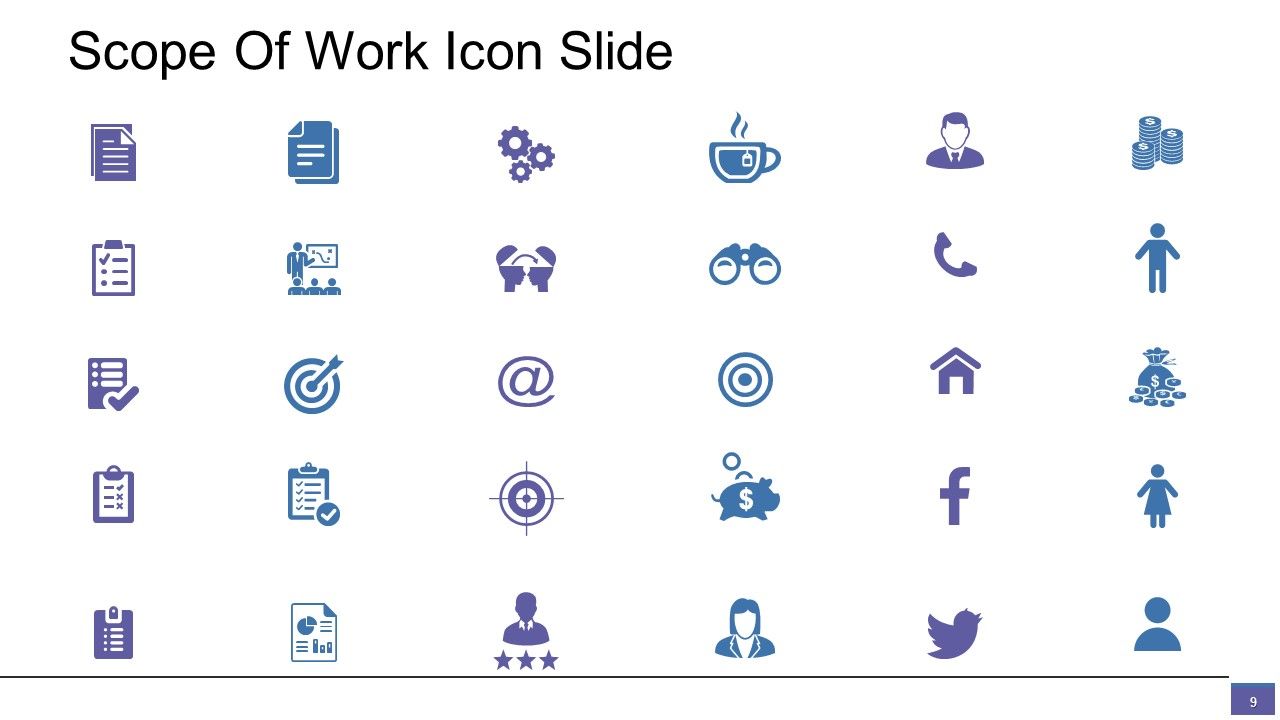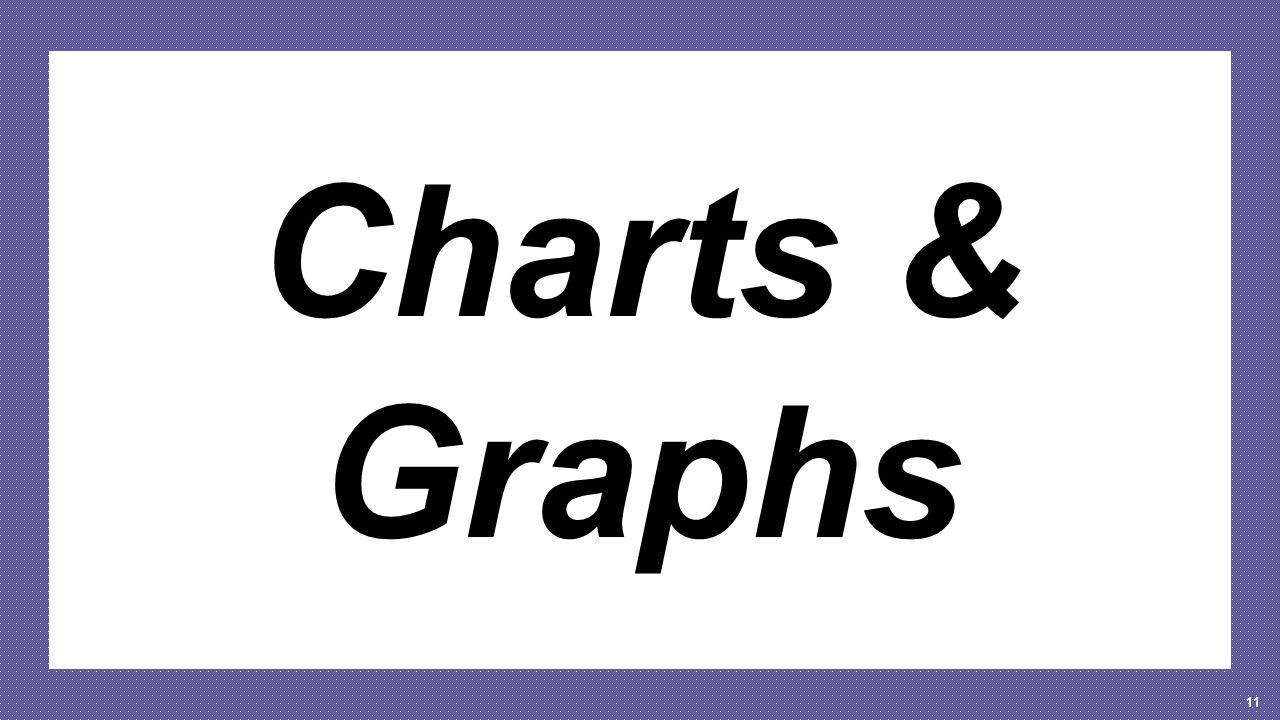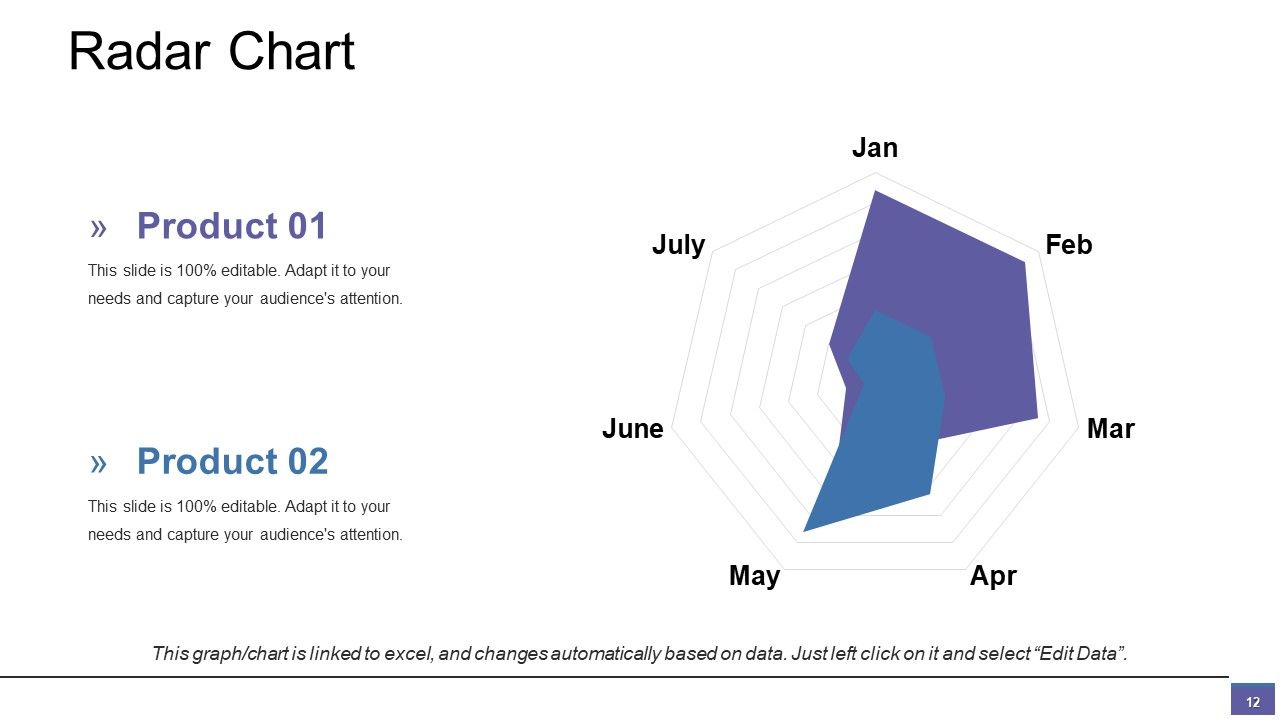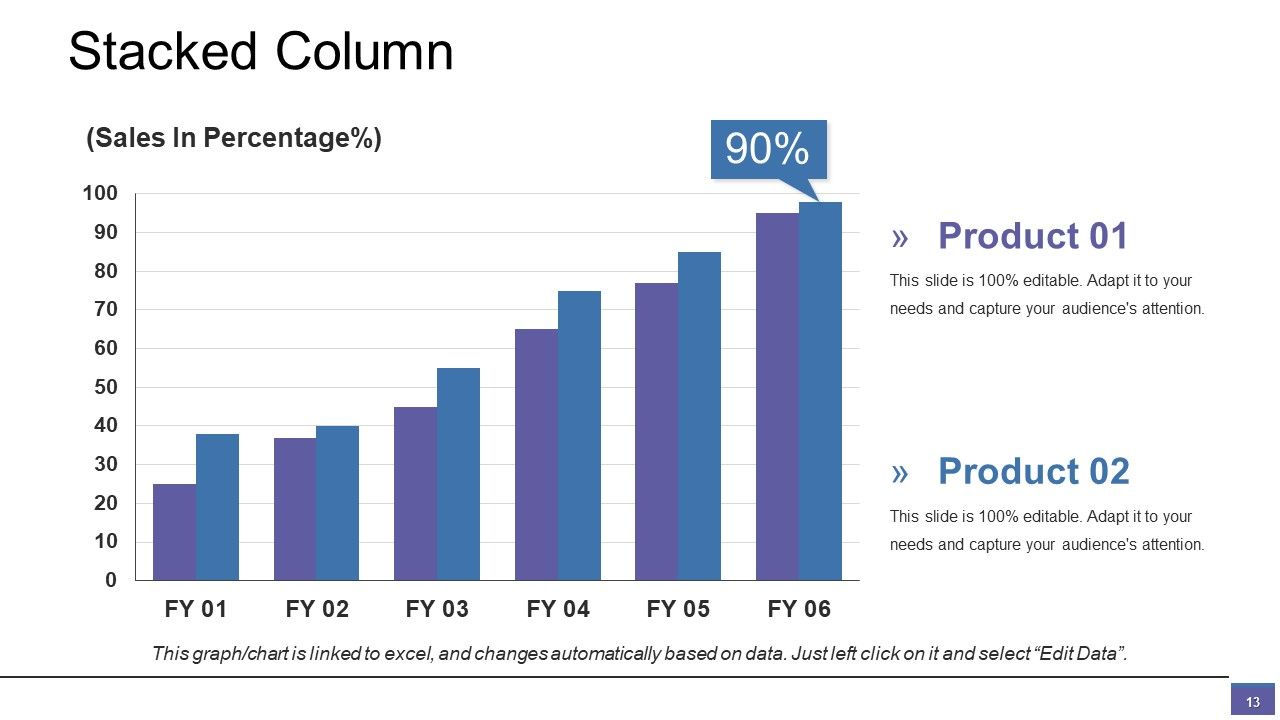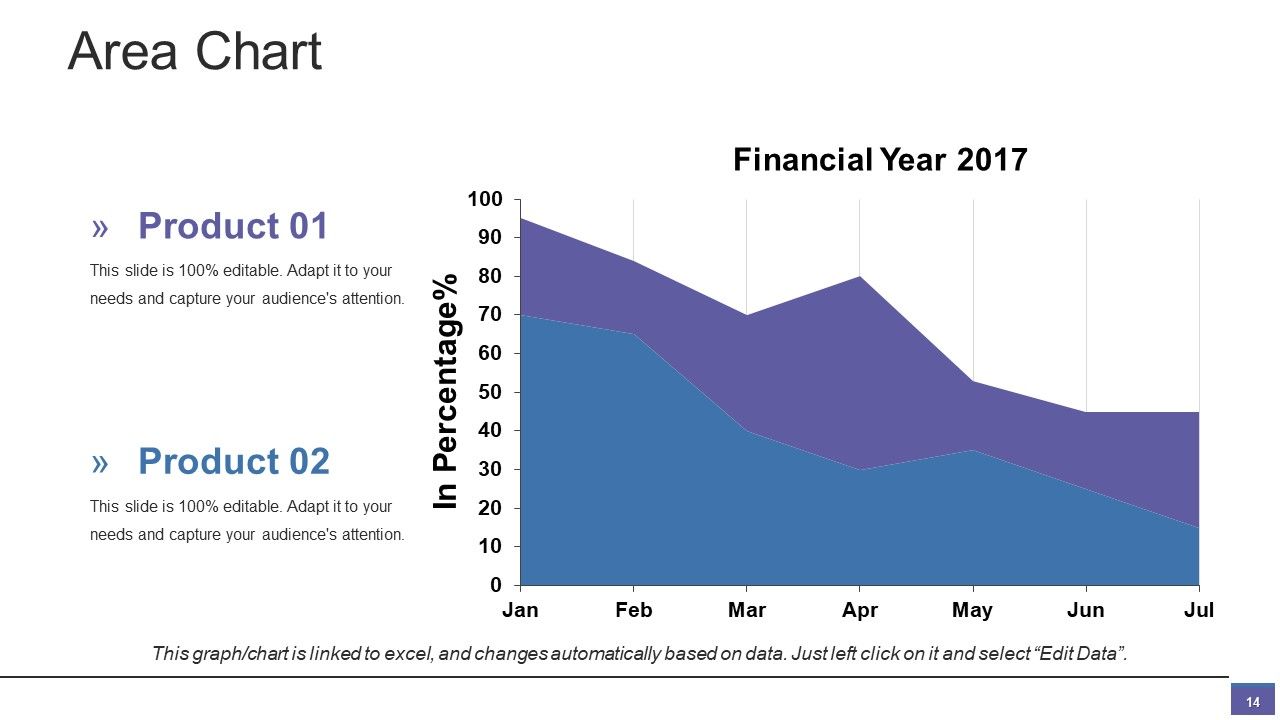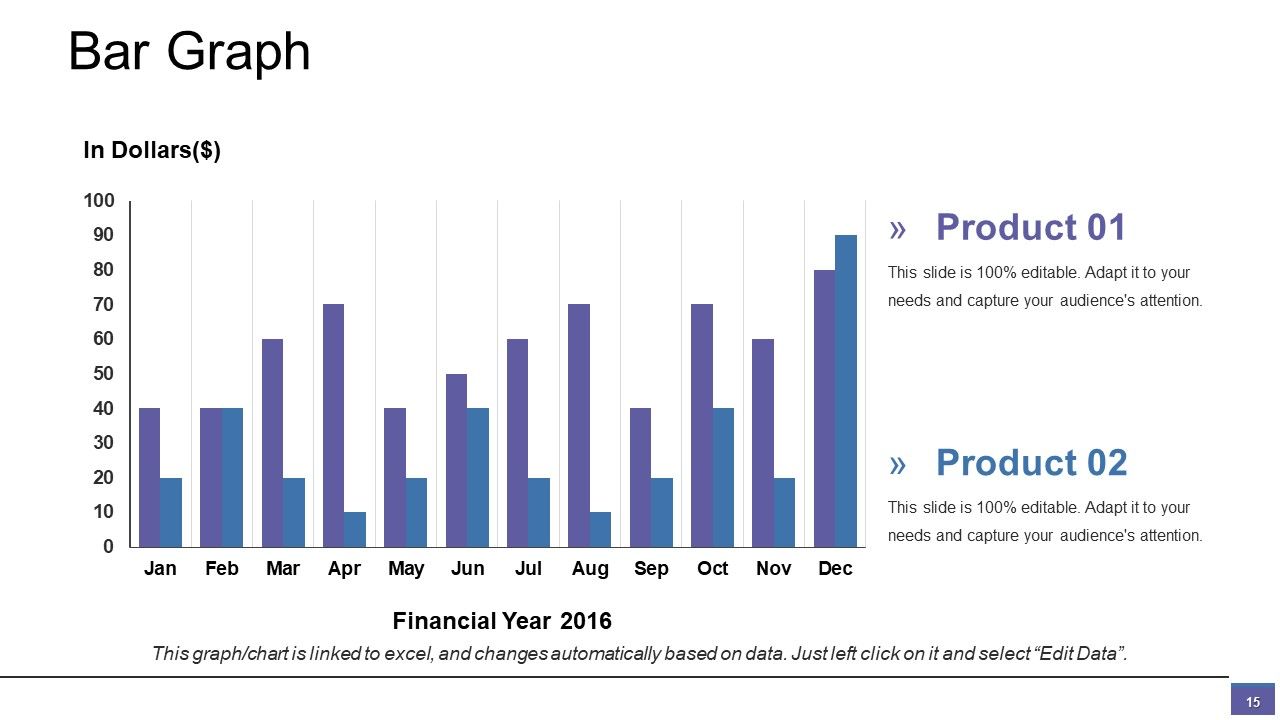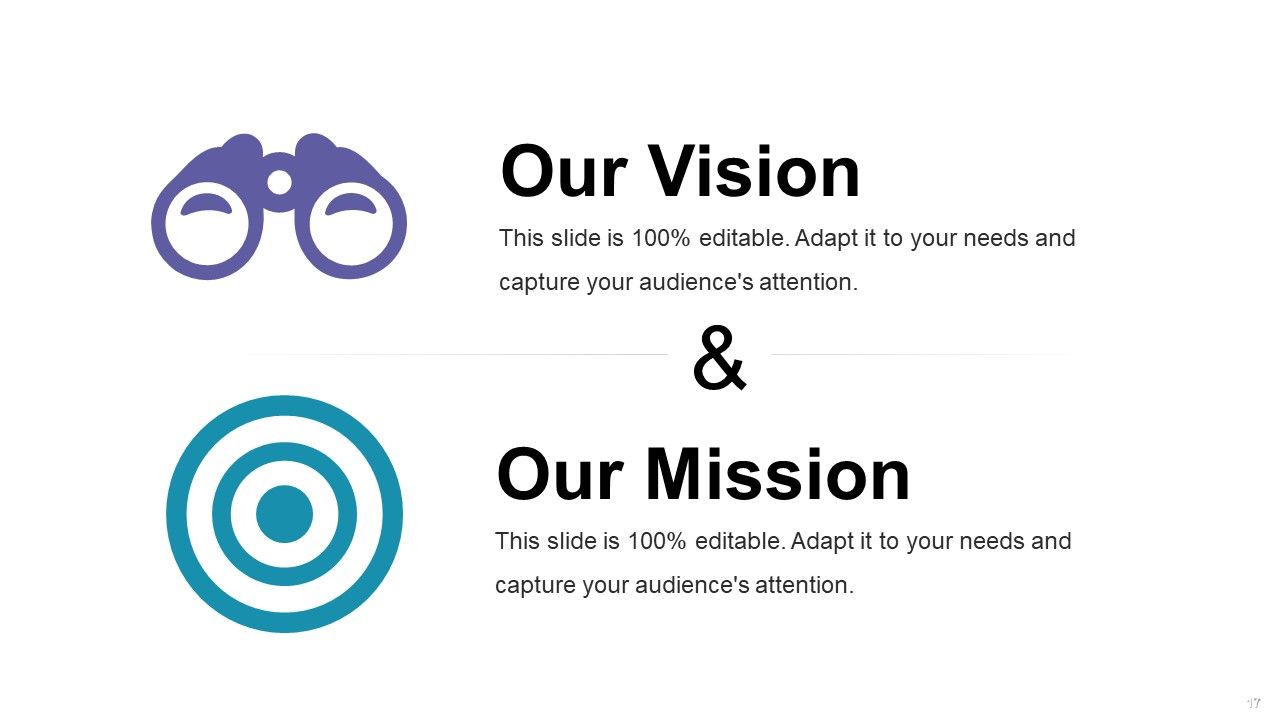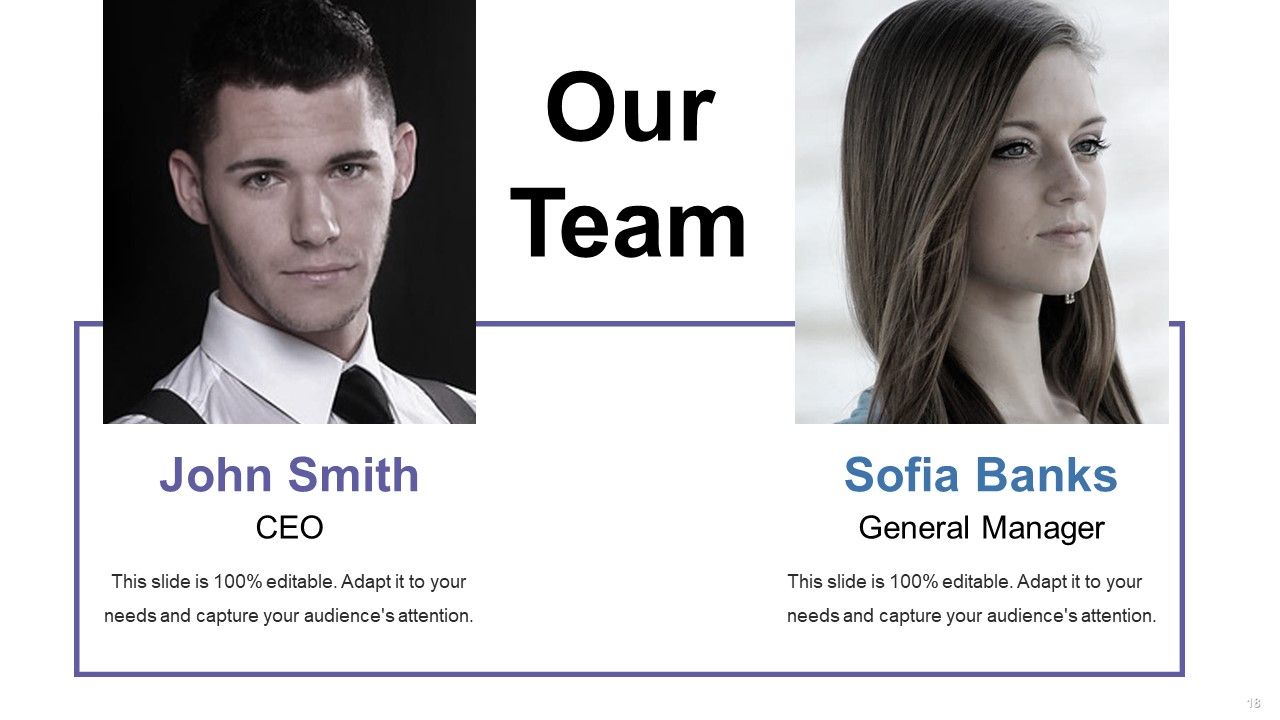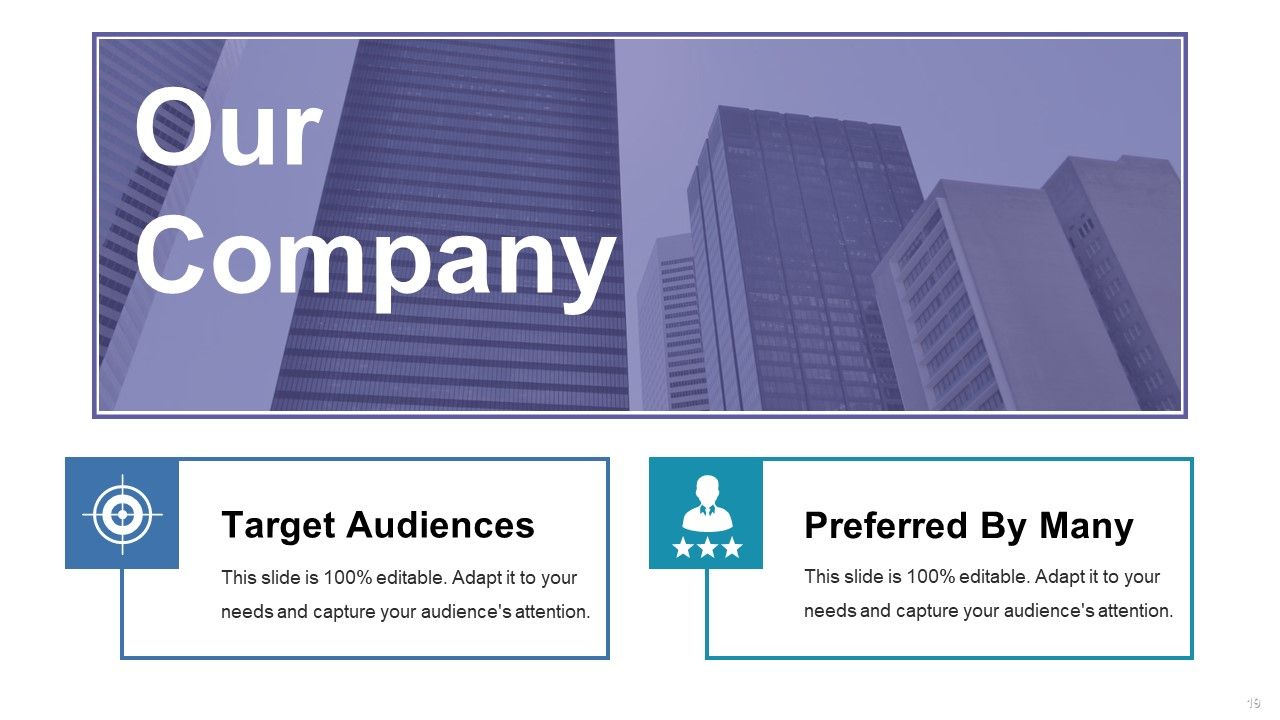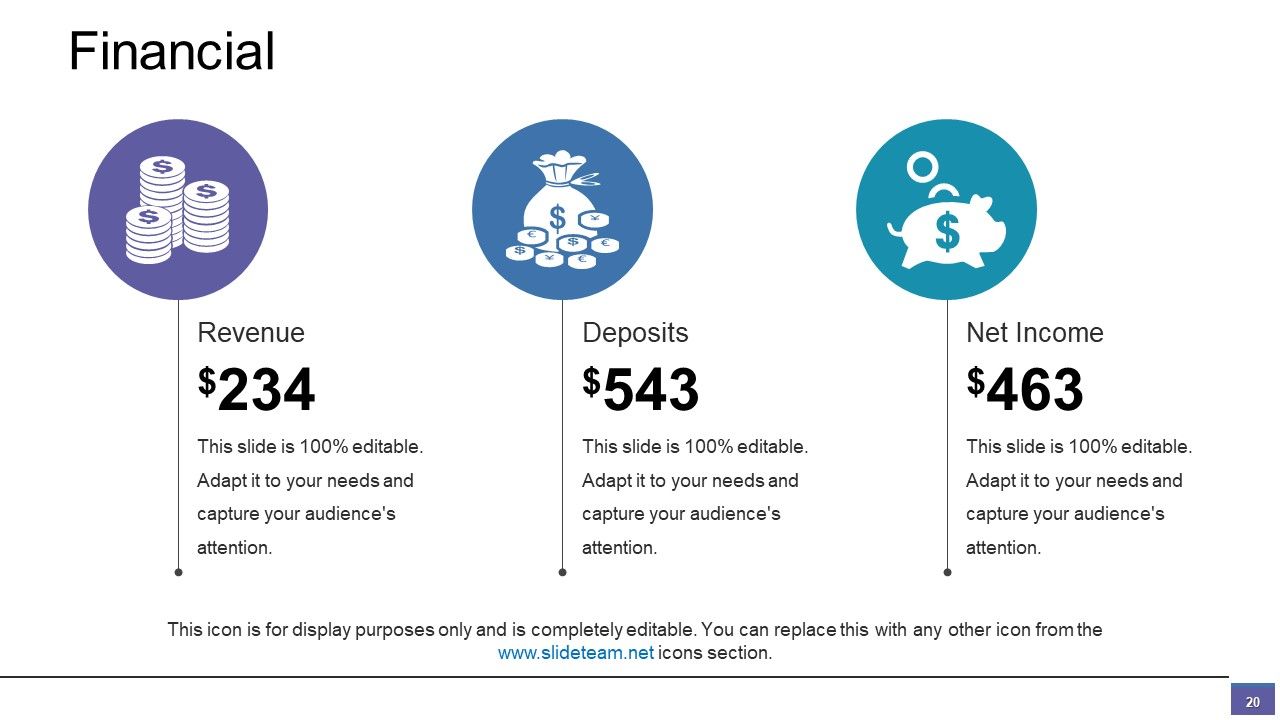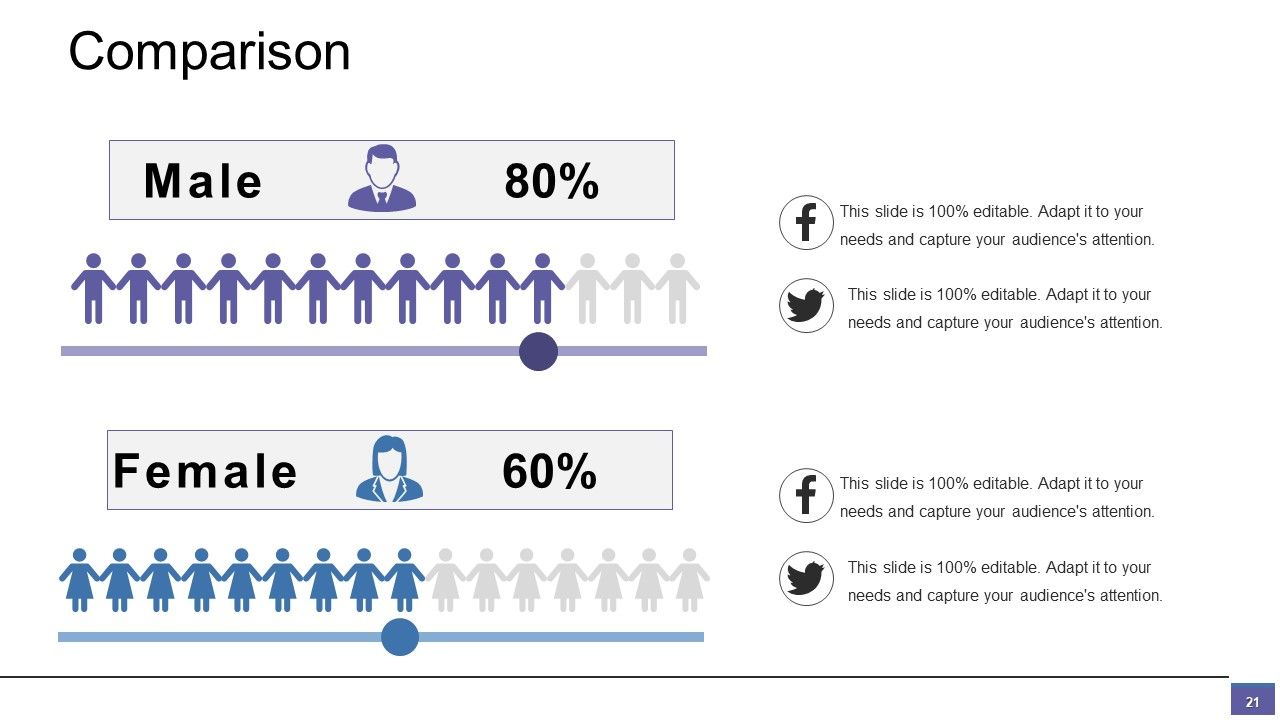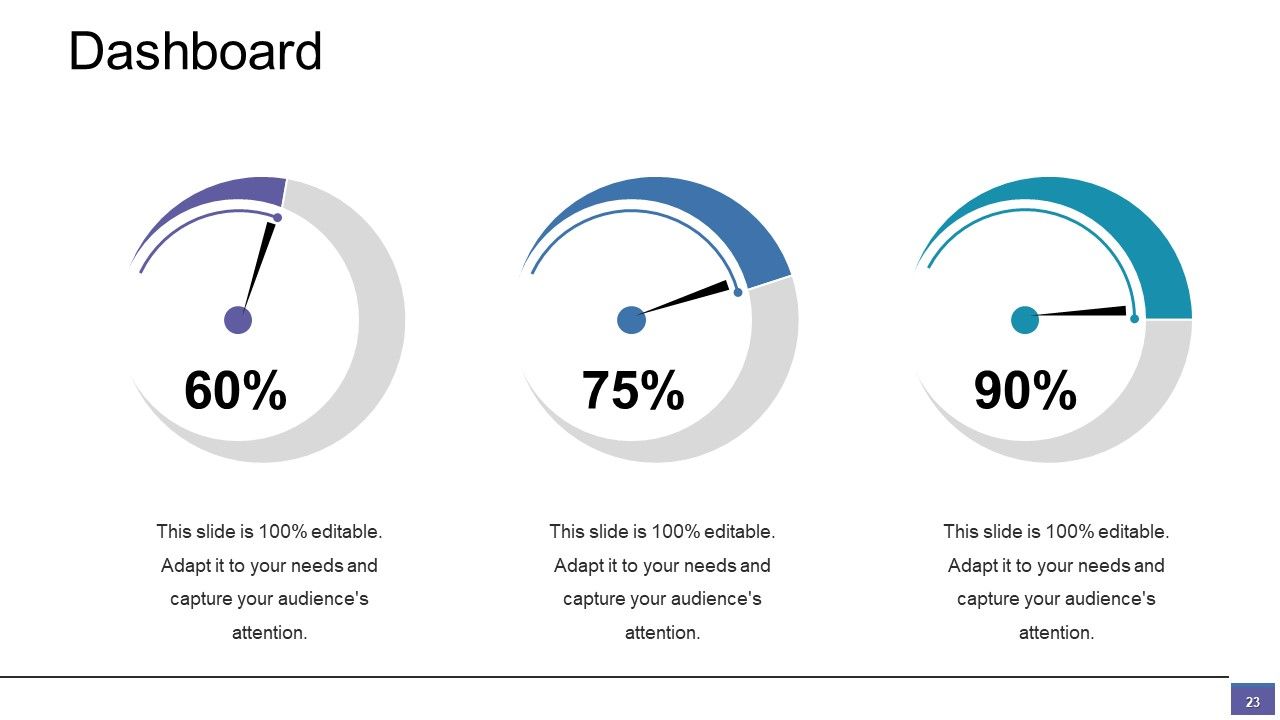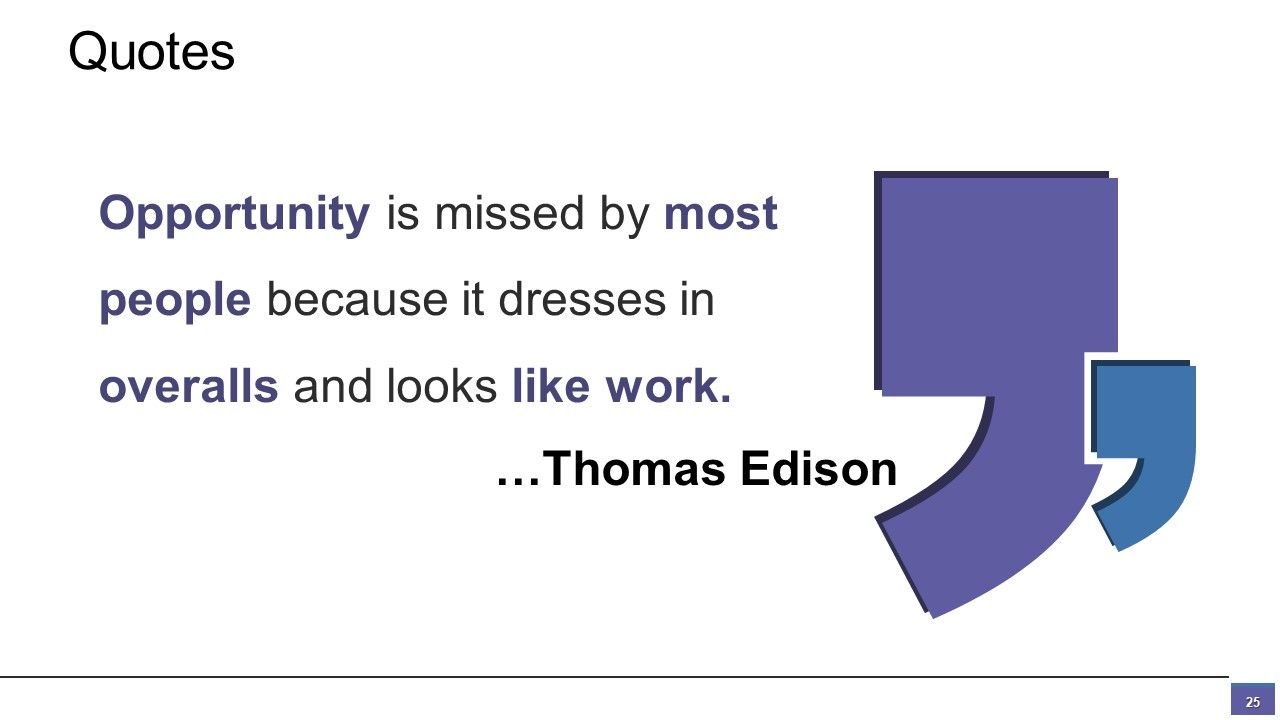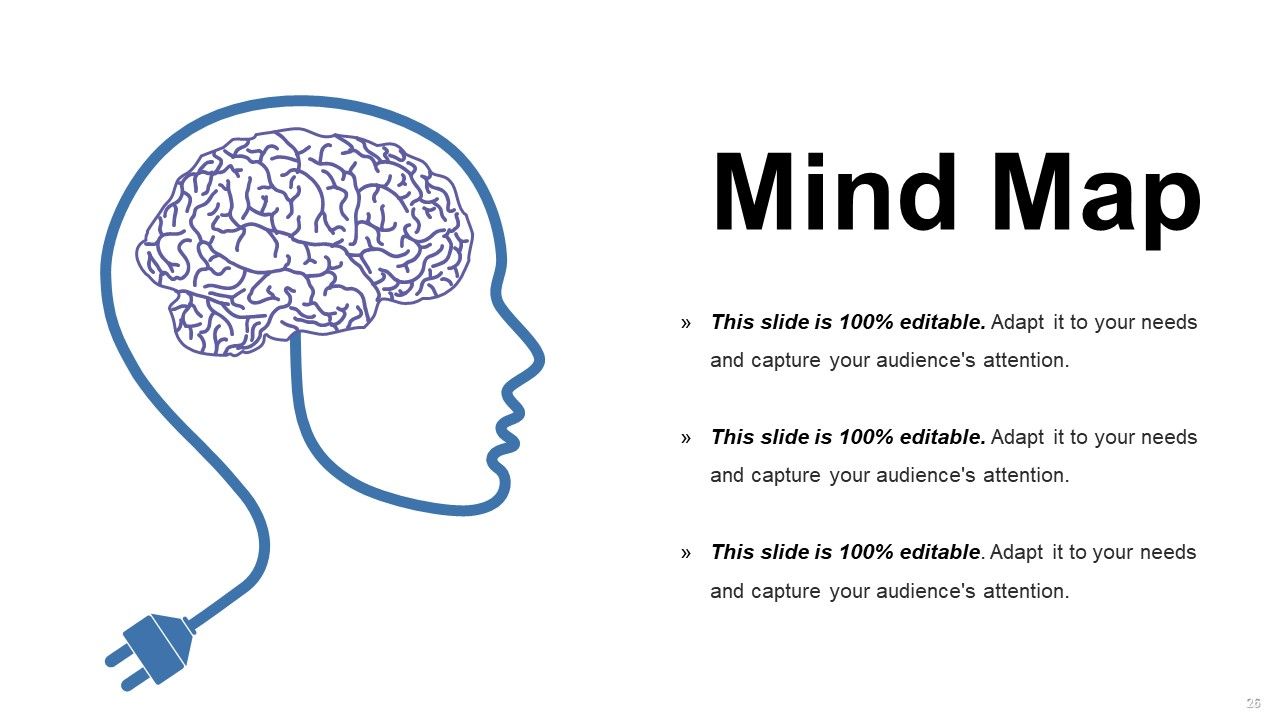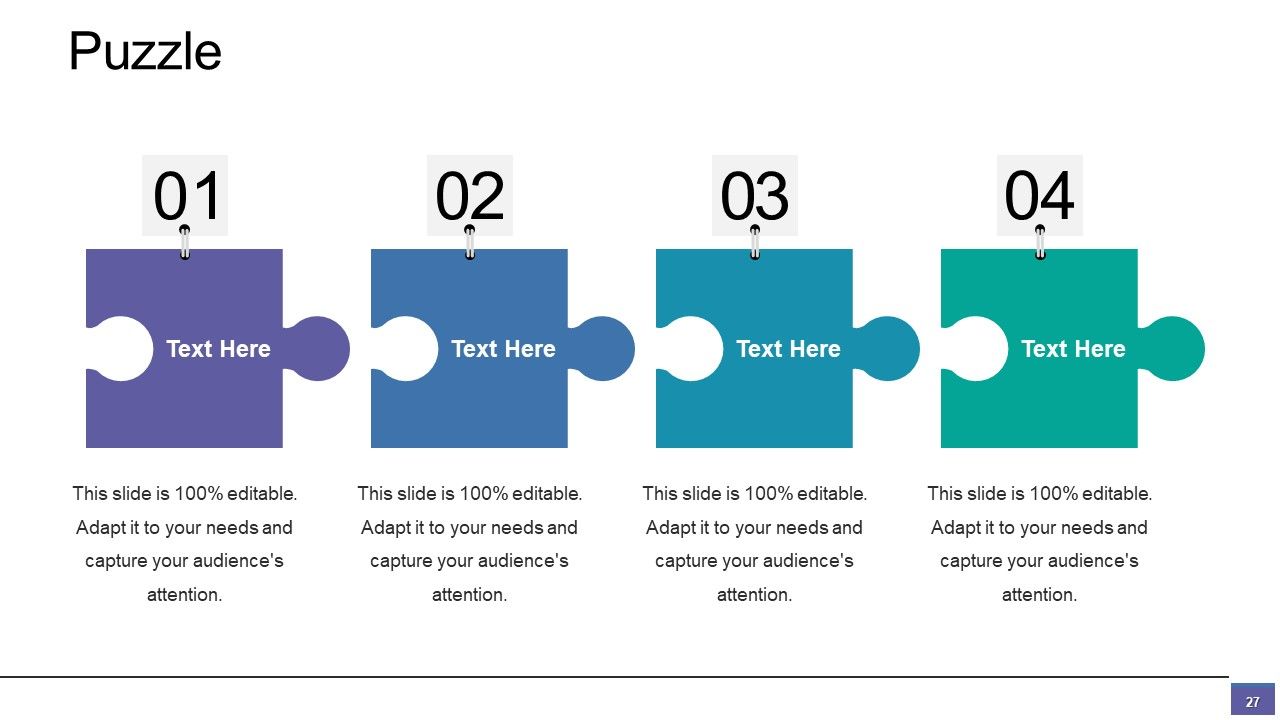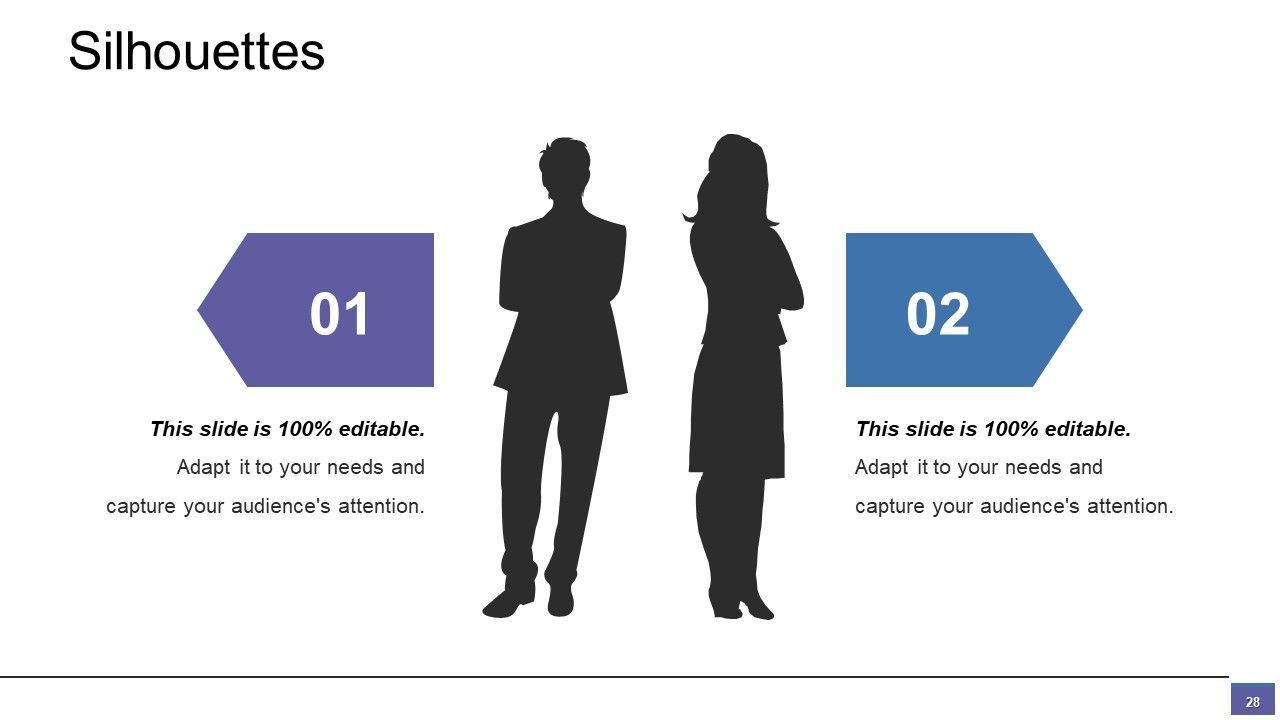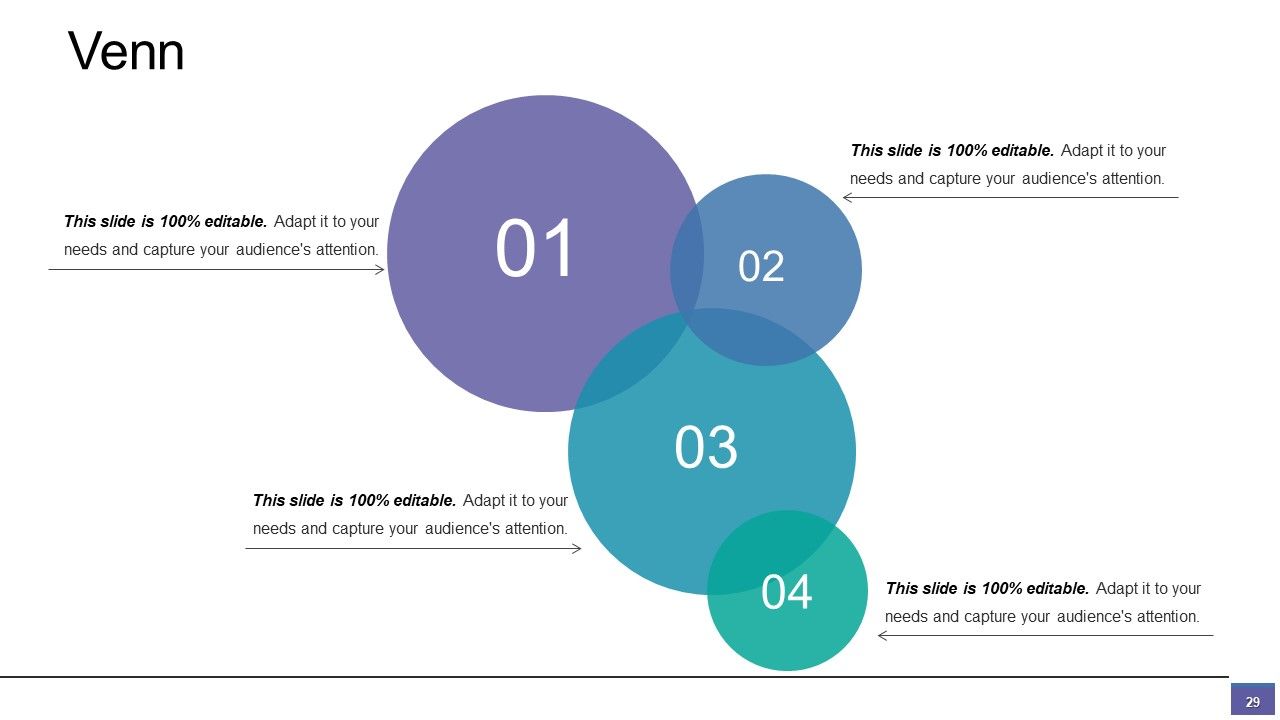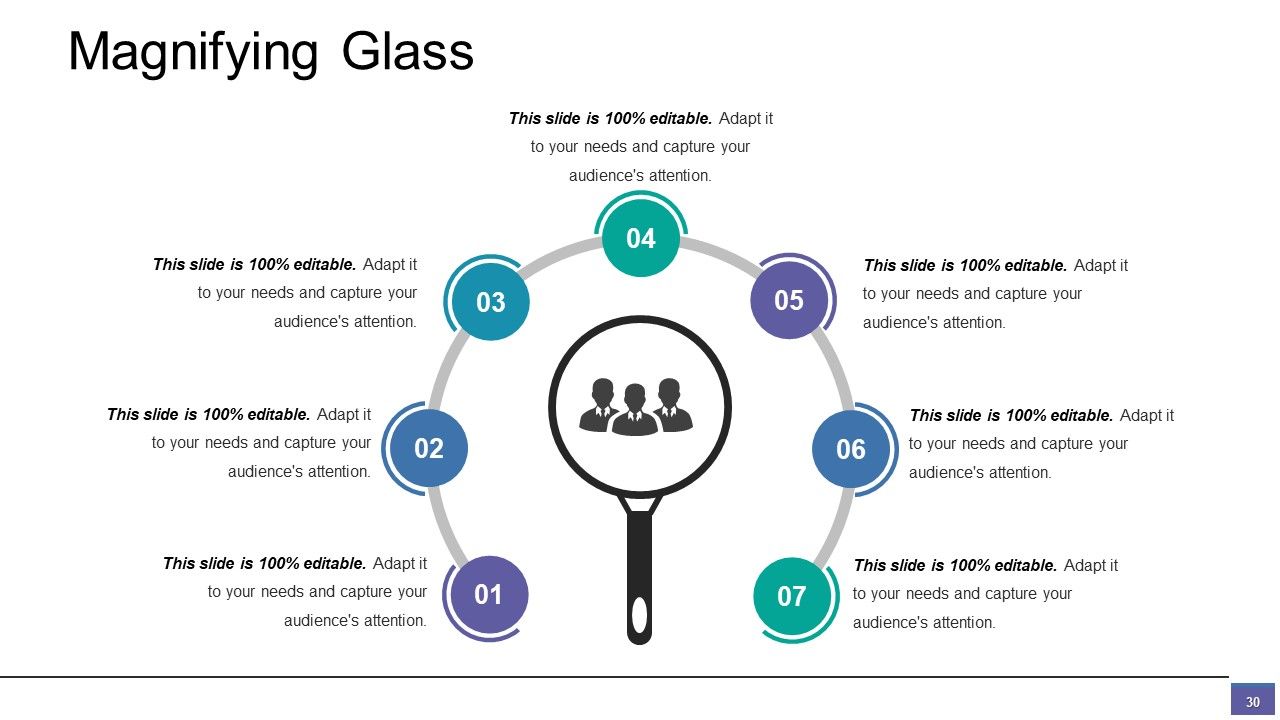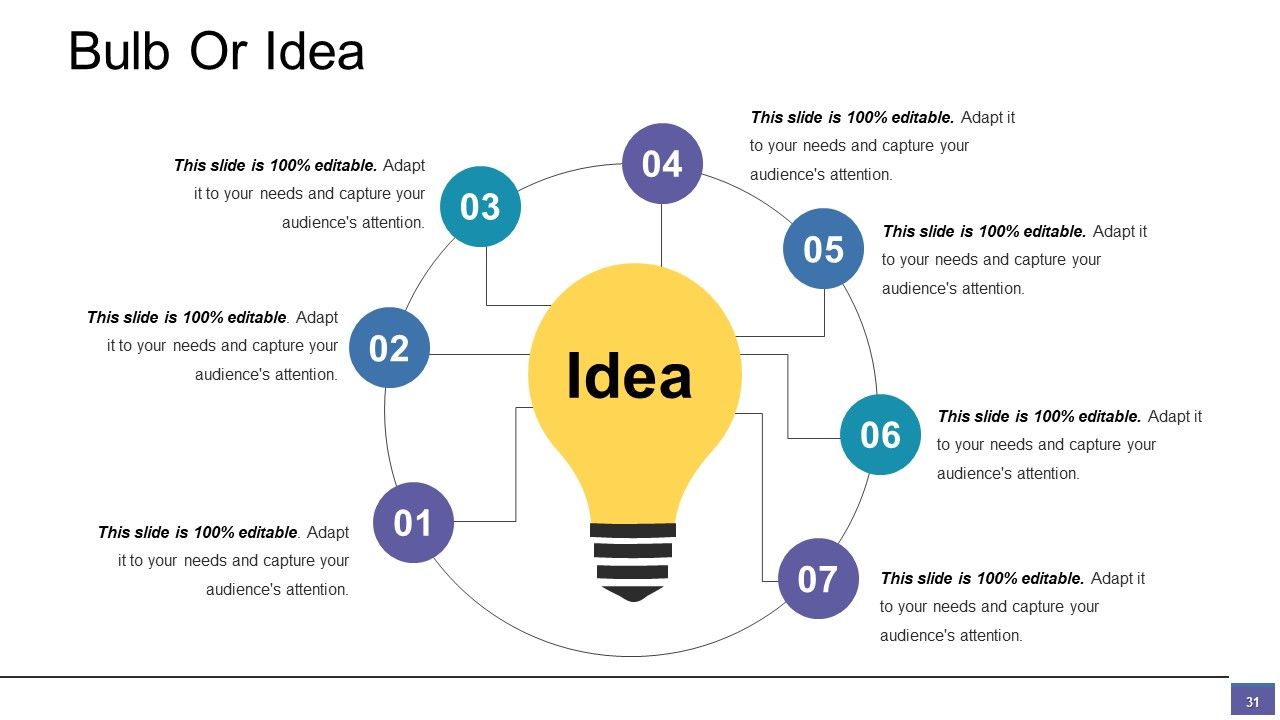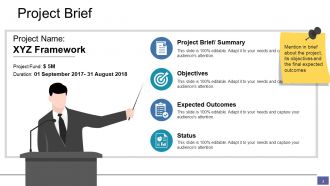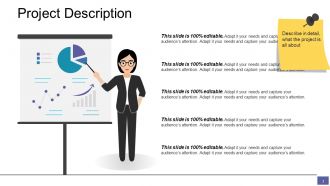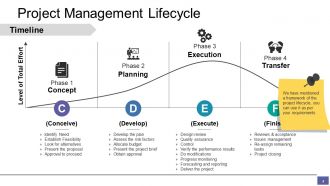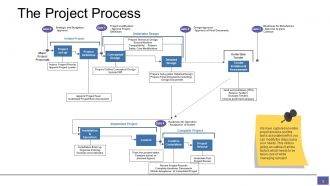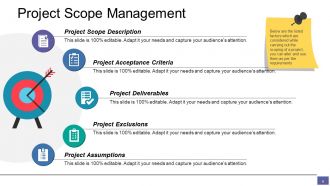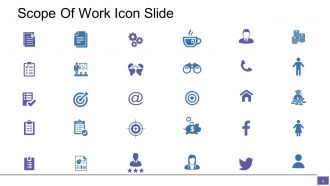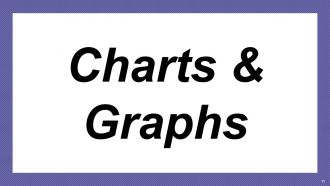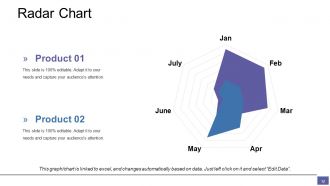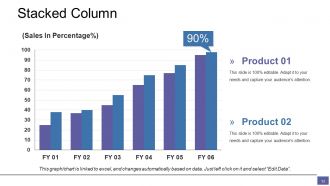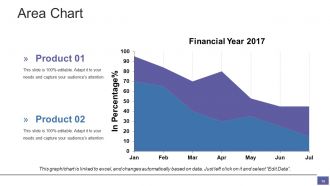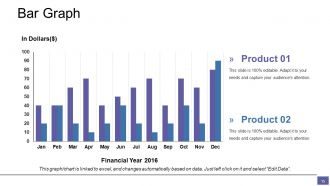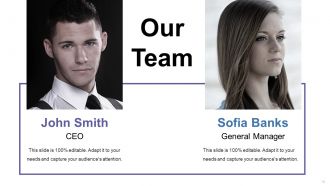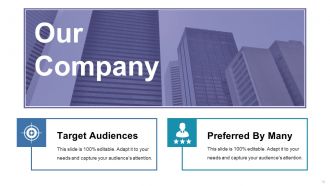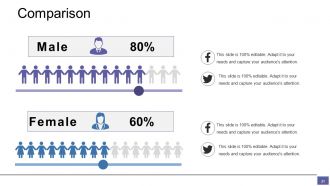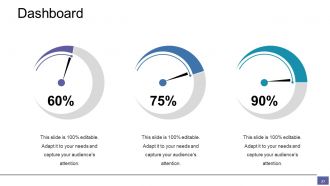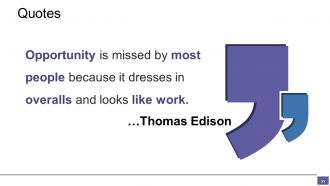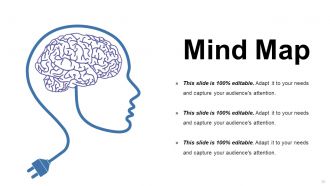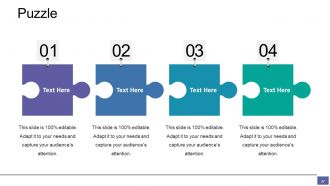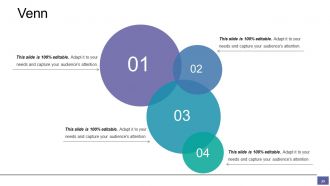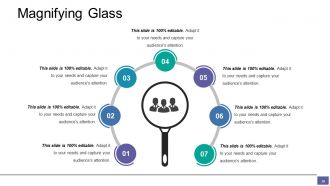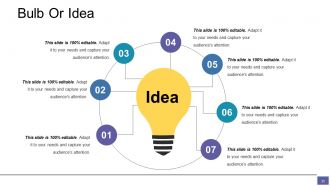Scope Of Work Powerpoint Presentation Slides
Give equal exposure to every angle with our Scope Of Work Powerpoint Presentation Slides. Indulge in a balancing act.
- Google Slides is a new FREE Presentation software from Google.
- All our content is 100% compatible with Google Slides.
- Just download our designs, and upload them to Google Slides and they will work automatically.
- Amaze your audience with SlideTeam and Google Slides.
-
Want Changes to This PPT Slide? Check out our Presentation Design Services
- WideScreen Aspect ratio is becoming a very popular format. When you download this product, the downloaded ZIP will contain this product in both standard and widescreen format.
-

- Some older products that we have may only be in standard format, but they can easily be converted to widescreen.
- To do this, please open the SlideTeam product in Powerpoint, and go to
- Design ( On the top bar) -> Page Setup -> and select "On-screen Show (16:9)” in the drop down for "Slides Sized for".
- The slide or theme will change to widescreen, and all graphics will adjust automatically. You can similarly convert our content to any other desired screen aspect ratio.
Compatible With Google Slides

Get This In WideScreen
You must be logged in to download this presentation.
PowerPoint presentation slides
Presenting this set of slides with name - Scope Of Work Powerpoint Presentation Slides. The editable, multipurpose deck constituents are Scope Of Work, Work Opportunities, Risk Identification, Project Management Cycle etc.
People who downloaded this PowerPoint presentation also viewed the following :
Content of this Powerpoint Presentation
Slide 1: This slide introduces Scope Of Work. State company name here and get started.
Slide 2: This slide presents Project Brief. Mention in brief about the project, its objectives and the final expected outcomes.
Slide 3: This slide sates Project Description with images and text boxes. Describe in detail, what the project is all about.
Slide 4: This slide displays Project Management Lifecycle timeline. We have mentioned a framework of the project lifecycle, you can use it as per your requirements.
Slide 5: This slide displays The Project Process. We have captured an entire project process and the tasks associated with it, you can modify the steps basis your needs. This slide is giving an outline of all the factors which needs to be taken care of while managing a project.
Slide 6: This slide displays Project Scope Management with- Project Deliverables, Project Assumptions, Project Exclusions, Project Scope Description, Project Acceptance Criteria, these are the listed factors which are considered while carrying out the scoping of a project, you can alter and use them as per the requirements.
Slide 7: This is a Risk Identification slide.
Slide 8: This slide presents Project Management Team with text boxes. This slide covers all those people who would be associated with this project.
Slide 9: This is Scope Of Work Icon Slide slide. Change/ modify icons as per requirement.
Slide 10: This slide displays Coffee Break with image. You can change or alter it as per requirement.
Slide 11: This slide is titled Charts & Graphs to move forward. You can change/ modify as per need.
Slide 12: This slide presents a Radar Chart graph/chart. Compare product/entities and use as per required.
Slide 13: This is a Stacked Column chart slide for analysing and comparing product/entities.
Slide 14: This is an Area Chart slide to show product/entity comparison, specifications etc.
Slide 15: This slide presents a Bar Graph for product/entities analysis, growth, comparison etc.
Slide 16: This slide is titled Additional Slides to move forward. You can change the slide content as per need.
Slide 17: This is Our Vision and Our Mission slide. State company mission, vision etc. here.
Slide 18: This is an Our Team slide to show team specifications with name, designation and image boxes.
Slide 19: This slide is about Our Company stating- Target Audiences, Preferred By Many.
Slide 20: This slide presents Financial analysis with- Revenue, Deposits, Net Income.
Slide 21: This is a Comparison slide. State comparison, specifications, information etc. here.
Slide 22: This slide depicts Our Goal with- Idea, Vision, Success.
Slide 23: This is a Dashboard slide to show kpis, metrics etc.
Slide 24: This slide showcases Target imagery to present information, specifications etc.
Slide 25: This is a Quotes slide to showcase company message, beliefs etc.
Slide 26: This is a Mind Map slide to show behavioral segmentation, information or anything relative.
Slide 27: This is a Puzzle image slide to show information, specifications etc.
Slide 28: This is a Silhouettes image slide to show people related information, specifications etc.
Slide 29: This slide displays a Venn diagram image. Present information, relations , specifications etc. here.
Slide 30: This slide presents Magnifying Glass image. You can add your data and information here.
Slide 31: This is a Bulb Or Idea slide with imagery and text boxes. Showcase innovative aspects, information etc.
Slide 32: This is a THANK YOU slide for acknowledgement with Address# street number, city, state, Email Address, Contact Number.
Scope Of Work Powerpoint Presentation Slides with all 32 slides:
Inject excitement into the daily grind with our Scope Of Work Powerpoint Presentation Slides. Jolt them out of their ennui.
FAQs
The "Project Brief" slide introduces the project by providing a brief overview of its objectives and expected outcomes.
The "Risk Identification" slide is used to identify potential risks associated with the project and develop strategies to mitigate them.
The "Financial Analysis" slide provides an overview of the project's financial performance, including revenue, deposits, and net income.
The "Our Team" slide showcases the team members associated with the project along with their designations and images.
The "Dashboard" slide is used to display key performance indicators (KPIs) and metrics related to the project's progress and performance.
-
Professional and unique presentations.
-
Innovative and attractive designs.