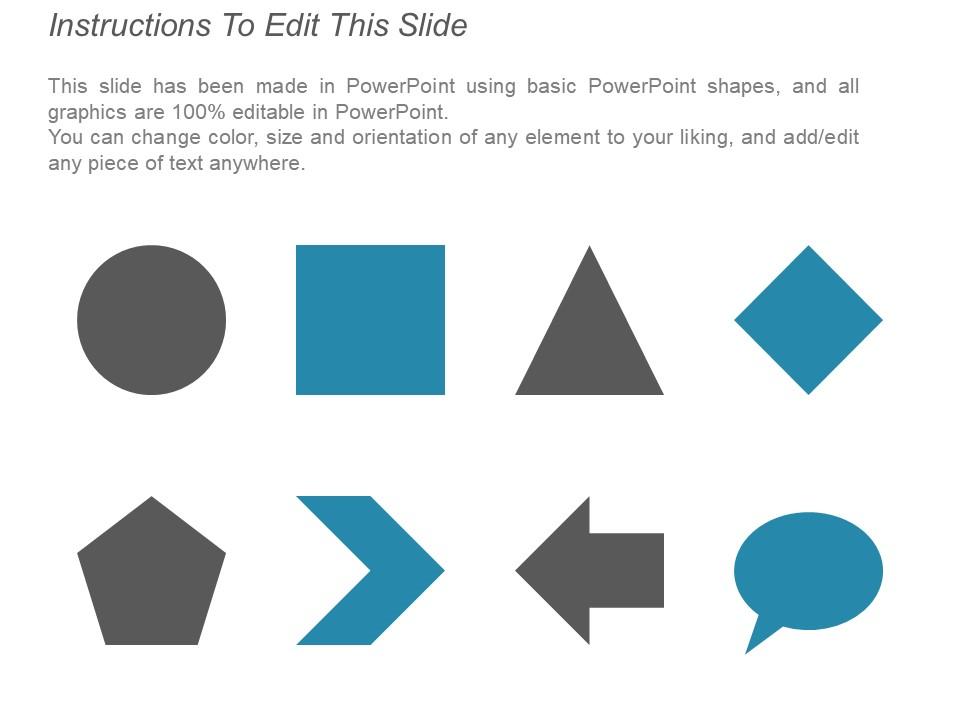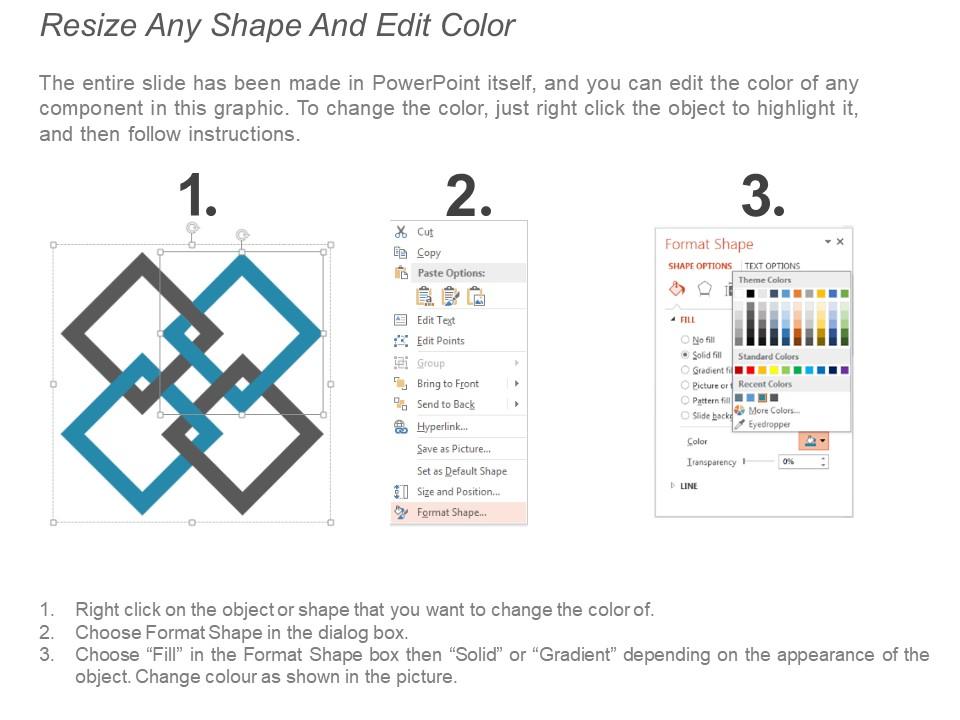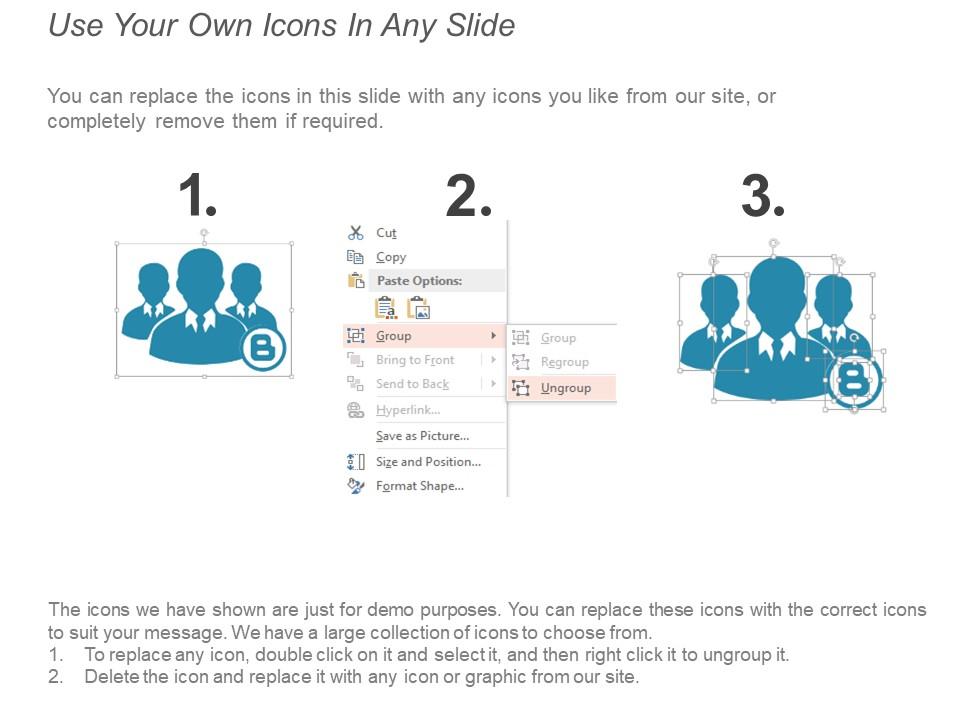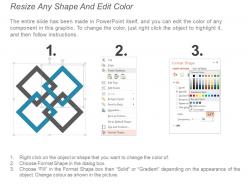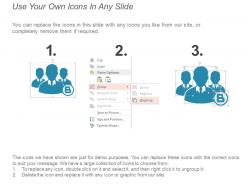Creating action plan ppt powerpoint presentation show examples cpb
Argue for creating infrastructure with our Creating Action Plan Ppt Powerpoint Presentation Show Examples Cpb. Increase the availability of jobs.
- Google Slides is a new FREE Presentation software from Google.
- All our content is 100% compatible with Google Slides.
- Just download our designs, and upload them to Google Slides and they will work automatically.
- Amaze your audience with SlideTeam and Google Slides.
-
Want Changes to This PPT Slide? Check out our Presentation Design Services
- WideScreen Aspect ratio is becoming a very popular format. When you download this product, the downloaded ZIP will contain this product in both standard and widescreen format.
-

- Some older products that we have may only be in standard format, but they can easily be converted to widescreen.
- To do this, please open the SlideTeam product in Powerpoint, and go to
- Design ( On the top bar) -> Page Setup -> and select "On-screen Show (16:9)” in the drop down for "Slides Sized for".
- The slide or theme will change to widescreen, and all graphics will adjust automatically. You can similarly convert our content to any other desired screen aspect ratio.
Compatible With Google Slides

Get This In WideScreen
You must be logged in to download this presentation.
PowerPoint presentation slides
Presenting this set of slides with name Creating Action Plan Ppt Powerpoint Presentation Show Examples Cpb. This is an editable Powerpoint four stages graphic that deals with topics like Creating Action Plan to help convey your message better graphically. This product is a premium product available for immediate download and is 100 percent editable in Powerpoint. Download this now and use it in your presentations to impress your audience.
People who downloaded this PowerPoint presentation also viewed the following :
Content of this Powerpoint Presentation
Description:
The image is a PowerPoint slide titled "Creating Action Plan," designed for structuring a multi-step action plan. The slide contains four circular icons, each connected by a directional arrow, symbolizing the progression or sequence of steps. The icons are numbered from 01 to 04, indicating the order of the steps in the action plan:
The first icon, labeled "Creating Action Plan," features a symbol representing a group or network, which could denote team formation or stakeholder engagement.
The second icon is a placeholder for additional text and includes a shield symbol, possibly representing a step involving protection, security, or risk management.
The third icon, also a placeholder for text, shows a building, which might symbolize an institutional action or a structural aspect of the plan.
The fourth icon includes a silhouette of a person within a circle, hinting at a step that could involve human resources or leadership.
Each icon has a space beneath it saying "Text Here," suggesting that the slide is meant to be customized with specific details about each step of the action plan.
Use Cases:
This type of slide can be utilized in a variety of industries that require strategic planning and execution:
1. Project Management:
Use: Outlining project phases and tasks.
Presenter: Project Lead.
Audience: Project Team, Stakeholders.
2. Education:
Use: Developing academic program initiatives.
Presenter: Academic Planner.
Audience: Faculty, Administration.
3. Healthcare:
Use: Structuring patient care improvement plans.
Presenter: Healthcare Administrator.
Audience: Medical Staff, Hospital Management.
4. Technology:
Use: Planning product development cycles.
Presenter: Product Manager.
Audience: R&D Team, Investors.
5. Marketing:
Use: Strategizing marketing campaigns.
Presenter: Marketing Director.
Audience: Marketing Team, Sales Staff.
6. Non-Profit Organizations:
Use: Crafting outreach and fundraising strategies.
Presenter: Program Director.
Audience: Volunteers, Donors.
7. Hospitality:
Use: Implementing service enhancement programs.
Presenter: Operations Manager.
Audience: Service Staff, Management.
Creating action plan ppt powerpoint presentation show examples cpb with all 5 slides:
Increase the availability of jobs with our Creating Action Plan Ppt Powerpoint Presentation Show Examples Cpb. Argue for creating infrastructure.
No Reviews